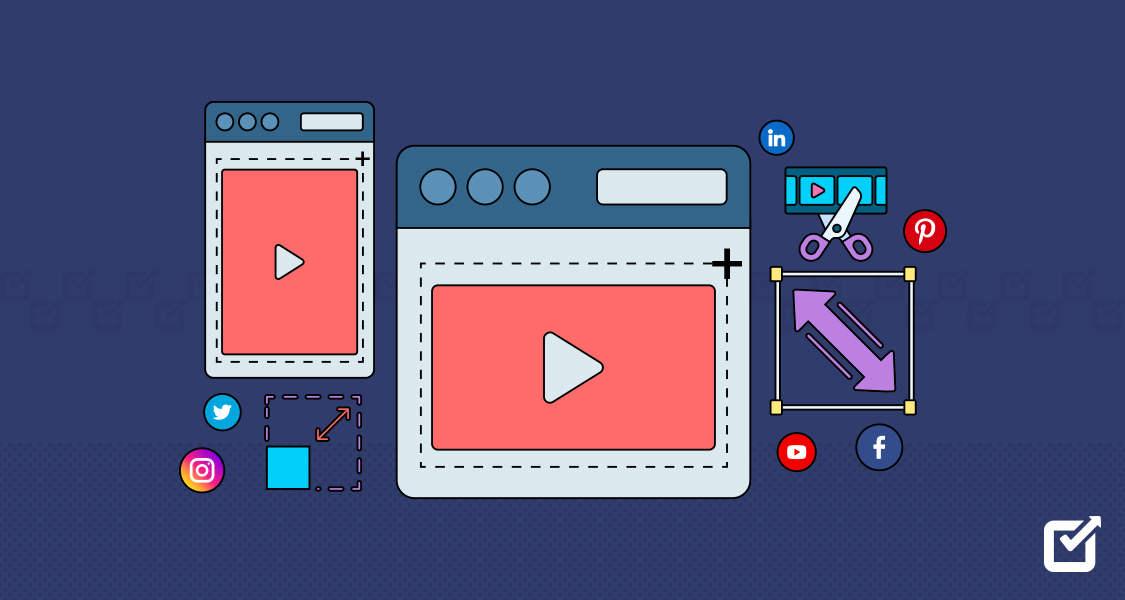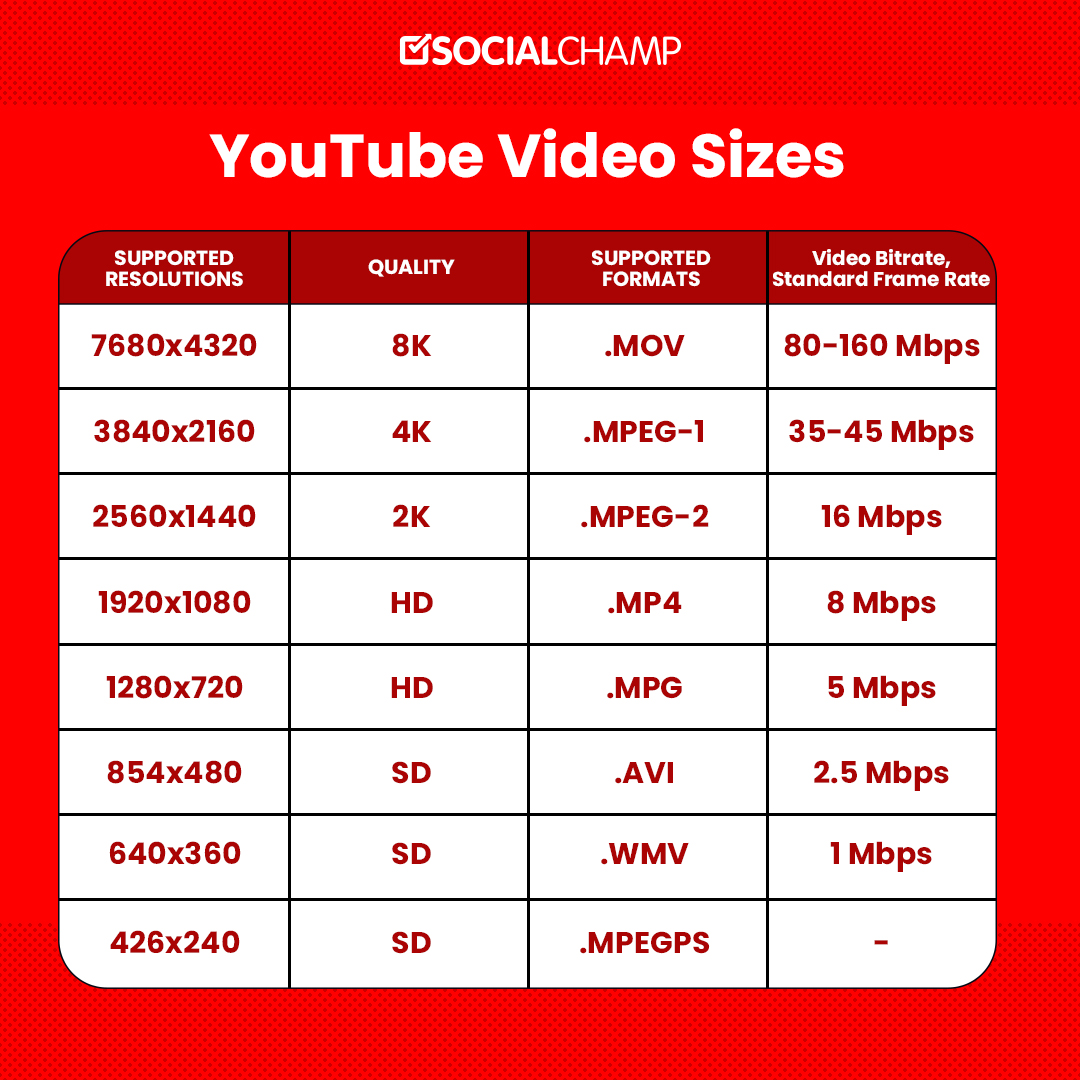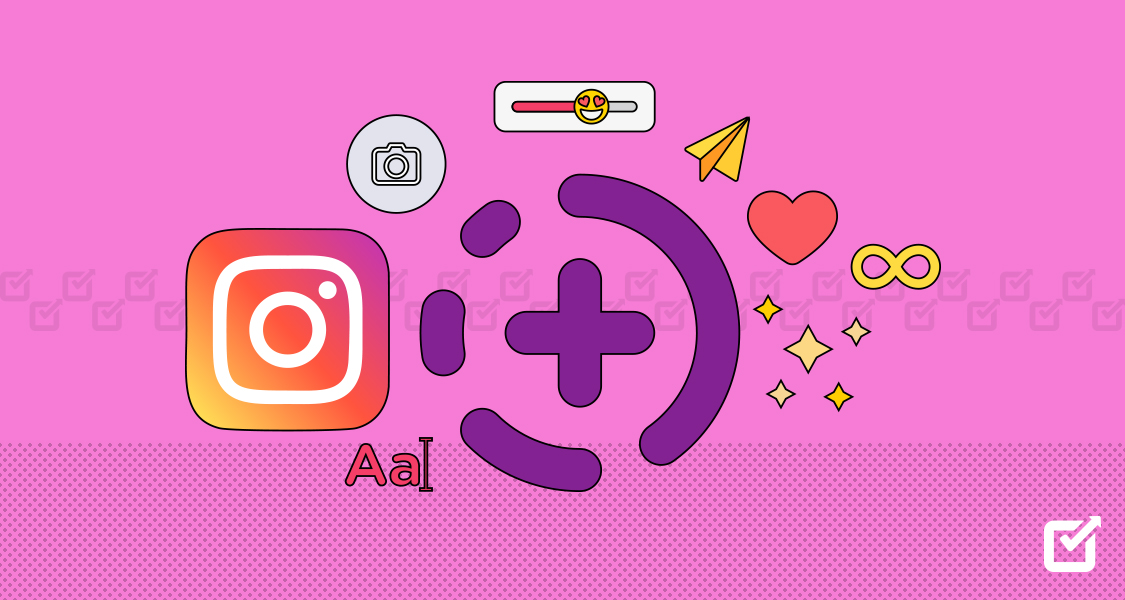Social media marketing has recently witnessed a dynamic transformation, with diverse content types getting an edge on mainstream content ideas. Ever since then, video marketing has gained immense popularity among the masses and has managed to do certainly well for businesses promoting their brand through engaging video content.
With the number of viewers of online videos reaching a whopping 3.5 billion, the inclusion of video marketing has become quite necessary for business managers.
While managing the creation and scheduling of video content on popular social media platforms has become easy with the right video-scheduling tool in use, social media video sizes are quite complex to understand and maintain.
Hence, to keep your mind out of the chaos, here is an exclusive guide covering all the basics of video sizes for social media for all mainstream platforms.
Social Media Video Sizes for Facebook
Beginning with the undisputed giant among social media platforms, Facebook has been releasing video content and attracting a million people every day. However, delivering a video through this platform comes a bit tricky due to the number of different ways, formats, and techniques to execute so.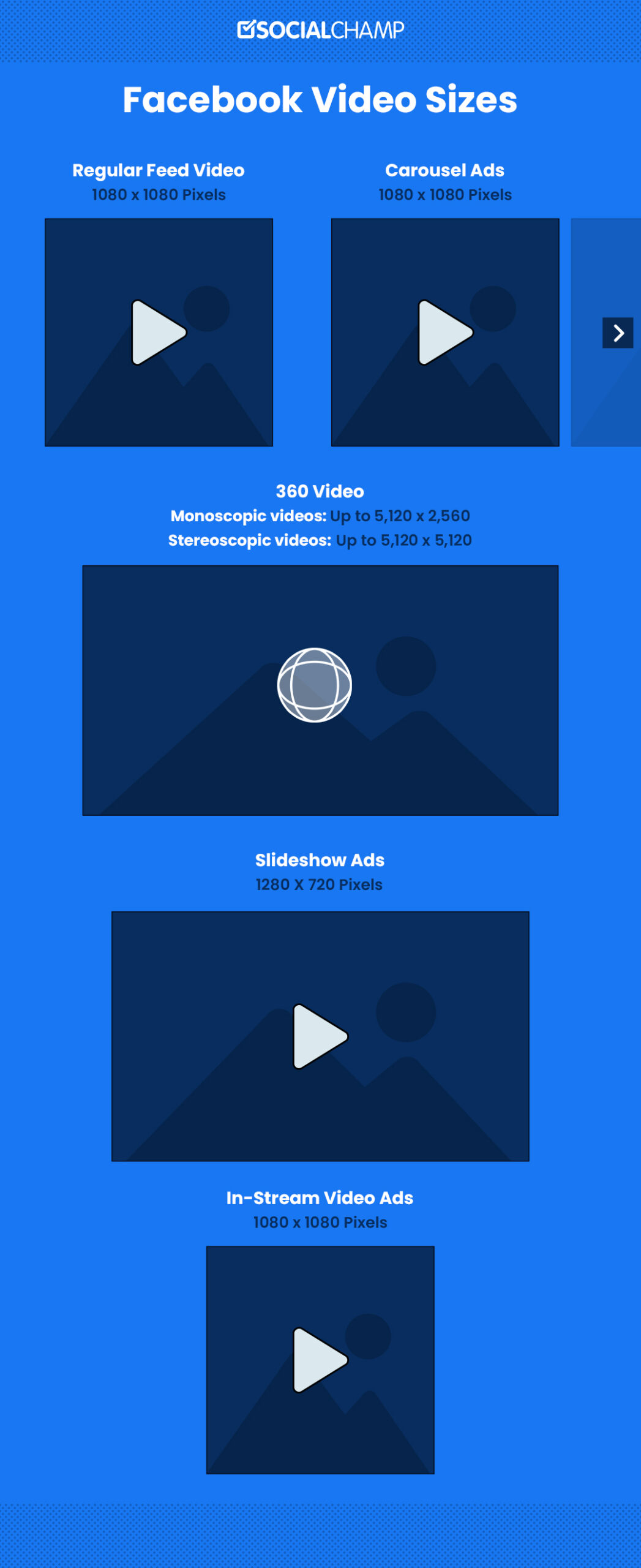
Buying an ad video, posting it for business purposes, and posting a general musical video are two entirely different ideas that will appear differently on every mobile, desktop, etc. Hence, it calls for a proper guide to learning about the different Facebook video sizes and choosing the one that matches the goals of your campaign.
Regular Facebook Feed Video
File Type
Supported file type includes MP4, MOV, or GIF.
Size Recommendation
4GB should be the maximum file size.
Minimum Width & Height
120 pixels
Resolution
It should be at least 1080 x 1080 pixels.
Tips & Hacks
For Facebook’s social media video specs to be the most accurate, the video should be within the ratio 1:1 (for desktop or mobile) or 4:5 (for mobile only). Do not add any edit lists or special boxes in the file containers. In addition, to bring a creative element to the video, text captions, and video sound can be great options for better brand promotion.
Here is an example.
Facebook 360 Video
A Facebook 360 video allows users to turn their devices or drag their fingers to move around within the video and explore every aspect from every angle.
File Type
Supported file types include MP4 or MOV.
Size Recommendation
Up to 10GB.
Resolution
It should be Up to 5,120 x 2,560 for Monoscopic and Up to 5,120 x 5,120 for Stereoscopic videos.
Tips & Hacks
Ensure to keep the frame rate to 30 fps for a Facebook 360 video. Moreover, do not exceed the duration of the video to more than 30 minutes because longer videos may require longer processing time, yielding slow results.
There is a possibility that the camera you have recorded the video through already includes 360 video metadata with the video file. In such a case, you can directly upload the video like you post any regular video. However, if not, you can convert the unformatted footage into a 360 video by bringing Facebook’s ‘360 Controls Tab’ through the ‘Advanced Tab’.
Facebook Messenger Video Ads
File Type
Supported file type includes MP4, MOV, or GIF.
Size Recommendation
Up to 4 GB.
Resolution
It should be at least 1080 x 1080 pixels for Facebook messenger video ads.
Minimum Width
500 pixels
Tips & Hacks
Keep the video duration between 1 sec to 2 minutes only. Do not add any edit lists or special boxes in file containers. Additionally, leave around 250 pixels of the top and bottom of the video free from any text and logos to avoid them being covered with the call-to-action.
Facebook Carousel Video Ads
We all love carousels, and hence so does Facebook!
File Type
Supported file type includes MP4, MOV, or GIF.
Size Recommendation
Up to 4 GB.
Resolution
It should be at least 1080 x 1080 pixels.
Tips & Hacks
Make sure your Facebook carousel video ads are no longer than 1 sec to 240 minutes. Since you can add up to 10 videos in one ad without any need to direct the user to a new page, make the best use of these carousel ads. Highlight the best aspects of your product/service and tell a story about your brand to attract an engaging audience and also to create an emotional bond with the viewers.
Facebook In-Stream Video Ads
We all love carousels, and hence so does Facebook!
File Type
Supported file type includes MP4, MOV, or GIF.
Size Recommendation
Up to 4 GB.
Resolution
It should be at least 1080 x 1080 pixels.
Recommended Ratio
The video can be 16:9 or 1:1.
Tips & Hacks
Keep the video duration of your Facebook in-stream video ads between 5 seconds to 15 seconds for a desktop and 5 seconds to 10 minutes for mobile. You may add primary text and headlines in the video as per the content theme.
Facebook Collection Cover Video
File Type
Supported file type includes MP4, MOV, or GIF.
Recommended Aspect Ratio
The video can be 1.91:1 to 1:1.
Tips & Hacks
Collection ads will help people discover and purchase products from your business in a visually appealing way. The ad will include a cover image or video with multiple products underneath. Hence, try to be as creative as possible with the content strategies you will be using while creating Facebook collections.
Facebook Slideshow Ads
Recommended Resolution
1280 X 720 pixels
Tips & Hacks
Use high-quality images for the Facebook slideshow ads so that they appear crisp and clear to the audience.
Related Article: 40 Interactive Facebook Post Ideas to Fuel Your Campaigns
Social Media Video Sizes for Instagram
Videos and reels on Instagram have become increasingly popular among marketers due to their huge margin of engagement and viewership. According to a June 2022 study, Instagram reels had a reach of 152%, while images had a reach of 27%. Hence, it is quite evident that videos work best on Instagram.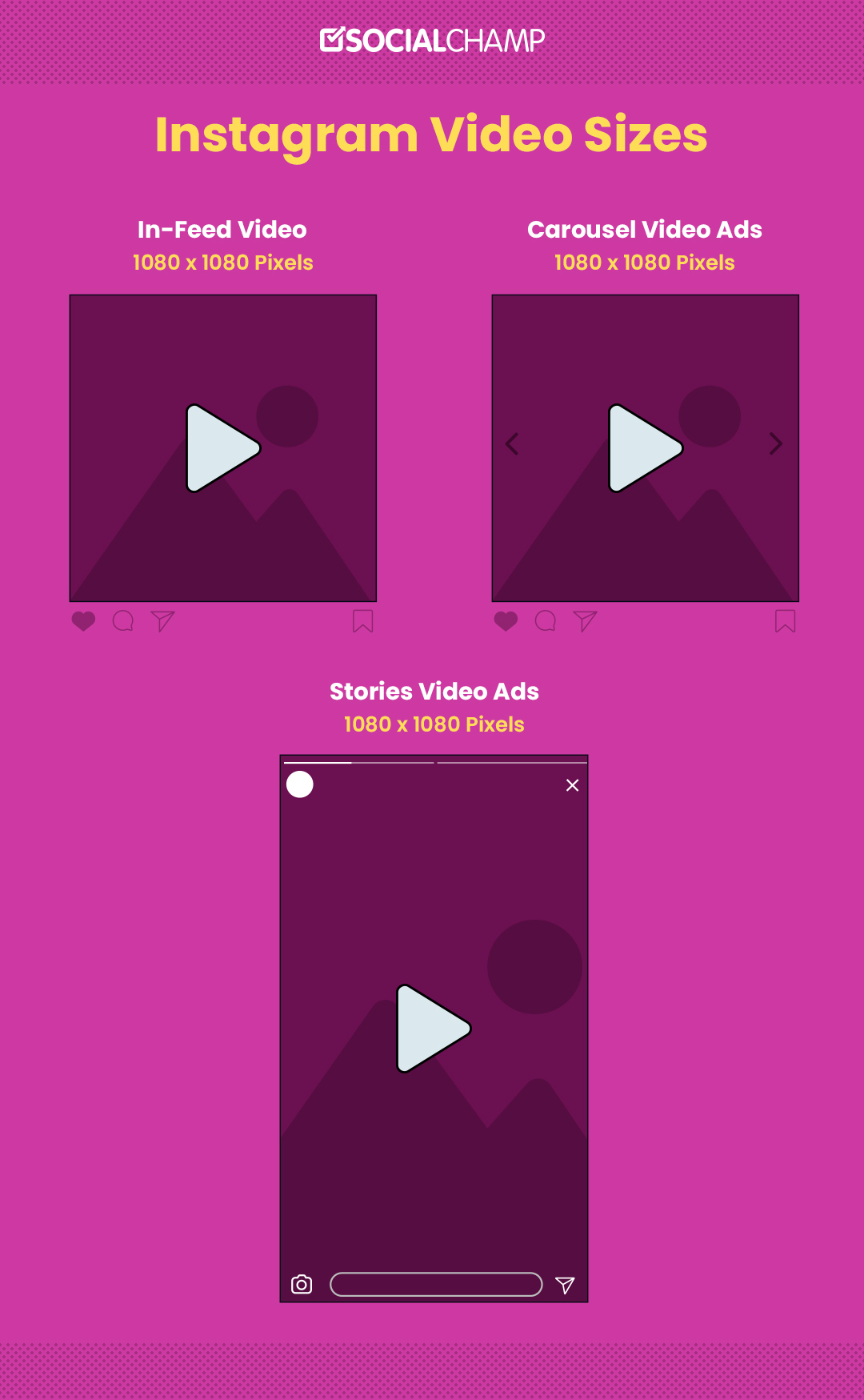
So, to target the audience with the most relevant video content, social media video specs for Instagram are critical.
Instagram In-Feed Video
File Type
Supported file type includes MP4, MOV, or GIF.
Size Recommendation
Up to 250 MB.
Resolution
It should be at least 1080 x 1080 pixels for Instagram in-feed videos.
Minimum Width
500 pixels
Tips & Hacks
Ideally, your Instagram in-feed videos should be between 1 second to 60 minutes. You should also add intriguing and trendy music and sound effects to grab attention quickly. Moreover, a maximum of 30 hashtags can also be used to make the video visible to a relevant audience.
Here is an example.
Instagram Carousel Video Ads
File Type
Supported file type includes MP4, MOV, or GIF.
Size Recommendation
Up to 4 GB.
Resolution
It should be at least 1080 x 1080 pixels for Instagram carousel video ads.
Tips & Hacks
For using the carousel format to showcase videos in the Instagram feed, you can add up to ten videos within a single ad, as recommended. You can also add primary text consisting of 125 characters and a maximum of 30 hashtags to enhance the descriptive element of the carousel, pitching it for traffic. Keep the video duration no longer than 2 minutes to use this format best.
Instagram Stories Video Ads
File Type
Supported file type includes MP4, MOV, or GIF.
Size Recommendation
Up to 250 MB.
Resolution
It should be at least 1080 x 1080 pixels for Instagram stories video ads.
Minimum Width
500 pixels
Tips & Hacks
Keep the duration of your Instagram stories video ads between 1 second to 60 seconds. Also, try to leave around 14% of the top and 20% percent of the bottom of the video free from any text, logos, or any other creative element so that it does not get cropped by the profile icon or call-to-action.
Be a Pro at Video Marketing With Social Champ
Utilize the advanced scheduling, analytics, and management features of Social Champ and elevate your marketing strategy by creating trendy videos.
Social Media Video Sizes for Twitter
Twitter allows users to upload videos within the category of “tweet_video’’ referring to some media guidelines to be followed. Uploading high-quality videos on Twitter will make your Twitter content more visible, yielding better engagement.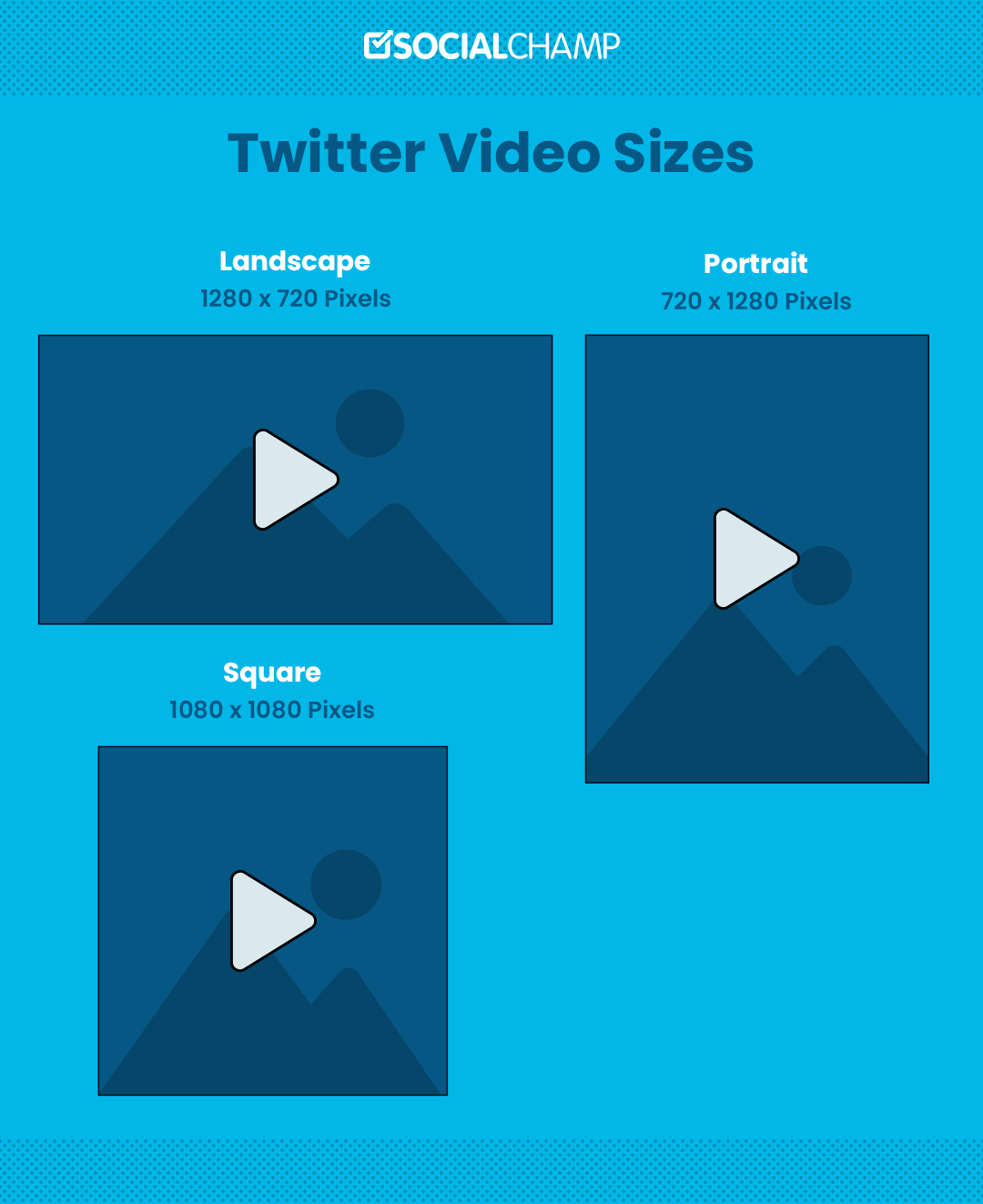
Twitter Videos
Size Recommendation
Upto 512 MB.
Resolution
It should be at least 1280×720 (landscape), 720×1280 (portrait), and 720×720 (square).
Tips & Hacks
For Twitter videos to be set up accurately, make sure to maintain the pixel aspect ratio 1:1. The dimensions must be 32×32 and 1280×1024. Do not exceed the duration of the video longer than 140 seconds. The audio must be AAC with a low complexity profile. High-efficiency AAC is not supported.
Here is an example
https://twitter.com/euphoriaHBO/status/1480374083976105986
Related Article: Inside Twitter Marketing – A Powerful Guide In 2024
Social Media Video Sizes for YouTube
YouTube, a mainstream social media platform, has been in the limelight since it launched and has maintained a spot throughout by its nature of quickly adapting to the demands of users. By launching its own short-form vertical video feature in 2021, YouTube drew more engagement and traffic for businesses, with YouTube Shorts surpassing 50 billion daily views in February 2023.
YouTube Video Player Sizes
File Type
YouTube prefers the original 1080p HD broadcast format and DVD-compliant MPEG-2 program streams saved with a . MPG extension. If not MPEG-2, then PEG-4 is the preferred format.
Resolution
A resolution of at least 1280×720 for a video with a 16:9 aspect ratio and a resolution of at least 640×480 for a video with a 4:3 aspect ratio is recommended.
Minimum Audio-Visual Duration
33 seconds (excluding black and static images in the video channel as well as silence and background noise in the audio channel).
Minimum Aspect Ratio
You can refer to this list of supported aspect ratios for YouTube video players.
Tips & Hacks
YouTube provides a wide range of recommendations to upload encoded settings for your videos. Find the best-suited format for your video and upload videos as original as possible within a high-quality source format. So, if you want to win engagement on YouTube, create unique and impactful content, set the video settings considering all the technical aspects, and boost your videos for good.
Here is an example.
YouTube Video Ads
Skippable video ads
The maximum length is 12 hours; you can skip after 5 seconds.
Unskippable video ads
These video ads must be watched before a video can be viewed. The maximum length is 15 or 20 seconds, depending on the region.
Bumper ads
These short and non-skippable video ads of up to 6 seconds must be watched before a video can be viewed.
Overlay ads
These overlay image or text ads can appear on the lower 20% portion of the video. Recommended social media video specs are 468×60 or 728×90 pixels.
Social Media Video Sizes for LinkedIn
Next in line on the guide of social media video sizes is LinkedIn. You can captivate a professional audience by using LinkedIn video ads. Research suggests that around 15% of the audience finds the videos on LinkedIn appealing.
LinkedIn Shared Videos
File Type
Supported file type includes MP4.
Size Recommendation
Between 75 KB – 200 MB.
Recommended Width & Height
360 pixels – 1920 pixels
Recommended Aspect Ratio
9:16 (0.563) – 16:9 (1.778)
Tips & Hacks
For LinkedIn video specs, keep the duration between 3 seconds to 30 minutes. If you are adding any captions in the video, ensure the video sound file size is less than 64KHz. The thumbnail video file format should be either JPG or PNG.
Related Article: 20 Amazing LinkedIn Best Practices 2024 – Successful LinkedIn Marketing
Social Media Video Sizes for Snapchat
Videos on Snapchat became a popular content form soon after the launch of the app and the introduction of the concept of posting stories. The platform enjoys a whopping audience of 635 million active users per month, and hence content creation on Snapchat can become a good chance for business marketers to promote their brands.
Snapchat Single Video Ads
File Type
Supported file types include MP4 or MOV.
Size Recommendation
Upto 250 MB.
Resolution
It should be at least 1080 x 1920 pixels for Snapchat single video ads.
Aspect Ratio
9:16
Tips & Hacks
These Snapchat single video ads will appear with the attached website, app, long-form video, or AR lens. Ensure to keep the length of the video between 3-180 seconds. Enhance the creative element in the video by adding headlines up to 34 characters with spaces and a good call-to-action.
Snapchat Long-Form Video Ads
File Type
Supported file type includes MP4 or MOV and H.264 encoded.
Size Recommendation
1 GB or less.
Resolution
It should be at least 1080 x 1920 pixels for Snapchat long-form video ads.
Aspect Ratio
9:16
Tips & Hacks
Add “live and/or motion graphic video” to the long-form videos. No still images are permitted by Snapchat.
Snapchat Sponsored Geofilter
Size Recommendation
Under 300 KB.
Resolution
Make sure the file is 1080 pixels wide and 2340 pixels tall.
Tips & Hacks
Enable transparency and save the file in PNG format.
Social Media Video Sizes for Pinterest
Among the leading social media platforms, Pinterest has become an artsy platform known for its aesthetically pleasing pins and boards. Hence, attracting 945.5 million users, the platform can serve as a great source of brand awareness and promotional activities if implemented with a well-suited Pinterest strategy.
Pinterest Video Ads
File Type
Supported file types include MP4, MOV, or M4V.
Size Recommendation
Up to 2 GB.
Aspect Ratio
Required for standard Pinterest video: taller than 1.91:1 and shorter than 1:2.
Recommended for standard Pinterest video: 1:1 (square) or 2:3, 4:5 or 9:16 (vertical)
Tips & Hacks
For Pinterest video ads to work best for your business, keep the video duration between 6 seconds to 15 seconds.
Related Article: Pinterest Videos – The A to Z Guide for 2024 & Beyond
Social Media Video Sizes for TikTok
Being in constant buzz, TikTok marketing has left no stone unturned in making businesses thrive and shine by implementing best-suited strategies to support the TikTok algorithm. Owning an advertising revenue of 4 billion US dollars as of 2021, the market is huge and is expected to grow triple by 2026.
TikTok Feed Videos
File Type
Supported file types include MP4, MOV, MPEG, 3gp, or avi.
Size Recommendation
Upto 500 MB.
Resolution
It must be a minimum of 540 x 960 pixels, 640 x 640 pixels, or 960 x 540 pixels.
Recommended Ratio
The video can be 9:16, 16:9, or 1:1.
Tips & Hacks
Make organic TikTok videos according to the recommended social media video sizes. Add a video description and use hashtags to make the content more visible to relevant audiences.
Here is an example.
@gucci Ready to dance? #Gucci #GucciFW23 #MFW
TikTok Playable Ads
File Type
The material must be in. ZIP format.
Size Recommendation
Smaller than 5 MB.
Tips & Hacks
If you have an app that you want to showcase through the TikTok platform, the playable ads are a perfect fit to describe the app features and drive app installs. Hence, adding attractive CTAs can help you get more click-through rates and downloads.
Related Article: How to Master the TikTok Algorithm in 2024
Calling It A Wrap!
Even with the best businesses, the results are sometimes lesser than expected. That is because your social media strategy lacks a critical, creative strategy. Social media video sizes are an integral part of the visual appeal of your social media presence. You must instruct your video creators to create content relevant to each platform’s design guidelines.
This strategy will not only make your videos appear crisp but will also improve their visibility and engagement. Hence, video marketing is a win-win technique; all you need to do is to be a smart creator, implement the best video sizes for social media, keep an eye on trends, and adapt new ways of targeting the audience.