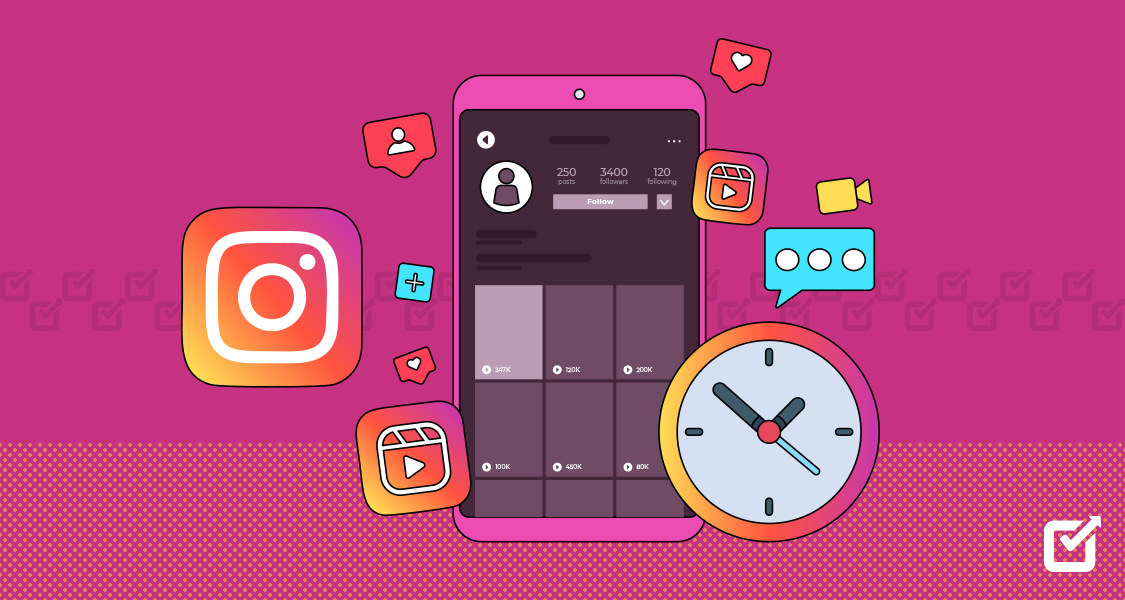Have you ever been curious about how to post videos on Pinterest?
If you’re unsure where to start, you’re not alone in the struggle!
With over 450 million users, Pinterest has evolved beyond just the platform of aesthetic images.
It has become a significant hub for video content as well.
However, figuring out how to upload the videos on this platform can become overwhelming.
Whether you’ve tried it before or just started as a new user, you will learn how to post YouTube videos on Pinterest (or any other videos) with the easiest steps.
So, are you ready to get your videos seen?
Let’s dive in and find out the step-by-step instructions.

Tired of Manual Posting? Social Champ Has Your Back!
Plan, schedule, and post your Pinterest videos effortlessly with Social Champ!
Short Summary
- Pinterest video pins let creators share engaging content that captures the audience’s attention more than traditional image-based pins.
- Tutorials, product demonstrations, inspirational stories, and behind-the-scenes content thrive the most on Pinterest.
- Pinterest supports video formats like MP4, MOV, and M4V.
- Tools like Social Champ simplify the process of posting videos on Pinterest.
- With Social Champ, you can plan posts for peak times, bulk upload videos, and consistently post without manual effort.
- Posting videos on Pinterest is an effective way to grow your reach on the platform.
What Are Pinterest Video Pins?
Pinterest video pins are one of the best ways to promote on the platform.
Video pins enable users to share eye-catching and appealing video content that captures the audience’s attention, unlike traditional pins, which only display images.
You can consider them as brief snippets that catch the audience’s attention, enabling you to connect with them in a more impactful and creative manner.
Check out the Pinterest video pin by Social Champ.
Why Are Pinterest Video Pins Important?
If you’re curious about the importance of video pins, here are a few reasons to consider:
- Enhanced Engagement: Video content captures the audience’s attention and encourages users to stop scrolling.
- Better Storytelling: Video content allows you to communicate with your audience or showcase your product more effectively than a single image can.
- Perfect for Mobile Users: Since many users access the platform via their phones, videos are the perfect way to grab their attention.
Whether you’re a creator, a business owner, or a brand aiming to grow, video pins are a great way to engage with your audience.
What Types of Videos Work Best for Pinterest?
Here are some ideas for the video pins that resonate with the users:
Tutorials and How-To Videos
People love to discover new skills on Pinterest.
Instructional videos are usually successful, whether it is a recipe, styling tips, or a DIY project.
Have a look at the video pin of a tutorial by FASHION_DEITY.
Product Demonstrations
Show your products in action.
Videos emphasizing key features or benefits can help establish trust and generate interest.
Check out the video pin of the product demonstration by OSEA Malibu.
Behind-the-Scenes Content
Share the glimpses of your workspace or process with your audience. This type of content improves authenticity and creates a personal connection.
Here’s an example of a behind-the-scenes video pin by Roots Marketing Agency.
Inspirational Stories
Pinterest is a source of inspiration. Use your video pins to tell inspiring or uplifting stories to your audience.
Check this motivational video pin by Growthopia.
Featured Article: Essential Instagram Best Practices for Brands and Creators
How to Post Videos on Pinterest
So, ready to learn how to post videos on Pinterest in 2025?
Whether you’re looking to enhance your content strategy in 2025 or just starting, sharing videos is easier than you might think.
Let’s break down the process into manageable steps so you can start sharing your content today.
Log In to Your Pinterest Account
First, you’ve to log in to your Pinterest account or create one if you don’t have one.
- Go to the Pinterest App.
- Enter your email and password to log in to your account.

Log In to Your Pinterest Account Click the Create Button
After logging in to your account, find the “Create” button on the top of your dashboard. That’s where the fun begins.
- Click the “Create”
- Go to “Create Pin

Click the “Create” Button Upload Your Video
Now, it’s time to upload your video on Pinterest.
- Choose a video from your PC or drag and drop it.
- Make sure to choose a .jpg file of less than 20 MB or a .mp4 file of less than 200 MB.

Upload Your Video Add a Compelling Title and Description
After uploading the video, you’ve to add a compelling title and description for your video, such as “How to Post Videos on Pinterest” or “How to Post Videos on Pinterest on Phone.”
- Keep the title short, concise, and engaging.
- Explain your video in detail in the description. Use keywords and add a call-to-action to engage your audience.

Add the Title and Description Choose a Cover Image
After adding the title and description, you should add an eye-catching cover image to attract users.
- Click the “Edit Cover” option to upload your cover image.
- Choose a frame from your video or upload a custom image for the cover of your video.
- Use bright and clear visuals with minimal text to increase clicks on the video.

Choose a Cover Image Select a Board
Now, select a board to save your video pin according to the relevant audience.
- Click the “Choose a Board”
- Select your preferred board or create a new one if you want.

Select a Board Publish or Schedule Your Video
Finally, after creating your video pin, it’s time to publish or schedule it later. Make sure you have a business account to schedule your video pins.
- Click the “Publish” button in the upper right corner to publish your video now.
- If you want to schedule it for later, you can add your preferred date to schedule the video.

Publish or Schedule Your Video If you’re wondering how to post videos on Pinterest mobile, the process is as simple on your phone as on your desktop.
Featured Article: How to Automate Social Media Posts for Maximum Efficiency
How Social Champ Simplifies Pinterest Video Posting

Posting videos on Pinterest can be difficult, especially when you’re trying to maintain consistency across several platforms.
That’s where Social Champ streamlines the process, enabling users to focus on producing engaging content while the tool handles the technical aspects.
If you’ve been wondering how to post videos on Pinterest, Social Champ is the perfect solution.
It helps with everything from scheduling posts to monitoring their performance, making it the ideal tool for optimizing your Pinterest strategy.
Here’s how it works:
Schedule Videos Ahead of Time
Finding the time to post frequently on Pinterest is one of the most challenging tasks.
Social Champ helps you with this, allowing you to schedule your Pinterest posts and video pins in advance so you’re not glued to your PC or phone when creativity strikes.
- Plan Posts for Peak Times: Get the AI-powered best time to post on Pinterest recommendations when your audience is most active.
- Bulk Upload Videos: Plan and schedule multiple videos simultaneously to save time and effort.

Social Champ’s AI Recommendations for the Best Time to Post on Pinterest With Social Champ, you won’t have to worry about remembering to post manually.
Instead, you can focus on producing engaging and high-quality content, which truly matters.
Manage All Platforms in One Place
If Pinterest isn’t your only social media platform, constantly switching between apps can be tiring.
Social Champ lets you manage all your social media platforms, including Pinterest, using a single dashboard.
- Consistency Made Easy: Maintain a simplified content calendar across multiple platforms.
- No More App Hopping: Post to Pinterest, Facebook, Instagram, and more without leaving the tool.
- Collaboration Tools: If you have a team, Social Champ makes it easier to assign tasks and review the content before it goes live.

Social Champ’s Content Calendar This all-in-one strategy means you’ll spend less time switching between platforms and more time engaging with your audience.
Track Performance
If you want to track the performance of your video pins, Social Champ helps you track what’s working and what’s not with in-depth insights.
- Video Insights: Analyze how your Pinterest videos are resonating with your audience.
- Identify Trends: Use data to create more content your followers love.
- Improve Over Time: With the help of clear performance metrics, you can refine your strategy and keep expanding your reach.

Social Champ’s Analytics By tracking results, Social Champ lets you go beyond simply learning how to post videos on Pinterest.

Posting Videos on Pinterest Just Got Easier!
Stay ahead on Pinterest with easy video scheduling–try Social Champ today!
Conclusion
Posting videos on Pinterest can be a straightforward process.
Whether you’re showcasing tutorials, product demonstrations, or inspiring narratives, understanding how to post videos on Pinterest is essential to optimize your content’s reach.
With the steps mentioned earlier, you can easily create engaging video pins that capture the audience’s attention and boost interaction.
Remember, consistency and creativity are great tools for success.
If you’re struggling with the Pinterest strategy, social media management tools like Social Champ can help you schedule, organize, and analyze your video content.
So, what’s holding you back? It’s time to start sharing your videos with the world.
Open Pinterest, follow these steps, and express your creativity!