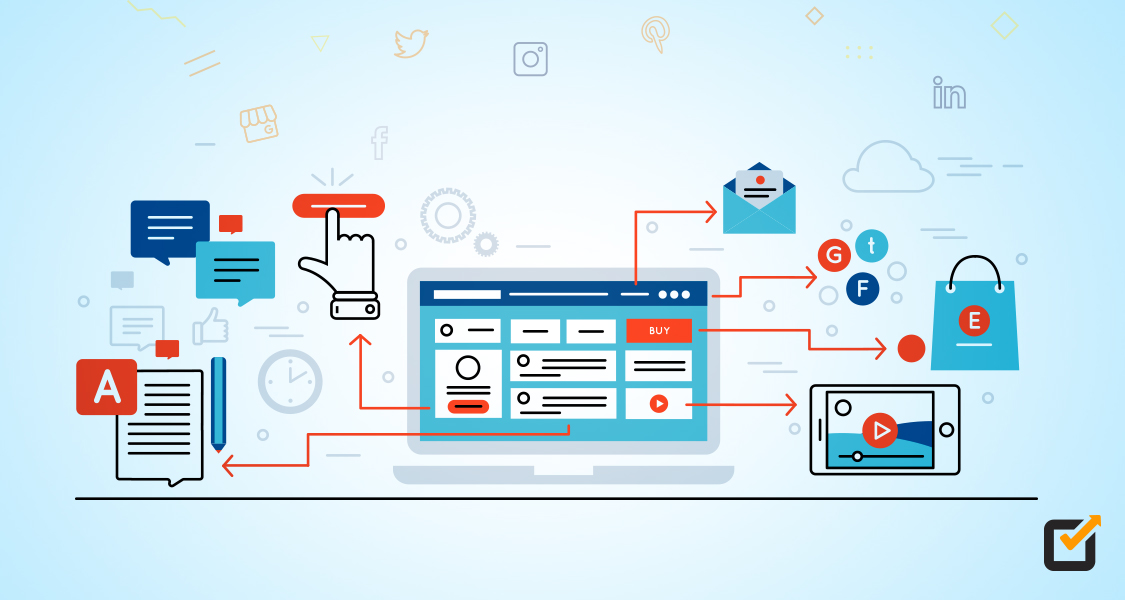In 2025, it has become a norm for people to have at least two or more TikTok accounts: one for personal use and one for their business or just to get monetary benefit from the platform’s growing influence.
It can be even more challenging to manage if you own multiple businesses.
You need to have a separate TikTok account for each, but you can’t seem to manage it without being overwhelmed, especially with constant trends and platform updates.
That’s why you need to learn how to manage multiple TikTok accounts in 2025.
These tools help boost your engagement and manage multiple TikTok accounts with the best practices.
Innovative social media management platforms like Social Champ allow you to streamline scheduling, personalize engagement, and analyze performance across accounts—all from a single dashboard.

Your TikTok Fame Awaits–Schedule Content for Multiple Accounts Now!
Manage and schedule your posts for all TikTok accounts with Social Champ before it’s too late!
Short Summary
- Use dedicated tools like Social Champ to streamline scheduling, content management, and analytics across multiple TikTok accounts.
- Organize a posting calendar for each account to maintain a consistent and engaging content schedule.
- Customize notifications to ensure timely responses and avoid missing important interactions on any account.
- Label and organize drafts to avoid cross-posting errors and keep account-specific content separated.
- Analyze performance for each account individually to optimize content strategies and cater to different audiences.
Why Manage Multiple TikTok Accounts?
Managing multiple TikTok accounts is an intelligent approach for brands, creators, and influencers who want to connect with different audiences, diversify content, and build stronger relationships on TikTok.
Wondering if you can have multiple TikTok accounts?
The answer is yes—TikTok lets users create and switch between multiple accounts seamlessly.
Let’s explore how and why managing multiple accounts can boost your social media strategy.
Reach Different Audiences
One of the most valuable reasons for managing multiple accounts is the ability to reach and engage distinct audiences.
For example, a business that sells fitness products and skincare items could create separate TikTok accounts for each niche.
This way, you can tailor content to meet the specific interests of each group, avoiding content that feels off-topic or overwhelming to followers.
Focusing each account on a single theme creates a more enjoyable experience for each type of follower, leading to higher engagement and loyalty.
Experiment With Diverse Content
When you have multiple TikTok accounts, you can experiment with different content styles, tones, and trends without worrying about conflicting themes.
One account can focus on quick, informative tutorials; another might center around fun, trending challenges or product demos.
This flexibility allows you to test what works best with each audience and refine your content strategy based on their reactions.
Build a Stronger Brand Identity
Managing multiple accounts can help you develop stronger brand identities by allowing each account to reflect a unique aspect of your business.
For example, you could dedicate one account to educational content, another to customer success stories, and a third to brand culture or behind-the-scenes looks.
This approach allows you to showcase different aspects of your brand, making each account feel purposeful and targeted.
Featured Article: Top 10 Later Competitors in 2025: Comparing Features, Pricing, and More!
Setting Up Multiple TikTok Accounts: A Step-by-Step Guide
In 2025, managing multiple TikTok accounts can offer distinct advantages, especially for brands, influencers, and content creators who want to target diverse audiences or explore different themes.
TikTok’s flexibility allows users to set up and switch between multiple accounts on a single device, providing opportunities to broaden their reach.
Let’s break it down!
Step 1: Create Your First TikTok Account
- Download and Open TikTok: If you haven’t already, download TikTok from the App Store or Google Play and open the app.
- Sign Up: Choose to sign up using your phone number, email, or social media accounts.
- Complete Profile Details: Set up a username, bio, and profile picture that aligns with your brand or personal identity. This account will serve as your primary profile.
Step 2: Add a Second TikTok Account
Once your primary account is set up, you can add a secondary account without logging out of the app.
- Go to Your Profile: Open TikTok, tap on your profile icon, and go to your profile page.
- Access Settings and Privacy: Tap on the three lines or dots in the upper-right corner.
- Select “Switch Account”: Scroll down to find the “Switch Account” or “Add Account” option.
- Create a New Account: Follow the prompts to set up a new account. TikTok allows you to sign up using a different email or phone number for each new account. You can toggle between accounts without logging out.
Repeat this process if you want to add more accounts, up to a maximum of five per device.
Step 3: Customize Each Account’s Profile
Each account should have a clear, distinct focus and branding. Here’s how to ensure each account stands out:
- Unique Username: Choose a username that reflects the account’s theme or purpose.
- Specific Bio: Customize each bio to reflect what content followers can expect from that account. This helps audiences understand the account’s focus right away.
- Profile Picture: Use profile pictures that differentiate each account. For brands, consider a unique logo or color scheme for each to maintain brand consistency while visually distinguishing the profiles.
Best Practices for Switching Between TikTok Accounts
Switching between TikTok accounts can be a breeze if you follow a few best practices to make it seamless and efficient.
Here’s a guide to help you switch accounts smoothly:
Use TikTok’s Built-In Account Switcher
TikTok allows you to add multiple accounts within the app. Here’s how:
- Go to your profile and tap on your username at the top.
- Select “Add account” to sign in or create another account.
- Once added, tap your username again to toggle between accounts quickly.
This simple method saves time, especially if you manage multiple profiles.
Set Up Notifications Thoughtfully
Enable notifications for each account, but customize settings to avoid getting overwhelmed with alerts.
Check which notifications are most relevant for each profile and prioritize accordingly to stay organized.
Label and Organize Content in Drafts
If you create content across multiple accounts, label drafts with relevant keywords or titles to avoid posting from the wrong account.
Use TikTok’s draft feature to keep posts for different accounts separate.
Maintain Distinctive Profile Photos
Use unique profile photos for each account to avoid confusion when switching.
This visual cue helps you quickly identify which account you’re on and prevents posting errors.
Log Out Regularly for Security
If you frequently switch accounts on shared or public devices, log out of each account after use.
This keeps your data secure and prevents unauthorized access.
Stay Organized With Posting Schedules
Use a content calendar or scheduling tool like Social Champ to manage posting times and ensure you upload to the correct account at the right time.
This helps prevent accidental posts on the wrong profile.

Social Champ’s Content Calendar Double-Check Before Posting
Always check the account name at the top of the screen before posting or engaging with content.
This small habit can save you from posting to the wrong audience.
Monitor Account Analytics Separately
Track analytics for each account to assess engagement and growth.
View each account’s performance individually to avoid mixing up data.
Social Champ’s advanced analytics tool helps you get in-depth insights into your audience’s behavior and engagement rate of each account to fine-tune your content strategy.
Featured Article: How to Schedule Reels on Instagram: A Complete Guide for Creators
Tools to Manage Multiple TikTok Accounts Efficiently
Managing multiple TikTok accounts can be challenging, especially when handling different brands or audiences.
Fortunately, there are several tools designed to make it easier.
Here’s a look at some top tools for efficiently managing multiple TikTok profiles:
Social Champ

Social Champ’s Dashboard Social Champ is a powerful social media management tool that makes juggling multiple TikTok accounts smooth and efficient.
With its intuitive scheduling features, you can plan and post videos across accounts with ease.
Social Champ also offers:
- Bulk Scheduling: Plan and schedule posts in batches, saving time and ensuring consistent content.
- Cross-Platform Integration: Manage TikTok along with other social networks from one dashboard.
- In-Depth Analytics: Track performance metrics for each account, helping you fine-tune your strategy.

Why Stress Over Posting? Schedule Your Tiktoks Now!
Use Social Champ to schedule and manage your TikToks for your multiple accounts today!
Hootsuite

Hootsuite’s Landing Page Hootsuite is another comprehensive social media management platform that supports multiple TikTok accounts.
It allows you to schedule and publish posts, monitor engagement, and collaborate with team members.
Key features include:
- Multi-Account Dashboard: Easily toggle between accounts to manage content.
- Collaboration Tools: Assign roles and set up approval processes for team-managed accounts.
- Performance Reports: Access insights and data for each account’s performance.
Loomly

Loomly’s Dashboard Loomly is a user-friendly platform that simplifies social media scheduling and content management.
It’s ideal for teams working on multiple accounts.
With Loomly, you can:
- Plan and Preview Posts: View posts in a calendar format for easy organization.
- Content Suggestions: Receive content ideas based on trends to help keep your TikTok accounts engaging.
- Approval Workflow: Set up a workflow for reviewing and approving content before it goes live.
Later

Later’s Dashboard Later is known for its visually appealing layout, making it a great choice for content planning.
With Later, you can manage multiple TikTok accounts through:
- Drag-and-Drop Calendar: Organize posts for each account by dragging and dropping them on the calendar.
- Media Library: Store and categorize all your media in one place for easier posting.
- Performance Metrics: Review engagement and reach data to optimize your strategy for each account.
Sprout Social

Sprout Social’s Dashboard Sprout Social is a powerful tool for social media management, offering a suite of features perfect for managing multiple TikTok accounts. It provides:
- Unified Inbox: Keep track of all interactions across accounts in one place.
- Analytics and Reporting: Dive into in-depth analytics for each account to improve content strategy.
- Advanced Scheduling: Plan posts for peak engagement times and monitor their performance.
Buffer

Buffer’s Dashboard Buffer is a straightforward and user-friendly platform for managing multiple social media accounts, including TikTok. Its top features include:
- Easy Scheduling: Queue up posts for different accounts from one dashboard.
- Performance Tracking: Track engagement and analyze trends across accounts.
- Team Collaboration: Work with team members to create and approve posts.
Buffer’s simplicity makes it a popular choice for small businesses or freelancers handling multiple TikTok profiles.
How to Manage Multiple TikTok Accounts With Social Champ
Managing multiple TikTok accounts can be time-consuming, but Social Champ makes it easy and efficient.
Here’s a step-by-step guide to getting the most out of Social Champ for seamless TikTok management:
Set Up Each Account in Social Champ
- Start by logging into Social Champ and adding your TikTok accounts through the “Manage Accounts.”
- Link each TikTok account you’re managing. This allows you to switch between profiles effortlessly and keep them all in one place.
Organize Content With Bulk Scheduling
- Social Champ’s bulk scheduling feature lets you upload and schedule posts for multiple accounts in one go.
- Simply upload content for each account, select posting times, and Social Champ will handle the rest.
Use the Content Calendar for a Quick Overview
- Navigate to Social Champ’s content calendar to view and organize posts for each TikTok account. This calendar helps you visualize and manage content across all profiles, ensuring consistency and avoiding overlap.
- Adjust posting dates and times with a simple drag-and-drop feature, making it easy to reschedule content as needed.
Analyze Performance With Social Champ’s Analytics
- With Social Champ’s analytics tool, you can track each account’s performance. You can also access in-depth data on engagement, reach, and follower growth for every TikTok profile you manage.
- Use these insights to refine your content strategy, identify what works best for each audience, and boost account performance.
Collaborate With Your Team
- Social Champ offers collaboration tools that allow you to assign roles, share drafts, and set up approval workflows for each account. This feature is ideal if you work with a team, as it ensures everyone stays aligned and posts are reviewed before going live.
Stay Organized With Labels and Drafts
- Use labels and the drafts feature in Social Champ to keep content for each TikTok account organized. Label drafts by account or topic to avoid posting mistakes and make it easy to find content when you need it.
Cross-Platform Integration
- Besides TikTok, Social Champ integrates with other major social networks, allowing you to manage your social media strategy from a single dashboard. This integration saves time and makes maintaining brand consistency across platforms easier.

Don’t Let Multiple Accounts Overwhelm You–Try Social Champ!
Stay consistent across all TikTok platforms and manage them effortlessly with the best TikTok scheduler!
Conclusion
Learning how to manage multiple TikTok accounts effectively is essential for maximizing reach and engagement in 2025.
You can seamlessly manage multiple profiles by implementing best practices like organized scheduling, customizing notifications, and using top tools such as Social Champ.
These strategies and tools make it easy to streamline content creation, stay consistent, and grow each TikTok account confidently.
So, start using the best tool, Social Champ, and apply these best practices for effortless TikTok management.