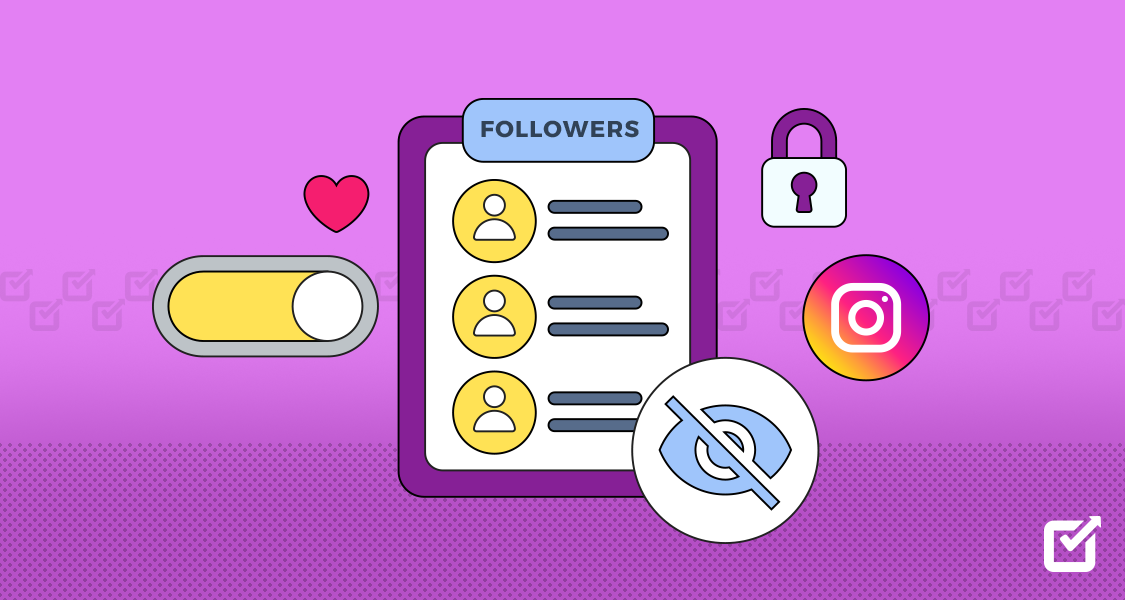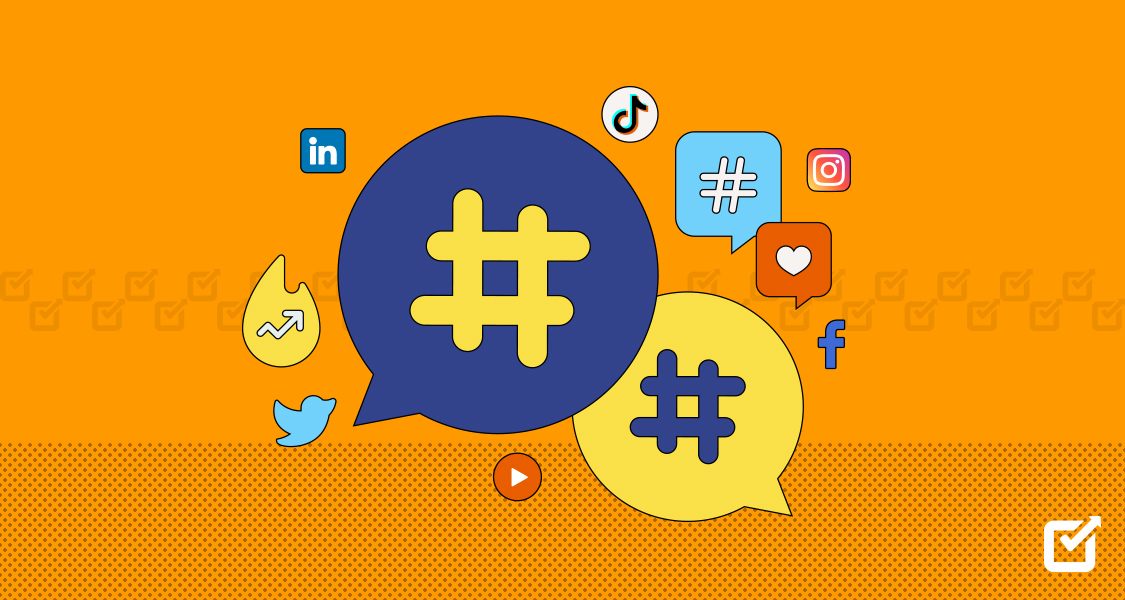Sometimes, you might want a little extra privacy regarding who you follow. Maybe you follow competitor accounts for research, or perhaps you keep a close eye on celebrity gossip. Whatever your reason, there might be times when you’d want to control who sees your following list.
The good news is, there are ways to achieve this! In this comprehensive guide, we’ll walk you through the steps for How to Hide Following List on Instagram so you can take full control of your privacy.
But wait, that’s not all. Privacy is just one aspect of your social media channel. If you want a much more managed and controlled experience of Instagram, consider investing in an Instagram Management Tool that allows you to manage your online presence effectively while still maintaining control over what you share.
This tool is also a fantastic way to save time and stay consistent with your posting strategy by helping you schedule posts, analyze engagement, and much more.
How to Hide Your Following List on Instagram Without a Private Account
It is impossible to hide your list on Instagram without setting your account to private. Once your account is private, only approved followers can see your highlights and stories. The process is very simple; let’s get started.
- Tap on your profile picture or the profile icon in the bottom right corner to access your profile.

- Click on the three horizontal lines or the hamburger menu icon in the top right corner of your profile.

- Scroll down and select “Settings” from the menu options.

- In the Settings menu, tap “Privacy” to access privacy-related settings.

- Toggle on the “Private Account” option. You may be prompted to confirm your decision.

- Confirm that you want to make your account private. Once confirmed, your account will be set to private.
After following these steps, your Instagram account will be private, meaning only approved followers can see your posts, stories, and following list. Users who are not already following you will need to send a follow request, which you can approve or deny.
Want to Take Full Control of Your Instagram?
Our all-in-one Instagram Management Tool helps you schedule engaging content, analyze performance, and boost follower engagement.
By following these steps, you effectively hide your list activity on Instagram. However, it’s essential to note that disabling your activity status also means you won’t be able to see when others were last active on Instagram.
Featured Article: Conversational AI – A Complete Guide for 2025
How to Hide Following List on Instagram on iPhone
One effective way to enhance your privacy is by hiding your list on Instagram. This feature allows you to prevent others from seeing the accounts you follow, adding an extra layer of security and discretion to your online presence.
If you’re an iPhone user, hiding your list on Instagram is a straightforward process that can be accomplished in just a few simple steps:
- Open the Instagram app on your iPhone and navigate to your profile by tapping the profile icon in the bottom-right corner of the screen.
- Once on your profile, tap the three horizontal lines in the top-right corner to access the menu.
- From the menu, select “Settings.”
- In the Settings menu, scroll down and tap “Privacy.”
- Choose privacy and Toggle on “Private Account.”
Once you’ve enabled the “Private Account” option, your list of followed accounts will no longer be visible to others on your Instagram profile. This means that even if someone visits your profile, they won’t be able to see the accounts you’re following.
It’s important to note that while hiding your following list can enhance your privacy, it doesn’t wholly conceal your activity on Instagram. Your followers, posts, and other information may still be visible to others, depending on your account’s privacy settings.
If you’re using an Instagram scheduler or content management tool like Later or Planoly, hiding your list can be particularly beneficial.
These tools often require you to connect your Instagram account, and by concealing your list, you can maintain an additional level of privacy while still leveraging the scheduling and management features.
Ultimately, the decision to hide your list on Instagram is a personal choice based on your privacy preferences and concerns. By taking advantage of this feature on your iPhone, you can curate your online presence and maintain control over the information you share with others on the platform.
How to Hide My Following List on Instagram From Followers 2025
Here are the steps to hide your following list on Instagram followers in 2024:
- Open Instagram and go to your profile.
- Tap the three horizontal lines in the top right corner to open the menu.
- Select “Settings” from the menu.
- Scroll down and tap “Privacy”.
- Under the “Connections” section, you’ll see an option called “Hide Following List”.
- Toggle on the switch next to “Hide Following List” to enable this feature.
After you activate the “Hide Following List,” the Instagram profiles you follow are hidden from both your followers and site visitors. Your subsequent list will remain confidential.
It’s crucial to understand that removing your list does not turn your account private or stop others from viewing your followers, posts, or other publicly accessible personal details. It just hides the particular accounts you decide to follow.
To make your following list visible again, revisit this setting and toggle off “Hide List.”
By keeping your list private, you can control both the accessibility of your Instagram followers and your online privacy in 2024 and beyond as social media privacy issues continue to grow.
Featured Article: A Comprehensive Guide to AI-Generated Content in 2025
How to Hide Following List on Instagram in a Private Account
To hide your list on Instagram in a private account, you can follow these steps:
- Open Instagram App: Launch Instagram on your mobile device.
- Go to Your Profile: Tap on your profile picture or the profile icon in the bottom menu to navigate to your profile page.
- Access Account Settings: On your profile page, tap on the three horizontal lines or the ellipsis icon (depending on your device) at the top right corner to open the menu.
- Select Settings: Scroll down the menu and select “Settings” to access your account settings.
- Privacy Settings: In the Settings menu, tap on “Privacy.”
- Private Account: Under Privacy settings, ensure your account is set to “Private Account.” This ensures that only approved followers can see your posts and other activity on Instagram.
- Hide Following List: Unfortunately, Instagram does not provide a specific option to hide your list in your account. Your followers can see the accounts you follow if they visit your profile, as this is a feature of private accounts.
However, you can control who can follow you by approving or rejecting follower requests. This way, you have indirect control over who can see your list. Keep in mind that Instagram’s features and settings may change over time, so it’s always good to check the app for any updates or new privacy options that may become available.
Featured Article: Online Community: How to Build an Effective One in 2025
Will Your Followers Know If You Hide Your Instagram Following List From Them?
The big question is, will your followers know if or when you hide your following list from them? Well, they won’t be notified, but for someone deliberately trying to keep tabs on who you follow, they will know it instantly (thanks to their efforts, we mean). Maybe a crazy ex? Who knows. But the point is if you have someone like that, it might be better to keep your following list hidden.
Conclusion
Hiding your list on Instagram is a simple yet effective way to enhance your privacy and control the information you share with others on the platform. If you want to protect your privacy, learn to hide the following list on Instagram.
Following the straightforward steps outlined in this guide, you can easily conceal the accounts you follow from public view, adding an extra layer of discretion and security to your online presence. Whether you’re an individual seeking personal privacy or a business utilizing Instagram for marketing, this feature empowers you to curate your digital footprint according to your preferences.
As concerns over online privacy continue to grow, proactive measures like hiding your following list on Instagram can provide peace of mind and protect you from unwanted attention or scrutiny. Remember, maintaining a balanced approach to privacy and sharing is critical to having a positive and secure experience on social media platforms like Instagram.