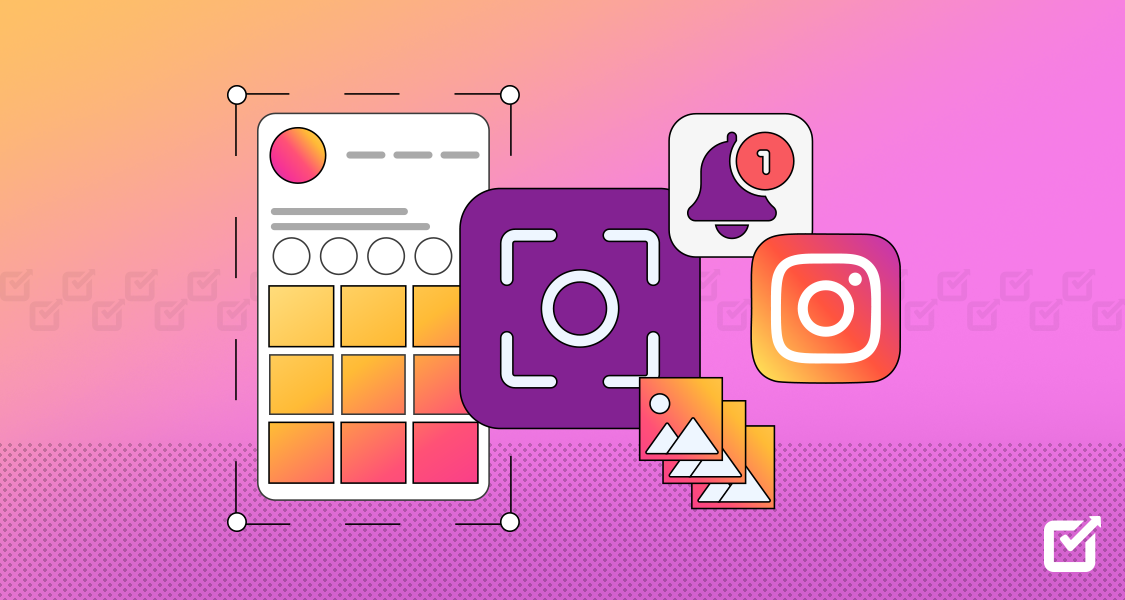Do parallel universes truly exist? What caused the dinosaurs’ extinction? Are zombies real? Why did Cinderella’s slipper slip off if it fit perfectly? In the midst of random nighttime ponderings, there’s always one burning question that can jolt anyone awake: Does Instagram notify when you screenshot?
Unlike Snapchat, which is like that nosy next-door grandma always peeking through her balcony with binoculars, Instagram is known to keep it low-key, and it won’t spill the beans when you take a screenshot.
Let’s be honest; we all have been in a situation when we badly wanted to take a screenshot of something and share it with the group. But what if that 5 seconds of gossip turn into an awkward confrontation? The thought of being ‘caught’ taking a screenshot can definitely send a shiver down your spine.
Already intrigued by the topic? Good, you’re about to get all your answers. But before we move ahead, I just want to share another Instagram secret: High-end influencers post consistently on the platform because they have Instagram schedulers by their side.
Fame doesn’t come overnight, but it comes with the consistency!
Now, without further ado, let’s answer the question: Does Instagram notify when you screenshot?
Say goodbye to the chaos and hello to effortless posting.
Try our Instagram Scheduler today and watch your feed soar to new heights. Time to schedule some epic content.
Does Instagram Notify When You Screenshot a Story?
The answer to this most-asked question is simply ‘No.’
But do you know that Instagram is used to send notifications for story screenshots?
Yes, they removed this feature in 2018. So, you are free to screenshot stories without worrying about tipping off the poster.
Instagram Stories disappear after 24 hours, leaving users rushing to save them before they are gone. Whether you need to share a Story with a friend off the app or save important information before it disappears, taking a screenshot is one of the common practices we usually go for.
In short, you can freely take screenshots of Instagram stories without the fear of being caught or exposed.
Also, you may be wondering, ‘Can people see if Instagram screenshots their story?’ and the answer to this another frequent question is ‘No.’
Featured Article: 10 Buffer Competitors You Shouldn’t Miss Out in 2025
How to Hide Followers From Instagram Story
Sick of Aunt Ethel always creeping on your Insta Stories? Well, here’s a slick trick to keep your Stories on the down-low!
With just a couple of taps, you can keep your weekend adventures or weekday karaoke sessions under wraps away from prying eyes. Let’s uncover the hidden methods to do so.
Method I – Close Friends
If you want to prevent certain followers from seeing your Instagram Story, the platform offers a convenient solution through its ‘Close Friends‘ feature. Here’s how you can create a ‘ Close Friends’ list.
- Open Instagram
- Go to your profile and tap on your profile picture
- Next, go to the gear icon.

A snapshot of Instagram - Tap ‘Story’

A snapshot of Instagram - Tap ‘Close Friends’ and start adding people to the list

A snapshot of Instagram
Once you have curated your list, you can share Stories exclusively with these individuals by choosing the ‘Close Friends’ option when posting.
Method II – Hide Followers
Also, if you think specific followers would screenshot your Instagram story, then you can hide such followers from your story. Here’s how you can do just that:
- Go to your profile and tap on your profile picture
- Next, go to the gear icon

Step 2 - Tap ‘Story’

Step 3 - Now, tap ‘Hide Followers’

Step 4 - Select the users you want to hide, and there you go!
Does Instagram Notify When You Screenshot a Post?
Similar to Stories, Instagram won’t tell anyone if you screenshot a post. It’s like a little secret between you and the app. You can freely screenshot any post you like. Apart from screenshotting, the visual platform also allows you to bookmark your post with the mighty ‘Save’ and ‘Collection’ features.

For instance, if you stumble upon a valuable Instagram post, you probably want to keep it for future reference, and it’s completely natural. You can save your posts on Instagram by tapping on the ‘bookmark’ icon in the bottom right corner of the post.
Does Instagram Notify When You Screenshot a DM?
The MOST intriguing question: does Instagram notify you when you screenshot a DM?
Well, this riddle has two answers: yes and no. If someone sends you a text-based message via DM, you are in the clear to screenshot away; Instagram won’t say a word to the other user.
But here comes the captivating twist: the platform introduced Vanish mode for Instagram DMs, which is activated by a simple swipe up on the screen.
With Instagram’s vanishing mode, messages disappear after they are viewed. But if you screenshot a photo or a chat in vanish mode, Instagram will notify the sender. So, be careful when dealing with vanishing photos to avoid surprising the sender.

(P.S You will be notified if the other user has enabled the Vanish Mode)

Why Doesn’t Instagram Notify You When You Take a Screenshot?
Instagram doesn’t notify you when you take a screenshot because the platform’s prioritizes its users feedback. People prefer a smooth experience without interruptions. Also, at any point, if they started notifying each other, it might make sharing things less fun. There are also technical challenges in detecting screenshots from outside apps. So, Instagram keeps it simple to keep users happy and the platform running smoothly.
Here are a few reasons why Instagram refrains from notifying users when they take a screenshot.
User Feedback
Instagram decided not to notify users about screenshotting Stories because of the significant backlash from users. Unlike Snapchat, where screenshot warnings were common, Instagram did not notify users when a follower screen-grabbed their story.
The platform listened to the users and ran a five-month trial to see how they felt. Ultimately, it decided to drop the feature completely to keep users happy and ensure everyone enjoys using the platform smoothly.
Engagement & Interactions
Social media platforms like Instagram rely heavily on user engagement to thrive. Introducing notifications for screenshotting Stories could potentially discourage users from interacting with each other, affecting overall platform usage. Some users might feel hesitant to share content if notifications were issued, leading to a less enjoyable experience.
Technical Challenges
Instagram also faces technical constraints when detecting screenshots taken through third-party apps. This limitation could affect the accuracy of notifications. Additionally, there’s a legal risk if they don’t tell users about screenshotting Stories. Instagram may have chosen not to implement notifications for Story screenshots to avoid potential legal issues.
Related Article: Instagram Stories: An Ultimate Kit for Marketers in 2024
How Can You Take Undetected Screenshots in Vanish Mode?
(Shh.. It’s a Secret)
Imagine chatting with a friend in Vanish Mode, sharing secrets and memes. Suddenly, you find something you want to save forever. Don’t worry!
You can take a screenshot without anyone knowing. Whether it’s a funny joke or a touching moment, you can master the art of undetected screenshotting in Vanish Mode.
It’s time to keep those secrets safe and sound!
Method I – Airplane Mode
One of the simplest and most effective methods to take undetected screenshots in Vanish Mode is by utilizing Airplane Mode. This method works by cutting off your device from the internet, preventing any notifications from being sent to the sender when you capture the content.
Once you activate the Airplane Mode before opening the chat or message, you can freely view and screenshot the content without alerting the other party.
To take undetected screenshots using Airplane Mode, follow these steps:
- Activate Airplane Mode on your device to disconnect from the internet.
- View the chat you wish to capture without triggering a notification.
- Take screenshots as desired.
- Close the app and disable Airplane Mode to reconnect to the internet.
Here’s how you can activate airplane mode in your iPhone.

Method II – Second Device
Another discreet way to capture content in Vanish Mode is by using a second device. This method involves having one device for viewing the content while using another device to take screenshots.
This can help you to avoid triggering any notifications to the sender while still capturing the desired content. This method is particularly useful if you have access to multiple devices or if you are collaborating with a trusted friend.
To discreetly capture Vanish Mode content using a second device, adhere to these steps:
- Open that DM on one device and enter Vanish Mode.
- Have a second device ready for capturing screenshots.
- View the chat on the first device while using the second device to take screenshots.
This method ensures that no notifications are sent to the sender on the original device.
Method III – Screen Recording
Screen recording offers a seamless and inconspicuous method for capturing content in Vanish Mode without alerting the sender. By initiating a screen recording session on your device, you can easily capture and review the content at your convenience without triggering any notifications.

This method provides a convenient way to document Vanish Mode content for personal reference or further analysis.
Here’s how you can use screen recording:
- Enable screen recording on your device through the control center or settings.
- Open that desired DM.
- Start the screen recording and view the content without triggering any alerts.
- Stop the recording once you’ve captured the desired content.
- The screen recording can be accessed and reviewed without notifying the sender.
Respect Data Privacy
Respecting data privacy should work both ways: you want others to respect yours, and you should do the same for them. While taking screenshots of conversations might seem harmless for personal reference, it’s crucial to consider the privacy of those involved.
Now, if you are concerned about others snooping around your Instagram profile, unfortunately, you can’t prevent them from taking screenshots. However, you can take proactive steps to safeguard your privacy. You can hide post likes, block certain comments, or even restrict specific words from appearing on your posts.
Conclusion!
All in all, while the answer to this popular question ‘Does Instagram notify when you screenshot?’ is simply no, when someone takes a screenshot of their posts or stories, it’s important to remember the significance of respecting others’ privacy.
Whether you are capturing content for personal reference or sharing with others, always prioritize obtaining consent or adhering to platform guidelines regarding user data. Fostering a culture of mutual respect and privacy awareness can go a long way, and it can help us to contribute to a safer and more respectful online community for all users.