Pinterest started out as a platform where users gathered to share their ideas and make them into pins from which people could take inspiration, but it soon grew into a platform for online shoppers.
Providing state-of-the-art shopping features, it soon created a strong and dominant place in the industry and now has a large audience base of active and loyal shoppers on its platform.
Today, a large number of businesses are exploring different ways in which they can run their online businesses.
And when it comes to finding the perfect place to sell, Pinterest is the place you should look out for.
With the platform having more than 537 million active monthly users, Pinterest is the best place to start your online selling journey.
Over the years, it has evolved into a platform that offers the best shopping experience compared to others.
It provides a variety of tools and features designed to accommodate the online seller community and help them expand their sales.
You probably might be thinking about how to sell on Pinterest, but don’t worry about that; we will cover all the things down the path.
Short Summary
- Pinterest has evolved from a platform for sharing inspiration to a major player in online shopping, attracting a large, loyal user base.
- Features like Rich Pins, video pins, promoted pins, and Try-On Pins make Pinterest an ideal platform for driving sales.
- Setting up a business account, identifying a target audience, and branding your profile are key steps to succeed.
- Pinterest’s advertised growth and tools, including detailed targeting and analytics, can help businesses maximize sales.
- Using hashtags, keywords, user-generated content, and backlinks can further boost visibility and engagement on the platform.
Why Should You Sell On Pinterest?
To start, Pinterest today is not just a platform where you go around and enjoy your favorite pins.
It offers a whole new dimension for online customers, which has led to Pinterest becoming one of the leading social media platforms used for online selling.
According to a survey, 85% of weekly Pinterest users say they are always shopping.
Additionally, Pinterest’s Feed Optimization Playbook reveals that weekly Pinterest users are 30% likely to say they love shopping.
Considering these facts, there is no doubt that Pinterest offers an unmatched potential for online sellers and is something that should gain your attention and convince you to start selling on Pinterest.
How to Sell On Pinterest?
Before you get started with selling on Pinterest, you should identify your goals for being on Pinterest in the first place.
People today use Pinterest for all sorts of stuff, from building brand awareness to driving traffic to their sites or simply converting prospects into purchasing customers.
Once you have this figured out, you should proceed further with your selling journey, and there are a few things that you should consider and place in your strategy once you are down the road.
Let’s take a look:
Find a Suitable Niche
Before you go around building an online shop, you should first lay the foundation that serves as a guide for you to follow.
It’s an essential element in your marketing strategy to identify your brand’s target audience and build a solid content strategy around it.
Creating a customer persona would help you identify your target audience, curate content according to their needs, and start from the right place.
Set Up a Pinterest Business Account
A business account is different than an individual account.
It gives you access to tools like analytics, ads, and more.
You can convert your personal Pinterest account into a business account by following the steps in this guide or starting from the beginning by signing up.

Switch Your Profile to Pinterest Business Having a Pinterest business account is the best and most effective way to utilize the platform when using Pinterest for Business.
Brand Your Business Account
To gain the right type of attention on your Pinterest account, you must set it up to make it more identifiable for the audience.
It shouldn’t be any different from your brand’s other social media accounts and must portray the same image that resonates with your brand’s social media.
To properly brand your account, make sure your profile picture has your brand’s logo and is in high resolution.
All of your information, such as your bio or contact information, should be well-optimized and up-to-date.
Pinterest users who come across your brand on the platform should be able to identify it easily.
You can also sign up for the Verified Merchant Program.
It is free and will add a blue tick to your profile, making your brand come across as more credible on the platform.
Verify Your Business
The final essential step that we would recommend is to verify your business and link it to your website.
You can add your website through profile settings and then claim it to verify your website.
You must add a meta tag or upload an HTML code to your website.
You can learn more about it directly from Pinterest.
Keep in mind that you can only verify and claim one website for each Pinterest business account.
So make sure it’s your leading site that you make sales from, or you won’t be able to create a shop and link products.
Featured Article: How to Master the Pinterest Algorithm in 2025
Shopping Features on Pinterest
Pinterest has a lot to offer when it comes to its shopping features, so let’s take a look at a few of them:
Upload Catalogs
This particular feature is one of the most impressive features that are available on the platform for business account users.
It allows your entire product pins to be converted into a catalog, and once uploaded, you get a Shop tab on your profile, making it easier for shoppers to find your products.

Levis’ Profile on Pinterest Rich Pins
When looking into ways to sell on Pinterest, you should probably consider using Rich Pins.
Rich Pins extract essential data from your website and display it alongside the regular pin (the data it extracts can be anything like a photo, title, or description).
If you are running an ecommerce store, it will extract crucial information such as the product price and description that will allow users to view the product from within the platform.
If such information is provided on your website, it will let users know about the remaining stock.

Example of a Rich Pin on Pinterest A good thing about using Rich Pins is that it will show a shop tag on your profile for mobile users so they can directly make purchases from their mobile phones.
Video Pins
According to Pinterest’s data, users are 15% more likely to purchase a new product within a week of its launch.
So, you must get the word around by gaining your audience’s attention, and what better way for it than to deliver it in the form of a video?
People are more likely to look into a Video Pin instead of a dull old regular pin.

Video Pin Example on Pinterest by Zara A good thing about this is that you won’t have to redirect your users toward other video sites; instead, you can upload and share your videos directly on the platform.
Promoted Pins
Although you can increase your Pin’s visibility by simply optimizing your pin’s content, you should invest in promoted pins if you want to shine and reach the maximum audience.
These promoted pins are a great way to increase your sales and help you grow and drive traffic to your store.
Connect Your Shopify Store
Pinterest offers its users the option to connect their Shopify store with the platform.
It allows Pinterest users to automatically add their catalog to the boards, set up tags, and add a Shop tab to their Pinterest profile.
Your entire catalog can become browsable on Pinterest with just a few clicks.
Try-On Pins
The Try-On Pins is the latest marketing weapon that Pinterest has added to its arsenal, utilizing augmented reality to its fullest potential.
The Pinterest lens allows users to place home decor items in a specific environment, giving them a try-on experience before deciding on the purchase.
This feature is pretty cool, considering that you would know what the product will look like.
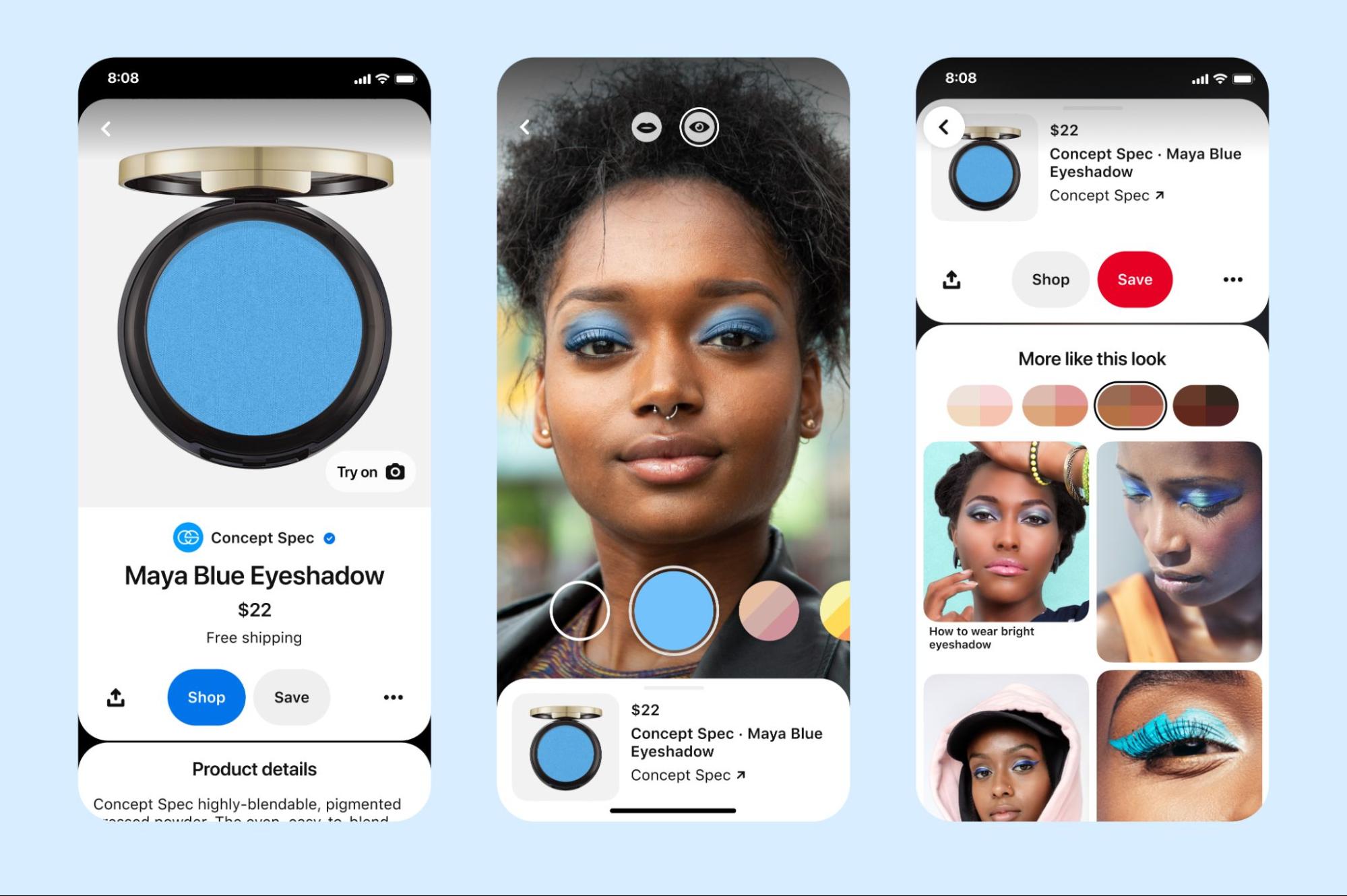
(Source: Pinterest)

Why Settle for Guesswork When You Can Master Your Pinterest Analytics?
Unlock the power of Pinterest-specific metrics to track and compare your account’s performance effortlessly. With Social Champ’s analytics, dive into daily, weekly, or monthly overviews and make data-driven decisions to boost your strategy.
Why Use Pinterest to Sell More Products and Services
- Did you know that 80% of weekly users have discovered a new brand or product on Pinterest? It’s pretty cool, right? Pinterest has evolved into a go-to place for online shoppers, and we have seen a dramatic rise in influencers on the platform.
- Brands and businesses are now collaborating with influencers over new ideas. That’s helping brands to grow and have a greater reach since their pins are also being shared with the influencer’s audience.
- As you are already looking into how to sell on Pinterest, influencer marketing is the latest trend. In fact, around 35% of marketers say they want to invest in influencer marketing on Pinterest, which is a positive sign for retailers to consider.
- Pinterest is also the fourth most popular social media platform in the US, and it’s a place for millennials. According to Pinterest’s own data, around 63% of millennials use it to discover new products.
- Apart from that, as Pinterest is growing year by year in user count, businesses should explore advertising options on the popular platform. It’s a great way to deliver your content to the right audience because it allows detailed targeting based on who you want to deliver your ads to and the objective you choose with their placement.
- When selling on Pinterest, you can always go with organic growth for your content, but ads on Pinterest are just booming in a big way! Pinterest ad spending exploded to $94.7 million annually in 2021 (which tripled 2020’s total spend of $30.3 million). So, if you want success on Pinterest, you should rethink your marketing budget and make room for some ads.
Featured Article: Pinterest Pin Size: The Ultimate Guide for 2025
Power Tips for Businesses Using Pinterest
If you want to maximize your presence on Pinterest, here are a few tips that you can keep in mind:
Utilize Hashtags and Keywords
Hashtags are a vital component that contributes to your Pin’s discoverability; they help users navigate across the platform and discover your pins.
They work as they do on other platforms, but keep in mind that they only work across your Pins description.
When selling on Pinterest, use proper keywords in your Pinterest descriptions, as these are connected to your product landing page.
If a product page (on your website) uses the appropriate keywords in the title and alt tags, it has a better chance of being discovered on Pinterest.

Using Hashtags in Pin Descriptions Take Advantage of User Generated Content (UGC)
User-generated content is undoubtedly the best way to grab someone’s attention.
Therefore, a brand should always focus on using it to their advantage.
Many brands have been able to leverage UGC by sharing images of influencers or celebrities using their product.
This has not only enabled them to bring in more sales but also helped them increase brand awareness and show real use cases!
However, when using UGC, always remember to stay ethical and give credit where due.
Stealing pictures from other boards and claiming them as your own would just end up in a big mess.
Remember that social proof is everything when you are looking into how to sell on Pinterest?
You should keep user-generated content in mind as if a user sees someone they follow using your products, it might influence them into buying from your store.
Add Backlinks to Your Website
As you are considering selling on Pinterest, the first thing to remember is always to link your pin back to a website’s landing page.
It serves as an excellent potential for lead generation and can help users learn more about your brand and its product offerings.
Create Pins With The Try On Feature
Pinterest offers three augmented reality platforms (Lipstick Try-On, Eyeshadow Try On, and Try On for Home Decor).
These features allow users to try the products themselves and are a vast game-changer for making purchase decisions.
According to Pinterest, users are five times more likely to purchase something if they can try it in AR.
Pinners are explicitly searching for Try-On pins, and lens camera searches are increasing year-over-year by 126%.
Keep an Eye Out for Analytics
When exploring ideas on how to sell on Pinterest, you must keep an eye on your profile analytics.
It would help you determine your ideal posting time and what to serve your audience.
You can use a social media management tool like Social Champ that will help you schedule your social media posting.

Social Champ’s Analytics
How Much Does It Cost to Sell On Pinterest?
It costs nothing to sell on Pinterest; everything is free on the popular platform, from creating a business profile to creating pins.
Users will only have to pay for advertising if they promote their pins on the platforms.
Other than that, everything is free on Pinterest.
Wrapping It Up!
We are probably guessing you got the idea of how to sell on Pinterest, so buckle up and start your journey.
Pinterest has a lot to offer to online merchants and retailers.
Pinterest also constantly improves its shopper experience to increase its user base.
Pinterest can now be used for all kinds of stuff, from driving traffic to your store to building brand awareness.
So, take advantage of it and use it to grow and sell products on Pinterest.















