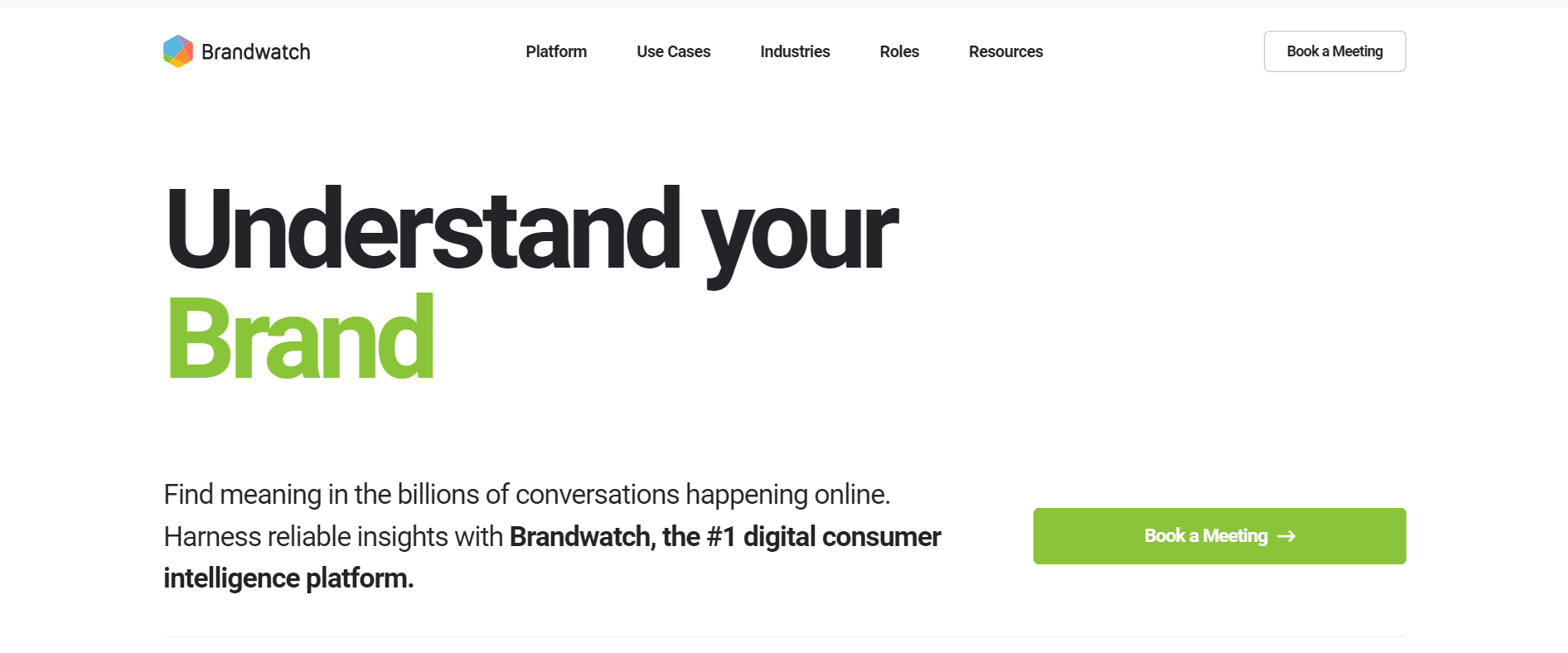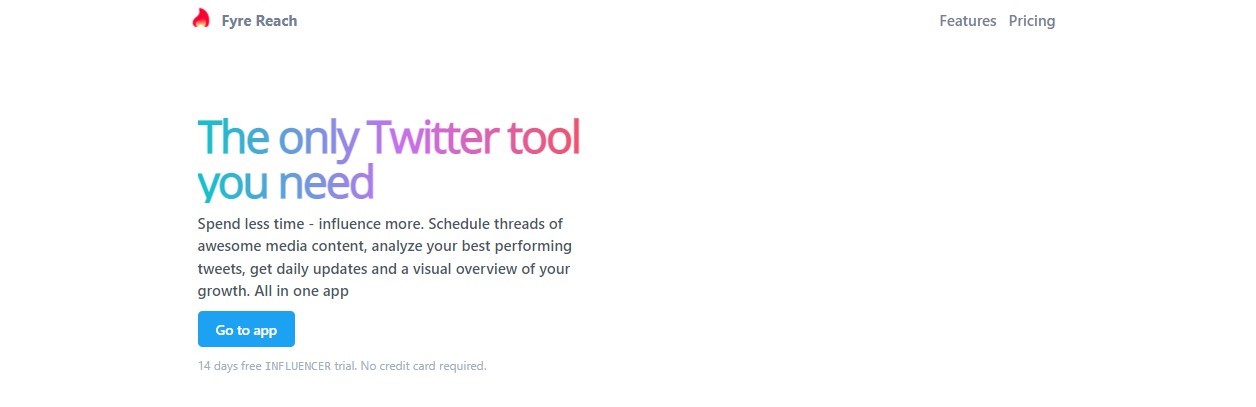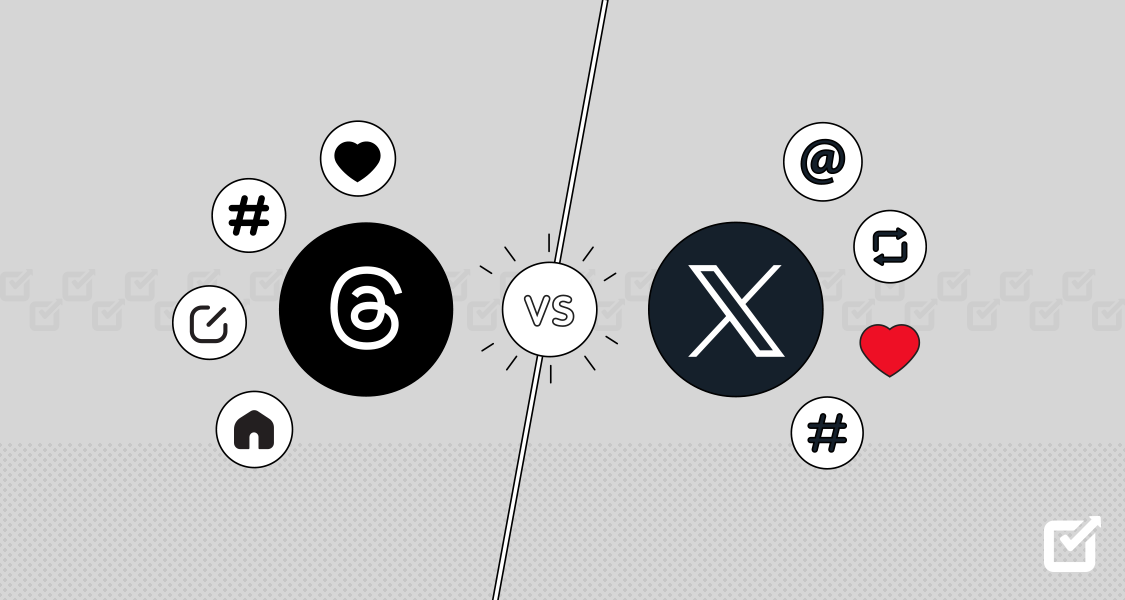Twitter is a prominent social media platform with approximately 400 million users around the globe – enabling brands & influencers to transform their relationships with targeted audiences. From fun to informative content and ongoing trends, Twitter can prove to be a big part of your marketing plan.
Since the platform has been around for quite some time, it is no surprise that there are multiple Twitter tools in the market. You can cut down the manual work in half and create a pretty comprehensive toolkit from these tools.
From tools to find the best hashtags to scheduling tweets in a minute, we have compiled a full-fledged list.
So let’s get started.
42 Twitter Tools To Fuel Your Marketing
In today’s age, when people are more than invested in what brands are doing behind their products, it is ALWAYS a good idea to keep your customers in the loop. Twitter is one of the best for such content due to its nature of short and witty content.
However, it is really not a brilliant idea to just get in the game without a plan and automation. Therefore, we have divided our list into 14 different categories!
Twitter Tools for Scheduling Tweets
Tweeting in real-time is a tedious job; it takes too much time to post on the spot. This is why the first ones in your marketing toolkit should be Twitter tools for scheduling.
Social Champ

Social Champ is a social media management tool with multiple Twitter scheduling options. You can create, edit, design, and publish tweets directly within the content dashboard. The analytics options allow you to keep track of your well-performing tweets and compare monthly/weekly reports.
With a fully loaded hashtag manager, you can find, and group frequently used hashtags together for easy access. It allows you to tweet on the go. One of the best parts of this tool is the fact that aside from scheduling, you can use it as one of the most loaded Twitter analytics tools.
Once you signup on the platform, there is no going back ever again since the ease of automated Twitter scheduling is unmatched at Social Champ!
Tweepsmap

Tweepsmap can simply do more than just scheduling the tweets, which makes this tool stand out. Since Tweetsmap is an all-inclusive Twitter tool, you can also monitor analytics within the platform. You can figure out the best time to post from the analytics and more.
The AI-driven tool helps increase engagement by optimizing tweet timings and saving time!
Keyhole

Monitor the mentions of your brand on Twitter with Keyhole. Create reports for your accounts and see how they are performing against the competitors.
Keyhole also brings real-time sentiments and data analysis so you can stay updated.
Twitter Tools for Analytics
Another critical aspect of a Twitter marketing toolkit is an analytics tool. Here are our top analytics tools that solely focus on data and its usage.
TweetDeck

TweetDeck is a Twitter-specific scheduling tool with a UI pretty similar to the platform itself. It can help set your Twitter page layout and is useable for all, from large businesses that run giant marketing campaigns to individual influencers, making marketing easier.
It also allows interaction with the target audience in their active time and makes Twitter communication effective.
Twitter Analytics

Twitter analytics is the most basic yet the most effective tool because it is from the makers of Twitter itself. It provides a complete summary of the data, including the tweet count, impressions, mentions, profile visits, and followers.
There is a particular section destined for the best-performing tweets, and you can identify the most popular ones from there. It also allows you to check demographics, proper metrics, consumer behaviors, and lifestyle information.
Twitonomy

Twitonomy offers different methods for the Twitter analysis of your page with the competitors’ page. All you have to do is connect your account with the platform and input your competitors’ usernames.
Furthermore, the tool will also show you details about the most popular tweets engagement statistics and allow conversion tracking. This tool would help you quickly understand complicated Twitter analytics reports by breaking them into graphs and stats.
Featured article: 7 Proven Ways to Increase Twitter Engagement
Twilert

Twilert, formerly known as TweetReach, is an analytics tracking tool with the help of only a URL.
It will show you a breakdown of the last 50 tweets you posted on the platform. Twilert also allows performance tracking of your business account.
Twitter Tools for Hashtags
Hashtags are essential on Twitter for all the right reasons. It helps increase visibility and makes your tweet more searchable. Some tools that can help you play around with hashtags are:
RiteTag

Hashtags rule the entire Twitter community, and rightly so. A professional needs to learn hashtags to be further implemented into the tweets.
RiteTag is one of the finest Twitter tools used for Hashtags. It can find and track current hashtags for images and text. You can highlight the text and get instant hashtag suggestions for tweets after right-clicking on the pictures using its Chrome extension.
Hashtagify

Hashtagify was initially meant for beginners, but later it expanded its reach for all. It is a fantastic resource concerning visuals and is simple to understand.
It also provides data about influencers based on geographic areas and languages that can be used as per your business’s requirements.
Trendsmap

Businesses operating locally can use Trendsmap to find local hashtags in their specific area.
If your company is thriving with the help of digital events and likes, you can boost local traffic with those hashtags. Track words used in your locations frequently and get hashtags to drive traffic.
Easy Hashtags’ Management With Social Champ
Social Champ’s fully-loaded Hashtag manager lets you find, save, and organize frequently used hashtags together for easy access.
Twitter Tools for Timing
Ideal timing matters the most in marketing, and the below-mentioned tools for timings are pretty helpful in this regard.
RecurPost

Twitter management tools for timings include RecurPost, an all-in-one social media scheduling tool. Using the editorial calendar, you can plan and schedule the content for months in advance.RecurPost also suggests the best time to post the tweets. Its feature of generating the tweets variation has made it a simple and go-to choice to know about the best tweeting times. The tool provides a 14-day trial in which you can learn how the tool works.
Tweriod

You can use Tweriod to post on perfect Twitter timing. This Chrome extension can help you get the most out of your Twitter marketing tips successfully, as it enables marketers to know which time would be the best to post.
It also analyzes competitor tweets and is known for its remarkable content suggestions to create better pieces.
Twittimer

With Twittimer, you can compose tweets and schedule them with a date/time. Remember that you cannot share the same tweet on multiple accounts as Twitter forbids this activity.
Once the tweets are uploaded, you can see them in the archive for 60 days and retweet whenever you want.
Twitter Tools for Finding Leads
The platform is full of people with similar interests, so it helps with lead generation if you play your cards right.
Audiense

Finding leads and driving sales with the help of Twitter accounts could be frustrating for marketers. However, with Twitter search tools like Audiense, you can easily generate leads. This tool helps build segmented audiences based on their locations, personality, and interests.
Audiense also helps businesses to engage consumers with content relevant to their needs.
Mentionmapp

Mentionmapp can also be used to generate leads and expand the potential customer base. This tool can help you find people, places, events, and conversations related to your targeted audience.
It would allow you to adjust your marketing strategy as per customers’ demands.
LeadSift

LeadSift allows you to set the target parameters for the right person proficient in driving more sales. This tool also identifies the right channels and scan millions of conversations to check who is talking to your brand’s competitors.
LeadSift implements a research-based intent strategy to help the brand focus its marketing efforts and potential customers who are ready to buy from the brand.
Related article: Inside Twitter Marketing – A Powerful Guide In 2025
Twitter Tools for Images
With an influx of content on social media, it is difficult for businesses to get noticed. But adding images in tweets can boost their engagement up to 35%. Here are the tools to help you find the right image for tweets.
PicMonkey

PicMonkey, powered by Shutterstock, can help find eye-catching images for your tweets. From stunning templates to banners and thumbnails, PicMonkey also comes with the option of editing photos, creating graphs, and graphic designing.
The tool offers you tutorials, and you can learn to create aesthetic designs and pictures for your tweets within the platform.
Canva

Canva has become the right-hand tool of social media managers and designers to design outstanding posts and images. You can easily edit the image with your logo and description or create an entirely new picture with Canva.
Social Champ also offers built-in Canva integration within the content dashboard. Our champs can design posts, banners, carousels, and images from an all-in-one dashboard.
Design Stunning Posts With Social Champ’s Visual Integrations
Edit and design graphics with Social Champ’s powerful visual integrations, such as Canva, Crello, Wave.video, and more!
Pictographr

Pictographr is a web-based design tool that has made it easier and quicker for social media managers to design their posts. With Pictographr, you can get the design elements right on your virtual canvas.
Twitter Tools for Chats
Twitter chats are one of the most pivotal components for businesses, as they can completely rearrange their conversations with the audience.
TwChat

TwChat is a tool that could help you find and host chats on the platform. Log in to TwChat with your Twitter handle and initiate a real-time conversation with other users. The TwChat is like a Twitter-specific messenger for easy conversations!
The tool would also provide you with live chat updates and mentors’ columns along with automated hashtags.
Tchat.io

Tchat.io makes Twitter conversations easier by allowing you to find relevant and trending chats using a hashtag. You can arrange these conversations into chatrooms with an interface similar to group chats.
The chat is updated in real-time, making it super convenient and easy to converse with all those interested in what you have to say!
TweetReports

TweetReports allows measurement and analysis of a brand’s Twitter presence. You can use this platform to find Twitter chats and follow them. You can also add your discussion to the online dictionary of TweetReports.
This tool also allows tracking customer sentiment with active research. The keyword tracking option of TweetReports enables the user to scan throughout the conversations.
Twitter Tools for Trending Topics
Twitter is a platform with an active community that wishes to know about trending updates now and then.
TrendSpottr

To make your search for relevant, viral, and trending topics easy, TrendSpottr crawls through multiple sites and finds the best ones for you.
You can join the conversations and see sources of the viral content, allowing you to reshape tweets and related content.
iTrended

Finding professional and righteous Twitter trends could be difficult due to the enormous number of people present on the platform.
With iTrended, you can effortlessly search for Twitter trends and get detailed breakdown reports. iTrended would also show when a trend went viral globally and how it ranked on social media.
Trends24

You can use the timeline view of Trends24 to see what is circulating on social media and what has surfaced on the internet the entire day. Trends24 also tracks trending hashtags globally and locally.
The tool has also got a cloud view to help you visualize the essential activities of the day.
Twitter Tools to Find Influencers
Since influencer marketing has skyrocketed now, brands can collaborate with influencers and elevate brands’ presence with their profiles.
Klear

Klear is a tool that could help you find appropriate influencers for your business.
This tool divides people into 40,000 categories, and you can narrow it down further to find the right people for your business. Using the tool, you can find analytics, manage relationships, measure campaigns, and more!
Influence.co

Influence.co is a professional network designed for brands to search for influencers in their industry. Joining a community of influence.co is quite easy, and you can meet a lot of influencers around the globe.
Apart from the latest trends and insights in the community, you can engage in live chats with influencers and work with them in the future.
Traackr

The last tool that is highly specific towards finding the right influencers on Twitter is Traackr. This is an influencer management tool that you can use to find the influencers and track your engagement with them. Moreover, you can monitor influencer relationships with your brand once you communicate with them.
Twitter Tools for Social Listening
Track conversations and mentions related to a specific topic on Twitter with social listening. Look how the audience perceives your brand. And with mentioned tools, implement social listening, and improve the audience’s experience.
Brandwatch

Brandwatch is a social media management and monitoring software that allows users to track billions of online conversations.
If you talk about understanding consumers, Brandwatch is excellent at providing social listening. Brandwatch enables the brand to understand consumers’ thoughts while enhancing the business’s vision to boost the experience.
BuzzSumo

BuzzSumo is one of the most potent Twitter tools used for social listening. This content marketing tool allows you to search for best-performing content and engagement techniques across the social search. BuzzSumo also helps you figure out the best possible content concerning your competitors.
A brand can easily discover new keywords, trending stories, and customers’ feedback revolving around their brand name with BuzzSumo.
Synthesio

Synthesio tracks the sentiments so professional marketers can learn how customers perceive their brand. This AI-powered tool helps making decisions with the consumers in mind.
You can further use this tool to engage the audience using content that could suit the needs and interests of your target audience in a better way.
Twitter Tools for Mentions & Monitoring
While marketing a brand on Twitter, it is crucial to keep an eye on all mentions of the brand name and main keywords.
Mention

Monitoring Twitter account is easy with Mention. It crawls through the platform to collect references for the brands, products, and services. This crawling and data collection allows marketers to pull all the details of mentions together.
Mention also enables monitoring of the sources that are outside Twitter in press and blogs.
Warble Alerts

Warble Alerts is designed for keywords, phrases, and hashtags. It tracks the mentions of the brand too and keeps an eye on the stuff that is necessary for Twitter business.
From Twitter search to discovering new content, Warble Alerts offer competitive monitoring and deliver alerts right to the inbox.
Twitter Tools for Following & Unfollowing
Engage the audience in content for a loyal audience, and the below-mentioned tools would help you track the following and unfollowing on Twitter.
Unfollowers

A tool that could allow you to gain deep insights into your account’s follow and unfollow activity is Unfollowers. This Twitter tool enables you to get a detailed breakdown of who follows and who doesn’t. Once the report is with you, you can create advanced marketing tactics for the promotion of the brand.
Tweepi

Use Tweepi for a bit of spring cleaning. It will scan your Twitter account to find and wipe away inactive accounts. This tool would also analyze the socialization of your active followers towards your brand.
ManageFlitter

Another Twitter tool that you can use to track follows and unfollows in bulk is ManageFlitter. This tool allows you to segment your followers as per the number of follower counts, location, language, and last tweet.
ManageFlitter is highly effective in curating and growing your Twitter account.
Twitter Tools for Discovering Fresh Content
Facing blockers to discover fresh Twitter content? The below-mentioned tools come in handy to find new content.
Similar Web

SimilarWeb can help you gain basic to advanced insights into the behavior of online consumers.
SimilarWeb will turn you towards intelligent choices and will help you predict what could happen, just with those predictions –move ahead and create new content!
Twipho

Twipho is a search engine where you can check out Twitter images. It can find the photos embedded in the tweets, such as twitpic.com, img.ly, and yfrog.com. TwiPho will list the images that could match your typed keyword or phrase, and you can use them for tweets.
Tweriod

Tweriod helps you discover new content and scan up to 1000 people at a time. The analytical report generated by Tweriod would examine tweets and followers to bring out the best time for posting.
Tweriod allows you to stay focused on your Twitter marketing tactics by providing an analytical report on your and your competitor’s tweets.
Miscellaneous Twitter Tools
Here are some miscellaneous Twitter tools that you can use for all other tasks related to Twitter marketing and analysis.
Followerwonk

You can use Followerwonk, a Twitter analytics and social growth tool optimizing the business accounts. Digital marketers and content managers can use Followerwonk to gain deeper insight into followers and their interests.
Lastly, optimize your tweets with the data that Followerwonk collects for you.
CrowdRiff

In the list of best Twitter tools, CrowdRiff has also made its way. It is a chrome plugin to provide information about tweets, retweets, and followers. From the top mentions to the top hashtags, CrowdRiff provides real-time data about the brand.
CrowdRiff analyzes best-performing tweets and brings out the best topics to engage with your audience.
Fyre Reach

Last on the list is Fyre Reach, which enables you to spend less time and influence more on Twitter. This tool can schedule threads of outstanding media content and analyze the best-performing tweets.
Fyre Reach also provides daily updates and a fantastic overview of your brand’s Twitter growth.
Wrapping Up
You would have the perfect Twitter toolkit with these tools by your side. Check out our list of free social media management tools for social marketers, or have a look at LinkedIn automation tools here.
People Also Ask
1. What Are Some Great Twitter Tools?
Social Champ
Listen
BuzzSumo
Synthesio
Mention
Twilert
Followerwonk
TweetDeck
Twitter Analytics
2. What Is the Best Twitter Tool to Check the Followers?
Crowdfire
Manageflitter
Tweepi
Unfollowers
DoesFollow
Commun.it