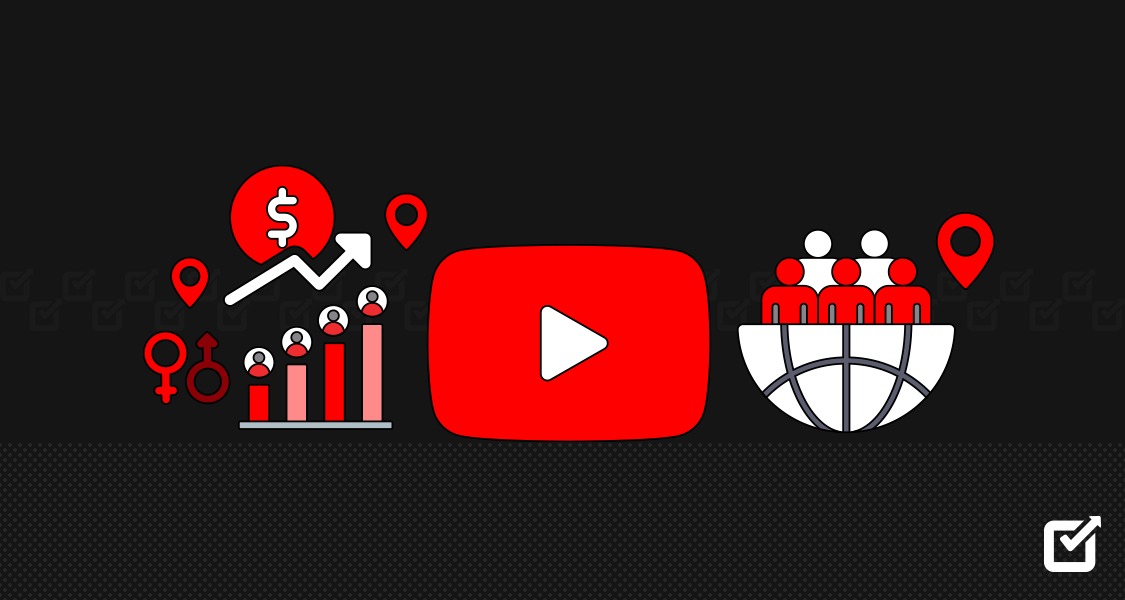Are you wondering how to post on LinkedIn and build your professional network?
In this guide, we’ll provide step-by-step instructions for creating engaging content on the platform and keeping your profile active using a LinkedIn scheduler.
Whether you’re a job seeker, entrepreneur, or simply looking to expand your professional network, posting on LinkedIn can be a game-changer, and you’ll see why.
With our expert tips and tricks, you’ll learn how to drive maximum engagement and make the most of this professional networking platform.
Let’s get started!
Short Summary
- Choose between posts and articles to share content on LinkedIn- both should be engaging.
- Analyze your audience’s engagement time to understand the optimal time to post.
- You can share content from other platforms, but ensure it is professional and relevant to the LinkedIn community.
- Be sure your posts are clear, concise, and professional according to your audience’s interest.
- LinkedIn users can share their content through both desktop and mobile devices.
- Posting on LinkedIn will help you build your personal brand and expand your professional network.
- Weekdays like Tuesday, Wednesday, and Thursday are the peak engagement days and the best days to post on LinkedIn.
- The best times to post on LinkedIn are early morning, mid-morning, and late afternoon.
- Tag relevant companies in your post to increase your post’s visibility.
- Tools like Social Champ help you schedule your LinkedIn posts for the future in advance and save you time.
How to Post on LinkedIn – A Step-By-Step Guide
So, are you ready to make your mark on LinkedIn and share your expertise with everybody?
Let’s dive into the step-by-step guide on how to post on LinkedIn.
We’ll cover everything from choosing between articles or posts, finding the best time to post, using content from other platforms, creating remarkable and engaging content, and configuring your settings for maximum visibility.
Select Between Articles or Posts
When using LinkedIn, you can choose between articles or posts to share content on the platform.
Each option has its benefits. Let’s take a look!
Posts are short updates that appear in your LinkedIn feed. They can be text-only or include images, videos, or links.
Posts are a great way to share quick updates and thoughts or ask questions from experts in your network.
To make a post on LinkedIn, click on the ‘Start a post’ box on your homepage, write your content, and click ‘Post.’
On the other hand, articles on LinkedIn are longer-form pieces of content that allow you to elaborate deeply on a topic.
Articles can include text, images, videos, and even embedded multimedia.
Whether you make a post or write an article on LinkedIn, remember to make it engaging, informative, and relevant to your audience.
Find the Optimal Time to Post on LinkedIn
To find the optimal time to post on LinkedIn, consider the engagement patterns of your target audience.
Timing can greatly affect the visibility and reach of your posts.
One way to determine the best time to post is by analyzing your audience’s activity on the platform.
Look for trends in engagement, such as peak hours or days when your followers are most active.
You can also use LinkedIn’s analytics dashboard to gain insights into your audience’s behavior.
Experiment with posting at different times and track the performance of your posts to identify the optimal posting schedule for your content.
Related Article: A Guide for Best Time to Post on LinkedIn in 2025: Tips & Tool
Share Your Content from Other Social Platforms
Utilize cross-platform integration to share content from other social platforms easily on LinkedIn in 2024.
This means you can connect your LinkedIn account to other social media accounts, such as Twitter or Instagram, and automatically share your posts across platforms.
It’s a great way to save time and reach a wider audience.
When you share your content from other platforms, ensure it’s relevant and valuable to your LinkedIn network.
Consider adapting the content to fit LinkedIn’s professional context.
For example, if you’re sharing a photo or video, add a caption that provides insights on the topic.
Write Your Content
First, when writing content for LinkedIn, ensure that it is professional and relevant to your target audience.
Consider sharing informative articles or videos about specific businesses or industries and links to exciting aspects of your own business.
Additionally, you can provide updates about your products, services, and projects or share newsletters, articles, and press releases.
When writing your posts, aim for clarity and conciseness.
Keep your content clear, edit it, and proofread it religiously to ensure quality.
You must also control your post settings to target the right audience and consider publishing posts on different devices for better reach.
Configure Settings
Adjusting your settings accordingly ensures your posts reach the right audience and maximize engagement.
Start by navigating to your profile settings and clicking the ‘Privacy’ tab.
Here, you can choose who can see your posts, whether your connections, your network, or the public.
You can also decide whether to receive notifications when someone engages with your posts.
Another important setting to configure is the option to tag people or companies in your posts.
This helps you expand your reach and connect with others in your industry.
Lastly, look at your notification settings to ensure you receive updates and alerts for the content that matters most.
Publish (By Device Type)
To publish a post on LinkedIn, follow these steps based on your device type.
If you’re wondering how to post on LinkedIn using a computer or laptop, take the following steps:
- Go to LinkedIn and log in to your account.
- Once you’re logged in, click on the ‘Home’ tab at the top of the page.
- On the left-hand side, you’ll see a box that says ‘Start a post.’
- Click on that, and a new window will appear where you can write your post.
If you’re wondering how to make a post on LinkedIn using a mobile device, take the following steps:
- Open the LinkedIn app and log in to your account.
- Tap on the ‘Home’ icon at the bottom of the screen.
- You’ll see a box at the top of the screen that says, ‘Start a post.’
- Tap on that, and a new window will appear where you can write your post.
Once you’ve written your post, you can add any images or videos by clicking on the camera icon.
Managing LinkedIn Has Never Been So Easy!
Leverage Social Champ’s LinkedIn Scheduler and build a consistent posting schedule. Try Now!
Why Should You Post on LinkedIn?
So, you’re curious about why you should post on LinkedIn and whether it makes any difference.
Well, let’s look at some benefits of posting on the platform!
First, LinkedIn is a professional networking platform that allows you to connect with colleagues, potential employers, and industry experts.
By posting on LinkedIn, you showcase your expertise, build your personal brand, and expand your professional network.
Essentially, your LinkedIn profile is your digital business card!
But here’s the thing: you shouldn’t just post anything random you see on the internet; LinkedIn is specifically a social platform for professional networking.
Ensure the content is relevant to your industry or the interests of your connections.
For example, if you’re interested in marketing, you could share an infographic or news about the latest social media trends or effective advertising strategies.
Posting on LinkedIn can help you showcase your expertise, build your personal brand, and expand your professional network.
Just remember to keep your content relevant, provide sources for your infographics, and have fun connecting with others in your industry.
Happy posting!
Reasons Why LinkedIn Is the Best Social Platform for Professionals
LinkedIn offers unmatched professional networking opportunities for individuals seeking to enhance their career prospects and expand their industry connections.
Research shows that LinkedIn has the most users in the United States, more than 150 million.
With over a billion users worldwide, it is the go-to platform for professionals from various fields.
Here are some compelling reasons why you should consider posting on LinkedIn:
- Targeted Audience – LinkedIn is specifically designed for professionals, unlike other social platforms. Your posts will likely reach the right audience who can appreciate your expertise and offer valuable opportunities.
- Industry Insights – LinkedIn provides a unique platform for staying updated on industry trends, news, and insights. By engaging with relevant content and connecting with professionals in your field, you can gain valuable knowledge and stay ahead of the curve.
- Personal Branding – Posting on LinkedIn allows you to showcase your skills, experience, and accomplishments. It helps you establish yourself as a thought leader in your industry and build credibility among your peers.
- Professional Networking – LinkedIn is a hub for connecting with like-minded professionals, potential mentors, and recruiters. By actively participating in discussions and engaging with others’ content, you can expand your professional network and open doors to new opportunities.
Related Article: Unlocking Professional Success: The Value of LinkedIn Premium
Best Time to Post on LinkedIn in 2025
When it comes to posting on LinkedIn, it is crucial to determine the optimal time.
At the same time, it is essential to understand your viewers’ most engaged times to enhance engagement and reach.
Let’s examine the best time to post on LinkedIn to make your posts reach more people.
Why the Timing is Important on LinkedIn
As LinkedIn is a business-oriented social platform, its users’ behavior is not like that of Facebook and Instagram.
Most LinkedIn users are likely to be active during working days and work hours.
To gain more likes, comments, and shares, it is necessary to find the optimal time when the audience will most view the posts.
Best Days to Post on LinkedIn
To develop a great marketing strategy on LinkedIn, understanding the best time to post is the first step.
Weekdays – Peak Activity
Since LinkedIn is a professional platform, it is no surprise that weekdays are the best-performing days.
Users are more active on the platform on Tuesday, Wednesday, and Thursday.
On the other hand, Mondays are quiet. The main reason is people are usually involved in getting ready for the week.
Fridays may also be slow because people start to prepare for the weekend.
Best Days to Post
- Tuesday- usually identified as the best day to get maximum reach and engagement.
- Wednesday- people actively engage in networking and consume content at the same time.
- Thursday- The level of engagement is high just before the weekend.
Best Time to Post on LinkedIn
After exploring the best days, we will understand the best time to post on LinkedIn.
Early Mornings (7 AM – 9 AM)
Many users check their LinkedIn before getting down to their official duties.
So, there is an excellent chance that your posting will appear on the users’ feed.
Mid Morning (11 AM – 12 PM)
Twitter and LinkedIn are very functional during work hours in workplaces, so users may check their LinkedIn feeds during short tea breaks.
That means 11 AM to 12 PM is another good time to post on LinkedIn so users can catch up on your posts during their break.
Late Afternoon (2 PM – 4 PM)
Many professionals check and scroll through their LinkedIn during the late afternoon as they wrap up their day.
That’s why we can say that late afternoon is the best time to post on LinkedIn and get users’ attention.
How to Post on LinkedIn: 10+ Tips to Drive Engagement in 2025
If you’re wondering how to write a LinkedIn post that grabs attention and drives engagement, you’ve come to the right place!
LinkedIn is a powerful platform for networking, professional growth, and expertise showcasing.
But simply posting on LinkedIn isn’t enough – you must ensure your posts are engaging and valuable to your audience.
So, here are 10 practical tips to help you create engaging LinkedIn posts:
- Know your audience – Consider who you’re targeting and what interests them before writing. Tailor your content to their needs and preferences.
- Craft a compelling headline – Just like a catchy subject line in an email, a strong headline will encourage people to click and read your post. Make it clear, concise, and intriguing.
- Start with a hook – Grab your readers’ attention by starting your post with a thought-provoking question, an interesting fact, or a compelling story.
- Keep it concise – LinkedIn users are typically busy professionals, so keep your posts short and to the point. Aim for 300-500 words to capture attention effectively.
- Use visuals – Incorporate eye-catching images, infographics, or videos to make your post more visually appealing and engaging. Visual content tends to attract more attention on LinkedIn.
- Provide value – Offer practical tips, insights, or advice from which your audience can benefit. Share your expertise and make your posts helpful and actionable.
- Encourage interaction – Ask questions, seek opinions, or invite your audience to share their experiences related to the topic. This will encourage comments and discussions, boosting engagement.
- Be authentic and relatable – Inject your personality into your posts and write conversationally. Avoid jargon or complicated language – keep it simple and easy to understand.
- Engage with comments – When people comment on your post, reply promptly and engage in meaningful conversations. This shows that you value their input and encourages further engagement.
- Share your own experiences – Personal stories and anecdotes can create a strong connection with your audience. Share your successes, failures, or lessons learned to inspire and resonate with others.
Now that you know how to write a LinkedIn post that drives engagement, it’s time to put these tips into practice.
Consistency is key – regularly posting valuable content will help you build credibility and grow your professional network.
So, go ahead and make a post on LinkedIn that showcases your expertise and sparks meaningful conversations.
Related Article: How to Manage Multiple LinkedIn Accounts in 2025: The Ultimate Guide
Automate Your LinkedIn Post with Social Champ’s LinkedIn Post Scheduler
Social Champ is an amazing social media management tool designed to simplify and improve the management of multiple social media accounts.
Its user-friendly interface and great features make the platform popular among businesses, influencers, and social media managers.
One of the unique features of Social Champ is its ability to schedule and automate social media posts across various platforms, including Facebook, Twitter, LinkedIn, Instagram, and Pinterest.
You can create and schedule posts in advance, saving time and effort that can be better utilized for other essential tasks.
The scheduling feature also allows users to improve their social media presence by posting at the most impactful times for their audience.
CTA
Stay Consistent with LinkedIn Postings Even When You’re Off the Clock!
Now, there will be no more manual scheduling and posting. Try Social Champ’s LinkedIn scheduler and see how fast your engagement will grow!
Related Article: Schedule LinkedIn Posts in 2025: Essential Tools, Advantages, and Detailed Comparisons
How Do I Post on LinkedIn and Schedule It Using Social Champ
Now, let’s see how to schedule your LinkedIn posts:
Step 1 – Make an Account on Social Champ
- Visit SocialChamp.io.
- On the top banner, you can select “Start Free.”
- Now, fill in all the necessary details required to make an account.
- Once you get an email to verify your account, you can authenticate it using the link in the email.
Step 2 – Connect Your LinkedIn Page to Social Champ
- Now, you need to go over to the Dashboard on SocialChamp.
- You’ll see a menu on the left side of the tab. Click on the “+” symbol.
- Now, select “Add Account.”

Select “Add Account” - You can see multiple options from social media platforms like these.

Select “LinkedIn Page/Profile” - Select Linked Profile/Page.

Select Profile or Page - Now, you will be redirected to LinkedIn. Log in to your LinkedIn account.

Add Email and Password - Once you log in, select “Allow.” Your LinkedIn is now connected to your Social Champ account.

Click “Allow” - You will see all your pages or profiles; select the one you want to schedule your posts on.
- Click on the “Add” button and select “Done Adding”.

Click the “+ Add” button
Step 3 -Schedule Your Post
- Head over to the Social Champ dashboard and select “Publish Content.”
- Start writing your post, and add the images.

Write your post - Add all your content for the LinkedIn post.
- As a bonus, you can preview your post before it is published to ensure everything looks perfect.
- To schedule your post, you’ll find this option at the bottom of your screen.
- Select “Schedule” and then enter your preferred date and time; you’re good to go! Click the “Schedule” button at the bottom right corner of the screen to finish.

- Select the date on the calendar you want to publish your post.

- Now, your post will be scheduled for the future.

Post is scheduled
In Conclusion
Posting on LinkedIn can be a powerful tool for expanding your professional network and boosting your career.
By sharing valuable content and engaging with others, you can establish yourself as an industry expert and gain visibility among potential employers, clients, or collaborators.
Now that you know how to post on LinkedIn, make the most out of your posts.
Here are some helpful tips to increase engagement.
- Use attention-grabbing headlines.
- Use high-quality visuals to accompany your posts.
- Keep your content short and informative.
- Incorporate relevant hashtags to reach a wider audience.
- Tag individuals or companies that are relevant to your post.
- Engage with comments and start conversations.
- Post consistently to maintain visibility.
FAQs – How to Post on LinkedIn
How Long Should a LinkedIn Post Be?
What Is the Best Format for LinkedIn Posts?
- Length – Keep your posts concise and to the point. Aim for around 150-300 words. Remember that LinkedIn is a professional platform, so avoid lengthy content.
- Engaging Headline – Capture attention with a compelling headline or question that piques curiosity and encourages people to click on your post.
- Clear and Informative – Communicate your main message or idea in the first few sentences. Use bullet points or numbered lists to make your content easily scannable and digestible.
- Visual Content – Incorporate eye-catching visuals like images, infographics, or videos to enhance your post. Visuals can grab attention and improve engagement.
- Relevant Hashtags – Include relevant hashtags in your posts to increase visibility and reach a wider audience. Use popular industry-specific hashtags or create your own to categorize your content.
- Call to Action – Encourage engagement by including a clear call to action (CTA) at the end of your post. This could be asking for comments, inviting people to share their experiences or opinions, or directing them to a related article or website.
- Professional Tone – LinkedIn is a professional networking site, so maintain a professional tone in your posts. Avoid using slang or overly casual language.
- Personalization – Share personal experiences, insights, or anecdotes to make your posts more relatable and personable. This helps to build connections and humanize your content.
What Should You Not Post on LinkedIn?
- Personal or inappropriate content – LinkedIn is a professional networking platform, so avoid posting content that is overly personal or unrelated to your professional life. This includes personal photos, family updates, or controversial opinions.
- Offensive or discriminatory content – Posting any form of content that is offensive, discriminatory, or disrespectful towards individuals or groups is highly discouraged. This includes discriminatory remarks based on race, gender, religion, or any other protected characteristic.
- Negative or controversial discussions – LinkedIn is not the appropriate platform for engaging in negative or controversial discussions. Avoid posting content that is argumentative, confrontational, or offensive towards others.
- Excessive self-promotion – While it is acceptable to showcase your achievements and professional accomplishments on LinkedIn, avoid excessive self-promotion. Constantly posting about your achievements or bragging about yourself can come across as arrogant and may turn off potential connections.
- Inappropriate language or behavior – Maintain a professional tone in your language and behavior on LinkedIn. Avoid using profanity, offensive language, or engaging in any form of harassment or disrespectful behavior.
- Irrelevant or spammy content – Ensure that your content on LinkedIn is relevant to your professional field. Avoid posting irrelevant or spammy content, such as unrelated advertisements or sales pitches.