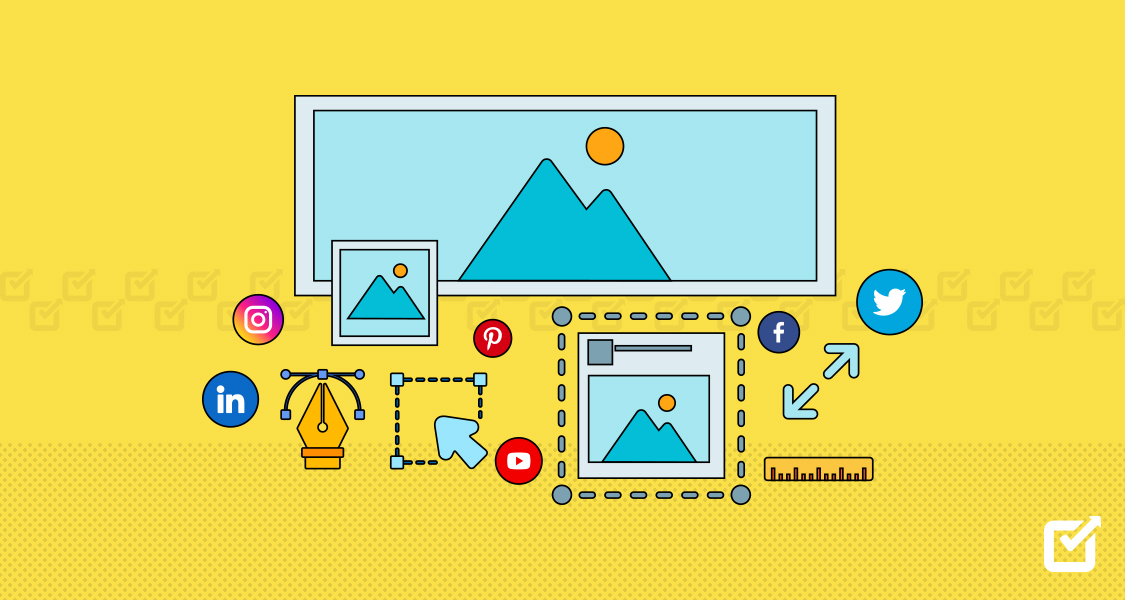If you’ve been on the hunt for the perfect social media management tool, you’ve probably come across SocialPilot.
It’s a solid choice, but maybe it doesn’t tick all your boxes. No worries.
In 2024, there are plenty of SocialPilot alternatives out there that might be just what you need.
Whether you’re looking for more advanced features, better pricing, or a user-friendly interface, there’s a great social media management tool for you.
In this guide, we’ll shed a spotlight on 10+ tools that are great alternatives to Social Pilot.
Whether you’re a solo entrepreneur, a bustling business, or just someone who loves keeping their online presence sharp, these tools will offer you a fresh perspective and some exciting features.

Discover smarter scheduling, robust analytics, and seamless social media management. Elevate your social strategy with features that go beyond the basics.
Short Summary
- SocialPilot is a social media management tool for businesses, agencies, and individuals, offering features like account management, post scheduling, performance analytics, and team collaboration across popular platforms.
- Users might seek alternatives due to limited advanced analytics, preferences for a more intuitive interface, integration needs, budget constraints, or specific feature requirements.
- Social Champ is highlighted as a strong alternative. It excels in content recycling, has a user-friendly interface, and offers efficient management for various users, including individuals, influencers, small businesses, and agencies.
- Other alternatives, such as Hootsuite, Buffer, Sprout Social, Agorapulse, Later, Zoho Social, Sendible, MeetEdgar, CoSchedule, and Loomly, are also compared. Each offers unique strengths, such as advanced analytics, team collaboration, integration with CRM systems, or visual content planning.
- Key features to consider in a SocialPilot alternative include content scheduling, comprehensive analytics, client management, integration capabilities, and team collaboration.
SocialPilot – A Quick Overview

SocialPilot is a social media management tool designed to help businesses, agencies, and individuals streamline their social media activities.
With SocialPilot, you can manage multiple social media accounts from a single dashboard, schedule posts in advance, analyze performance metrics, and collaborate with team members.
Social Pilot supports popular platforms like Facebook, Twitter, LinkedIn, Instagram, Pinterest, and more, making it a comprehensive solution for anyone looking to enhance their social media presence efficiently.
Why Consider a SocialPilot Alternative?
Whether you’re aiming to improve your content strategy, engage with your audience, or simply save time, SocialPilot offers a range of features to meet your social media management needs.
However, the tool might fall short in some areas, which may require you to seek an alternative.
Here are some reasons why you may consider a SocialPilot alternative:
- Advanced Analytics Needs: If you’re looking for more in-depth analytics and reporting features, you might find SocialPilot’s offerings limited.
- User Interface Preferences: Some users might prefer a different user interface that is more intuitive or visually appealing.
- Integration with Other Tools: If you need seamless integration with a specific CRM, email marketing software, or other third-party tools, an alternative might offer better compatibility.
- Budget Constraints: Depending on your budget, you might find another tool that offers a better cost-to-feature ratio.
- Customer Support: If prompt and effective customer support is a priority for you, you might want to explore options with higher-rated support services.
- Specific Features: You might need specific features like advanced automation, team collaboration tools, or content discovery features that SocialPilot lacks.
- Scalability: If your business is growing and you need a tool that scales more effectively with your increasing needs, another platform might be a better fit.
- User Reviews and Feedback: User experiences vary, and you might find that other tools have higher satisfaction ratings or more positive feedback in the areas important to you.
Exploring SocialPilot alternatives can help you find the perfect tool tailored to your unique requirements, ensuring your social media management is as effective and efficient as possible.
Top 10+ SocialPilot Alternatives for 2025
If SocialPilot isn’t quite meeting your needs, don’t worry—you’ve got plenty of options!
Check out these top 10+ alternatives that can help take your social media management to the next level in 2024:
Social Champ

Social Champ’s dashboard Social Champ is a social media management tool designed to help individuals and businesses schedule, manage, and analyze their social media posts across various platforms.
The tool enables individuals and influencers to manage personal branding and engage with followers consistently.
In addition to individuals and influencers, Social Champ helps small businesses promote products, engage with customers, and manage social media presence without requiring extensive resources.
It’s also an ideal tool for agencies, small businesses, and large enterprises, as it has features that enable them to handle multiple clients’ social media accounts efficiently.
Social Champ vs. SocialPilot
Social Champ and SocialPilot are both robust social media management tools, but they offer distinct features.
Social Champ excels in content recycling, allowing users to automatically repost evergreen content, while SocialPilot focuses on client management, offering white-label reports and a dedicated client dashboard.
Both platforms provide comprehensive analytics, but Social Champ’s interface is more user-friendly for scheduling posts across multiple platforms.
Whereas SocialPilot offers deeper integration with various tools and advanced customization options for scheduling and reporting.
Social Champ’s Key Features
- Publish & Schedule: Plan and schedule posts across multiple platforms from a single dashboard.
- Calendar View: Visualize your content plan with an easy-to-navigate content calendar.
- Auto RSS: Automatically publish fresh content from selected RSS feeds.
- Bulk Upload: Upload and schedule multiple posts at once for maximum efficiency.
- Social Listening: Monitor and analyze audience conversations to engage and respond effectively.
- Best Time to Post: AI-driven insights on optimal times to post for maximum reach.
- Competitor Analysis: Track competitors’ performance to adjust strategies effectively.
- Champ AI Suite: Utilize AI-powered tools to generate captions, schedule posts, and analyze sentiment.
Social Champ’s Pricing- Free plan
- Champion priced at $29/month
- Business priced at $99/month
- Agency (custom)

Try Social Champ today and discover its robust features that make scheduling, analytics, and content management a breeze.
Hootsuite

Hootsuite’s landing page Hootsuite is a comprehensive social media management platform that allows businesses and individuals to schedule, manage, and analyze their social media content across multiple networks.
With features like a unified content calendar, team collaboration tools, and detailed analytics, Hootsuite helps users streamline their social media efforts and measure the effectiveness of their campaigns.
HootSuite vs. SocialPilot
Hootsuite and SocialPilot are powerful social media management tools that cater to slightly different needs.
For instance, Hootsuite offers a highly intuitive unified content calendar that allows users to schedule and manage posts across multiple platforms.
It is complemented by robust team collaboration features for larger teams.
In contrast, SocialPilot emphasizes client management with white-label reports and a dedicated client dashboard, making it particularly suited for agencies.
Additionally, while both platforms provide comprehensive analytics, Hootsuite’s in-depth social listening capabilities offer more advanced monitoring and engagement insights.
Conversely, SocialPilot focuses on delivering customizable scheduling and reporting options for streamlined campaign management.
HootSuite’s Key Features
- Scheduling & Publishing: Schedule and publish posts across platforms.
- Unified Inbox: Manage all interactions from one place.
- Social Listening: Track mentions, trends, and brand sentiment.
- Analytics & Reports: In-depth performance insights and custom reporting.
HootSuite’s Pricing- Professional at $99/month billed annually.
- Team at $249/month billed annually.
- Enterprise (Custom)
Buffer

Buffer’s landing page Buffer is an affordable social media management tool that offers essential features for scheduling and managing posts across multiple platforms.
The tool provides a user-friendly interface with straightforward scheduling options, making it an attractive alternative to SocialPilot for budget-conscious users.
Buffer vs. Social Pilot
While Buffer focuses on delivering essential functionalities at a lower cost, SocialPilot offers more customization and scalability for complex social media strategies.
Buffer is known for its simplicity and affordability, offering straightforward scheduling, user-friendly analytics, and basic team collaboration.
This makes it ideal for small businesses and individuals.
SocialPilot, on the other hand, provides more advanced features such as white-label reports, a dedicated client management dashboard, and deeper integration options.
These are particularly beneficial for agencies and larger teams.
Buffer’s Key Features
- Advertising Management: Oversee and optimize your paid social media campaigns alongside organic content.
- Content Library: Store and organize your media assets for easy access and consistent branding.
- Team Collaboration: Facilitate teamwork with approval workflows, task assignments, and shared calendars.
- Multi-Platform Scheduling: Plan and publish posts across various social networks from a single dashboard.
Buffer’s Pricing
- Free plan.
- Essentials at $6/month.
- Team at $12/month.
- Agency at $120/month.
Sprout Social

Sprout Social’s landing page Sprout Social is a robust social media management platform ideal for medium-sized and large enterprises.
It offers advanced analytics, social listening, and comprehensive team collaboration tools.
This tool offers features that enable businesses to engage effectively with their audience, track campaign performance, and manage customer relationships.
Sprout Social vs. SocialPilot
Sprout Social and SocialPilot both offer robust social media management capabilities, but they differ significantly in their approach to analytics and reporting.
For instance, Sprout Social excels with its advanced analytics and social listening features, providing in-depth insights into audience behavior, engagement metrics, and sentiment analysis.
This makes it ideal for medium-sized and large enterprises needing detailed data to inform their strategies.
On the other hand, SocialPilot caters to small businesses and agencies that require straightforward, accessible performance tracking and client management.
This distinction makes Sprout Social a better choice for enterprises seeking comprehensive analytics, while SocialPilot is suited for those looking for simplicity and affordability.
Key Features
- Advanced Publishing Tools: Schedule, queue, and publish posts across various networks with options for manual scheduling, automated queueing, and draft creation.
- Robust Analytics and Reporting: Access detailed reports to measure performance, track engagement, and inform strategy.
- Social Listening: Monitor brand mentions, track trends, and gain insights into audience sentiment.
Pricing
- Standard plan at $199/month.
- Professional Plan at $299/month.
- Advanced Plan at $399/month.
- Enterprise Plan (Custom).
Agorapulse

Agorapulse landing page Agorapulse is a versatile social media management platform for medium-sized and large businesses.
It provides a user-friendly interface that allows businesses to schedule posts, engage with their audience, and monitor social media activity across multiple platforms seamlessly.
Furthermore, it offers robust features such as advanced analytics, social listening, and team collaboration.
Agorapulse vs. SocialPilot
Agorapulse and SocialPilot both provide effective social media management solutions, but they differ notably in their approach to social media engagement.
Agorapulse stands out with its sophisticated social inbox feature, consolidating messages, comments, and mentions from various social media platforms into a single stream.
This feature makes this tool particularly valuable for medium-sized and large businesses that need to manage high volumes of social media interactions.
On the other hand, SocialPilot, while offering engagement features, focuses more on content scheduling and client management.
This makes it a better fit for agencies and smaller businesses prioritizing ease of use and affordability over advanced engagement tools.
Agorapulse’s Key Features
- Unified Smart Inbox: Manage and respond to messages from multiple social platforms in a single stream.
- Advanced Publishing Tools: Schedule, queue, and publish posts across various networks with options for manual scheduling, automated queueing, and draft creation.
- Robust Analytics and Reporting: Access detailed reports to measure performance, track engagement, and inform strategy.
- Social Listening: Monitor brand mentions, track trends, and gain insights into audience sentiment.
Agorapulse’s Pricing- Standard at $69/month
- Professional at $99/month
- Advanced at $149/month
- Custom
Featured Article: 15 Handy Buffer Alternatives for Every Marketer in 2025
Later

Later’s landing page Later is a user-friendly social media management tool that is a good and affordable option for both small and large enterprises.
The tool specializes in visual content planning, offering features like drag-and-drop scheduling, a media library, and Instagram-specific tools like the visual Instagram planner.
With its accessible pricing and focus on simplifying content scheduling, Later helps businesses of all sizes efficiently manage their social media presence.
Later vs. SocialPilot
Later’s standout feature is its drag-and-drop visual content calendar, which allows users to easily organize and plan their Instagram posts.
The app also includes a media library for storing and managing images.
This makes it particularly appealing for businesses focused on visual platforms like Instagram.
While Later simplifies visual content scheduling, SocialPilot provides a more extensive toolset for overall social media strategy and client handling.
The tool offers a broader range of functionalities, including advanced client management and customizable reporting. This makes it more suitable for agencies and businesses that require comprehensive management across multiple social networks.
Key Features
- Multi-Platform Scheduling: Plan and schedule posts for Instagram, Facebook, Twitter, Pinterest, TikTok, LinkedIn, and YouTube Shorts from a single dashboard.
- Visual Content Calendar: Drag and drop posts to organize and preview your social media feed, ensuring a cohesive aesthetic.
- Media Library: Upload, organize, and manage your photos and videos in one place, accessible across devices.
- Link in Bio: Create a customizable landing page to drive traffic from your social profiles to specific content or products.
Pricing
- Starter at $25/month
- Growth at $45/month
- Advanced at $80/month
- Agency at $200/month
Zoho Social

Zoho Social’s landing page Zoho Social is a comprehensive social media management tool that offers a good and affordable solution for both small and large enterprises.
The tool provides features such as advanced scheduling, social listening, and robust analytics, helping businesses effectively manage their social media presence.
With its user-friendly interface and integration with other Zoho products, Zoho Social streamlines social media management and enhances overall business productivity.
Zoho Social vs. SocialPilot
Zoho Social excels in its seamless integration with other Zoho products like Zoho CRM.
This enables businesses to synchronize their social media efforts with customer relationship management.
This makes Zoho Social particularly advantageous for businesses looking to consolidate their tools within a single ecosystem.
While Zoho Social enhances overall business productivity through integration, SocialPilot focuses on providing tailored solutions for client-oriented social media management.
Its client management capabilities stand out, offering white-label reports and a dedicated client dashboard.
These features are especially useful for agencies managing multiple clients.
Zoho Social’s Key Features
- Smart Scheduling with SmartQ: Utilize SmartQ to identify optimal posting times based on audience engagement patterns, ensuring maximum reach and interaction.
- Comprehensive Monitoring: Track brand mentions, keywords, and competitor activities in real-time to stay informed and responsive to your audience.
- Advanced Analytics and Reporting: Access detailed performance metrics and generate custom reports to evaluate the effectiveness of your social media strategies.
Zoho Social’s Pricing
- Standard at $15/month
- Professional at $35/month
- Premium at $55/month
Sendible

Sendible’s landing page Sendible is a versatile social media management platform designed to streamline the planning, execution, and analysis of social media campaigns.
The tool offers robust features such as comprehensive scheduling, social listening, and detailed analytics, making it a valuable tool for businesses of all sizes.
Its intuitive interface and strong emphasis on team collaboration enable organizations to manage their social media presence effectively and drive engagement.
Sendible vs. SocialPilot
Sendible excels with its advanced content customization and approval workflows.
This allows teams to tailor posts for different platforms and streamline the approval process.
This makes it ideal for larger organizations with complex collaboration needs.
SocialPilot, while offering strong scheduling and analytics features, focuses more on ease of use and affordability, providing a simpler interface and basic client management tools.
Thus, while Sendible is better suited for businesses requiring detailed customization and team coordination, SocialPilot appeals to those looking for straightforward, cost-effective social media management.
Key Features
- Multi-Platform Scheduling: Plan and schedule posts across various social networks from a single dashboard.
- Unified Social Inbox: Manage and respond to messages, comments, and mentions from all your social accounts in one place.
- Content Calendar: Visualize and organize your content strategy with an intuitive calendar view, allowing for easy scheduling and management of posts.
- Media Integrations: Source fun, royalty-free content with GIPHY and Pexels to engage your audience. Access existing content with our DropBox and Google Drive integrations.
Pricing- Creator at $29/month
- Traction at $89/month
- White Label at $240/month
- White Label+ at $750/month
MeetEdgar

MeetEdgar’s landing page MeetEdgar is a fantastic tool for managing your social media, especially if you want to keep things running smoothly with less effort.
It automatically recycles and repurposes your posts, so you don’t have to constantly create new content.
With features like automated content categorization and a smart scheduling system, MeetEdgar helps keep your social media active and engaging without a lot of manual work.
This makes it a great choice for anyone wanting to stay on top of their online presence.
MeetEdgar vs. SocialPilot
When comparing MeetEdgar and SocialPilot, one standout difference is how they handle content scheduling.
MeetEdgar automates and recycles your posts so you can keep your social media active without constantly creating new content.
It automatically categorizes and reschedules posts to maximize their reach.
On the other hand, SocialPilot focuses more on providing a broad range of scheduling options and detailed analytics for various platforms.
This makes it ideal if you need in-depth insights and manage multiple accounts.
MeetEdgar’s Key Features
- Unlimited Content Library: Store and organize all your social media posts in a limitless library, ensuring you never run out of content.
- Content Categorization: Organize your posts into custom categories for efficient scheduling and targeted sharing.
- Automated Scheduling: Set up recurring schedules for your content categories, allowing MeetEdgar to automatically publish posts at designated times.
- Bulk Import: Quickly add multiple posts to your library at once, saving time and maintaining a consistent content flow.
MeetEdgar’s Pricing- Eddie Monthly Plan at $29.99, or Eddie Annual Plan at $24.91/month.
- Edgar Monthly Plan at$49.99, or Edgar Annual Plan at $41.58/month.
CoSchedule

CoSchedule’s landing page CoSchedule combines an intuitive content calendar with powerful scheduling tools so you can keep everything organized and on track.
Plus, with its analytics and automation features, CoSchedule makes it easy to manage and optimize your marketing efforts without getting overwhelmed.
CoSchedule vs. SocialPilot
When you look at CoSchedule and SocialPilot, a key difference is how they handle content organization.
CoSchedule shines with its all-in-one content calendar that integrates your blog, social media posts, and marketing campaigns into one easy-to-manage interface.
It’s great for keeping everything in sync and planning your strategy in one place.
SocialPilot, on the other hand, focuses more on offering flexible scheduling and detailed analytics for a variety of social platforms.
CoSchedule’s Key Features
- Marketing Campaigns: Consolidate all campaign-related activities into a single view, allowing for efficient planning and execution of large campaigns or projects.
- Integrations: Connect with tools you love, such as WordPress, Google Docs, Evernote, and various email marketing platforms, to streamline your workflow.
- Analytics and Reporting: Gain insights into team performance and content effectiveness with actionable reports, helping you identify peaks and valleys in productivity.
- AI-Powered Tools: Leverage AI features like the Headline Analyzer Studio to create engaging headlines and Hire Mia, the world’s first Collaborative AI-editor, to multiply your creative output.
CoSchedule’s Pricing
- Free Calendar
- Social Calendar at $29/month
- Content Calendar (Custom)
- Marketing Suite (Custom)
Loomly

Loomly’s landing page Loomly is a fantastic tool for easily managing your social media content and campaigns.
It helps you plan, create, and schedule posts all in one place, and you can collaborate with your team seamlessly.
With its handy features like post ideas and analytics, this tool makes staying on top of your social media game simple and efficient.
Loomly vs. SocialPilot
When comparing Loomly and SocialPilot, one standout feature of Loomly is its content ideation and approval workflow.
Loomly not only helps you schedule and manage your posts but also offers tools to brainstorm content ideas and streamline the approval process with your team.
SocialPilot, on the other hand, excels with its comprehensive analytics and client management features, which are great for tracking performance and handling multiple accounts.
Loomly’s Key Features
- Post Ideas and Optimization: Generate content ideas and receive optimization tips to enhance post quality.
- Post Mockups and Previews: Visualize posts before publishing to ensure consistency across platforms.
- Approval Workflows: Facilitate team collaboration with customizable approval processes.
- Scheduling and Publishing: Plan and automate posts across multiple social media channels.
Loomly’s Pricing
- Base at $42/month when billed monthly.
- Standard at $80/month when billed monthly.
- Advanced at $175/month when billed monthly.
- Premium at $369/month when billed monthly.
Features to Look for in a SocialPilot Alternatives
When searching for an alternative to SocialPilot, it’s essential to consider the features that will best support your social media management needs. Here are some key features to look for:
Content Scheduling
Look for a tool that offers flexible scheduling options and an intuitive calendar.
This lets you plan and manage your posts across multiple platforms effortlessly, ensuring your content is always on point and timely.
Analytics and Reporting
Choose an alternative that provides comprehensive analytics and reporting features.
Detailed insights into your performance, engagement metrics, and trends are essential for understanding what’s working and optimizing your strategy.
Featured Article: 18 Social Media Analytics Tools for Marketers in 2025
Client Management
If you’re handling multiple accounts or working in an agency setting, client management features are key. Look for options that include white-label reports and customizable client dashboards to make managing and reporting for different clients a breeze.
Integration Capabilities
Find a tool that integrates smoothly with other platforms and tools you use, such as CRM systems, email marketing services, or design tools. This ensures your social media management fits seamlessly into your overall workflow.
Team Collaboration
If you work with a team, opt for a platform with strong collaboration features.
Tools for content approval, task assignment, and communication can make it easier to coordinate and streamline your social media efforts.

Try Social Champ now and unlock powerful features like effortless scheduling, insightful analytics, and seamless team collaboration.
Conclusion
Exploring alternatives to SocialPilot can open up new possibilities for your social media management strategy in 2024.
Each tool offers unique features and advantages, whether you need advanced analytics, better integration, or a more intuitive interface.
With these tools, you’re sure to find the perfect fit for your social media needs.
Among these options, Social Champ stands out as a great alternative due to its comprehensive features, including bulk uploading, auto RSS feed, and a robust social media calendar.