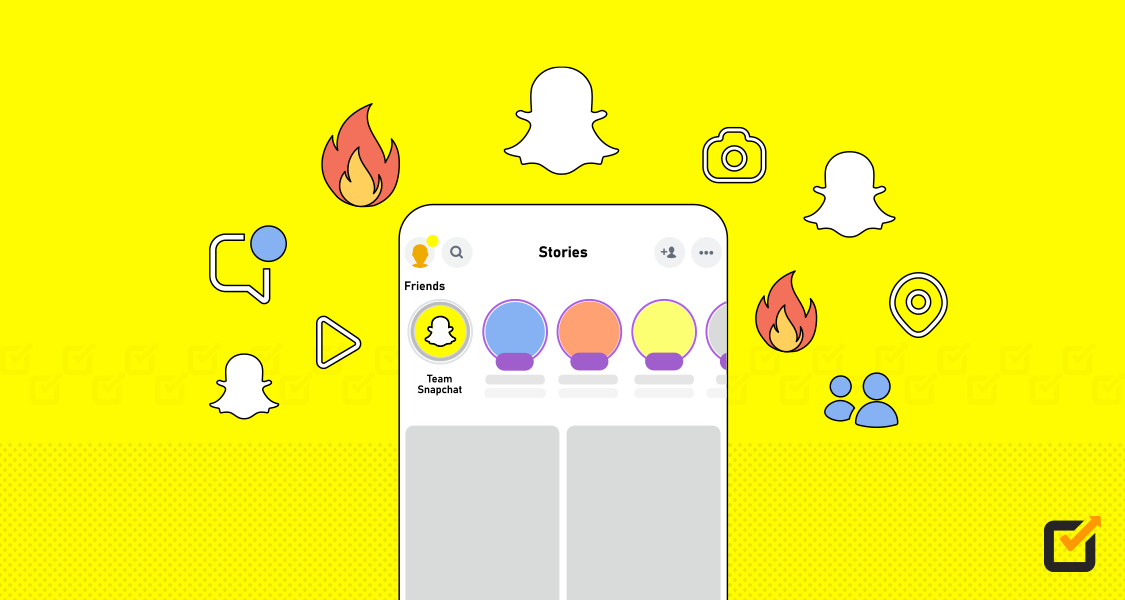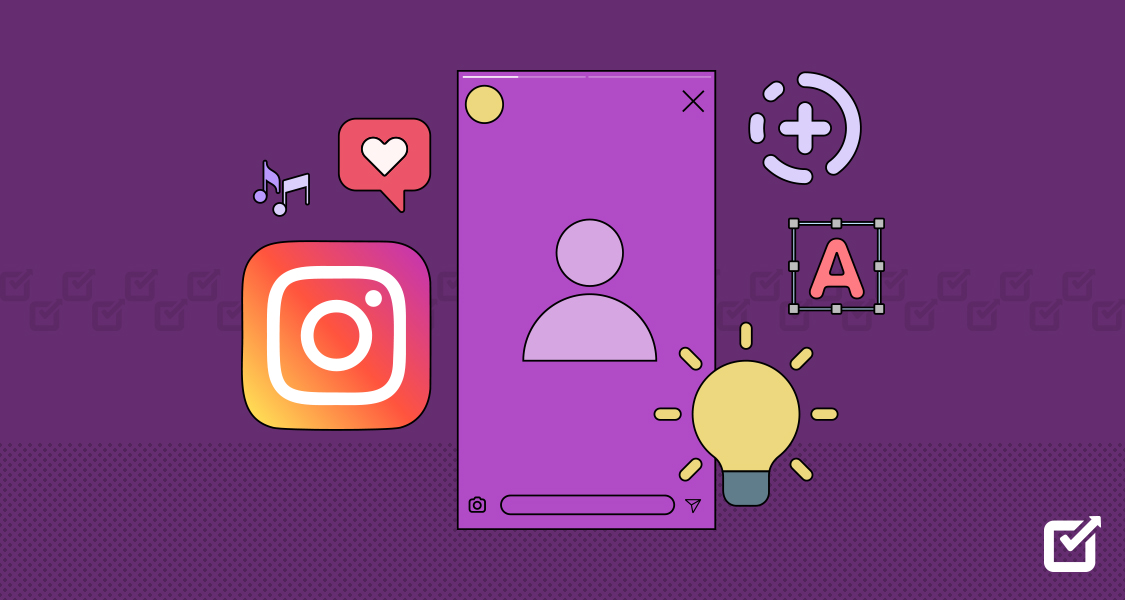Often described as the digital playground for the modern generation, Snapchat is a unique social media platform that has disrupted how we communicate, share moments, and tell our stories. Its defining feature? The temporary nature of the content it hosts.
Beneath the surface of its disappearing photos and videos lies a vibrant world of innovation and connectivity, transforming the way we interact with our friends, family, and even the world at large.
You probably have several questions like: what is Snapchat, what is Snapchat used for, and what is a Snapchat streak? I’ll answer all these questions so you can know how to leverage the platform and elevate your digital presence and storytelling prowess.
Let’s delve into the fascinating world of Snapchat and discover why it’s more than just a passing fad.
What is Snapchat
Snapchat is a multimedia messaging app that has taken the social media world by storm. Launched in 2011 by Evan Spiegel, Bobby Murphy, and Reggie Brown, this platform has redefined how we share moments with friends and followers.
At its core, Snapchat allows users to send photos, videos, and messages that have a unique twist – they self-destruct after being viewed, typically within a matter of seconds.
Snapchat Features and Terminologies
If you have accounts on popular social media platforms, you’re probably familiar with terminologies, such as Reels, Stories, Pins, Vines, Subreddits, Boards, etc. These platform-specific terms are designed to make it easier for users to engage with and navigate these unique digital spaces.
Snapchat is no exception when it comes to having its own unique platform-specific terminology. I’ve listed the most common Snapchat features and terminologies so you won’t have a hard time figuring them out the first time you see them:
- Snaps: These are photos or short videos you can send to your friends or add to your story. You can embellish Snaps with various filters, stickers, text, and drawings.
- Bitmoji: Bitmoji is an avatar-creation feature that allows you to create a personalized emoji that looks like you. You can use your Bitmoji in Snaps, chat, and Stories.
- Geofilters: These are location-based filters that can be applied to your Snaps when you’re in specific geographic areas. They’re often associated with landmarks, events, or popular places.
- Snapstreak: A Snapstreak is created when you and a friend exchange Snaps for consecutive days. The longer the streak, the more emojis you unlock to represent it.
- Snapcode: A Snapcode is a unique QR code that allows users to add friends on Snapchat easily. You can scan someone’s Snapcode to add them to your friend list.
- Snap Map: This feature enables you to share your location with friends and view their locations on a map. You can choose to share your location with specific friends or stay in “Ghost Mode” for privacy.
- Other Snapchatters: These are the users who viewed your Snapchat story that you don’t follow on the app.
- Stories: Snapchat Stories allow users to create a compilation of Snaps that friends can view for 24 hours. This feature is a way to share your day’s highlights and is a popular form of self-expression.
- Discover: Discover is a section of Snapchat where you can find content from publishers, brands, and creators. It features articles, videos, and interactive content on various topics.
- Lenses: Lenses are interactive filters you can apply to your face in real-time. They can change your appearance, add animations, and even play music when you open your mouth.
- Chat: Snapchat has a chat feature that lets you send text, images, and video messages to your friends. You can also start group chats and send Snaps within chats.
- Memories: Memories is a feature that allows you to save and organize your Snaps and Stories. You can access and reshare them at a later time.
- Score: Every user on Snapchat has a score, which represents their activity on the platform. You earn points for sending and receiving Snaps, stories, and other interactions.
- Discover Friends: This feature helps you discover new friends on Snapchat by matching your phone contacts with Snapchat usernames.
These are some of the most common features and terms associated with Snapchat. The platform continues to evolve, introducing new features and terminologies to keep its user base engaged and entertained.
Schedule Social Media Posts Like a Champ!
Switch to Social Champ to experience powerful social media management like never before with multiple automation features & integrations.
How to Get Started as a Business on Snapchat in 2025?
Like you need a Facebook business page for your business, you need to have a Snapchat business account. This is essential for advertising and provides access to Snapchat’s advertising platform, Ads Manager.
Follow the steps below to get started:
Download the Snapchat App
Hop on your smartphone or tablet and head over to your device’s app store (Apple App Store for iOS or Google Play Store for Android). Search for “Snapchat” and click “Install.”

Snapchat – Step 1 Create a Personal Snapchat Account
After installing Snapchat on your device, go ahead and tap on the app icon to open it. You can then follow the steps below:
- Sign up

Business on Snapchat – Step 2 On the initial screen, tap the “Sign Up” button.
- Enable app permissions

Business on Snapchat – Step 3 Once you click on the Sign-Up button, Snapchat will prompt you to enable app permissions. Click “Continue.”
- Provide your first name and last name

Business on Snapchat – Step 4 
Business on Snapchat – Step 4 (a) Enter your first and last name and tap “Continue.”
- Set your birthday

Business on Snapchat – Step 5 Set your month, date, and year, and then click the “Continue” button.
- Choose a username

Business on Snapchat – Step 6 Create a unique username. This will be your identity on Snapchat.
- Create a password

Business on Snapchat – Step 7 Choose a strong password for your account.
- Enter your phone number
You’ll be asked to select your country and phone number.

Business on Snapchat – Step 8 Once you’ve added your phone number, you can tap “Finish.” Snapchat will send a verification code to the chosen option. Check your email or phone for the verification code and enter it in the Snapchat app to confirm your contact information.
[Optional Steps]
- Snapchat may prompt you to find friends from your contact list. You can add friends from your contacts.
- You can create or link a Bitmoji avatar to your Snapchat account.
- Snapchat will request permission to send you notifications. You can choose to enable or disable this feature.
- Snapchat may offer a brief tour of the app’s features. You can choose to take the tour or skip it.
Once you create your account, you can start using Snapchat to send Snaps, add friends, and explore the app’s features.
That’s it! You’ve successfully created a Snapchat account and can now start using the app to share photos and videos with your friends, add to your Story, and engage with the Snapchat community.
Register for a Business Snapchat Account
After setting up a personal Snapchat account, you can proceed to register for a business account. Here are the steps to follow:
- Go to the Snapchat Ads landing page

Register for a Business Snapchat – Step 1 You can only set up your business Snapchat account through the platforms ads page, which you can access via the Snapchat Business Manager. It will take you to the page below:

Register for a Business Snapchat – Step 2 You’ll need to log in to Snapchat using the same username and password that you use for your personal Snapchat account. You may be required to complete a puzzle to verify you’re human.

Register for a Business Snapchat – Step 3 Once you’ve passed the verification process, you’ll be directed to your account. You can then access the Ads page from the menu.

Register for a Business Snapchat – Step 4 Once you click on “Ads Manager,” you’ll be directed to the following page:
Enter your business’s name, business email address, and your name. Click “Next.”
- State where you do business

Register for a Business Snapchat – Step 5 Snapchat will prompt you to share your business location, currency, and your business phone number. Note that not all countries are available on the drop-down menu. As at October 2023, business sign up was available in select countries.
Nevertheless, you can click next and continue with the signup process even if sign-up is not available for your country.
- Complete your public profile

Register for a Business Snapchat – Step 6 Once you click next, you can add a profile photo and decide whether to use a different username.
If you want to use the current username, you can click “Create Public Profile,” and your Snapchat business account will be all set and ready for use.
Related Article: How to Optimize Snapchat for Business
5 Benefits of Snapchat as a Business
Snapchat offers a range of benefits for businesses looking to connect with a younger, engaged audience. Still unsure? Well, here are five benefits your business can derive from having a presence on Snapchat:
Access to a Young Demographic
Snapchat is extremely popular among younger users, making it an ideal platform to target Generation Z and Millennials. Thanks to the platform’s creative advertising options, including filters, lenses, and interactive content, you can showcase your brand innovatively, fostering a deeper connection with younger consumers who appreciate brand authenticity and transparency.
How can marketing to the younger generation on this platform benefit my business? You ask. Statistics reveal that 97% of Gen Z consumers now use social media as their top source of shopping inspiration.
Creative Advertising Options
The creative advertising options offered by Snapchat present an invaluable opportunity for businesses to stand out and leave a lasting impression. Whether it’s Snap Ads, Filters, or Lenses, these interactive formats provide a unique and engaging way to connect with a young, tech-savvy audience.
Snap Ads, for instance, allow for short, captivating videos that can be seamlessly integrated into users’ Stories, putting your brand front and center. As for Filters and Lenses, they offer an immersive and shareable experience, allowing users to interact with your brand through playful animations or augmented reality effects.
In a crowded digital landscape, Snapchat’s creative advertising options are a breath of fresh air, helping businesses build stronger connections and inspire brand loyalty in a generation that values innovation and authenticity.
Real-Time Interaction
According to a Salesforce report, 76% of customers expect consistent interactions across departments. This underscores the importance of real-time interaction between businesses and their customers.
Snapchat’s real-time interaction capabilities offer a dynamic and authentic way for businesses to connect with their audience. In an era where consumers seek instant and personalized communication, Snapchat’s real-time interaction keeps businesses in tune with their customers’ demands.
The platform’s chat and messaging features enable immediate communication and engagement, fostering a personal connection with customers. This direct interaction allows businesses to address inquiries, provide real-time customer support, and gather valuable feedback, all of which contribute to building trust and credibility.
Location-Based Marketing
Statistics reveal that 9 in 10 marketers believe location-based marketing leads to higher sales and increased customer engagement. Snapchat is one of the social media platforms with location-based marketing capabilities that provide businesses with a powerful tool to target and engage customers at a hyper-local level.
With features like Geofilters and Snap Map, companies can create location-specific promotions, events, and branded filters, allowing them to connect with potential customers in real-world settings. This localization not only enhances engagement but also drives foot traffic to physical stores or events.
Discoverability
Discoverability is important because it directly impacts user experience and how potential customers interact with digital products. Snapchat underscores the importance of discoverability, which is why they offer the Discover feature. This is essentially a curated section where users explore content from various publishers, brands, and creators.
To ensure that your target audience discovers your business, you can share news, entertainment, and information on the Discover section. This exposure can increase brand awareness and provide a valuable channel to share relevant and engaging content.
The above five benefits, combined with the platform’s unique and creative features, make Snapchat a valuable tool for businesses aiming to connect with younger consumers and promote their products or services.
Related Article: 50 Snapchat Statistics: Why Do They Matter to Marketers in 2025
Navigating the world of Snapchat
Being new to Snapchat can indeed be a bewildering experience, leaving you feeling a bit lost. While the initial confusion might be a common experience, it’s also the beginning of an exciting journey into the world of Snapchat.
Here’s an outline to help you navigate the key aspects of Snapchat:
Home Screen

Snapchat Home Screen When you open the app using an Android phone, you’re greeted with the camera screen. This is where you can take and send photos and videos. Simply tap the screen to take a photo or hold it to record a video.
The camera interface includes several features and functions, including:
- Camera switch: On the upper right corner, you’ll find the camera switch icon that allows you to toggle between the front and rear camera.
- Flash: The flash icon allows you to control the flash settings, including turning it on, off, or setting it to “auto” based on lighting conditions.
- Camera roll: You can access your device’s photo gallery to upload and share existing photos and videos by tapping the camera roll icon.
- Sounds: You can tap on the audio icon to search and add music, or create a sound.
- Night mode: This icon appears as a moon and its purpose is to reduce glare and strain on the eyes when using your device in low-light conditions, such as during the evening or at night.
- + icon: When you tap the “+” icon, you’ll access more features like the grid to get proportions right, timer for setting a countdown or video timer, and multi snap for taking multiple snaps in one session, etc.
- Scanner: You can use this feature to scan Snapcodes, which are unique QR codes associated with Snapchat profiles. When you scan a Snapcode using this feature, you can quickly add a friend, follow a brand, or unlock various features and lenses.
Chat
To access your chat conversations with friends, you can either click “Chat” or swipe right from the camera screen.

Snapchat Chat Here, you can send text, photos, and videos to your friends.
Stories

Snapchat stories You can click “Stories” or swipe left from the camera screen to access the Stories page.
Here, you can view Stories posted by your friends and explore content from Discover, which includes publishers, creators, and brands.
Snap Map
Click on “Map” or swipe down on the camera screen to access the Snap Map.

Snap Maps The map shows your friends’ locations on a map if they have enabled location sharing.
Discover

Snapchat Discover On the Stories page, you should swipe to the right to access Discover, where you can explore content from various publishers, creators, and brands.
Profile
Tap your Bitmoji or profile icon in the upper left corner of the camera screen to access your profile.

Snapchat Profile Here, you can create your Avatar, edit your Bitmoji, view your Snapcode, and access settings.
Settings
Access the settings by tapping the gear icon on your profile.

Snapchat settings Here, you can manage your account settings, privacy, notifications, and more. See below:

Snapchat Settings (a)
Filters and Lenses

Snapchat filters While taking a Snap, swipe left or right to access various filters, stickers, and Lenses to enhance your content.
Memories

Snapchat memories To access your saved Snaps and Stories, swipe up on the camera screen.
You can also upload content from your device to Memories.
Snap Map and Location Sharing

Snapchat location Adjust your location settings by going to your profile, selecting settings, and then “See My Location” to control who can see your location.
Discover Friends

Snapchat friends To add friends from your contacts, go to your profile, select “Add Friends,” and then “Find Friends.”
Those are the most frequently used features on Snapchat. Of course there are dozens, if not hundreds, of features on the platform. Luckily, navigating Snapchat becomes more intuitive as you use the app regularly.
Keep in mind that Snapchat often introduces new features and updates, so staying up to date with the platform’s changes can enhance your experience and keep your interactions current.
Sending Snaps & Uploading Stories Using Snapchat
Creating a Snap on Snapchat is a simple process. Here are the steps to guide you through it:
- Open Snapchat
Launch the Snapchat app on your smartphone or tablet. Make sure you’re logged into your account.You will start on the camera screen, which is the default view when you open the app. This is where you can create your Snap. - Capture a Photo or VideoTo take a photo, tap the large circular button at the bottom center of the screen.To record a video, hold down the same button. Release it when you want to stop recording.
- Add Filters and Effects (Optional)After capturing your Snap, swipe left or right on the screen to access various filters, stickers, text, and augmented reality (AR) effects. You can adjust these as desired.
- Add a Caption (Optional)If you want to add a caption to your Snap, tap the “T” icon, then type your text and place it on your Snap.
- Set a Time Limit (Optional)You can set a time limit for how long your Snap will be visible to the recipient. Tap the number in the bottom-left corner to adjust the duration (1 to 10 seconds), or select “∞” for no time limit.To make your Snap a “Story” (visible for 24 hours), you should tap “Story.”
- Send Your SnapTo send your Snap to specific friends, tap the next icon in the bottom-right corner.Select the recipients, and tap the “Send” button.You can also save your Snap to your device’s camera roll by tapping the save icon.
Conclusion
In 2023, Snapchat is more than just a platform; it’s a canvas for creative expression, storytelling, and building a brand that resonates with the ever-discerning digital audience. So, get out there, Snap away, and let your business shine in the ephemeral, exciting world of Snapchat.
Just as Snapchat’s content vanishes in the blink of an eye, the timeliness and precision of social media scheduling tools like Social Champ can make a difference in effectively conveying your message to the world.