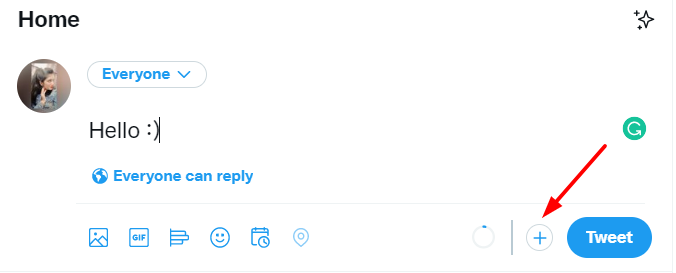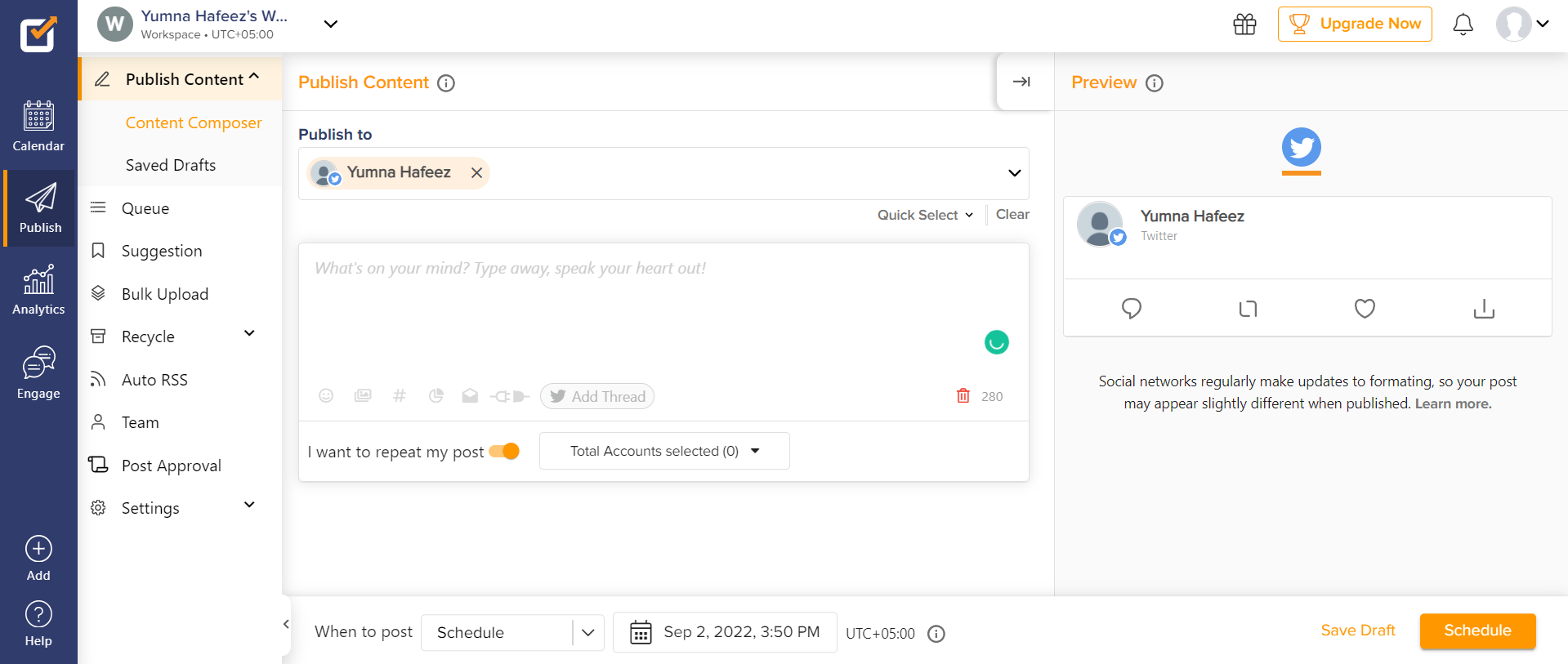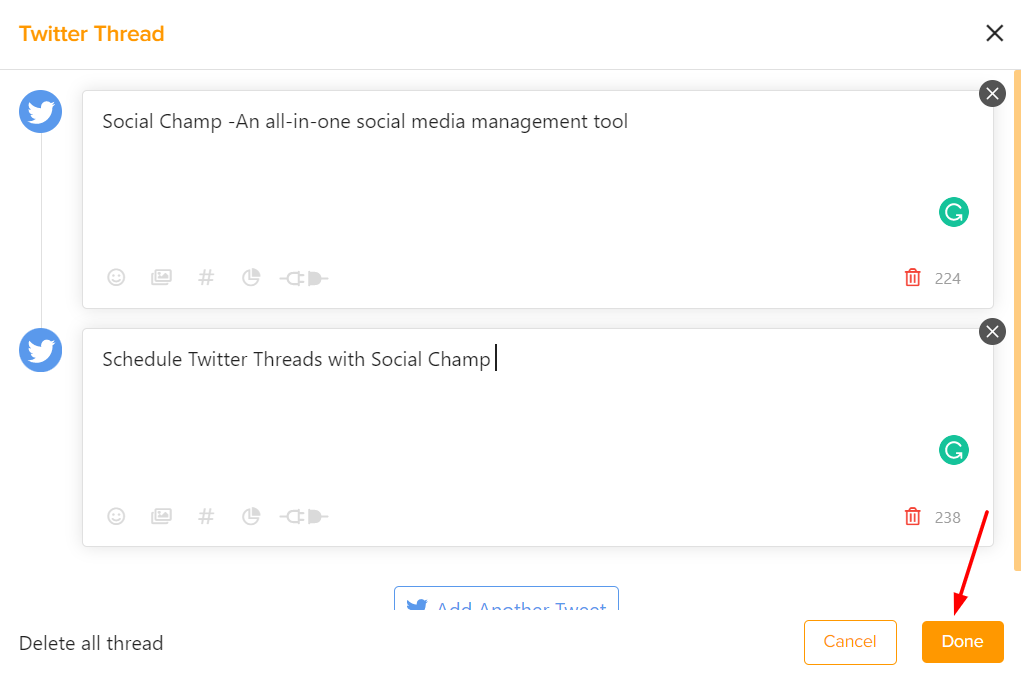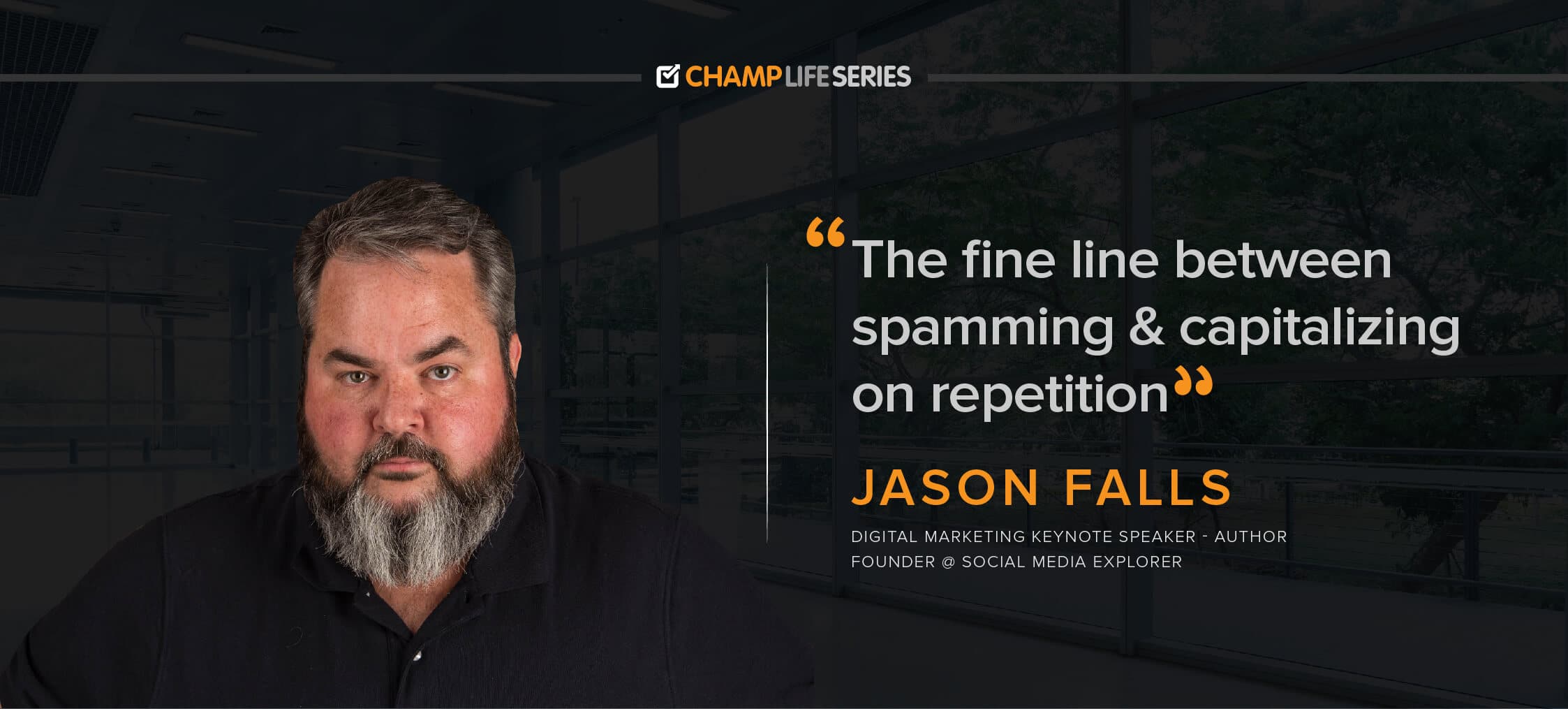A few days back, I just read someone’s thread on Twitter, and it made me go…
Wow! That’s a good read.
And right after reading similar Twitter threads, my mind quickly sparked an idea to create one.
Of course, my profile wasn’t bombarded with followers, likes, and comments. But, I noticed a significant change in my followers. Writing a Twitter thread sparks curiosity, actions, and interests and quickly captures users’ attention.
Twitter is one of the hottest social media platforms for current happenings and updates. This fast-paced social media platform is home to 217 million users and is one of the most effective platforms for marketers.
But let’s be honest, these 280 characters have bound us, right? Like we are only allowed to share our thoughts in a minimum short string of words, unlike other social media platforms like Facebook and Instagram, where you can share the bricks of thoughts without character barriers. Thankfully, the Twitter Threads addition made us go beyond these 280 characters.
Since Twitter hasn’t rolled out the Twitter thread scheduling feature, fortunately, with a third-party Twitter automation tool, you can easily create and schedule yours in seconds.
So, let’s dive into the world of Twitter threads and see how brands and marketers are making the most of it.
Twitter Thread – Overview
A Twitter thread is a series of connected tweets from one person. Threads are a great way to tell a story, share an update, or connect with your followers more personally. They allow you to share your thoughts and feelings in a concise, easy-to-read format and are full of visuals. In short, Threads allow you to tell a story between a pool of to-the-point tweets.
They allow you to connect with others interested in the same topics as you and provide a platform for you to share your insights and experiences. Threads can be a great way to start a conversation or continue the one you already have. You can also retweet or like individual tweets in a thread, which is a great way to show your support for someone or something.
There’s nothing like a good Twitter thread to get the laugh-out-loud juices flowing. Whether it’s a witty observation about our world or a take on current events, Twitter threads are always a welcome break from the daily hassles.
You know, the ones where you strike up a conversation with the person in front of or behind the screens about the weather, news, or the latest celebrity gossip. Except on Twitter, you can have these conversations with people from all over the world, and you don’t even have to leave your desk!
You can scroll through an endless amount of tweets, and like the internet, Twitter threads can be full of funny, random, and just plain witty stuff.
How to Make Twitter Thread
Creating Twitter thread is super easy. You can easily create your thread and maximize your reach. If you don’t know how to do it, follow the steps below:
- Open your Twitter account
- Now draft your tweet from the Twitter compose

- Click on the ‘+’ icon and add another tweet. (The icon will be highlighted once you start typing another tweet

- Once done, click ‘Tweet all.’

Featured Article: A Power-Packed Guide on Instagram Reels: From Basics to Virality Tips
Schedule Twitter Thread With Social Champ
Twitter hasn’t introduced any scheduling feature for the Twitter thread, but Social Champ is here to save the day. Here’s how you can do it:
- Go to your Social Champ account

- On the dashboard, select your Twitter profile and create your first tweet

- Now, click on the ‘Add Thread’

- Add your tweets and click done

- Now, choose your preferred time and day to schedule your post.

- Check your scheduled posts using the content calendar!

Can’t Convey Your Message in 280 Characters?
No More Adjustments of Your Words. Say Everything in a Long Twitter Thread With Social Champ.
Why Your Brand Should Care About Twitter Thread

As the world becomes digitized, so do the interactions between consumers and brands. Your brand should care about Twitter threads to keep up with the competition and maintain a strong connection with your target audience.
Threads allow users to string together multiple tweets to create a longer, more cohesive story. This presents a unique opportunity for brands to connect with customers deeper and tell a complete story about their products or services. Here’s why every brand should take care of Twitter Thread.
Increase Impressions & Reach
They help you to increase the reach and impressions of your tweets. By creating a thread of tweets, you can tell a story or provide information more concisely and organized way. This makes it more likely for your tweets to appear in-front of those who will share and interact with them!
Adding new tweets to an existing thread can keep your followers engaged and increase the likelihood that more people will see your tweets. A great way to get your message out to a larger audience and can also help you engage with your followers meaningfully.
Gain Followers
Twitter thread is a powerful way to build an engaged following on Twitter. When you create a thread, your followers can see all of the tweets and engage with you on the topic. Creating a Twitter thread is a great way to spark conversations with your followers and engage them with your content. You can showcase your expertise on a particular topic to build your brand and online presence.
Creating a thread can provide valuable information and insights to your followers in a concise and easy-to-follow format. Additionally, it’s a great way to connect with other like-minded people and build a community.
Increase Engagement
So, if you want to add some spice to your Twitter account and increase your engagement rates, then create a Twitter thread. They are a great way to share longer thoughts or stories without overloading your follower’s timelines and result in more engagement than regular tweets, so it’s a win-win!
Threads are a great way to share a series of thoughts on a particular topic, and they can really help to get your followers engaged with your content.
By creating a thread, you can easily share your thoughts and ideas with your followers in a way that is easy to follow and engage with.
Related Article: How to Schedule Tweets on Twitter With the Best Industry Practices
How to Write the Perfect Twitter Thread
No one knows the perfect formula for writing a Twitter thread. Mainly because there is no one-fits-all approach for anything on social media. The perfect thread does not exist but is based on your audience and what your niche asks for. With a bit of planning and creativity, anyone can do it. Here are a few tips that you can adjust according to your needs;
Hook Users in the First Tweet
When it comes to Twitter threads, the first tweet is key to hooking users in and ensuring they stick around for the rest of the show. So, how can you ensure your first tweet is up to the task? Here are a few tips:
- Keep it short and sweet. Your first tweet in a Twitter thread should be something that will make your followers want to read more. It could be a question that sparks curiosity, an interesting fact, or even a funny joke.
- Be creative! Think outside the box, and have a catchy headline.
- Start with a strong opener that will pique their interest.
- Use @mentions and emojis to get their attention.
- Use hashtags to make it easy for them to follow the conversation.
- Keep it short and sweet, and your first tweet should be engaging and informative.
🤳 Curious how you can increase your camera confidence and get more comfortable with creating video content for your #SocialMedia presence?
Keep reading this thread for five helpful tips!
— Madalyn Sklar – @Madalyn on Bluesky 🦋 (@MadalynSklar) August 29, 2022
Tell a Cohesive Story
Have you ever considered using Twitter thread to tell a story? Sure, you could just tweet out a bunch of random thoughts and create a cohesive story in Twitter threads.
You can do a few things to ensure your story comes together easily.
- First, plan out the overall arc of your story before you start tweeting. This will help you focus on the most important details and ensure your story flows smoothly.
- Use hashtags to keep track of different parts of your story. This will help your followers follow along more quickly and make it easier for you to refer back to specific parts of the topic.
- Break the story down into smaller, tweet-sized chunks. Write each tweet in a way that flows smoothly from the one above it.
- Keep your story concise, so your readers don’t get overwhelmed by a long Thread.
Steve Jobs said:
“The most powerful person in the world is the storyteller.”
Legendary brands like Apple and Nike are built on storytelling.
Here's the simple 7 step framework to help you master storytelling:
— Zain Kahn (@heykahn) August 22, 2022
Be Unique & Creative
Getting creative and standing out on Twitter can be challenging, but it’s worth it! Your tweets will be more eye-catching, and you will get more engagement. Additionally, it will make your Twitter feed more fun for you and your followers. However, getting lost in the sea of tweets can be easy. So, how can you make your tweets stand out and be more creative?
Here are a few tips:
- Find your niche. What are you passionate about? What do you have to share that no one else does? Find your niche and focus on sharing your unique perspective with the world.
- Be creative. Think outside the box when it comes to your tweets. Use creative visuals, interesting fonts, and engaging copy to make your tweets stand out.
- Be responsive. When people engage with your tweets, take the time to respond.
- Use humor. People love to laugh, so if you can make them chuckle, you’re sure to stand out.
- Don’t be afraid to be different. Be genuine, be yourself and share your thoughts/experiences and let people appreciate your authenticity.
Experiment Often
Twitter threads are a great way to have fun and experiment with different things. You can try new ideas, strategies, and ways of thinking. Additionally, they are a great way to connect with other people interested in the same things as you. You never know what you might discover.
Here are a few tips to help you get the most out of your Twitter thread experiments:
- Keep your threads short and to the point, so people can easily digest your ideas.
- Try different types of content. You can share many kinds of content in a Twitter thread. Experiment with images, videos, and GIFs.
- Be sure to measure your results to continue improving your Twitter marketing strategy.
- Be patient. Give your experiments time to develop, and don’t be discouraged if they don’t produce results immediately.
- Try tweeting links to articles, photos, videos, or your thoughts on a current event.
Post Teasers
If you want more people to read your thread on Twitter, post teasers! A teaser is a short, attention-grabbing message that encourages people to click on a link to learn more. Teasers can help you get more engagement and followers when used in a Twitter thread.
By including a brief post summary and a link, you can give people a taste of what they can expect to read. This is a great way to get more eyes on your content and attract new readers. Not only will this increase engagement, but it will also help you build a following for your blog or website. So, next time you are creating a Twitter thread, make sure to include some post teasers!
Keep the lights on this Halloween for WENDELL & WILD, Henry Selick and Jordan Peele’s new stop-motion film, is coming to Netflix October 28. pic.twitter.com/c6jCoAhzF2
— Netflix Geeked (@NetflixGeeked) August 30, 2022
Make the Most of Hashtags
Escalate Your Tweets With Social Champ’s Hashtag Manager. Find, Organize and Create Your Hashtags Within One Centralized Dashboard.
Best Practices for Writing an Engaging Twitter Thread
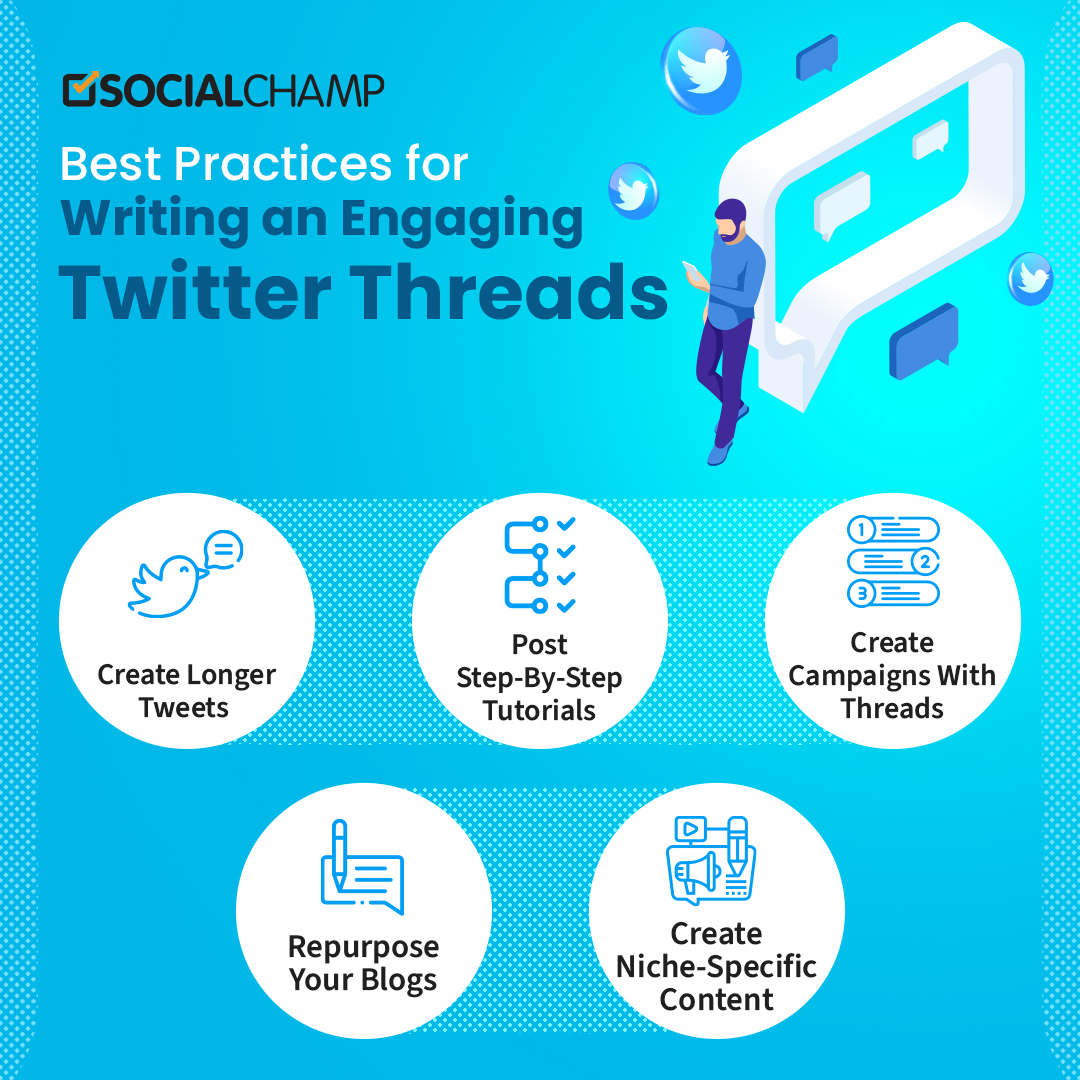
When it comes to Twitter, engagement is key! And it can be hard to stand out in the sea of tweets. But how do you write a Twitter thread that will get people talking? Here are some best practices to get you started:
Create Longer Tweets
Here are a few things to help you create longer tweets in your Twitter thread:
- Keep your initial tweet short and sweet. This will help ensure that your followers see the tweet and are more likely to click through to read the rest of the thread.
- Keep your thoughts concise. A Twitter thread is not the place for a long, rambling essay. Be clear and to the point in each of your tweets.
- When you are creating a thread, each tweet should build on the one before it. Keep your tweets focused and on-topic.
You've been speaking English your entire life
but did you know that the words you speak are all created from 26 individual letters?
Here are the 26 letters that you MUST know:
— Jack Raines (@Jack_Raines) August 28, 2022
Post Step-By-Step Tutorials
Are you looking for a way to share your knowledge with the world? If so, why not try posting step-by-step tutorials in twitter thread? This is a great way to reach a wide audience and help others learn something new and it’s a lot of fun!
They are easy to follow and allow you to include photos and videos to help illustrate the steps. Additionally, readers can reply to your thread with questions or comments, which makes it a great way to interact with your audience. You can cover a wide range of topics, from how to make a perfect cup of coffee to best use of social media. And since Twitter is easily accessible from mobile devices, your tutorial can reach a wide audience. This way, your followers can see the full content of your tutorial and retweet it to their followers.
This just in! 🙌 We've refreshed our YouTube homepage to help you easily access educational videos and step-by-step tutorials.
Check it out! ↓ https://t.co/pnruDjkgP3
— Google Maps Platform (@GMapsPlatform) August 29, 2022
Create Campaigns With Threads
Twitter Thread allow you to create easily digestible campaigns for your followers. They allow you to share your story, connect with other people, and build a community around your brand. By using Threads, you can easily share your campaign message with your followers and get them involved in the conversation.
You can string together a series of tweets that tell a story or provide information on a specific topic.
Repurpose Your Blogs
If you are looking for ways to get more mileage out of your blog content, Twitter Threads are a great option. By repurposing your blog posts into a series of tweets, you can reach a whole new audience and generate more engagement. It’s a quick and easy way to breathe new life into your content. Threads can break up your content and make it more digestible for your followers. They can help you reach a wider audience and promote your blog in a new way. Here’s how you can do it:
- Choose a blog post that you think would make a good Twitter thread.
- Break up the blog post into smaller chunks of text.
- Add a photo or video content to break up the text and add visual interest.
- Offer helpful tips, valuable information, or interesting insights in your thread to encourage people to read and share it.
- Use strong call to action to encourage people to visit your blog or website for more information.
Can you start a billion dollar blog?
In 2010 Emily Weiss, a fashion assistant at Vogue, started her own fashion blog. She bought a camera, domain, & 2 months later the site was live. Into the Gloss showcased the real-world beauty routines of fashion influencers & celebrities. pic.twitter.com/dIlqkFv2d6
— Nathan Barry (@nathanbarry) September 9, 2020
Create Niche-Specific Content
When it comes to Twitter, creating niche-specific content can help you build a following of potential customers interested in what you have to say. By finding and tweeting content that is specific to your niche, you can become a trusted source of information and start to attract new leads. This could be anything from industry news and insights to tips and advice.
Threads help you to reach a specific audience that is interested in what you have to say, and it also helps to build up your credibility in the industry. So if you want to promote your brand on Twitter, make sure you create niche-specific content on Twitter thread.
Let's talk about the "ROI of Content Marketing."
Far too often us marketers get challenged with this question by our boss (or our client):
– How do I know that my investment in content will guarantee a positive return? …& how can I *MEASURE* it?
[Read more..]
— Tim Soulo 🇺🇦 (@timsoulo) March 23, 2021
Create Your Twitter Thread Today!
Twitter Threads are a great way to get your message out there, but they can be daunting to write. The key is to keep it simple and focused. Now that you know how to make a Twitter thread go forth and tweet your heart out.
You can now schedule your Twitter thread with Social Champ. Type away your heart, add visuals, use emojis, hashtags, mentions, and more!
Sign up for a FREE plan, get unlimited scheduling options, and make the most of your Twitter thread.
Happy tweeting!
Frequently Asked Questions
Are Twitter Threads Effective on Twitter?
Ans: Threads are effective as they receive more impressions and engagement than a single tweet.
How many tweets can be in a Thread?
Ans: You can add a maximum of 25 tweets in a Thread.
Is it possible to schedule a Twitter thread for free?
Ans: You can schedule a free Twitter thread with Social Champ.