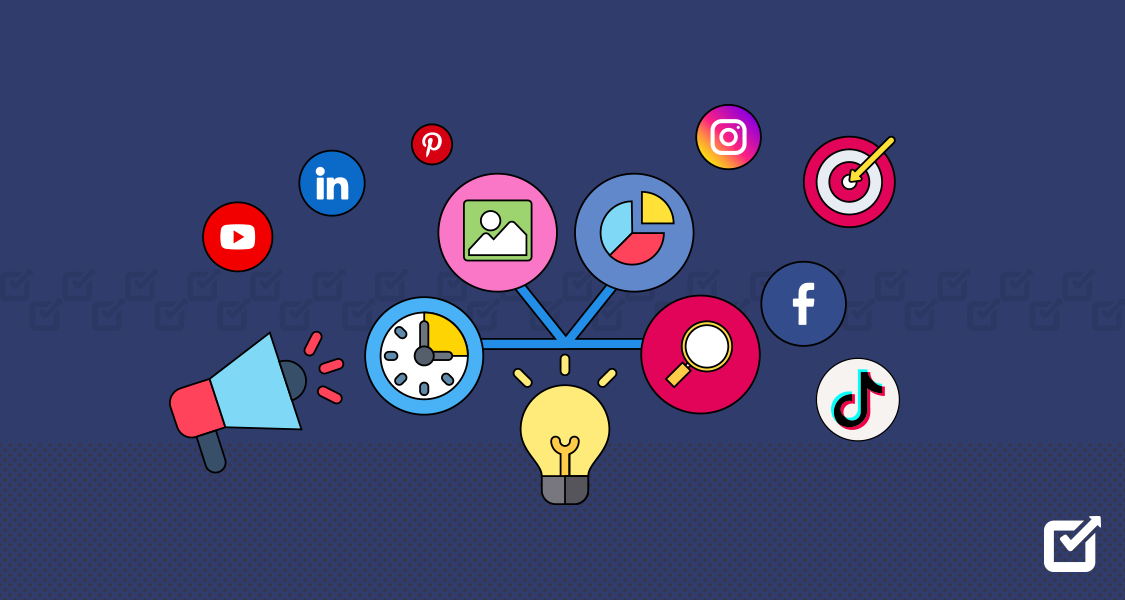So, what’s the secret of going viral on the platform? Is it Instagram Reels? One minute, you are watching and scrolling your feed, and the other moment, you are creating your Instagram Reel on Runaway by Aurora.
And BOOM!
You are all over Instagram; you are VIRAL! People love your video; they are recreating it, tagging you, and now you are a popular Instagram celebrity 😀
That’s how the influence of Instagram Reels works! It can make you IG queen or king in minutes. So, let’s be honest if one thing that makes Instagram shine among the other social media platforms is IG Reels.
Gone are the days when lengthy pieces of content were the norm; now is the time for short-form content, namely Reels!
Speaking of Instagram Reels, ever heard of an Instagram Scheduler? Picture this: a magical tool that lets you plan your posts in advance as if you had a time-turner like Hermione Granger. It can help you schedule your Reels for the perfect moment of online glory while you sip your coffee or go about your business.
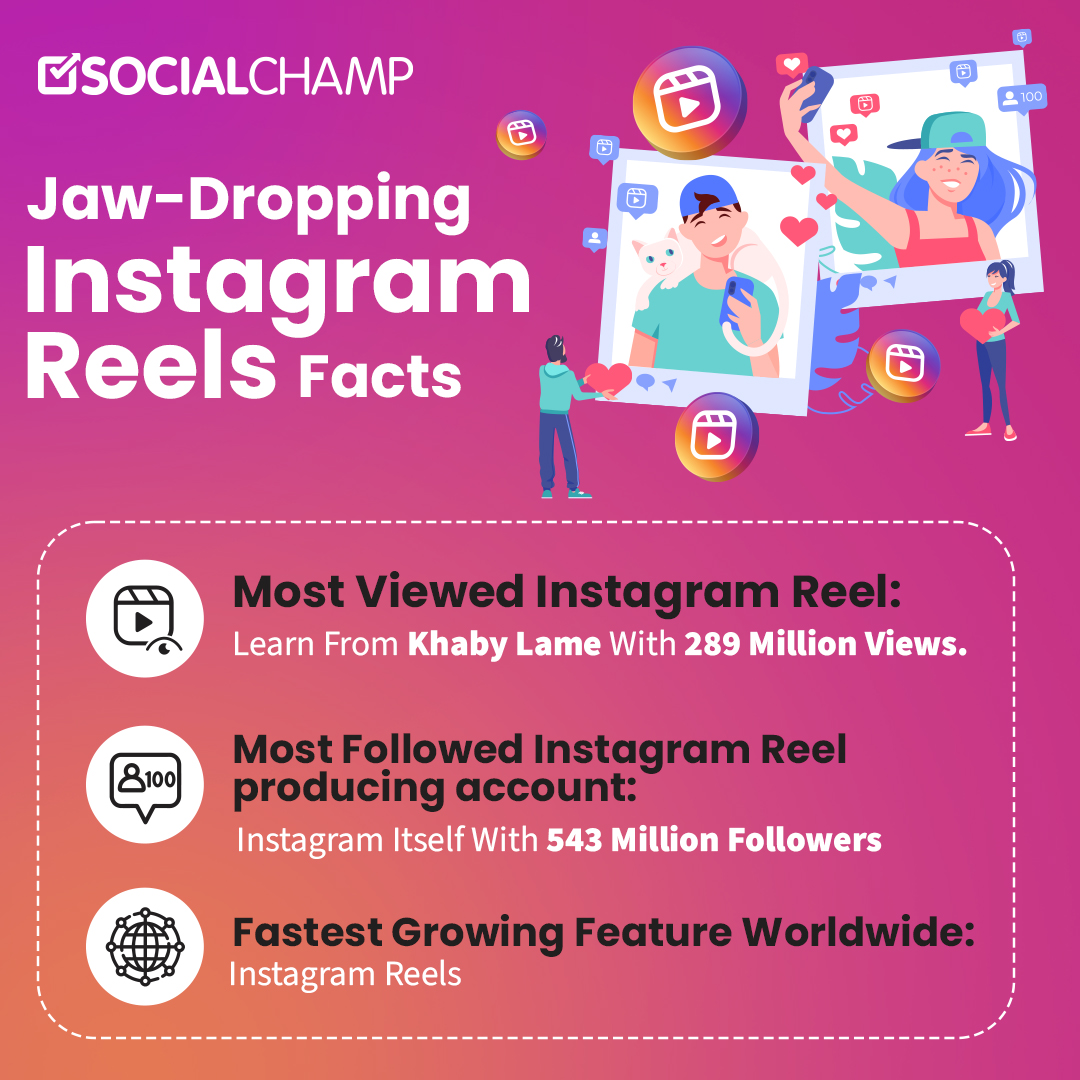
An Overview of Instagram Reels
Instagram Reels are short, engaging videos on Instagram that allow users to create and share content lasting up to 60 seconds. They are prominently displayed on the Instagram Explore page and within individual user profiles, providing a chance for content creators to reach wider audiences and gain visibility.
Statistics reveal that 2.5 billion people interact with Instagram Reels every month. These short videos have gained popularity as they offer a fun and interactive way for users to express themselves, engage with their audience, and potentially go viral within the Instagram community.
These short videos are designed for quick consumption, allowing users to showcase their talent, share informative content, and express creativity through challenges, dances, tutorials, comedy sketches, or any other engaging format.
With a diverse set of editing tools, users can stitch together multiple clips, adjust speed, add music, text, stickers, and use AR (Augmented Reality) effects to enhance their Reels.
Instagram Reels Dimensions, Size, & Length
Instagram Reels have specific size, dimensions, and length requirements to optimize their presentation on the platform.
For instance, Instagram Reels are displayed in a vertical format. The recommended aspect ratio for Instagram Reels is 9:16, which means the ideal resolution for Reels is 1080 pixels wide by 1920 pixels tall.
But how long can Instagram Reels be? The maximum duration for an Instagram Reel is 60 seconds. So, you have up to one minute to craft engaging, creative content within this time frame.
Instagram Reels dimensions and length specifications ensure that your Reels are visually optimized for the vertical viewing experience on Instagram. It’s important to create content within these parameters to ensure your Reels display correctly and are visually appealing to your audience.
How to Make a Reel on Instagram in 9 Easy Steps
Making an Instagram Reel involves several steps. Here’s an outline of the process:
- Open the Instagram App.
- Tap on the + Icon at the top and choose “Reel.”

Create Instagram Reel – 2 - Record or Upload a Short Video>

Create Instagram Reel – 3 Choose a video from your gallery to upload or tap on “Camera” to record a short video.
To record a video, press and hold the record button. You have up to 60 seconds to record.
To record multiple clips, release the record button to stop, and then tap it again to start recording the next segment.
- Adjust Various SettingsAdjust various settings such as audio, speed, effects, and timer by tapping on the respective icons on the left side of the screen.
- Edit your ClipAfter recording your clips, you can use various editing tools provided by Instagram. These include adding music, adjusting speed, applying filters, adding text or stickers, and using effects or AR filters.You can also trim, delete, or rearrange clips as needed.
- Add Captions and CoverWrite a caption for your Reel. Also, choose a cover image that represents your video, as this will be the thumbnail displayed on your profile grid.
- Tagging and SharingTag friends or relevant accounts in your Reel.You can also choose whether to share your Reel to your feed, your Story, or both. Additionally, you can add relevant hashtags to increase visibility.
- Share Your ReelOnce satisfied with your Reel, click on the “Share” button to post it to your profile or story.
- Monitor analytics A social media management tool can help you track performance and engagement metrics.
Post Consistently with Social Champ
Leverage our free scheduler and maintain a consistent posting schedule even during busy times.
How the Instagram Reels Algorithm Works Behind-the-Scenes
Ah, the enigmatic Instagram algorithm—a digital gatekeeper that holds the key to your Reel’s destiny. It’s a bit like a cryptic wizard casting spells behind the screen, orchestrating the fate of your content. No matter how captivating your video may be, its journey to stardom hinges on this mystical code.
The algorithm, decides the fate of your content—whether it’s destined for the spotlight or consigned to the shadowy corners of the platform.
The question here is: how does the Instagram algorithm work? Well, the intricate workings of the Instagram Reels algorithm revolve around several factors, including:
User Engagement
The algorithm considers Insta engagement metrics, such as likes, comments, shares, saves, and views. Reels that receive higher engagement are more likely to be shown to a wider audience.
User Preferences and Interests
Instagram’s algorithm personalizes content based on a user’s past behavior, including the types of content they interacted with, accounts they followed, and Reels they engaged with. Reels aligned with a user’s interests are more likely to appear on their feed or Explore page.
Content Relevance
The algorithm evaluates the relevance of content based on the relationships between users, their geographic location, and the timeliness of the post. It emphasizes recent and frequently interacted content to ensure users see the most relevant and engaging posts on their feed, ultimately prioritizing content that is more likely to resonate with individual users.
Watch time
The algorithm also considers the time users spend watching Reels. Longer watch times signal to the algorithm that the content is engaging and valuable to viewers, potentially boosting its visibility.
Hashtags and Captions
Relevant Instagram Reels hashtags, captions, and descriptions also play a role in the discoverability of Instagram Reels. Using popular and niche-specific hashtags can increase the chances of a Reel being featured in Explore or reaching a broader audience.
Trending and Virality
Reels that quickly gain traction, go viral, or become trending topics are more likely to be featured on the Explore page, increasing their visibility to a larger audience.
Those are the factors that the Instagram Reels algorithm considers to determine whether your Reels will soar high, captivating the hearts of thousands, or fade into the digital abyss. It aims to enhance user experience by delivering content tailored to individual preferences while also encouraging creators to produce engaging and relevant content.
You should note, however, that the Instagram Reel algorithm, like other algorithms, is dynamic and subject to updates.
How to Post Instagram Reels on Your Desktop with Social Champ
Social Champ stands out as an exceptional social media management tool, offering seamless functionality for scheduling and managing Instagram Reels.
With its user-friendly interface and robust scheduling features, Social Champ can enable you to efficiently plan, schedule, and publish engaging Reels content at optimal times.
Here are the steps for posting Instagram Reels on your desktop computer with Social Champ:
- Login to Your Social Champ Account
Once you log in, you will land on the content dashboard by default. - Add your Instagram Business Account

How to Post Instagram Reels via Social Champ – Step 1 If you’ve not connected your IG business account with Social Champ, do so first. You can click on “Add” on the left panel.
- Click “Add a Social Account.”

How to Post Instagram Reels via Social Champ – Step 2 (a) - Click on “Instagram Profile.”

How to Post Instagram Reels – 2 (b) - Choose “Instagram Professional.”

Post Instagram Reels – Step 2(c) Complete the steps for connecting your Instagram Business Account with Social Champ.
- Choose your Instagram Business Account from the List

How to Post Instagram Reels – Step 3 - Add Relevant Instagram Reels Hashtags and Emojis

How to Post Instagram Reels – Step 4 - Upload a 60-second Video
Click the camera icon to upload a short video.
How to Post Instagram Reels – Step 5 Drag a short video or browse from the PC to upload to Social Champ.

How to Post Instagram Reels – Step 5(a) Choose the short video you want to post as a Reel.
- Click the ‘Reels’ Button on the main dashboard.

How to Post Instagram Reels – Step 5 (c) Choose a different thumbnail for your video from the ‘Edit Thumbnail’ option.

How to Post Instagram Reels – Step 5 (d) - Schedule Your Instagram Reel

How to Post Instagram Reels – Step 6 Decide when to schedule the post and click the post now/schedule button.
That’s it! The Instagram Reel you’ve just created will appear on your IG business account when you’ve scheduled it.
Related Article: Instagram Reels vs TikTok: Who is the Winner in 2024
8 Tips for Making Viral Instagram Reels as a Business
Creating viral Instagram Reels as a business requires a strategic approach to engage your audience and increase visibility. I’ve shared eight tips [along with analogies] to help you better understand this process.
Understand Your Audience
When creating Instagram Reels, it’s important to know your target audience’s preferences, interests, and behaviors. Understanding your audience’s preferences is akin to deciphering musical notes. Just as a skilled composer tunes into various tones and harmonies, delving into your audience’s preferences allows you to create content that strikes the right chord.
There are different ways of finding out what your audience’s preferences and interests are, but the easiest way is using an analytics tool. With a social media management tool like Social Champ, you can gather insights into what Reels perform well and what your audience engages with the most.
Focus on High-Quality Content
With attention spans dwindling, particularly on social media, users quickly scroll past content that fails to capture their interest within seconds. In one study, 42% of viewers revealed that they stopped watching a video because it didn’t give the information they expected to get from it.
To ensure viewers will keep watching your video content, you should give them what they want to see: high-quality content. Crafting high-quality content for Instagram Reels is paramount as it significantly impacts user engagement and the potential for wider reach.
So, how do you ensure your Instagram Reels are of high quality? Ensure your Reels are visually appealing, well-edited, and have clear audio. You should also use good lighting, sharp visuals, and captivating storytelling to grab attention within the first few seconds.
Keep It Short and Sweet
We’ve established that the average attention span on social media platforms lasts only a few seconds, with most viewers scrolling through content rapidly. Now that online users’ attention spans resemble fleeting fireflies, brevity is the key to capturing and retaining audience engagement.
With Reels offering a maximum duration of 60 seconds, it’s crucial to encapsulate your message, story, or entertainment in concise bursts. Make each second count.
By distilling your content into a shorter format, you optimize the chances of retaining viewer interest, ensuring your Reels resonate swiftly and memorably with your audience in the midst of a fast-paced, content-saturated landscape.
Use Trending Music and Challenges
Just as a catchy melody draws a crowd to the dance floor, using trending music invites users to engage with your Reels, increasing the likelihood of being discovered within Instagram’s vast ocean of content.
Similarly, participating in viral challenges is like joining a synchronized dance routine; it not only showcases your creativity but also positions your content amidst the spotlight of popular trends.
So, leveraging trending music and challenges enables your Reels to become part of a larger conversation, elevating their visibility and ensuring they stand out.
Utilize Relevant Hashtags and Captions
Instagram Reels Hashtags guides users actively searching for specific content or topics. They also help categorize your content and make it visible to users interested in specific topics.
On the other hand, captions act as interpreters, translating your visual story for all audiences, including those who prefer muted sound or need clarity. Therefore, it’s best to craft catchy, informative captions and use relevant hashtags to enhance discoverability.
Crafting engaging captions and leveraging the right mix of trending and niche-specific hashtags will enhance accessibility and amplify your Reels’ visibility. It will ultimately contribute to your Reels’ potential to gain momentum and virality within the Instagram community.
Collaborate and Engage with Others
Collaborations amplify your reach by tapping into the followership and creativity of other influencers or creators, exposing your content to diverse audiences.
Additionally, active engagement with your audience, be it through responses to comments, conducting live Q&A sessions, or featuring user-generated content, cultivates a sense of community and loyalty. This engagement not only sparks organic conversations but also encourages shares and interactions.
I earlier mentioned that the Instagram Algorithm favors Reels that receive higher engagements and interactions. So, the more shares and interactions your content receives through collaborations, the more inclined the algorithm will be to amplify your Reels’ visibility across the platform, propelling them closer to the coveted realm of virality.
Promote Across Multiple Channels
Just as a musical performance gains momentum and recognition through exposure across multiple venues, sharing Reels on multiple channels broadens their reach beyond Instagram’s confines. As such, it would be best if you shared your Reels on other social media platforms or embed them on your website to reach a broader audience.
This multi-channel approach casts a wider net, drawing in audiences from various online spheres and fostering cross-platform engagement. By expanding the avenues through which your Reels are accessible, you increase the likelihood of capturing the attention of diverse audiences, elevating the potential for your content to resonate, trend, and potentially achieve viral status across the ever-expanding digital landscape.
Post Consistently and Experiment
Maintaining consistency in your Instagram Reels schedule is similar to setting the rhythm in a lively music piece; it establishes a predictable rhythm that your audience can groove to. This reliability encourages audience engagement and fosters anticipation, ensuring your followers know when to expect fresh and captivating content.
On the other hand, experimenting with various content formats, styles, or trends adds the melodic improvisation that keeps your audience intrigued and engaged.
An Instagram Scheduler like Social Champ functions as a middle man, allowing you to plan, schedule, and automate your Reels’ publication across specific times and days.
Furthermore, this scheduling tool not only streamlines your social media calendar but also grants you the flexibility to experiment with different posting times or themes while maintaining the consistent flow of your content, contributing significantly to the potential of your Reels to go viral.
Related Guide: Schedule Instagram Reels- Learn How to Get Started
How to Boost Reels on Instagram
Businesses have the opportunity to enhance the visibility and impact of their Instagram Reels by turning them into ads. By utilizing the “Boost” option available within the app, you can transform your Reels into sponsored content, extending their reach to new audiences and fostering higher engagement.
Boosted Reels have the advantage of appearing not only in the Reels tab but also in prominent sections like Explore, the main feed, and even Stories. This strategic placement maximizes exposure, allowing you to tap into a wider demographic.
Boosting Instagram Reels provides a powerful way for you to amplify their message, drive brand awareness, and ultimately elevate your Reels into impactful promotional content within the thriving Instagram community.
Before boosting your Reels, though, you should ensure that your Instagram Reels:
- Are not longer than 90 seconds,
- Have a full-screen (9:16) vertical aspect ratio.
- Do not have copyrighted music, interactive stickers, or camera filters from a third party,
- Are not shared on Facebook.
If your Instagram Reels meet the above requirements, then you can go ahead and boost them by taking the following steps:
- Go to your profile.
- Tap the Reel you’d like to boost.
- Below the reel, tap “Boost.”
- Fill in the details of your ad by selecting the following:
- Tap “Next” once you’ve completed these details.
- To complete your ad, tap Boost Reel under “Review your ad.”
View Insights to See Who Watches Your Instagram Reels
Unlike the feature in Instagram Stories that allows visibility into the viewers of your content, there isn’t a similar capability to view individual viewers of your Reel.
However, users with a Business or Creator account can take advantage of Insights for Reels. This feature provides valuable metrics, indicating the total audience reached and offering insights into engagement metrics such as shares, likes, and saves that both organic and boosted Reels obtain.
To access insights for your Reels, there are two methods available:
Method 1:
- Navigate to the Reels tab on your Instagram profile.
- Select the specific Reel for which you want to view metrics.
- Tap the three-dot icon situated on the lower right side of the Reel.
- From the displayed menu, choose “Insights.”
Method 2:
- Visit the Reels tab on your Instagram profile.
- Choose the Reel you want insights for.
- Above the Reel’s caption, select “View Insights.”
By using either of these methods, you’ll gain access to various metrics detailing your Reel’s engagement, including:
- Follows: Shows the number of accounts that started following you after viewing your Reel.
- Accounts reached: Indicates the unique accounts that viewed your Reel.
- Plays: Records the number of times your Reel is played or replayed.
- Initial Plays: Depicts the first-time plays of your Reel in a session.
- Replays: Counts the subsequent plays within the same reel session after the initial play.
- Watch Time: Measures the total time users played your Reel.
- Average Watch Time: Represents the average time users spent watching your Reel.
Note that you can also access Reel insights through your overall account insights via the Professional Dashboard or by tapping “Insights” under the Menu option.
Keep Track of Your Social Media Performance
Use Social Champ and watch the evolution of the key social media metrics and compare the past and present content to evaluate social strategy better.
How to Hide Likes on Your Instagram Reels
Many creators prefer not to conceal likes and views on their Reels, as these metrics often hold significant value. However, Instagram understands the need for user control and flexibility.
Some individuals may opt for more control over their content’s visibility, choosing to display specific engagement metrics. For instance, certain users may prefer showcasing views rather than likes on their Instagram Reels.
If you wish to hide the like count or conceal how many likes your Reel has received, Instagram provides a feature akin to the one available for posts. When you choose to hide likes on Instagram Reels, the number of likes becomes visible only to you, granting a level of privacy and control over the displayed metrics.
It’s essential to note that this action solely affects your own Reels, allowing you to manage the visibility of likes on your content. However, it’s not possible to disable the like count on Reels created by other users.
So, how do you hide likes on your Instagram Reels? I’ll share steps for hiding likes on an Instagram Reel before sharing and after posting.
Steps for Hiding Likes on Instagram Reels Before Sharing
Instagram enables the option to toggle off Reel likes using the Instagram app on both iPhone and Android devices. This provides users with diverse means to control their Reel engagement metrics.
If you’d like to hide the likes for your Instagram Reel before you share it, take the following steps:
- Tap the “Advanced Settings” Option.

Before sharing the Reel, locate the “Advanced settings” at the bottom of the Share screen and tap on it.
- Turn on the toggle for “Hide like count on this Reel.”

That’s it!
How to Hide Likes on Your Instagram Reels after Posting
Have you posted an Instagram Reel and would like to hide likes on it? Luckily, you can hide likes on an Instagram Reel after posting it.
Note that performing this action is only possible when using a web browser on your smartphone or PC. This means that you cannot turn off the likes on an Instagram Reel using the Instagram app.
If you’re ready to hide the likes, take the following steps:
- Open the Reels Tab from your Profile

- Tap on the Reel Whose Likes you Wish to Hide

- Tap on the Ellipsis Icon at the Top Right


After tapping on the ellipsis, choose “Hide like count.”
That’s it. The likes count will be hidden from other users.
Conclusion
It’s not hard to see that leveraging Instagram Reels for business presents a pivotal opportunity to captivate audiences and amplify brand visibility in the ever-evolving digital landscape. As a visually engaging and dynamic content format, Reels allow businesses to showcase their creativity, share compelling stories, and exhibit products or services in an entertaining and concise manner.
There’s also no denying that an Instagram scheduler plays a crucial role in this strategy by allowing businesses to plan and schedule their Reels strategically. The combination of impactful content creation through Reels and the organizational efficiency offered by a scheduling tool like Social Champ aligns your business for success by establishing a strong and engaging presence on the platform.