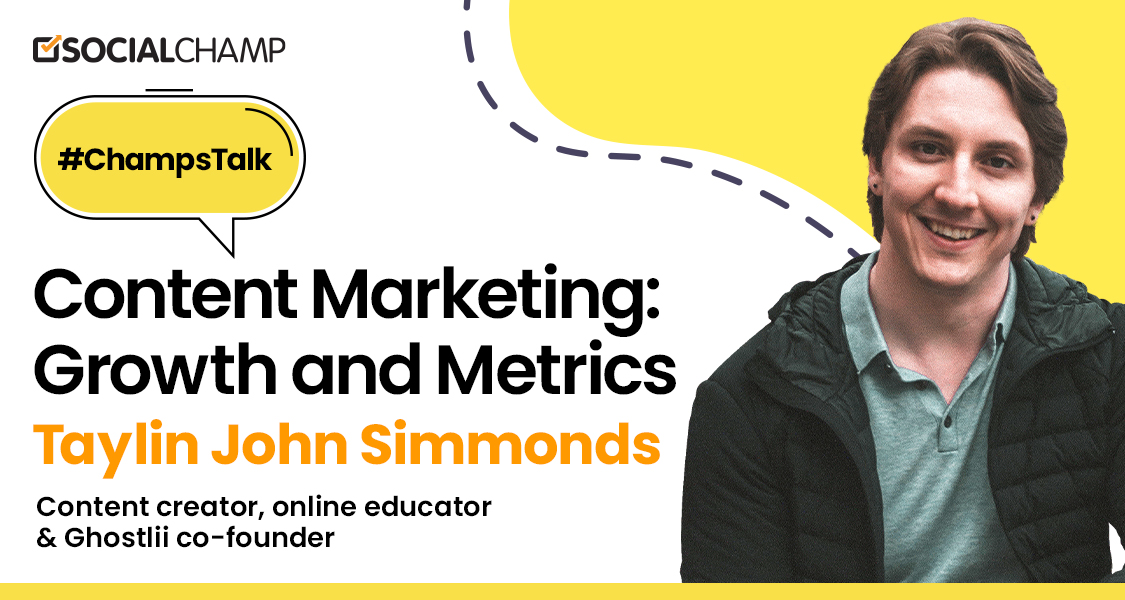When running a business, you can’t ignore social media advertising. A little boost can go a long way, and social media ads are a MUST when trying to reach new audiences or promote your content.
Of course, I can understand the fear of moving from an organic strategy to a paid one and spending money to achieve your main goal.
But if you are thinking of making LinkedIn your primary social media, then before making certain decisions, it’s important to know the ABCs of LinkedIn ads.
Understanding LinkedIn Ads is paramount if you are a seasoned marketer aiming to refine your tactics or a beginner seeking a way to unlock this platform’s potential.
These Ads help you to attract more audience to your business and brand. You may only need a strong strategy to captivate your profile by leveraging the LinkedIn tool and features.
These cutting-edge targeting options help you create captive content that can resonate with the audience’s preferences. Moreover, tracking your Ads and adapting the evolving LinkedIn algorithms can help you shape your landscape.
So be ready to unravel your strategies to raise your business with LinkedIn schedulers and make way for the opportunities. Turn your connections into conversions, aspirations to achievements, and ideas to influence.
What Are LinkedIn Ads and Their Benefits

These advertisements can help you promote your services, business, and products through paying ads. Mostly, B2B companies hire a LinkedIn Ads agency for advertisements to bring their services and products in front of potential buyers. However, some B2C companies also use LinkedIn paid ads to promote their business.
In B2B marketing, LinkedIn is considered an 82% successful social media platform compared to other platforms. Brands also see a reasonable intent of about 33% in their purchases after promoting their business with LinkedIn Ads.
These are a few reasons why marketers use LinkedIn paid ads. Here are some benefits that may help you use this platform for your business advertisement.
Achieve Business Goals
The platform is not limited to Ads only, but it helps businesses achieve their desired goals like brand awareness, video views, website visits, job applications, engagements, and conversions.
Target Potential Audience
LinkedIn is a dynamic platform for businesses to connect with professionals. With its targeting options, businesses can reach professionals. You can approach them through skills, industry, seniority, and job title. By using these options, you can easily reach professionals for your business.
Specific Targeting
Ads management on LinkedIn provides a unique targeting option as compared to other platforms. You can target specific criteria according to your needs and preferences.
Examples of LinkedIn Ads can be tailored to specific industries, degree types, seniority levels, job titles, and more. This customization can streamline your efforts, saving time and connecting you with the sought-after experts.
Wide Range of Ad Types
The best part of this platform is that you can create different Ads according to your business. These ad types include dynamic ads, video ads, text ads, sponsored ads, and more. Moreover, LinkedIn also offers other types of ads, like InMail ads, to help users reach their audience’s inbox.
Conversion Rate
LinkedIn conversation rate is pretty high, indicating that viewers you select are likely to convert. But it depends on the type of ads you run. However, the conversion rate for trials, demos, requests, etc., ranges from 1.5% to 4%, and for video downloads it is 10% to 15%.
How Do LinkedIn Ads Work
If you want to use LinkedIn ads to their full potential, then understanding the hooks and crannies is super important. Here is the breakdown of how LinkedIn Ads work:
Choose An Objective
The most important thing for your LinkedIn campaign is to set your objective. The platform provides different objectives, such as:
- Brand awareness,
- Lead generation,
- Video views,
- Engagement,
- Website visits.
Your objective helps you to determine the type of ad format that you can use for your campaign.
Choose the Target Criteria
Now, you have to look for specific criteria you want to target for your brand or business promotion. It will help you connect with people who understand your goals and objectives.
Select an Ad Format
LinkedIn offers you different ad formats to choose from depending on your campaign. These options are:
- Sponsored Content: These are native ads and usually appear in user’s feeds. It is the best option for promoting images, videos, and articles.
- Sponsored InMail: These are personalized ads you can deliver directly to users’ LinkedIn inboxes.
- Dynamic Ads: These are personalized ads for individuals based on their LinkedIn profile data.
- Text Ads: These are simple text-based ads on the right side of the LinkedIn desktop interface.
Set Your Budget
Before commencing an advertising campaign, it is crucial to establish your budget, as the effectiveness of your advertisements hinges on your financial capacity. You have the flexibility to opt for either a total budget or a daily budget. You must also make decisions regarding your bidding strategy, with available options such as CPC, CPM, and CPS provided by the platform.
Measure the Success Rate of Your Ads
After launching your advertising campaign, actively monitoring its performance is essential. LinkedIn’s ad manager can be a valuable tool, enabling you to closely monitor key metrics like click-through rate (CTR), conversions, clicks, and impressions. These metrics hold significant value as they provide insights that can guide you in optimizing your campaign to enhance its effectiveness.
Analyze your LinkedIn Campaigns Using Social Champ
Use our built-in dashboard to track and monitor your LinkedIn stats
The Do’s and Don’ts of LinkedIn Advertising
Here are some guidelines for effectively utilizing LinkedIn to establish lasting relationships with your target audience in marketing.
The Do’s
Here are some important things you may need to do for LinkedIn advertising.
Market Research
Doing thorough market research before launching your ad campaign is important. Market research helps you to know the user’s preferences, needs, and pain points. So, identify your target audience and use LinkedIn analytical tools to get insight into your audience engagement and other metrics.
Create Captivating Ad Content
Crafting compelling and captivating advertising content is crucial for grabbing the audience’s attention and maximizing engagement. You can captivate your audience through distinctive headlines, compelling ad copy, and harnessing the power of high-quality visuals offered by LinkedIn video Ads.
Use Ads Effectively
Do you know LinkedIn provides various targeting features to approach relevant audiences for your campaign? However, you can target the audience effectively by using the platform’s various options and tailoring messages to different audience segments. So, create customized ads for higher engagement.
Test and Optimize Ads
It is imperative to conduct tests on your ads and refine them for better performance. It involves experimenting with various ad elements, including headlines, calls to action (CTA), and visuals.
Furthermore, it’s essential to assess your ad’s effectiveness by closely monitoring key LinkedIn metrics like click-through rates (CTR), conversions, and engagement levels. This analytical approach will assist you in enhancing your ad strategy.
Build Relationships
LinkedIn is an amazing platform that helps you to build strong working relationships. You can leverage LinkedIn features to build relations and engage your target audience with comments and quick responses.
The Don’ts of LinkedIn Ads
There are some essential things to follow for a successful LinkedIn advertisement. But at the same time, you may need to be aware of some important things to avoid pitfalls. You can optimize your efforts by considering the following don’ts.
Avoid Common Pitfalls
Avoid the common pitfalls, and don’t let down the professional context of the platform to tailor your campaign accordingly. To make your LinkedIn advertising campaigns successful, you may need to look for essential call-to-action services to drive more conversions.
Misuse of Budget for Ads
Develop a comprehensive plan to enhance the efficiency of your LinkedIn Ad campaign’s budget. Strike the right balance between excessively high and excessively low bids. Additionally, try to monitor campaigns to avoid overspending.
Track and Measure Results
Remember to track and measure your LinkedIn Ads campaign results. It will help you to analyze your performance and also help you to make informed decisions. Use analytic tools to know the performance and standard metrics to analyze engagement rate, conversion rate, and more. Tracking helps you to make improvements according to audience preferences.
Don’t Neglect the Power of Organic Content
LinkedIn requires a powerful organic content strategy for your advertisement. So don’t neglect the organic content as it is in favor of LinkedIn paid ads. Try to maintain a balance between organic content and advertisement.
Related Article: Proven Tips to Craft a Perfect LinkedIn Marketing Strategy
Types of LinkedIn Ads
LinkedIn offers ad placement options to promote your trend among potential audiences. The types are below:
Sponsored Content

LinkedIn Sponsored Content Sponsored content is also known as “Native Ads.” These ads will appear in the user’s feed while scrolling the app on their mobile or desktop, LinkedIn labels these ads as “Promoted” to distinguish them from regular content.
LinkedIn carousel ads, LinkedIn video ads, and single images are the best options for sponsored content to advertise your brand or business.
Sponsored Messaging

LinkedIn Sponsored Messaging Sponsored messaging allows you to advertise directly using inbox messages. It is important to note that the platform has a cap on how many members can receive a sponsored message in their inbox monthly.
Sponsored messaging remains one of the popular and effective ways to stay in touch with users. This is because people generally prefer businesses that use direct messages for contact, making it valuable for maintaining meaningful connections with your audience.
Text Ads

LinkedIn Text Ads Up to 58% of marketers say improving their lead generation is one of their top priorities. LinkedIn document ads or text ads are some of the best options to consider if you want to build a strong lead with professional demographics. You can see the text ad option at the top right side of your LinkedIn feed.
Dynamic Ads

LinkedIn Dynamic Ads Dynamic Ads run on the right rail of the platform. These ads speak directly to your audience via personalization. You can create highly personalized and dynamic ads tailored to individual users.
How to Target Your LinkedIn Ads to the Right People
Here are some ways to consider targeting your Ads to the right audience.
- Describe your target audience by considering job title, location, company, etc. It also depends on your marketing strategy, product, and services.
- Use LinkedIn Ad Manager to create and manage your campaign. It offers different formats like LinkedIn video ads, LinkedIn carousel ads, and more. You can choose any of them according to the audience’s preferences.
- Choose your campaign objective as you may want to increase your brand awareness, generate leads, website visitors, or anything else. Your objective will define the structure of your a
- Set your budget for your ad You can choose between daily or total limits. Set your budget according to your goals and targeted audience.
- Most LinkedIn users add their experience, skills, and interests to their profile. It will help them to target the individuals who are looking for specific skills and experience.
- LinkedIn offers an audience expansion option. When you enable this option, the platform expands your audience according to the attributes.
How to Create Effective LinkedIn Ads
Follow the below steps to create effective Ads:
- Go to LinkedIn pages and create a page.
- Afterward, go to the Campaign Manager or LinkedIn Ads Manager, as it is the home of all your ad activities.
- Now select your ad objective, an action you may need to use to inspire your audience.
- To select your target audience, choose location, job title, company name, industry type, and interests.
- The ad format depends on your objective. However, you can choose from different LinkedIn ads, including LinkedIn video ads, LinkedIn carousel ads, or single images.
- The LinkedIn campaign manager offers a range based on your budget and other competing bids for your target audience. LinkedIn recommends an initial budget of about $100 daily or $5,000 monthly.
- The LinkedIn Ads Manager will share previous previews so you can understand your ads’ final look. This option is only valid if you choose from sponsored content or text ads.
- Provide payment information before showing your ad to the world. Once you enter payment details, your LinkedIn conversation ads are ready to launch.
- When you open Campaign Manager, you will see a reporting dashboard for your ads. You can easily review metrics, demographics, charts, and reports here. It is the option where you can track conversions.
LinkedIn Ad Objectives
LinkedIn uses objective advertisements, which can build an ad campaign according to your business goals. The three main types of objectives are below.
LinkedIn Awareness Ads
If you want to take your brand to the top of the list, then there is nothing more beneficial than awareness ads. These ads help people to know what you want to provide, and they will talk about your brand, product, and services. These awareness ads give you more views, engagement, and followers.
LinkedIn Consideration Ads
Go for the consideration ads if you already qualify for the leads and people are familiar with your brands. These types of LinkedIn Ads help you to achieve the following goals:
- Increase the visitors to your website and engage more people in your business.
- Encourage comments, shares, likes, and visits to your other social media platforms.
- Share your business story, latest products, and other videos to get views.
LinkedIn Conversion Ads
LinkedIn conversion ads help you generate leads, and they can help you to achieve the following three main objectives.
- Lead generation helps you get leads on the platform using the forms pre-filled with LinkedIn profile data.
- Job application is another way to help you spread your company’s latest jobs with a job post.
- Website conversions help your visitors buy a product, download an eBook, and sign up for a newsletter.
How to Track the Performance of Your LinkedIn Ads
The following ways help you to track the performance of your LinkedIn Ads.
Period and Filters
To track your analytics on LinkedIn, you can use date filters to get the details of your website performance during a certain period. It helps you to identify the trends and seasonality.
A/B Testing
A/B testing is an amazing feature of LinkedIn as it helps you to track the performance of your multiple ad variations. You can compare multiple ads’ performance to know which is more effective.
LinkedIn Analytics Dashboard
The platform offers a dashboard for analytics within the campaign manager. The LinkedIn Ads Manager will monitor the performance of the ads. It will give you an advantage; you can filter your campaigns, ads, and sets. Moreover, you can see metrics like impressions, clicks, etc.
Be ready to Track your Ads Performance using Social Champ
Use different LinkedIn features to optimize your business goals and make it successful
8 LinkedIn Ads Best Practices for Creating Successful LinkedIn Ads
Here are some tips for best LinkedIn ad practices that you may need to remember while analyzing and optimizing the campaigns every month.
Strategic Ad Selection for Targeted Engagement
Your audience evolves with the growth of your business and the customer journey. So, updating your customers’ personalities and journey maps is important. It will help you to target the personas whenever you need or want to convert.
Targeted Customer Segments
Creating segments for your customers is the best way to tailor ad targeting. Segmenting your consumers helps you know who to target on LinkedIn to enhance conversions and engagements.
For example, when you clearly understand your particular audience segment, delivering a tailored advertisement that aligns with a specific stage in the customer journey becomes necessary.
Strategic Ad Content Selection
Another thing you should consider is determining the type of ad content before sharing it with your audience. The customer segment helps you to tailor your LinkedIn Ads effectively. Consider the customer’s journey while going through this step.
Sponsored content is best for highly engaged audiences, sponsored messages are ideal for engaging members, lead generation forms are excellent for pre-filled forms, and text/ dynamic ads are good for running in the right rail.
Crafting Compelling Ads
Make your ads more eye-catching and engaging using crisp copy and eye-catching visuals. It will help you to get more audience for your business. You can make ads engaging by adding elements like images, videos, CTA, fonts, GIFs, and colors.
A/B Testing Your Ad Elements
A/B testing is the best thing that you can do for your ad strategy. You can test by using different copy, visuals, and even timings. i the text, language. In short, you just need to create two different variations of the same ad by keeping all elements constant except for one.
LinkedIn Ads and Gated Offers
Gated offers using lead generation forms are great for attracting more customers. These offers need some information from the buyers in return for the offer you provide. For instance, members will get free service, eBook, template, or anything else when they share their email address.
The platform lets you create Forms for message ads and sponsored content. The best part is that they are pre-filled forms with information sourced via your LinkedIn accounts, so it is quite easy to share!
Understanding LinkedIn Ads Pricing
Like other businesses, remember your budget while creating LinkedIn Ads. The platform uses objective-based pricing. It means that you have to pay to achieve certain marketing goals. In simple words, LinkedIn charges you according to your campaign objective.
You can choose an activity according to your needs, and you have to pay for it. After this, pick an objective for your ad campaign to determine your bidding strategy and optimize your goals and formats.
Measuring Ad Performance on LinkedIn
LinkedIn features help you track your campaign’s success through the campaign manager dashboard. This dashboard shows charts that determine your ad performance, like CTR, clicks, and expenses. You can analyze the conversions within the dashboard as a graph.
Conclusion
LinkedIn Ads are believed to be expensive as compared to the ads on other platforms. But at the same time, these ads are the best option if you want a high-quality audience with excellent purchasing power and decision-making authority. They are best for B2B businesses looking for a reliable platform to sell their products and services.
LinkedIn offers a large pool of professionals, structured ad format, and advanced targeting that can help businesses get a quality position on the world’s largest professional network.