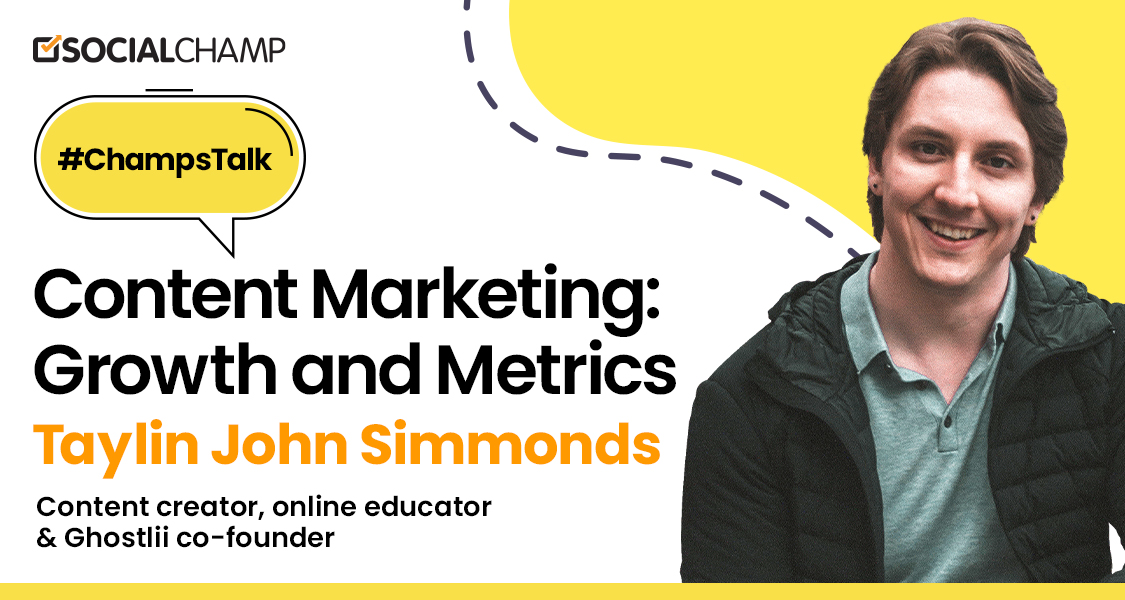Ever felt like managing your Twitter account is a full-time job? You’re not alone. With around 250 million people visiting X (Twitter) every day, it’s no wonder the platform feels overwhelming.
That’s why the best Twitter management app or the best Twitter management tools are a breakthrough.
They make handling your social media management easier. You can schedule tweets, check how they’re doing, and chat with followers—all without any hassle. Sounds great, right?
Want to know more? This guide will help. We’ll share all you need to know about the top 10 Twitter management tools and their features.
We’ll also share some bonus tips to help you make the most out of your X (Twitter) strategy!

Master Twitter with Social Champ!
Schedule tweets and engage your audience effortlessly. Try Social Champ today and boost your Twitter presence.
Short Summary
- Twitter management tools streamline account management by automating tasks like scheduling tweets, tracking engagement, and analyzing performance.
- Key benefits include increased productivity, enhanced engagement, time savings, and valuable analytics to improve your Twitter strategy.
- Top tools like Social Champ, Statusbrew, Followerwonk, and TweetDeck offer unique features for efficient management.
- Choosing the right tool involves considering features, budget, ease of use, customer support, and scalability.
- Automation with tools like Social Champ saves time and ensures a consistent and engaging Twitter presence.
Why Do You Need a Twitter Management Tool?
Finding the best Twitter management app can significantly enhance your social media strategy.
Twitter management tools can help you schedule tweets, track engagement, analyze performance, and much more.
Why you need a Twitter management tool:
- Enhances Productivity: Automates repetitive tasks like scheduling tweets, allowing you to focus on creating quality content.
- Improves Engagement: Comes with social listening features that help you monitor brand mentions and engage with your audience more effectively.
- Provides Analytics: Offers detailed analytics and reports to help you understand tweet performance and refine your strategy.
- Saves Time: Automates tasks and provides a centralized platform for managing your account, saving you valuable time.
Featured Article: Inside Twitter Marketing – A Powerful Guide In 2024
10 Best Twitter Management Tools That Will Save Your Time
Here is a list of the top 10 (X) Twitter management tools to help you manage your account more effectively.
Social Champ: An All-in-One Twitter Management Tool

Social Champ’s dashboard When it comes to the best Twitter management tool, Social Champ stands out.
Managing your Twitter account doesn’t have to be a headache. Social Champ can make it a breeze.
Let’s dive into its features, pros, and cons.
Key Features
Scheduled Posting
Imagine being able to plan your tweets days, weeks, or even months in advance.
Social Champ allows posting to all social media at once. You can schedule your tweets to go live at the times when your audience is most active.
For example, if your audience is most active at 9 AM but you’re busy with a meeting, the Social Champ social media scheduler has you covered.
Content Recycling
Ever had a tweet that performed exceptionally well?
With Social Champ, you can bring it back to life.
Content Recycling lets you reuse your best tweets to keep your feed engaging and relevant.
Think of it as a way to give your top-performing content a second, third, or even fourth chance to shine. This feature ensures your evergreen content never fades away.
Social Media Calendar
Visualizing your tweet schedule is easy with Social Champ’s interactive calendar. You can see all your planned tweets in one place, making it simple to manage your content strategy.
This feature helps you avoid the last-minute scramble to come up with something to post.
Team Collaboration
Working with a team? Social Champ makes it easy to manage roles and permissions. Assign different responsibilities to team members and collaborate seamlessly.
This feature ensures that your team works together efficiently without stepping on each other’s toes.
Bulk Upload
Got a lot of tweets to schedule? No problem. With Social Champ, you can upload and schedule up to 300 tweets at once using CSV files.
It’s like mass-producing content with just a few clicks. This feature is a huge time-saver, especially if you’re managing a large volume of tweets.
RSS Feed Automation
Stay updated with your favorite RSS feeds and share content automatically.
Social Champ allows you to automate the process, ensuring your followers get fresh content without you having to lift a finger.
Pros
User-Friendly Interface
Navigating Social Champ is a breeze, even if you’re new to Twitter management.
The interface is intuitive and easy to use, making you feel like a pro in no time. Whether you’re a beginner or an expert, you’ll find it easy to get things done.
Affordable Pricing
Social Champ offers competitive pricing plans that are suitable for businesses of all sizes. You get great value without breaking the bank.
Whether you’re a startup on a tight budget or a larger business looking for cost-effective solutions, Social Champ has a plan for you.
Comprehensive Analytics
Understanding your tweet performance is essential for making data-driven decisions. Social Champ provides detailed analytics that helps you see what’s working and what’s not.
Excellent Customer Support
Got a problem? Social Champ’s customer support team is responsive and ready to help.
They’ve got your back whenever you need assistance. Whether it’s a technical issue or just a question about features, you can count on them to provide timely and helpful support.
Several Scheduling Options
Flexibility is key when it comes to scheduling tweets. Social Champ offers multiple ways to choose the right plan for your business.
Whether you prefer to schedule tweets manually or use the AI recommendations, you have the freedom to choose what works best for you.
Cons
Limited Advanced Features
While Social Champ offers a robust set of features, some advanced functionalities aren’t as strong as those from competitors.
If you’re looking for high-end capabilities, you might find some features lacking. However, for most users, the available features are more than sufficient.
Mobile App Limitations
The mobile app is convenient but has fewer functionalities compared to the desktop version. This can be a bit restrictive if you need to manage your account on the go.
While it’s great for basic tasks, you might find yourself needing to switch to the desktop for more complex actions.

Social Champ: Your Twitter Game Changer
Simplify Twitter management with Social Champ’s powerful features. Schedule posts, analyze performance, and connect with your audience seamlessly.
Statusbrew: For Multiple Features

Stratusbrew web page Key Features
- Scheduled Posting: Plan and schedule tweets in advance.
- Analytics: Detailed reports on tweet performance and engagement.
- Collaboration Tools: Manage team roles and permissions for account access.
Pros
- Comprehensive Features: Suitable for managing multiple aspects of Twitter.
- User-Friendly Interface: Easy to navigate.
- Strong Customer Support: Reliable support team.
Cons
- Costly for Small Businesses: Can be expensive for small operations.
- Feature Overload for Beginners: Some features may be overwhelming for new users.
Featured Article: How to Promote Your Brand Using Twitter for Business in 2022
Followerwonk: To Track Twitter Followers & Unfollowers

Followewonk’s web page Key Features
- Follower Analysis: Detailed insights into your followers and their activity.
- Social Graphs: Visual representations of your social network.
- Bio Search: Find influencers and users based on their bio keywords.
Pros
- In-Depth Follower Analysis: Excellent for understanding your audience.
- Influencer Discovery: Useful for finding key influencers.
- Affordable Pricing: Cost-effective option.
Cons
- Limited Features: Focuses mainly on follower-related features.
- Dated Interface: The user interface could use an update.
TweetDeck or XPro To Manage Multiple Twitter Accounts

XPro’s web page Twitter management tools, like TweetDeck, now called XPro, are a lifesaver for startups or small businesses on a budget.
Key Features
- Multi-Account Management: Manage multiple Twitter accounts from one dashboard.
- Real-time Streaming: View live updates and interactions.
- Customizable Columns: Set up columns to track specific keywords, hashtags, or users.
Pros
- Great for Real-time Monitoring: Excellent for keeping up with live interactions.
- Customizable Interface: Tailor the dashboard to your needs.
Cons
- No longer offers free features: Although TweetDeck used to offer free features, after being acquired by X as XPro, it is only available to those who purchase its subscription.
- Lacks Advanced Analytics: Not ideal for in-depth performance analysis.
- Overwhelming for New Users: Column setup can be confusing initially.
Twilert: To Track & Monitor Tweets in Real-time

Twilert’s web page Key Features
- Real-time Alerts: Get notifications for specific keywords or hashtags.
- Email Summaries: Receive daily or weekly summaries of tracked keywords.
- Geolocation Filtering: Track tweets from specific locations.
Pros
- Effective Real-time Monitoring: Stay updated with relevant tweets.
- Easy to Set Up Alerts: Simple and quick setup process.
- Geolocation Feature: Useful for local businesses.
Cons
- Limited to Monitoring: Primarily focused on tracking and alerts.
- Costly with Extensive Use: This can become expensive with heavy usage.
Tweepi: For Twitter Audience Engagement

Tweepi’s webpage Key Features
- Follow/Unfollow Tools: Easily follow or unfollow users.
- User Cleanup: Identify inactive or irrelevant followers.
- Engagement Metrics: Track interactions and engagement with your audience.
Pros
- Focus on Audience Engagement: Helps boost interaction with followers.
- Simple and Effective Tools: Easy-to-use features.
- Affordable Pricing: Budget-friendly options.
Cons
- Limited Analytics Capabilities: Not ideal for detailed performance analysis.
- User Interface Could Improve: The interface could be more intuitive.
Twitonomy: For Detailed Analytics on Users & Tweets

Twitonomy’s webpage Key Features
- User Analytics: In-depth analysis of any Twitter user’s activity.
- Tweet Analytics: Detailed stats on tweet performance.
- Export Data: Export analytics data to Excel or PDF.
Pros
- Comprehensive Analytics: Detailed insights for users and tweets.
- Export Functionality: Useful for creating reports.
- Visualizations: Detailed visual representations.
Cons
- Cluttered Interface: The interface can be overwhelming.
- Paywall for Some Features: Certain features require a subscription.
Ritetag: For Twitter Hashtags Suggestions

RiteTag’s web page Key Features
- Hashtag Suggestions: Get instant hashtag suggestions for tweets.
- Color-Coded Tags: Tags are color-coded based on their effectiveness.
- Analytics: Track the performance of used hashtags.
Pros
- Effective Hashtag Suggestions: Helps optimize tweet visibility.
- Easy to Use: Simple interface.
- Useful Analytics: Track hashtag performance easily.
Cons
- Limited to Hashtag Features: Focuses mainly on hashtags.
- Subscription Needed for Advanced Features: Basic features are free, but advanced options require a subscription.
Featured Article: How to Build a Twitter SEO Strategy in 2024
Trendsmap: To Monitor Local Twitter Trends

Trendsmap’s web page Key Features
- Local Trends: Monitor Twitter trends in specific locations.
- Trend Analytics: Detailed analytics on trending topics.
- Historical Data: Access historical trend data.
Pros
- Great for Local Trends: Excellent for tracking local events and trends.
- Detailed Analytics: In-depth analysis of trends.
- Useful for Businesses: Helps local businesses stay relevant.
Cons
- Focuses Only on Trends: Limited in scope.
- Can Be Expensive: Pricing can be a barrier for small businesses.
GroupTweet: To Collaborate With Team On One Account

GroupTweet’s web page Key Features
- Team Collaboration: Multiple team members can manage one account.
- Role Management: Assign different roles and permissions.
- Scheduled Tweets: Plan and schedule tweets in advance.
Pros
- Excellent for Team Collaboration: Ideal for teams managing a single Twitter account.
- Simple Role Management: It is easy to assign and manage different roles.
- User-Friendly: Intuitive interface.
Cons
- Limited to Collaboration Features: Focuses mainly on team management.
- Pricing: Can be high for smaller teams.
How To Choose The Right Twitter Management Tool
Selecting the best Twitter app to manage followers or your needs involves careful consideration of various factors.
Identify Your Needs
Determine what features are most important for your Twitter strategy.
Knowing your priorities will help you narrow down the options, whether you need advanced analytics, scheduling capabilities, or team collaboration.
Also, explore the power of Twitter to understand how you can maximize its potential. Plus, make use of a Twitter list to organize and prioritize your feed.
Budget Considerations
Assess your budget and find tools that offer the best value. Some tools offer free plans with basic features, while others require subscriptions for advanced functionalities.
Ease of Use
Choose a tool with a user-friendly interface. It should be easy to navigate, even for non-tech-savvy users.
Customer Support
Ensure the tool offers adequate support and resources. Good customer support can help resolve issues quickly and efficiently.
Scalability
Select a tool that can grow with your business needs. As your social media presence expands, you may need more advanced features and capabilities.
Integration
Check if the tool integrates well with other platforms and tools you use. Seamless integration can enhance your workflow and productivity.
Trial Periods
Take advantage of free trials to test the tool’s functionality. This allows you to evaluate if the tool meets your needs before committing financially.
How to Automate Twitter Management Using Tools
Automation can save you a significant amount of time and effort in managing your Twitter account. Here’s a step-by-step guide to using Social Champ for automation.
Step 1: Sign Up and Connect Your Twitter Account

Start by signing up for a Social Champ account. Once logged in, connect your Twitter account to the platform.
Step 2: Schedule Your Tweets

Navigate to the scheduling section.
Here, you can plan and schedule tweets to be published at optimal times. You can also use the social media calendar to visualize and manage your tweet schedule.
Step 3: Use Content Recycling
Take advantage of the content recycling feature to keep your best-performing tweets in rotation. This ensures your content remains fresh and engaging.
Step 4: Automate RSS Feed Sharing

Set up RSS feed automation to share content from your favorite sources automatically. This keeps your feed active without manual intervention.
Step 5: Analyze Performance
Use the analytics and reporting tools to track the performance of your tweets. Detailed insights help you understand what’s working and make data-driven decisions.
Step 6: Collaborate With Your Team
If you have a team, use the team collaboration features to manage roles and permissions. This ensures everyone knows their responsibilities and can contribute effectively.
Sum Up
Twitter management tools are essential for efficiently managing your Twitter presence.
By leveraging these tools, you can save time, enhance engagement, and gain valuable insights
into your performance.
From all-in-one solutions like Social Champ to specialized tools like Followerwonk and Trendsmap, there is a tool for every need.
Choosing the right tool involves considering your specific requirements, budget, ease of use, and scalability.