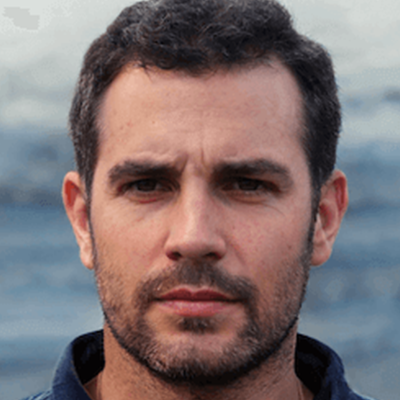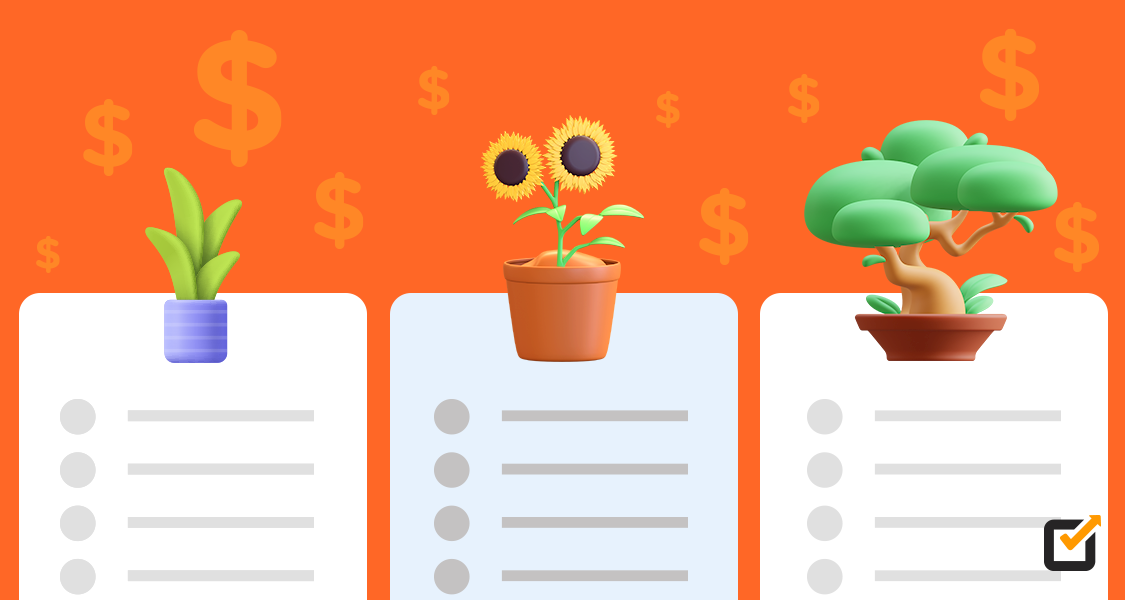Social media has become the central pillar of the marketing strategy of almost every business. Whether you are B2B, B2C, or even C2C, you need to leverage social media platforms to build the brand’s reputation and gain more customers.
The main challenge in using social media as the mainstay of digital marketing strategies is the volume of tedious repetitive tasks that often eat up the time that could otherwise go into designing creative ideas for social media campaigns.
Choose a social media management tool that removes the tedium of the social media campaigns and allows social media managers to focus on the creative aspects of the campaigns. That’s why the market has a whole range of tools that take care of various aspects of social media campaigns.
You can imagine the growing popularity of these tools and the confusion of the users in selecting the right tool for their business. Since all the tools in the market appear to offer a similar set of features, choosing a tool comes down to the personal preferences of the users.
We decided to go to the experts to find out the features that they like to see in their ideal social media tool. We believe this curated list of the dream features will help the readers list down the features that experts prefer, and come up with their own dream social media management tool.
Experts on What Makes an Ideal Social Media Tool
Madison Tong
Social Media Expert at My Supplement Store
“Feature 1: Analytics
One of the most important features in a social media management tool is tracking and analytics. This is so important to have because you can see where your traffic is coming from and collect all this data about your customers to help you segment better and improve your future posts if need be.
Feature 2: Activity Monitor
This is important because it tells you about your audience and what kind of influence your post is leaving on these people. Activity monitoring will show you how your target audience is rating your social media posts and if they are getting impressions.
Feature 3: Automated Scheduling
Automated scheduling is also an important feature of a social media management tool. Being able to schedule your posts rather than doing it manually will take up less time and will help make it easier to keep up with your postings. This will also help you organize your posts and make posting to social media less time-consuming.
Feature 4: Location-Based Services
Location services will also be useful for a social media management tool because you can target specific locations and help you find new customers that are within the targeted location. This tool will help you figure out when you need to post on your news feed.
Feature 5: Team Collaboration
The last tool that I think is important is a collaborative tool where you can integrate multiple apps into the tool. This will let you be able to schedule posts all in one place which makes things easier and less time-consuming overall.”
——————–
Himanshu Shrivastava
Marketing Manager at DesignBro
“Feature 1: Listening Capabilities
This is the most important feature on my list because while the content publishing can be done natively, listening
gives the capability to monitor the brand & competitor mentions across digital space.
Feature 2: One-view Inbox
If you’re managing multiple channels, chances are that you might miss a few messages while juggling between tabs.
This is another must-have feature where you can see all your incoming messages and respond to them.
Feature 3: Centralised Analytics
If you’re putting so much effort into your social media strategy, you definitely want to review the performance. A single dashboard combining all data sets from all your channels is another must-have feature.
Feature 4: Support for Third-party Integrations
While tools will crawl data from the respective social channels, you also want to analyze how good it’s doing in
driving traffic to your website or helping you shorten the URL in the same ecosystem. This feature is very important when you want to create a complete digital ecosystem.
Feature 5: Platform integration
This is pretty straight forward but it’s very important to choose a tool that integrates every channel that’s important for your business. You’ll always see that there’s always something missing.”
——————–
Andrew Clark
Senior Digital Marketing Manager
“Feature 1: Simple Scheduling
Easy interface for scheduling posts across multiple platforms simultaneously
Feature 2: Profile Tag
The ability to tag other profiles in posts
Feature 3: Auto Post Schedule
Automated posting schedules optimized for the best engagement
Feature 4: Comprehensive Calendar
A calendar layout to see multiple scheduled posts across different platforms
Feature 5: Single-view Inbox
A native way to respond to direct messages and post comments”
——————–
Abby Hao
Head of Marketing at WellPCB
“Feature 1: Scheduling posts
You need to be able to schedule posts ahead of time and plan out your content.
Feature 2: Analytics
Social Media Management tools should provide analytics on how well your content is performing and where it is being shared.
Feature 3: Campaigns or Task lists
You need a way to organize all of your tasks so that they can be completed in order.
Feature 4: Reporting
The software should have reporting capabilities like reports on performance, engagement, and ROI. Reports should also include statistics about reach, impressions, clicks as well as which networks were most effective.
Feature 5: Well-designed UI
The last two features that you need are a well-designed interface and a mobile app so that you can work on the go with your phone or tablet. “
——————–
Randy VanderVaate
President & Owner at Funeral Funds
“Feature 1: Scheduling Across Social Platforms
Your social media management tool should allow you to pre-schedule posts across multiple social media platforms. This will allow you to have an active social presence even when you are busy with other tasks.
Feature 2: Social Media Analytics
A good social media management tool provides you with social media analytics. This will enable you to determine the best posting times, engagement rate, popular hashtags, and reach.
Feature 3: Brand Mention Alerts
This feature lets you know when someone mentions your brand on social media—allowing you to respond without needing to monitor social media all day quickly.
Feature 4: Social Media Listening
This feature allows you to monitor your social media channels continuously and catch negative comments at the right time. Monitoring and listening ability will help you evaluate your social buzz and the competition.
Feature 5: Social Media Inbox
This feature will help you aggregate all the messages you need to respond across your social media platforms. This will help you to respond to all messages in a timely manner.”
——————–
Ingrid Deon
Founder at Word-Craft
“Feature 1: Scheduling posts across Facebook, Instagram, Twitter, and LinkedIn.
Feature 2: One consolidated inbox to answer all of the comments and messages for each of our clients.
Feature 3: Robust reporting capabilities for weekly and monthly social performance reports.
Feature 4: Tagging capabilities so we can tag all comments and messages for sentiment as well as campaign or product.
Feature 5: The ability to filter the inbox view according to the social media platform, message type, and tag.“
——————–
Patricia Graciano
PR Associate at Mind Meld PR
“Feature 1: Scheduling
This is the bare minimum, in my opinion. Especially if your target audience is in another timezone, you don’t want to have to set an alarm for 3 am to post something!
Feature 2: Inbox
Why log in to each of your social media channels to answer private messages, if you can have it all in one place?
Feature 3: Competitive Benchmarking
What are your competitors doing? Are they getting better results? You have to keep it up to date but without the hassle of going into each of their profiles.
Feature 4: Analytics
How is your content performing? See what kind of media is getting more engagement, watch your followers count. If you know the data, you can act upon it.
Feature 5: A Working App
Sometimes, you need to make a last-mine change. Or post something urgent. And if you only have your phone around, it can be difficult. So, a Social Management Tool that has a mobile app that actually works, would be a godsend to social media managers all around.“
——————–
Connor MacDonald
CMO at The Ridge Wallet
“Feature 1: Engagement
One of the most important things you can do on social media is engage with your following to provide service to your customers, drive new customers and grow all of your relationships.
Feature 2: Automation
In addition to auto-scheduling your social media posts, you may also want to organize your social mentions, and add automatic tags to provide context to a conversation.
Feature 3: Seamless Collaboration
Streamlining the process of tasks through a centralized dashboard is something that makes your overall process easier and effective.
Feature 4: Keyword Monitoring
This allows you to find all of the conversations happening about your brand regardless of whether or not you’re directly mentioned; you can navigate to those conversations and create a dialogue with the people already discussing your company.
Feature 5: Competitive Benchmarking
Social benchmarking keeps you aware of what your competitors are doing and it can help you build new strategies to rank higher in the social acceptance chart. This should help you measure your own page performance and also give you resourceful insights on your competitors’ activities.”
——————-
Karl Hughes
Founder of Draft.dev
“Feature 1: Social Inbox
A social media inbox that aggregates messages and notifications from all of your accounts.
Feature 2: Keyword Monitoring
This function should come with the option to input searches, save searches and find related content and keywords.
Feature 3: Collision Detection
Also known as real-time feedback tools that let you know who’s responding to what, or what has been interacted with. This prevents you from double replying to messages or alerts, especially when you’re collaborating with others.
Feature 4: Notes
A notes feature that allows you to create and store private notes or reminders about other users and customers.
Feature 5: Tool integrations
Over time you end up using and finding a lot of different tools and it’s imperative they work together. CRM to social, SMM to analytics, etc.”
——————-
Manish Patel
Founder at Brandlists
“Feature 1: Availability of the platforms
Obviously the more platforms available under a single dashboard, it is better to manage multiple network or social
media campaigns.
Feature 2: Analytics
Not just basic analytics but having more details like engagements, actions or even advanced level tracking would help.
Feature 3: Collaboration
Social media marketing generally requires a lot of coordination and hence teamwork. An ideal platform should definitely have team collaboration options with access control options at least.
Feature 4: Schedular or Calender
Again when working as a team or as a solo, the social media manager needs to have a quick overview of what their next week is going to look like as well as the option to schedule a post in advance.
Feature 5: Tracking and Engagement
Often as a social media manager, one’s role is to notice the buzz around their brand and address the matter. It could
be in the form of feedback or a complaint or even a pre-sales question. The ideal social media management tool must have at least an option to track and easily reply to these mentions.”
——————-
Marques Thomas
Owner of QuerySprout
“Feature 1: Analytics
The first is centralized analytics. Take note of the emphasis on the word “centralized”. We want social media management tools that can provide us with our KPI scores and key metrics for all our social media channels. It can be tedious if there is not one repository for all this information.
Feature 2: Team Communication
Ideally, the tool should have its own communication lines where the team can collaborate and discuss strategies instead of using another third-party platform.
Feature 3: Real-time Post Performance
Knowing the current developments on your most recent post like engagements and impressions can serve you greatly on strategizing or making real-time revisions.
Feature 4: Competitor Analysis
This will allow you to benchmark your performance relative to others in the same ballpark. You can imitate the things they do that are effective and also perform the stuff they are lacking.
Feature 5: Location-based Services
Particularly, effective location searching. You want ads targeted effectively based on the target demographics. This will help you advertise to people meant to see your advertisement!”
——————-
Michael Humphreys
Director at Zgrills Australia
“Feature 1: Analytics
I want a tool that can track the performance of the social media content we put out.
Feature 2: Automation
I would also like a tool that can automate tasks like responding to messages and to comments.
Feature 3: Accurate Scheduling
I need a tool that can schedule posts and content accurately.
Feature 4: Collaboration Features
Since I won’t be able to do everything, I may need to ask others to do social media tasks. This is why collaboration features will be helpful in this case.
Feature 5: Multi-platform Integration
There are many kinds of social media platforms and a tool that can be used for many of them, if not all, is worth every buck.”
——————-
Christian Velitchkov
Co-Founder at Twiz
“Feature 1: Client Management
These features are essential for any business. A social media tool must have a feature that allows you to manage your clients quickly and effectively.
Feature 2: Scheduler
An essential feature for your social media tool to have is scheduling and platform sharing. This feature allows you to schedule your posts, and you can come back to check them later. You don’t have to be online for it all the time.
Feature 3: Analytics
Reporting and analytics are a must-have.
Feature 4: Monitoring
Feature 5: Team collaboration channels tools “
——————-
Hilda Wong
Founder at Content Dog
“Feature 1: Team Collaboration
Your social media management tool must have a team collaboration feature for adequate socialization and correspondence.
Feature 2: Analytics
Your social media management tool must have a feature that allows you to manage your ROI and sales analytics. You will know your revenue better.
Feature 3: Integrate a CRM
You can benefit from having customer relationship management (CRM) features in your social media management tool. It allows you to have customer profiles.
Feature 4: Customer Analysis
You would benefit from customer analysis features in your social media management tool.
Feature 5: Royalty-free images
You must have a royalty-free images and videos feature in your social media management tool for better creatives.”
——————-
Thomas Hawkins
Social Media Manager at Electrician Apprentice HQ
“Feature 1: Alerts
Feature 2: Monitoring/Listening
Feature 3: Reporting/Analytics
Feature 4: Channel Integration
Feature 5: Automation”
——————-
Tim Clarke
Director of Sales at SEOblog
“Feature 1: Social Media Monitoring and Listening
Social listening enables us to keep track of our brand and the buzz that comes with it. This feature is highly beneficial since it keeps us updated on how our customers perceive us online.
Feature 2: Message Scheduling
Planning social media content ahead of time is essential, so having this feature would come in handy. Not only does this feature help in terms of improving efficiency, but it also aids in publishing more creative content.
Feature 3: URL Tracking
I consider this an essential workflow because this gives me an idea of who my readers are. Tracking links helps me understand their behavior online and what features and services provide more value to them, which helps me develop a more robust social media strategy.
Feature 4: Analytics and Reporting
I always look for a social media management tool that has the power to collect and report data. It helps me make
informed decisions about our social media strategy and identify gaps in our tactics.
Feature 5: Trends Report
Having a feature that helps identify hashtags, keywords, and phrases related to our company allows us to determine what kind of content to write about and what topics to focus on. It is one feature in a social media management tool that I always keep an eye on, helping me keep my social media strategy to the next level.”
——————-
Johannes Larsson
Founder at Financer
“Feature 1: Reporting Analytics
Essential for monitoring progress and comparing how different posts and platforms are performing.
Feature 2: Duplicate Too
Required to repurpose content from one platform to another without having to create the post from scratch for Instagram, Facebook, etc.
Feature 3: Calendar Layout
Required to get an overview of what will be published on each day throughout the month.
Feature 4: Access RIghts
Required for sharing your work to colleagues for a smooth editing process to make sure no mistakes get by and send each other feedback and suggestions.
Feature 5: Publishing Queue
For storing post ideas and creating batch content to be scheduled at a later date.”
——————-
Tim Sutton
Founder at CoffeeGeek TV
“Feature 1: Post Scheduling and Preview
One of the most important features has to be the fundamental management tool – content scheduling. Having a calendar and being able to preview the content in advance can help us better organize and optimize our content creation and publication to best reach our target audience.
Feature 2: Engagement
It’s also necessary to observe how our audience reacts to our published content to build a better relationship with them. From views to reactions, comments, shares, and ultimately gaining new followers and click-throughs, it’s crucial that social management tools cover this area.
Feature 3: Analytics
We need data of our performance to make the next best-calculated move. Analytics brings a better visualization of the social plan’s growth and helps determine whether we’ve reached the SMART goals.
Feature 4: Integration
A business can have several social media accounts on different platforms. A social media management tool can help integrate all of them together to make sure the business’s presence on all platforms stays consistently on-brand while making management easier.
Feature 5: Ad Management
Ads can be a big part of the business’s social media usage. It’s an effective way to reach the target audience on their swiping journey. From setting up ads to monitoring its performance, having this feature on the social media management tool is very useful.”
——————-
Ajay Pondicherry
Co-Founder Block Party
“Feature 1: WYSIWYG
The content needs to be posted just as it was added. Sometimes the content can get distorted/misformatted on some platforms especially when the dimensions aren’t exact (ex: vertical full-screen content). We’ve seen Instagram/Facebook Stories content where key pieces of the text and graphic are off-screen because the social media management tools didn’t account for the variety in screen sizes.
Feature 2: Zapier Integration
This is a huge time saver. Automation rules!
Feature 3: Proper Authentication
Meaning no sharing passwords in the clear (or disabling 2-factor auth). Some tools will require hacky auth practices
to take advantage of a platform like Instagram or Twitter’s native features. This is a hard deal breaker.
Feature 4: Suggest the Right Social Platform
Having the right platform options for sharing: for us, it’s Instagram, Twitter, Facebook, and Pinterest. But I’d imagine it differs based on the business needs.
Feature 5: A Free Trial
These tools are becoming so common that it’s not always obvious what the differentiators are. To help a new user understand the value (and consider switching away from their existing tools/behaviors) a free trial is essential.”
——————-
Olivia Tan
Co-Founder of CocoFax
“Feature 1: Social Media Monitoring and Listening
Social listening enables social media specialists to track and review the social buzz around your brand, industry or competition. By listening in, you can look for trends in moods and behaviors while also looking for opportunities to promote your product or services.
Feature 2: Analytics and Reporting
Your social media tool should enable you to export reports on the data that has been collected. Look for quick reporting and analytics to share with your team or clients. Use reporting to make intelligent, informed decisions about your social media strategy.
Feature 3: Engagement
Social engagement is key to successful relationships with your followers and potential customers. A great social media tool should make it easy for you to identify opportunities and to respond quickly.
Feature 4: Social Post Scheduling
Social post scheduling is a must-have. Scheduling posts ahead of time can help you focus on engagement and creative content generation, instead of manual posting.
Feature 5: Alerts
Alerts may be helpful in the instance of an emergency or a sudden influx of mentions. Being notified of events like this will certainly help your team to respond and resolve customer service issues promptly.“
——————-
That’s all, folks!
We are thankful to all the experts who contributed their opinions to this post. The opinions mentioned here are meant to open up new discussions within the community and help the businesses pick the right social media management tool for their marketing operations.
We would welcome the thoughts of the readers on this topic and would like to see the comments about the features they would like to see in social media management tools.