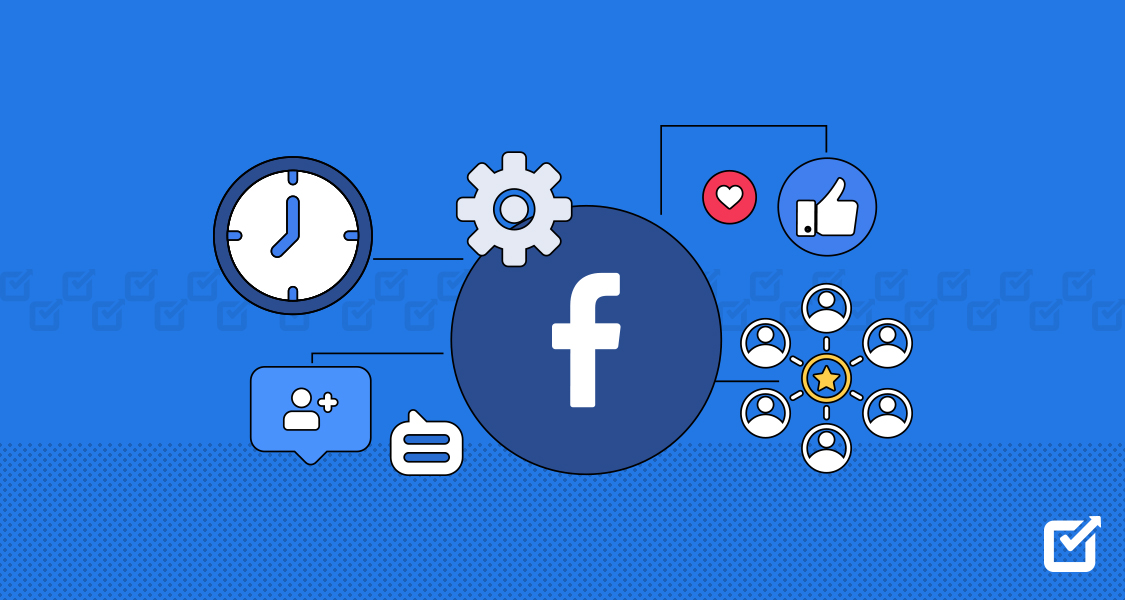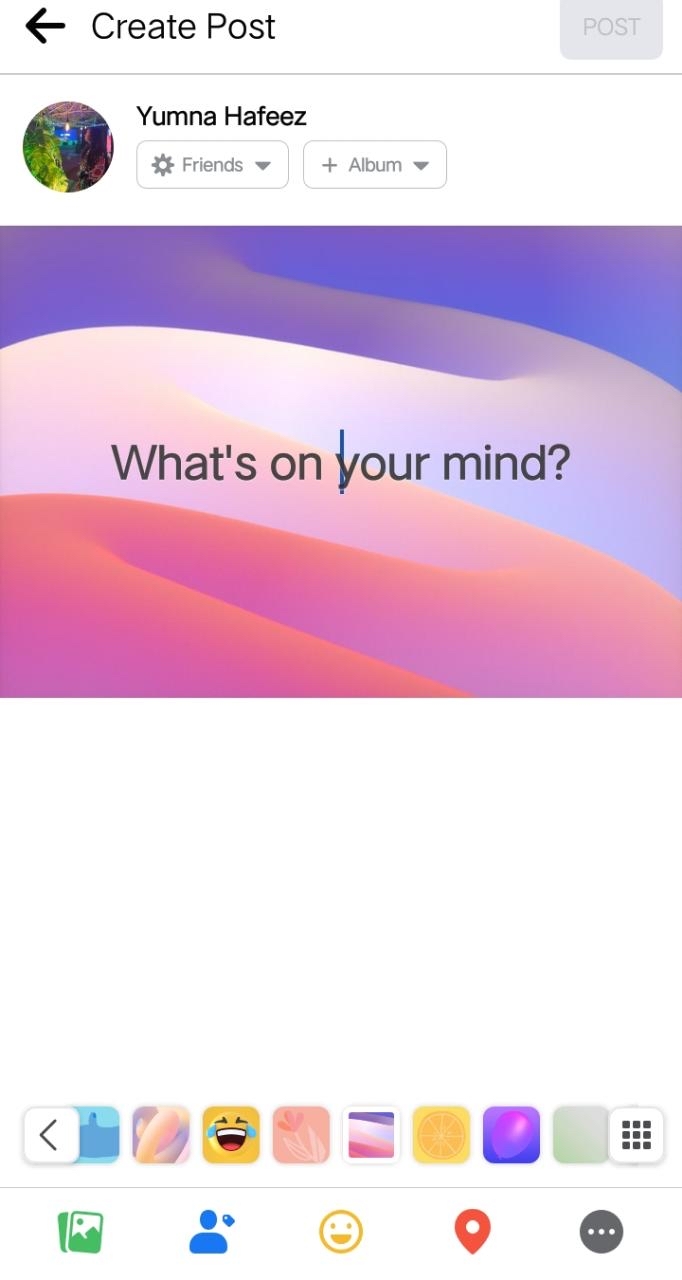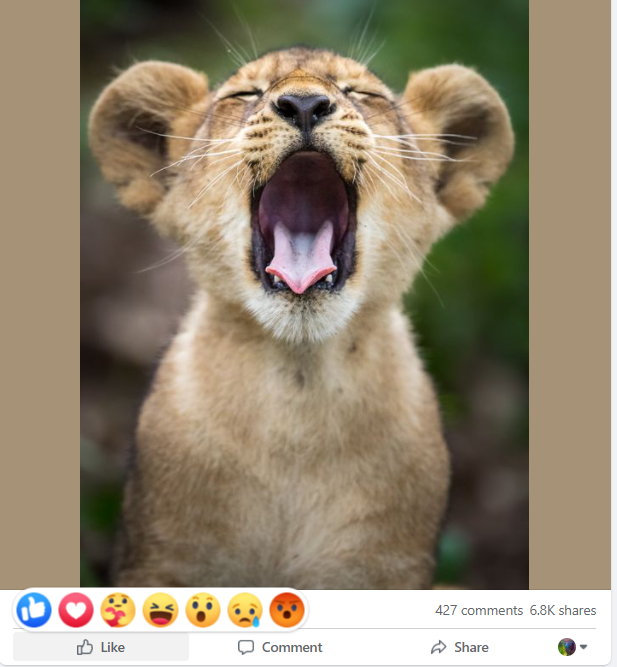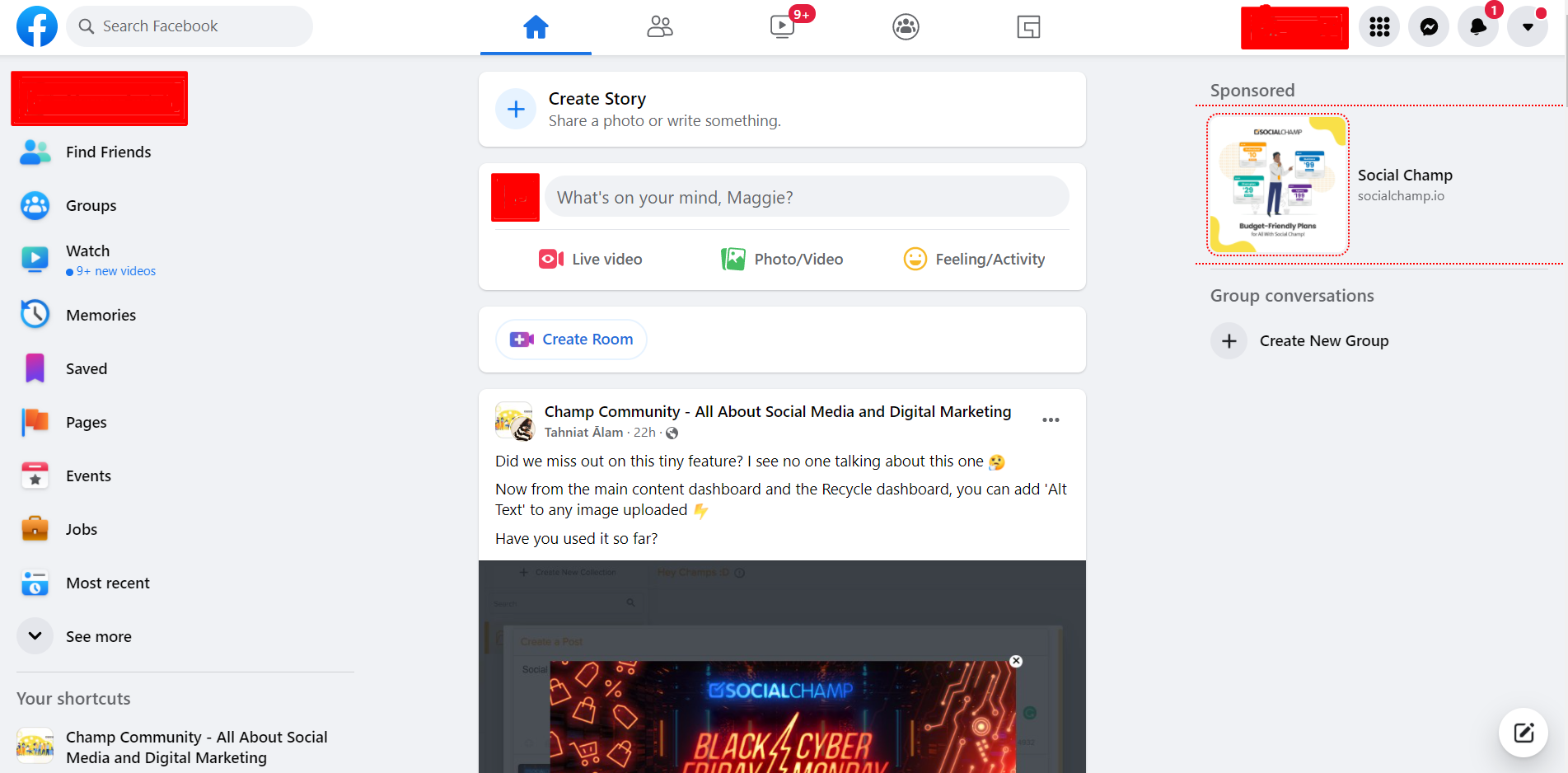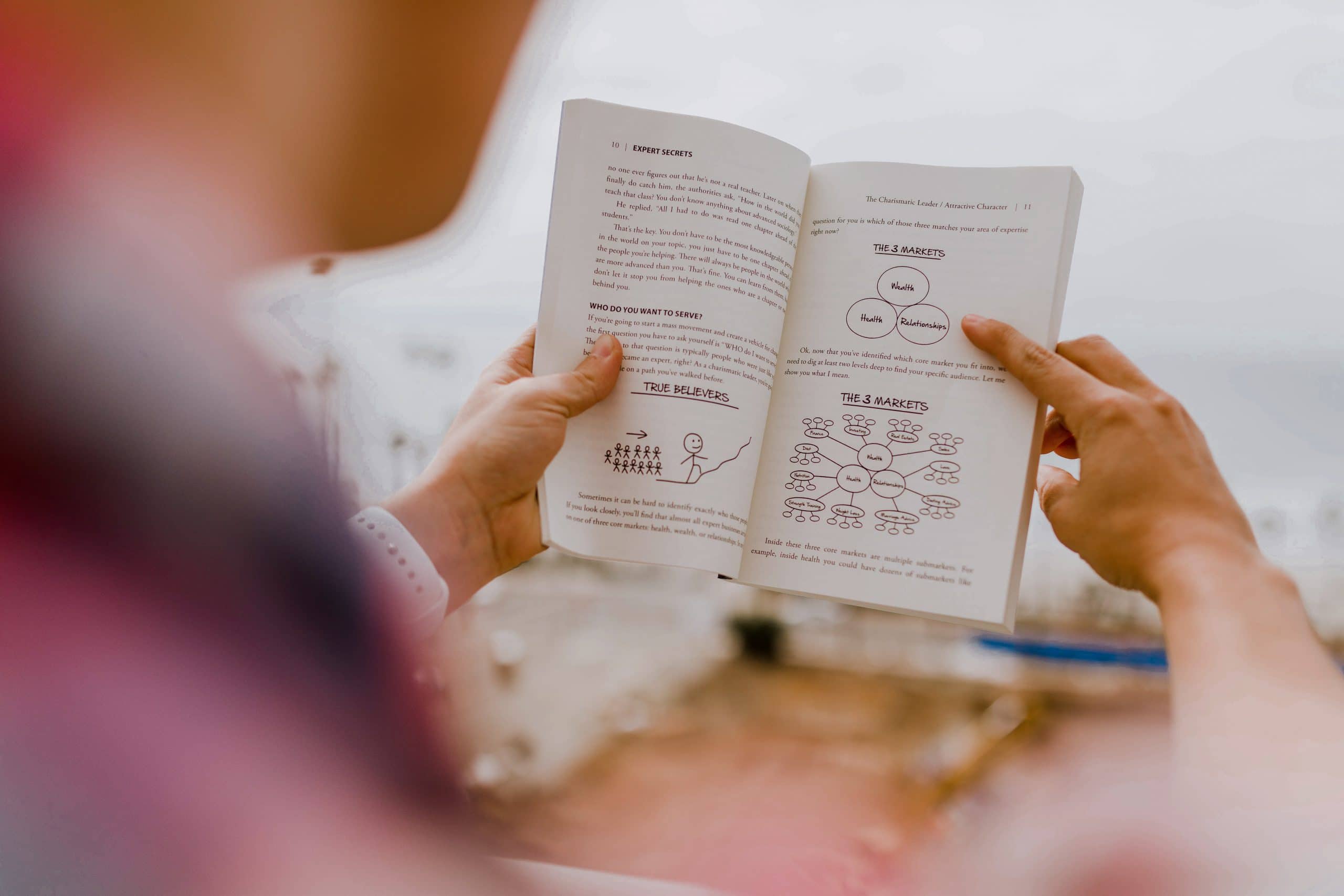‘Dear Facebook Algorithm, What are you up to these days? I feel like you are constantly changing the way that I see posts on my feed’. We all have these types of thoughts running in our minds.
With the new changes in the World, Facebook has been continuously evolving and changing. Facebook is an excellent platform that makes almost anything. With nearly one billion active users, you are bound to find someone who shares your interests. The Facebook algorithm has gone through changes to make it more efficient and work better for everyone.
For instance, they changed the news feed to prioritize posts from friends, pages you are subscribed to, posts shared on Facebook Live, posts from pages you are following, posts on the same topic up to your friends, and photos. They also improved the search feature on Facebook, and many other changes can be easily seen.
The Facebook algorithm is pretty innovative. It continues to change but never unleashes its actual card. Want to explore more?
Hold your Pumpkin Latte, sit back as we are ready to dive into the whole new world of the Facebook algorithm.
What is the Facebook Algorithm?
Facebook’s algorithm is what determines your feed. It sorts through all of your posts and decides which ones are more interesting to you than others. The more engaging posts get pushed higher on your news feed. Since Facebook is constantly changing its algorithm, it is challenging to keep up with the changes.
The algorithm considers your past interactions within Facebook, what you currently have open, and what other people are doing to decide what should be shown on your feed.
In the past, the Facebook algorithm would work to promote posts from friends and family, posts from pages you liked, and posts from the author of the reader’s posts. In early 2018, Facebook revamped its algorithm to focus more on posts from friends and family and less on posts from pages, which may have resulted from the recent internet outrage around the implications of Facebook’s algorithm.
A Brief History of the Facebook Algorithm
Facebook continues to upgrade its algorithm, but do you know how it all started? Here we have narrowed down all the Facebook algorithm changes that have gone down since 2006.
Let’s walk to memory lane and look at how gradually it has changed.
It all started back in 2006…
2006 – The Launch of News Feed and Status Update
Facebook launched the concept of the news feed and status update back in 2006.
At first, you have to search for people to see their updates and other stuff manually, but the launch of the news feed made it more accessible.
Instead of only receiving notifications and messages, users began to see the status updates of their friends they are connected with.
2007 – The Addition of Like Button

Facebook Like Button The blue Like button was introduced in 2007. The addition of the Like button made interaction easier and simple. Users can interact with others’ posts by liking their status updates, pictures, and videos.
It’s been 14 years since we had the Like button with us!
2009 – The News Feed Filters
Moving forward to 2009, then it was the time when Facebook launched the news feed filters. The Facebook algorithm was born in 2009 when Facebook decided to set the reverse-chronological news feed. This meant that posts with higher engagement would show first.
With the news feed algorithm, the 2009 Facebook users have seen many changes, such as the users could make fine-tunes to their status updates and could attach multimedia to their posts. Moreover, users can set a specific list of friends who would see their status updates and posts.
Undoubtedly, 2009 brought so many changes to Facebook.
2011 – Facebook News Ticker
Next, we have 2011, and the significant change was the combined News Feed. Instead of showing the posts with higher engagement, people could see the most relevant content from their friends at any given time.
Remember getting notifications of your friends’ activity back in those days?
That was the Facebook News Ticker to the right of your Newsfeed. Facebook used the News Ticker to show the users what their friends were up to? Users could see their friends’ activities such as liking, commenting, adding, etc.
2013 – News Feed Update
In 2013, Facebook announced a few changes in the News Feed algorithm. Facebook decided to show the most high-quality content to the users. Moreover, Facebook redesigned the News Feed for better visual appearance and, of course, increased engagement levels.
2014 – Click Baits, Instagram, and More
2014 came with significant changes. We have narrowed down all the significant changes that happened in 2014.
- Remember those annoying headlines ‘You won’t believe what happened next?’ Users were annoyed with these posts, and then Facebook took action and decided to eliminate all clickbait Facebook monitored these posts through the bounce rate or how much time users spent after clicking on them.
- Another significant change was Instagram’s first algorithm The ‘Explore’ tab was improved, and Instagram showed all the popular posts to all Instagram users.
- The next was Video updates. Facebook decided to show view counts with the videos. Moreover, Facebook announced that users could see the next recommended video once they have finished watching it with the video counts.
- Moving to December 2014, where Facebook implements the keyword search, Users were able to see previous posts or the names of friends. Hence, Facebook made the search option more effortless and more accessible.
- Facebook also introduced the new option ‘Find Apps.’

Get a Huge Bucket of GIFs and Free Stock Images Within the Platform
Social Champ lets you create, edit, and share your content without switching your tab and post it right away on all social platforms.
2015 – Addition of GIFs and ‘Buy’ Button

Facebook Gifs Let’s have a look at what 2015 brought to Facebook.
- Facebook announced that users can now post GIFs with their posts in 2015. Users can quickly post a GIF from other websites such as Giphy, Imgur, and others. Once the users paste their GIFs link to their posts, Facebook will automatically animate the GIF in the News Feed.
- Another significant change was the ‘Buy’ Button. Facebook announced the option ‘Buy’ button for Shopify merchants.
- Facebook allowed the users to prioritize their news feed with the ‘See First’ option moving to the next update. Users can filter out all those posts they aren’t interested in or do not want to see. Moreover, users can choose the accounts they want to see at the News Feed when they log into Facebook.
2016 – Addition of Colors to Text-Based Posts

Facebook text-based background Who doesn’t love to add colors to text-based posts on Facebook? Of course, everyone would love to do it.
- So, it was 2016 when Facebook upgraded the news feed by adding colors to the text-based posts. Users can choose the theme, create their posts using emojis and hashtags, and share their colorful posts.
- Do you love to share your favorite moments with Friends? Back in 2016, Facebook allowed users to share moments at the top of the News Feed. It can be anything: a holiday-themed card, historical event, or culture.
2016 – Facebook Marketplace

Facebook Marketplace The platform keeps upgrading the marketplace to ensure a smooth user experience. Facebook marketplace algorithm has taken center stage, suggesting products that match what you have been looking for.
For sellers, it is a golden opportunity to optimize your listings. Using the right tags and descriptions, you can ensure your products pop up where they belong. From vintage finds to brand-new goodies, the Marketplace is all about making shopping a breeze.
2017 -Reactions and Stories

Facebook reactions We all love those cute reactions from Facebook, right?
These Facebook reactions rolled out in 2017. Undoubtedly, these Facebook reactions are the ultimate source of interaction. Users can react to others’ posts using ‘laughing,’ ‘love,’ ‘care,’ ‘wow,’ ‘sad,’ and ‘angry.’
The next significant addition was Facebook stories. This story feature allows users to share their favorite pictures, videos, or textual content with their social circles. These Facebook stories last 24 hours only.
2018 – Meaningful Interactions
Facebook moved towards increasing engagements in 2018 and prioritized the posts with higher concentration so that users can have meaningful interaction.
Another update was Facebook’s 3D photos. Users can see and share 3D photos on their status updates with their friends.
2019 -News Feed Update
Facebook upgraded the algorithm again in 2019. The significant change was the distribution of quality and original video content.
Another change was Facebook focused on News Feed highlights and close friend content, including user interactions, check-ins, and tagging.
2022 – Introduction to Facebook Reels
Facebook Reels have the power to hook the audience for hours!
Launched in 2022, Facebook Reels are bite-sized fun and entertaining videos consisting of audio, music, AR effects, text overlays, and much more. They are short, snappy, and designed to catch your attention. Whether you are showing off your dance moves, sharing a quick tutorial, or just having fun, Reels are all about engaging your audience in a whole new way.

Facebook Reels example 2023 and Beyond

Facebook News feed For the most part, the idea of the Facebook algorithm is a mystery to most people. That’s because up until now, Facebook’s algorithm mainly focused on prioritizing what users saw in their News Feed. This resulted in a filtered view of what was important and exciting to the user. But in the coming years, this will change.
With new advances in technology, the Facebook algorithm will shift to emphasize priorities such as what time users log on and how long they spend browsing the News Feed. The goal is to personalize the content to make users feel more in control and less overwhelmed. This is both a change that users and brands can embrace.
Featured Article: 13 Practical Tips to Boost Facebook Marketing for Small Business
How Does the Facebook Algorithm 2025 Work?
Facebook often seems to understand us very well. Whether a simple post or an engaging reel, the platform hooks us for hours once we come across familiar content.
Ever wonder why your Facebook feed shows what it does? Well, it’s not magic behind it, but a smart algorithm doing the sorting.
The platform has been working on how to improve its algorithm to surface the best content to the people who are most likely to engage with it, which should lead to fewer interruptions for users.
Here’s how the algorithm works:
- Who’s Who: The algorithm notices who you chat with. Friends and stuff you like reserve a front-row seat in your feed.
- Media Match: The algorithm knows what you love, whether they are cat videos or adorbs baby Reels. So, it shows more of what you love.
- Likes: If a post is getting lots of thumbs-ups and comments from your friends, the algorithm waves its ‘important’ flag.
Each post ranked on the Facebook algorithm contains the main signals determining where your post appears on the feed. Since the platform ensures the best possible experience for its users, the trained algorithm can now provide you with customized options.
So, if you ever felt like customizing your Facebook feed to match your style, the good part is that in 2023, Facebook hands you the control to shape your feed just how you like it. Let’s have a look at the new major Facebook lowdowns:
- Favorites: You can call it your VIP list. You can choose your close friend and all those pages you adore. Once you added your posts and pages to the list. Their posts will pop higher in your feed, like front-row seats to your favorite show.
Here’s how you can set up your close friend list.
- Go to the Menu at the top of your Facebook feed
- Then go to Settings & Privacy and tap ‘News Feed’ in the Preferences tab
- Now select your Favorites.
But that’s not all, you can also snooze, unfollow, or reconnect with others from here.
- In-Feed Options: Click on a post, and you will see other options as well. You can hide, take a break from someone, or add them to (or remove them from) your favorites. Think of it as your way of talking to the algorithm. It exactly feels like saying to the algorithm, ‘More of this, please,’ or ‘Enough of that.’ And when it comes to ads, just hit Hide ad.
- Strengthen Community: Facebook has strict rules that everyone needs to follow. Any word/stuff that’s rude, fake, or breaks the rules will be toned down immediately. Remember, Facebook’s ears perk up at words. So, no threatening, mean, or hurtful words are allowed.
How Does the Facebook Reels Algorithm Work?
I know you may be curious about the Facebook Reels algorithm and how to make them shine. Unfortunately, Facebook hasn’t uncovered the secret algorithm behind Reels. So, for now, I have got some great tips to boost your chances of getting noticed.
Do’s of Facebook Reels:
- Be Awesome: The big secret? Create super cool content, be fun, and engaging. Plus point, if you want to be a trendsetter, try to capture the maximum attention.
- Play with Tools: Facebook’s got some nifty tools such as text, filters, and effects. Use them to jazz up your Reels and catch more eyeballs on your content.
- Vertical is Key: Hold your phone upright and make sure to shoot your Reels in the vertical position, considering the right video size of Reels i.e. 9:16 aspect ratio. These vertical videos are the best for reels.
- Tunes Matter: How about adding good music to your Reel? It’s exactly like adding the right seasoning to your chicken.
- Light up the Screen: Good lighting is like a magician’s wand. Keep things bright and pleasing to the eye.
- Experiment Away: Try different stuff and experiment with different things. It can be anything, you can try out the super cool green effect filter or any trending effects. Make sure to analyze your Reel properly.
Don’ts of Facebook Reels
- Blur Visuals: Nobody likes blurred or pixelated Reels. So, try to keep your videos crisp and clear.
- No Watermark Wars: Don’t bring watermarks from other apps like TikTok. It’s like wearing someone else’s badge.
- Bye, Borders: Skip borders around your video and ensure to keep it borderless and bold.
Facebook Algorithm’s Four Ranking Factors
The Facebook algorithm ensures that all Facebook users get the most relevant updates, news, and information they are interested in. It is by no means an easy algorithm to crack, but some ranking factors are well known.
It revolves around the four ranking factors. So, we have narrowed down all those four ranking factors that the Facebook algorithm needs.
Inventory
So, the first factor is inventory. It includes all the content from the platform. It could be anything, a post from a close friend, family, all the groups you have joined, and all the pages fall under the example of inventory.
In short, your inventory is all the posts that are available to display on your News Feed.
Signals
Signals are a significant part of the Facebook algorithm that tells Facebook about the post. Signals are further divided into two categories.
- Active
- Passive
Active Signals promotes engagements to your posts which includes likes, shares, and comments.
Passive Signals are the non-active metrics that include view time, time posted, and story type.
Predictions
Ever happened when you searched for a specific thing on Facebook, and then your news feed is bombarded with the same precise thing?
That’s the prediction from Facebook. It not only impacts the ads but also assesses your Facebook profile, likes, dislikes, and the posts you are interested in. So, that it can only show you the content, you are likely to engage in.
Predictions are basically how you react to the post.
Relevancy Score
Facebook assigns scores to all the content from the platform that displays how specific content is for the user. The higher score suggests the content that will be likely to show on your news feed.
How Does the Facebook Marketplace Algorithm Work?
Facebook Marketplace was launched back in 2016, and it is now one of the popular platforms to buy and sell products.
You know how when you are looking for a new pair of kicks, suddenly ads for shoes start showing up everywhere? That’s the algorithm in action.
Basically, the algorithm works in two ways, one way is for buyers, and the other is for sellers.
Buyers Point of View: For buyers, it’s like having a shopping genie. The algorithm uses computer smarts to find things that look like what you have checked out before. For instance, it will suggest chairs that match what you are looking for.
Sellers Point of View: If you are the one who is selling the products, then Facebook got your back too. The algorithm makes it super easy with such tools that help you list your stuff. It’s as if these tools are suggesting categories and prices. Moreover, it even gives your pictures a makeover by brightening them up automatically.
Here are some smart suggestions for you to ace the algorithm:
- Make your products shine: When you are selling, give your products detailed descriptions with “keywords” people might use when searching. Use those Facebook Marketplace tags too.
- Picture Perfect: Bright, clear pictures can grab more attention.
So, next time you are in the Facebook Marketplace, remember it’s not just a mix and match of your favorite things but a mighty algorithm making shopping a whole lot smarter and fun.
How Do You Get the Most Out of the Facebook Algorithm Changes?
Facebook has been setting new standards for what they prefer on their site. Well, for marketers, you need to make some changes if you want to stay connected with friends and family and continue growing your audience on Facebook.
Here’s How to do this:
Strategize Your Moves
So, before you hit that post button, I would strongly suggest you take a moment and plan out your things. For instance, if you are a new blogger, you can use Facebook to highlight trending topics or events and spark engaging conversations with your target audience.
Engagement
Craving more likes, comments, and shares? So make sure to get your hands on it. For engagement, you need to embrace the art of frequent posting, generating more likes and shares. With all of this, don’t forget to keep an eye on the performance metrics of your posts to refine your overall marketing strategy.
Video Content
Videos are stealing the spotlight, especially the short ones. So, why not give a chance to video content or Facebook Reels that can help you to engage with your audience? They are like mini-movies that grab attention, and the best part, they are short, snappy, and perfect for engaging your audience. These bite-sized videos can work wonders in connecting with your followers and sparking conversations.

Facebook reels example 3 Quality Content
Instead of quantity, focus on high-quality posts. The real magic lies in delivering content that resonates with your audience, creating a long-lasting impression. Think about what resonates with them, what triggers emotions, and what sticks in their minds. That’s where you start beating the Facebook algorithm.
Facebook Insights
Explore Facebook insights to decode what’s working and what’s not. Understanding your audience’s preferences and behaviors can pave the way for more effective strategies. Think about what resonates with them, what triggers emotions, and what sticks in their minds. That’s where you start beating the Facebook algorithm.
Facebook Stories
If you ask me, I will say Facebook Stories are the canvas for your daily adventures. Use them to provide bite-sized, engaging updates that build deeper connections with your followers. They are like snapshots of your daily journey, shared in bite-sized updates. You can use them to share behind-the-scenes moments, sneak peeks, and quick updates. It’s a great way to build a deeper connection with your followers.
Related Article: 25 Facebook Metrics That Are Worth Tracking in 2025 for Successful Campaigns
Tips to Outplay Facebook Algorithm in 2025
Facebook is still in the process of rolling out algorithm changes that introduce a greater level of human oversight and control. Facebook’s goal with this change is to crack down on the spread of misleading and divisive opinions. Facebook’s objective is to make sure that users see content that reflects their own beliefs and opinions and find ways to combat potential misuse in ways that we previously could not.
The changes in the algorithm make it harder for the platform to be used to manipulate people and deliver false information. We have listed down some ways you can outplay the Facebook algorithm in 2023 to run successful campaigns & increase engagement & leads.
Engage With the Audience
An Interactive engagement means to be responsive. Interacting with your audience can help you to build a genuine following, understand their preferences, and create a more personalized experience. When you respond to comments, answer questions, and chat with your audience, they feel valued. It’s like having a personal connection with them. So, next time you are on Facebook, remember to engage, respond, and build those meaningful relationships.
Scheduling Is Now Easy With Social Champ
Schedule your content and relax while the best social media management tool takes care of the rest.
Post at the Right Time
Posting at the right times matters. Explore the optimal posting times by exploring when your audience is most active. You can use Social Champ’s best time to post feature to help you schedule your posts at the best hour of the day based on your analytical history. Share your content when your audience is most active to maximize its reach and impact.
Inspire Your Audience
Everyone has a story to tell, and the key to inspiring your audience is telling those stories. Hubspot says that 46% of marketers identify themselves as an “inspirational” brand.
The key to being a good storyteller is remembering your audience and telling your story in a way that resonates with their experiences. If you can create a connection with your listeners, then you can inspire them.
One of the best ways to inspire your audience with your content is to:
- Be original: Develop your perspective and perspective to offer an insight that no one else has thought of
- Be engaging: Ask questions that will stimulate conversation. Provoke an emotional response with your content
- Be interactive: Allow the audience to submit their answers and provide feedback on your blog
- Be authentic: Let your thoughts and emotions show through in your content
- Support your points: You need to back up your ideas with evidence or statistics
Produce Quality Content
We all know this ‘Content is king’, and that’s more accurate than ever. The quality of your content is a bridge between potential and loyal customers. Prioritize relevance, authenticity, and information that values more. So, at the end of the day, it’s the quality that matters, so aim for the highest standards.

Facebook Reels example 4 Have a look at Chipotle’s Facebook Reel
Create Short and Engaging Videos
When you want to create a video to promote your product, your business, or your service, the most important thing to remember is that you need to do it professionally with an engaging video. Have you tried creating videos for your brand on Facebook? If yes, and you didn’t get the maximum reach, then it could be two reasons:
- You have uploaded long videos.
- Your video content isn’t engaging enough to attract the audience.
People love to watch short videos, but people would get bored and leave it without watching if your videos are too long. Try creating short videos and focus on your message to grab the attention of your audience.
Consistency Wins
A consistent posting schedule keeps your audience engaged and eager for more. Stick to your plan, Whether daily, weekly, or bi-weekly. Sticking to a consistent posting schedule is like gold in the world of Facebook. When you show up regularly with fresh content, your audience knows they can count on you. Whether you decide to post every day, every week, or every other week, the key is to stick to your plan. When you are consistent, your audience starts looking forward to your posts.
Team Up with Influencers
You know this influencer marketing is a powerful move. Almost 9 out of 10 marketers say it’s better than many other ways. If you want to get noticed fast, consider partnerships with influencers and maximize your engagement levels.

Cristiano Ronaldo example For instance, take a look at Cristiano Ronaldo. He rocks the influencer game on Facebook and Instagram. The football players partner with brands, and their posts light up with reactions, comments, and shares.
Featured Article: 26 Simple & Practical Ways to Increase Facebook Engagement in 2025
Conclusion
Facebook has gone through a lot of changes to make it work better for everyone. From the shift in the news feed to prioritize posts from friends to improving the search feature and more.
Still, Facebook is working on rolling out updates to its algorithm to promote more engaging content. With this in mind, your posts might likely take longer to be seen, making it even more important to post engaging content. However, stay focused on your business objectives and make sure you use the right content to improve your rankings.
Happing Posting!
Frequently Answered Questions
How does Facebook decide what I see?
Posts that are highly influenced by your connections are displayed at the top of the News Feed. The News Feed algorithm works to ensure that users do not miss updates from their friends. It also tries to keep users from being overloaded with updates.
What are the Facebook algorithm ranking signals to consider?
The four Facebook algorithm ranking signals are
- Relationships
- Content-Type
- Popularity
- Recency
How do I change the algorithm of Facebook to see more posts?
You can even toggle between the Home Tab and Recent Tab to see all the old posts.
How can the Facebook algorithm affect your business?
The algorithm is an essential element of Facebook’s business model. It allows the social media company or businesses to charge advertisers for reaching a targeted audience.
How does the News Feed algorithm work?
The News Feed algorithm works to ensure that users do not miss updates from their friends. It also tries to keep users from being overloaded with updates.