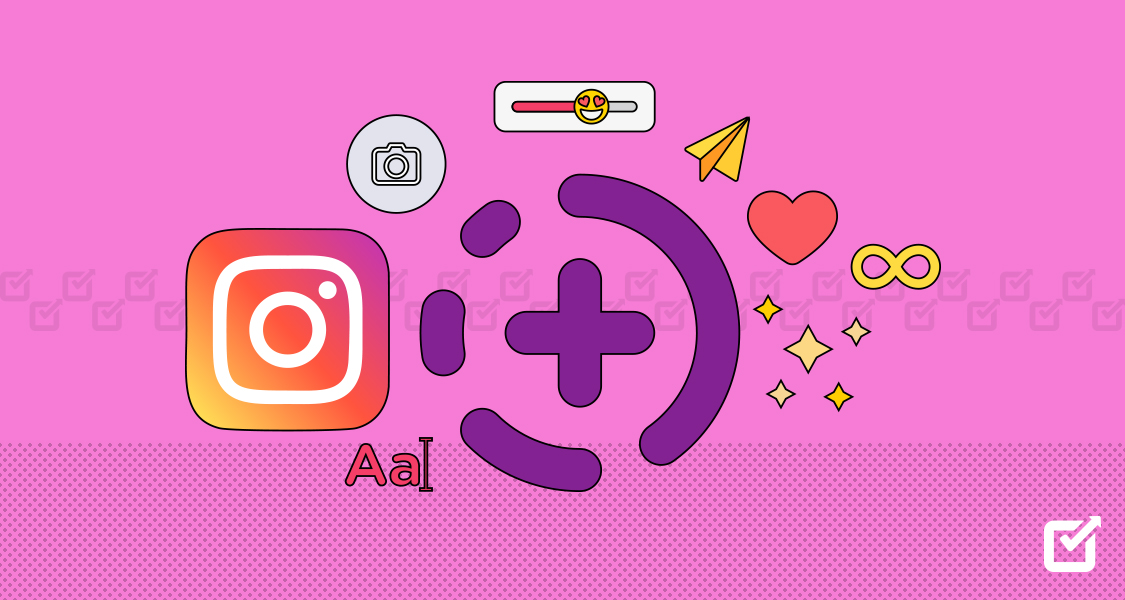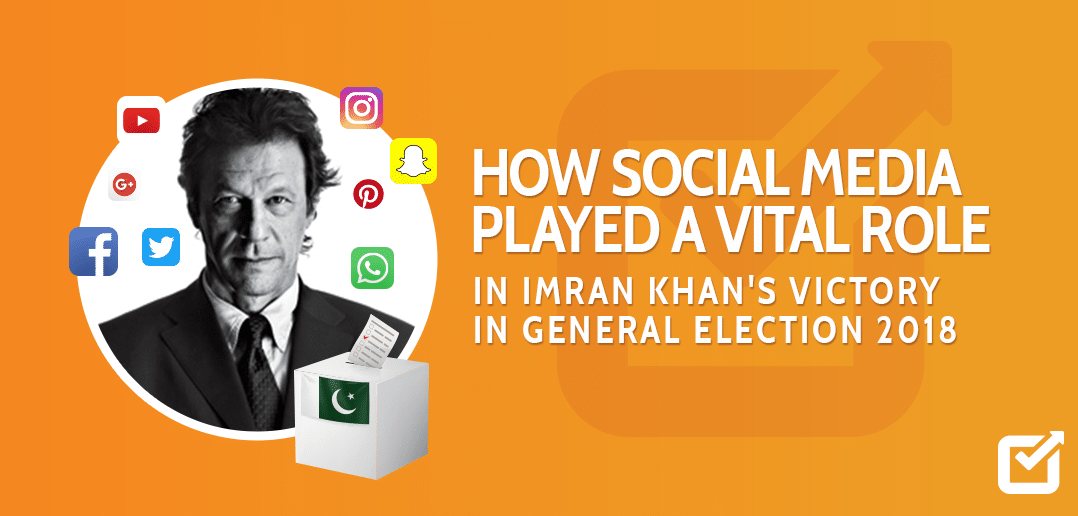Over 2.8 billion people use Facebook monthly, making it a prime platform for businesses to connect with a wide audience.
But are you making the most of this social media giant?
Managing your Facebook presence can be overwhelming, but don’t worry – you’re not alone.
We’ve rounded up the best Facebook management tools to streamline your efforts and boost your results.
In this guide, we’ll uncover the top-tier platforms that can help you schedule posts, analyze performance, engage with your audience, and more.
Whether you want better performance tracking or smoother campaign management, these tools can enhance your brand’s presence.
Ready to manage Facebook like a pro? Let’s get started!

Take Control of Your Facebook Marketing.
Social Champ streamlines all your SM strategies, letting you schedule posts, analyze results, track conversations, and more!
Short Summary
- Given the platform’s massive user base, Facebook management tools are essential for optimizing your Facebook presence.
- These tools streamline operations, enhance audience engagement, and provide valuable data insights.
- Social Champ is recommended for its comprehensive features like advanced scheduling, analytics, and social inbox management.
- Other tools also include Hootsuite, Buffer, Sprout Social, Agorapulse, CoSchedule, Post Planner, Sendible, SocialBee, and MeetEdgar, each of which offers unique features suited to different needs.
- For choosing the right tool consider your business goals, budget, and required features to select the best tool for effective Facebook management.
Why Do You Need Facebook Management Tools?
Facebook management tools have become indispensable for enterprises aiming to streamline their social media operations and enhance their online presence.
These tools offer a plethora of benefits that significantly impact how businesses manage their Facebook activities.
Let’s take a look at some benefits:
Streamlined Operations and Efficiency
One of the primary advantages of using Facebook management tools is the ability to streamline operations.
These tools provide a centralized platform where businesses can manage Facebook business page operations, schedule posts, and automate routine tasks, thus saving valuable time and resources.
By automating these processes, you can allocate more time to creating engaging content and interacting with their audience rather than getting bogged down by administrative tasks.
Enhanced Engagement and Audience Interaction
Effective engagement is key to building a loyal online community.
Facebook management tools facilitate better audience interaction by allowing businesses to monitor Facebook comments, messages, and mentions in real-time.
This immediate response capability ensures that customer queries and feedback are addressed promptly, fostering stronger relationships and customer satisfaction.
Tools like Facebook Comment Management tool, Facebook Ads Manager, Facebook Boost Post, and Facebook Reactions can further enhance interaction.
Data-Driven Insights and Performance Analysis
Businesses need to understand what works and what doesn’t to optimize their social media strategies.
Facebook management tools provide robust analytics and reporting features that enable companies to track their performance metrics.
Businesses can refine their strategies by analyzing these insights, identifying successful content, and making data-driven decisions to improve future campaigns.
Competitive Advantage
Incorporating Facebook management tools into your social media strategy provides a competitive edge.
Businesses can stay ahead of trends and competitors by efficiently using a Facebook campaign planner and analyzing social media activities.
Moreover, these tools often come equipped with features that help create and curate content, ensuring that brands remain relevant and engaging to their audience.
Now, let’s explore the top Facebook management tools!
Featured Article: Facebook Stories – A Great Marketing Tool At Your Fingertips
Social Champ: The Leading Facebook Management Tool

Social Champ’s Facebook scheduler Regarding Facebook management tools, Social Champ’s Facebook post scheduler stands out as a powerful ally for businesses looking to streamline their social media management.
Designed for both novice and seasoned marketers, Social Champ offers a suite of features that make managing Facebook pages more efficient and effective.
Features
Multiple Account Management
Social Champ allows businesses to manage multiple Facebook accounts from a single platform.
This feature is particularly beneficial for agencies or large enterprises that handle various client accounts.
It provides a seamless way to toggle between profiles without the hassle of logging in and out.
Advanced Scheduling
With Social Champ’s advanced scheduling tools, users can plan their content calendar well in advance.
The platform supports automated scheduling of posts, ensuring that content is published at optimal times for maximum engagement.
This saves time and ensures consistency in posting schedules, a crucial factor in maintaining audience interest and engagement.
Analytics and Reporting
Understanding the performance of your campaigns is vital, and Social Champ’s analytics and reporting features offer in-depth insights into your Facebook activities.
Users can track engagement metrics, monitor growth, and analyze audience behavior, enabling data-driven decisions that enhance content strategies and improve ROI.
Social Champ also offers white-label reporting, allowing you to create tailored Facebook reports for each client.
Social Inbox
The Social Inbox feature centralizes all messages, comments, and interactions, making it easier to manage communications.
This tool ensures timely responses to customer inquiries and feedback, helping businesses maintain a positive relationship with their audience and improve customer service.
Pros
All-in-One Platform
Social Champ provides an all-in-one solution for Facebook management needs.Its comprehensive suite of tools encompasses everything from content creation using Facebook post generator and scheduling to analytics and audience engagement, making it a versatile choice for businesses of all sizes.
User-Friendly Interface
The platform boasts a user-friendly interface that simplifies navigation and use.Even those new to Facebook management tools can easily get started and make the most of Social Champ’s features without a steep learning curve.
Comprehensive Reporting
Social Champ’s detailed reporting capabilities allow businesses to measure their social media performance accurately.By offering insights into various metrics, the platform helps users refine their strategies and achieve better outcomes from their Facebook campaigns.
Cons
Feature Overload
For users new to social media management, the extensive range of features may initially feel overwhelming.Exploring and fully utilizing all the capabilities Social Champ offers might take some time. However, Social Champ does provide a free demo, allowing you to understand the tool in real time.
Social Champ is a leading choice among Facebook management tools, offering an impressive array of features tailored to enhance your social media strategy.
While there might be a learning curve and cost considerations, the benefits of using a comprehensive tool like Social Champ can significantly outweigh these challenges.
This tool provided businesses with the necessary resources to excel in their Facebook marketing efforts.

Transform Your Agency’s Facebook Strategy With Social Champ!
Automate your tasks, schedule posts, and manage multiple client accounts from a single dashboard.
Hootsuite: Versatile Facebook Management

Hootsuite’s webpage Hootsuite stands out among Facebook management tools, providing a comprehensive platform for businesses to elevate their social media presence.
Features
- Dashboard Integration
Manage all social media accounts from a centralized hub, streamlining the management processes. - Customizable Streams
Create personalized streams to monitor specific aspects like mentions and hashtags, enhancing engagement focus. - Scheduling and Automation
Plan content calendars precisely, ensuring posts are published at optimal times with minimal manual input.
Pros
- Extensive Integration
Connects with multiple social networks beyond Facebook for a holistic view.
- Rich Analytics
Provides detailed reports to track performance and refine strategies.
Cons
- Complex Interface
It may overwhelm new users with its extensive features.
- High Cost
Higher pricing tiers might not suit smaller businesses.
- Dashboard Integration
Buffer: Simple and Effective Facebook Tool

Buffer’s dashboard Buffer is revered for its straightforward and efficient approach to social media management, making it ideal for businesses seeking simplicity.
Features
- Post Scheduling
Intuitive scheduling ensures content is published at peak times for maximum engagement. - Engagement Tracking
Basic capabilities to monitor likes, comments, and shares, offering essential audience insights.
Pros
- User-Friendly
Easy navigation, ideal for beginners or small businesses.
- Affordable
Cost-effective plans make it accessible to startups and small enterprises.
Cons
- Limited Features
Lacks comprehensive analytics and automation features.
- Basic Analytics
It provides only general engagement insights and requires supplemental tools for detailed data.
- Post Scheduling
Sprout Social: Comprehensive Facebook Suite

Sprout Social’s dashboard Sprout Social offers an advanced suite for small and large enterprises, focusing on user-centric design and capabilities.
Features
- Advanced Analytics
Detailed insights into engagement and demographics for informed strategic decisions. - Collaboration Tools
Facilitates seamless teamwork with shared calendars and workflows.
Pros
- Robust Analytics
Enables granular performance tracking essential for strategic refinement.
- Team Collaboration
Ideal for coordinated social media management efforts.
Cons
- Expensive
Premium pricing may not be suitable for small businesses.
- Learning Curve
It requires time to master due to its comprehensive features.
- Advanced Analytics
Agorapulse: User-Friendly and Powerful

Agorapulse’s dashboard Agorapulse offers simplicity in social media management, featuring tools catering to small and large businesses.
Features
- Social Inbox
Centralizes messages and mentions for efficient interaction management. - Content Scheduling
Automates posting schedules for consistent online presence.
Pros
- Ease of Use
Intuitive design is accessible for all experience levels.
- Great Customer Support
Responsive support enhances user experience.
Cons
- Limited Integration
Fewer third-party connections compared to other tools.
- Cost
Pricing may be a barrier for budget-conscious businesses.
- Social Inbox
CoSchedule: Integrated Marketing Management

CoSchedule’s dashboard CoSchedule integrates social media with broader marketing efforts, offering a comprehensive platform for content management.
Features
- Content Calendar
Organizes and visualizes marketing strategies in one place. - Social Automation
Automates repetitive tasks to maintain a consistent presence.
Pros
- All-in-One Solution
Reduces the need for multiple tools, enhancing collaboration.
- Visual Calendar
Simplifies planning with a clear overview of activities.
Cons
- Expensive
Higher costs might be prohibitive for smaller enterprises.
- Limited Facebook Features
It may lack advanced Facebook-specific functionalities.
- Content Calendar
Post Planner: Content Discovery and Scheduling

Post Planner’s webpage Post Planner excels in content discovery, aiding businesses in engaging their audience with curated and scheduled posts.
Features
- Content Curation
Finds trending content to enhance audience engagement. - Post Scheduling
Simple scheduling ensures consistent interaction with audiences.
Pros
- Content Discovery
Maintains dynamic Facebook pages without heavy resource investment.
- Affordable Pricing
Budget-friendly options are ideal for startups.
Cons
- Basic Analytics
Limited insights require additional tools for comprehensive analysis.
- Feature Limitations
Lacks advanced functionalities found in other tools.
- Content Curation
Sendible: Tailored Social Media Management

Sendible’s dashboard Sendible offers a flexible solution for managing social media across multiple platforms, making it perfect for diverse business needs.
Features
- Multi-Channel Management
Centralizes management of various social media profiles. - Content Scheduling
Optimizes post timing and frequency for maximum engagement.
Pros
- Customizable Dashboards
Personalized metrics and views to align with business goals.
- Good Integration
Seamlessly connects with third-party applications to streamline workflows.
Cons
- Complex Interface
It may require a learning curve for new users.
- Higher Cost
Premium features come at a higher price point.
- Multi-Channel Management
SocialBee: Comprehensive Social Media Scheduling

SocialBee’s dashboard SocialBee provides a structured approach to scheduling, aiding businesses in organizing and executing their strategies efficiently.
Features
- Content Categories
Organizes posts for easier management and scheduling. - Social Scheduling
Automates post timing for consistent audience engagement.
Pros
- Category-Based Scheduling
Simplifies content management with predefined types.
- Affordable
Competitive pricing makes it accessible to small businesses.
Cons
- Limited Features
More advanced tools might be necessary for extensive needs.
- Learning Curve
New users may need time to master the platform.
- Content Categories
MeetEdgar: Automated Social Media Posting

MeetEdgar’s webpage MeetEdgar focuses on automation and content recycling, maximizing the reach and engagement of social media posts.
Features
- Content Recycling
Reuses top-performing content to engage new audiences. - Scheduling Automation
Automates comprehensive posting processes for optimal visibility.
Pros
- Content Recycling
It extends the post’s life span, saving time and resources.
- Simple Interface
User-friendly for businesses with limited social media experience.
Cons
- Limited Analytics
Basic insights may require additional tools for detailed analysis.
- Higher Cost
Cost considerations are important for budget-conscious businesses.
- Content Recycling
Featured Article: 40 Interactive Facebook Post Ideas to Fuel Your Campaigns
Comprehensive Management of Multiple Facebook Pages
Effectively managing multiple Facebook pages can be a daunting task, but with the right Facebook management tools, it becomes a streamlined and efficient process.
Create Engaging Facebook Content
- Leverage AI-powered content suggestions to streamline your creative process and generate high-quality posts.
- Utilize pre-approved templates to ensure consistency and maintain brand identity.
- Schedule posts in advance to optimize engagement and reach a wider audience.
Manage Conversations & Build Relationships
- Respond to comments and messages promptly to foster a strong connection with your audience.
- Utilize canned responses for frequently asked questions to save time and maintain consistency.
- Track customer interactions and identify trends to improve your customer service.
Benchmark Your Facebook Performance
- Monitor key metrics such as engagement rate, reach, and click-through rate to measure the effectiveness of your campaigns.
- Compare your performance to industry benchmarks to identify areas for improvement.
- Utilize data-driven insights to optimize your Facebook strategy and achieve your goals.
Simplify Content Development and Page Posting
If you’re managing multiple Facebook pages, you need to make sure that the content development process is simplified. Here’s how you can do just that!
Easily Create and Deliver Posts
- Drag-and-drop post builder for intuitive content creation without technical expertise.
- Integrate with design tools to create visually appealing graphics and videos.
- Bulk upload content for efficient scheduling and publishing.
Manage the Content Calendar
- Visualize your content calendar to plan and schedule posts effectively.
- Collaborate with team members to ensure everyone is on the same page.
- Receive notifications for upcoming posts to avoid missed opportunities.
Seamlessly Collaborate With Approval Workflow
- Establish approval workflows to maintain brand consistency and ensure quality control.
- Assign roles and permissions to control access to different content types.
- Track the approval process to ensure timely publication.
Efficient Team Management for Fans and Pages
If you’re running an agency, you probably have multiple social media managers working together.
In such cases, you need to optimize your team management. Here’s how you can do just that!
Manage the Social Inbox as a Team
- Assign tasks and responsibilities to different team members.
- Track progress and performance to ensure accountability.
- Provide real-time feedback to improve team efficiency.
Stay Productive With Intuitive Workflows
- Customize your dashboard to prioritize important tasks and information.
- Utilize automation features to streamline repetitive tasks.
- Integrate with other tools to create a seamless workflow.
Easily Customize Page Access & Governance
- Grant different levels of access to team members based on their roles and responsibilities.
- Set guidelines and policies to ensure compliance with brand standards.
- Monitor activity and identify potential security risks.
Unify Social CRM Across Messenger and Pages
To make your operations even smoother, you need to unify social CRM across the Messenger and Facebook pages. Let’s take a look at how you can do that!
Simplify Page & Messenger Management
- Manage both pages and Messenger conversations from a single platform.
- Use unified analytics to track performance across both channels.
- Leverage AI-powered tools to automate responses and provide personalized customer service.
Personalize Engagement With Social CRM
- Segment your audience based on demographics, interests, and behavior.
- Create targeted campaigns to deliver relevant content to each segment.
- Track customer interactions to personalize future communications.
Manage Facebook Reviews in the Smart Inbox
- Monitor and respond to reviews promptly to address customer concerns.
- Identify trends and patterns in reviews to improve your product or service.
- Encourage positive reviews through targeted campaigns.
Gather Strategic Insights from Facebook Data
Gathering data from Facebook is an integral part of your strategy. Here’s how you can leverage data:
Visualize Facebook Page Data
- Create custom reports to analyze key metrics and trends.
- Use interactive dashboards to visualize data and identify insights.
- Export data for further analysis or sharing.
Identify Your Best Content
- Analyze engagement metrics to determine which content resonates most with your audience.
- Identify patterns in high-performing content to inform your content strategy.
- Optimize your content based on these insights.
Compare Performance to Competitors
- Track your competitors’ performance on key metrics.
- Identify areas where you can improve your own strategy.
- Leverage competitive intelligence to gain a competitive advantage.
Partnerships and Integrations Across Leading Platforms
Several social media management tools, like Social Champ, offer integration with other platforms. This helps you streamline your operations even further. You can:
- Integrate with popular tools such as CRM systems, email marketing platforms, and analytics tools.
- Streamline your workflow and avoid manual data entry.
- Access a wider range of features and capabilities through integrations.
Featured Article: Tips and Best Practices for Building a Facebook Community for Your Business in 2025
The Takeaway
Choosing the right Facebook management tool is key to leveling up your social media game in 2024.
With features like seamless scheduling and insightful analytics, you can enhance engagement and streamline your operations.
Finding the tool that perfectly fits your business goals is key. This isn’t just about managing posts—it’s about making real connections and growing.
Take the time to explore the options and choose the one that aligns with your needs, and you’ll be well on your way to a more impactful social media presence.