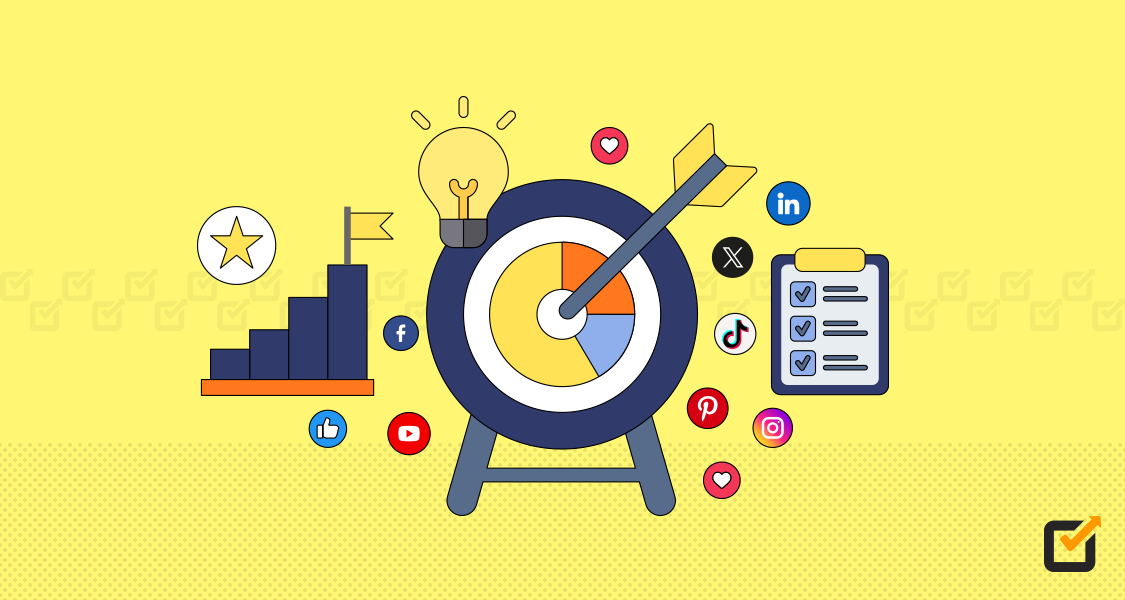Struggling to grab your customers’ attention on Facebook?
Facebook messages offer a unique opportunity to connect with customers on a more personal level.
Did you know that over 100 billion messages are sent per day via Facebook Messenger?
Facebook messages are an attractive way to build stronger relationships with your customers, improve customer satisfaction, and drive business growth.
Let’s unlock the potential of Facebook Messages with a Facebook scheduler to transform your customer interactions and watch your business succeed.

Schedule Smarter, Engage Better!
With Social Champ’s Facebook scheduler, plan and automate your posts effortlessly. Focus on building connections while we handle your posting schedule.
Short Summary
- Facebook messages offer a personal way to connect with customers and enhance relationships.
- Businesses can use Facebook messages to drive customer engagement, improve satisfaction, and boost growth.
- Social Champ’s Facebook scheduler helps automate and manage posts, allowing businesses to focus on customer interactions.
- Facebook Messages, accessible via Messenger or the Facebook site, enable private communication, voice/video calls, and multimedia sharing.
- Social Champ integrates with Facebook Messenger, providing a unified inbox to streamline customer conversations.
- Quick replies, automated responses, and chatbots enhance the efficiency of managing customer inquiries on Facebook.
- Businesses can track key metrics like response time and engagement rate using Social Champ’s analytics to refine their messaging strategy.
- Social Champ’s Social Inbox consolidates messages across platforms, ensuring no customer conversation is missed.
What Are Facebook Messages?
Facebook messages are private, direct communications exchanged between Facebook users.
They are not public, meaning they are only visible to the sender and the recipient(s).
Facebook Messages can be sent via the Messenger app or directly through the Facebook website, allowing for seamless communication across multiple devices.
Facebook has enhanced its messaging service with features like voice/video calls, group chats, and payments, integrating seamlessly with the Messenger app.
Featured Article: Boosting Facebook Posts Like a Pro in 2024: A Beginner’s Guide
How Do Facebook Messages Work?
Facebook messages, often referred to as Messenger, is a platform for direct communication between Facebook users.
Here’s a basic breakdown:
- Accessing Messages: You can find the Messenger icon on Facebook’s main interface.

Snapshot of Facebook homepage from an account - Starting a Conversation: Simply click on the person you want to message and start typing.

Select the person you want to chat with - Sending Content: You can send text, photos, videos, voice messages, and even make voice or video calls.
- Group Chats: Create group chats to communicate with multiple people at once.

Creating a group chat on Facebook - Reactions: Express your feelings with emojis or GIFs.

Use emojis to express your feelings
It’s a straightforward platform designed for easy communication among Facebook users.
The Difference Between Facebook Messenger and Facebook Messages
Facebook has changed over the years, offering users a variety of tools and platforms for communication, sharing, and engagement.
Among these tools are Facebook Messenger and Facebook Messages, which are integral to how users interact on the platform.
Facebook Messenger
Facebook Messenger is a standalone app designed for instant messaging.
Originally part of the Facebook app, Messenger was spun off into its own app to provide a more focused messaging experience.
With Messenger, users can send text messages, voice messages, images, videos, and even make voice and video calls.
One of the standout features of Messenger is its integration with other Facebook tools, such as facebook share.

Facebook Messages
Facebook Messages, on the other hand, refers to the messaging functionality within the Facebook website.
This feature available in the browser site allows users to send and receive messages without leaving the main Facebook platform.
Although the features are more limited compared to Messenger, Facebook Messages also called Chats still provide essential communication capabilities.
The key difference lies in how these services are accessed and the depth of features they offer.
Facebook Messages can be used directly within the Facebook site, making it convenient for users who primarily browse Facebook on their desktops.
Featured Article: 20 Facebook Demographics That Matter in 2025
Benefits of Using Facebook Messages for Businesses
Facebook Messages, integrated with features like Facebook Comments, Facebook Business Page, and Facebook shop, offer opportunities to connect with their audience.
How Can Businesses Leverage Facebook Messages?
You can use Facebook Messages in multiple ways to build stronger relationships with their customers.
The messaging platform enables direct, personalized interactions for inquiries, support, and sales, boosting customer satisfaction and loyalty.
- Customer Communication: Facebook Messages enable businesses to offer real-time support and personalized communication. By using the messaging feature on their Facebook business page, companies can respond quickly to customer inquiries, address concerns, and provide instant feedback.
- Customer Engagement: Beyond handling inquiries, Facebook Messages can engage customers proactively. For instance, businesses can send personalized messages about new product launches, promotions, or exclusive offers to customers who have shown interest in their products via Facebook Shop or Facebook comments.
Benefits of Using Facebook Messages for Customer Communication
Here are some benefits of using Facebook messages for customer communication:
- Direct and Immediate Communication: Facebook Messages allow businesses to interact directly with customers in real-time. This immediate communication channel helps promptly address customer inquiries, concerns, and feedback.
- Personalized Interaction: Facebook Messages enables personalized communication by allowing businesses to address customers by name and tailor responses to individual needs.
- Seamless Integration with Other Facebook Features: Businesses can easily share posts, links, and multimedia content directly through Facebook Messages. This integration with tools like Facebook share makes it simple to distribute content and keep the conversation relevant and engaging.
How Facebook Messages Can Improve Customer Engagement
Here’s how Facebook Messages can improve your customer engagement:
- Real-Time Interaction: Facebook Messages enables businesses to engage with customers instantly. This real-time interaction helps address customer queries and concerns as they arise, leading to higher satisfaction and a more responsive brand image.
- Personalized Conversations: With Facebook Messages, businesses can create personalized interactions by using customer names and tailoring responses to specific needs.
- Easy Sharing of Content: Businesses can easily share relevant content, such as product updates, promotions, and helpful resources, directly through Facebook Messages.
Integration with Social Media Management
Businesses must integrate Facebook messages into their broader social media management strategy.
This integration ensures that all customer interactions, whether through comments, private messages, or shop inquiries, are managed cohesively.
Featured Article: The Ultimate Marketer’s Playbook to Facebook Live Broadcasting 2025
Strategies for Effective Facebook Messaging
Effectively managing Facebook messages is crucial for businesses aiming to enhance customer engagement and streamline communication.
Best Practices for Managing Facebook Messages
Following are some best practices for managing Facebook messages:
- Respond Promptly: Aim to reply within a few hours. Quick responses show customers that their inquiries are valued and help build trust and satisfaction.
- Use Clear and Concise Language: Avoid jargon and provide direct answers. Clarity helps prevent misunderstandings and ensures effective communication.
- Maintain a Consistent Brand Voice: Reinforce your brand identity. This consistency helps reinforce your brand identity and creates a cohesive experience across all interactions.
How to Automate Responses in Facebook Messages
Here’s how you can automate responses in Facebook messages:
- Set Up Automated Replies: Facebook Messenger allows businesses to set up automated replies for common inquiries. For example, you can create automated responses to questions about business hours, product availability, or shipping details.
- Implement Chatbots: Chatbots are an effective tool for automating more complex interactions. You can program chatbots to handle various tasks, such as booking appointments, answering FAQs, or guiding users through a sales funnel.
- Use Facebook’s Automated Response Tools: Facebook provides built-in tools for automating responses. For example, you can set up greeting messages to welcome new users or create away messages to inform customers when your team is offline.
Tips for Personalizing Facebook Messages for Better Engagement
Following are some tips to personalize Facebook messages:
- Use Customer Names: Personalizing messages can significantly enhance engagement. This simple touch makes interactions feel more personal and shows you value each customer individually.
- Reference Past Interactions: When replying to customers, refer to previous conversations or interactions. This demonstrates that you are attentive and aware of their history with your brand, which can help build a stronger relationship.
- Tailor Responses Based on Customer Segments: Utilize data from Facebook Lookalike Audiences and Facebook Retargeting to tailor your messages to different customer segments.
Tools and Features for Facebook Messages
Here’s a detailed look at the tools and features available in Facebook Messages:
Text Messaging
At its core, Facebook Messages allows users to send and receive text messages. This basic functionality is crucial for quick and direct customer communication.
Multimedia Sharing
Facebook messages support sharing multimedia content such as images, videos, and GIFs. This feature is handy for businesses that want to provide visual content.
Voice and Video Messaging
Besides text, Facebook Messages allows users to send voice clips and video messages.
These features are ideal for more personalized communication, allowing businesses to convey tone and emotion in ways that text alone cannot.
Overview of Facebook Messenger Tools for Businesses: Integrating Social Champ
Social Champ is a tool that integrates with Facebook Messenger, offering businesses an all-in-one platform to manage their social listening and media interactions.
With Social Champ, businesses can access a unified inbox that consolidates all messages from Facebook Messenger, enabling teams to manage conversations more efficiently.
This integration ensures that no customer inquiry goes unnoticed, and businesses can respond to messages promptly, regardless of the platform.


Respond Instantly With Social Champ!
Respond to all your customer conversations in one place. Improve response times, build stronger relationships, and never miss an important message again!
Using Quick Replies in Facebook Messages
Quick replies are a valuable feature in Facebook Messages that allow businesses to respond instantly to common inquiries.
How to Use Quick Replies in Facebook Messages:
- Set Up Common Responses: Identify the most frequently asked questions or common responses that your business encounters. This could include inquiries about business hours, product availability, or pricing.
- Implement in Conversations: When a customer initiates a conversation, offer quick replies as options for them to choose from. For example, if a customer asks about product details, you can provide quick replies that include options like “View Product Details,” “Check Stock Availability,” or “Speak to a Representative.”
- Personalize and Follow-Up: After a customer selects a quick reply, ensure that your follow-up response is personalized and relevant. For instance, if a customer chooses “View Product Details,” you can provide specific information about the product and suggest related items they might be interested in.
Key Metrics to Track for Facebook Messages
Social Champ provides businesses with detailed analytics that help track essential metrics for Facebook Messages:
- Response Time: Measures how quickly your team responds to incoming messages. A faster response time indicates higher efficiency and better customer satisfaction.
- Message Volume: Tracks the number of messages received and sent over a specific period. This helps gauge customer engagement levels and workload.
- Engagement Rate: Monitors the interaction level between your business and customers, including how many messages lead to meaningful conversations or actions.
Analyzing the Effectiveness of Your Facebook Messaging Strategy
Social Champ’s analytics tools enable businesses to examine the performance of their Facebook messaging strategy more closely.
Using Analytics to Improve Facebook Messaging Performance
Analytics from Social Champ provides actionable insights that can be used to enhance your messaging strategy.
Additionally, Social Champ allows you to generate reports on:
- Conversation History: Reviewing past interactions to understand customer preferences and tailor future messages accordingly.
- Performance Over Time: Comparing metrics over different periods to assess the impact of changes in your strategy.
- Customer Feedback: Aggregating and analyzing feedback to refine your approach and improve customer satisfaction.
Addressing Challenges in Facebook Messaging
Facebook Messages offer businesses a powerful way to connect with customers, but they also come with challenges that require careful management.
Common Issues With Facebook Messages and How to Solve Them
Following are some common issues with Facebook messages:
- Delayed Responses: One of the most frequent issues businesses face is delayed responses to customer inquiries. This can lead to increased customer satisfaction.
- Message Overload: As businesses grow, managing a high volume of messages can become overwhelming. Implementing a unified inbox offered by Social Champ can help streamline message management easily.
- Inconsistent Communication: A clear messaging strategy can become consistent, leading to clarity. Establishing a set of predefined responses and quick replies can help maintain consistency across all interactions.
Privacy and Security in Facebook Messages
Privacy and security are critical concerns when managing Facebook Messages, as sensitive customer information is often shared during interactions.
To ensure privacy and security:
- Use Encryption: Facebook Messages are encrypted, but businesses should also train their staff to avoid sharing sensitive information through messages.
- Implement Access Controls: Limit access to Facebook Messenger accounts to authorized personnel only. This can be managed through roles and permissions within tools like Social Champ, ensuring only team members who need access can view and respond to messages.
How to Handle Negative Feedback in Facebook Messages
Handling negative feedback effectively is crucial for maintaining a positive brand image and building customer trust:
- Acknowledge the Issue: When a customer sends negative feedback, respond promptly to acknowledge their concerns.
- Apologize and Offer a Solution: If the feedback highlights a mistake or issue, apologize sincerely. This could be a refund, a replacement, or other appropriate remedy.
- Follow-Up: After resolving the issue, follow up with the customer to ensure they are satisfied with the outcome.
Try Social Champ Social Inbox Feature for Facebook
Social Champ’s Social Inbox is a game-changer for managing Facebook messages and social media interactions.
Key Features of Social Champ’s Social Inbox:
- Unified Inbox: Consolidate all your social media messages into a single dashboard for efficient management.
- Quick Replies: Create pre-written responses to common inquiries, saving time and ensuring consistency.
- Team Collaboration: Assign messages to team members for effective workload distribution.

All Your Conversations, One Powerful Inbox!
Manage every message from all your social platforms with Social Champ’s Social Inbox. Start your free trial now!
Conclusion
To sum it up, Facebook messages are more than just a way to chat!
They’re a powerful tool for building connections, engaging with customers, and managing communication all in one place.
Whether connecting with friends, handling customer inquiries, or promoting your business, Facebook Messages are a versatile must-have in your social media toolkit.