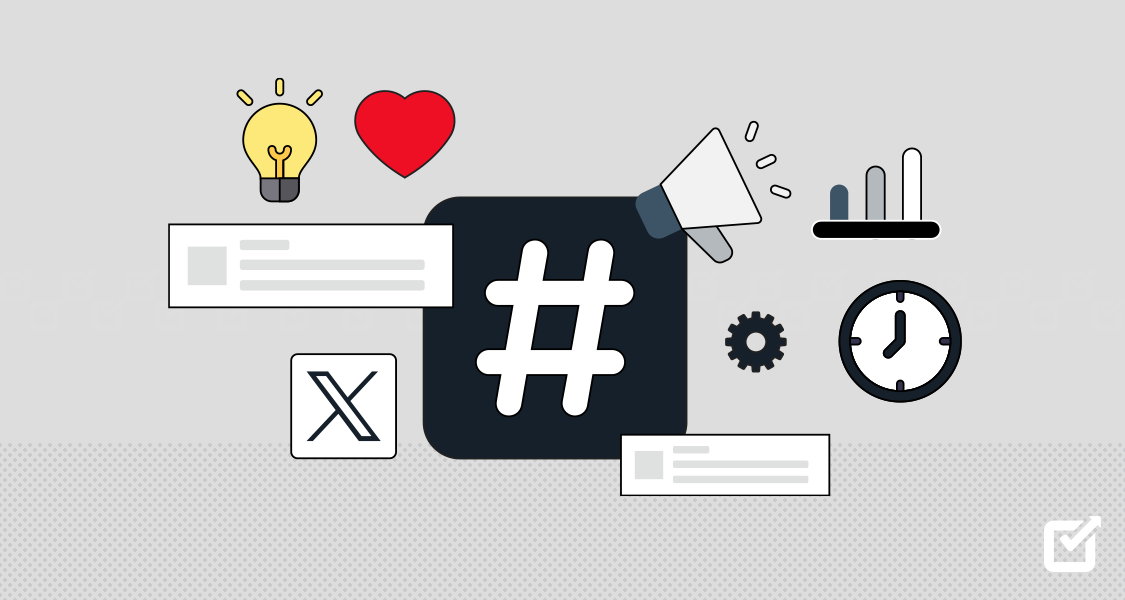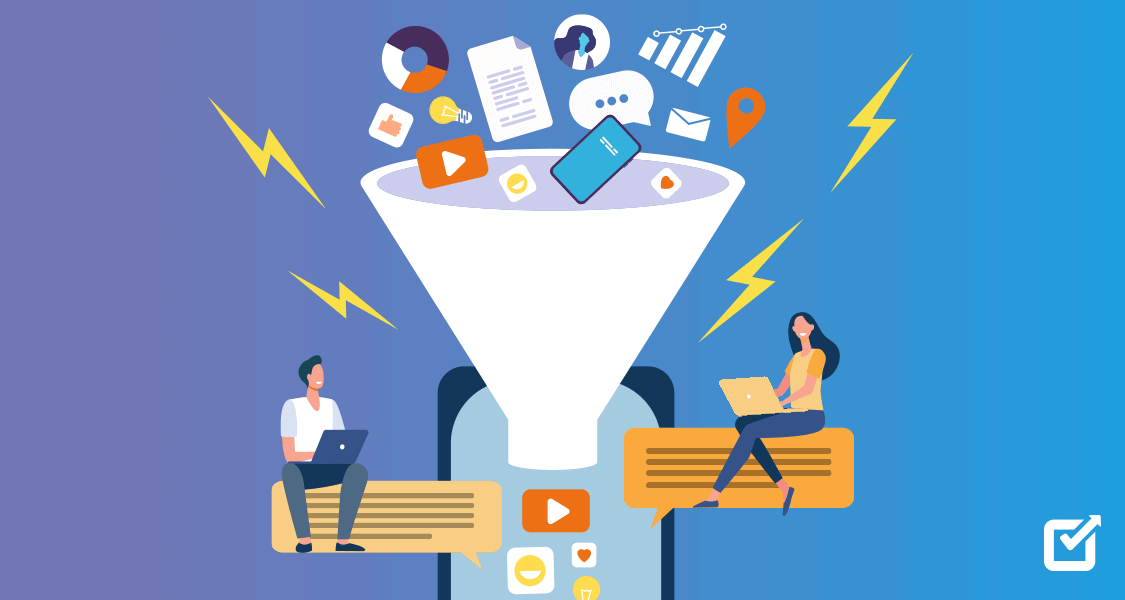Ever wondered how often should you post on Facebook to keep your audience engaged without overwhelming them?
Finding the right balance can be tricky, but it’s essential to get it right.
If you post too little, you might get lost in the feed, and if you post too much, you may risk being unfollowed.
According to Social Champ’s experts, the sweet spot is 1-2 times per day.
If you post less than once a week, you could miss out on potential engagement.
With over 3 million active brands on this competitive platform, striking the right balance in your posting frequency can make all the difference.
Ready to discover the perfect posting frequency for your Facebook page?
Keep reading to learn how often should you post on Facebook while using the best facebook scheduling tool and much more.
Let’s get started!

Ready to Automate Your Social Media? Get Started With Social Champ!
Save your time and start automating your social media with Social Champ. Find the best time to post and engage your audience at the right time.
Short Summary
- Aim to post at least once daily to keep your audience engaged without overwhelming them.
- Scheduling your Facebook posts in advance helps you to stay consistent and boost engagement.
- Brands that post daily often see a significant boost in interactions and reach.
- Quality over quantity—ensure every post adds value to your audience.
- Use analytics to identify the best times to post for maximum engagement.
- Maintain a regular posting schedule to build and retain a loyal following.
- Tools like Social Champ enable users to create, plan, edit, schedule, and publish Facebook posts at optimal times.
Understanding the Facebook Posting Algorithm
The Facebook algorithm is a sophisticated set of rules and processes designed to determine which content appears in users’ News Feeds and in what order.
It operates as a crucial component of Facebook’s content curation system, which enhances user experience by prioritizing relevant and engaging posts.
The Facebook algorithm uses a combination of factors to decide what to show users.
It evaluates posts based on engagement metrics such as likes, comments, and shares, prioritizing content that garners significant interaction.
In addition, it selects stories and other posts that give you an amazing experience.
The algorithm also considers the content’s relevance to the user, which is determined by their past behavior and preferences.
For instance, if a user frequently engages with posts about travel, the algorithm is more likely to show them similar content.
Featured Article: Tips and Best Practices for Building a Facebook Community for Your Business in 2025
How to Schedule Social Media Posts
Scheduling your social media posts effectively is crucial for maintaining a consistent online presence and engaging with your audience at optimal times.
With the right tools and strategies, you can streamline social media management and enhance overall marketing efforts.
Here’s a step-by-step guide on how to schedule social media posts using Social Champ.
Connect Your Social Media Accounts to Social Champ
To get started, the first step is to connect your social media accounts to Social Champ.
This process involves linking your Facebook, Twitter, LinkedIn, and other social profiles to the platform.
To integrate your social media profiles, simply login to your Social Champ account, navigate to the “Accounts” section, and follow the prompts.
This connection allows you to manage and schedule posts across multiple platforms from a single dashboard.
Create Your Posts
Once your accounts are connected, the next step is to create your posts.
Social Champ offers a user-friendly interface for crafting engaging content for your Facebook posts, tweets, or LinkedIn updates.
Utilize the Facebook post generator to design compelling posts tailored to your audience.
You can include text, images, videos, and links to create various content types.
Ensure your posts are visually appealing and aligned with your brand’s messaging to maximize engagement.
Choose the Best Time to Post
Choosing the optimal time to post is crucial for maximizing the visibility and engagement of your content.
Social Champ provides analytics and insights to help you determine when your audience is most active.
Scheduling your content during peak engagement times ensures that your posts reach your audience when they are most likely to interact with them.
Schedule Your Post
After creating your posts and selecting the ideal posting times, it’s time to schedule your post.
In Social Champ, go to the “Scheduler” tab and choose the post you wish to schedule.
Enter the date and time you want your post to go live and confirm the scheduling.
Social Champ allows you to set up a posting calendar with multiple posts scheduled in advance, ensuring that your social media presence remains consistent even when you’re busy.
View Your Content Calendar
It’s important to view your content calendar to manage your scheduled posts effectively.
Social Champ provides a comprehensive calendar view that shows all your upcoming posts at a glance.
This feature helps you monitor your posting schedule, adjust as needed, and ensure a balanced content distribution across your social media channels.
By following these steps and utilizing tools like Social Champ, you can master Facebook marketing effectively.
How to Automate Posts Using Social Champ
Log In to Social Champ
- Open Social Champ and enter your login credentials to access your account.

Social Champ’s Login Page
Navigate to the Dashboard
- Once logged in, go to the main dashboard to manage your posts and schedules.

Social Champ’s dashboard
Click on “Publish Content”
- Find and click the “Publish Content” button to start a new post.

Click Publish Content
Upload Your Content
- Add your text, images, videos, or links for the post in the content creation area.

Upload Your Content
Select Your Social Platforms
- Choose the social media platforms where you want to publish your post by selecting them from the available options.

Select Your Social Platforms
Set the Date and Time
- Click on the ‘Schedule’ option and choose the specific date and time you want your post to be automatically published.

Schedule Your Post
Review Your Post & Save
- Review the details of your post to ensure everything is correct before scheduling.

Struggling to Find the Spot for Your Facebook Posting Frequency? Try Social Champ Today!
Optimize your content strategy using Social Champ’s advanced scheduling and analytics tools and post at the most effective times.
Featured Article: Facebook Business Suite – Everything You Need to Know About in 2025
What Is the Best Time to Post on Facebook?
Timing is a crucial factor in the success of your social media strategy, especially on a platform like Facebook, where content is constantly competing for attention.
Posting at the right time can increase your chances of reaching a larger audience, boosting engagement, and maximizing the impact of your content.
The best time to post on Facebook is between 9:00 AM and 1:00 PM, with peak engagement often occurring around 11:00 AM to 12:00 PM.
These times reflect when users are most active, particularly during lunch breaks and the early part of the day when they are likely to be checking their social media feeds.
To determine the best time to post on social media for your unique audience, it’s beneficial to analyze your past post performance and use insights from Facebook’s analytics tools.
These tools can help you track when your followers are online and most engaged, allowing you to fine-tune your posting schedule.
Tools to Schedule Facebook Posts Efficiently
When it comes to social media marketing, scheduling posts efficiently can save time, improve consistency, and help you reach your audience at the right time.
Numerous tools are available to help you streamline your Facebook post scheduling, each with unique features, pros, cons, and pricing.
Here’s a detailed look at some of the top tools to schedule Facebook posts efficiently.
Social Champ
Social Champ is a user-friendly tool designed to streamline social media management.
With its robust scheduling, automation, and analytics features, it caters to businesses looking to enhance their online presence efficiently.

Social Champ’s Dashboard Features:
- Multi-channel support, including Facebook, Twitter, LinkedIn, and more.
- Social media calendar for visual planning.
- Bulk upload for scheduling multiple posts at once.
- Auto RSS feed to automate content sharing.
- Analytics to track performance and optimize content.
Pros:
- User-friendly interface.
- Offers a range of automation features.
- Affordable pricing with robust functionality.
Cons:
- Limited advanced analytics compared to competitors.
Pricing:
- Plans start at $26 per month, with higher-tier options offering additional features.
Sprout Social
Sprout Social offers a comprehensive social media management platform ideal for businesses of all sizes.
Its advanced scheduling, analytics, and social listening features make it a powerful tool for optimizing social media strategies.

Sprout Social’s Dashboard Features:
- Unified inbox for managing all social media interactions.
- Robust analytics and reporting tools.
- Social listening capabilities to track brand mentions.
- Advanced scheduling features with optimal time suggestions.
- Collaboration tools for teams.
Pros:
- Comprehensive analytics and reporting.
- Strong customer support.
- Ideal for larger teams.
Cons:
- Expensive for small businesses.
- Some features are more advanced than necessary for smaller campaigns.
Pricing:
- Plans start at $199 per month.
Loomly
Loomly is a straightforward and affordable tool that simplifies content planning and scheduling.
It’s perfect for small teams and businesses looking for guidance on post-optimization and performance tracking.

Loomly’s Dashboard Features:
- Content calendar and scheduling tools.
- Post ideas and optimization tips.
- Approval workflows for teams.
- Analytics to measure post-performance.
- Integration with various social media platforms.
Pros:
- Affordable pricing with essential features.
- Simple and intuitive interface.
- Post optimization tips.
Cons:
- Limited features in lower-tier plans.
- Analytics can be basic compared to competitors.
Pricing:
- Plans start at $32 per month.
Buffer
Buffer is a popular tool known for its simplicity and ease of use.
It allows users to schedule posts across multiple social channels, making it a great option for individuals and small businesses.

Buffer’s Dashboard Features:
- Simple scheduling interface.
- Analytics and insights on post-performance.
- Browser extension for easy content sharing.
- Multi-account management.
- Queue features to keep the content flowing.
Pros:
- Easy to use.
- Free plan available.
- Affordable and flexible pricing.
Cons:
- Limited features compared to more comprehensive tools.
- Basic analytics on lower plans.
Pricing:
- Free plans are available; paid plans start at $5 per month per social channel.
Sendible
Sendible is a versatile social media management tool tailored for agencies and businesses managing multiple accounts.
It offers comprehensive scheduling, content suggestions, and in-depth reporting features.

Sendible’s dashboard Features:
- Multi-platform scheduling, including Facebook, Twitter, LinkedIn, and more.
- Content suggestions based on trending topics.
- Customizable reports.
- Integration with Canva for design.
- Social listening and monitoring tools.
Pros:
- Comprehensive feature set.
- Excellent for agencies with multiple clients.
- Offers a range of customization options.
Cons:
- Can be overwhelming for beginners.
- Higher pricing for advanced features.
Pricing:
- Plans start at $25 per month.
Hootsuite
Hootsuite is one of the most established social media management tools, offering a full suite of features for scheduling, monitoring, and analytics.
It’s well-suited for businesses of all sizes looking for a scalable solution.

Hootsuite’s Home Page Features:
- Comprehensive social media dashboard.
- Auto-schedule posts at optimal times.
- Analytics and reporting tools.
- Bulk scheduling for multiple posts.
- Social media monitoring and engagement tools.
Pros:
- Versatile and feature-rich.
- Supports multiple social media platforms.
- Scalable plans for businesses of all sizes.
Cons:
- Expensive for small businesses.
- The steeper learning curve for beginners.
Pricing:
- Free plans are available; paid plans start at $99 per month.
MeetEdgar
MeetEdgar specializes in content recycling, making it ideal for businesses that focus on evergreen content.
Its automatic scheduling and category-based content organization help maintain a consistent posting schedule.

MeetEdgar’s homepage Features:
- Content library for recycling evergreen posts.
- Automatic post-scheduling.
- Category-based scheduling.
- Analytics and performance tracking.
- Customizable posting schedule.
Pros:
- Excellent for repurposing content.
- Simple and easy to use.
- Ideal for evergreen content marketing.
Cons:
- Limited to social media scheduling.
- Higher pricing for limited features.
Pricing:
- Plans start at $29.99 per month.
Later
Later is a visually-oriented scheduling tool originally designed for Instagram but now supports Facebook as well. It’s perfect for businesses that prioritize visual content and need an intuitive scheduling interface.

Later’s Dashboard Features:
- Visual content calendar.
- Drag-and-drop post scheduling.
- Instagram-first, with Facebook support.
- Analytics and insights for optimizing posts.
- Hashtag suggestions and saved captions.
Pros:
- Strong visual scheduling features.
- Ideal for Instagram users with Facebook support.
- Affordable pricing.
Cons:
- Limited features for Facebook compared to Instagram.
- Analytics can be basic.
Pricing:
- Free plans are available; paid plans start at $16.67 per month.
Social Pilot
Social Pilot is a cost-effective social media management tool ideal for agencies and businesses with multiple clients.
It offers robust scheduling, client management, and analytics features, making it a solid choice for growing teams.

SocialPilot’s Dashboard Features:
- Multi-platform scheduling, including Facebook, LinkedIn, Twitter, and more.
- Bulk scheduling for multiple posts.
- Content calendar for visual planning.
- Client management features for agencies.
- Analytics and reporting tools.
Pros:
- Affordable and scalable plans.
- Excellent for agencies managing multiple clients.
- Offers robust analytics.
Cons:
- The interface can be a bit dated.
- Less advanced features compared to pricier tools.
Pricing:
- Plans start at $25 per month.
Featured Article: Facebook Ad Targeting Tips: 14 Strategies for Maximum Conversion
How to Maintain Consistency in Posting
Maintaining consistency in social media posting is crucial for building and retaining an engaged audience.
This regularity helps reinforce brand identity, foster stronger relationships with followers, and keep your content top of mind.
To maintain consistency in posting, it’s essential to create a well-thought-out content calendar.
A content calendar allows you to plan your posts ahead of time, ensuring that you have a steady flow of content ready to go.
Utilize scheduling tools like Social Champ, Buffer, or HootSuite to automate your posts, which helps avoid gaps in your posting schedule.
You can also use features like Facebook boost post to promote your content to a wider audience.
Finally, it’s important to track and adjust your strategy over time.
Use analytics to monitor which posts perform best and when your audience is most active.
This data-driven approach allows you to refine your Facebook posting schedule best practices, ensuring that your efforts are both effective and efficient.
Analyzing Post Performance on Facebook
Analyzing Facebook post performance is a vital aspect of any social media strategy.
Understanding how your content resonates with your audience allows you to refine your approach, ensuring that your posts achieve the desired level of engagement.
By regularly assessing the effectiveness of your posts, you can identify what works best and what needs improvement.
To analyze Facebook post performance, start by using Facebook Insights, a powerful tool that provides detailed metrics on your posts’ performance.
Key metrics to monitor include engagement rates, reach, and the number of clicks, shares, and comments your posts receive.

Take Your Facebook Strategy to the Next Level With Social Champ!
Effortlessly track your engagement, reach, and effectiveness to refine your Facebook strategy with Social Champ’s advanced features. Sign up now!
By paying attention to these metrics, you can determine the Ideal number of Facebook posts per day that works best for your audience.
Additionally, reviewing the timing and content of your most successful posts can offer valuable Facebook content calendar tips, allowing you to schedule future posts more effectively.
Regularly updating your Facebook content calendar based on these insights will help you keep your strategy fresh and relevant, ensuring that your posts continue to meet your audience’s expectations.
Conclusion
Determining how often should you post on Facebook is a balancing act that depends on your audience, content quality, and overall goals.
While there’s no one-size-fits-all answer, most experts suggest that maintaining a consistent posting frequency—once or twice a day or a few times a week—can help you stay top of mind without overwhelming your audience.
Regularly analyzing your post performance and adjusting your strategy will ensure your content remains engaging and relevant.
Ultimately, the key is to find a posting rhythm that aligns with your audience’s preferences and your brand’s capacity to produce high-quality content.