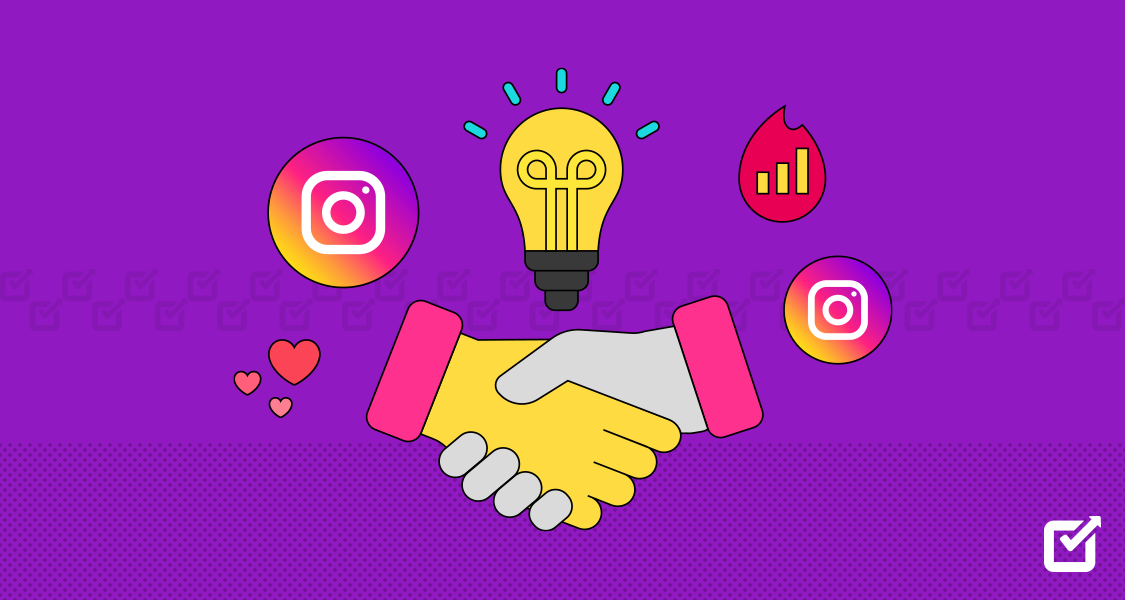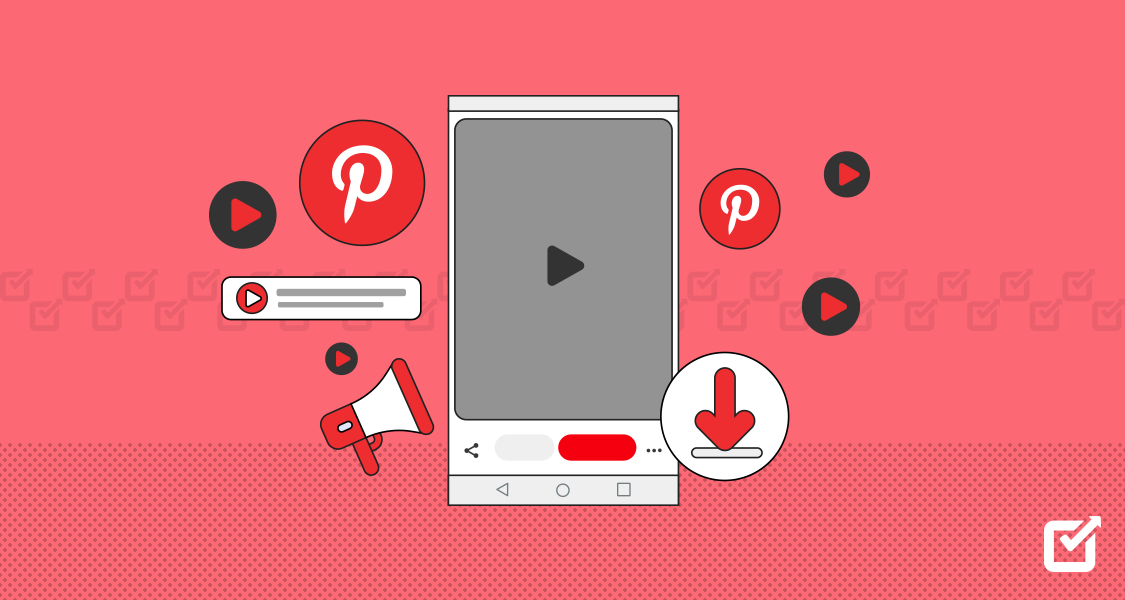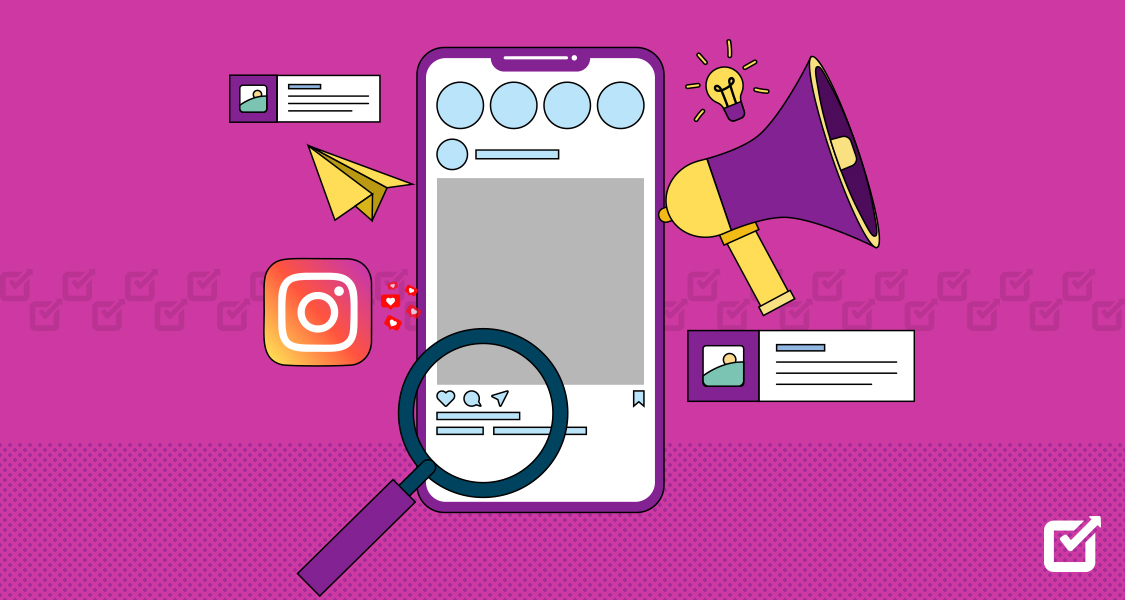When most of us hear the word “collab,” our minds think of music collaborations.
Whether it’s the Justin Timberlake vs. Janet Jackson duet (who can forget the 2004 Super Bowl 38 halftime show?) or the famous hit Selena Gomez and Rema collaboration that produced the fan-favorite hit, “Calm Down,” music collaborations have a unique impact.
There’s no denying they have a way of getting people to talk.
Apparently, collabs are THE THING to be doing now, not just in the music industry, but in other sectors as well.
Besides music artists, people from different walks of life form collaborations that result in win-win situations for everyone involved.
One of the hottest Instagram trends as far as collaborations are concerned is social media collaboration.
This is a term that describes how individuals work together using social media platforms.
It involves using the various features available on these platforms to share ideas, work on projects, and create content together.
One of these features is “Collab,” which allows users to create Instagram collab posts.
In this blog post, I will discuss what an Instagram collab post is, how to create an Instagram collaboration post, and how to use Instagram collab posts to boost engagement.
I’ll also highlight why you should invest in an Instagram scheduler to streamline all your tasks.
CTA
Don’t Get Left Behind–Plan Your Instagram Collab Strategy Today!
Social Champ helps you effortlessly create, schedule, and analyze your Instagram collab. Try it now!
Short Summary
- An Instagram collab post is a shared post between two accounts, appearing on both profiles with shared likes, comments, and engagement.
- Users can use Instagram’s “Collab” feature to create these posts, allowing both followers to see and interact with the content without needing separate posts.
- Instagram collab ideas include product launches, event promotions, giveaways, behind-the-scenes content, and educational posts. For brands, collabs effectively reach wider audiences, increase brand awareness, and drive engagement.
- Creating a collab post involves creating a post, inviting a collaborator, and accepting the invite, after which the post appears on both accounts.
- Tips for compelling collab posts include selecting a theme, crafting engaging captions, and choosing visuals that reflect both brands.
- A social media tool like Social Champ can further streamline the scheduling and management of Instagram collab posts, enhancing efficiency and reach.
What Is an Instagram Collab Post?
An Instagram collaboration post is a co-created post that simultaneously appears on two Instagram accounts.
Here’s how it works:
You create a post and invite another person to collaborate on the post.
Once the invited person accepts, the original post and its likes, comments, and shares appear on their Instagram Reels or Feeds.
This way, both of you can share one post with your followers without having to post twice.
Let me give you a few examples of collaborations that can provide excellent Instagram collab posts:
- A restaurant and a food photographer can share a photo of the same dish on their Instagram accounts.
- A model and a clothing company can share a photo of the model wearing an outfit made by the clothing company.
- A realtor and a home seller can share a 3600 video to show off a real estate property.
By sharing the same post, whether an image, video, or just text on both accounts, collaborators can reach more followers.
Featured Article: Top Social Media Competitor Analysis Tools in 2025
How Do Instagram Collab Posts Work?
Instagram Collab posts let two users co-create a post that appears on both of their profiles simultaneously.
It’s simple: one user creates a post and invites another to collaborate.
If the invited user accepts, the post appears on both profiles, displaying the same likes, comments, and engagement.
This shared post helps both parties reach a larger audience without duplicating content on each account.
Whether it’s an image, video, or Reel, both creators share the content with their unique followers, making it a great way to amplify visibility.
The Benefits of Instagram Collab Posts
Instagram Collab posts offer several key benefits:
- Expand Reach: By collaborating, both users can access a wider audience. It’s a win-win, as each collaborator’s followers see the post, potentially increasing views, likes, and engagement for both accounts.
- Strengthen Brand Awareness: For brands, collaborating with influencers or other brands can boost recognition. Seeing two brands or creators work together often builds trust and familiarity with new audiences.
- Create Authentic Content: Collaborations often feel more genuine because they involve multiple perspectives. Whether it’s storytelling or showcasing a product, the content appears more engaging and relatable.
- Leverage Different Audiences: Collab posts tap into audiences you might not reach alone. Followers of both accounts are exposed to new content, which can drive new followers and interest.
- Drive Engagement: With content visible on multiple profiles, engagement often increases. The combined reach means more people are likely to like, comment, and share.
How to Accept an Instagram Collab Post Invite
Accepting a Collab post invite is straightforward:
- Check Your Notifications: You’ll get a notification when someone invites you to collaborate on a post. Tap the notification to open the invite.
- Review the Post: Take a look at the post details to ensure they align with your content style and audience.
- Accept the Invite: If everything looks good, click the “Accept” button. The post will now appear on your profile, and any engagement on it (likes, comments) will be shared across both profiles.
- Stay Engaged: Engage with any comments and interactions on the post to maximize its impact and strengthen the collaboration.
How Are Instagram Collabs Different From Tagging?
While tagging and Collabs might seem similar, they serve different purposes:
- Visibility: In a tagged post, the tag is usually visible only on the original poster’s profile. In contrast, a Collab post appears on both users’ profiles, doubling visibility.
- Shared Engagement: Collab posts allow both accounts to share likes, comments, and overall engagement, while tagged posts don’t. This means all interactions boost both profiles.
- Co-Authorship: With a Collab post, both accounts are credited as co-authors, lending equal recognition and making the collaboration more noticeable. A tag, however, simply shows the tagged person’s handle without giving them co-author status.
Instagram Collab Post Ideas
Need some inspiration?
Here are a few Instagram Collab post ideas:
- Product Launches: If you’re a brand launching a new product, partner with an influencer or content creator to showcase it from different angles. This is perfect for increasing buzz and reach.
- Events and Causes: Collaborate with another brand or influencer to promote an upcoming event or support a cause. This creates greater awareness and encourages more people to get involved.
- Behind-the-Scenes Content: Take your audience behind the scenes with a co-hosted Reel or Story. Show both of your perspectives during a product creation, event setup, or special project.
- Giveaways and Contests: Organize a giveaway or contest with another account. Both partners can share the same post, boosting entries and engagement.
- Educational Posts or Tutorials: Share knowledge or tips by collaborating with an expert in your field. This works well for brands, creators, or influencers who want to provide value while reaching new audiences.
Why Use an Instagram Collab Post?
For what purpose would I use an Instagram collab post?
In case you’re wondering, you could use this feature for different reasons, such as:
- To introduce a new product line.
- To promote existing products or services.
- To spread awareness of an event or cause.
Here’s another common question: Why should I use an Instagram collab post instead of just tagging or mentioning another person in a post?
Well, there are several reasons why using the Instagram collab feature makes more sense than the tag feature. The first reason is that when someone tags or mentions you in a post, you will not be listed as the co-author of the post.
This means you won’t get the credit and recognition you deserve. With an Instagram collab post, all accounts involved are listed as authors of the post.
This allows all accounts to get credit for the post. Another reason is that when someone tags or mentions you in a post, it will not be shared with their followers.
This means you will not get the extra exposure you may need. Conversely, an Instagram collab post is shared on more than one account, which helps all accounts gain additional exposure.
So, if you’re looking for a way to collaborate and get the most out of your Instagram posts, an Instagram collab post is the way to go. One thing to remember is that you must have a public Instagram account.
It would also help if you invested in a social media engagement tool to facilitate real-time team collaboration.

Start Crafting Your Viral Instagram Collab Posts Today With Social Champ!
Social Champ makes your Instagram collab planning seamless with its powerful tools. Try it now!
How Do Instagram Collab Posts Benefit Brands?
Take a minute to think about movie franchises like The Fast and The Furious, The Expendables, and The Avengers.
Each of them features the most impressive cast ever assembled, which is partly why they are some of the highest-grossing movie franchises of all time.
I’m not insinuating that collaboration between two Instagram users is guaranteed to result in global stardom or tremendous financial success. No. What I mean is that when two Instagram users come together, some great things can happen!
Here are several benefits that brands can reap by partnering with other brands, influencers, or content creators to create collaboration posts using the Instagram collaboration feature:
Reach a Wider Audience
By partnering with influencers and content creators, brands can easily reach an entirely new audience. Influencers have already built relationships with their followers, and when they collaborate with brands, they can help introduce the brand’s products and services to a wider audience.
Strengthen Brand Awareness
Collaborating with influencers and content creators helps build brand awareness and trust. As people learn more about the brand through their content, they become more likely to become loyal customers.
Create Authentic Content
Instagram collab posts are a great way to create authentic and engaging content. Influencers and content creators can provide unique perspectives and stories that can help bring the brand’s products or services to life.
Leverage Existing Platforms
By using the Instagram collaboration feature, brands can leverage influencers’ existing audiences. This can help brands save time and money that would otherwise be spent on creating their own content and engaging with influencers.
Increase Engagement
Collab posts are also a great way to drive engagement and increase followers for both accounts. Furthermore, Instagram collaborations can enable brands to create long-term relationships with their collaborators, leading to more opportunities in the future.
Featured Article: How to Create an Instagram Content Calendar: A Complete Guide for 2025
How to Create an Instagram Collab Post
Creating an Instagram collaboration post starts with inviting the owner of the other account to be a collaborator.
Here’s how to go about it:
Click the + Icon to Create a New Post

Click the + Icon At the top of your screen, you’ll see the + icon. Tap on it to create a new post.
Create a Reel or Feed Post

Create a Reel or Feed Post Follow the usual steps for creating a Feed Post or Reel, i.e., choose a photo or video saved on your phone’s gallery.
Alternatively, you can tap the camera icon to record a live video or take a photo within the Instagram app. Note that you can utilize the carousel feature to add multiple images.
Crop the Image(s)

Crop the Image Instagram allows you to post images in both vertical and horizontal orientations.
Nevertheless, your images should fit into specific dimensions. As such, you may have to crop a tiny bit of your image to get them to fit.
Choose a Filter

Choose a Filter To apply a filter to a photo before you upload it, you can do so by selecting the photo, tapping on the filter icon, and then selecting the filter that you want to apply.
If you want to apply a filter to a photo that you are about to take, you can do so by tapping on the filter icon before you take the photo. This will allow you to select the filter that you want to apply.
Edit Your Photo

Edit Your Photo Many editing options are built into the app.
You can click “Edit” at the bottom right of your screen to adjust your photo to your desired specifications. For instance, you can rotate the photo, add/reduce brightness, increase/decrease contrast, add color effects, and more.
Write a Caption
Writing a caption for your Instagram photos or videos is essential because it helps engage your audience and provide context for what they see.
Another reason why captions are important is that they allow you to highlight your brand’s voice and create a conversation with your followers.
Moreover, they make it easier for followers to find and share your content, making it more likely to go viral.
Click “Tag People”
Before publishing your post, tap the option for “Tag people.”
Click on “Invite Collaborator”
After clicking on the “Tag people” option, you will see an “Invite collaborator” option. Click on it.
Search for the Collaborator’s Account
On the search bar that appears, search the Instagram account of the brand or person you wish to add as a collaborator. Select the account.
Tap Done
After choosing a collaborator, tap done. Your chosen collaborator will receive a notification, which they can accept, decline, or cancel.
If they accept your invite, your post will also appear on their Feed or Reels, which their followers can see and react to.
Your username and the collaborator’s username will appear above the Instagram collab post.
Adding Collaborators with Social Champ
Did you know?
Social Champ allows you to schedule and manage Instagram posts much more easily.
Here’s how:
- Log In to Social Champ

Log In to Social Champ Access your Social Champ account and navigate to your Instagram account’s scheduling page.
- Compose Your Post
Create your post by adding images, videos, captions, hashtags, and any other elements you want to include. Social Champ also offers options to crop, filter, and edit images directly within the platform. - Use Tagging and Mentioning

Add Collaborator’s Names and Hashtags While Social Champ doesn’t yet support direct collaboration invites, you can tag the collaborator’s Instagram handle in the caption or comments, ensuring visibility and engagement with their audience.
- Schedule or Publish Your Post

Select Schedule Post Choose to either schedule the post for a later date or publish it instantly. Your tagged collaborator will be notified on Instagram, and this helps both brands get visibility on the content.
Social Champ makes it easy to manage posts, especially for recurring collaborations, by offering scheduling, editing, and tracking features.
This setup allows quick collaborations, as you can tag multiple accounts and manage your posting schedules effectively without manually posting each time.
Tips for Creating Instagram Collab Posts
When it comes to collaborating on a project, you want your work to stand out.
Whether you’re working on a project with friends, colleagues, or even strangers, having your post stand out can make a huge difference in the project’s success.
Here are some great tips to help you create stunning Instagram collab posts that will grab your followers’ attention:
Choose a Theme
When creating Instagram collab posts, it’s important to have a unified visual theme.
This can be anything from a color palette to a style of photography. It’s best to pick something that fits your brand and will attract your followers.
Here are a few options (with examples) to consider:

Dark Theme 
Minimalist Theme 
White and Bright Theme Use Quality Images
If you don’t already know, there’s a new consumer behavior in town: visual decision-making.
Visuals have become one of the biggest motivating factors in deciding what to buy.
Studies reveal that 63% of consumers find good images more essential than product descriptions.
That said, using high-quality images in your Instagram collab posts is important.
Make sure to use crisp and clear images, as poorly cropped or low-resolution images can ruin the aesthetic of your post.
Also, use interesting fonts and eye-catching colors to draw attention to your post.
Rolex is one of the brands that uses high-quality images in their Instagram marketing campaigns.
Here’s one of their collaborative campaigns with Roger Federer:
Add Creative Text
Another way of making your Instagram collaboration post stand out is by being creative with text when adding your caption.
Come up with an interesting concept that will grab the attention of your followers and the followers of your collaborator.
If you’re working on a project that has been done before, think of ways to make a better tailored post.
If you’re working on something new, think outside the box and develop unique ideas and solutions.
Here’s an example from KFC
Collaborate with the Right People
Tagging the right people for your post is essential for collaboration.
Contact influencers or brands you think would be interested in working with you.
Once you find the right collaborator, ensure you’re clear about what you expect from the project and what you’re willing to contribute.
Don’t be afraid to ask questions and don’t be afraid to point out any issues or areas of concern.
In other words, communication is key when it comes to successful Instagram collab posts.
Here’s an example from Gucci
Promote Your Post
Once your post is live, be sure to promote it.
You can utilize your own channels and those of your collaborator to get the word out about the post.
You can also share your Instagram collab post on your other social media platforms and reach out to relevant influencers or brands.
Follow these steps, and you will be sure to create a successful Instagram collab post.
You can reach a larger audience and gain more followers with the right strategy and creative concept.
Conclusion
Instagram is one of the most popular social media platforms, with over one billion monthly active users.
With so many people using the platform, it’s a great way to reach and engage customers, build relationships, and increase brand awareness.
Through the Instagram collaboration feature, brands can leverage the power of influencers to reach their target audiences and build trust with potential customers.
Nevertheless, managing collaborations on Instagram can be time-consuming and challenging.
This is where a social media management tool can come in handy.
It can help brands keep track of their Insta collab post, manage communication with influencers, and measure the success of their collaborations.