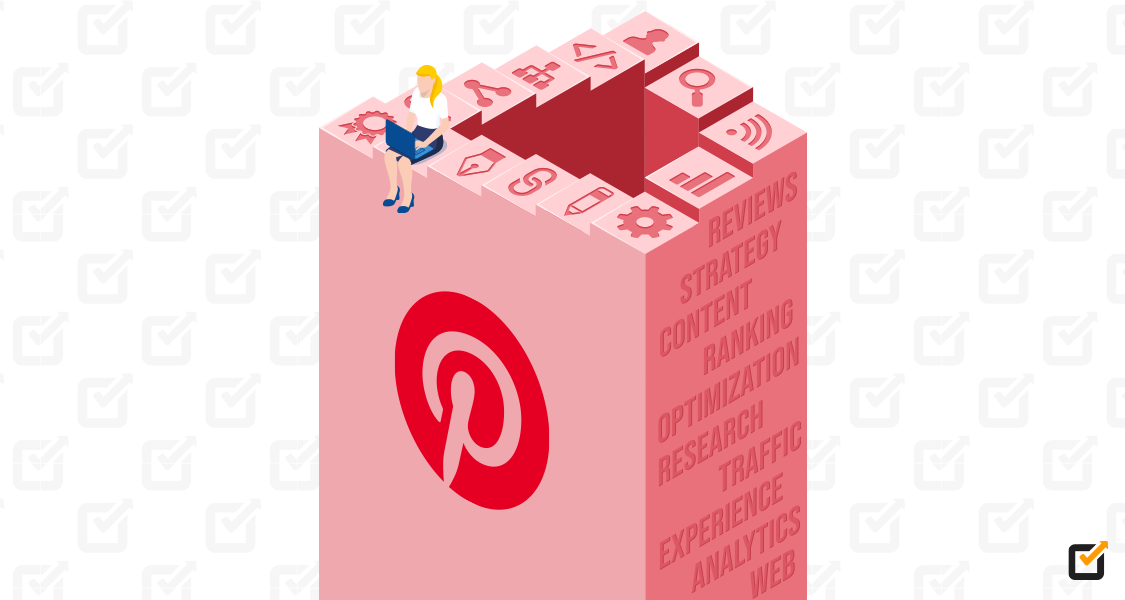As a business owner, you know that visual content is key to driving engagement and conversions on your website.
And if you’re not already using Pinterest to promote your business, you’re missing out on a huge opportunity.
Pinterest is a powerful platform that can help you reach a wider audience, and it’s especially well-suited for businesses in the e-commerce space.
If you’re not sure how to get started, there are plenty of resources available, including a Pinterest scheduler, which can help you automate your pinning and save you time.
Like any other social media platform, your success on Pinterest depends on how well you optimize your content for the site.
Luckily, we’ve put together a list of Pinterest SEO tips to help you boost your reach and get more eyes on your products or services.
Pinterest SEO – An Overview
A process of optimizing your Pinterest account and pins for the search engines.
Just like SEO for your website, Pinterest SEO can help you get discovered by people searching for topics related to your business.
By optimizing your account and pins, you can attract more visitors to your Pinterest page, leading to more traffic and sales for your business.
Is Your Pinterest SEO Strategy Automated Yet?
Streamline your content creation with Social Champ’s Pinterest tools—schedule posts and boost your reach like a pro.
Short Summary
- Pinterest is a vital platform for businesses, especially in e-commerce, to drive engagement and reach a wider audience.
- Success on Pinterest requires optimizing content with Pinterest SEO, similar to traditional website SEO.
- Pinterest SEO involves using relevant keywords, optimizing pins and boards, and creating high-quality visuals.
- Effective strategies include writing optimized pin descriptions, using hashtags, scheduling pins, and leveraging rich pins.
- Tools like Social Champ and Tailwind help schedule and manage pins while providing analytics for improved performance.
- Pinterest Ads offer a way to target specific audiences and boost visibility, enhancing business reach and conversions.
- High-performing content types include DIY projects, recipes, fashion tips, and visually appealing pins.
- Incorporating keywords via Pinterest’s search bar or ad targeting can improve discoverability and drive traffic.
- Maintaining consistency, engaging visuals, and regular updates to boards are key to Pinterest marketing success.
Why Is Pinterest SEO important?
Over the past few years, Pinterest has become one of the most popular social networks, with over 537 million active users.
As a business owner, you know that it’s important to have a strong presence on social media.
And while there are a lot of social media platforms to choose from, Pinterest is one that you can’t afford to ignore.
That’s because Pinterest is a powerful search engine.
In fact, it’s the third-largest search engine in the world.
And if you want your business to be found by potential customers, you need to make sure your Pinterest SEO is on point.
How Does a Pinterest Search Engine Work
If you’re like most people, you probably think of Pinterest as a place to find and save creative ideas for your home, style, and life.
But did you know that you can also use Pinterest as a powerful search engine?
Here’s how it works: when you search for something on Pinterest, the platform uses complex algorithms to surface the most relevant pins for you.
This means that you’ll always get results tailored to your specific interests.
So, whether you’re looking for new recipes to try, the latest fashion trends, or just some inspiration for your next project, a quick Pinterest search is a great place to start.
How to Find the Right Keywords for Pinterest
Pinterest SEO is all about using the right keywords, linking to high-quality content and sharing it with the right audiences.
Using relevant keywords is considered best practice when targeting our desired audience.
The best way to find relevant keywords for your blog on Pinterest is to use the built-in search feature and autofill suggestions.
This will help you find very specific, long-tail keywords that are relevant and popular to your niche.
You can use long-tail keywords, which are easier to rank for than general keywords.
You can find these keywords by using the Pinterest search bar and adding related keywords from the suggestions.
You can also get a rough idea of the most popular topics and niches by looking into Pinterest categories and seeing how many users follow your topic.

The example photo above contains some of the popular search terms suggested by Pinterest.
Although these keywords are popularly searched, they can be challenging to rank due to the high competition.
You can also use Pinterest Ads for keyword targeting like if you want to see what people are searching for on Pinterest, even if you don’t have a real ad campaign.
Just scroll down to Targeting > Keywords and search for keywords in your niche to see their monthly search volumes.
These are the best Pinterest keywords for paid ad campaigns and they can also be used for your Pinterest SEO.

What Kind of Content Is Good for Pinterest?
When it comes to social media, content is the king.
But what kind of content is suitable for Pinterest?
The answer is anything and everything!
That’s right, pins and boards can be about anything and everything under the sun.
The sky’s the limit when it comes to this social media platform.
However, a few types of content tend to do exceptionally well on Pinterest.
These include DIY projects, recipes, fashion and beauty tips, home décor ideas, and anything visually appealing.
So if you’re looking to get started on Pinterest, or if you’re looking to improve your current presence, make sure to focus on creating high-quality, visually appealing pins.
11 Tips to Optimize Your Pins for Pinterest SEO
As with traditional web page SEO, incorporating keywords into your content is essential for optimizing your Pinterest presence.
However, Pinterest offers a few unique features that require additional considerations.
For example, images on Pinterest must be appropriately formatted to take advantage of the platform’s visual nature.
Additionally, sparking engagement from your target market is key to success on Pinterest.
Finally, taking advantage of unique features like the “Save” button and “Rich Pins” can give your pins a boost.
Here are a few Pinterest SEO tips you should never miss out on before you are starting:
Set Up Your Profile

Set Up Your Profile If you’re looking to get the most out of Pinterest, you need to optimize your profile.
Here are a few tips:
- Use a clear, high-quality profile photo. This is one of the first things people will see when they come to your profile, so make sure it’s a good representation of you or your brand.
- Write a catchy bio that tells people who you are and what you’re all about. Be sure to include keywords that describe your business or interests.
- Choose a unique username that represents you or your brand. This will help people remember you when they see it on Pinterest.
Write an Engaging Bio

Social Champ Bio Example on Pinterest When creating an engaging BIO on Pinterest, it’s important to remember that less is more.
You want to capture the reader’s attention while still providing them with enough information to get an idea of who you are. Try to keep your BIO short and to the point & add relevant keywords.
Highlight your most relevant skills and interests, and include a link to your website or blog.
Claim Your Website
If you want your Pinterest pins to be given priority, you’ll need to claim your website by adding an HTML tag to it.
This also gives you access to additional analytics information on Pinterest.Optimize Your Pinterest Boards

Optimize Your Pinterest Boards Like most people, you have at least one Pinterest board.
If you are looking to get the most out of your Pinterest boards you need to optimize your boards for Pinterest SEO.
First, make sure that your boards are organized.
This will make it easier for you to find the pins you are looking for, and it will also make your boards more visually appealing to others.
To organize your boards log into your Pinterest account and click on your profile picture in the top-right of the screen.
Then, click on “Saved” to see your boards.
You can filter your boards by selecting the filter icon on the top-right above your boards and choosing how you want to sort them
Next, take some time to add descriptive keywords to your boards.
This will help people find your boards when searching for specific topics.
Finally, be sure to add new pins to your boards regularly.
This will keep your boards fresh and ensure that people keep coming.
Write Optimized Pin Description

Write Optimized Pin Description If you want to improve your Pinterest marketing strategy, one of the best things you can do is to write optimized pin descriptions.
This means using keywords and phrases that describe your product or service in a searchable and attractive way to potential customers.
By taking the time to write optimized pin descriptions, you can increase the visibility of your pins and improve your chances of driving traffic to your website.
Pin Consistently
If you’re looking to get more out of Pinterest SEO, one of the best things you can do is to be consistent with your pinning.
Make sure to pin regularly, and you’ll see your follower count rise.
You’ll also get more engagement on your pins, and your traffic will increase.
All of this leads to more success with your Pinterest marketing.
Optimize Your Product Photo Pins
Whether you’re a product-based business or not, product photos are a key part of successful content on Pinterest.
And while you want your product photos to be high-quality and attention-grabbing, you also want them to be optimized for the Pinterest Lens.
The Pinterest Lens is a visual search tool that allows users to take a photo of something they’re interested in and find similar products on Pinterest.
So, if you want your product photos to be discoverable by users searching for similar products, you need to make sure they’re optimized for the Pinterest Lens.
If you want to ensure your product photos look their best, avoid cropping them and use good lighting.
Additionally, overlaying text on top of products should be avoided.
Use Hashtags in Pin Description
If you use hashtags in your pin descriptions on Pinterest, your pins are more likely to be found by people searching for that topic.
They can also be used to help you track the reach of your content.
When you use hashtags, be sure to use relevant ones to help people find your content.
In addition to using hashtags, you can also use keywords in your Pin descriptions to help improve your Pinterest SEO.
Schedule Your Pins
One of the best ways to get more engagement on your pins is to schedule them ahead of time.
You can use a tool like Social Champ to help you do this.
When you schedule your pins, you can space them out to spread out throughout the day or week.
This can help you get more exposure for your pins and help you reach a larger audience.
Use Rich Pins
Rich pins are a great way to improve your Pinterest SEO by sharing information with your audience on Pinterest.
They allow you to include more information about your products and services, which can be helpful for potential customers.
Rich pins can also help you to stand out from the competition, as they provide a more immersive experience for users.
To get started with rich pins, you’ll need to create a Pinterest business account and verify your website.
Once you’ve done this, you can start creating rich pins for your products and services.
Consider Pinterest ads
Are you looking for a way to take your business to the next level?
If so, you may want to consider Pinterest ads.
Since people come to Pinterest to discover new products and ideas, they’re more likely to convert into customers.
If you’re interested in using Pinterest ads to promote your business, there are a few things you need to know.
First, you’ll need to create a business account.
Then, you can create ads directly from your business account dashboard.
You’ll need to choose your ad format, target audience, and budget.
Once you’ve created your ad, it will go through a review process.
After your ad is approved, it will start running.
Featured Article: Facebook SEO 2025: How to Optimize Facebook Pages for Max Brand Reach
10 Pinterest Tools to Optimize SEO and Track Results
There are a wide variety of Pinterest tools available to help you with your content strategy and posting.
Automated posting tools can be a great way to keep your Pinterest page active while busy with other work.
With the right tools, you can also create eye-catching posts that will stand out.
Pinterest Scheduling Tools
There are a number of great Pinterest scheduling tools available to help you better manage your time on the site.
Each of these tools has its own unique set of features, so be sure to check out a few before settling on one.
Social Champ

Social Champ Dashboard Social Champ is a powerful tool that can help you manage your Pinterest account more effectively.
With Social Champ, you can schedule pins, track your repins and likes, and track your analytics to see how your pins are performing.
This is a great tool for businesses and individuals who want to get the most out of their Pinterest presence.
There’s also an integration with Canva & Create Vista, tools we’ll discuss later.
Why Struggle with Pinterest SEO on Your Own?
Let Social Champ handle the heavy lifting—schedule, optimize, and track your Pinterest content like a pro.
Tailwind

Tailwind Dashboard If you’re looking to schedule an entire week’s worth of content in just 15 minutes, then Tailwind is a great tool for you.
It has an easy-to-use drag and drop user interface that makes it simple to see how your content will look once it’s published.
Tailwind also monitors Pinterest for repins, comments, and new content to help improve your marketing efforts.
The Tribes feature allows you to join or create communities of marketers with similar interests.
Pin Creation Tools
You can create some aesthetic pins with the mentioned pin creation tools and craft visually appealing pins/boards for your audience.
Adobe Photoshop

Adobe Landing Page Adobe Photoshop is a powerful photo editing tool that can help you create stunning Pinterest pins.
With its wide range of features, you can easily manipulate photos to create compelling and eye-catching content for your account.
Photoshop is a widely used photo editing software that offers a variety of tools and features.
Many tutorials are available to help users learn how to use the program.
Canva

Canva Dashboard If you’re looking for an eye-catching pin that stands out, graphic design is the way to go.
Canva is a great, easy-to-use program that can help you create stunning graphs, infographics, and logos for your business.
With its huge clip art library and wide selection of document and graphics templates, you’ll be able to create something truly unique.
Vista Create

Vista Create Web Page Would you like a graphic design program that lets you add animation to your social media posts Vista Create is a great option for this, allowing you to add video and special effects to your work.
This app is great for agencies that work with print media or direct mail marketing, as it comes with design capabilities for cards and other printables and video editing capabilities.
Pinterest Group Boards
Pinterest group board is a collection of images and videos from different users.
For these groups, users can invite other users as well to become collaborators.
Use these tools to create group boards on Pinterest.
Tailwind Tribes
Tailwind Tribes is a valuable tool for staying active on Pinterest.
You can join or participate in “tribes” related to your niche, which helps you find pins to curate and keeps your followers happy.
You can also publish pins to the tribe that others can repin.
PinGroupie

PinGroupie Looking for like-minded individuals or groups to connect with on Pinterest?
PinGroupie is a great way to find shared boards that align with your interests, making it easy to connect and collaborate.
You can also use group boards as an opportunity to showcase your brand in a more relatable way, potentially attracting new followers in the process.
Pinterest Analytics Tools
Tracking the analytics on Pinterest is as important as it is for other platforms.
Track your success by using these Pinterest analytics tools.
Pinterest Analytics

Pinterest Analytics If you want to see how your pins are performing, check out Pinterest Analytics.
Your social media manager will be able to see paid pins and ads and get insights on the people who interact with your posts.
Demographic information can be beneficial in understanding your audience.
Social Champ

Social Champ Analytics Social Champ allows you to track your pins, see how much traffic they’re driving to your site, and even tell you the best time to post your pins for maximum exposure.
If you’re serious about using Pinterest to drive traffic to your site, you need to use a Social Champ.
Final Thoughts
In conclusion, Pinterest SEO is a process that can be used to improve the visibility of your pins and boards on the site.
By using the right Pinterest keywords, optimizing your boards and pins, and using high-quality images, you can improve your chances of being found by potential customers.
While it may take some time to see results, the effort is worth it to improve the reach of your business.