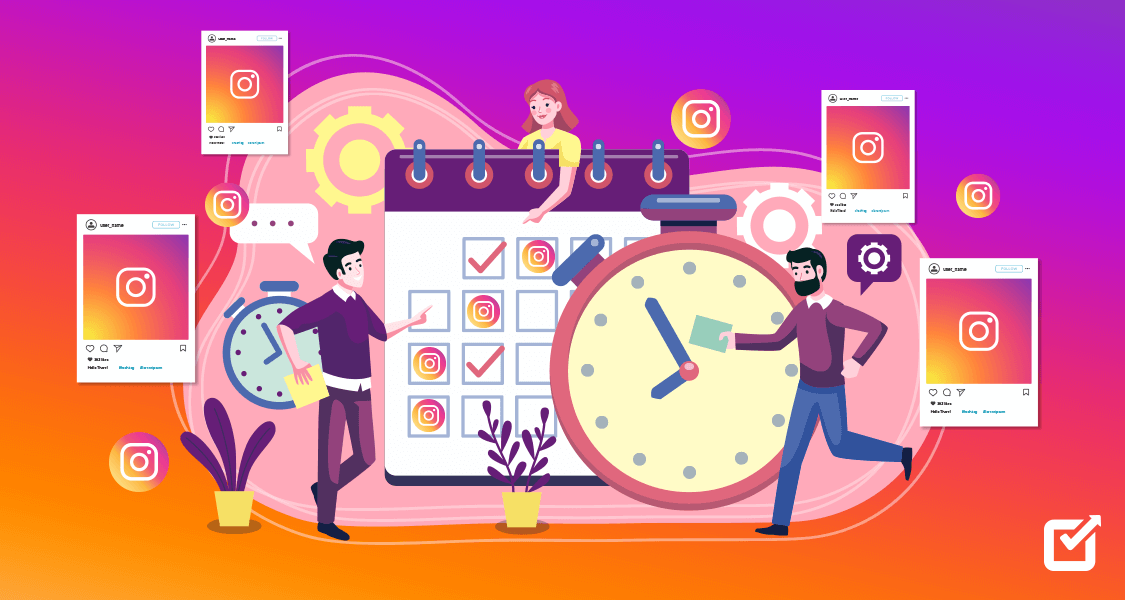Stuck between capturing the perfect shot, crafting engaging captions, and to schedule your Instagram posts just at the right time?
We can totally relate!
Sometimes every little detail feels overwhelming.
But what if I told you there’s a way to keep your Instagram game strong without being glued to your phone 24/7?
It truly is one of the best hacks that a social media manager can adopt in their life.
Scheduling your posts using a social media management tool that allows you to schedule posts on Instagram will change your entire game.
It would make day-to-day posting much easier and help you run campaigns, edit images, review posts, and analyze your profile’s performance.
Automate Instagram posts starting today using a social media management tool in this guide, and you won’t ever return to your old ways again!
Can You Schedule Instagram Posts in Advance?
You bet!
You can totally schedule Instagram posts in advance and keep your Instagram feed fresh and engaging without having to be glued to your phone all day.
There are several options for scheduling Instagram posts.
For instance, you can schedule natively, through Meta Business Suite, and using a social media scheduler.
With a scheduling tool like Social Champ, you can plan your Instagram content ahead of time, schedule posts, add captions and hashtags, and even preview how your feed will look—all without ever interrupting your chill time.
And the best part?
Social Champ is a well-rounded social media management tool that is power-packed with versatile features such as Social Listening, Auto RSS, Team management, Sentiment Analysis, Analytics & Reporting, Social Media Calendar, and much more.
Social Champ can make your daily workflow easier and more productive without breaking the bank.

Unlock the Power of Seamless Scheduling with Social Champ!
Plan, schedule, and unleash your creativity at the perfect moment with the free Instagram scheduler.
How to Schedule Instagram Posts Natively
According to Instagram, you need a professional account to schedule posts directly within the app.
The following steps are relevant only if you’re attempting to schedule posts and Reels using the mobile app.
- Open the Instagram app and tap the + icon.

Tap the + Icon - Choose ‘Post’ from the options.

Click on Post - Select a photo and add a caption, effects, and filters.

Selecting images from media files - Tap Advanced settings.

Select advanced settings - Tap Schedule and then select a date and time
- Once you have selected your preferred time and date, tap Done.
That’s how to schedule Instagram posts natively on the Instagram mobile app.
You can schedule a maximum of 25 daily posts and plan content up to 75 days in advance.
How to Schedule Instagram Posts With Social Champ
Scheduling Instagram posts with Social Champ is a breeze and can help you stay on top of your social media game.
Follow these simple steps to plan and automate your Instagram content, ensuring it reaches your audience at the perfect time.
Login to Social Champ
Login to your Social Champ account.

Social Champ – Step 1 Connect Your Instagram Account
Once logged in, click “Add New Social Account+” to connect Social Champ with your Instagram account.

Social Champ – Step 2 Click on “Instagram Profile” and follow the prompts to connect your Instagram account.

Social Champ – Step 2 (b) Access the Composer
After connecting your Instagram account, click “Publish Content” on the left panel to the composer section.
This is where you can compose and schedule your Instagram posts.

Social Champ – Step 3 Compose Your Post
In the composer, choose your Instagram profile and upload the photo or video you want to post to Instagram.
You can also add filters, crop, or edit your content as desired.
Add Caption and Tags
Write your caption in the text box provided.
You can also tag other Instagram users and add hashtags to increase the visibility of your post.

Social Champ Step 5 Schedule Your Post
Once done, choose your preferred time and date. You can choose other scheduling options as well.

Social Champ Step 6 Review and Confirm
Double-check the details of your scheduled post, including the content, caption, tags, and scheduled date/time.
Once everything looks good, click the “Schedule” button to confirm.

Social Champ Step 7
That’s it! You’ve successfully scheduled an Instagram post using Social Champ.
Now, you can relax knowing your post will be published automatically at the designated time.

Need a Simple Way to Schedule Instagram Posts? Here’s the Solution!
Schedule your Instagram posts quickly and easily with Social Champ. Keep your content regular and hassle-free.
Featured Article: How Often Should You Post on Instagram in 2025? Ideal Frequency and Posting Times
How to Schedule Instagram Posts Using Facebook (Meta Business Suite)
Scheduling Instagram posts through Meta Business Suite is a straightforward process that helps you maintain a consistent presence without being tied to your device.
Here are the steps to get you started:
Access Meta Business Suite
Click on “Account” at the top right, and then choose “Meta Business Suite.”

Meta Business Suite – Step 1 Connect Your Instagram Account
In Meta Business Suite, go to Instagram Accounts” and click “Connect Instagram.”

Meta Business Suite – Step 2 a Follow the prompts to link your Instagram profile.

Meta Business Suite – Step 2 b After following the prompts, you’ll get an alert that your Instagram is connected.

Meta Business Suite – Step 2c Create a New Post
From the main dashboard, click on the “Create Post” button.
In the window that opens, select your Instagram account from the “Post to” section.
This ensures you’re creating a post specifically for Instagram.

Meta Business Suite – Step 3 Compose Your Post
Write your caption in the text box. You can also add hashtags, mentions, and emojis.
Click “Add photo/video” to upload your photos or videos.
You can select from your computer or your Facebook Page’s media library.

Meta Business Suite – Step 4 Preview Your Post
Review how your post will look on Instagram on the left.
This step helps ensure everything looks perfect before scheduling.

Meta Business Suite – Step 5 Set the Schedule
Instead of clicking “Publish,” toggle the button right on top of the “Publish” button to schedule your Instagram post.
Pick the date and time you want your post to go live.
Remember to consider your audience’s peak activity times.

Meta Business Suite – Step 6 Schedule the Post
Once you’ve set your preferred time, click “Schedule.”
Your post will be queued and automatically published at the specified time.

Meta Business Suite – Step 7
That’s how to schedule Instagram Posts using Meta Business Suite.
Best Practices for Scheduling Instagram Posts
To make the most out of scheduling your Instagram posts, it’s essential to follow some best practices.
The following tips will help you maximize engagement, maintain consistency, and keep your content strategy on point:
Plan Your Content Strategy
Before scheduling posts, outline your content strategy to ensure that your posts align with your overall goals, brand identity, and target audience.
Maintain a Consistent Aesthetic
Create a cohesive visual theme for your Instagram feed by maintaining a consistent color scheme, editing style, and overall aesthetic across your posts.
Aesop is an example of a brand that maintains a consistent aesthetic for its Instagram feed.
Here’s a preview of their Instagram page.

Aesop This skincare brand uses earthy tones and minimalist design elements across its posts, creating a natural and sophisticated aesthetic that aligns with its product branding.
Use High-Quality Visuals
Capture or curate high-quality photos and videos that are visually appealing and engaging.
You can invest in professional photography or enhance the quality of your visuals using editing tools.
A prime example here is Nike.
The brand’s Instagram feed features high-resolution images and dynamic videos that showcase its products in action. See below:
Also, note how Nike maintains a consistent dark background for most of their posts.Optimize Post Timing
Research and identify the optimal times to post on Instagram based on your audience’s demographics and behavior.
Use a scheduling tool like Social Champ to schedule posts for peak engagement times.
Create Compelling Captions
Write engaging captions that resonate with your audience, tell a story, ask questions, or spark conversation.
Wendy’s is famous for its witty and sarcastic humor.
Their captions often include playful banter, puns, and humorous takes on trending topics.
They engage in light-hearted roasts and jokes, making their content highly entertaining and shareable.
Here’s one of their Instagram Posts:
You can also use emojis, hashtags, and mentions strategically to increase reach and engagement.Mix Up Content Formats
Diversify your content by incorporating a mix of photos, videos, carousel posts, IGTV videos, and Stories to keep your audience engaged and entertained.
Utilize Hashtags Wisely
Research relevant hashtags and incorporate them into your posts to increase discoverability and reach.
Use a mix of popular, niche, and branded hashtags to maximize exposure.
Engage with Your Audience
Monitor comments, DMs, and mentions regularly and respond promptly to engage with your audience.
Encourage conversation, ask questions, and show appreciation for user-generated content.
A good example is Duolingo, a brand that’s known for its witty and humorous engagement with followers.
The brand frequently responds to comments with playful replies and uses memes and funny content in its posts to connect with users.

Duolingo Their mascot, Duo, the owl, is often featured in relatable and humorous scenarios that encourage users to interact and share their own experiences with learning languages.
Track Performance Metrics
Use Instagram Insights or analytics tools to track the performance of your scheduled posts.
Monitor metrics such as reach, engagement, likes, comments, and saves to evaluate the effectiveness of your content strategy.
Stay Flexible and Experiment
Be open to adapting your content strategy based on audience feedback and performance insights.
Experiment with different content formats, posting times, and strategies to optimize your Instagram presence over time.
Following these best practices, you can effectively schedule Instagram posts that drive engagement, increase brand visibility, and achieve your social media goals.

Turn Data into Success with Social Champ’s Analytics Feature
Gain insights, track performance, and refine your content game.
Conclusion
With over 1 billion monthly active users, Instagram has become a powerhouse platform for businesses and individuals to showcase their brands, products, and creativity.
Scheduling Instagram posts saves time and ensures consistent engagement with your audience, ultimately leading to increased visibility and growth.
Social Champ emerges as a reliable solution for scheduling Instagram posts efficiently.
Its user-friendly interface, advanced scheduling features, and robust analytics capabilities empower you to optimize your Instagram strategy and elevate your online presence.