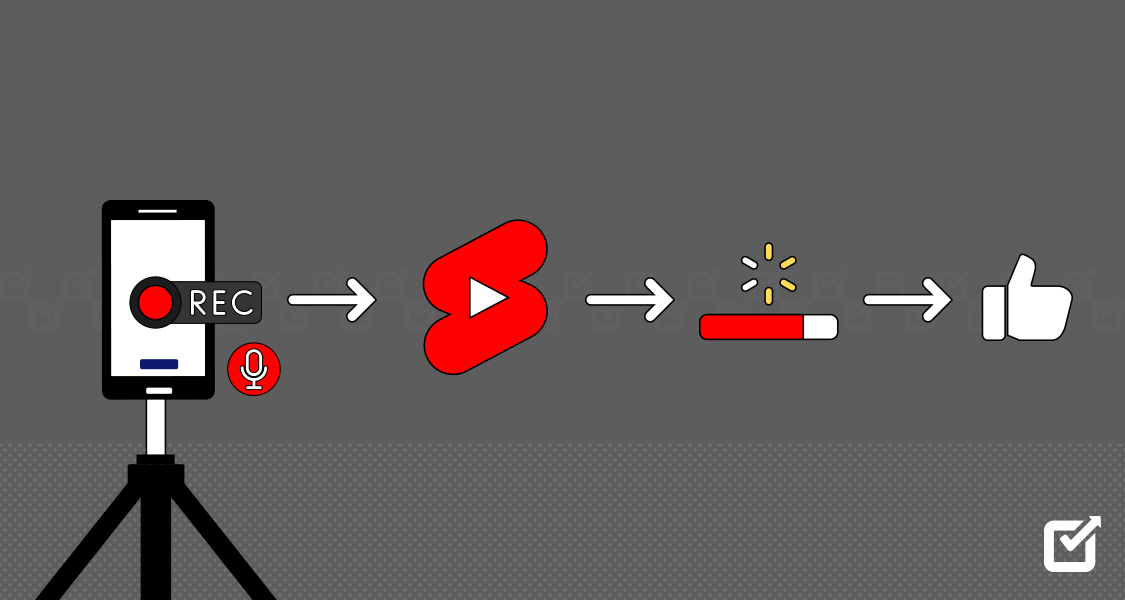Did you know that 5.17 billion were active on social media in July 2024?
That many people are using social media worldwide, that’s a huge audience you can reach if you have a good plan!
But how can you manage all these social media platforms to reach a wide audience? You might need to schedule social media posts for that!
Scheduling posts frees up more time for content creation and ensures you never miss the optimal posting times.
In this blog, we’ll look at social media scheduling. You’ll find out the best social media management tools, strategies, and tips to help you succeed in 2024.

Take Control of Your Social Media With Social Champ!
Elevate your social media game with seamless scheduling, insightful analytics, and smart automation. Start your free trial now!
Short Summary:
- Scheduling social media posts can save time, boost engagement, and ensure a consistent online presence. It helps manage workload, enhances content quality, and aligns posts with global time zones.
- Consistent posting keeps your brand active, automates posting for optimal timing, and improves work-life balance. It also allows for batch content creation, reducing stress and enhancing efficiency.
- Tools like Social Champ, CoSchedule, Feedly, Airtable, and Tweetdeck each offer unique features for scheduling and managing social media posts across different platforms.
- Utilize scheduling tools to map out content, ensure consistent brand voice, analyze performance data, and manage posts across multiple platforms efficiently.
- Analyze audience behavior, experiment with posting times, and use data-driven insights to maximize post performance and engagement.
Benefits of Scheduling Social Media Posts
Scheduling your social media posts is like having a plan that takes the stress out of posting.
It helps you stay organized and reach your audience when it matters most, without the last-minute rush.
- Scheduling posts keeps your social media plan organized and stress-free, ensuring your brand remains active even during holidays or weekends.
- Reaches global audiences at optimal times, boosting engagement without needing to stay up late.
- Improves work-life balance by reducing the pressure of last-minute content creation, allowing time for other tasks or relaxation.
- Enhances content quality by allowing more time to plan and create posts that resonate with your audience and reflect your brand’s voice.
- Boosts efficiency by batch-creating content, freeing up time to focus on strategy, engagement, and performance analysis.
Why Should You Schedule Social Media Posts?
You might be thinking, why bother scheduling your social media posts?
Scheduling helps you serve up your best content at the perfect time. Plus, it lets you experiment with different post times to see what gets people talking.
But that’s not all!
Scheduling gives you a chance to step back and look at the big picture. You can make sure your posts flow together and tell a consistent story.
How Scheduling Posts Improves Social Media Strategy
Let’s chat about how using a scheduling tool can really shake up your social media game:
- Strategic Planning: Ever wish you could just map out your entire month of content in one go? Scheduling lets you do that! You can align your posts with everything important—like marketing campaigns, product launches, and those special dates that matter to your brand.
- Consistent Brand Voice: Planning ahead means you get to keep a steady tone and message across all your posts. It’s like having a conversation with your followers that’s always on point, no matter where they find you online.
- Data-Driven Decisions: Most free social media schedulers come packed with analytics. This means you can see what’s working and what’s not, helping you tweak your approach based on actual data instead of guesswork.
- Cross-Platform Coordination: Got a lot of social media channels to juggle? Social media scheduling tools often let you handle multiple platforms, so your message stays consistent no matter where your audience is hanging out.
- Improved Engagement: Posting at the right times can seriously boost how your audience interacts with your content. With scheduling, you can hit those peak moments when your followers are most active, maximizing your reach and engagement.
Featured Article: How to Manage Social Media in 2025: Effective Strategies & Tips
Time-Saving Advantages of Scheduling Social Media Content
Here’s how embracing scheduling can revolutionize your approach:
- Batch Content Creation: Set aside a few hours each week to create all your content at once, saving time and ensuring consistent quality. This approach allows you to plan a cohesive narrative across platforms and be more creative without the pressure of daily deadlines.
- Automated Posting: Automate your posts to publish at optimal times without manual intervention, freeing you to focus on other tasks or take breaks while your content reaches the audience as planned.
- Reduced Context Switching: Designate specific times for planning and scheduling social media to reduce mental fatigue and maintain focus, resulting in a more productive work environment.
- Streamlined Workflow: Use social media tools that integrate with other marketing platforms, providing a unified view of performance and simplifying your workflow by minimizing platform switching.
- More Time for Engagement: With scheduling and posting handled, spend more time engaging with your audience, building relationships, and gaining insights, enhancing your brand’s presence and connection with followers.
Best Tools for Scheduling Social Media Posts
Social Champ

Social Champ dashboard Social Champ is a user-friendly social media scheduling tool that offers a wide range of features to streamline your social media management.
With support for multiple platforms including Facebook, X, Instagram, LinkedIn, and more, Social Champ allows you to choose the right plan for your business.
Key Features:
- Bulk scheduling
- Content recycling
- Social listening
- Team collaboration
- Auto RSS feeds
Social Champ stands out for its intuitive interface and affordable pricing plans, making it an excellent choice for businesses of all sizes.

Simplify Your Social Media Strategy Today!
With Social Champ, streamline your social media workflow with intuitive scheduling, advanced analytics, and AI-powered tools. Sign up for a free trial now!
CoSchedule

CoSchedule dashboard CoSchedule is a comprehensive marketing calendar that includes robust social media scheduling features.
It’s particularly useful for teams that need to coordinate multiple marketing efforts.
Feedly

Feedly landing page While primarily an RSS reader, Feedly offers social media scheduling capabilities, making it a great tool for content curation and distribution.
Airtable

Airtable dashboard Airtable is a flexible database tool that can be customized to create a social media content calendar and scheduling system.
Comparing Different Social Media Scheduling Tools
To help you choose the right tool for your needs, here’s a comparison of the top 5 social media scheduling tools:
| Feature | Social Champ | CoSchedule | Feedly | Airtable |
| Supported Platforms | Multiple | Multiple | Multiple | Customizable |
| Bulk Scheduling | Yes | Yes | No | Yes |
| Analytics | Yes | Yes | Limited | No |
| Content Recycling | Yes | Yes | No | No |
| Team Collaboration | Yes | Yes | Yes | Yes |
| Price | Free/Affordable Subscriptions | Higher-end | Free/Paid | Free/Paid |
Features to Look for in a Social Media Scheduling Tool
When choosing a social media scheduling tool, consider the following features:
- Multi-platform support
- User-friendly interface
- Bulk scheduling capabilities
- Analytics and reporting
- Content recycling options
- Team collaboration features
- Integration with other marketing tools
- Mobile app availability
- Customer support
Featured Article: Social Media Marketing for B2B: Strategies for Success in 2025
How to Schedule Social Media Posts Effectively
Let’s walk through the process of effectively scheduling your posts using Social Champ, a fantastic tool designed to streamline this task.
Here’s your step-by-step guide:
- Sign up for a Social Champ account

Social Champ sign up page - Connect your social media profiles

Add social media profiles on Social Champ dashboard - Choose the platform you want to post on

Choosing the platform on Social Champ dashboard - Create content

Create post on Social Champ dashboard - Schedule your post for the desired date and time

Scheduling post on Social Champ dashboard - Monitor performance of your post using social media analytics

Social Champ analytics

Master Your Posting Game!
With Social Champ’s powerful scheduling tools, effortlessly plan, queue, and manage your content across all platforms. Stay ahead of the curve and never miss a moment!
How to Create a Social Media Content Calendar
Creating a social media content calendar is an essential strategy for maintaining a consistent and effective online presence.
- Define Your Goals and Audience: Clarify your social media objectives—like increasing brand awareness, driving traffic, or boosting engagement—and understand your target audience’s interests and behaviors.
- Choose the Right Platforms: Select social media channels that align with your business goals and where your audience is most active, tailoring your content to each platform’s unique characteristics.
- Decide on Content Themes and Types: Identify key themes (e.g., industry news, promotions) and content formats (videos, infographics, blog posts) that will best engage your audience.
- Determine Posting Frequency: Set a realistic posting schedule for each platform that balances visibility with content quality, ensuring consistency without overextending your resources.
- Plan Content in Advance: Create a weekly or monthly content plan to maintain a cohesive narrative and avoid last-minute content creation.
- Utilize Scheduling Tools: Use tools like Social Champ to schedule and automate posts, ensuring timely publication across platforms.
- Incorporate Real-Time Content: Leave space for spontaneous posts, live updates, or engagement with trending topics to enhance authenticity.
- Review and Adjust Regularly: Use analytics to evaluate performance and adjust your content calendar to better achieve your goals.
Tips for Optimizing Post Timing for Maximum Engagement
Here are some practical tips to help you optimize the timing of your posts for maximum impact:
- Understand Audience Habits: Identify when your audience is most active online using tools like Social Champ to analyze engagement patterns.
- Leverage Platform Insights: Use each platform’s analytics to understand user behavior and schedule posts when your followers are most active (e.g., LinkedIn during business hours, Instagram in the evenings).
- Experiment with Posting Times: Test different posting times to determine what works best for your audience and refine your schedule based on performance.
- Consider Time Zones: For a global audience, schedule posts at various times to ensure visibility across different regions, using tools like Social Champ for automation.
- Prioritize Quality Over Quantity: Focus on creating high-quality content that adds value to your audience, rather than posting frequently.
- Utilize Analytics Tools: Use Social Champ’s analytics to identify peak engagement times and adjust your strategy accordingly.
- Align Posts with Team Availability: Schedule posts for times when your team is available to respond quickly to comments, enhancing engagement.
- Maintain Consistency: Stick to a regular posting schedule to build anticipation and keep your brand top-of-mind for your audience.
Automating Social Media Posting
Automating your social media posts can bring numerous benefits to your marketing efforts:
- Time Savings: Automation frees up valuable time that can be spent on strategy and engagement.
- Consistency: Automated posts ensure a regular presence on social media platforms.
- Improved Efficiency: Batch creating and scheduling content streamlines your workflow.
- Better Work-Life Balance: Automation reduces the need to be constantly online.
- Data-Driven Decisions: Most automation tools provide analytics to help refine your strategy.
- Multi-Platform Management: Easily manage content across various social media platforms.
- Optimal Timing: Schedule posts for peak engagement times, even outside of work hours.
- Content Recycling: Automatically reshare evergreen content to maximize its value.
Tools and Techniques for Automating Social Media Content
While there are many tools available for automating social media content, Social Champ stands out for its comprehensive features and user-friendly interface.
Here’s how you can use Social Champ to automate your social media content:
- Bulk Upload: Create and schedule multiple posts at once using CSV files.
- Content Recycling: Set up evergreen content to be re-shared automatically.
- RSS Feeds: Automatically share content from your favorite blogs or news sources.
- Social Media Calendar: Plan and schedule your content in advance using the visual calendar.
- Auto-Posting: Connect your blog’s RSS feed to automatically share new posts.
- Queue Feature: Add posts to a queue that will be published at preset times.
- Hashtag Suggestions: Get relevant hashtag suggestions to improve post reach.
- Shortlink Creation: Automatically create trackable short links for your posts.
Analyzing Scheduled Social Media Posts
How to Measure the Success of Scheduled Posts
Measuring the success of your scheduled posts is crucial for refining your social media strategy.
Here’s how you can do it effectively:
- Set Clear Goals: Define what success looks like for your social media efforts.
- Use Analytics Tools: Leverage Social Champ’s built-in analytics to track post performance.
- Monitor Engagement Metrics: Look at likes, comments, shares, and click-through rates.
- Track Follower Growth: Observe how your follower count changes over time.
- Analyze Reach and Impressions: Understand how many people are seeing your content.
- Compare Performance Across Platforms: Identify which platforms are most effective for your brand.
- A/B Test Content: Experiment with different types of posts to see what resonates best.
- Review Regularly: Set up a schedule to review your metrics and adjust your strategy accordingly.
Key Metrics to Track for Scheduled Social Media Content
When analyzing your scheduled social media content, focus on these key metrics:
- Engagement Rate: Likes, comments, and shares relative to your follower count.
- Reach: The number of unique users who saw your post.
- Impressions: The total number of times your post was displayed.
- Click-Through Rate (CTR): The percentage of people who clicked on a link in your post.
- Follower Growth: The rate at which you’re gaining new followers.
- Conversion Rate: The percentage of users who took a desired action (e.g., signing up for a newsletter).
- Hashtag Performance: How well your chosen hashtags are performing.
- Best Posting Times: When your content receives the most engagement.
Tools for Monitoring the Performance of Scheduled Posts
Here are some features that your social media management tool must have to monitor scheduled posts:
- Real-Time Analytics: Get up-to-date information on your post performance.
- Custom Reports: Generate tailored reports for different metrics and periods.
- Competitor Analysis: Compare your performance against your competitors.
- Post-Level Insights: Dive deep into the performance of individual posts.
- Multi-Platform Analytics: Track performance across all your connected social media accounts.
- Audience Insights: Understand your followers’ demographics and behaviors.
- Export Capabilities: Download your data for further analysis or reporting.
- Team Performance Tracking: Monitor how different team members’ posts are performing.
Scheduling Social Media Posts for Different Platforms
How to Schedule Posts on Facebook
Scheduling posts on Facebook using Social Champ is a breeze:
- Connect your Facebook account to Social Champ.
- Click on “Create Post” and select Facebook as your platform.
- Craft your post content, including text and media.
- Click on the calendar icon to select your desired posting date and time.
- Preview your post to ensure everything looks correct.
- Click “Schedule” to set your post.
Scheduling Tweets for Optimal Engagement on Twitter (X)
To schedule tweets using Social Champ:
- Connect your X account to Social Champ.
- Click “Create Post” and choose X as your platform.
- Write your tweet, keeping in mind the character limit.
- Add media or links as desired.
- Use the calendar feature to set your posting time.
- Preview your tweet and click “Schedule.”
Don’t forget to use relevant hashtags to increase your tweet’s visibility.
Tips for Scheduling Instagram Posts and Stories
Scheduling Instagram content with Social Champ Instagram post scheduler is straightforward:
- Link your Instagram account to Social Champ best Instagram scheduler
- Click “Create Post” and select Instagram.
- Upload your image or video.
- Write your caption, including hashtags.
- Choose whether it’s a feed post or a story.
- Set your desired posting time.
- Review and schedule your post.
Best Practices for Scheduling LinkedIn Updates
Here’s how you can schedule LinkedIn posts:
- Connect your LinkedIn profile or page to Social Champ.
- Create your post, focusing on professional content.
- Include relevant hashtags to increase visibility.
- Set your posting time, considering business hours.
- Use Social Champ’s LinkedIn Post Scheduler for optimal timing.
Scheduling PINs on Pinterest for Maximum Reach
To schedule Pinterest pins with Social Champ:
- Link your Pinterest account to Social Champ.
- Create your pin, including an eye-catching image and description.
- Choose the board you want to pin to.
- Set your desired posting time.
- Preview and schedule your pin.
For best results, schedule pins during peak Pinterest usage times, typically evenings and weekends.
Common Challenges and Solutions in Scheduling Social Media Posts
Scheduling social media posts has a lot of benefits but it’s not without challenges. Here are some challenges that you might face over time:
- Over-Automation: Relying too much on scheduling tools can reduce genuine engagement.
Solution: Set aside time for real-time interactions and live updates to maintain a personal touch.
- Inconsistent Brand Voice: An inconsistent voice can confuse your audience.
Solution: Use a content calendar to ensure all posts align with your brand’s tone and messaging.
- Ignoring Time Zones: Posting at random times can miss global audiences.
Solution: Use Social Champ’s timezone features to schedule posts for optimal visibility across different regions.
- Lack of Variety: Posting only one type of content can become monotonous.
Solution: Incorporate diverse content formats like videos, infographics, and polls to keep your feed engaging.
- Not Monitoring Performance: Without tracking, refining your strategy is difficult.
Solution: Use Social Champ’s analytics to monitor engagement metrics and adjust your strategy based on performance.
- Forgetting to Update Content: Outdated content can be irrelevant.
Solution: Regularly review your content queue to ensure timeliness and relevance.
- Neglecting Platform-Specific Features: Each platform has unique features.
Solution: Tailor posts to each platform’s strengths, such as using hashtags on Instagram or trending topics on Twitter.
- Overposting: Too many posts can lead to audience fatigue.
Solution: Use Social Champ’s optimal time posting feature to avoid overwhelming your followers.
Managing Last-Minute Social Media Posts Effectively
Even with a well-planned schedule, last-minute posts are sometimes necessary. Here’s how to handle them:
- Use Social Champ’s mobile app for on-the-go posting.
- Keep a bank of evergreen content ready for quick scheduling.
- Use Social Champ’s queue feature to slot in urgent posts without disrupting your schedule.
- Collaborate with team members using Social Champ’s team features for quick approval and posting.
- Utilize Social Champ’s content recycling feature to quickly reshare relevant past content.
- Take advantage of Social Champ’s real-time posting option for truly urgent updates.
- Use Social Champ’s analytics to identify low-performing scheduled posts that can be replaced with timely content.
- Maintain a flexible content calendar that allows for last-minute additions.
In Conclusion
To boost your social media presence in 2024, it’s essential to schedule social media posts.
This guide provides key strategies and tools to help you efficiently plan your content, ensuring it reaches your audience at the perfect time.
By adopting new trends and using effective scheduling tools, you can stay ahead and engage consistently with your followers.
Remember, strategic planning and flexibility are vital for growing your influence. Use these tips to empower your brand and see your engagement rise.