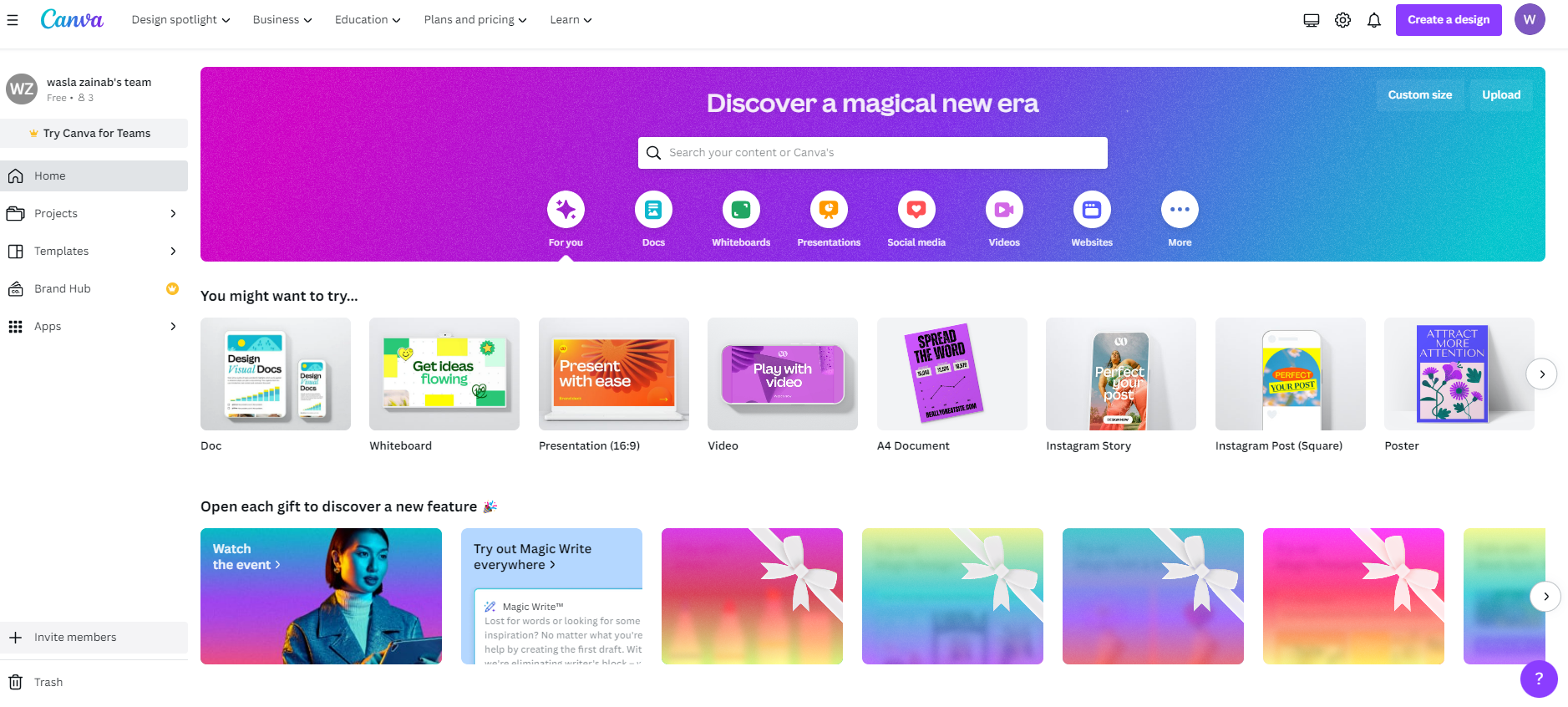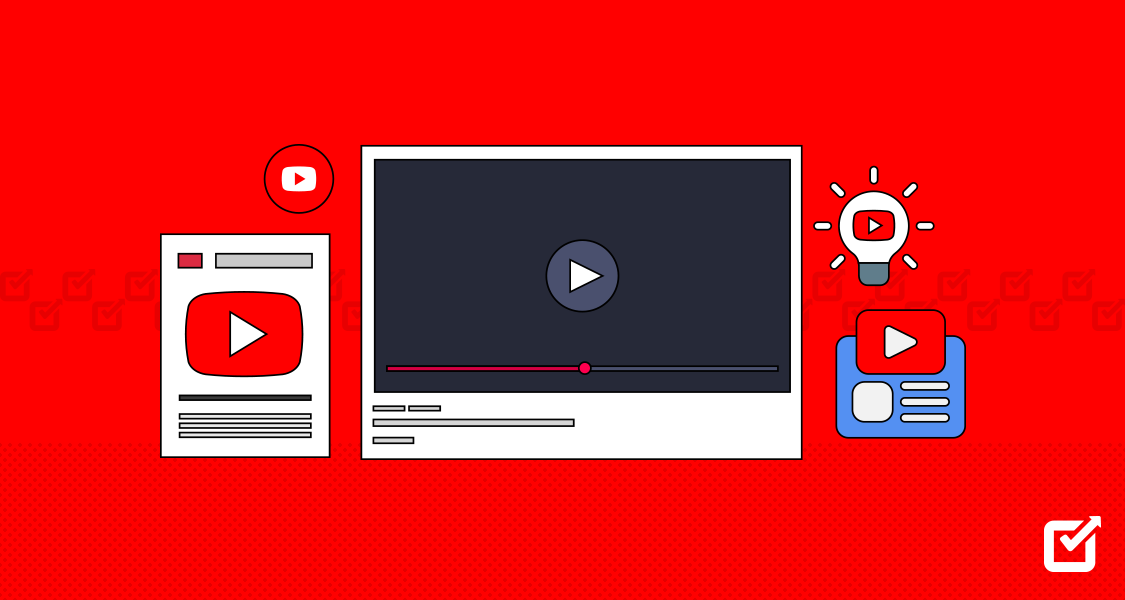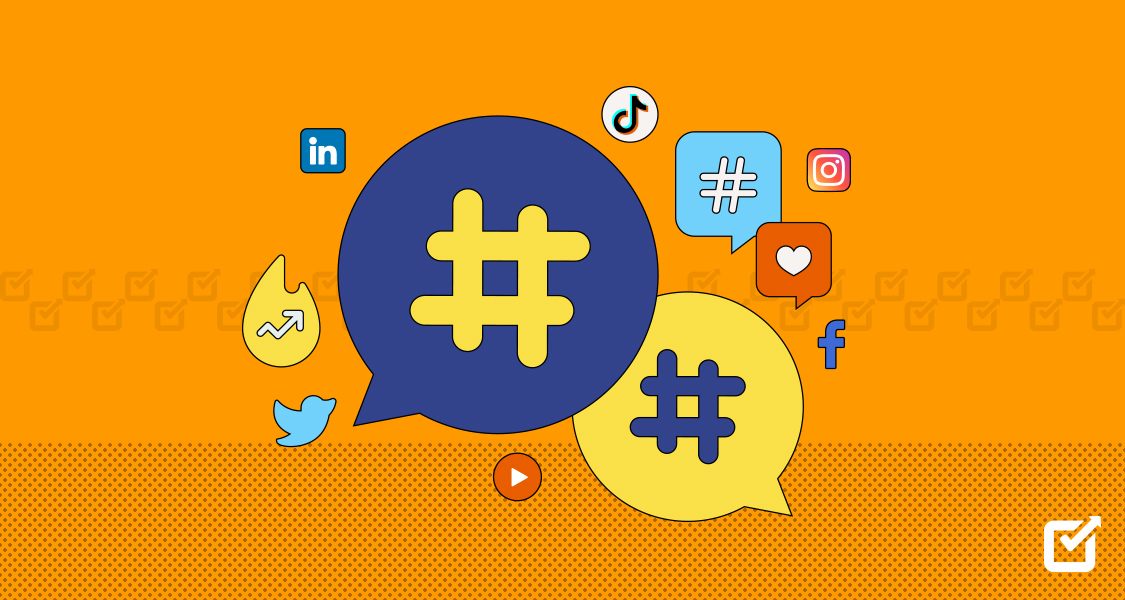The Internet has stepped into almost all walks of our lives.
From using top social media tools to have a random chat with your pals to creating huge-budgeted marketing campaigns for your business.
It is just a matter of one click, and everything goes ‘online.’
Social media like Facebook, Twitter, and Instagram have reached a point where these platforms aren’t just associated with youngsters who want just to get connected to a large number of people but also professionals for whom they might be the only platform to run their businesses.
Therefore, we present to you an insight into social media tools for businesses that will take the burden of handling your many social media networks off your shoulders. They offer you the best online marketing solutions that will surely make your life easy.
Social Media Tools: The Narrative
As a regular social media user, you must have got the idea that social media in a business requires a good lot of time and effort to make your brand stand out. In this case, relying upon the native apps only is not a viable option, because the features offered by mainstream social media platforms are limited and require support from a third-party tool for task automation and performance optimization. Here comes the concept of social media tools.
Social media tools are software applications and platforms that are specifically dedicated to enhancing and improving social media management tasks. These tools help businesses, individuals, enterprises, brands, and agencies to thrive by taking charge of their social media engagement, performance, marketing, and analytics. Popularly, social media tools are categorized into scheduling tools, analytics tools, content tools, team collaboration tools, influencer marketing tools, sentiment analysis tools, and a lot more.
Benefits of Using Social Media Tools
Well, trust me, no matter how good you are at management and organization, you cannot keep up with the changing dynamics of social media all alone., At such a point, a credible social media tool can be your guardian angel. Below listed are a few benefits that can help you know more about the importance of these tools.
Easy Post Scheduling
If you have more than one social media account, having a scheduling tool can help you organize your posting calendar by allowing you to create and schedule content in bulk, set up a posting date and time, and you are done. Your post will automatically be uploaded on the desired time and date without any manual assistance.
Creative Content Creation
We all know that creative block is a thing. I mean, it is quite common to run out of ideas for social media even after spending a good time brainstorming. This is where a social media content tool can help you. You can create AI-based captions, generate relevant hashtags, and mold your content according to the platform easily with the help of a tool.
Social Champ’s Champ AI Suite is a winner in this regard as it offers an AI Content Wizard to create content, generate visuals with the help of AI Imaginator, and also analyze the overall tone of the content with sentiment analysis.
Monitoring Analytics
The best perk of a social media tool in my opinion is its ability to monitor the performance of a business or brand on the digital landscape. Social media analytics tools help users monitor analytics based on platform-centric metrics. You can also generate reports and presentations to share the results with clients and stakeholders and take necessary actions if needed. These tools also specify top-performing content and the best time for a business to post on any platform. Hence, your overall marketing strategy can be easily improved by having the right social media analytics tool by your side.
You can also make use of tools offering advanced analytics like Social Champ that allow users to gain insights into platform-centric metrics and generate comprehensive PDF/PPT reports with charts and graphs to share with stakeholders and clients.
Lead Generation
Social media tools help individuals connect to relevant leads, educate them about their business, increase overall brand awareness, and convert them to profitable clients. You can maximize your sales by choosing the right CRM for your sales funnel and creating a dynamic sales plan to deliver milestones.
Tips to Choose the Right Social Media Tools
Following are a few tips that can help you choose the best-fitting social media tool for your business.
Align Your Goals
Before you aim to choose a social media tool for your business, the first step is to define your goals and objectives. Know what is your major business milestone and also highlight the supporting goals you want to achieve. This clarity will help you choose the tool that will suit your needs the most.
Analyze Your Workflow
Ask yourself questions like, “For what tasks I will need the tool? Is it for multiple platforms or a single one? Do I have to want to enforce collaborative workflows with my team or I will be working alone? etc etc.” Answers to these questions will help you determine the tool that fits all your needs and suits the intensity of your social media management workflow.
Time Investment
Another important factor is determining the time that you will require to learn the tool and make the most out of it. Beware of tools that have a complicated interface and cluttered design. Such tools become a nightmare in terms of understanding, ending up with the user all frustrated.
Cost Investment
Lastly, the most important factor is the budgeting of the tool. Set a budget for this investment and look for suitable options. Perhaps your business already has a lot of crucial costs that involve restaurant payroll software in the hospitality industry businesses, license and permit costs in almost every industry, staffing and employment, etc. There are ample options. You might even find free-of-cost social media tools with limited features. Hence, an ideal way is to determine your requirement, and your budget, and then choose the tool accordingly.
Best Social Media Tools That You Must Consider in 2024
To give you an exclusive insight into my top picks of the best social media tools, I have categorized some options below for you to go through and see if something fits the best of your interest.
Winning Social Media Management Tools
Social Champ

Social Champ is an emerging platform in the top social media tools whose remaining goal is to manage the digital presence of a brand taking charge of all social media accounts across different platforms. Along with features like post-scheduling, a content calendar, a social inbox to manage conversations, and advancing monitoring of performance, SocialChamp benefits the user by providing them with the outcome of how many retweets, clicks, and views your posts. It also steers the idea of how well you can keep the reputation of your brand as it helps in keeping the post repetitive hence, enhancing the market value.
SocialChamp gives a FREE plan for newcomers to come and experience how efficiently this platform can do your business. And help you keep to the fast pace of the marketing world!
Do You Manage Multiple Social Networks?
Are you a social media manager looking for a budget-friendly tool to manage & schedule social media posting? This is the one for you!
Woorise

Woorise is a powerful lead generation and marketing platform that allows you to create a wide range of interactive campaigns such as landing pages, forms, surveys, quizzes, viral giveaways & contests, accept payments and more to help you grow your business from a single platform.
Features include a modern landing page and form builder, 40+ field types and thousands of social actions, 100+ interactive templates, conditional logic, real-time email notifications, multi-language support and built-in analytics.
Woorise integrates with popular marketing platforms such as Mailchimp, Hubspot, ActiveCampaign, Facebook, Google Analytics, Bitly, Zapier, PayPal, Stripe and many more allowing you to automatically send your new leads to the tools you already use.
Crowdfire

Crowdfire is an app that is also available for the desktop that can help you change your social media following and followers. It enables you to grow online every day. Go big on Facebook, Instagram, Twitter, Pinterest, WordPress, Etsy, Shopify & more.
Crowdfire helps you find and connect with the right people to grow your audience, and recommend relevant content for you to keep your timelines active. It also creates customized social posts perfectly tailored for each social network. Post at the Best Time to reach more people across all platforms. The best thing this top social media tool does is promote your posts to thousands of social media influencers. And generate higher levels of engagement with your audience every day. It offers a free account as well as paid premium services.
Sendible

Another social media management tool that you can consider trying is Sendible. The tool offers steady publishing and analytics features, allowing you to plan your content and monitor your overall performance like a pro.
You can also access advanced features like content customization, a social inbox to manage conversations, and easy client collaborations without any need to share passwords. Hence, if you are looking for a basic social media solution, you can opt to try this one.
Credible Social Media Analytics & Reporting Tools
Google Analytics

Google Analytics helps you get the most out of your analytics information. And use it to improve your website’s content, conversions, and user experience. It lets you see your most important analytics data first, and find out which online campaigns bring the most traffic and conversions. It determines where your best visitors are located and learns what people are searching for on your site.
It also visualizes what people click on the most, uncovering your top content. And identify your worst-performing pages, determine where people abandon the shopping cart, and even discover if you need a mobile site.
Hubspot

When it comes to social media reporting and analytics, my list includes the recommendation of Hubspot. The tool offers marketing analytics and dashboard software with built-in analytics and reports.
Using the tool, you can easily identify your top-performing assets across the buyer’s journey, check the overall site performance and evaluate metrics. Moreover, you can also analyze reports across several marketing channels. This means, simply you can make data-driven decisions and drive revenue through a single dashboard.
SparkToro

Another lesser-known but an advanced analytics-driven tool for social media reporting and analytics is SparkToro. Using this tool, you can get access to all the crucial information including audience demographics, audience behaviors, and information about how they describe themselves, all at your fingertips.
The platform is capable of extracting useful data from 12 social media networks and brings the best for you to analyze, optimize, and use for critical decision-making.
Efficient Social Media Scheduling & Publishing Tools
TweetDeck

TweetDeck is a free web-based tool that helps you manage and post to your Twitter accounts. Designed to improve organization and functionality across all your Twitter accounts.
Social media marketers, bloggers, managers, and casual tweeters alike can benefit from TweetDeck’s organizational tools. Such as customizable columns, multiple accounts toggling, and scheduling.
It comes with a modern, clean design along with refreshing feeds, TweetDeck’s utility comes in its simplicity and ease of setting up.
Planable

Talking about a tool handy for scheduling and publishing content, Planable is one good option to try. This tool gives you the option to create stellar marketing content and organize and schedule it according to your preferences.
No additional hustle is required as you will be only required to create and preview your posts to see how they will fit in. You can also customize the same content for different social media platforms through a single dashboard. So, try this tool out and spice up your content publishing across social media using creative captions, emojis, and hashtags.
CoSchedule

Another tool that you can check out for efficient social media scheduling is CoSchedule. The tool offers a dynamic set of features including a marketing calendar that allows users to plan and schedule content effectively. Within the calendar, you can easily view all your lined-up postings in a single view, get hold of the progress, and optimize your overall performance easily.
Top Social Media Listening & Monitoring Tools
Meltwater

Meltwater offers an industry-specific social media listening feature that allows users to track brand mentions and analyze conversations revolving around their brand. With this tool, you do not need to run manual searches to find out what is being talked about your brand, since automated results are all available for you through this tool.
Brandmentions

Next on my list of social media monitoring and listening tools is Brandmentions. The tool allows users to actively monitor the web and social media platforms for direct mentions of any business. Moreover, you can also track trending topics and initiate conversations around your brand through the robust use of this tool.
Brandwatch

Brandwatch offers features to navigate through social media and keep an eye on changing trends to adapt and improve a business’s performance. Alongside monitoring brand mentions, you can also check out features like team collaboration and workflow approvals within the tool.
Miscellaneous Social Media Tools
Feedly

After the shutdown of Google Reader, Feedly was introduced as an alternative RSS Feed Reader. It has now become one of the leading RSS Feeds Apps. It gathers together RSS Feeds and translates them into a web magazine.
Feedly presents headlines, introductory paragraphs, and images that you can scroll through. Also, it lets you choose the display option for your feeds.
Bit.ly

Since Twitter stormed the Internet, there was an immediate need for link shorteners. Presently, tons of link shorteners offer somewhat the same services, but Bit.ly stands apart by introducing some extra useful features.
Bit.ly allows you to shorten links, track clicks, customize your bit.lys, see your tweets where your bit.ly was mentioned, and provide analytics, to name a few.
Canva

Those of us who aren’t gifted with the ability to understand the complications of Photoshop and even simpler programs take more effort than we’re willing to expand. Contrarily those of us who design professionally want potent tools, but we’re not sorry to take shortcuts if the results look right. If you are looking forward to making delightful posters, invitations, cards, website graphics, illustrations, or even multiple-page presentations, then choose Canva.
With Canva, anyone and everyone now has an easy-to-use, user-friendly, reliable design tool. It makes it easy to take an idea and transform it into a stunning design, whether in print or online.
It can be utilized to create professional-looking designs for almost every purpose.
Draw.io

Draw.io is a basic diagram application that utilizes a large amount of equally basic photos to create your project.
With easy-to-use drag-and-drop techniques, this easy-to-use website provides a method for the design that anyone can utilize.
It is a totally free online diagram editor that works in connection with Google Drive(TM). It enables you to create flowcharts, UML, entity relations, network diagrams, mockups, and more.
Draw.io can import from .vsdx, Gliffy(TM), and Lucidchart(TM) files.
Find That Lead

Find That Lead is a contact information tool. (FTL) was initially an email-finding service but has now been enhanced to find potential candidates’ social contact information and phone numbers. Find That Email is an official email-finding tool that works admirably with Linkedin.
You can find the email addresses of your recruits, contacts, and interested potential candidates right from the browser. You can find hundreds of leads in minutes. Ahrefs rated Find That Email as one of the most genuine email findings tools.
They concluded that Find That Email’s services returned with a 92% efficiency rate.
MailTrack.io

MailTrack.io is a beneficial email tracking service for Gmail and Inbox that lets you know if the emails you’ve sent have been read or not.
MailTrack is an approach to include in your Gmail that is so helpful in mobile messaging, so you’re sure you sent your email and track that your recipient has opened it.
Your experience with Gmail remains precisely the same, and now you know whether or not the email that you sent was opened.
Indeed, it is that simple!
BuzzSumo

Buzzsumo is a useful online tool that allows any user to discover what content is accessible by topic or on any website.
Keeping in mind the end goal to provide the content that people want to know. You have to comprehend what is popular.
It can take hours to scan all the different social sites to find out what people are talking about and what their concerns and needs are.
Having the capacity to input specific search criteria, analyzing and examining content along with finding out what is already working in your area can be extremely valuable to a marketer or advertiser to help sharpen your focus and give you direction. Buzzsumo got you covered.
IFTTT

Having so many websites and apps in the world, you must have experienced difficulty in managing them or even completing basic tasks regularly. Fortunately, there’s a single web tool available that acts as an ultimate automation service for all your internet-connected things. It’s called IFTTT. IFTTT recently expanded its platform to include three new standalone apps and a rebranded flagship app.
You can use IFTTT from both the website and a mobile app. It is launched in 2010 and has the slogan “Put the Internet to work for you.”
The idea is that you use IFTTT to automate everything from your favorite apps and websites and create “Applet(s)” which are triggered according to your pre-defined preferences.
Grammarly

Grammarly provides the service to scan your text for mistakes and typos and offers suggestions to make the writing better.
As you type, Grammarly checks your content for hundreds of standard and advanced writing issues.
The scan includes common grammatical and linguistic errors. For example, subject-verb assertion, use of articles, and modifier placement, in addition to contextual spelling mistakes, phonetic spelling mistakes, and irregular verb conjugations.
It also provides synonym suggestions to aid you in writing your content, more readable and precise.
With Grammarly, you can write online with confidence.
Tweepi

Managing conversations, followers, and their interactions, along with engagement in Twitter management, becomes hectic when it comes to managing. Everything single-handedly as it requires tact, insight, creativity, and balance.
You can easily be disoriented if you join the Twitter bandwagon without understanding the responsibility and challenges of Twitter engagement.
Tweepi is among the top social media tools for businesses that help you analyze and manage your Twitter followers feasibly.
Having the ability to extract and analyze personal data from your Twitter account, you can obtain details about people who follow you. Those who don’t follow you, and exciting people you may wish to follow on Twitter.
Amidst a spree of competitors, your brand has to pace up with the dynamics of online business and marketing strategies to stand out.
Try automating your social media postings on multiple platforms through these fantastic tools and watch your audience grow!
Summing It Up!
Whether you like it or not, social media tools have become a necessity for business managers and experts over time. You must pick and choose the tool that fits the best to the needs of your business. These tools will help you automate your performance and bring better profits to the table. Hence, commit to your success, aim for a consistent approach, and pick the best option available for your business growth.
Frequently Asked Questions
- What are the four main types of social media tools?
The main types of social media tools include social media publishing tools, social media analytics tools, social media monitoring tools, and social media management tools. - What are social media tools?
Social media tools refer to platforms and software that help in the automation of social media management tasks.