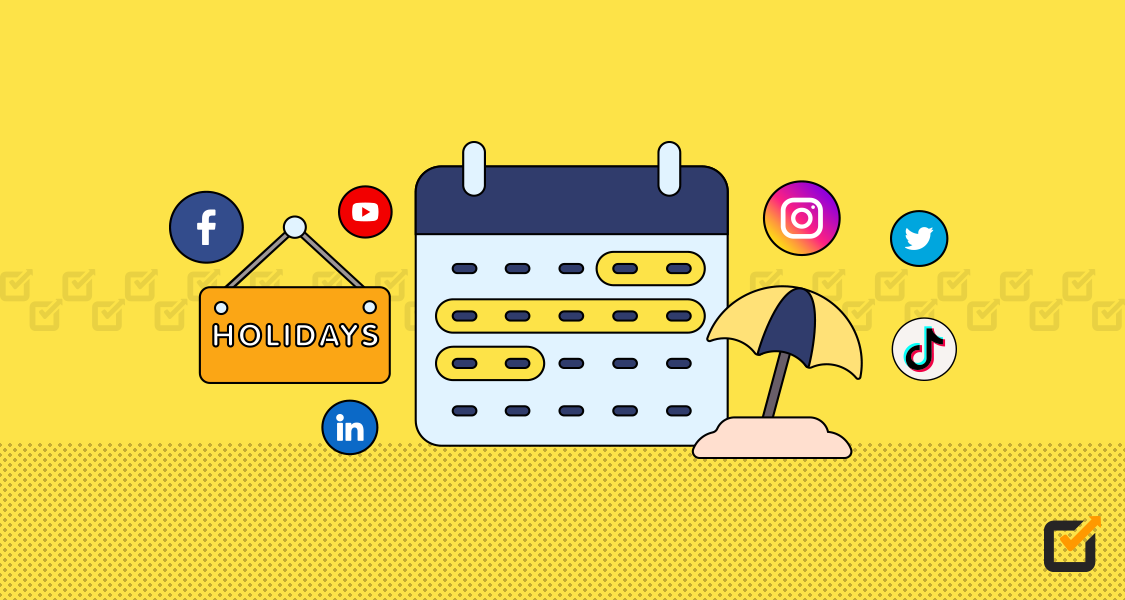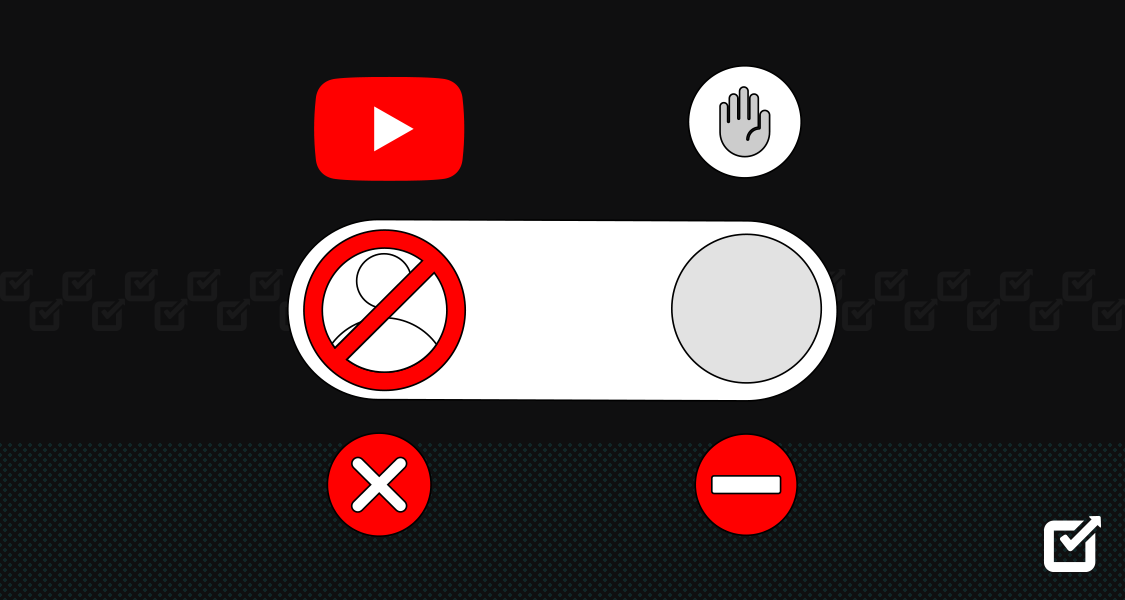Ever scrolled through TikTok and thought, “What are they doing on this app?”
Felt the urge to make them disappear?
Don’t worry, you’re not the only one! We’ve all had that feeling!
Maybe wishing they’d vanish is a bit dramatic, but the least we can do is report them to TikTok so they can do something about it!
Reporting a TikTok account isn’t new; it’s been our saving grace since the app launched. It’s our way to complain about certain accounts and users by staying within the community guidelines.
You can always up your content creation game with a social media management tool, but dealing with problematic accounts can be a roadblock to becoming a TikTok sensation. In this blog, we’ll cover everything you need to know to learn how to report a TikTok account. So buckle up, and let’s clean up your TikTok by reporting those who ruin the vibe with malicious comments or problematic content!
Why Report a TikTok Account?
Firstly, you must have a good reason to report people on TikTok— Period!
No matter how frustrating some people can be, you can’t report their accounts just because they annoy you. If their content doesn’t follow community guidelines, that’s the only time a report is justified; otherwise, it’ll just be ignored.
TikTok’s community guidelines have strict criteria about the type of content they support, and if they find something problematic, they take it down themselves. However, that doesn’t include comments and content made in native languages. So, if you see someone using foul language or showing something offensive (including hateful comments) to you or others, you have the power to let TikTok know about it.
TikTok aims to create a healthy and fun community for everyone, but they can’t control who joins the platform. So, when you see someone breaching those guidelines, you have a good reason to report them to TikTok.
Become the Next TikTok Sensation With Social Champ!
Ace your TikTok game with the help of a reliable TikTok scheduler. We help you curate high-quality content and plan it for the best time to post so you get the highest engagement.
How to Report a TikTok Account?
If you encounter an account that continuously posts harmful content or leaves hateful comments, you might want to take some action against them. Once you have a reason to learn how to report a TikTok and get it deleted, you can start with the following process:
- Click on their profile
- Click on the arrow in the upper right corner
- You’ll see the option to “Report.” Click on it, then select “Report Account.”
- Select a reason or click on “Other.”
- Click on “Submit” to report the user.
Here’s a video tutorial on how to report a TikTok account by @802pam143
@802pam143 How to report fake accounts on Tiktok. The worst part about fake accounts is that they’re taking advantage of people by catfishing. This method of reporting has worked for me and it takes about 5 minutes. #802pam143 #reportingfakeaccounts #fakeaccounts #copyrightinfringement #intellectualproperty ♬ original sound – P A M E L A
How to Report a TikTok Video?
Sometimes, you might not want to report a whole account, but a specific video seems problematic. It’s unfair to report someone just for one video, so there’s an option to report only that. Here’s how to report a TikTok video without affecting the entire account:
- Click the share icon at the lower right of the video

- Click on report, and it will ask you the reason for reporting.

- Select a reason or click on “Other”

- Click “Submit,” and your report will be sent to TikTok.
Related Article: How to Make a Playlist on TikTok to Increase Views
How to Report a TikTok Comment?
Not everyone on TikTok is a content creator; some users are just there to enjoy what others post. Among these users, some don’t hesitate to criticize others ruthlessly. While constructive criticism is one thing, you’ll be shocked to see how far people will go to criticize someone on social media. It often crosses the thin line between criticism and bullying, and for those people, TikTok lets you report comments, too.
Since you’re here to learn how to report a TikTok account, you should also know how to report TikTok comments. Here’s how to do it!
- Click on the comment and long-press it

- Click “Report.”

- Click on “Other” and then “Submit” to send the report to TikTok.
How to Report a TikTok Live
TikTok also has live streaming, which is quite popular among content creators. It’s a great way to engage with the audience and make creators seem more approachable. Many TikTok creators regularly make live streams to interact with their followers. For those who join these live streams, communicating with their idols is like an exclusive benefit. However, you might come across something offensive there, too.
It could be anything from foul language to disturbing visuals, and in such cases, you should report the live stream so TikTok can stop it instantly. Here’s how to do it:
- Start the live video
- Click “Share”
- Click on “Report” and follow the instructions to submit the report.
The Alternative of Reporting on TikTok
Reporting on TikTok is pretty common these days, but it might feel like overkill since it could lead to taking down an entire account. Some people would rather have an alternative than wipe out someone’s years of hard work. Let’s face it: Content creation isn’t easy, even with an advanced TikTok scheduler on your side.
By learning how to report a TikTok account anonymously, you can ensure that TikTok knows you’re disturbed by another user. However, it’s worth noting that if multiple people report the same person, their account might be taken down. A less drastic way to ignore their presence on the platform is by simply blocking them.
TikTok also offers a “Block” option if someone is bothering you. By blocking them, you ensure that you won’t see their content again, and they won’t be able to view your account or any content you post. This is ideal for dealing with haters because reporting each and every comment they leave can be time-consuming. Blocking them is the quicker solution to stop them from commenting on your content altogether.
While blocking can be an alternative to reporting comments, it won’t be as effective if you want someone to stop posting harmful content altogether. Even if you block an account, they can still post content on their personal account, and while you won’t see it, others will. In that case, reporting is the only way to remove their content for good.
Featured Article: What Is a Vlog: Everything You Need Know
How to Avoid Being Reported on TikTok?
You can report others on TikTok, but remember that people might also report you. Even with amazing content, some viewers might misunderstand or get offended, and haters could report your account out of spite. Here’s how you can avoid getting flagged on TikTok.
Don’t Create Violent Content
TikTok is strict when it comes to violence, so if you’re caught posting violent content, they’ll have no choice but to shut down your account. If your content contains any abuse or blood, it’ll be considered violent. Make sure you steer clear of that kind of stuff to keep your account safe.
Don’t Promote Self-Harm
Violence isn’t just about trying to harm others; TikTok also strongly prohibits self-harm. If you talk about self-harm or create content around such a sensitive topic, you might influence other people to have similar thoughts. That’s why posting self-harm content can also get you into trouble.
Don’t Threaten Users
As a TikTok influencer, you can’t control what your followers say about you. Whether they love or hate your content, it’s their prerogative, and you can’t threaten them. If you engage in threatening conversations with TikTok users, whether in comments, DMs, or live streams, they have every right to report you. If you’re found guilty, TikTok will take action. So, try to be kind to everyone on the platform, and if someone gets on your nerves, just ignore them.
Don’t Promote Illegal Activities
No platform supports illegal activities, and TikTok is no exception. If you attempt to instruct or guide users in illegal activities, TikTok can ban you. It’s best not to discuss any illegal activities, even if you’re not promoting them, because anything can be taken out of context and land you in trouble. Better safe than sorry!
Practice Compliance
Getting banned on TikTok feels like being kicked out of the coolest party, and who wants that? No one!
If you follow TikTok’s rules, no harm will come to your TikTok account. The platform has clearly shared its guidelines for content creation, so it’s pretty straightforward to avoid prohibited behavior. However, you’ll face the consequences if you intentionally or unintentionally break the rules. The easiest way to stay compliant is to read the TikTok guidelines thoroughly.
How Can You Cancel a Report?
Let’s say someone has already reported your content, and TikTok takes it down. That’s not the end of the story!
TikTok handles a lot of reports daily, so occasionally, content that doesn’t violate any guidelines might be mistakenly removed. In such cases, you can appeal to TikTok, explain that their decision is unjust, and prove that your content is harmless to the TikTok community.
Check out this video by @rtoyota45, where she shares her experience with being reported on TikTok and how she successfully got her content reinstated.
@rtoyota45 The correct way to deal with false reporting on tiktok#tiktoksappealprocess #learnhowtoscreenrecordyourtiktokvideosandlives #thecorrectwaytousetiktok #rtoyota45teacheseverythingtiktok #redheartsclub #bettermebettertiktok #fyp ♬ original sound – rtoyota45
In Conclusion
Reporting TikTok users, videos, comments, and live streams is a way to keep your TikTok feed clean. While you can’t control who joins and creates content on TikTok, you can choose what type of content you support on the platform. If something is bothering you, TikTok gives you the power to report or block that person so it comes to your attention. But don’t go around reporting every account in sight without a good reason, as that would be a misuse of power. We hope that as you learn how to report a TikTok account, you also understand how to use this power responsibly because, as Uncle Ben said, ‘With great power comes great responsibility!‘