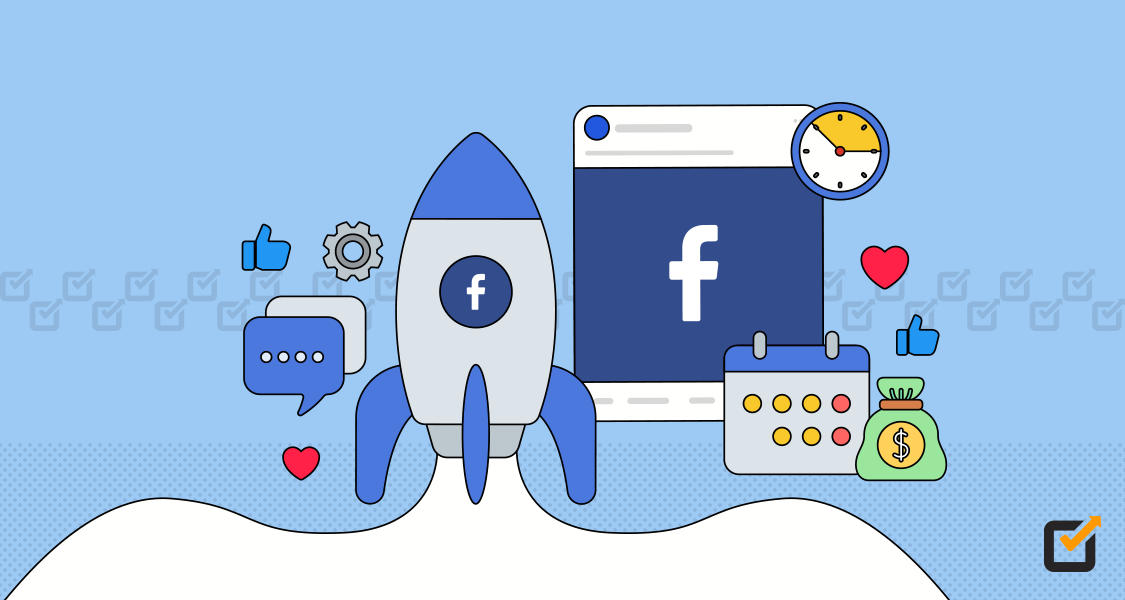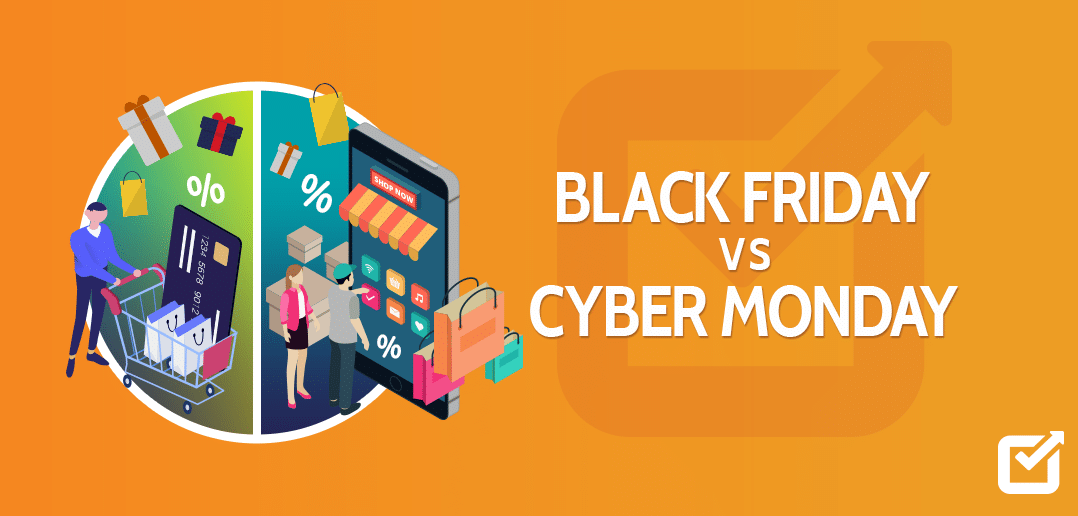Let’s face it: organic reach on Facebook is about as reliable as free Wi-Fi at the airport. You need a strategy to get your business booming, and that’s where Facebook Boosting comes in.
This guide will show you how to boost a Facebook post by targeting the right audience and creating an irresistible budget. With these strategies, you can allow hundreds (or even thousands!) of potential customers to see your latest promotion or engaging offers.
No more crying into your keyboard about poor post-performance, or panic scheduling a month’s worth of content hoping to get more reach. It’s time to dust off your Facebook page and turn it into a lead-generation machine.
Let’s get started!
Understanding Facebook Post Boosting
Facebook Boosting offers a simple way to increase the reach of your existing Facebook posts. Unlike free, organic posts, boosting injects your content with paid promotion, allowing it to be seen by a wider audience beyond your current followers. This can be particularly useful for highlighting important announcements, showcasing eye-catching visuals, or promoting special offers.
While boosting requires a budget, it can be cost-effective, with minimal spending starting at minimal amounts. You pay a small fee (as low as $ 1 USD) to ensure your message reaches a broader range of potential customers.
It’s important to distinguish boosting from Facebook Ads. Boosting is a simplified method specifically designed to promote existing content. You choose your target audience and set a budget, and Facebook takes care of the rest.
Facebook Ads, however, offer a more comprehensive advertising toolkit. You can craft entirely new ads, target specific demographics with laser focus, and set various campaign goals tailored to your business objectives.
In simpler terms, boosting is like giving your existing post a megaphone to reach a larger audience. Facebook Ads, on the other hand, allow you to design a custom billboard specifically crafted to attract your ideal customers.
Schedule Smarter, Reach More With Social Champ’s AI
Stop guessing when to post on Facebook. Social Champ’s AI-powered “Best Time to Post” feature analyzes your audience data and predicts the optimal times for maximum engagement!
Boosting Posts in the Facebook Dashboard
Navigating the usual Facebook dashboard is a fundamental aspect of mastering post boosting. We will explain post boosting within the platform and go through all the steps involved in increasing a post’s reach.
Steps to Boost a Post in the Facebook Dashboard:
Go to your Facebook Page
Access the Page from which you want to boost a post. Simply log into your Facebook account and go to your business Page.
Find a Facebook Post to Boost
Scroll through recent posts to find the one you want to boost. Click on the “Boost Post” option located at the bottom of the post.

A snapshot of Facebook Note: Some posts may not be eligible for boosting; however, the majority can be boosted to reach a wider audience.
Choose a Goal
Facebook will automatically suggest goals, audience targeting criteria, a link, duration, budget, and more. While you can press “Boost Post Now” for a quick boost, it’s advisable to go through each section to ensure accuracy.
Click “Change” in the goal section to explore all available options and select the most appropriate goal for your boosted post. If your post includes a link, choose “Get more website visitors.”

Edit the Action Button and URL
Customize the action button to align with your post’s objective. Facebook defaults to “Get Started,” or “Shop Now” but “Sign Up” might be a more suitable option. Make sure the link URL is accurate.

Target Your Audience
Select your target audience based on your audience’s demographics, interests, and behavior. You can specify criteria such as gender, age range, location, and interests. Targeting is optional, and Facebook can attempt to target your boosted post to the audience it deems most interested.

Set a Budget
The default duration is often seven days, which is suitable for most Facebook boost posts. However, you can set your total budget for the post, and Facebook will estimate the potential reach and clicks.
Click “Boost Post Now”
Launch your boost by clicking the designated button. Your post is now set to reach a broader audience within the specified budget and duration.
Once you get up to speed with the steps within the Facebook dashboard, you can efficiently boost your posts, increasing visibility and engagement for your business.
Mastering the Art of Facebook Boost Posts: Pros and Techniques
Mastering the art of Facebook boost posts is more than a task; it’s a strategic blend of creativity and technique. Now, we’ll discuss the techniques that you can use to transform a boosted post from a mere promotional tool to a compelling piece of content that resonates with the target audience and drives meaningful engagement.
The Psychology of Engagement
Understanding the psychology of engagement is the first step in mastering the art of boosted posts. It involves exploring the mindset of the target audience, identifying their preferences, and crafting content that aligns with their interests. By tapping into the audience’s emotions and motivations, businesses can create boosted posts that not only capture attention but also foster a connection.
Visual Storytelling Techniques
Visual storytelling is a powerful tool in the art of Facebook boost posts. Using attractive visuals, such as images and videos, enhances the storytelling experience and makes the content more shareable. We can tell you all the techniques you need for creating visually captivating content, from choosing the right images to crafting engaging video narratives.
Crafting Irresistible Copy
The written component of a boosted post is equally important. Writing irresistible copy involves persuasive language, a clear call to action, and concise messaging. Techniques like employing storytelling elements in the text, incorporating relevant hashtags, and creating a sense of urgency are necessary.
Audience Segmentation and Targeting
Precision in audience targeting is a must for mastering the art of boosted posts. You must differentiate your audience based on demographics, interests, and behaviors. Effective techniques for better audience segmentation and targeting must be used so that your business can reach the right audience with your boosted content.
Steps to Create an Effective Facebook Boost Post
Sounds too easy, does it? Well, it’s not. Crafting an effective boosted post involves a strategic process beyond a simple click of the “Boost Post” button. So, let’s go into a comprehensive step-by-step guide covering everything from content creation to audience targeting. By following these techniques, businesses can optimize their boosted posts for maximum impact.
Step 1: Define Your Objective
Before boosting a post, businesses need to clearly define their objectives. Whether the goal is increasing brand awareness, driving website traffic, or encouraging engagement, establishing a clear goal is the foundation of an effective boosted post.
Step 2: Choose the Right Post
Only some posts are suitable for boosting. You must select the right post, considering factors such as engagement, relevance to the audience, and alignment with the defined objective.
Step 3: Enhance Visual Appeal
Visual appeal plays a significant role in capturing the audience’s attention. This includes enhancing the visual appeal of boosted posts, precise image selection, video optimization, and maintaining brand consistency.
Step 4: Craft Compelling Copy
The written component of a boosted post is an art in itself. You need to craft a compelling copy, emphasizing clarity, and conciseness, and including persuasive elements to drive desired actions.
Step 5: Audience Targeting Strategies
Precision in audience targeting is a crucial determinant of boosted post success. You need to leverage audience targeting strategies, including custom audience creation, lookalike audience targeting, and detailed demographics.
Step 6: Set Budget and Duration
Strategic budgeting is essential for maximizing the impact of boosted posts. You can set the ideal budget by considering factors, such as campaign goals and audience size.
Step 7: Monitor and Analyze
The process doesn’t end once the post is boosted. Ongoing monitoring and analysis are crucial for assessing the post’s performance. You can track the performance of each post and make adjustments as necessary.
Pros of Utilizing Facebook Boost Posts
Understanding the pros of boosting Facebook posts is fundamental for businesses aiming to make informed decisions about their social media strategy. This section explores the advantages, highlighting key benefits that contribute to a boosted post-campaign’s overall success.
Increased Visibility
One primary benefit of boosting posts is the increased visibility of content. Boosting allows posts to reach a broader audience beyond their organic reach, ensuring that more users see and engage with the content.
Targeted Audience Reach
Precision in audience targeting is a standout advantage of boosted posts on Facebook. Businesses can tailor their boosted content to specific demographics, interests, and behaviors, ensuring it reaches the most relevant audience for the defined objectives.
Simplified Analytics
Facebook’s analytics for boosted posts offer valuable insights into performance. You can leverage simplified analytics (using Social Champ or Meta’s native analytics) to understand reach, engagement, and other key metrics, facilitating data-driven decision-making.
Quick and Easy Promotion
Unlike more complex advertising options, boosted posts on Facebook offer a quick and straightforward method of promotion. Businesses can seamlessly boost their posts directly from the platform without delving into intricate ad creation processes.
Cost-Effectiveness
Cost-effectiveness is a significant pro of utilizing Facebook’s boost function. Businesses can achieve their marketing objectives with varying budget sizes, making boosted posts an accessible option for businesses of all scales.
Seamless Integration with Existing Content
Facebook Boost Posts seamlessly integrate with a business’s existing organic content. This integration ensures consistency in branding and messaging while amplifying specific posts for strategic marketing purposes.
In Conclusion
Mastering the art of boosting posts on Facebook involves strategic planning, creativity, and understanding the platform’s features. Whether you boost for increased visibility or explore cost-effective strategies, Facebook’s robust advertising options can be harnessed for effective content promotion. Understanding the process, addressing common issues, and exploring cross-platform possibilities contribute to a well-rounded approach to post boosting on Facebook and Instagram.
So, that’s all on how to boost posts on Facebook! You can now try and test this approach to optimize your reach!