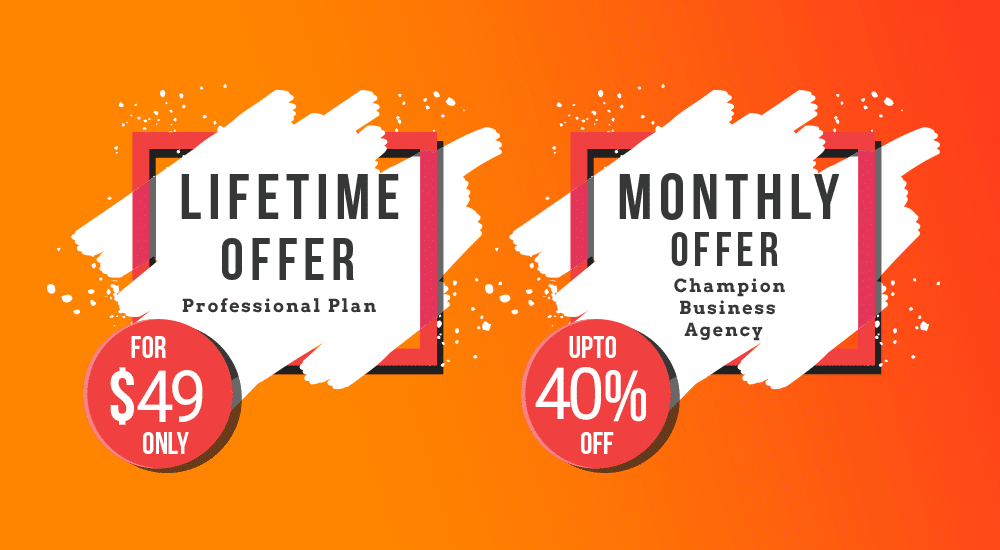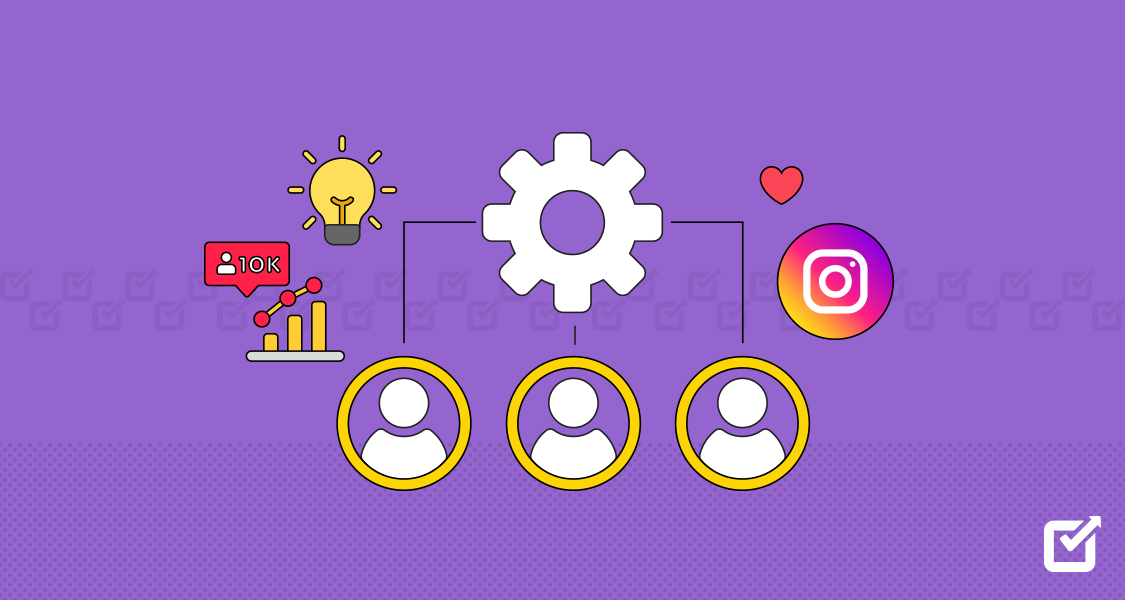Have you ever accidentally reposted a TikTok video and then regretted it right away?
Maybe you realized that you didn’t want to repost it, or maybe you changed your mind.
No matter the reason, it may be frustrating not to know how to delete a repost on TikTok.
Many users have been puzzled by TikTok’s repost feature, mainly when deleting shared content.
If you’re the one struggling with this, don’t worry!
Once you know the steps, deleting a repost on TikTok will be super easy!
Stay with us–this helpful guide will walk you through the process so you can tidy up your TikTok profile without the hassle.
Whether you’re a casual user or someone who takes their feeds seriously, this article is meant to help you.
Let’s dive in!

Your TikTok, Your Way!
Tired of accidental reposts on TikTok? Make your content managing and scheduling easier with Social Champ today!
Short Summary
- Reposting irrelevant content can clutter your feed and confuse your followers about your TikTok aesthetic.
- A video might seem reasonable to share initially but may not fit your profile later due to controversial content.
- Sharing irrelevant videos can mislead your audience, potentially harming your credibility.
- Removing unnecessary reposts keeps your TikTok feed aligned with your brand identity.
- To delete a repost on TikTok, locate the video, tap the share icon, and click the “Remove Repost” option.
- Tools like Social Champ can help manage content by scheduling posts, tracking performance, and reducing the chances of accidental reposts.
- Knowing how to delete a repost on TikTok helps you take back control of your profile effortlessly.
Reasons to Delete a Repost on TikTok
TikTok’s repost feature is useful for sharing engaging content with your followers and boosting engagement.
However, sometimes reposting may not always be suitable.
If you’ve reposted a video on TikTok and found that it doesn’t align with your brand or profile, deleting it can be the best option.
Let’s explore how to delete a repost on TikTok and why sometimes it is essential to remove it.
You Accidentally Reposted a TikTok
We’ve all experienced it–you’re casually scrolling through TikTok and accidentally tap the repost button.
Hence, the video you never intended to share will be visible to your followers even before you realize it.
It can be annoying if the video doesn’t align with your brand or niche. It’s essential to delete those accidental reposts, and here’s why:
- They clutter your profile with content you didn’t mean to share.
- Your followers might wonder why you posted something irrelevant to your style and tone.
Knowing how to delete a repost on TikTok on iPhone or Android is crucial to resolve this quickly.
The Repost Doesn’t Match Your Content Style
Your TikTok profile represents your personal or brand identity.
If you share videos that don’t reflect your brand or profile, you might risk confusing the audience and conveying the wrong message.
For example:
- Sharing random memes seems inappropriate if you focus on educational posts and videos.
- As a business owner, sharing unrelated trends can make your account inconsistent.
Deleting reposted videos that don’t match your content style can make your feed clear and cohesive.
You Changed Your Mind After Sharing
Sometimes, reposting a video on TikTok might seem great at first, but after giving it some thought, you may realize that it wasn’t such a great idea after all.
There are several reasons why this could occur:
- You spot something controversial or unacceptable in the video.
- Your audience is less engaged by the content than you had planned.
- You’ve decided to keep your profile more focused.
When this occurs, knowing how to find and use the remove repost button on TikTok can help you avoid any regrets.
Avoid Confusing and Alienating Followers
Your followers interact with you because they value what you bring to the platform. Sharing videos that are not related to your usual content might leave them confused.
Think about this:
- The reposted video might contain content or opinions that don’t align with your personal values.
- Followers might misinterpret the repost as an endorsement of a product, idea, or trend you don’t actually support.
Deleting these reposts contributes to maintaining the authenticity and voice of your profile.
Benefits of Deleting Irrelevant Reposts
Here’s why it is essential to delete unnecessary reposts:
- Cleaner Profile: Your feed stays relevant and focused.
- Consistent Brand Image: Your followers come across the content that aligns with your style.
- No Misunderstandings: Helps avoid confusion regarding your preferences or values.
How Tools Like Social Champ Can Help

Managing your reposts and other TikTok content can be challenging, especially if you’re handling a busy account.
Popular tools like Social Champ can help you with this and let you:
- Schedule your content in advance to prevent impulsive reposts.
- Get a visual view of your scheduled posts with a well-structured content calendar.
- Track the performance of your repost videos to understand what content resonates with your audience.
With Social Champ, you can focus on creating meaningful content while maintaining full control of your TikTok profile.

Don’t Be the Last to Optimize Your TikTok!
Stay in the TikTok game and never worry about posting again. Use Social Champ before your competitors do!
Featured Article: Boost Post vs Facebook Ads: A Complete Guide for 2025
How to Delete a Repost on TikTok: Step-By-Step Instructions
Have you accidentally tapped the TikTok repost button?
No need to stress–it happens to everyone!
Thankfully, TikTok has made deleting a repost from the profile easier.
Whether you’re cleaning up your feed or correcting an error, here is a simple step-by-step guide on how to delete a repost on TikTok.
Open the TikTok App
- Open the TikTok app on your phone to get started.
- Make sure you’re logged in to the account where you unintentionally reposted the video.
- If you use TikTok frequently, the app will take you directly to the “For You” page.

Log In to Your TikTok Account Locate the Reposted Content
The next step is to locate the video that you reposted.
- Go to your TikTok profile.
- Click the “Repost”
- Open the video that you want to delete.

Click the “Reposts” Section Tap the Share Icon
- Tap on the video to view it in full screen.
- Locate the arrow below the “Like” and “Comment” That is the “Share” button.
- Tap the “Share” button, and a menu will appear with various options, including the repost feature.

Tap the “Arrow” Icon Remove the Repost
- Find the “Remove Repost” button in the Share menu.
- Tap the button, and TikTok will delete the reposted content from your profile.

Click the “Remove Repost” Option
Tips to Avoid Accidental Reposts in the Future
While removing a repost is simple, preventing accidental reposts is even more essential.
Here are some tips to help you manage your TikTok content efficiently.
- Pay Attention While Scrolling: The repost button is close to the other icons, so double-check before you tap it.
- Review Your Activity Periodically: Make it a habit to review your interactions to confirm that your content is relevant.
- Use Tools Like Social Champ: Social Champ can help you manage your TikTok content more effectively, reducing the chances of accidental reposting.

Time is Ticking–Streamline Your TikTok Strategy Now!
Social Champ ensures your TikTok profile is always polished and professional. Get started today!
Featured Article: B2C Social Media Marketing Strategy Guide 2025: Engagement, Advertising, and Analytics
Conclusion
Whether you’ve accidentally reposted a TikTok video or later realized that the video doesn’t align with your style, acting quickly is essential to keep your profile consistent and polished.
Thankfully, the process is simple, and you can take back control of your profile by following these simple and easy steps.
However, deleting the reposted videos is only one aspect of maintaining your TikTok presence.
Planning your content thoughtfully and maintaining a consistent feed to stay ahead on TikTok in 2025 is essential.
From scheduling your posts to organizing your content, Social Champ saves you time and effort, and you can focus on producing engaging content.
Whether you’re a casual user or a committed creator, understanding how to delete a repost on TikTok and managing your content proactively will help your account flourish.
So, the next time you find yourself dealing with a repost regret, remember it’s a quick fix, and you’re only a few taps away from a more cohesive TikTok feed.