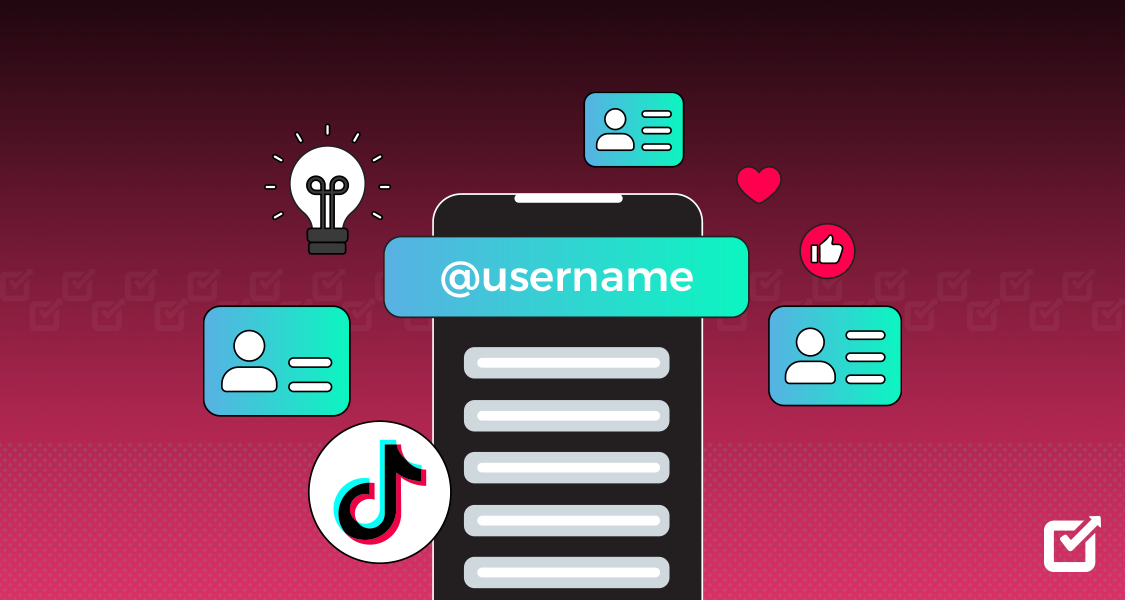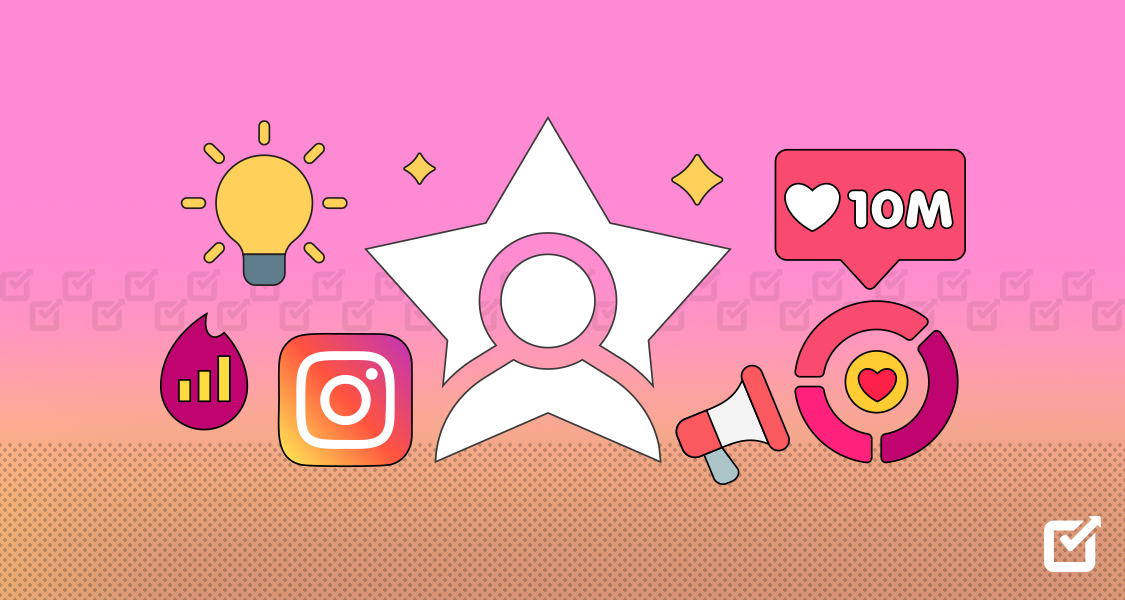In today’s marketing world, having the right social media management tool can make all the difference.
CoSchedule has become one of the go-to for organizing social media and content campaigns.
However, as every business has unique needs, exploring alternatives to CoSchedule can help find the best fit.
Likewise, a number of rivals are now providing similar, if not better, capabilities at affordable costs.
We’ll examine the leading CoSchedule competitors in this blog to assist you in selecting the 2025 tool that best suits your requirements.

Is Your Social Media Strategy Missing the Mark?
Discover how Social Champ can elevate your social media game with easy-to-use scheduling, powerful analytics, and seamless automation across all major platforms. Why wait?
Short Summary
- CoSchedule is a popular tool for organizing social media and content campaigns, but exploring alternatives can help find the best fit for different business needs.
- Important factors when choosing a CoSchedule competitor include a centralized content calendar, user-friendly interface, flexible pricing, integrated analytics, customizable templates, AI-driven assistance, and advanced collaboration features.
- Social Champ offers affordable all-in-one social media management with robust automation, ideal for marketers seeking a flexible tool with an easy learning curve.
- Each tool offers unique strengths, whether you need basic scheduling, detailed analytics, or project management capabilities, allowing for a tailored approach to social media management.
What Should You Look for in a CoSchedule Competitors
When evaluating CoSchedule competitors, there are several important factors to consider.
Here’s what to keep in mind:
- Centralized Content Calendar and Scheduling
A centralized content calendar helps keep all campaigns and tasks in one view.This ensures a workflow, helping teams to plan and track progress effectively. - Better Interface and Pricing Plans
An intuitive interface and flexible pricing plans make tools accessible for teams of various sizes, offering the best value for features. - Integrated Analytics and Reporting
Effective competitors to CoSchedule should offer analytics that display campaign success metrics. Look for reporting dashboards that make it easy to monitor performance and identify improvement areas. - Flexible Templates and Workflow Customization
Templates can save time and streamline campaign planning and content creation. Look for tools with workflow customization to manage diverse projects with ease. - AI-Driven Content Assistance
AI tools can assist in generating ideas and optimizing content. They are especially helpful for managing high content demands efficiently, adding an extra layer of productivity. - Advanced Collaboration and Task Management
Choose tools with real-time collaboration features, such as digital whiteboards and task assignments. These capabilities make task management and project tracking easy for teams.
Featured Article: 6 LinkedIn Marketing Tools to Boost Your Social Media Strategy in 2025
Best CoSchedule Competitors to Use in 2025
Let’s take a look at some of the top tools that rival CoSchedule and what makes each one unique.
Social Champ

If you’re looking for an all-in-one social media management tool, Social Champ might just be what you need.
Imagine being able to manage, schedule, and analyze your social media posts across multiple platforms from a single place.
Sounds ideal, right?

Tired of Juggling Multiple Platforms?
Streamline your social media management with Social Champ! Schedule posts, track performance, and manage all your accounts in one place.
Key Features
- AI-Powered Scheduling: Social Champ uses artificial intelligence to analyze audience activity patterns and determine the optimal times to post. This feature maximizes engagement by ensuring your content reaches the audience when they are most active.
- Post Recycling: Schedule evergreen content to be reposted at regular intervals. This ensures consistent engagement with minimal effort, perfect for repurposing high-performing posts or maintaining content visibility over time.
- Bulk Uploading: Streamline your social media management by uploading and scheduling multiple posts simultaneously. This feature is ideal for handling large content calendars or planning campaigns in advance.
- Content Library: Keep your media assets (images, videos, captions, and links) organized in a centralized library. This helps you quickly access and reuse files for seamless content creation.
- Multi-Platform Management: Schedule, post, and analyze content across major platforms like Facebook, Twitter, Instagram, LinkedIn, and Google Business Profile from one intuitive dashboard.
- Team Collaboration: Collaborate effectively by assigning roles and permissions to team members. Drafts can be shared for review, comments exchanged, and posts approved in real time, ensuring smooth workflow management.
- Analytics & Reports: Generate detailed analytics to measure engagement, clicks, impressions, and audience growth. Customizable reports let you monitor KPIs and optimize strategies based on actionable insights.
- Social Listening Integration: Stay informed about brand mentions, industry trends, and competitor activities with built-in social listening tools. This helps you adapt your content strategy to stay relevant.
- Competitor Analysis: Offers in-depth competitor monitoring and comparison tools to analyze their strategies, content performance, and audience engagement. This feature helps businesses identify opportunities and stay ahead in their niche.
- Link in Bio: Transform your bio link into a content hub by creating a customizable landing page for your most important links. Drive traffic to blog posts, product pages, or other key destinations directly from your social media profiles.
- Boost Post: Amplify your best-performing posts with a single click. Social Champ’s Boost Post feature allows you to allocate budgets for ads, ensuring your content reaches a wider audience and drives more engagement.
- Best Time to Post: Discover the best posting times with Social Champ’s advanced analytics. This feature analyzes historical data and audience behavior, providing you with specific time slots to maximize visibility and engagement.
- Automated Responses: Set up auto-replies for direct messages and comments, ensuring timely engagement with your audience while reducing manual intervention.
- Integrations with Canva, Zapier, and Google Analytics: Design visuals within Canva, automate workflows via Zapier, and track campaign performance using Google Analytics—all without leaving Social Champ’s interface.
| Features | Social Champ | CoSchedule |
|---|---|---|
| Pricing | Starts at $29/month | Starts at $29/month |
| Supported Platforms | Facebook, Instagram, X, LinkedIn, Pinterest, TikTok, YouTube, Google Business Profile, Mastodon, Threads, Bluesky | Instagram, LinkedIn, Facebook, X, TikTok, YouTube, Threads, Google Business Profile, Mastodon, Bluesky, Pinterest, Snapchat |
| Social Media Calendar | ✅ | ✅ |
| Social Listening | ✅ | ✅ |
| Social Media Competitor Analysis | ✅ | ❌ |
| AI-Powered Best Time to Post Recommendations | ✅ | ✅ |
| Browser Extension | ✅ | ✅ |
| Link in Bio | ✅ | ✅ |
| Boost Post | ✅ | ❌ |
| AI Caption Writer | ✅ | ✅ |
| AI Hashtag Generator | ✅ | ✅ |
| Queue Categories for Scheduling | ✅ | ✅ |
ClickUp

Do you need something that does more than just social media scheduling?
ClickUp is more than just a scheduler; it’s a complete project management tool that helps you manage everything from content to team tasks.
It’s ideal for those who want a little more control over project workflows while still keeping up with social media.
Key Features
- Task Management: ClickUp allows you to create, assign, and track tasks across various projects. Use lists, boards, and calendars to organize tasks.
- Time Tracking: Keep track of how much time you’re spending on each task or project. Ideal for monitoring productivity or billing clients.
- Customizable Views: Choose from list view, board view, or Gantt charts to visualize your tasks and deadlines the way that suits you best.
- Goal Setting & Reporting: Set goals for your projects and track progress with built-in goal tracking. Reports can be generated to analyze how well your team is performing.
- Collaboration Tools: Teams can collaborate in real time with task comments, mentions, and file attachments. You can also set permissions for team members to control access to sensitive data.
- Integrated Communication Tools: ClickUp integrates with Slack, Google Meet, and other communication platforms to make team conversations more efficient.
- Templates: Save time with ClickUp’s pre-built templates for social media campaigns, content creation, and scheduling.
- Automation: ClickUp offers automation features to save time on repetitive tasks, such as moving tasks between statuses or assigning tasks based on certain triggers.
- Custom Fields & Dashboards: Customize workflows and track important data points using ClickUp’s customizable fields and dashboards.
- Integration with Social Media Tools: ClickUp integrates with tools like Zapier, Google Drive, and Trello, making it easier to incorporate your social media management tool into your larger workflow.
StoryChief

StoryChief is a content marketing tool designed for your content creation, distribution, and collaboration processes.
It’s an all-in-one platform that helps businesses, marketers, and agencies create high-quality content, publish it across multiple channels, and measure its impact, all from one place.
Key Features
- Multi-Channel Publishing: One of StoryChief’s standout features is the ability to publish your content across multiple platforms and websites simultaneously.
- Content Collaboration: StoryChief is built for teams. It allows multiple contributors to work together on the same piece of content in real-time. You can assign tasks, track edits, leave comments, and collaborate.
- Content Workflow Automation: Automate your content creation and distribution workflows. StoryChief helps you set up an editorial calendar, schedule content, and automate distribution.
- SEO Optimization: StoryChief offers built-in SEO optimization tools to ensure your content ranks well on search engines.
- Analytics & Performance Tracking: Track the performance of your content with StoryChief’s analytics dashboard. The tool provides insights into how well your content is performing across different platforms.
- Content Repurposing: StoryChief allows you to repurpose content across different channels. For instance, you can transform a blog post into a newsletter or turn a webinar into a blog post.
- Approval Workflow: If you work with multiple stakeholders, StoryChief makes content approval easy. You can set up a review and approval process, so the content goes through necessary checks before it’s published.
CoSchedule vs StoryChief
StoryChief is ideal for content-focused brands that prioritize blog and website publishing.
It provides an easy way to create, manage, and distribute content across multiple platforms and is built for content collaboration and storytelling.
CoSchedule, however, shines in its ability to handle both social media and content marketing through its content calendar.
If you need more in-depth social media scheduling options along with content marketing, CoSchedule may be a more balanced fit.
SocialBee

SocialBee is a social media management tool designed to help businesses and marketers manage, schedule, and analyze social media content efficiently.
It focuses on simplifying content creation, curating posts, and automating the posting process, ensuring that your social media efforts are streamlined and consistent.
Key Features
- Content Categories: One of SocialBee’s most powerful features is its content categorization system. You can organize your posts into different categories like “Blogs,” “Promotions,” “User-Generated Content,” or even custom categories of your choice.
- Post Scheduling: SocialBee allows you to schedule posts across multiple social media platforms such as Facebook, Twitter, LinkedIn, Instagram, and Pinterest.
- Content Repurposing: SocialBee helps you save time by letting you repurpose old content. Instead of creating new posts from scratch, you can automatically re-share evergreen content at set intervals.
- RSS Feed Integration: If you follow specific blogs or news sites, SocialBee allows you to connect RSS feeds to automatically pull in fresh content.
- Social Media Analytics: SocialBee provides detailed analytics that lets you track the performance of your posts. You can measure key metrics like engagement, clicks, reach, and more to understand which content resonates with your audience.
- Automated Direct Messages and Engagement: SocialBee also allows for automating direct messages, responses, and engagements on social media platforms.
- Team Collaboration: If you’re working with a team, SocialBee has team collaboration features that allow you to add team members, assign roles, and manage access levels.
- Social Media Inbox: SocialBee’s social media inbox lets you manage and respond to comments, messages and mentions across all connected accounts from one central location.
CoSchedule vs SocialBee
SocialBee excels at organizing social media posts into categories, allowing for content recycling and easy scheduling.
It’s a solid choice for users who need structured content distribution and categorization for their social media.
While CoSchedule also offers social media management, it leans more into content calendar functionalities.
It is well-suited for teams looking for a comprehensive scheduling tool that also manages blog posts and team workflows.
Featured Article: Holiday Marketing Ideas and Trends for 2024
Sprout Social

Sprout Social DashboardWhat if you could manage all your social media interactions and content from a single place?
With Sprout Social’s Smart Inbox, you can do just that, saving time and effort while ensuring you’re engaging with your audience without any hassle.
Key Features
Social Media Scheduling and Publishing: Sprout Social offers an easy-to-use scheduling tool that lets you plan your posts in advance across different social media platforms like Facebook, Twitter, LinkedIn, Instagram, and more. You can create a content calendar that ensures you stay ahead of your posting schedule and keep your profiles active, without scrambling to post every day.
Smart Inbox: The Smart Inbox is one of Sprout Social’s standout features, bringing all your messages, mentions, and comments into one unified feed. Instead of jumping between different platforms to engage with your audience, you can easily monitor and reply to social interactions from one central location. Isn’t it better to have everything in one place rather than juggling multiple apps?
Analytics and Reporting: Sprout Social provides detailed analytics to track how your posts are performing. You can measure engagement, impressions, clicks, and more. The reports are customizable, so you can focus on the metrics that matter most to your business. With this data, you can adjust your social strategy and improve your ROI over time.
Team Collaboration: For teams, Sprout Social offers collaboration features that help you streamline workflows. You can assign tasks to different team members, approve posts, and monitor content approval processes, all while keeping everyone in the loop.
Social Listening and Monitoring: Sprout Social excels at social listening, enabling you to monitor keywords, competitors, industry trends, and relevant conversations across social media. This allows you to stay on top of what’s being said about your brand and industry. You can quickly identify potential PR issues or engage with important conversations in real-time.
Customer Relationship Management (CRM): With Sprout Social’s CRM tools, you can build and maintain deeper relationships with your followers. The CRM stores all relevant information about your audience, such as past interactions and preferences. This allows you to personalize your engagement, making your interactions more meaningful and fostering brand loyalty.
Content Curation: Sprout Social makes it easy to discover, curate, and share relevant content with your audience. You can search for industry-related content, articles, and news directly within the tool, saving you time and ensuring your feed is filled with the latest trends and information.
Automated Publishing: Once your content is created and scheduled, Sprout Social can automatically publish it across all your connected social profiles at the set time. You no longer have to worry about manually posting content on each platform.
Social Media Monitoring: Sprout Social allows you to keep an eye on what’s happening in your industry, track hashtags, and even monitor competitors. This feature is great for businesses looking to stay competitive, identify trending topics, and track brand sentiment in real-time.
Tasking and Approvals: For teams working together, Sprout Social’s task management system ensures that everyone knows their responsibilities. You can assign tasks to team members, such as replying to customer inquiries or managing content creation, and review and approve posts before they go live. This helps you maintain control and ensure content quality.
Mobile App: Sprout Social has a mobile app that lets you manage your social media on the go. Whether you’re traveling or away from your desk, you can monitor posts, reply to messages, and track performance right from your smartphone.
CoSchedule vs Sprout Social
Sprout Social is a tool that emphasizes analytics and reporting, making it popular among businesses that prioritize detailed data insights.
Sprout Social’s pricing is on the higher side but provides a range of features for larger marketing teams.
CoSchedule, while robust, doesn’t go as in-depth in analytics as Sprout Social, making Sprout ideal if detailed social data is a priority.
Agorapulse

Agorapulse DashboardAgorapulse is a powerful social media management tool designed for businesses, marketers, and agencies that want to streamline their social media processes.
It offers a suite of features that help you manage social media content, track engagement, and build relationships with your audience—all from one platform.
Key Features
Social Media Scheduling: With Agorapulse, you can schedule posts across multiple platforms like Facebook, Instagram, Twitter, LinkedIn, and YouTube. You can queue up content in advance, plan your social media calendar, and ensure that your posts go live at the right time, even if you’re not around.
Unified Social Inbox: Agorapulse’s Smart Inbox aggregates all messages, comments, and mentions from your social media accounts into one easy-to-use feed. Whether it’s a message on Facebook or a mention on Twitter, you can manage all your interactions in one place.
Social Media Monitoring: Agorapulse’s social listening tools let you track relevant keywords, hashtags, and even competitors. You can monitor conversations happening in your industry, identify trends, and stay on top of what’s being said about your brand.
Analytics and Reporting: Agorapulse provides detailed analytics and custom reports to help you measure the effectiveness of your social media campaigns. You can track engagement, reach, clicks, and even measure your audience’s growth. The reports are designed to be easy to understand, so you can quickly spot what’s working and what needs improvement.
Team Collaboration: For businesses with multiple social media managers or teams, Agorapulse offers collaboration features that make it easy to assign tasks, review posts, and approve content. You can set different user roles and permissions to ensure that everyone has the right access, and you can keep track of who is responsible for each task.
Social Media Inbox Rules and Filters: Agorapulse lets you set custom filters and rules for your inbox, making it easier to prioritize important interactions. You can automate responses to frequently asked questions or create rules that help you organize and categorize messages.
Content Curation and Publishing: Agorapulse helps you discover and curate content relevant to your audience. You can easily share articles, blog posts, and other content directly from the tool, keeping your social feeds fresh and engaging. Whether it’s repurposing older content or sharing new content, Agorapulse makes it easy to keep your social media active.
Competitor Analysis: With Agorapulse, you can track your competitors‘ social media performance and compare it to your own. This feature helps you understand how you stack up against the competition and identify opportunities to improve your own social media strategy.
Publishing Queue: Agorapulse’s publishing queue is a smart feature that allows you to organize and schedule your posts efficiently. You can set up a queue of content that will be automatically posted at optimal times, without you needing to manually publish each post.
CoSchedule vs Agorapulse
Agorapulse is well-regarded for its audience engagement features, making it a go-to for brands that focus heavily on customer interaction and social media monitoring.
Unlike CoSchedule, which focuses on content management and scheduling, AgoraPulse offers in-depth engagement tools, such as social inbox management and audience reporting.
If you need real-time interactions and social listening features, AgoraPulse might be the stronger option.
Hootsuite

Hootsuite Web PageFor those who need a big-name tool with a wide range of features, Hootsuite might already be on your radar.
But does it live up to the hype?
Key Features
Social Media Scheduling: Schedule posts for Facebook, Twitter, LinkedIn, Instagram, Pinterest, and YouTube.
Content Calendar: The calendar view allows you to plan and schedule content across multiple accounts and platforms in advance.
Multi-Account Management: Manage all your social media accounts in one place without needing to switch between platforms.
Team Collaboration: Hootsuite supports team collaboration, letting team members work together, comment on posts, and manage content workflows.
Customizable Dashboards: Create dashboards that focus on the metrics most important to you, like engagement, followers, or brand mentions.
Social Inbox: Manage messages, comments, and replies from all your social media profiles in one inbox, making it easy to engage with your audience.
Reports & Analytics: Hootsuite offers detailed reports and analytics, allowing you to measure the success of your campaigns, track audience engagement, and adjust strategies accordingly.
Social Listening: Use Hootsuite’s listening tools to track conversations about your brand, competitors, and industry trends.
Automated Posting: Automate your posting schedule to ensure that content is published consistently, even when you’re not available.
Bulk Scheduling: Upload multiple posts at once in a CSV file for faster scheduling and better time management.
App Integrations: Hootsuite integrates with hundreds of apps, including Canva, Dropbox, Google Drive, and more, to enhance your social media management experience.
CoSchedule vs Hootsuite
Hootsuite is a widely recognized tool in social media management, known for its versatility and extensive scheduling options.
It offers a solid range of features, from scheduling to analytics and team collaboration. However, Hootsuite’s interface can feel overwhelming for beginners due to its breadth of options.
CoSchedule offers a more streamlined experience with its focus on content calendars, making it easier for users who specifically want to plan, publish, and track their social media and blog content.
Zoho Marketing Automation

Zoho Social DashboardAre you looking for a tool with a bit more emphasis on analytics and team collaboration?
Zoho Social might be your answer.
It combines social media scheduling with detailed insights and team tools to help you get the best results.
Key Features
Social Media Scheduling: Schedule posts across various social media platforms like Facebook, Instagram, Twitter, LinkedIn, and Google My Business.
SmartQ (Queue Management): Automatically posts at the best times based on your audience’s activity.
Real-Time Social Media Monitoring: Track brand mentions, hashtags, and competitors in real time to stay ahead of trends.
Team Collaboration: Zoho Social enables collaboration with team members by allowing you to assign tasks, review posts, and leave comments.
Client Management: If you manage social media for multiple clients, Zoho Social allows you to handle each client’s social media presence separately with custom branding and reporting.
Customizable Reports: Zoho offers highly customizable reports to track your KPIs and measure the success of your social media campaigns.
Analytics & Insights: Dive deep into audience behavior, engagement metrics, and traffic to understand the impact of your social media strategy.
Social Listening: Monitor conversations about your brand, products, or competitors across social media channels and respond promptly.
Hashtag Tracking: Track hashtag performance across platforms to determine which ones work best for your content.
Post Approval Workflow: Review and approve posts before they are scheduled, ensuring high-quality content across all channels.
Bulk Scheduling: Upload and schedule multiple posts at once to save time on repetitive tasks.
Integration with Zoho Suite: Zoho Social integrates with other Zoho tools, like Zoho CRM and Zoho Analytics, to provide a more seamless workflow.
CoSchedule vs. Zoho Marketing Automation
Zoho Marketing Hub is a comprehensive marketing automation tool tailored for businesses that need end-to-end marketing management.
It covers email marketing, lead nurturing, and detailed audience segmentation but can feel complex for users focused only on social media scheduling.
CoSchedule is simpler and more straightforward for social media and content scheduling, whereas Zoho is better suited for large-scale campaigns requiring automation across various channels.
Conclusion
To sum up, each of these tools offers a wide array of features customized to different needs, from easy post scheduling to team collaboration and detailed analytics.
Whether you need an all-in-one tool, a simple scheduler, or a project management powerhouse, there’s a tool on this list that fits your social media goals.