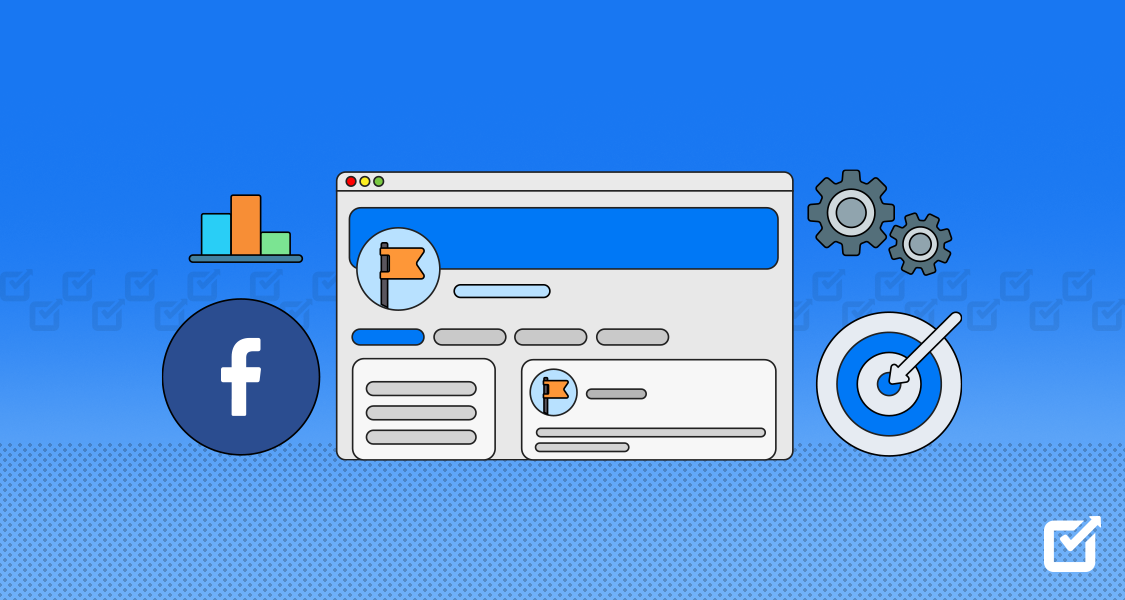A tragedy caught my attention while scrolling through Reddit.
‘Don’t ask me how and when, but I accidentally deleted my recent TikTok video that racked up 1.2 million views in just four days.’ (Ouch!)
The post drew around 500 comments, expressing a mixed bag of emotions. Some users offered sympathies, some dropped sad face emojis, and others provided real ways to return that lost video.
I am sure you may have encountered a similar issue at some point. It can be incredibly frustrating, especially when you have invested time and effort into editing your TikTok. The reasons for video deletion are varied, from app-enforced bans to system crashes and even personal decisions by the TikTok user.
While TikTok offers numerous facilities to cater to its user base, the platform has never officially provided a way to retrieve deleted videos.
But…
All hopes are not lost! Yes, there are quite a few possible ways to help you recover those deleted TikTok videos. After searching and experimenting for so long, I found genuine ways to retrieve your deleted TikTok videos.
Schedule TikTok Videos Without Any Pitfalls!
With Social Champ’s free social media scheduler, you can schedule videos in bulk and publish them across social platforms.
But before diving into the TikTok world, here is a quick suggestion. If you want to improve your TikTok impressions, try using the TikTok scheduler and schedule your videos at the best time of the day using AI features.
Part 1: How to Get Back Your Deleted TikTok Videos
The TikTok app has a built-in feature that archives deleted videos for a short period. Here’s how you can access the archived videos:
- Go to your Profile
- Next, go to Settings and Privacy

Get Back Your Deleted TikTok Videos – Step 2 - Visit the ‘Activity Centre’

Get Back Your Deleted TikTok Videos – Step 3 - Tap ‘Recently deleted’

Get Back Your Deleted TikTok Videos – Step 4
Part 2: How to Recover Deleted TikTok Videos in Bulk
If your videos were deleted in bulk or from the recently deleted folder, you can try this method:
- Go to your Profile
- Select Setting and Privacy
- Tap ‘Account’ & tap ‘download your data.’

Recover Deleted TikTok Videos – Step 3 - Tap ‘Select data to download’

Recover Deleted TikTok Videos – Step 4 - Tap ‘Request data’

Recover Deleted TikTok Videos – Step 5
When your file is ready for download, it will only be available for 4 days.
Part 3: How to Find Deleted TikTok Videos – 5 Proven Ways
When faced with the frustration of deleted TikTok videos, several proven methods exist to explore potential recovery. Let’s look at the first part to find those deleted TikTok videos.
‘Save to Device’ Feature
Suppose you had the ‘Save to device’ option enabled in your video settings. In that case, there’s a good chance your TikTok video was automatically downloaded to your device’s camera roll when you first posted it. Verifying whether this setting is activated is simple:
- Open TikTok.
- Tap the plus button to access the camera and record a brief clip.
- After recording, tap the checkmark, then ‘Next.’
- Scroll down and select ‘More options.’

‘Save To Device’ feature - Ensure that ‘Save to device’ is toggled on.
Turning on this feature acts as a safety net for your content. So, even if you delete your TikTok video, it’s still saved on your device.
‘Draft’ Feature
TikTok offers you an option to save videos as drafts for later use. If you’ve saved the video you’re trying to recover as a draft, here’s how you can find it:
- Open TikTok on your device and navigate to your profile by tapping “Me” at the bottom.

- Look for your draft videos, which should be easily accessible here.
- Open TikTok on your device and navigate to your profile by tapping “Me” at the bottom.
From Your Device’s Gallery – iOS version
If you are using an iPhone, you can potentially recover deleted TikTok videos through your device’s backup. Here’s how:
- Open the ‘Photos’ app on your iPhone.
- Tap on ‘Albums’ at the bottom of the screen.
- Scroll down until you find the ‘TikTok’ album.
By accessing the “TikTok” album in your iPhone’s photos, you can retrieve deleted TikTok videos that were previously saved or backed up on your device.
From Your Device’s Gallery – Android Version
If you are an Android user, you can potentially retrieve deleted TikTok videos from your device’s gallery. Here’s how:
- Open the gallery app on your Android device.
- Look for a specific folder named “TikTok” or “Videos.”
- Your deleted TikTok videos might be stored here, especially if you previously saved them or they were automatically downloaded to your device.
Using Third-Party Tools
Third-party tools might be your next best bet if you find yourself in a bind with deleted TikTok videos and need more than built-in app features. Various software options for iOS and Android devices specializing in data recovery are available.
These tools typically scan your device’s storage for deleted files, including TikTok videos, and offer recovery options. However, exercising caution and researching reputable tools is important to avoid potential risks to your device or data.
Once you have selected a trusted third-party tool, follow the instructions to initiate the recovery process and retrieve your precious TikTok content.
Part 4: How to Recover Deleted TikTok Videos – iOS & Android Version
Another method to recover deleted TikTok videos on iOS and Android devices is by checking for backup options within the TikTok app. TikTok allows users to save drafts or post videos privately before publishing them. Here’s how you can do this:
For Apple iOS Version
If you have an iPhone, here’s how you can access it.
- Go to your Photo Gallery
- Scroll down to ‘Recently deleted’

Recently Deleted - If you deleted the video from your device, you can restore it from there.
For Android Version
If you are an Android user, try this method.
- Go to the Google Photos
- Next, tap on ‘Library’
- Go to ‘Trash bin’
Can You See Deleted TikTok Messages?
The simple answer is NO.
TikTok does not provide a feature for users to view deleted messages. Once a message is deleted, it is typically removed from the sender’s and recipient’s chat history and cannot be retrieved within the app.
Can You Get Back a Permanently Deleted TikTok?
If a TikTok video is permanently deleted, retrieving it through the app may be impossible. However, users can try contacting TikTok support for assistance, though success in recovering permanently deleted videos may be limited.
How to View Deleted TikTok Videos
Now, if you’re a fan who wants to view a deleted TikTok video, there’s a way you can do just that. You can search for these videos on alternative social media platforms or video-sharing apps.
Here are a few options that you can try to view those old deleted TikTok videos.
Contact the Creator
Reaching out to the original creator is often the best bet for accessing deleted TikTok videos. Many creators maintain backups of their content, even after it’s removed from TikTok’s servers. Whether through direct messaging or comments, politely ask the creator if they have a copy or link to the deleted video.
Ask Other Followers
Some followers may have downloaded copies if the deleted video garnered significant attention with likes and comments. Scan through the comments section of the original post, looking for users who expressed appreciation for the video. Reach out to these users, as they may have saved the video and could be willing to share it with you.
Check Archive Sites
Websites like Archive.org or specific TikTok archive platforms store vast web content, including deleted TikTok videos. While navigating these sites can be cumbersome, they offer a chance to unearth lost videos. Remember that finding the exact video may require some patience and persistence, but retrieving valuable content can be worth it.
- Search on Other Social Media Platforms
Creators often cross-promote their TikTok content on other social media platforms like YouTube, Twitter, or Instagram. Explore the creator’s profiles on these platforms, as they may have shared links or snippets of the deleted video. Additionally, check out alternative video-sharing apps where creators may have reposted their content, especially in regions where TikTok is banned.
How to See Deleted Search History on TikTok?
If you are eager to peek into your deleted TikTok search history, you can now.
While TikTok doesn’t offer a direct option to view deleted search history, there’s still a workaround. TikTok’s algorithm often saves your search history for a certain period, allowing you to revisit previous searches even after they have been deleted. Here’s how to do so.
Accessing Your TikTok Watch History
Say goodbye to the struggle of finding that one TikTok video you loved but accidentally swiped past! Now, checking your watch history on TikTok is super easy.
- Go to your Profile icon in the bottom-right corner.
- Tap the arrow icon up top.
- Go to Settings and Privacy
- Tap, Activity Center.

TikTok Watch History
Here, you will find all your recently watched videos.
Delete Your TikTok Search History
Taking control of your TikTok watch history has never been easier. To erase any or all of the videos from your history, follow these simple steps.
- First, tap the Select option in the upper-right corner of the Watch history page.

- This will reveal empty circles next to each video.

TikTok Search History – Step 2 - Simply tap on the circle of each video you want to delete

TikTok Search History – Step 3 - Hit the red Delete button in the lower-right corner.
- To clear out your entire watch history, use the ‘Select all watch history’ button at the bottom left to check all circles, and then tap the Delete button.

TikTok Search History – Step 5
Alternatively, you can save your watch history to your device before deleting it by going to Settings and Privacy, then Account > Download your data.
How to Keep Backup With TikTok Videos?
Creating backups of your TikTok videos is essential for safeguarding your precious content. Here are some simple methods to ensure your videos are always secure:
Save to Your Device
Before posting your TikTok masterpiece, take advantage of the option to save it to your device. This saves a copy of the video to your phone or tablet’s camera roll, which you can then back up to your computer or cloud storage service for safekeeping.
Download With a Third-Party App
Explore third-party apps like TikTok Downloader, Video Downloader for TikTok, or TikMate, which allow you to download TikTok videos directly to your device. These apps offer a convenient way to store your videos locally for easy access and backup.
Implementing these backup methods ensures that your TikTok videos are protected from accidental deletion or account loss, ensuring they remain accessible whenever you need them.
In Conclusion!
All in all, recovering deleted TikTok videos in 2024 is simpler than ever. Users can swiftly retrieve their precious content by following the straightforward steps outlined in this guide. This process showcases technological advancements and underscores the reassurance that lost moments can often be reclaimed in the digital world.