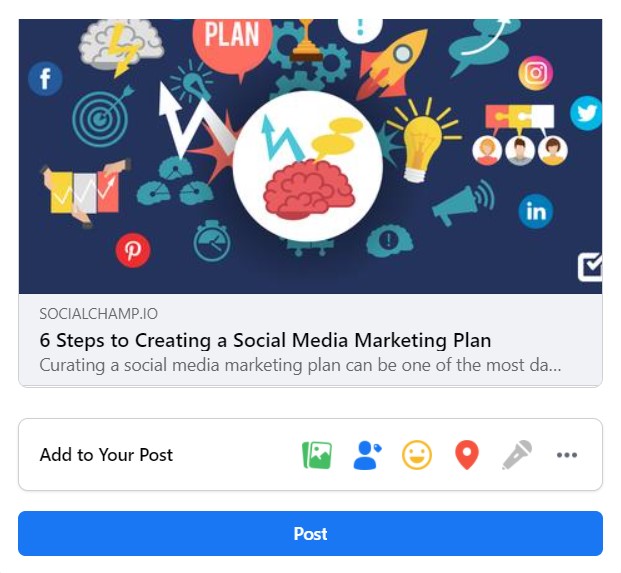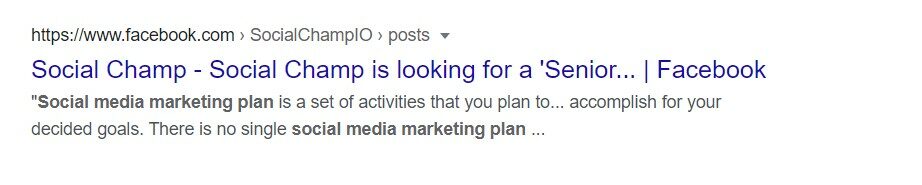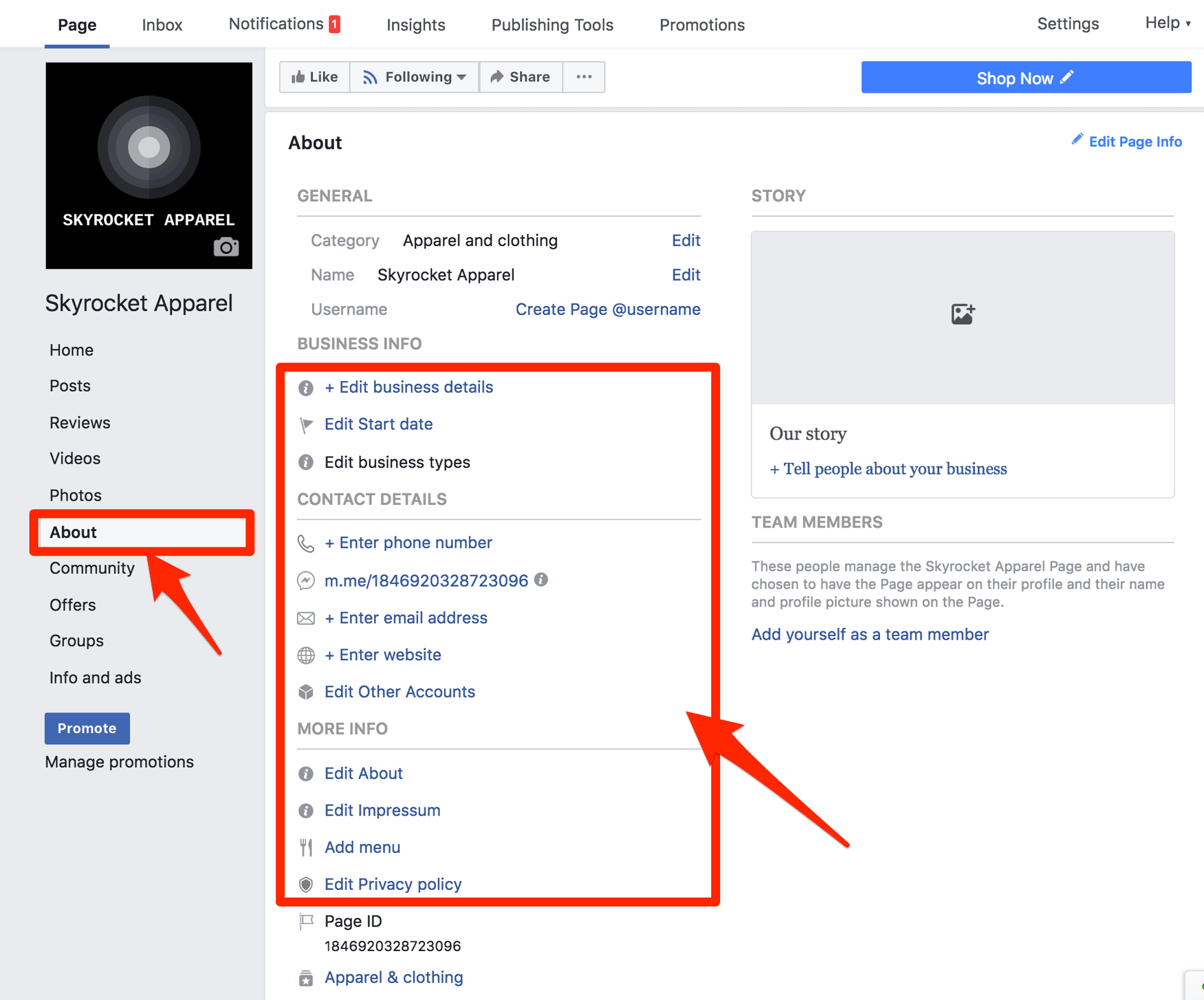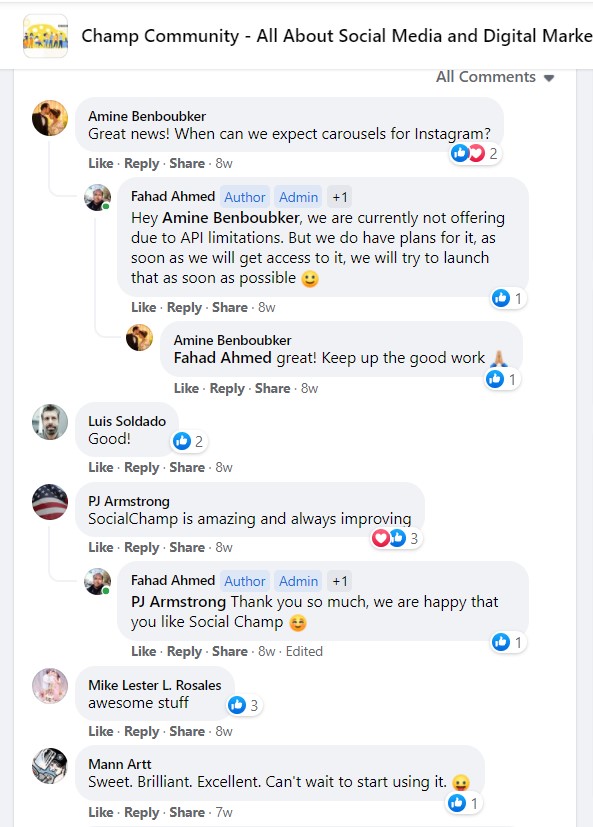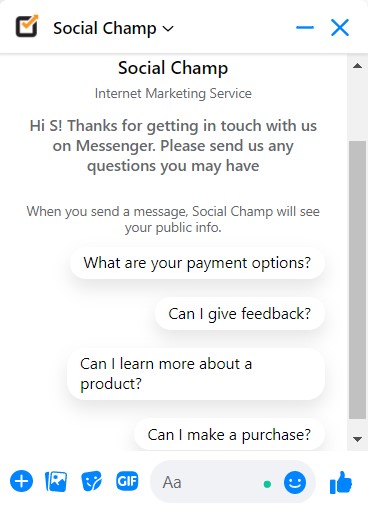Creating a solid social media presence is necessary for businesses in 2022, mainly because of the ease with which businesses can set up and manage their presence on popular social media platforms.
Whether your’s is a new or a long-established business, Facebook is one social media network that you should check out in the context of your social media presence. Here’s why:
Facebook is among the top three largest social media platforms based on the number of monthly active users. Facebook has 2.41 billion monthly active users and around 75% of Facebook users scroll through their news feed daily, making Facebook a great option for pushing your offers to a huge audience.
As you can imagine, Facebook is intensely competitive with thousands of brands competing for the attention of Facebook users. Facebook uses a proprietary algorithm to match the content produced by the brands to users searching for a particular product. In this context, Facebook search engine optimization (SEO) plays an important part in how the brand sees social media as part of the overall digital marketing strategy.
What is Facebook SEO?
Before beginning, let’s start with some basics.
Search engine optimization (SEO) is the art of increasing the quality and quantity of traffic to your website. The process involves identifying key search terms and keywords relevant to your business, optimizing the website’s content, and getting quality backlinks from high authority websites. The result is to get quality traffic on your landing pages.
In this article, I will discuss 16 Facebook SEO tips to improve Facebook search engine optimization, and by extension, improve the website’s ranking in search engine results.
16 Facebook SEO Tips to Boost Your Page Ranking
Choose a Unique Facebook Page Name

Choosing a unique name for your Facebook page is the first and maybe the most crucial step. This depends, of course, on your brand name and the category of services or product.
Before finalizing your name, you must make sure that the name of the company page does not conflict with another company name page. Additionally, the name should describe your products or services.
After selecting the page name, select the category that best describes your business type. Next, write a description of what the business does and how it adds value to the customers.
Remember to use relevant keywords in the description to make sure that the description pops up when the users use the keywords in their search queries.
Pro Tip: Use SEO tools such as Ahrefs to analyze the keywords used by the competitors to stand out Facebook SEO optimization.
Personalize the Page URL


When your page is created, Facebook automatically generates a URL of the page with the page name in it. Note that Facebook users can search for your page via the username.If you wish to create a custom URL, you have to change the username of the page.
Personalizing the URL makes your Facebook page more accessible to the users in the search results. It also increases the úsers’ trust because it confirms that the page represents a business. This trust encourages users to follow, like, or interact with your page. You can change the page username by clicking the Edit Page Info button.
Optimize the About Section

When creating a page on the website, we write a meta description that describes the purpose of the page because meta description is visible in Google SERP results. The same applies to Facebook SEO. You should focus on completing the About section of the Facebook page to engage users and increase organic traffic because Google shows a version of the Facebook Page About section in SERP results as meta description.
You should focus on completing the About section of the Facebook page to engage users and increase organic traffic because Google shows a version of the Facebook Page About section in SERP results as meta description.Optimize Facebook Posts

Sharing content is one of the “regular” tasks on any Facebook page management checklist.You can use each post as an opportunity to promote your page, simply by adding relevant keywords to the content of the post. This simple action could have a serious impact on posts’ ranking.
Similarly, You can further increase the impact of Facebook SEO by adding business-related keywords to photo descriptions and status updates because Google indexes Facebook pages.


Featured Article: How to Schedule Facebook Posts Like a Genius!
Improve Local SEO With Accurate Contact Information

It is a long-established truth that businesses with inaccurate contact information lose customer trust.Local SEO is all about topping the search results for businesses in the local area. The key to achieving this objective is providing detailed information such as an address, phone number, and business hours. The more information you provide, the more credibility Google gives to your brand.
You can use your Facebook page as part of your local SEO initiatives. To be more visible in the local search results, update your Facebook page business address because Google indexes these pages as part of its local SEO data. This is a simple hack to add another search signal that increases your chances of topping the local SEO results.
Leverage the Power of Backlinks
Backlinks are another essential element of Facebook SEO.
Everyone knows that Google measures the credibility of a webpage by analyzing the backlink profile and determining backlinks.
High authority sources that link back to your content strongly reflect that your content is relevant, trustworthy, and valuable. Google likes it when multiple reliable sources point to your website as it increases the trust factor for the audience. Likewise, backlinks from spammy sources can hurt your rankings as well.
So, how can you increase backlinks to your Facebook page? Start by adding backlinks from your website to your Facebook page or any other brand you are collaborating with, such as articles or blogs which increases credibility.
Second, write regular guest blogs and add links to your Facebook page so that your page will be subtly promoted each time a relevant source shares your blog. This will boost your Facebook SEO ranking!
This method will generate higher-quality traffic and boost your ranking as well.
Add a CTA Button to Your Page

Facebook offers the option to add a Call-to-Action (CTA) button on your page. This button appears at the top right beneath your cover photo. This button is a great way to convert visitors into sales, and improve customer service by offering a direct link to your customer support channels. Many businesses use this button as an intermediate stop between social media and official websites.Some common CTA buttons examples:
- Book an Appointment
- Contact a Team Member
- Make a Donation
- Download the Application
- Shop Products or Services
Interact with Commenters

Users like businesses that present a friendly demeanor. This friendly face helps build a connection between the users and the brand that ensures that users become brand evangelists. To build this connection, businesses need to be in touch with users through all communication channels.Start by replying to comments on Facebook without a delay to show that your business cares about the users’ opinions. Continue to resolve user issues and build trust with your audience. A proactive approach can encourage users to buy your product, as well as leave a good review that can play an important role in Facebook SEO.
Manage Reviews

If you are running a business, chances are that you will see bad reviews. For these reviews, the best practice is to resolve the problem and ask the customer to take it down, or at least moderate the intensity of the review. If managed properly, customer reviews are a powerful tool that could make your page stand out on Facebook.If someone searches for a business on Facebook, and your page appears near the top with five-star reviews, it encourages the user to look up your business website. This action can indeed lead to a new sale.
Create & Share the Right Content
The more relevant and compelling content you produce, the more your business is seen as a thought leader in the niche. For this, focus on creating content that could potentially generate more engagement and prompt your followers to like, share, and comment.
Publish content that helps, educates, and entertains your user, and encourages them to comment, bookmark or forward it to their friends and colleagues. The time a post goes live is also a significant factor that determines the reach of the post.
Find the Best Time to Post
It is essential that you discover the right time for posting to Facebook. This requires you to experiment with posting at different timing and discovering the time with the most engagement. Once you have it right, you need to make sure all your posts go live around this time bracket.
Go Live and Be Authentic

Want to increase your brand awareness on Facebook? Live Streaming is a great way to connect with your potential clients. Facebook Live is the largest live streaming platform for marketers and advertisers that offer a huge platform for showcasing their products to a massive audience.Engage Your Audience With AI Facebook Messenger Chatbots

Are you worried about how to reply to your user when you go offline?AI-powered Facebook Messenger chatbots continue to work even when you go offline, It plays a vital role in Facebook SEO optimization.
Chatbots can help your business offer an enhanced user experience by automating the messaging process and ensuring prompt replies without any delays.
Many businesses already offer users information about their business and products (such as time, location, contact number) through chatbots. AI-powered chatbots can also capture valuable customer information that you can later use to personalize your outreach and messages.
Remember – customers experience is a crucial part of building a brand on social media.
Customize Facebook Featured Images

Images get the attention of people. That’s why content creators post colorful eye-catching photos as featured images of Facebook posts.Featured images are a great way of increasing the page “stay” time of the users. For this, you can use images, videos, testimonials, event details on images. Featured images are also a great way of showcasing your products or services and enhance brand awareness.
Include Relevant Custom Tabs on Your Facebook Page
Customize your Facebook page with tabs that fit into your business. This is an effective tool for boosting your Facebook SEO ranking.
To edit the custom tabs, see your page settings and navigate to ‘Templates and Tabs’. In most cases, the ‘Standard’ page template is selected by default. If you want to change the template, hit ‘Edit’ and choose the template that suits your business.
You can drag and drop the tabs you’d like to use on your Facebook page. Make sure to prioritize the tabs most relevant to your business. This will make it easier for users to get vital information about your business. This setup also provides more opportunities for leveraging SEO keywords across the page.
Run Optimize Facebook Ads
By applying all the strategies mentioned above, you will see a significant increase in organic traffic.
If you wish to increase the traffic and the reputation of the brand, you can opt to run Facebook Ads. You can target these users by age, gender, location, interest, demographics, etc. An optimized Facebook Ads strategy drives engagement and traffic to your page. Since this audience is interested in your product, chances are high that they will convert into customers.
Learn About Other Network SEO
Switch to Smart Automation With Social Champ
Using smart automation features such as Auto RSS, bulk upload, repeat, and recycle, you can fully automate your social media management processes!
Facebook Tools Every Marketer Should Know (and Use)
Facebook tools are the key to the success of any Facebook marketing campaign. Here are a few tools that you should explore.
Advertising & Optimization Facebook Tools
Facebook Ads Manager
Facebook Ads Manager is a tool that lets you create. launch and manage Facebook ads. It potentially covers all audiences on Facebook, Messenger, and Instagram. This tool is really simple to use and offers only the essential features you need for ad management.
AdEspresso
AdEspresso is a user-friendly advertisement management tool that supports Facebook, Instagram, and Google Ads.
The core offering of the tool is tool management and optimization that allows you to create, split test, monitor, and optimize campaigns. Monitoring the ads is easy since they are organized in a single panel and you can follow the performance of the ads through graphs. For many users, AdEspresso is a straightforward advertising and marketing tool for Facebook.
Facebook Pixel
The Facebook Pixel is a piece of code that you place on your website. Once there, it allows you to monitor conversions from Facebook ads, build targeted audiences, optimize ads and retarget people who have previously interacted with your website
To run event-based conversion campaigns, make sure to install Facebook Ad Pixels on your website, app, and web properties.
Qwaya
Qwaya is a self-service Facebook advertising tool for marketers, eCommerce companies, and agencies. The tool also supports Google Analytics integration. Some of its best features include team collaboration, campaign management, and ad scheduling capabilities. By setting up performance-based rules, you can also optimize the results of your campaigns and pause campaigns that are underperforming.
HubSpot Ads
HubSpot is a powerful platform for creating and managing all your ads in one place. HubSpot’s free ad manager ensures simple ad creation and seamless lead syncing. However, note that there are some limitations to the process. For instance, you cannot pull data from Facebook Ads into HubSpot in real-time. As a result, you won’t be able to monitor and analyze your Facebook Ads statistics in real-time.
Organic Social Management Facebook Tools
Social Champ
Social Champ is a social media management tool. If you are a marketer or a business owner and have a Facebook business page, you should experiment with ways that save you time and energy. Social Champ helps you schedule Facebook posts to pages in advance and saves your time and efforts.
The best part – It only requires a few clicks to experience this magic.
Once you are on Social Champ, you will love how your Facebook marketing efforts become consistent and active. And you would have enough time to focus on generating excellent content for your Facebook business page.
Hootsuite
Hootsuite is a popular tool for managing social media accounts and analyzing their performance from a single location. The content can be categorized with tags and the tool tracks detailed statistics for each social profile.
MeetEdgar
MeetEdgar is a social media tool for small businesses and entrepreneurs. The tool provides solutions for scheduling and organizing content for automated publishing.
With Meet Edgar, you can schedule posts for multiple networks and recycle old content. Edgar automatically reuses your content, and over time, it enhances the visibility of your content to a broader audience without you doing any additional work.
CoSchedule
CoSchedule has five tools that offer more than just social media management. These include Social Organizer, Content Organizer, Work Organizer, Asset Organizer, and Marketing Calendar. The Social Organizer covers everything, from publishing posts to measuring how well they perform.
CoSchedule is a great option to schedule and plan your Facebook marketing campaigns. For an entrepreneur or influencer, this may include coordinating the blog and social media posts. For agencies, the tool allows separate account management for simplified customer handling.
Everypost
Everypost serves as an all-in-one platform for managing social media, including scheduling, collaborating, and posting content.
You can schedule in-house content and organize content on the go. It supports social media networks, including Twitter and Facebook, but doesn’t offer analytics and monitoring features.
Contest & Engagement Facebook Tools
WP-Chatbot
Connect and engage with your Facebook marketing audience more effectively with this tool that supports user interactions on both the website and Facebook page. WP-Chatbot made it easy for businesses to instantly respond to website visitors’ questions.
Pagemodo
You can customize all major aspects of your Facebook page by using Pagemodo’s page customization tools. This greatly simplifies the process and offers more options than the traditional Facebook page customization process.
Heyo
Heyo is a tool for generating Facebook leads to increase engagement on your page. You can create brand awareness using this Facebook tool.
Facebook Creative Tools
Canva
Canva is a great tool that you can use to create graphics for use in social media marketing campaigns and pages. The tool makes it really easy for designers of all levels and abilities to create eye-catching graphics using professional templates. The platform is easy to use with a simple drag-and-drop-based interface.
Grammarly
With Grammarly, you can fine-tune your content and simplify writing content for Facebook ads and posts. It focuses on optimizing content by providing suggestions for conciseness, word choice, and inconsistencies that writers often overlook in the first draft. Grammarly’s tips and tools for writing assistance work across e-mail, messaging, documents.
Venngage
Venngage is one of the world’s leading online graphic design software. It’s an online tool for creating infographics, reports, and data visualizations. Venngage provides easy-to-use professional graphics to over one million people.
Social Listening Facebook Tools
Buzzsumo
Buzzsumo is a useful online tool that allows users to discover content based on search queries for a topic or website.
You can use Buzzsumo to plan content creation across multiple channels. During this process, it helps in tracking mentions, trends, and updates while keeping an eye on all of your competitors. It also offers a search tool, which allows you to discover ways to promote your content and identify influencers that can help you flourish.
Falcon
Falcon provides tools for publishing, tracking, and evaluating social media content. In addition, the platform is ideal for managing ad campaigns!
The main features include a visual calendar and Falcon’s Listen. The calendar management is quite power-packed with options to create and schedule content. Falcon’s Listen feature is one of the most useful tools for monitoring social media trends, analyzing sentiment in your mentions, and getting email updates on trends.
Conclusion
If you aim to increase traffic organically and rank your Facebook page on Google, we hope this article helped you.
This guide is all about giving the idea of how Facebook SEO impacts in 2022. Optimizing your social profiles to provide your fans with engaging news and stories to get direct traffic, and carrying out thorough keyword research will elevate your Facebook page experience as a whole. As you know Facebook and Twitter pages do appear in the search results, therefore, Facebook SEO optimization will increase the chances to appear on the top of results.

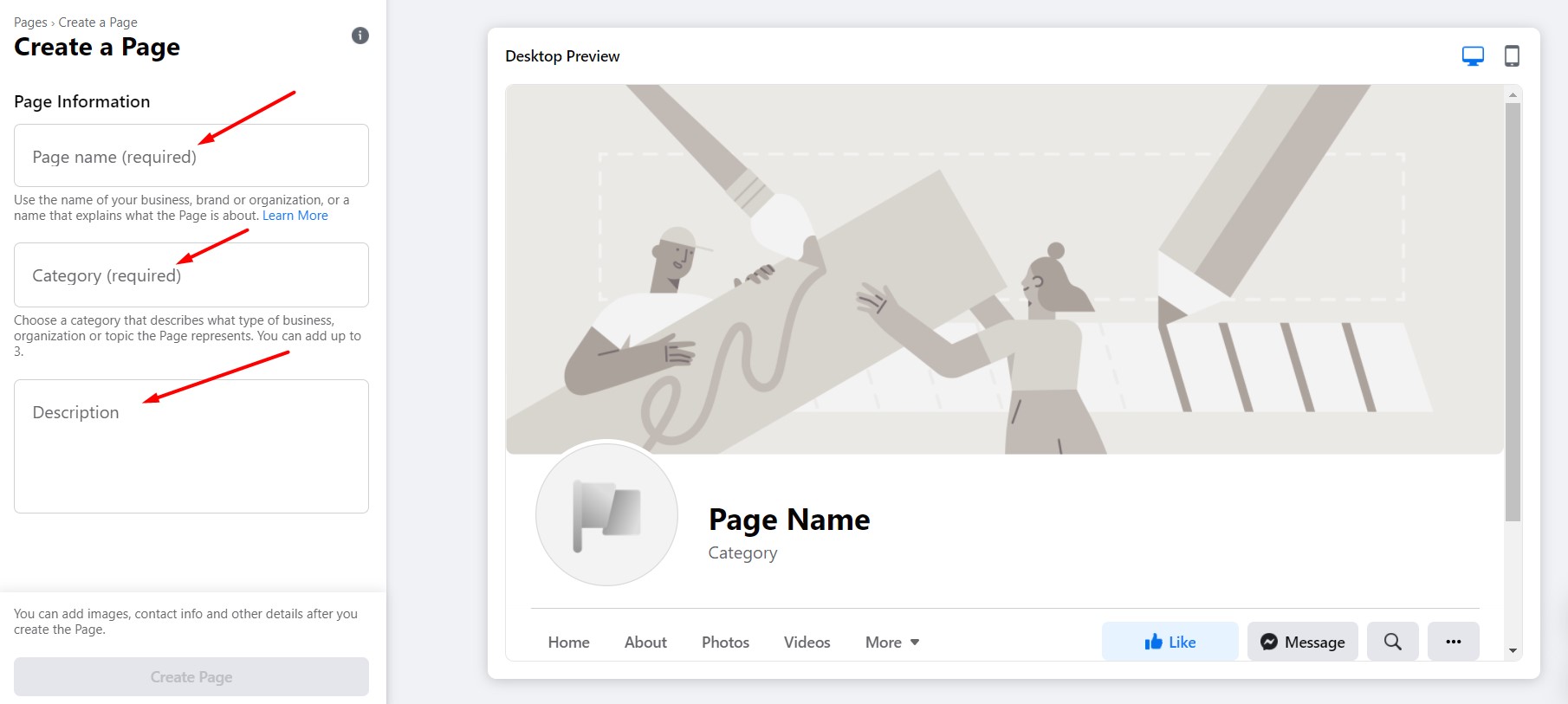
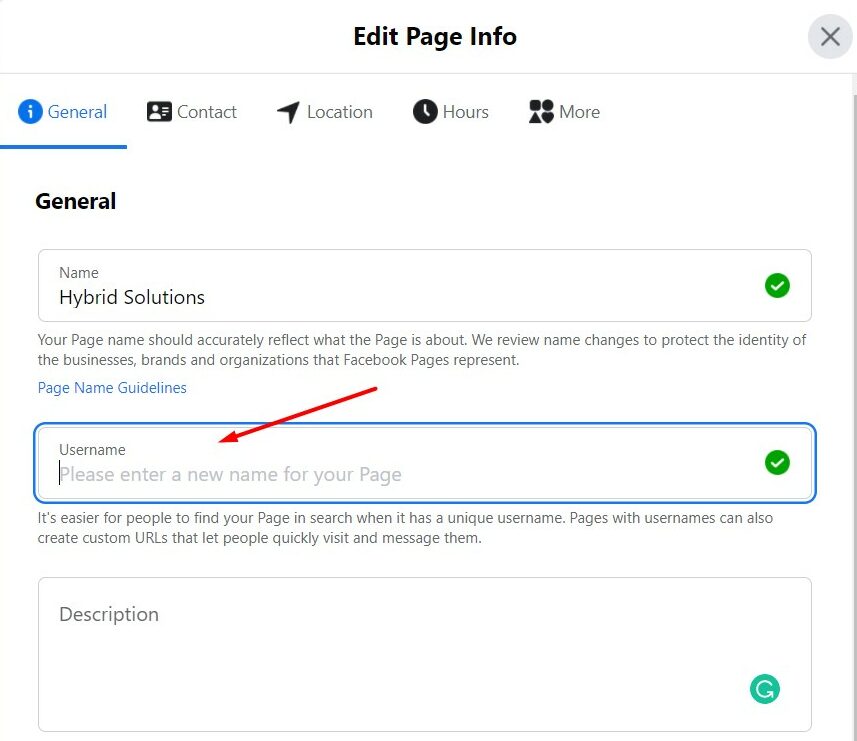
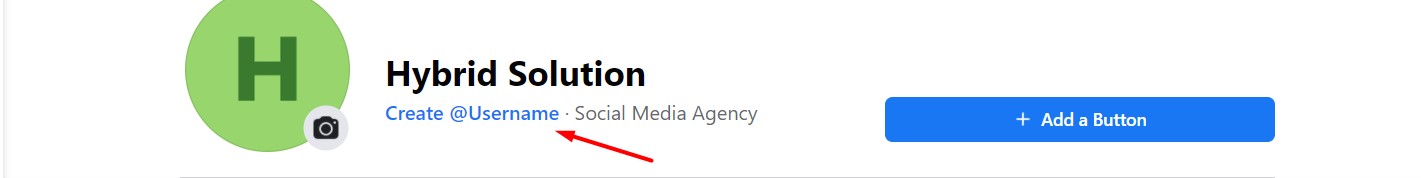
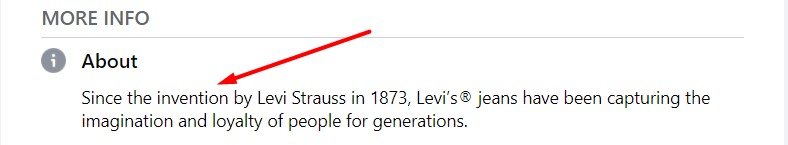
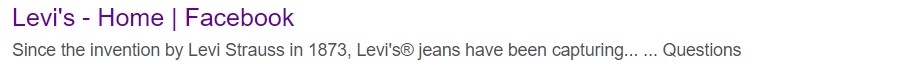 You should focus on completing the
You should focus on completing the