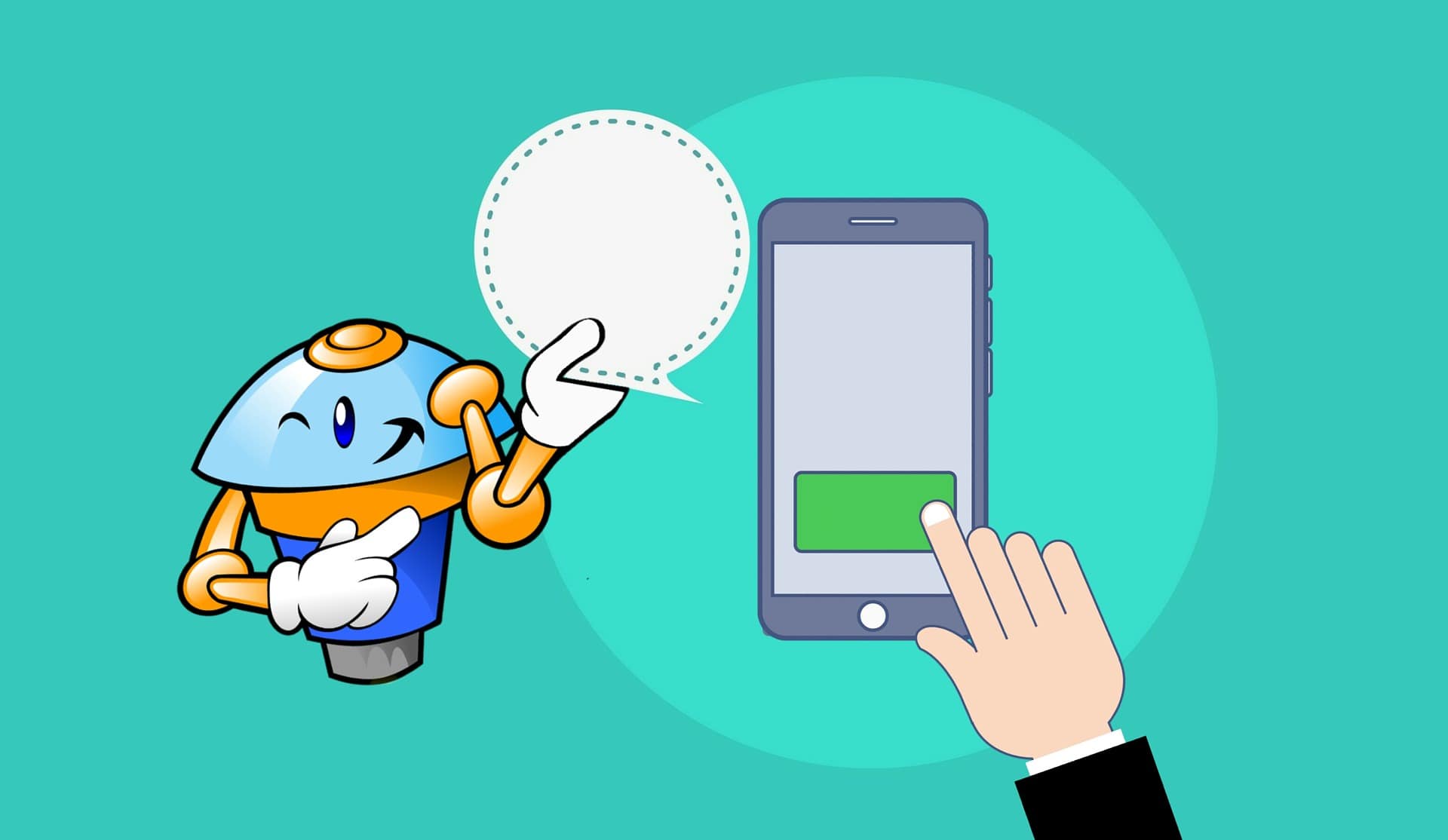Social media burnout is real.
The constant pressure to keep up with the latest trends, engage with your audience, and maintain a consistent posting schedule can be overwhelming.
But what if there was a way to simplify your social media life without sacrificing either your budget or engagement?
Enter free social media scheduling tools. These digital lifesavers can help you automate your content posting, save time, and even boost your engagement.
Whether you’re a small business owner, a content creator, or simply someone who wants to make the most of social media, these tools can be a game-changer.
In this blog post, we’ll explore the top free social media scheduling tools of 2024.
We’ll dive into their key features, benefits, and how they work.
So, let’s get started and discover how to make the most of your social media time.

Create, Schedule, and Publish Your Social Media Posts – All From One Dashboard of Social Champ!
Manage all your social media platforms seamlessly from a single interface and streamline your workflow. Sign up now!
Short Summary
- Free social media scheduling tools offer a solution by automating content posting, saving time, and boosting engagement, making them ideal for small business owners, and content creators.
- These tools help manage multiple accounts, ensure consistent posting, and allow users to plan content strategically.
- Benefits include cost-effectiveness, improved time management, consistent and strategic posting, flexibility, multichannel management, and user-friendly interfaces.
- Tools such as Social Champ, Hootsuite, and Later provide different functionalities to suit various needs, from bulk scheduling to visual content planning.
- Social Champ stands out for its user-friendly interface, advanced analytics, and support for multiple platforms, making it a great choice for simplifying social media management.
- Social media scheduling tools automate post creation and scheduling, ensuring timely updates without manual posting.
- Features to look for include easy management from a single dashboard, automation options, and performance tracking.
What Are Social Media Scheduling Tools?
Social media scheduling tools are digital platforms or software designed to help businesses plan, organize, and automate posting across various social media channels.
These tools enable users to create posts in advance and schedule them to be published at optimal times.
These tools also let you communicate consistently and on time with your audience without staying online 24/7.
By automating the process, social media scheduling tools save time, reduce the stress of last-minute posting, and help maintain a steady online presence.
The primary purpose of social media scheduling tools is to streamline the management of multiple social media accounts by centralizing the scheduling process.
Instead of manually posting content on each platform, users can create a queue of posts that are automatically distributed according to a pre-set schedule.
This also allows for better strategic planning, as users can analyze the best times to post for maximum engagement and adjust their content accordingly.
Overall, these tools are essential for anyone looking to enhance their social media strategy, from small business owners to large marketing teams.
Featured Article: The Ultimate Guide to Social Media Optimization Tools for 2025
What Are the Benefits of Using Free Social Media Scheduling Tools
In today’s modern time, maintaining a consistent and engaging presence on social media is crucial for businesses and individuals alike.
However, juggling multiple social media accounts and posting regularly can be time-consuming and challenging.
This is where social media scheduling tools come in.
They offer a range of benefits that make managing your online presence easier and more efficient.
Here are the key benefits of using these tools, with a focus on their cost-effectiveness.
You Save a Significant Amount of Money
One of the most significant advantages of free social media scheduling tools is their cost-effectiveness.
Free tools offer a budget-friendly alternative, allowing users to access essential scheduling features without spending a dime.
This accessibility allows anyone, regardless of financial resources, to maintain an active social media presence and compete in the digital marketplace.
You Have More Time to Focus on Other Tasks.
Using free social media scheduling tools can dramatically improve time management and efficiency.
Instead of manually posting content in real-time, you can schedule posts in advance, freeing up your schedule for other important tasks.
This is particularly beneficial for managing multiple posts on social media platforms, as it allows you to organize and automate the distribution of content across various channels.
When you set up your posts in advance, you ensure that your content is published at the right time for optimal engagement.
You Achieve Consistency in Your Social Media Posts with Planning.
Consistency is key to social media success.
Free scheduling tools enable you to maintain a regular social media posting schedule, ensuring your audience stays engaged and connected with your brand.
Planning and scheduling content ahead of time lets you align your posts with your overall marketing strategy.
Additionally, many free tools like Social Champ offer insights into the best time to post on social media, helping you maximize your reach and engagement.
Supercharge Your Social Media Strategy and Save Countless Hours!
Try out Social Champ’s powerful features, such as bulk scheduling, automated posting, content recycling, and detailed analytics, to boost engagement.
You Enjoy Flexibility and Easily Scale Up
Free social media scheduling tools often come with features that cater to a wide range of needs, making them highly flexible.
Whether you’re managing a personal brand or a small business, these tools can adapt to your specific requirements.
As your needs grow, many free tools offer scalable options, allowing you to upgrade to premium features if you need them.
This flexibility makes them the best social media scheduler for small business owners who may need to start small but have expansion plans.
You Handle Multiple Social Media Accounts From One Dashboard
Managing multiple posts on social media platforms can be daunting without the right tools.
Free social media scheduling tools typically support a variety of platforms, allowing you to manage all your accounts from a single dashboard.
This centralized approach saves time and reduces the complexity of managing multiple profiles, ensuring your content is consistent across all channels.
You Optimize Your Posts With Analytics
While many free tools offer basic scheduling capabilities, some also provide analytics features that can help you track the performance of your posts.
These insights can inform your future social media strategies, allowing you to optimize your content for better results.
Knowing when and what to post is crucial, and having access to analytics can significantly improve your social media marketing efforts.
You Don’t Need Technical Expertise to Get Started
Free social media scheduling tools are often designed to be user-friendly, with intuitive interfaces that make them accessible even to those with limited technical skills.
This ease of use is particularly beneficial for small business owners and individuals who lack the resources to hire a dedicated social media manager.
With the right tool, you can take control of your social media strategy without extensive training or expertise.
You Gain Access to Affordable Social Media Marketing for Small Businesses.
If you own a small business, finding a reasonable social media scheduler that offers better value is essential.
Free tools provide a perfect starting point, offering the necessary features to launch your social media strategy.
As your business grows, you can explore more advanced options, but in the beginning, these free tools offer a cost-effective solution that keeps quality high.
Featured Article: Discovering Social Media Benchmarks 2025: Platforms, Industries, and Best Practices
16 Best Free Social Media Scheduling Tools in 2025
Here are the top 16 free social media scheduling tools for 2024, designed to streamline your content management and boost your online presence.
These tools offer a range of features to help you efficiently plan, schedule, and track your social media posts across various platforms.
Social Champ
Social Champ is a versatile and user-friendly scheduling tool that simplifies social media management.
It supports multiple platforms, making it ideal for small businesses and individuals.

Social Champ’s Dashboard Key Features:
- Supports scheduling across multiple social media platforms.
- Advanced analytics and reporting tools.
- Auto RSS feed posting.
- Bulk upload for scheduling multiple posts.
- Content calendar view for easy planning.
Pros:
- Intuitive user interface.
- Excellent customer support.
- Affordable pricing options.
Cons:
- Limited integrations with other tools.
- Advanced features are locked behind paid plans.
Pricing: Free plan is available with limited features; paid plans start at $26/month.
Hootsuite
Hootsuite is one of the most popular social media management platforms, known for its comprehensive scheduling, monitoring, and analytics tools.
It’s a go-to choice for businesses of all sizes.

Hootsuite’s Home Page Key Features:
- Schedule posts across multiple social media platforms.
- Real-time analytics and monitoring.
- Team collaboration tools.
- Content curation and recommendations.
- Integration with over 150 apps.
Pros:
- Wide range of features.
- Extensive app integrations.
- Scalable for businesses of any size.
Cons:
- Steep learning curve for beginners.
- Higher cost for advanced features.
Pricing: Free plan with basic features; paid plans start at $99/month.
Later
Later is a visual content planner perfect for scheduling Instagram and Pinterest posts.
It’s known for its drag-and-drop interface that simplifies content planning for visually-driven platforms.

Later’s Dashboard Key Features:
- Visual content calendar for Instagram and Pinterest.
- Instagram Stories scheduling.
- Hashtag suggestions and performance tracking.
- Auto-publishing for Instagram.
- Media library for storing and organizing content.
Pros:
- Easy-to-use visual planner.
- Great for Instagram-focused brands.
- The free plan offers a good range of features.
Cons:
- Limited functionality for non-visual platforms.
- Advanced features require a paid plan.
Pricing: Free plan is available with basic features; paid plans start at $16.67/month.
Tailwind
Tailwind specializes in Pinterest and Instagram scheduling, offering unique features like Smart Schedule that optimizes posting times for better engagement.
It’s ideal for businesses focusing on these platforms.

Tailwind’s Dashboard Key Features:
- Smart Schedule for optimal posting times.
- Pinterest and Instagram scheduling.
- Content discovery and curation.
- Hashtag finder for Instagram.
- Detailed analytics and reporting.
Pros:
- Strong focus on Pinterest and Instagram.
- Smart Schedule improves engagement.
- Useful for content discovery and hashtag optimization.
Cons:
- Limited to Pinterest and Instagram.
- Features for other platforms are minimal.
Pricing: Free plan available; paid plans start at $14.99/month.
NapoleonCat
NapoleonCat is a comprehensive social media management tool that offers advanced features like auto-moderation, analytics, and customer service tools.
It’s well-suited for teams and agencies.

NapoleonCat’s Dashboard Key Features:
- Auto-moderation for comments and messages.
- Detailed social media analytics.
- Customer service tools for managing inquiries.
- Content calendar and scheduling.
- Team collaboration features.
Pros:
- Strong focus on customer service.
- Auto-moderation saves time.
- Detailed analytics for performance tracking.
Cons:
- The interface can be complex for beginners.
- The free plan is limited.
Pricing: Free trial available; paid plans start at $27/month.
SocialOomph
Social Oomph offers a wide range of scheduling and automation tools for various social media platforms.
It’s known for its robust features like post queues and email-based scheduling, making it a reliable option for busy users.

Social Oomph’s Dashboard Key Features:
- Post queues for consistent scheduling.
- Email-based scheduling.
- Bulk upload of posts.
- Support for blogs and social media platforms.
- Auto-follow and auto-DM features.
Pros:
- Extensive automation options.
- Supports a wide range of platforms.
- Good for users who prefer email-based management.
Cons:
- Outdated user interface.
- Some features are difficult to set up.
Pricing: Free plan available; paid plans start at $20/month.
Crowdfire
Crowdfire is a user-friendly social media scheduling tool that not only schedules posts but also curates content to keep your social media channels active.
It’s an excellent option for businesses looking to automate their social media presence.

Crowdfire’s Dashboard Key Features:
- Content curation from blogs and RSS feeds.
- Automated scheduling.
- Social media listening and monitoring.
- Analytics and reporting.
- Post recommendations based on past performance.
Pros:
- Easy to use and set up.
- Content curation keeps feeds active.
- Affordable for small businesses.
Cons:
- Limited advanced features.
- Some features require a paid plan.
Pricing: Free plan available; paid plans start at $7.48/month.
Planoly
Planoly is a visual planner specifically designed for Instagram and Pinterest, making it an ideal tool for brands focused on visual content.
Its drag-and-drop interface simplifies the scheduling process and helps maintain a cohesive feed.

Planoly’s Home Page Key Features:
- Drag-and-drop visual planner.
- Schedule Instagram Stories.
- Content calendar and hashtag tracking.
- Analytics for Instagram performance.
- Media library for organizing content.
Pros:
- User-friendly visual planner.
- Great for maintaining a consistent Instagram feed.
- The free plan offers essential features.
Cons:
- Limited to Instagram and Pinterest.
- Analytics could be more detailed.
Pricing: Free plan available; paid plans start at $16/month.
Zoho Social
Zoho Social is an all-in-one social media management tool offering a comprehensive suite of scheduling, monitoring, and analytics features.
It’s a strong choice for businesses seeking an integrated solution for their social media needs.

Zoho Social’s dashboard Key Features:
- Schedule posts across multiple platforms.
- Social media listening and monitoring.
- Advanced analytics and reporting.
- Team collaboration tools.
- Integration with Zoho CRM and other Zoho apps.
Pros:
- All-in-one solution for social media management.
- Seamless integration with Zoho products.
- Excellent for team collaboration.
Cons:
- The interface can be overwhelming for new users.
- Some features require higher-tier plans.
Pricing: Free plan available; paid plans start at $10/month.
SocialBee
SocialBee is a powerful scheduling tool that focuses on content categorization and automation.
It helps businesses efficiently manage and schedule diverse content across multiple platforms.
It’s particularly useful for businesses looking to streamline their content management.

SocialBee’s Dashboard Key Features:
- Content categorization for organized scheduling.
- Evergreen content recycling.
- Bulk scheduling and post variations.
- Team collaboration and user roles.
- Integration with multiple social platforms.
Pros:
- Excellent for content organization.
- Evergreen content recycling saves time.
- User roles and collaboration tools are helpful for teams.
Cons:
- The learning curve for categorization features.
- Limited integrations compared to competitors.
Pricing: Free trial available; paid plans start at $24/month.
Loomly
Loomly is a straightforward and collaborative tool designed for social media scheduling and content creation.
It’s perfect for teams looking to streamline their social media workflows, offering features that enhance collaboration and planning.

Loomly’s Dashboard Key Features:
- Content calendar and scheduling.
- Post ideas and optimization tips.
- Collaboration tools with approval workflows.
- Analytics for post-performance tracking.
- Integration with major social platforms.
Pros:
- Simple and intuitive interface.
- Great for team collaboration.
- Useful post ideas and optimization suggestions.
Cons:
- Limited features in the free plan.
- Some advanced features are only available in paid plans.
Pricing: Free plan available; paid plans start at $32/month.
HeyOrca
HeyOrca is designed with agencies and social media teams in mind, offering robust scheduling and collaboration features.
It’s an excellent tool for managing multiple clients and maintaining a high level of organization.

HeyOrca’s Dashboard Key Features:
- Visual content calendar.
- Client approval workflows.
- Team collaboration tools.
- Social media monitoring and reporting.
- Unlimited users on all plans.
Pros:
- Ideal for agencies and teams.
- Streamlined client approval process.
- Unlimited users make it cost-effective for large teams.
Cons:
- The interface can be complex for beginners.
- Some features are limited to higher-tier plans.
Pricing: Free trial available; paid plans start at $59/month.
Agorapulse
Agorapulse is a comprehensive social media management tool that offers scheduling, social listening, and detailed analytics.
It’s perfect for businesses that need a robust solution for managing multiple social media accounts.

Agorapulse’s Dashboard Key Features:
- Scheduling and queueing posts.
- Social media inbox for managing messages.
- Detailed analytics and reporting.
- Social listening and brand monitoring.
- Team collaboration tools.
Pros:
- All-in-one solution for social media management.
- Detailed analytics and social listening.
- Great for managing multiple accounts.
Cons:
- Higher cost compared to some competitors.
- Some advanced features require a paid plan.
Pricing: Free plan available; paid plans start at $49/mont
Iconosquare
Iconosquare is a powerful social media analytics and scheduling tool, particularly strong for Instagram and Facebook.
It offers in-depth analytics and reporting, making it a great choice for businesses focused on data-driven social media strategies.

Iconosquare’s Home Page Key Features:
- In-depth analytics for Instagram and Facebook.
- Post-scheduling and queueing.
- Hashtag and competitor tracking.
- Content calendar with drag-and-drop functionality.
- Exportable reports and data.
Pros:
- Excellent analytics and reporting.
- Useful for Instagram and Facebook management.
- Competitor and hashtag tracking are valuable features.
Cons:
- Limited platform support (mainly Instagram and Facebook).
- Higher cost for advanced analytics features.
Pricing: Free plan available; paid plans start at $49/month.
CoSchedule
CoSchedule is a comprehensive marketing calendar that goes beyond social media scheduling, offering tools for content marketing, project management, and team collaboration.
It’s ideal for businesses looking to centralize their marketing efforts.

CoSchedule’s Dashboard Key Features:
- Marketing calendar with a drag-and-drop interface.
- Social media scheduling and automation.
- Content marketing tools.
- Team collaboration and task management.
- Integration with popular marketing tools like WordPress and Google Analytics.
Pros:
- All-in-one marketing solution.
- Great for content and social media planning.
- Strong collaboration features.
Cons:
- More complex than dedicated social media tools.
- Higher cost, especially for small teams.
Pricing: Free plan available; paid plans start at $19/month.
Sendible
Sendible is a versatile social media management tool that caters to agencies, small businesses, and individual marketers.
It offers a robust set of features for scheduling, monitoring, and reporting across multiple social media platforms.

Sendible’s dashboard Key Features:
- Centralized dashboard for managing multiple social media accounts.
- Automated post-scheduling with content recycling options.
- Social listening and brand monitoring tools.
- Customizable reports and analytics.
- Integration with major social networks, blogs, and even Google My Business.
Pros:
- User-friendly interface with a powerful set of tools.
- Excellent for agencies managing multiple clients.
- Strong social listening and reporting capabilities.
Cons:
- Limited features on the free plan.
- Steeper learning curve for beginners.
Pricing: Free plan available; paid plans start at $25/month.
Featured Article: The Ultimate Guide to Social Media Marketing for Business in 2025
How Do Social Media Scheduling Tools Work?
Social media scheduling tools are designed to help users plan, organize, and automate the posting of content across various social media platforms.
These tools provide a central dashboard where users can create and schedule posts in advance, ensuring consistent and timely content delivery.
By using these tools, individuals and businesses can maintain an active online presence without the need to manually post each update in real time.
Social media scheduling tools work by allowing users to set specific dates and times for their content to be published.
Once scheduled, the tool automatically posts the content to the designated social media platforms at the specified times.

Ready to Simplify Your Social Media Scheduling? Sign Up With Social Champ!
Get the best tool to manage all your social media platforms according to your specific needs and preferences. Visit now!
Many of these tools also offer additional features, such as content calendars, analytics, and performance tracking, to help users optimize their social media strategies.
How to Schedule Multiple Posts at Once?
- Choose a Social Media Scheduling Tool: Select a reliable tool that supports bulk scheduling across multiple platforms.
- Prepare Your Content in Advance: Create and organize your posts, ensuring they align with your content strategy and audience preferences.
- Use the Bulk Upload Feature: Some tools like Social Champ offer a bulk upload option where you can upload a CSV file containing multiple posts. This is a quick way to schedule large volumes of content at once.
- Set the Posting Schedule: Decide the best dates and times for your posts based on when your audience is most active. Tools often provide analytics to help determine optimal posting times.
- Review and Adjust: Before finalizing, review your scheduled posts to ensure they are accurate and aligned with your strategy. Make any necessary adjustments.
- Automate and Monitor: Once scheduled, the tool will automatically post the content at the designated times. Monitor the performance and engage with your audience as needed.
Pro tip: For an efficient and user-friendly experience, Social Champ is an ideal choice. It allows you to easily schedule multiple posts across different platforms with its bulk scheduling feature.
Features to Look for in Social Media Scheduling Tools
When selecting a social media scheduling tool, it’s essential to consider features that enhance efficiency and maximize your social media impact.
Key aspects like easy management, automation, and performance tracking are crucial for streamlining your workflow and achieving your goals.
Easy Management From a Single Dashboard
A good social media scheduling tool should offer easy management of all your social media accounts from a single, unified dashboard.
This feature simplifies content planning and posting, allowing you to manage multiple platforms without switching between different tools.
Automation
Automation is key to saving time and ensuring consistent posting.
Look for tools that allow you to automate the scheduling and publishing of your posts, as well as features like content recycling and auto-posting.
Performance Tracking
Effective social media management requires performance tracking to analyze what’s working and what isn’t.
Choose a tool that provides detailed analytics and insights to help you optimize your strategy.
Pro tip: Social Champ offers comprehensive performance tracking, enabling you to monitor your social media metrics and refine your strategy based on real-time data and insights.
Conclusion
In 2024, having the right social media scheduling tool can significantly enhance your productivity and ensure that your online presence remains consistent and engaging.
The variety of free social media scheduling tools available offers something for everyone, whether you’re a small business owner, a social media manager, or an individual looking to streamline your content strategy.
By choosing the right tool, you can efficiently manage your social media accounts, automate posts, and track performance—all without breaking the bank.
Take advantage of these tools to maximize your social media impact while saving time and effort.