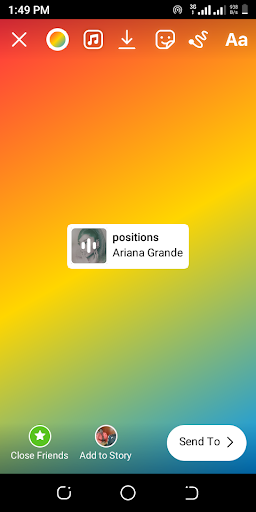Here’s a famous quote about music by Plato – “Music gives a soul to the universe, wings to the mind, flight to the imagination, and life to everything.”
True indeed!
Music can give life to everything, even to your Instagram posts.
That’s why Instagram, through their Creators Feed, announced the introduction of a new feature that allows users to add music to photos in their Feed. This news was like music to creators’ ears [pun intended], as it meant they could use music as a tool to bring their content to life.
If you’re new to the platform, the odds are that you are wondering how to add music to your Instagram posts. Well, this blog post answers the most frequently asked questions surrounding this topic. Just a suggestion, to make your Instagram management a breeze, you should seriously consider investing in an Instagram scheduler.
For the benefit of those who don’t know how to add music to Instagram posts, let me start by answering the following crucial question:
Why Add Music to an Instagram Post?
Music can be an important part of your Instagram posts. It can give your Instagram posts a unique touch and make them stand out from the crowd.
I’ve outlined some of the reasons why you should add music to your Instagram posts below:
- Music can add an emotional layer to your post. Whether you’re trying to evoke happiness, sadness, or nostalgia, music can take your posts to the next level.
- Music can make your posts more visually appealing. By adding music, you can capture your followers’ attention and create a more visually stimulating experience for them.
- It can add a unique and memorable twist to your posts. So, if you’re looking for a way to make your posts stick in people’s minds, you now know what to do.
- The best part, music has the power to boost engagement in your Instagram posts. You can use popular music to make your post more relatable and create a sense of familiarity.
Ultimately, adding music to your Instagram posts can be a great way to make them stand out from the crowd. It can add an emotional layer, make your posts more visually appealing, and help you reach a wider audience.
So, if you’re looking to take your Instagram posts to the next level, adding music might be a great way to do it.
Monitor & Analyze Your Instagram Performance with Social Champ!
Keep an eagle eye on your published posts by tracking the platform-specific metrics & analyze the top-performing posts effectively
3 Ways to Add Music to Instagram Story
There are three different ways to add music to your Instagram Story. Let’s start with the first one.
Use Instagram’s Music Sticker
Instagram added a music sticker feature to their stories to make it easy for creators to add music directly from their library. Follow these steps to utilize this feature:
- Click the + icon and choose “Story.”

Instagram’s Music Sticker step 1
- Choose “Text Story.”

Instagram’s Music Sticker step 2 - Click the music icon at the top of the screen.

Instagram’s Music Sticker step 3 - Choose or search for your preferred song.

Instagram’s Music Sticker step 4 - Click “Add to story.”

Instagram’s Music Sticker step 5
The song will be added to your story.
You have to click on the ‘Music’ icon and pick a music track from their library. The music you’ve picked will be added to your story with the name of the artist and song title.
- Click the + icon and choose “Story.”
Use a Third-Party App
Several third-party apps let you add music to your Instagram Story. These apps usually come with a huge library of music tracks, so you can easily find the perfect song to fit your story. Popular third-party apps that you can use to add music to Instagram posts include inShot, Lomotif, Vido, and Splice.
Add Music from Your Camera Roll
If you already have a song saved on your phone, you can upload it directly to your story. Just browse your gallery, select the song, and upload it to your story.

Add Music from Your Camera Roll With a little bit of creativity, you can create unique stories that stand out from the rest. So get creative and start adding music to your Instagram Story!
Adding Music to Instagram Reels
Reports indicate that Instagram Reels get a 22% higher engagement rate compared to other video posts on Instagram. Mind it, this is one of the important statistics for any content creator or marketer striving to stay ahead.
By adding music to Instagram Reels, you can get more eyes on your content, and that means more potential customers. You can use them to promote new products, share behind-the-scenes footage, and even create educational content. This makes it easy to capture your audience’s attention and keep them engaged.
Plus, Reels are shareable. People can easily share them with their friends and followers, which increases your content’s reach, eventually generating more leads and driving more sales.
Now that you know that Instagram Reels are among the best formats to use for marketing, this is probably your next question: how do I add music to my Instagram post, more specifically, Instagram Reels? I’ll tell you how.
Follow the steps below:
Tap + Sign

Adding Music to Instagram Reels 1 First, you’ll need to open the Instagram app and navigate to the Reels tab. To access Reels, go to your profile page and tap the + sign button on the top right of your screen.
Select “Reel”

Adding Music to Instagram Reels 2 Tap the ‘Reel’option and choose your favourite videos from your camera roll.
Click on the Audio Icon

Adding Music to Instagram Reels 3 Locate the audio icon above the photos and click on it.
Once you’ve tapped on the audio icon, you’ll be taken to a page where you can search for music and sound effects. You can utilize the Search feature to search for specific songs, genres, or even sound effects to add to your Reel.
When you’ve found something you like, simply select it, and it will be added to your Reel.
Select a Portion of Your Chosen Song

Adding Music to Instagram Reels 4 Once you’ve added the music, you can adjust the volume and set the start and end points of the music. This way, you can make sure the music fits perfectly with your Reel.
Figure 7: How to add music to Instagram post
Instagram allows creators to add clips with durations ranging from 5 to 90 seconds.
Click Done
Once you’re done adjusting the music length accordingly, hit Done to add the part of the song you want to use to your Reel.
You can then click “Share” to publish your post.

Adding Music to Instagram Reels 5 And that’s all you need to do to add music to your Instagram Reels.
Related Article: Instagram Threads 2025: A Text-Based Revolution in Social Media
Adding Music to Instagram Posts
Now onto the next question: how do you add music to Instagram posts? Like there are a variety of ways of adding music to Instagram stories, there are also several ways to add music to Instagram posts.
If you’re wondering how to add music to an Instagram post, not a story, you can opt for any of the options below:
Using IG’s Built-In Music Feature
IG has a built-in music feature that allows users to add their favorite music to their posts from a library of songs. Here’s how to use it:
- Open the IG app, tap the + icon and choose “Post.”

built in IG music step 1 - Choose a video or photo to upload and click “Next.”

built in IG music step 2 - Click the ‘Music’ icon from the top

built in IG music step 3 - Peruse the music library and choose a song to add to your post.

built in IG music step 4 - You can also use the search bar to search your preferred song.
- Once you select the song, click next. You can write a caption, tag people, and add a location.
- Click “Share” to post your content, and you’re done!

built in IG music step 5
- Open the IG app, tap the + icon and choose “Post.”
Using Third-Party Apps
Another popular question by creators is how to add music to a post on Instagram using third-party apps. This next section explains how to add music to instagram posts (specifically videos) using a third-party app.
How to Add Music to Instagram Videos
Another question to get out of the way is how to add music to Instagram videos. You’ll be surprised to know that adding music to Instagram videos is also simple. Nevertheless, you will need to do it externally by using third-party video editing apps.
Here are the steps to add music to Instagram videos using InShot:
- Open the InShot video editing app and tap on the video option.

Inshot step 1 - From the list that appears, choose the video you wish to add sound to.

Inshot step 2 - Tap the Music icon at the bottom left corner.

Inshot step 3 - You can choose any royalty-free song according to the genre, extract audio from any video or even import your favorite music from your music library.

Inshot step 4 - If you want to add your own music, choose ‘Imported’ in the navigation menu.

Inshot step 5 - Tap “USE” to add your preferred song to your video.

Inshot step 6 - You can even add effects sound from the “EFFECTS”

Inshot step 7 - Edit your music according to the video, such as the timing, fade, etc.

Inshot step 8 - Tap the “Play Icon” to preview your edits.

Inshot step 9 - Tap the check mark to save all changes.
- Confirm the size, resolution, and framerate, and then tap “Save.”

Inshot step 10 - Once you tap “Save”, your video file will be saved. Check the green-circled check mark.
- You can tap on the green checkmark to see the location details and to share the video to your Instagram profile directly. That’s how you add music to Instagram videos using a third-party app.
Featured Article: How to Make Money on TikTok – An Ultimate Guide in 2025
Copyright Laws & Regulations
In the world of social media, it’s important to be aware of copyright laws and regulations. If you’re using Instagram, you should note that Instagram only permits the use of licensed music. This means that if you want to include music in your videos, you must be sure to check the source of the songs you use. Also, ensure that the music you’re using is legally obtained and that you have the appropriate licenses.
In some cases, you may need to purchase the music or obtain a license in order to use it legally. Some music may require you to attribute the artist in the video’s description or credits. So, you should take your time to research the source of the music you’re using to ensure that you’re not infringing on anyone’s copyright.
Lastly, it’s important to note that you can also create your own music for your videos. There are many resources available to help you create original music and sound effects, and you can use these to add your own unique touch to your videos. However, you should still make sure that you have the appropriate licenses in place if you choose to use this method.
Need to Move Your Instagram Marketing a Notch? Use a Social Media Marketing Tool
You should consider adding music to your Instagram posts, reels, and videos for many reasons. Music can help set the tone and mood of a video, make it more engaging and entertaining, and help promote your brand.
If you want to take your Instagram marketing efforts to the next level, you should consider using a social media publishing tool like Social Champ. This all-in-one platform helps you easily manage your Instagram marketing efforts.
Here are some of the top reasons why you should use Social Champ to streamline your Instagram marketing efforts:
Automation
Social Champ allows you to automate your Instagram marketing efforts easily. You can easily schedule posts using the free social media scheduler, monitor relevant hashtags, track engagement, and more. This will help you save time and effort and allow you to focus on other aspects of your marketing strategy.
Analytics
Social Champ provides detailed Analytics that can help you better understand your audience and track the progress of your Instagram campaigns. This can help you refine your marketing strategy and make sure that your efforts are successful.
Content Curation
It also provides Content Curation tools that can help you find the best content to post on your Instagram account. This can help you ensure that you’re constantly posting the most relevant and engaging content to your followers.
Overall, a social media publishing tool like Social Champ can help you streamline your Instagram marketing efforts and save time and effort. With its automation, analytics, and content curation tools, Social Champ can help you take your Instagram marketing efforts to the next level.
Frequently Asked Questions
Why Can’t I Add Music to My Instagram Post?
First, make sure that you have the latest version of the Instagram app. Music integration is a relatively new feature, so you may need to update your app in order to access it.
Can I Add Music to Instagram Post With Multiple Photos?
Adding music to your Instagram post with multiple photos is an easy and creative way to make your post stand out among others. You can add music to your post to create a unique and engaging atmosphere. With the help of third-party apps, you can easily choose the perfect music for your post and create a memorable experience for your followers. Most third-party apps have a feature where you can easily upload the music to your post.
Does Trending Music Boost A Post?
Yes, trending music can definitely help to boost an Instagram post. If you can find a popular song that is relevant to your post, then using it as your soundtrack can help to attract more viewers and engagement. Keep in mind that you’ll need to make sure that the song is properly licensed for use on Instagram.