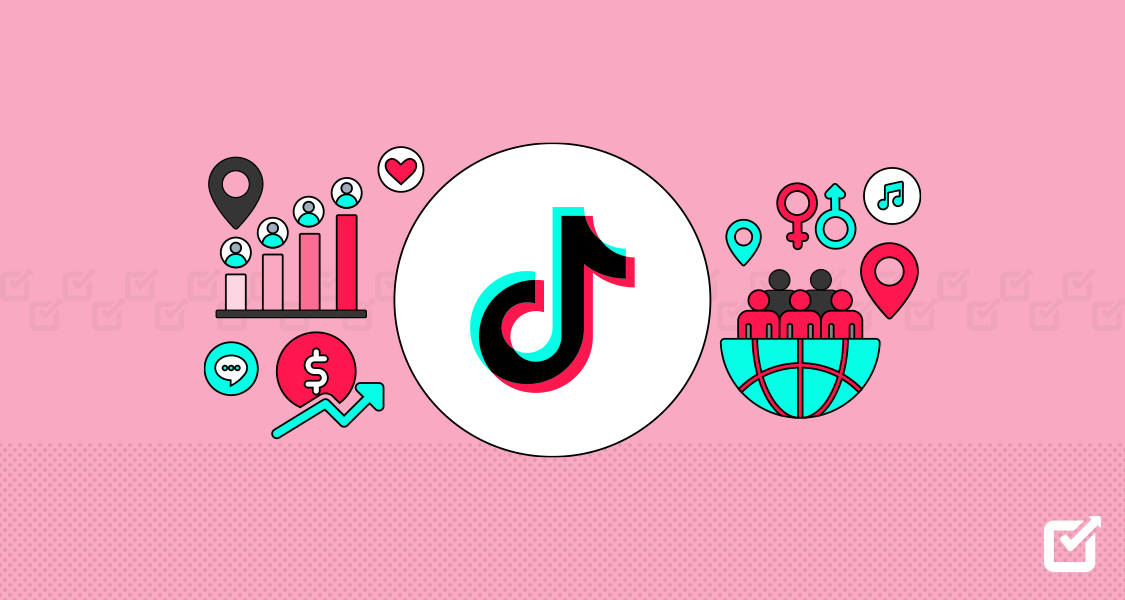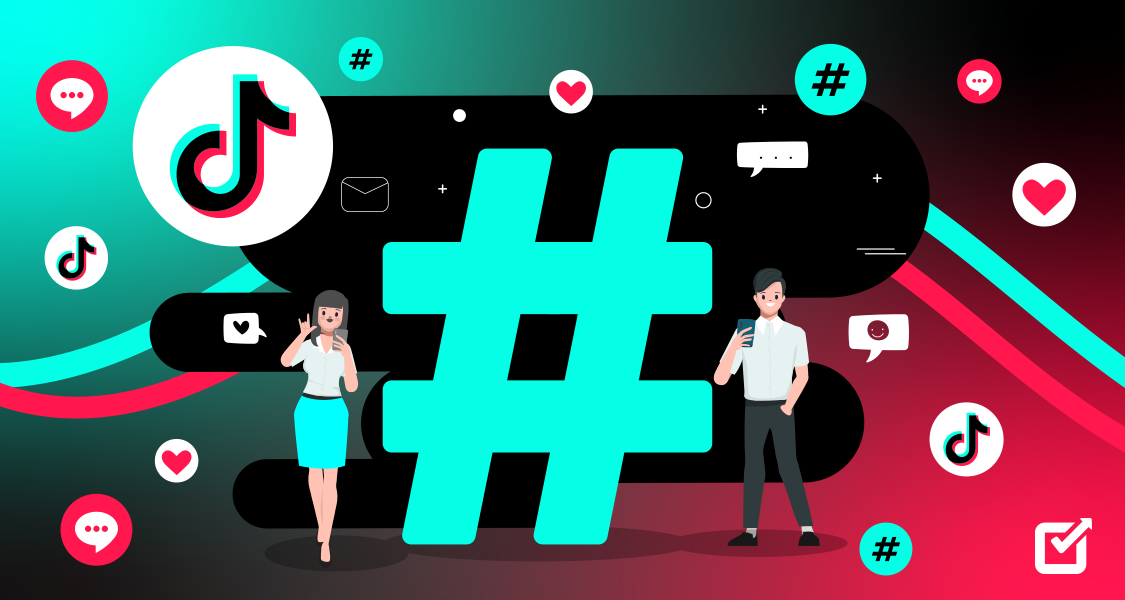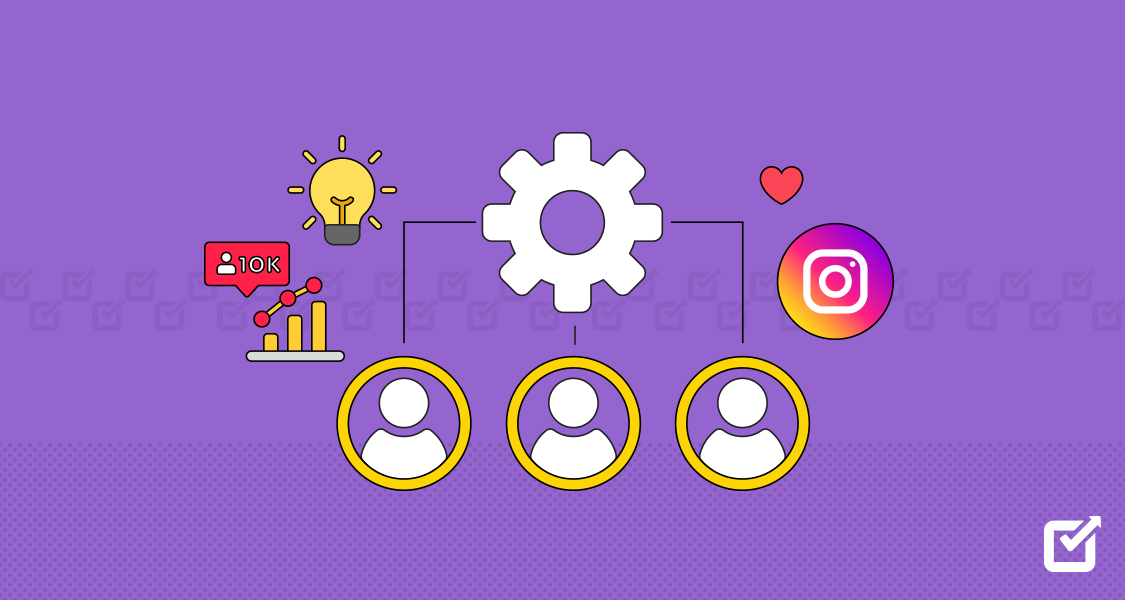Have you ever seen a username that immediately catches your attention and makes you think “wow, why did I never think of that?”
Well, it’s not difficult to come up with such unique usernames, all you need to do is think out of the box and learn how to change TikTok username. Maybe you’ve outgrown your old handle or the old one just doesn’t quite capture your brand vibe anymore. Whatever the reason, don’t worry we’re here to guide you so you can also have a cool TikTok username.
Changing your TikTok username is a quick and easy process, but before you make the switch, make sure you know that only revamping your TikTok identity isn’t going to give you your desired user engagement and enhanced reach. To be really able to pull it off you need to make a few changes in your marketing strategy too.
One of the best and quickest of these changes is using a TikTok Scheduler. This tool lets you plan and post your videos, track performance and effectively maintain a content calendar. Planning and scheduling your videos beforehand allows you more time to focus on doing what you love instead of worrying about it all the time.
Now with that being said, let’s go back and discuss how to change TikTok username 2024 in detail.
Is It Possible to Change Username on TikTok?
Yes, you can change your username on TikTok. Your username is displayed on your profile, showing how others can find you on the platform.
Many TikTok users start with a randomly generated username when creating their account. Or they choose a username before establishing their presence that they want to change later. Luckily, TikTok lets you update your username as often as possible.
TikTok Makeover? Revamp Your Strategy – With Social Champ!
Maximize your views, schedule posts, and track performance with our hassle-free TikTok Scheduler.
Some Things to Keep In Mind
When changing your TikTok username, there are a few important things to note:
- Usernames can only contain letters, numbers, periods, and underscores. No spaces or special characters.
- Your new username must be unique and not already taken by someone else on TikTok.
- Your username change will create a new profile URL link with the updated username.
- You can update links or references to your old username across your bio, other social channels, etc.
- Changing your username will not affect your follower count, videos, or other data.
How to Change TikTok Username Without Waiting 30 Days
TikTok has a rule that you can only change your account username once within 30 days. However, a workaround allows you to change your visible, public-facing name as often as you want without any waiting period.
Here are the steps:
- Open the TikTok app and go to your profile page
- Tap the “Edit Profile” button
- Instead of changing your username field, tap the “Name” field instead
- Enter the new name you want to display publicly on your profile
- Tap “Save” at the top
That’s it! Your visible TikTok username/name has been changed. This method allows you to update how your account appears to others without modifying your username to log into the app.
A Few Important Notes:
- Your account URL will not change with this method because only your display name will be updated.
- You can repeat this process as frequently as you’d like to change your public name.
- Your actual login username remains untouched, avoiding the 30-day rule.
- Other users can still search for your old username to find your account.
This workaround separates your public display name from your private login username on TikTok. Perfect for rebranding or just making tweaks without restrictions.
Updating your display name field is easy if you need to change your visible TikTok username without the 30-day wait immediately. It gives you complete flexibility until you’re ready for a permanent username change.
Related Article: TikTok Ads Guide: How to Get Started With TikTok Advertising in 2025
Tips for Choosing TikTok Username
Your TikTok username is essential to your identity and branding on the platform. It’s how people find and recognise your account. Follow these tips to select a username that works well:
Keep It Simple
Stick to something short and easy to remember. If possible, avoid using numbers, underscores, or other symbols, as these can make your username harder to share and find. If you want your channel to have a more feminine touch, you can also opt for the username for TikTok for a girl. First, look up different accounts that deliver a similar feminine vibe and take inspiration from those. Later you can brainstorm different usernames, make a list of the best ones and pick the one you like!
Make It Meaningful
Choose a username related to your content niche, personal brand, and identity. This will make your account more memorable and let people know what to expect.
Be Unique
Search on TikTok to ensure another creator doesn’t already take your desired username. Using a unique name prevents confusion.
Consider Keywords
If it makes sense for your content, try using keywords or phrases related to your niche. This can help people discover your account through TikTok’s search.
Stay Consistent
It’s ideal if you can secure the same username across TikTok and other social platforms you’re active on. This will link your identity and make it easier for followers to find you everywhere.
Think Long-Term
Choose a username you can envision sticking with long-term instead of something too trendy or specific that may become outdated quickly.
Make It Pronounceable
Avoid confusing or hard-to-pronounce usernames if you want people to share and discuss your account easily.
Use Your Real Name
Using your real name or a variation of it as a username for personal brands and influencers can make you more recognizable.
Leverage AI Tools
Can’t come up with creative username ideas? A TikTok Username Generator might help you out. It is a valuable tool for users looking for a catchy and unique username for their TikTok profiles. These generators use algorithms to suggest creative combinations of words, numbers, and symbols based on your interests, preferences, or desired theme.
Get creative TikTok username ideas with this AI tool. Whether you’re a dance diva, a comedy connoisseur, or a DIY dynamo, your TikTok username is your digital identity, and it should reflect your personality, so be passionate about it.
Featured Article: TikTok Affiliate Marketing: Everything You Need to Know in 2025
Change TikTok Username on iPhone
If you want to learn how to change TikTok username on iPhone, follow these steps:
- Open TikTok App: Launch the TikTok app on your iPhone. If you’re not logged in, enter your credentials to access your account.
- Go to Profile: Tap on the “Me” icon at the bottom right corner of the screen. This will take you to your TikTok profile page.
- Access Edit Profile: Look for the “Edit Profile” button on your profile page. It’s usually located below your profile picture. Tap on it to enter the profile editing section.
- Edit Username: In the profile editing screen, you’ll see various fields, including your username, bio, and profile picture. Tap on the “Username” field to edit your current username.
- Enter New Username: Delete your existing username and enter the new username you want to use for your TikTok account. You can use letters, numbers, and underscores in your username.
- Save Changes: After entering the new username, double-check it for any typos or mistakes. Once you know the new username, tap the “Save” or “Save Changes” button to apply the update.
- Confirmation: TikTok will process the change, and you’ll receive a confirmation message indicating that your username has been successfully updated.
- Verify Changes: To ensure your new username is displayed correctly, return to your TikTok profile and check that the updated username is visible.
Now you’ve successfully learned how to change TikTok username on iPhone. Remember that your new username will be visible to others on TikTok, so choose one that effectively reflects your identity or brand.
Change TikTok Username on Android
Feeling bored with your current TikTok username and ready for a refresh? Don’t worry, giving your profile a new vibe by updating your username is a total breeze if you’re an Android user.
Learning how to change your TikTok username on Android is very easy. Open the TikTok app and tap your profile icon in the bottom right corner. This will pull up your profile page. From there, look for the “Edit Profile” button, usually under your bio section, and tap it.

Now, you’ll see all the fields you can edit for your profile details. Scroll down until you reach the “Username” field, which displays your current username. To activate the text field, tap on it, then delete your old username using the backspace key.
This will allow you to type in whatever new username you desire! Make sure to pick a unique one because TikTok doesn’t allow duplicate usernames.
When you’ve got a username you love, tap the “Save” button at the top, and Voila! Your new username will be live and updated instantly across your profile and TikTok URL. Changing things up is that easy! Don’t be afraid to have fun and get creative with new usernames as often as possible. Even a tiny change can breathe new life into your TikTok profile. Now, you have the answer to how to change TikTok username on Android.
Related Article: How to Become TikTok Famous in 2025: 8 Valuable Tips
How to Change TikTok Username on PC:
- Log in to your TikTok account on a web browser.
- Click on your profile picture at the top right corner to go to your profile.
- Click on the “Edit Profile” button.
- In the “Username” field, enter your desired new username.
- Click on the “Save” button to apply the changes.
Distinction Between TikTok Name and TikTok Username
The distinction between the TikTok name and TikTok username lies in their respective purposes and how they are used within the TikTok platform.
TikTok Name
- Your TikTok name is your display name on the platform. It appears at the top of your profile and is visible to other users when they visit your profile or see your comments and interactions.
- Your TikTok name can be your real name, a nickname, or any other name you choose. It is how other users will identify you on TikTok.
You can change your TikTok name as often as you like without any restrictions. This allows you to update your display name to reflect changes in your identity, brand, or preferences.

A snapshot of TikTok TikTok Username
- Your TikTok username is your unique identifier on the platform. The name appears in your TikTok profile URL and is used for tagging and mentioning purposes.
- Your TikTok username is what others use to find and mention you in comments, captions, and duets. It is also used in your profile’s @username section.
- Unlike your TikTok name, your TikTok username cannot be changed freely. Once you set your TikTok username, it becomes your permanent identifier on the platform.
- Your TikTok username should ideally be easy to remember, relevant to your content or brand, and free of special characters or spaces.

A snapshot of TikTok
In summary, your TikTok name is your display name that appears on your profile and interactions, while your TikTok username is your unique identifier used for tagging and mentioning purposes. Understanding the distinction between these elements can help you manage your TikTok presence and identity on the platform.
Conclusion
Learning how to change TikTok username is a straightforward process that can be done directly within the app. By following the steps outlined in this quick guide for 2024, you can easily update your TikTok username better to reflect your identity, brand, or preferences.
Remember to choose a username that is memorable, relevant, and free of special characters for optimal visibility and recognition on the platform. By customizing your TikTok username and using tools like TikTok Scheduler for enhanced content management, you can elevate your TikTok experience and engage with your audience more effectively.