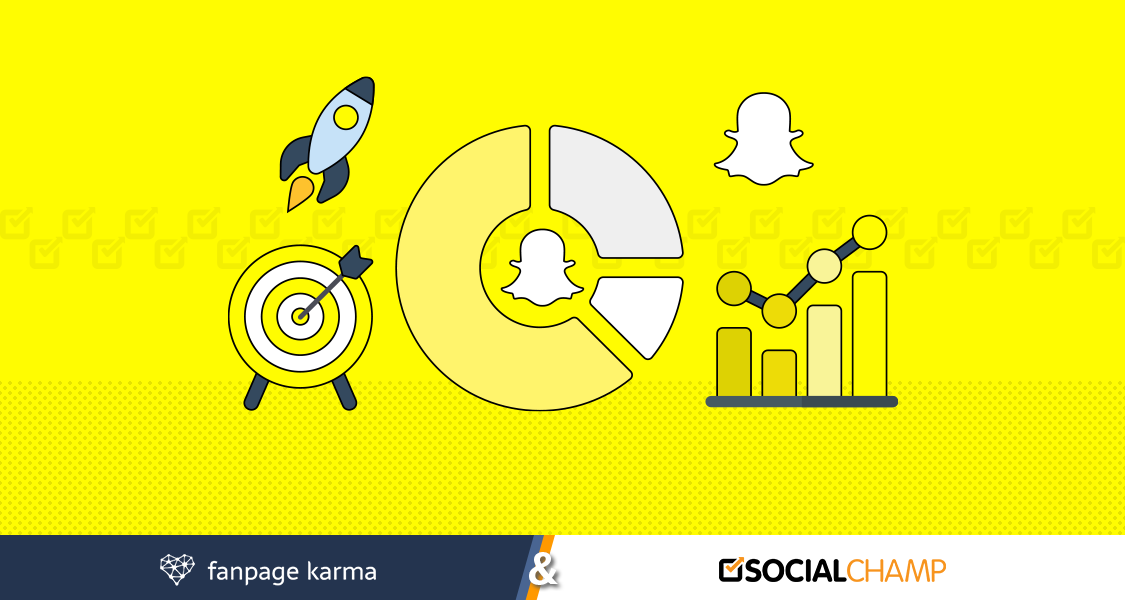So, you’ve landed on Bluesky, the buzzworthy social platform everyone’s talking about.
With over 20 million users (and counting!) embracing its decentralized charm, now’s the perfect time to join the party.
But before you dive in headfirst, you might be wondering, “How do I even post on this thing?”
Whether you’re here to share memes, meaningful musings, or just see what everyone else is up to, learning how to post on Bluesky is your first step.
Hot Tip: To keep your content consistent and reach your audience at the perfect time, consider using a Bluesky scheduler.
This handy tool takes the stress out of posting and helps you stay on top of your social media game!

Take Your Bluesky Game to the Next Level!
Sign up for Social Champ today and simplify your scheduling, boost engagement, and make social media management a breeze!
Short Summary
- Bluesky offers a decentralized approach, giving users more control over their data and the algorithms they interact with.
- Its interface mirrors Twitter’s, featuring posts, replies, likes, and a scrolling timeline for easy navigation.
- Bluesky’s open environment encourages creativity, as it allows you to experiment with different types of content to see what resonates with your audience.
- Regular posting and interaction help maintain visibility and foster connections within the growing Bluesky user base.
- You can post directly through Bluesky or streamline the process using a social media management platform like Social Champ.
- Social Champ allows you to schedule Bluesky posts, ensuring your content reaches your audience at the right time.
- With Social Champ, you can enhance your Bluesky posts by adding emojis, hashtags, images, videos, and mentions effortlessly.
- Social Champ’s intuitive dashboard makes managing your Bluesky account alongside other platforms simple and efficient.
What Is Bluesky and How Does It Work?
Bluesky is a decentralized social media platform aiming to revolutionize how we interact online by giving users more control over their data and the algorithms shaping their experience.
It’s not just another social network but an innovative step towards making the internet more open and less monopolized.
Bluesky was initiated by Jack Dorsey, co-founder and former CEO of Twitter/X, and started as a project under Twitter before branching out as an independent organization.
Its mission is to create a decentralized protocol called AT Protocol (Authenticated Transfer Protocol) that allows social networks to operate on an open, interoperable standard.
This approach could empower users to move between platforms seamlessly while maintaining control over their identity, content, and followers.
How Does Bluesky Work?
Bluesky is built on the AT Protocol, which includes:
- Decentralized Identity: Your account isn’t tied to a single platform. Instead, it’s tied to a domain (e.g., [email protected]), giving you control over your identity.
- Content Portability: This allows you to switch between platforms using the protocol without losing your content or audience.
- Algorithmic Choice: Bluesky lets you customize how content is displayed. You can choose from different algorithms or even create your own, avoiding the “black box” algorithms of traditional social media platforms.
- Federation: Similar to email, Bluesky enables platforms to communicate with one another. This creates a network of connected communities rather than siloed ecosystems.
What’s the User Experience Like?
Bluesky’s interface feels familiar to users of Twitter, with features like posts, replies, likes, and a timeline.
However, under the hood, it’s powered by decentralized principles, offering a glimpse into the future of social media.
Why Does It Matter?
Bluesky could challenge traditional platforms by addressing issues like monopolistic control, data privacy, and algorithmic bias.
Since the platform handles power back to users, it has the potential to reshape online interactions, making them more democratic and transparent.
Whether Bluesky achieves mass adoption remains to be seen, but its bold approach has already sparked conversations about the future of the internet.
Featured Article: Bluesky vs Mastodon: Which X Alternative Is Best for You?
Setting Up Your Bluesky Account
Ready to dip your toes into the decentralized social media pool?
Setting up your Bluesky account is pretty straightforward, and before you know it, you’ll be exploring a new way to interact online.
Let’s break it down step by step.
Signing Up for Bluesky
Good news! Bluesky is no longer invite-only, so anyone can join the platform and experience its decentralized magic.
Here’s how to sign up:
- Visit the Bluesky Website or Download the App
Head over to the Bluesky website or download the app from your device’s app store. It’s available for both iOS and Android, so you’re covered regardless of your gadget of choice.

- Click “Sign Up”
Once you’re there, click on the Sign Up button to get started.

- Choose a Username
Pick your username. This will also serve as your unique handle on the platform.

If you want to go the extra mile, you can use a custom domain as your username (e.g., [email protected]) to really stand out.
- Enter Your Email and Password
Provide your email address and create a secure password. Make sure it’s strong—Bluesky may be decentralized, but your security is still key!

- Complete the Challenge
Verify if you’re human.

- Verify Your Email
Check your inbox for a verification email from Bluesky. Click the link inside to confirm your account and activate it.
A cool thing about Bluesky is that your username doubles as your domain.
For example, you could be [email protected] or, if you’re feeling extra fancy, use your own custom domain for your handle. Talk about starting off on the right (decentralized) foot!
Crafting Your Bluesky Profile
Now that you’re in, it’s time to make your profile shine. Bluesky keeps it simple but impactful.
Add a profile picture that captures your vibe, write a short bio to introduce yourself, and maybe toss in a link to your website or portfolio.
Pro tip: Since Bluesky is still growing, your bio might get some extra attention. Keep it authentic and fun. It’s all about connecting with others in a fresh, open environment.
Setting Up Your Feed
Here’s where Bluesky really flexes its decentralized muscles.
Unlike traditional social platforms, Bluesky gives you control over how your feed works. You can stick with the default algorithm or explore other options to customize what you see.
Want to prioritize posts from specific communities or friends? No problem!
Follow people or organizations that resonate with you, and your feed will start coming to life.
And since you’re in control, you won’t have to deal with those “Why am I seeing this ad?” moments.
That’s it! You’re all set to explore Bluesky, join conversations, and maybe even experiment with the platform’s unique features.
Have fun shaping your space in this innovative social media world.
Featured Article: How To Use RSS Feeds In Social Media Marketing?
How to Post on Bluesky
Posting on Bluesky is as simple as sending a tweet but with a touch of decentralized charm.
Whether you’re sharing your thoughts, a photo, or starting a conversation, Bluesky makes it easy to connect with your audience.
Here’s how you can create your first post:
- Log in to Your Bluesky Account
Open the Bluesky app or website and log in with your username and password. You’ll land on your feed, where you can see updates from people you follow.
- Tap the “Compose” Button
Look for the compose button (usually a “+” or pencil icon). Clicking it will open the text box where you can create your post.
- Write Your Message
Type out your thoughts, share a question, or add a caption for a photo. Posts on Bluesky support text, images, and links, so feel free to get creative.
- Customize Your Post
Add hashtags, tag other users, or include a link to direct your audience to something cool. Bluesky also allows you to tweak the visibility of your post, letting you choose whether it’s public or limited to specific groups.
- Hit “Post”
Once you’re happy with your masterpiece, tap the “Post” button to share it with the Bluesky community. It’ll instantly appear on your profile and in the feeds of those who follow you.
And that’s it! You’re officially part of the conversation. Now, go ahead and let your voice be heard in this exciting new social space.
How to Message on Bluesky
Messaging on Bluesky is simple! To send a private message, go to the profile of the user you want to contact and click on the “Message” button.
Type your message and hit send, just like you would on any other social platform. It’s a great way to connect directly with others without the public eye.
How to Post GIFs on Bluesky
Posting GIFs on Bluesky is easy and adds a fun touch to your content. Just click the compose button to create a post, and then select the GIF icon from the media options.
You can either upload a GIF from your device or use an external link to share your favorite animated images.
Featured Article: How to Make a GIF in 2024: Step-By-Step Guide
How to Post Videos on Bluesky
To post a video on Bluesky, click the compose button and then select the video icon to upload your content.
Bluesky supports video formats, so you can share your clips directly from your device. Videos are a great way to capture attention and boost engagement on your posts.
How to Pin a Post on Bluesky
To pin a post on Bluesky, go to your profile, find the post you want to feature, and click on the three dots in the top right corner.
From the options, select “Pin Post,” and your chosen post will be displayed at the top of your profile for easy access and maximum visibility.
How to Quote a Post on Bluesky
Quoting a post on Bluesky is straightforward. When you find a post you’d like to respond to, click the reply button, and the original post will be automatically quoted.
This is a great way to add context to your reply or to highlight a specific part of the post you’re engaging with.
How to Post Art on Bluesky
Posting art on Bluesky is the same as sharing any other media. Just click the compose button, select the image upload icon, and choose your artwork from your device.
Whether you’re sharing digital designs, sketches, or photography, Bluesky is a perfect platform for showcasing your creative work!
How to Post on Bluesky Using Social Champ
Posting on Bluesky using Social Champ is a breeze, giving you the tools to craft engaging content and manage your schedule effortlessly.
With just a few simple steps, you can share your ideas, media, and updates directly to Bluesky while staying organized.
Here’s how to go about it:
- Log In to Social Champ
Access your Social Champ account using your credentials.
- Add a Social Account
On the left panel, click the “+” icon to start adding a new social account.

- Select the Bluesky Icon
From the list of available platforms, choose the Bluesky icon to connect your account.

- Enter Your Bluesky Details
Provide your Bluesky handle and app password in the required fields.

- Link Bluesky to Social Champ
To link Bluesky to Social Champ, simply connect your Bluesky account by entering your handle and app password within the Social Champ platform.
Select “Settings” and “Privacy and Security”
Go to “App Passwords”
Copy the Password

Hit the Connect button, and your Bluesky account will be successfully linked to Social Champ.

Bluesky Connected to Social Champ
- Craft Your Content
Write your post, adding creative touches like emojis, hashtags, mentions, or links. Make it engaging and relevant!
- Add Media
Click on Add Media to upload images or videos that enhance your post.
- Choose Posting Options
Select Post Now to publish your content immediately.
Choose Schedule to set a specific date and time for your post to go live.
With these steps, managing and scheduling your Bluesky posts becomes seamless, allowing you to stay on top of your social media game.

Ready to Level Up Your Social Media Game?
Sign up for Social Champ today and take control of your Bluesky posts, streamline your scheduling, and boost engagement—all in one powerful platform.
Bluesky Posting Best Practices
Posting on Bluesky isn’t just about hitting “Post” and hoping for the best; it’s about creating meaningful connections and making your content stand out.
Following a few key strategies can enable you to maximize your reach, build a stronger community, and truly thrive on the platform.
Let’s dive into the best practices that will make your Bluesky experience unforgettable.
Timing Your Posts
Timing is everything when it comes to social media, and Bluesky is no different.
Pay attention to when your audience is most active. Early mornings, lunch hours, or evenings might work best.
Experiment with different times to see when you get the most engagement, and make it a habit to post during those peak hours.
Social Champ’s Best Time to Post feature takes the guesswork out of scheduling by analyzing your audience’s engagement patterns and suggesting the optimal times to post.
This tool ensures your content reaches the right people at the perfect moment for maximum impact and engagement.
Engaging With Followers
Social media is a two-way street, so don’t just post and vanish! Take the time to reply to comments, like others’ posts, and join conversations.
This helps you build genuine connections and shows your followers that you’re more than just a handle; you’re someone worth engaging with.
Featured Article: Mastering Social Media Engagement Strategies in 2024
Consistency Matters
It’s not just about posting at the right time; it’s about doing it regularly.
So, stick to a schedule, whether you post daily, weekly, or somewhere in between.
Consistency helps your followers know when to expect content from you and keeps you top of mind.
Make Use of Visuals
A picture is worth a thousand words, and on Bluesky, it can make your posts pop!
Use high-quality images, videos, or even creative graphics to grab attention as users scroll through their feeds. Visuals don’t just make your posts look good; they also boost engagement.
Experiment and Have Fun
Don’t be afraid to try something new! Test out different types of content (polls, questions, or even quirky memes) and see what resonates with your audience.
Bluesky’s open vibe is perfect for exploring your creative side, so have fun and let your personality shine.
If you follow these best practices, you’ll not only enhance your presence on Bluesky but also enjoy the journey of building your unique space in this growing community.
Conclusion
Now that you know how to post on Bluesky, you’re all set to start sharing your thoughts and engaging with the community. It’s a platform that encourages creativity and connection, and posting regularly can help you stand out.
If you want to make your Bluesky experience even easier, Social Champ is a great tool to streamline your posting process, schedule content, and manage everything in one place. Give it a try and take your Bluesky presence to the next level.

Schedule, Manage, and Optimize Posts Effortlessly.
Sign up today and let Social Champ take your Bluesky game to new heights!