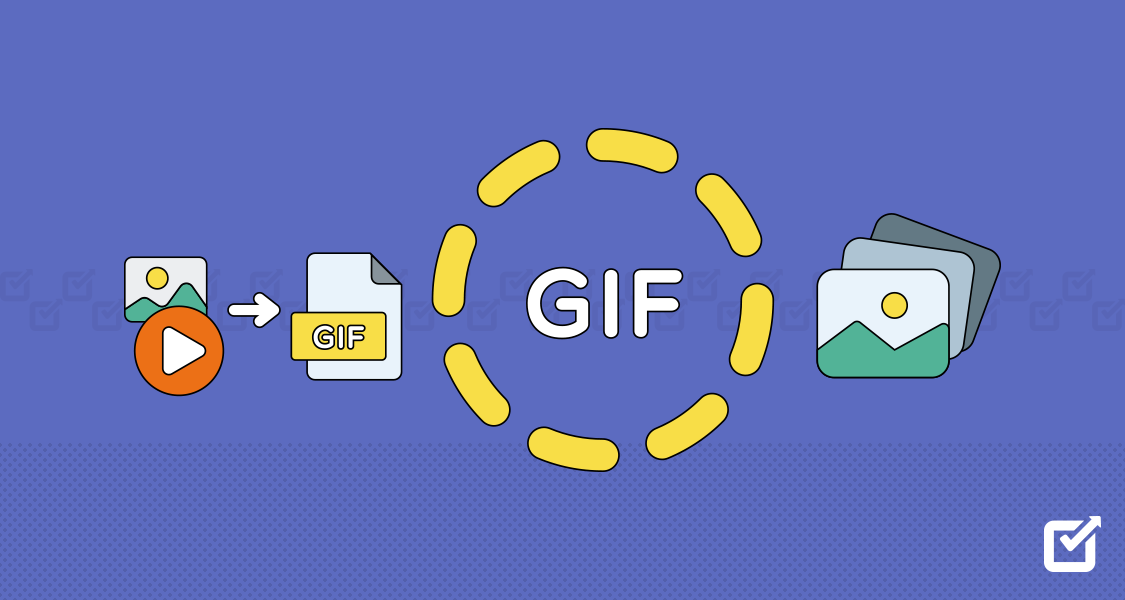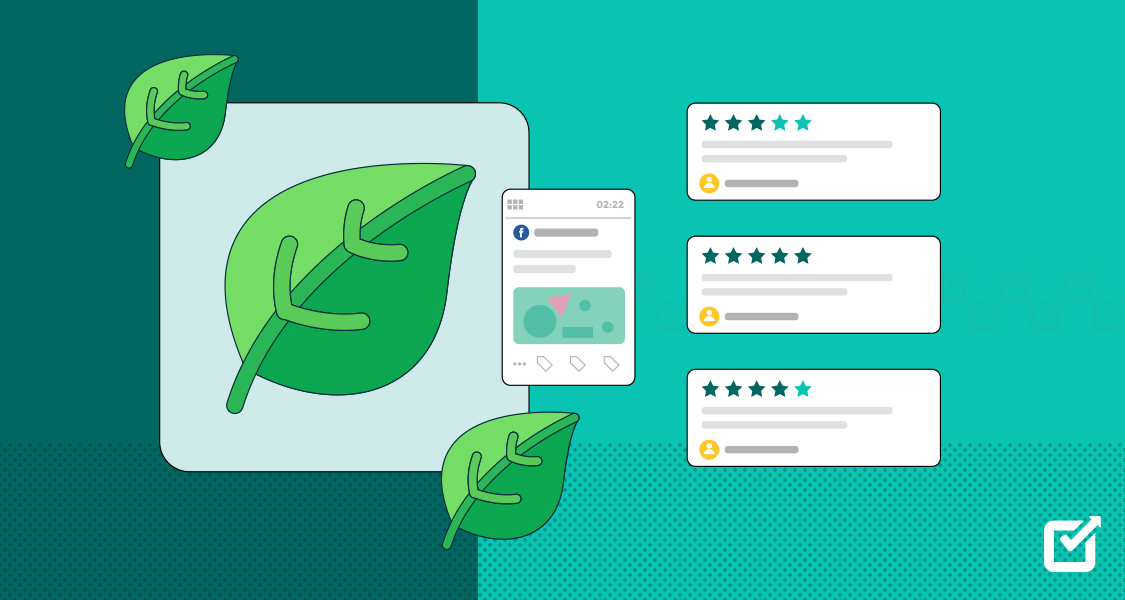Ever feel like everyone else has Instagram figured out, but you’re just not sure where to start?
Whether it’s for fun, growing a personal brand, or boosting a business, learning how to post on Instagram can feel overwhelming.
But here’s the thing: you’re not alone.
We all start somewhere, and with the right steps, you’ll be creating posts that not only look great but also get the engagement you’re after.
In this guide, we’ll cover it all—from crafting scroll-stopping content and captions to nailing the perfect timing, using hashtags from Instagram tools like a pro!
So, if you’re ready to take your Instagram game to the next level, let’s get into it!

Take Control of Your Instagram Strategy Today With Social Champ!
Schedule, manage, and analyze your posts effortlessly using Social Champ. Start your 14-day free trial now—no credit card required!
Short Summary:
- Posting on Instagram can be challenging, especially for beginners navigating content creation, captions, and hashtags.
- Instagram management tools simplify the process by automating tasks like post-scheduling, analytics tracking, and audience engagement.
- Popular tools like Social Champ offer features for content planning, engagement, and performance tracking.
- Key elements include writing engaging captions, using relevant hashtags, and posting at optimal times to boost visibility.
- Choosing the right tool depends on your Instagram goals, whether personal branding or business growth, to streamline your strategy and enhance engagement.
Why Posting on Instagram Matters
Before we jump into the specifics of how to post on Instagram, it’s crucial to understand why this platform is so impactful.
With over 1 billion monthly active users, Instagram is one of the most engaging social media platforms globally.
Not only is it visual-centric, but it also provides multiple ways to engage with your audience through photos, videos, Reels, Stories, and more.
Instagram is especially useful for businesses.
If you’re promoting a product or service, Instagram gives you the power to reach targeted audiences who are genuinely interested in what you offer.
Moreover, Instagram’s business tools provide deep analytics and advertising options that help grow your business effectively.
According to research, 81% of people use Instagram to research products and services, making it a valuable marketing tool for any business.
Now, let’s look at how you can make the most out of Instagram with effective posting.
Step 1: Create High-Quality Content for Instagram

Instagram is a visual-first platform, which means your photos, videos, and carousels must stand out to grab users’ attention.
The more appealing and polished your content is, the more likely you are to attract likes, comments, shares, and followers.
The platform offers several formats you can use for posting.
Knowing which format to choose can depend on your content type, your message, and your target audience.
Here’s a quick breakdown:
- Photo Posts: A photo post consists of a single image and a caption. They are ideal for capturing one strong visual, such as a product shot, portrait, or landscape image.
- Video Posts: Instagram supports both short and long-form videos. You can upload Instagram Reels for videos up to 30 seconds. They offer more depth and are great for storytelling, tutorials, or product demonstrations.
- Carousel Posts: These allow you to include multiple images or videos in a single post. Users can swipe through the content, making carousels perfect for tutorials, before-and-after shots, or step-by-step guides.
- Instagram Reels: A relatively new feature, Reels is Instagram’s answer to TikTok. Reels allow you to create short, engaging videos with music, filters, and text overlays. You can also use apps like Mojo that offer various multiple social media templates for reels and posts.
- Instagram Stories: Stories are an important feature of Instagram. Stories disappear after 24 hours but offer a more authentic, behind-the-scenes look at your life or business.
Featured Article: How to Use Instagram: A Step-By-Step Guide for Beginners
Best Practices for Creating High-Quality Content
Once you’ve decided on the type of content you’ll post, the next step is to focus on quality.
Here are some tips to help you create high-quality content:
- Invest in Good Lighting: Lighting can make or break your photos. Natural light is always best, but if you’re shooting indoors, consider using soft lighting setups to eliminate harsh shadows.
- Edit Your Photos: Use apps like Lightroom or VSCO to enhance your photos. Adjust brightness, contrast, and saturation to make your visuals pop without over-editing them.
- Maintain Consistency: Try to keep a consistent look and feel for all your posts. This includes using the same color scheme, filters, and fonts helping you to establish your visual identity and make your Instagram feed look more cohesive.
- Use High-Resolution Images: Blurry or pixelated images are a big no-no. Always use high-resolution images to ensure your posts look sharp and professional.
- Be Creative with Videos: When creating video content, make sure you grab attention within the first few seconds. Use engaging visuals, catchy music, and text overlays to maintain interest throughout the video.
Step 2: Write an Engaging Caption

The next step after creating visually appealing content is writing an engaging caption.
Captions give context to your visuals, spark conversation, and encourage interaction.
If you’re wondering how to post a post on Instagram and want it to generate more likes, comments, and shares, the secret often lies in the caption.
How to Craft an Engaging Instagram Caption
Here are a few strategies to write captions for Instagram that capture attention:
- Start with a Hook: The first line of your caption is crucial because Instagram truncates captions after a few lines. You want to make sure the first sentence grabs attention. Ask a question, state a fact, or share an exciting detail that encourages users to click “more.”
- Use a Conversational Tone: People use Instagram to connect with other people, not just brands. Write your captions in a conversational tone, as if you’re speaking directly to your followers.
- Include a Call to Action: Encourage your followers to take action by adding a call to action (CTA) in your captions. For instance, you can ask them to “Double-tap if you agree” or “Tag a friend who would love this.”
- Add Emojis: Emojis add personality to your captions and help convey emotions or ideas in a visually appealing way. They also make your text easier to scan and more engaging.
- Use Hashtags: Hashtags are essential for increasing the visibility of your posts. Include a mix of popular, trending, and niche hashtags to reach a broader audience.
- Tell a Story: Instagram is the perfect platform for storytelling. Whether you’re sharing a personal experience or a behind-the-scenes moment from your business, storytelling helps build a deeper connection with your audience.
For more ideas on crafting creative captions for Instagram, you can also try out our free Instagram caption generator to help you create engaging text.
Featured Article: How to Manage Instagram Followers in 2025
Using Hashtags to Increase Reach

Hashtags are the secret sauce to making your posts discoverable on Instagram.
By using relevant hashtags, you allow users who don’t follow you to find your content.
But not all hashtags are created equal.
To make the most of them, you need a strategic approach.
- How Many Hashtags Should You Use? Instagram allows you to use up to 30 hashtags per post, but studies suggest that using 9 to 12 hashtags delivers the best results. Avoid using too many as it can appear spammy.
Types of Hashtags:
- Branded Hashtags: These are unique to your business or personal brand, helping you create a community around your content. For example, Nike uses #JustDoIt.
- Industry Hashtags: Use hashtags that are common within your niche or industry. If you’re a fitness brand, hashtags like #FitLife and #GymGoals work well.
- Trending Hashtags: Stay updated on popular hashtags related to current events or trends. Using trending hashtags can increase your post’s visibility.
For example, if you are running a campaign, you can create a branded hashtag like #ChampCampaign to group your posts together and encourage your audience to participate.
Step 3: Select the Right Time to Post

Timing is one of the most important factors for increasing engagement on Instagram.
If you post when your audience is online, you’re more likely to get likes, comments, and shares.
But if you post during off-hours, your content may get buried by other posts.
Best Time to Post on Instagram
So, how to post on Instagram at the right time?
Studies have shown that the best time to post on Instagram is typically:
- Weekdays: Between 10 AM and 3 PM
- Weekends: Between 11 AM and 2 PM
However, these are just general guidelines.
Your audience may have different habits, so it’s essential to monitor when your followers are most active.
So how do you post at the right time?
The best thing is apart from the various Instagram tools that Social Champ offers, it also provides a best time to post on Instagram feature that tells you the perfect time you can publish your content.

Scheduling Posts for Optimal Engagement
If you’re unable to post at the optimal time, consider using a scheduling tool to automate your posts.
Scheduling tools allow you to plan your content days, weeks, or even months in advance.
Just like Social Champ, a powerful Instagram post scheduler that lets you schedule posts across multiple social media platforms, including Instagram.
You can plan your content in advance and analyze its performance after it goes live.
This ensures that your posts go live when they have the best chance of being seen and engaged with by your audience.

Efficiently Schedule Your Posts for Weeks and Months in Advance With Social Champ!
Save time and stay consistent by scheduling all of your Instagram posts in advance. Use Social Champ today and grow your brand!
Step 4: Interact With Your Audience
Posting content is just one aspect of a successful Instagram strategy.
Engagement is key to building relationships with your audience and keeping them coming back to your profile.
How to Engage With Your Followers
Here are some ways you can increase engagement with your audience:
- Respond to Comments: Responding to the comments is a simple way to show that you value their input. If someone asks a question, provide a thoughtful response. If they leave a compliment, thank them. This kind of interaction builds a strong community.
- Like and Comment on Other Posts: Engage with your followers’ posts by liking and commenting on their content. This shows that you’re active on the platform and helps build reciprocal relationships.
- Use Instagram Stories: Stories offer an excellent way to engage with your audience in real-time. You can use polls, quizzes, and Q&A stickers to encourage interaction.
- Use Direct Messages (DMs): Instagram DMs are a great way to build more personal connections with your audience. If someone DMs you about your product or service, respond promptly. This can help convert followers into customers.
- Host Giveaways or Contests: Hosting a contest or giveaway is an effective way to increase engagement quickly. Encourage your followers to participate by liking, sharing, and tagging their friends.
For more details on fostering engagement, check out the Instagram algorithm guide to learn how interactions can boost your visibility.
Featured Article: The Best Instagram Marketing Guide for Business in 2025
Step 5: Monitor and Analyze Post Performance
Once you’ve started posting and engaging with your audience, the next step is to monitor how your posts are performing.
Instagram provides a robust analytics tool for business accounts that shows key metrics such as reach, engagement, and follower demographics.

Tools to Monitor Instagram Performance
- Instagram Insights: If you use an Instagram for business account, Instagram Insights provides valuable data about your audience and how they engage with your posts. You can track metrics and see demographic data of your followers.
- Social Champ Analytics: Social Champ not only helps you schedule posts but also provides detailed analytics on post performance. It offers insights into engagement rates, follower growth, and optimal posting times, allowing you to tweak your strategy based on real data and Instagram algorithm.
Conclusion
Mastering how to post on Instagram takes time and practice, but by following these steps, you’ll be well on your way to building a successful Instagram presence.
Focus on creating high-quality content, writing engaging captions, using hashtags strategically, posting at the right time, and interacting with your audience to foster a strong and loyal following.
If you’re looking for tools to automate and enhance your Instagram strategy, try Social Champ, one of the best Instagram marketing tools.
It helps you schedule posts, monitor analytics, and optimize your Instagram performance.