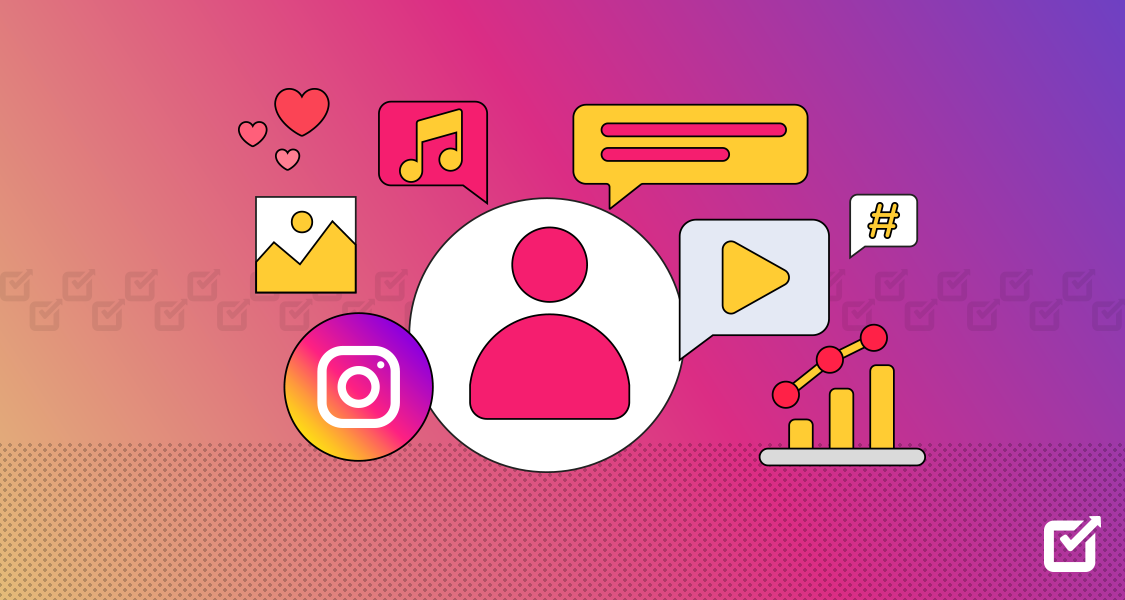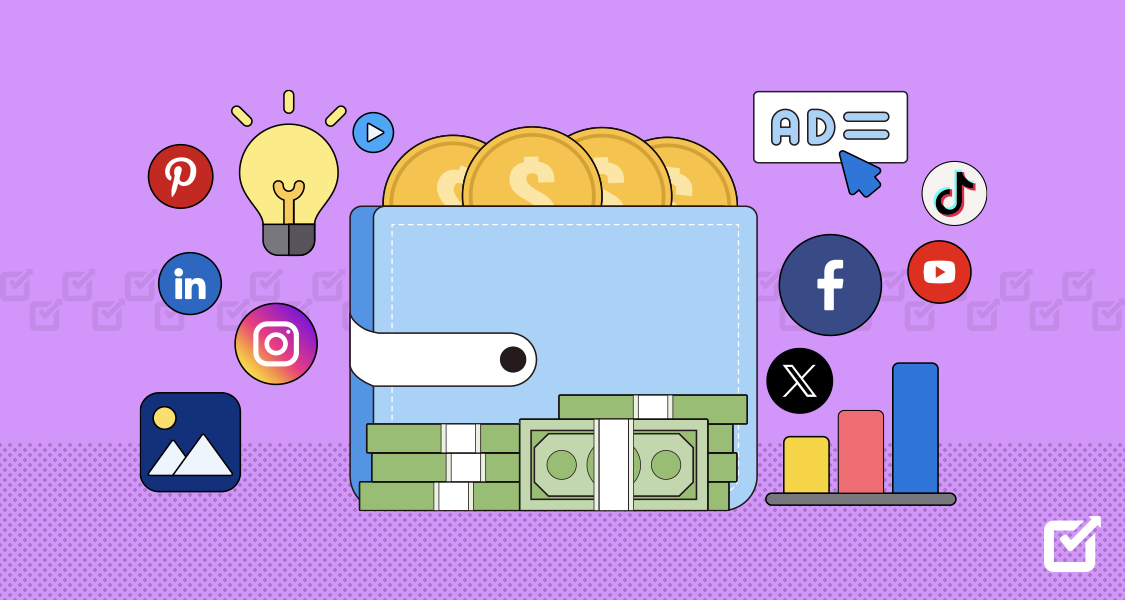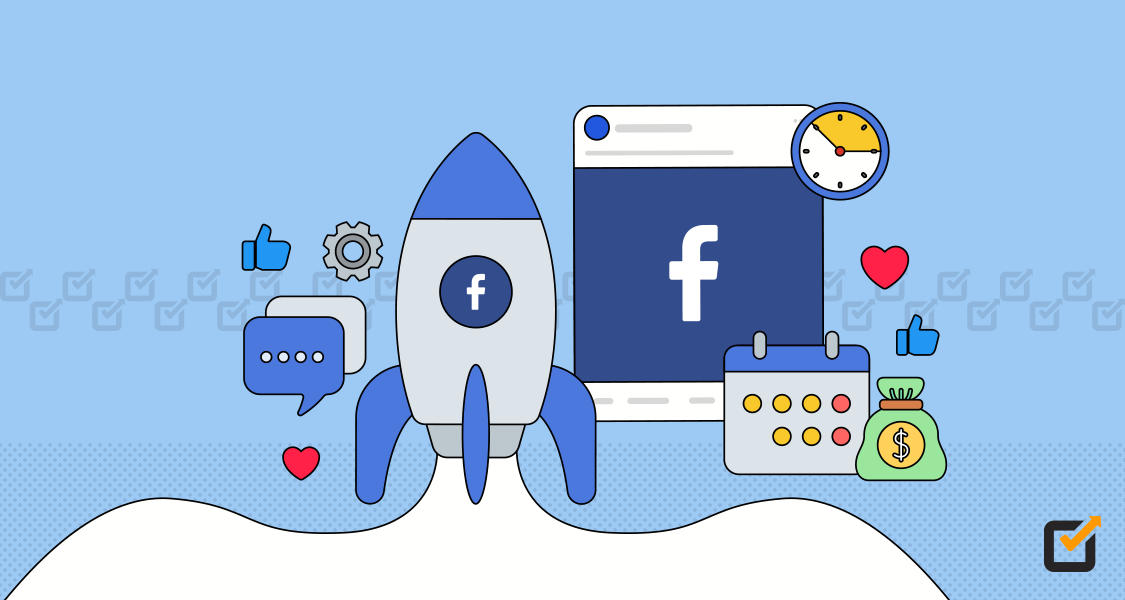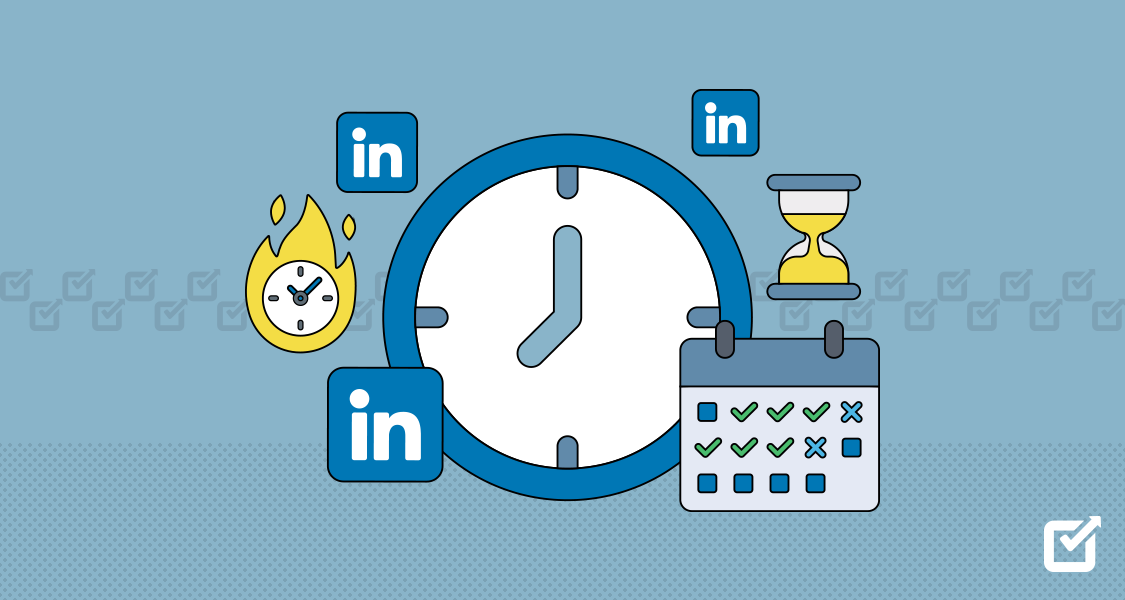Have what it takes to be a creator? You’ll need an Instagram Creator account or a scheduling tool to get started!
Instagram boasts around 50 million content creators, influencers, bloggers, and videographers, all of whom use creator accounts to bring their creative ideas to life. In this guide, we’ll share everything you need to know about the exclusive creator profiles on Instagram. By the end, you’ll not only understand what creator accounts are all about but will also be able to decide whether they’re the right choice for your Instagram journey. Stick around, and we’ll even guide you on how to switch from your personal profile to a creator one if it feels like the perfect choice for you.
What Is an Instagram Creator Account?
As the name implies, it is an Instagram account claimed exclusively by people joining the platform to create content. Just like an Instagram business account, a creator account is also full of features that help content creators and influencers on their journey to create improved content every time.
So, who benefits from these special features?
Well, there’s no restriction on people other than content creators using the Instagram creator account, and a lot of other people can benefit from it as well, including:
- Content creators
- Public figures like politicians, motivational speakers, and authors, among others
- Influencers
- Artists
- Anyone looking to monetize their business and brand

Snapshots of Instagram Creator Accounts
When we compare an Instagram creator account vs personal account, the former gives you the following benefits:
- Curate your online activity
- Get detailed insights
- Manage your account and messages better
Alright, so that’s the scoop!
Now, why would someone want to get a creator account anyway, and what’s so great about it? Well, that’s what we are going to discuss next!
Increase Your Instagram Impact with Social Champ!
Schedule smart, engage better, and conquer Instagram like a pro. Elevate your strategy now!
Instagram Creator Account- Special Features
So, let’s learn about all the great features you can get your hands on once you go for an Instagram creator account. And if you’re wondering about the Instagram creator account cost, you don’t need to worry! It’s completely free to create.
Related Article: Instagram Algorithm 2025: Make Your Content Seen & Rule the Platform
Detailed Insights of Number of Followers
You can easily analyze your follower growth with an Instagram creator account. Its detailed insights dashboard lets influencers and creators see data about their followers, which includes engagement patterns and overall follower changes based on new content. This tool helps in identifying what works with your audience. Once you realize what your audience likes, you can create content that boosts brand growth.
However, Instagram insights are available on mobile apps only. If you’re more of a laptop person, you should use Creator Studio for your insights.
Advanced Inbox
Say goodbye to a cluttered inbox with an Instagram creator account. Now, you can filter your DMs with precision, categorizing messages into Primary (you’ll get notifications), General (you won’t get an alert for each message), and Requests (As non-followers make requests, you won’t be notified for each message). This feature helps you manage conversations easily, separating friends from fans or trolls.
Want know another time-saving hack of the Instagram creator account inbox? Leverage saved replies on your own personalized keyboard. So, what are those? Well, in case you are tired of replying to the same questions a hundred times a day, you can save some of the standard responses (these could include the timings of your business, services you provide, and price list, among others) as keyboard shortcuts and use them for a quick and efficient chat with your customers while saving time on typing out the same thing over and over again.
So, let’s see how you can save those responses.
- Complete the Instagram Creator account login.
- Tap the hamburger icon (menu at the top right corner) on your profile page.

- Tap Settings, then select Creator and then tap Saved Replies.

- Now, you can create your own personalized keyboard shortcuts.

- Save your shortcuts and enjoy having efficient responses only a few taps away.

Schedule Posts
Here’s a bummer with an Instagram creator account: any third-party scheduling apps are a no-go. So, you won’t be able to use tools like Social Champ! However, the Instagram creator account comes with a posting schedule that you can use to schedule your content for posting way ahead of time. Creators can schedule feed and IGTV posts through the Creator Studio Dashboard.
So, how does this Creator Studio help you with scheduling your posts? It’s really simple.
- Create your post
- Upload content
- Write an interesting caption
- Tap the drop-down arrow next to the Publish option
- Select Schedule. Now, choose the date and time you want it to be posted.
- Hit Schedule.
Even though it’s not quite as fast and efficient as third-party posting schedules since it needs you to shift to Creator Studio, it still does the job by ensuring your posts go live when you want them to.
Personal Information Control
One of the great things about an Instagram creator account is the level of control it offers over your profile’s appearance. Creators can decide what information is visible, including contact details, call-to-action (CTA) buttons, and the creator label.
Also, you can choose your preferred contact method, be it a call, text, or email. This feature enables creators and influencers to display specific business contacts while maintaining privacy in their personal lives.
Shoppable Posts
If you’re one of the creators affiliated with product promotion or recommendation, the shoppable posts feature is a treat. Instagram creator account allows you to create shoppable posts, which allows you to tag products.
When users click these tags, they are redirected to a product description page. This way, your followers can make informed decisions before buying any product, which helps build trust between you and your audience.
However, there’s a catch. Unlike other platforms like YouTube or Meta, when you use an Instagram creator account, you will need approved access from the featured brand to let you tag their products.
Customized CTA
Instagram creator account lets you choose how people can connect with you. By choosing the type of CTA you want, you allow others to send messages, make calls, or send emails. This is great for those who offer services. For example, if someone is good at taking pictures and wants to offer photoshoots, they can set up a button allowing followers to message them to book a shoot, call for more details, or email them with specific questions.
With all these exclusive features, the Instagram creator account is a content creator’s heaven, giving all the tools and support needed to break into the social media world.
Related Article: How to Remove TikTok Watermark in 2025 [4 Easy Ways]
What Are the Benefits of an Instagram Creator Account
Let’s see all the great benefits content creators can avail from opting for an Instagram creator account.
Priority Support
Creator accounts often get support super quickly, with their concerns being looked into promptly. This assistance on a priority basis ensures a smoother experience, helping creators deal with challenges more efficiently.
Collaborative Opportunities
Instagram creator accounts encourage brand collaborations. Brands can identify potential collaborators through insights and build partnerships for sponsored content. This method is mutually beneficial for both creators and brands.
Monetization
You can monetize your Instagram creator account with different features! Open an Instagram Shop to sell products, use badges in Live videos for viewer support, and set up a subscription model for dedicated followers. These tools empower creators to turn their passion into profit and create opportunities for them to earn from their content and build a strong online presence. Whether selling merchandise, receiving support during live sessions, or offering exclusive content through subscriptions, creators can take advantage of multiple avenues for monetization.
Profile Verification
Instagram may be more inclined to verify creator accounts and offer creators the coveted blue checkmark. Verification adds authenticity and credibility, which helps boost the creator’s status and trustworthiness on the platform.
Educational Resources
Instagram provides exclusive resources, offering tips and best practices to help creators improve their content and audience engagement strategies. With access to educational content, Instagram helps creators improve their content and brand growth.
Access to Music and Sound Effects
The music library is a significant reason to switch to an Instagram creator account. With a Business Account, your music options are pretty restricted – you only get access to royalty-free music. However, creator accounts, which are designed for influencers rather than brands, have the upper hand. They not only offer business features like analytics and branded content but also provide access to the entire music library. This means more choices and a broader range of music to enhance your content.
How to Switch to an Instagram Creator Account
If you want to switch your personal account or business profile to a creator account, you can easily do that by following the steps given below. The only Instagram creator account requirement you need to keep in mind is creating a normal Instagram account. Once you have your account ready, move on to the next steps:
- Head over to your profile and tap the menu (the hamburger icon) in the upper right corner.
- Tap Settings.
- Select Account.
- In case you are switching from a personal account, select Switch to Professional Account and tap Creator.
- If you are switching from a business profile, tap Switch to Creator Account.
- Now select your category. You can choose a category that describes your business or brand or just what you do.
- If you want, you can connect to your Facebook Page.
- If you are going to link a Facebook Page to your account, select it from the list that appears.
- If you do not want to link a Facebook Page, select Skip.
- Recheck all your contact information. Make sure that at least one form of contact information is given. You can decide whether to display or hide this on your profile later.
- Choose your profile display options. You can decide whether to hide or display your category and contact details on your profile.
Okay, now that you’ve set up your creator account, you can access the professional dashboard to see your insights and check if you can use monetization tools on Instagram.
Remember, once you have completed these steps, your profile will become public, even if it was private before. As soon as you go Public, all the pending follow-up requests on your account will also be accepted.
Difference Between Instagram Creator and Instagram Business Accounts
If you find yourself torn between an Instagram Creator Account and a Business Profile, understanding the fundamental differences between both accounts can make your decision-making process faster and more effective. Each type of account appeals to a different set of users, and we will try to understand what makes them different and what they have to offer to their users. So let’s see the five key distinctions between the two types of Instagram accounts, exploring each aspect in detail:
Labels: Personal vs. Professional Identity
Designed for individuals, the Instagram creator account offers specific labels that are related to personal identity, such as writer, chef, or artist. This personal touch allows content creators to select a specific niche for themselves and connect with their followers more personally.
Instagram business accounts, on the other hand, are made with corporations and organizations in mind, so they provide professional labels that are related to different business industries, like advertising agencies or sports teams. Ideal for those representing larger entities, these labels convey a more formal and corporate identity.
Contact Information
Both Creator and Business accounts allow you to share your email addresses and phone numbers, providing easy access for customers to contact. However, Business accounts have an added advantage. They can also include a physical location in their contact information, which is quite helpful for businesses with a shop or office. This feature is not provided for Instagram creator accounts.
Call-To-Actions
Creator account’s CTAs are limited to “Book Now” or “Reserve” CTAs, mainly because these accounts cater to individual creators. Because of these simple CTA options, creator profiles are more personal than business profiles and are suitable for those offering personalized services.
Instagram provides a bit of variety when it comes to Business accounts. Business account expands the CTA options to include “Order Food,” “Book Now,” or “Reserve.” This versatility of CTA options suits a broader range of business services. Specifically speaking, the business account is an excellent option for businesses that are in the food and beverage industries.
Shoppable Options
While both account types support shoppable features, Business accounts enjoy a more extensive eCommerce toolkit. With Instagram’s business account, you can add a Shop to your profile, tag products in posts and stories, and access insights about your shop. So, if you are primarily focused on selling products through Instagram, the business account is your better choice.
Third-Party App Access
Unfortunately, the Instagram creator account does not allow you to integrate with third-party apps due to Instagram API restrictions. This limitation means creators miss out on tools like Social Champ for scheduling posts and comprehensive analytics.
However, this restriction does not extend to business accounts. Business accounts get the upper hand regarding the ability to integrate third-party apps. This feature is precious for managing multiple accounts efficiently, which makes it a suitable choice for those looking for more effective and time-saving organizational tools.
Related Article: Social Media Posting Schedule: Your One-Stop Guide To Consistency
Exploring Other Minor Differences and Commonalities
Beyond these five big differences, there are a few smaller ones between Instagram creator accounts and business accounts:
Messaging Features
The creator account offers a smoother and more efficient messaging feature with its categorized inboxes, while the Business account has a more standard messaging interface.
Profile Customization
Creator Accounts provide more flexibility in profile customization, allowing creators to choose category labels and hide or display specific information. Business accounts are more rigid in this aspect.
Monetization Options
Instagram creator accounts focus on features like Instagram Shops and badges in Live videos for monetization, while Business accounts are more focused on advertising options.
Music Library Access
Among the many perks of an Instagram creator account is access to the music library. Creators enjoy full access to Instagram’s music library due to fewer copyright limitations compared to business accounts.
Now that we know all the differences between the two account types, what are some of the similarities? Well, there are quite a few. Both account types have the auto-publishing option, where you can schedule posts to be published at a later date. They also have an analytics dashboard for tracking metrics and options to add contact information for audience or client communication.
Essentially, choosing between an Instagram creator account and a Business profile depends entirely on your personal or business goals. Content creators who are trying to build a personal brand may lean towards a Creator account, while businesses relying on advanced analytics and advertising options may find a Business Account more fitting. But it’s always good to know that you can switch between the two account types without losing any data, which gives you the independence to test and choose the account type that best suits your evolving needs.
In Conclusion
Instagram is a place for self-expression and creativity, and with the Instagram creator account, it is evident how important content creation is for the platform. Instagram creator account is best suited for influencers, content creators, public figures and anyone looking to monetize their content. Its exclusive features like the filtered inbox, exclusive access to Instagram’s music library, shoppable posts and the monetization option are the perfect fit for any content creator to choose the platform for showcasing their magic.
Even though there are some similarities between Instagram creator accounts and business accounts, the differences between the two types of accounts can not be ignored. These two types of accounts cater to the needs of two different users and, therefore, have separate sets of features. It is up to the users to decide which one is more in tune with their needs for the platform. But if you are not satisfied with the features offered in the account type you selected, Instagram also makes it easy to switch to the other account type.
Frequently Asked Questions
What Is an Instagram Creator Account?
Can I Make My Instagram a Creator Account?
What Is the Disadvantage of an Instagram Creator Account?
- It’s entirely public. Once you switch to a creator account, your profile becomes public automatically.
- It has fewer CTA options than a business account.
- It does not allow integration with third-party organizational tools like Social Champ.
- Need approval from brands before tagging products.
What Is the Difference Between a Business vs Creator Account on Instagram?
- Differences in labels offered.
- Difference of CTA options available. A business account has an additional “Order food” option.
- The messaging feature of the creator account has a filtered inbox option that the business account doesn’t.
- There’s a difference in shoppable posts. Business account has a more efficient shop toolkit and doesn’t require prior brand permission for tagging products.
- There’s a difference in permission for integration with third-party scheduling websites. Business accounts can use third-party tools like Social Champ to schedule posts.