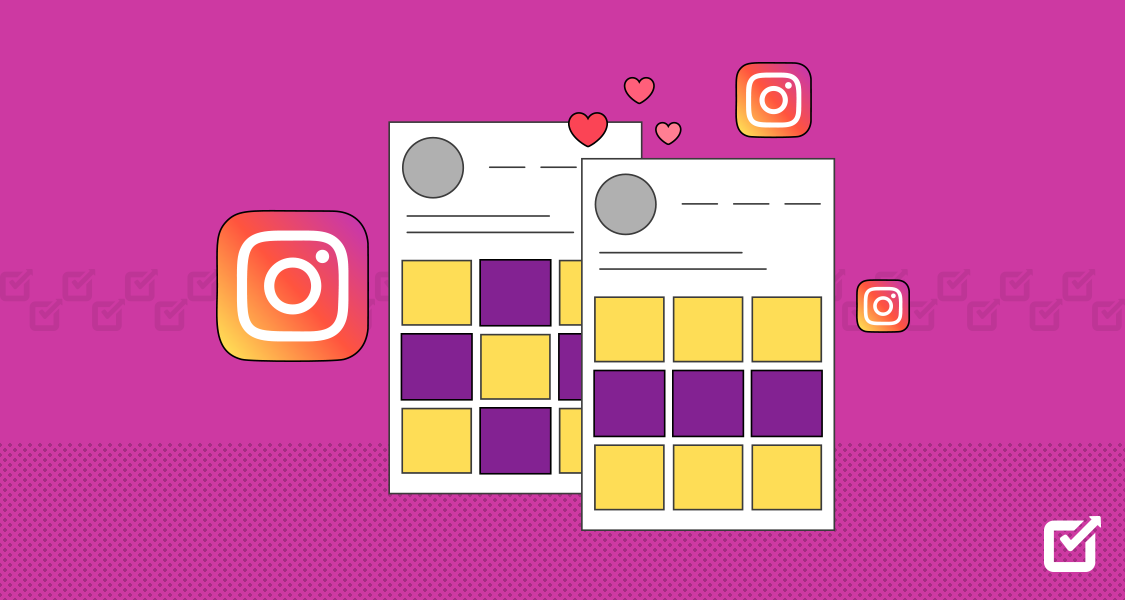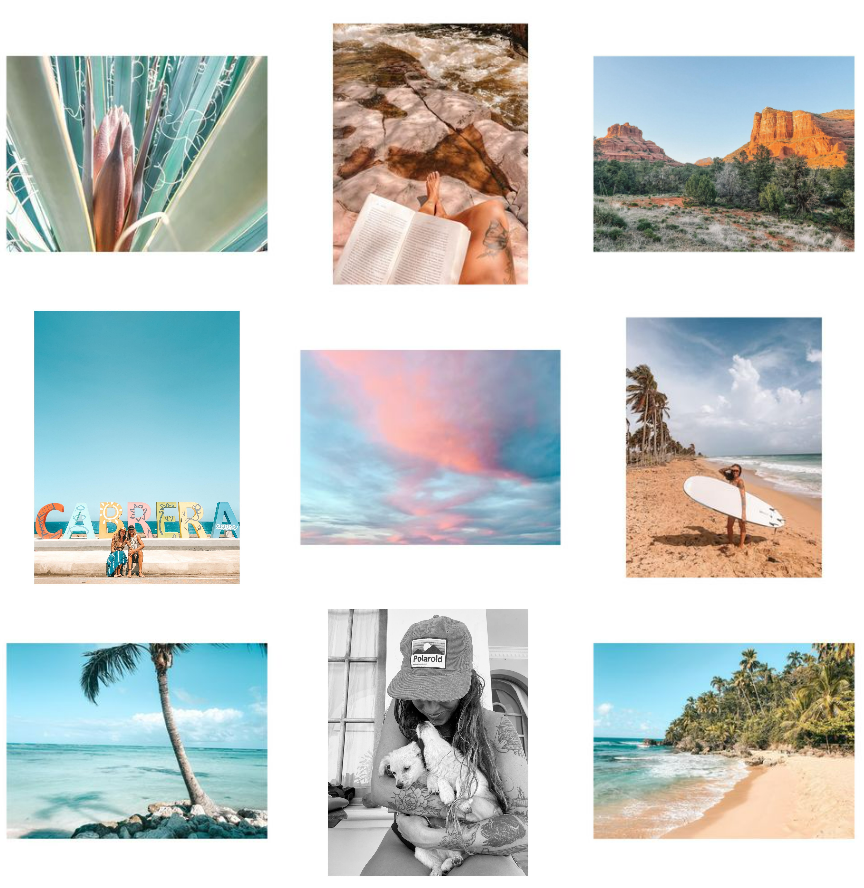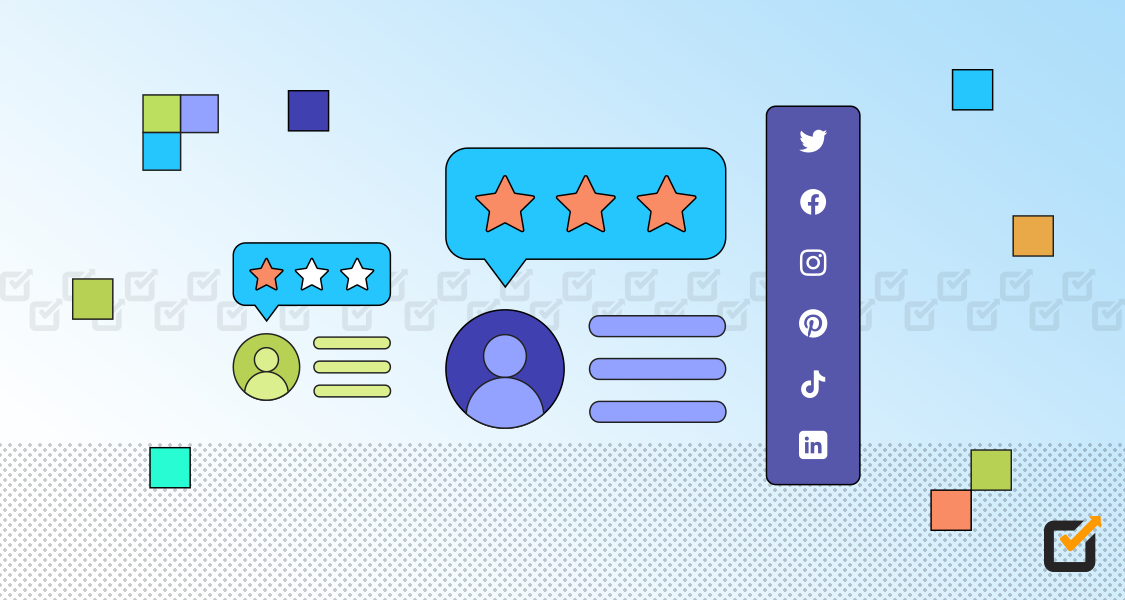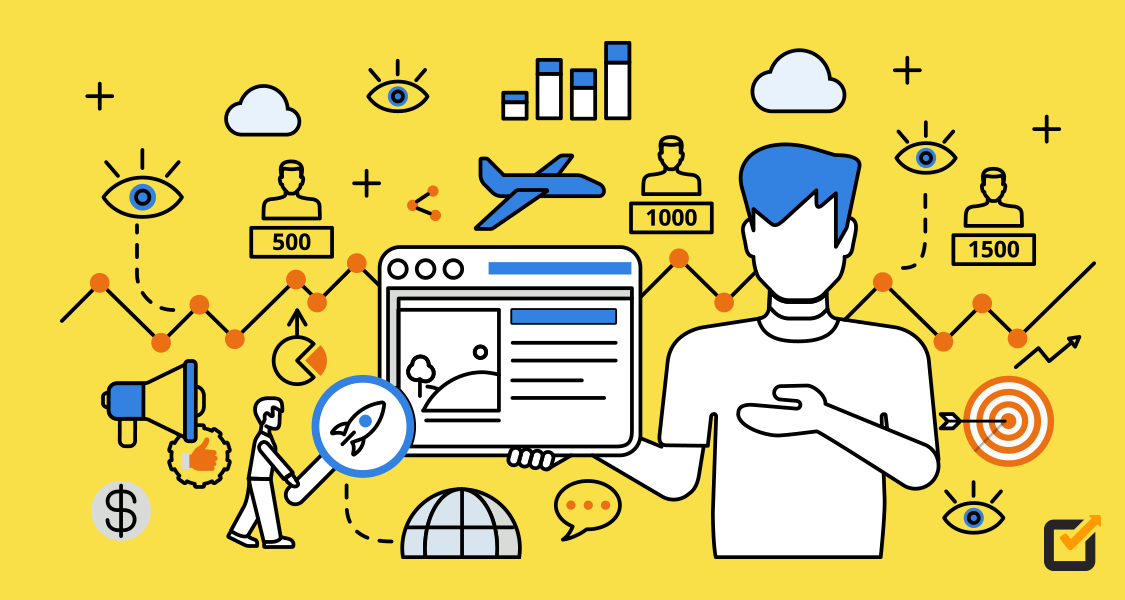While scrolling through endless Reels, I accidentally landed on Aww.Sam’s Instagram profile and her bright and colorful grid was pleasing to the eyes. I mean, she uses a myriad of oversaturated hues which eventually makes her every post pop.
Aligned neatly in a single row and following a bright theme can be visually striking. Each post maintained in an Instagram grid reflects the user’s creativity or content marketing strategy.
Let’s be honest: the world of Instagram is constantly evolving, and having a unique and engaging grid has become a must for any savvy user.
The possibilities are endless when it comes to designing your Instagram grid, and playing with themes, textures, fonts, shapes, and graphics is the way to go.
Your grid is like your personal brand, and it’s important to keep it fresh and exciting for your followers. So why not push the boundaries and let your creative juices flow?
For instance, take inspiration from celebrities or influencers.
Despite their busy schedules, they try to maintain their grids. Taylor Swift’s Instagram grid is absolutely amazing; it catches quick attention.
Each square is flawlessly curated, which showcases her beauty and artistic vision. Every image tells a story, from her whimsical flower-filled photoshoots to the concert images.

You can spend hours scrolling through her feed!
I know you may be thinking that these celebrities or influencers have their social media managers to add sparkles to their accounts.
But again, you can do it too, as the process of creating a gorgeous grid is not tough; all you need is the right Instagram scheduler by your side, and in this guide, we’ll share tips on how you can do just that!

Plan Your Instagram Grid with Social Champ!
Visualize your Instagram feed before posting. With Social Champ’s drag-and-drop grid planner, you can easily arrange your content, ensuring a cohesive and visually appealing feed that engages your audience.
Short Summary
- Instagram grids are evolving into an essential aspect of personal branding, offering a visually captivating way to showcase creativity.
- A well-designed grid, like that of influencers such as Taylor Swift, can make a strong first impression and engage viewers.
- Consistency in theme, color palette, and design is key to maintaining a polished and professional look on your profile.
- Tools like Social Champ can help schedule posts, preview grids, and ensure a cohesive visual narrative.
- Experimenting with different grid layouts, fonts, and themes can make your profile stand out, creating a unique and appealing aesthetic.
- The right grid layout reflects your brand’s personality, making it more recognizable and attractive to potential followers.
- Planning and organizing your grid in advance allows for a more seamless and engaging Instagram presence.
Instagram Grid – A Quick Recap
Instagram grid is basically a visually captivating way to showcase your personality, brand, or art. The grid comprises nine square tiles that make up your Instagram profile’s page.
When someone clicks on your profile, the first thing they notice is your grid, so it’s important to make an excellent first impression.
Each square on the grid is an opportunity to express yourself visually, whether it’s through a photo, video, or graphic design. A well-planned grid is aesthetically pleasing and coherent, with a consistent color scheme, composition, or theme.
How An Instagram Grid Works
Gone are the days when Instagram was limited to posting pictures only, now it’s more about creating a visually appealing grid that your followers can’t resist.
This gorgeous grid works by allowing users to upload individual images or videos, which are then arranged in a 3×3 grid format. An Instagram Grid is a powerful resource for users to express their creativity, showcase their brand, and engage with their followers.
Curating an aesthetic grid can help users create a visually appealing profile that represents who they are, making them stand out.
Once you have figured out what draws you into other accounts’ grids, it’s time to create your own. Be bold and experiment with how you can adapt those elements to fit your brand’s personality.
There are endless possibilities, from choosing the right color scheme to devising a theme. Here’s how a perfect Instagram grid works:
First thing first, consistency is important, as it makes your grid aligned with pretty colors.
Crafting a visually stunning grid requires an eye for detail and a knack for consistency; try to plan out your grid ahead of time for better results.
You can maintain a social media calendar using tools like Social Champ for this.
After mapping out your entire content for the grid, choose a color palette or theme. This will give your account an overall aesthetic, making your followers swoon.
Once you have got that down, it’s time to get creative with your posts. Moreover, you can use tools like Social Champ to preview how your images will look in your grid before you post them.
This can also help you experiment with different layouts and color schemes to find what works best for your brand.
Next, ensure your profile has a cohesive color palette and theme throughout every post. This will help your grid look polished and professional and attract the right kind of followers. Moreover, the right positioning and sizes matter, too.
Taking this a step a little further, you can create eye-catching designs within your grid by experimenting with various templates, including collages, Instagram stories, and interactive posts.
Be an Instagram Grid Master With Social Champ
With Social Champ, you can plan your Instagram grid layout. You can drag and drop your images using the Grid feature for better results. Here’s how!

Edit your images with Canva.

Schedule your content at the best hour and view all your scheduled, sent, and failed posts within the Social Media Calendar.


Tired of Handling Social Media Manually?
With Social Champ, streamline your workflow, amplify your reach, and focus on what matters—creating impactful content.
Why Your Instagram Grid Layout Matters
Your Instagram grid layout is the first thing your followers see when they visit your profile, so making a great first impression is something you just can’t ignore.
Your grid layout is essentially your brand’s visual identity on Instagram, and it communicates a lot about who you are, what you stand for, and the quality of your content.
An aesthetically pleasing and cohesive grid layout can make your profile stand out and attract new followers. On the other hand, a cluttered and inconsistent layout can be a turn-off for potential followers.
A well-planned grid layout can also help you tell a story, showcase your brand’s personality, and highlight your best content. So, take your time to curate a visually appealing and cohesive feed that represents your brand in the best possible way.
Using consistent colors, fonts, and themes can help you create a cohesive and recognizable brand that stands out in the crowded Instagram space.
This will help your brand stay top-of-mind for your followers and make it easier for them to recognize and engage with your content.
Another important factor to consider when it comes to your grid layout is the balance between variety and consistency.
Featured Article: Instagram Trends 2024: The Evolution from Reels to Memes
7 Artistic Ways to Design Your Instagram Grid Layout
When you have a canvas to showcase your creativity, personality, and aesthetic sense, then why not design your Instagram grid layout like a pro?
From using bold colors to experimenting with different angles, here I have all the tips and tricks you need to turn your profile into a gorgeous grid.
These seven unique and quirky designs will make your profile pop and let your followers double-tap in no time.
Stick to a Color Combination
Whether it’s bright and bold colors or muted and earthy tones, sticking to a color combination can make your profile look more polished and aesthetically pleasing.
Choosing a specific color palette can help you create a visual brand identity for your Instagram that sets you apart from the competition.
Also, it can make your profile more visually appealing, which may lead to more engagement, followers, and potential collaborations with brands.
Moreover, sticking to a color combination can help you stay organized and consistent with your content creation.
When you decide on a specific color scheme in mind, you can plan your posts and ensure that they fit within your overall aesthetic.
Whether you prefer bright and bold colors or muted and earthy tones, the key is to choose a color scheme that feels authentic to you and your personality.

Instagram Grid of @lemonfordays For instance, lemonfordays profile features a stunning combination of light tones and browns that evoke a sense of happiness. Each photo in her grid is carefully curated to fit within this color scheme, creating a cohesive and visually stunning profile.
Follow a Template
One trick that many successful influencers use is to follow a consistent template for their posts. They usually stick to a specific format to create a cohesive aesthetic that makes their feed look pretty with bright colors.
You can try this out, too. All you need to do is decide on a template that works for you. This can be anything: a consistent layout, color scheme, or even a recurring theme.
Then, make sure all of your posts adhere to that template. This means taking photos in a similar style or editing your photos to have a consistent look and feel. Moreover, there are several tools that offer Instagram layout template free.

The consistent Instagram grid of @juliasweets If you are looking for inspiration, cake artist Juliaasweets has mastered the art of the consistent grid. Her feed perfectly shows how a similar template can create a cohesive and visually appealing grid.
Try a Checkerboard Effect
It’s time to spice up things and try something new! And what can be even better than experimenting with a checkerboard effect on your grid?
The checkerboard effect involves alternating between two different types of content in a checkerboard pattern. Let’s say you can alternate between a photo and a quote graphic or between a full-body shot and a close-up portrait.
This creates a visually exciting and cohesive grid that will catch the eye of anyone who visits your profile.
For example, if you are a travel blogger, you can alternate between photos of your destinations and travel tips in graphic form. Or, if you are a food blogger, you can alternate between photos of your dishes and recipe graphics.
Check out a cool inspiration from Mrsrodial. Her grid features a mix of fashion, beauty, and lifestyle content, all arranged in a checkerboard pattern.

The checkerboard grid pattern used by @mrsrodial The alternating photos and graphics create a dynamic and engaging layout that draws the viewer in and encourages them to explore more.
Row x Row
Have you ever wondered what goes into creating those picture-perfect grids? Well, the answer is the art of designing row by row.
Designing row by row is basically a process of creating a visually cohesive and sweet-toned grid on Instagram. It involves carefully selecting and arranging images in a particular order to create a consistent theme or story.
Each row must be visually appealing on its own while complementing the overall look of the grid.

The use of a row x row grid pattern on Instagram by @fullspiritqoutes Take inspiration from fullspiritqoutes. Their Instagram grid is a beautiful example of how a carefully curated feed can look visually stunning and tell a story. These rows combine beautiful quotes and reminders that capture a unique style.
Play with the Fonts
There’s a popular saying, ‘a picture is worth a thousand words,’ but those words can pack a punch with the right font.
Whether you are a blogger, business owner, or just looking to spice up your Instagram grid, choosing the right font can make all the difference.
Fonts can convey a message, evoke a feeling, and enhance the overall aesthetic of your content. There’s a font for every mood and occasion, from bold and edgy to soft ones the possibilities are endless.
So, if you are thinking to freshen up your Instagram grid, consider getting creative with fonts.
For instance, check out marketingsolved Instagram profile. One thing that sets her content apart is her use of bold and edgy fonts.

How @marketingsolved plays with fonts on her Instagram grid From stark white letters on a black background to eye-catching neon pink, she isn’t afraid to make a statement with her typography.
Embrace the Borders
If you ask me, I love to add borders to my Instagram photos and prefer to have square blur. Borders can work for your benefit as sometimes your beautiful pictures don’t fit in the requirement of Instagram sizes, and this is where borders can rescue you.
Instagram photo borders are a small detail that can greatly impact your overall grid aesthetic.
While some may view them as unnecessary or outdated, I will encourage you to embrace the borders and use them to add personality and uniqueness to your grid.
If you add photo borders, ensure they don’t have to be boring rectangles. Consider using custom shapes or adding design elements like doodles or text to your borders to make them stand out.
Just in case if your grid has a consistent color scheme or theme, consider using borders that complement or match those colors. This can create a cohesive and polished look that ties everything together.
Embracing the borders and experimenting with different styles and designs, you can create a grid that truly showcases your personality and style.

The use of borders on Instagram by @ladyaustin For example, ladyaustin’s grid is known for white borders, and she often uses borders to give her photos a vintage, polaroid-like feel.
Turn Your Grid Into a Puzzle
Have you considered creating a puzzle feed for your Instagram profile? A puzzle feed is a creative and engaging way to showcase your photos and make your profile stand out.
To create a puzzle feed, first, you need to select a theme for your photos. It can be anything from your favorite color to your favorite hobby.
Once you have chosen a theme, use photo editing software like Photoshop or Canva to divide each photo into equal-sized tiles.
Next, rearrange the tiles to create a puzzle effect on your Instagram profile. You can use one photo or multiple photos to create the puzzle effect, and there you go!
The end result will be a visually stunning and unique Instagram profile.

A puzzle-like grid by @juniperoats If you are looking for inspiration for a puzzle grid, check out none other than juniperoats.
Featured Article: How to Craft Detailed Social Media Reports in 2024
5 Instagram Grid Layout Ideas You Can Try For Your Feed
Your Instagram feed is an extension of your personal brand, and having a unique grid layout can make it stand out from the rest.
Let’s explore the 5 popular Instagram grid layout ideas that you can try for your feed. From the classic horizontal lines to the trendy tonal feeds, here I have got you covered.
Horizontal Lines
One way to make your Instagram profile stand out is by creating a horizontal lines grid. This involves splitting your photos into thirds and arranging them in a pattern to create a cohesive and aesthetically pleasing look.
In case you are thinking to give it a try, first, you need to decide on a color scheme or theme for your grid. It can be anything from black and white to a rainbow of colors. Once you have your theme in mind, it’s time to start creating your grid.

A horizontal line Instagram grid by @personaljournalapp You can take inspiration from personaljournalapp, which uses a light and colorful theme to create a playful and eye-catching grid. These photos are arranged to add a unique twist to the horizontal lines grid.
Alternative Color Scheme
The alternating color scheme for your Instagram profile is an excellent way to make your profile stand out and give it a cohesive and unique look.
The scheme involves choosing two or more colors that complement each other and then using them to alternate between posts. This creates a visually appealing pattern that helps your audience distinguish your brand from the rest.
For instance, Glossier is a beauty brand with a huge Instagram following.

The use of an alternative color scheme by @glossier Their profile is a perfect example of how to use the alternating color scheme to create a cohesive and visually stunning brand identity. Glossier’s color scheme is primarily pink and white, with occasional pops of red and blue.
Rainbow Effect
Tired of those dull posts? Why not experiment with the rainbow effect
Creating a rainbow effect for your Instagram profile is a fun and creative way to add some color and personality to your page. The best part? It’s super easy to do!
First, you need to choose a color scheme. The most popular rainbow effect is the classic rainbow colors: red, orange, yellow, green, blue, and purple. However, you can also choose a pastel or neon rainbow for a more unique look. And there you go!

The use of the rainbow effect by @taramilktea For example, Taramilktea feed is a perfect example of a rainbow effect, with each photo having a light and airy feel.
Vertical Lines
Vertical lines create a sleek and modern aesthetic, adding depth and dimension to your profile. Not only do they make your page look more professional, but they also draw the eye down the page, keeping viewers engaged with your content.

@mysimplegram’s Instagram grid using vertical lines An influencer who has mastered the art of vertical lines is mysimplegram. This profile features a mix of water and textual content, all tied together with vertical lines in shades of black and white.
Tonal Feed
Who doesn’t like that soft tonal scheme? If you ask me, I wish I could create a light tonal Instagram grid.
When it comes to creating a tonal for your Instagram profile, it’s important to have a consistent theme that reflects your brand or personal style. A tonal theme can be based on a specific color palette, subject matter, or visual style.

A tonal Instagram grid by @aleksandrazee You can take inspiration from aleksandrazee. Her tonal theme on Instagram is based on a minimalist and neutral color palette. She uses mostly white, cream, and brown tones in her posts to create a cohesive and sophisticated feed.
5 Tips to Plan Out an Aesthetic Instagram Grid
Creating an aesthetic Instagram grid is a way to entice people to follow your account and showcase your personality and content in a visually appealing way.
Here I have rounded up five tips to help you plan out an aesthetic Instagram grid that will impress your followers.
Preview First
It’s important to make sure that your grid looks cohesive, visually appealing, and representative of your brand or personality.
But how can you achieve that?
The answer is simple: preview your Instagram grid before publishing; this small step can make a big difference.
Take out the time to preview your grid, so you can showcase your best work, plan out your content, and give your audience a glimpse into your life.
Moreover, tools like Social Champ can do the job for you as it allows you to drag and drop your posts into a grid and see how they will look together.
Post Consistently
Undoubtedly, consistent posting is a key component of building a successful online presence.
Creating a content calendar, batching your content creation, and sticking to a routine can help you make consistent posting a habit that pays off in more engagement, followers, and business opportunities.
When you post regularly, your followers know that they can rely on you for fresh and engaging content.
So, whether you are a blogger, social media influencer, or small business owner, staying consistent with your content can sometimes feel overwhelming. But if you have a well-maintained content calendar by your side, then nothing can go wrong.
A content calendar can help you to plan your Instagram posts accordingly. It can help you stay organized and ensure that you have a steady stream of content going out to your audience.
Make sure to plan ahead for special events or holidays that may be relevant to your brand or audience.
Use Image Editing Tools
With so much competition on the platform, standing out and creating a visual experience for your audience is important.
Your Instagram grid is essentially your digital portfolio, showcasing your personality, brand, and aesthetic.
Use Image editing tools like Canva, Vista Create, or Lightroom, as these tools allow you to create a cohesive and visually appealing grid, making your profile a feast for the eyes.
Whether you are using presets or editing each photo individually, image editing tools help you create a consistent look and feel throughout your feed.
You can adjust your photos’ brightness, contrast, and saturation to make them pop or add filters to create a mood or theme.
Schedule Your Posts
Well, we are fully aware of the importance of having a visually appealing and cohesive grid. But let’s face it, life can get busy, and it’s not always easy to find the time to curate and post content on a daily basis.
That’s where scheduling your posts in advance can be a winning strategy. It saves you time and effort and allows you to plan your content strategy and ensure your grid is consistently on brand.
Most importantly, it’s a great way to avoid the last-minute scramble to come up with a post idea when you are feeling uninspired.
Try out tools like Social Champ to schedule your posts in advance. You can preview your grid before publishing, and the best part, the tool suggests the best time to post based on your analytics history.
Align With Your Brand
As a brand, you know it’s important to establish a cohesive and recognizable aesthetic that speaks to your unique identity. And when it comes to Instagram, your grid is essentially the face of your brand.
It’s the first thing potential customers see when they visit your profile, so it’s important that it accurately represents who you are and what your business does.
Creating a cohesive grid doesn’t have to be a daunting task. In fact, it should be a fun and creative or, you can say, colorful process that showcases your brand visually stunningly. So take some time to brainstorm and get inspired.
Whether it’s through color schemes, filters, or visual motifs, find what works for your brand and stick to it.
A strong and consistent grid can be the difference between a potential customer scrolling past your page or stopping to engage with your content.
3 Apps to Create a Gorgeous Instagram Grid
With these three user-friendly apps, you can create a stunning and cohesive Instagram profile that can wow your audience.
Canva

Canva’s webpage When it comes to Instagram grid layout apps, then Canva tops my list. The tool lets you plan out your Instagram grid before you even post. With Canva, you can upload your photos and rearrange them to create a visually appealing and cohesive grid.
VSCO

VSCO’s webpage VSCO is a popular photo editing and Instagram layout maker that offers a wide range of filters, editing tools, and effects to help elevate your photos’ quality. With VSCO, you can adjust your photos’ exposure, saturation, contrast, and other aspects to create a unique and stunning look.
Social Champ

Social Champ’s webpage Social Champ is a versatile scheduling app that helps you plan out your Instagram feed in advance.
With this tool, you can easily drag and drop photos to see how they will look in your feed before you post them. You can even also create a custom posting schedule.
Additionally, Social Champ offers analytics and insights to help you track your growth and engagement over time.

Edit, Resize and Schedule with Social Champ
Add bright colors to your images or resize it instantly within the content dashboard using the in-app Canva integration.
Style Your Instagram Grid
Your Instagram grid is your personal portfolio. So, have fun capturing your moments, playing with themes, and showing your creative side.
With endless possibilities for showcasing your life on the grid, there’s no reason to shy away from the limelight.
Hence, go ahead and experiment with your creativity, and let your grid speak volumes about you. In a world of likes, comments, and shares, your Instagram grid can be the reflection of your true self.