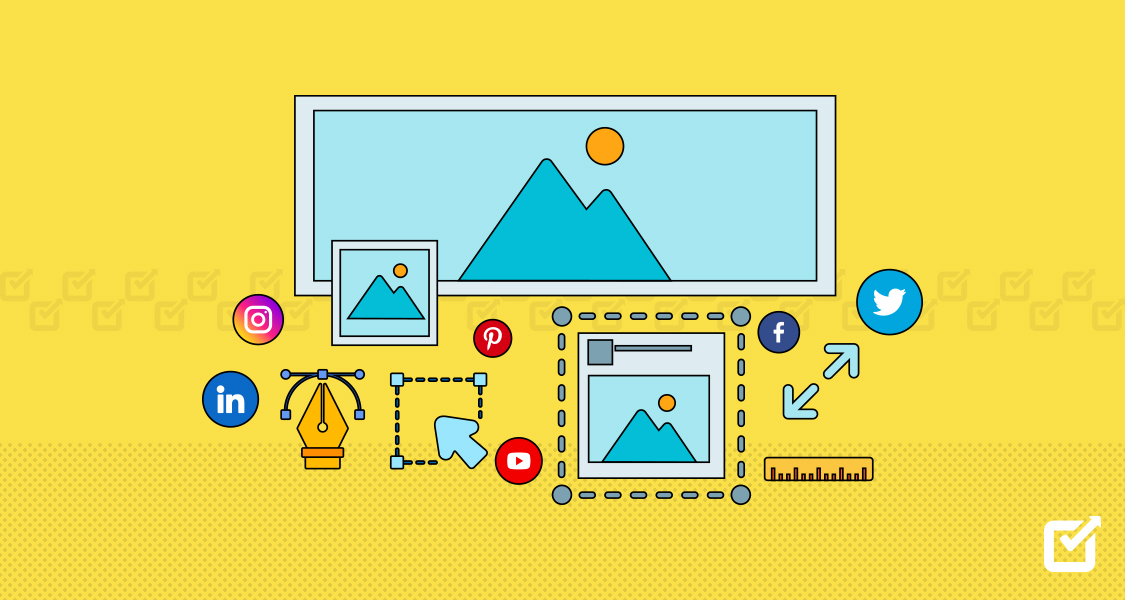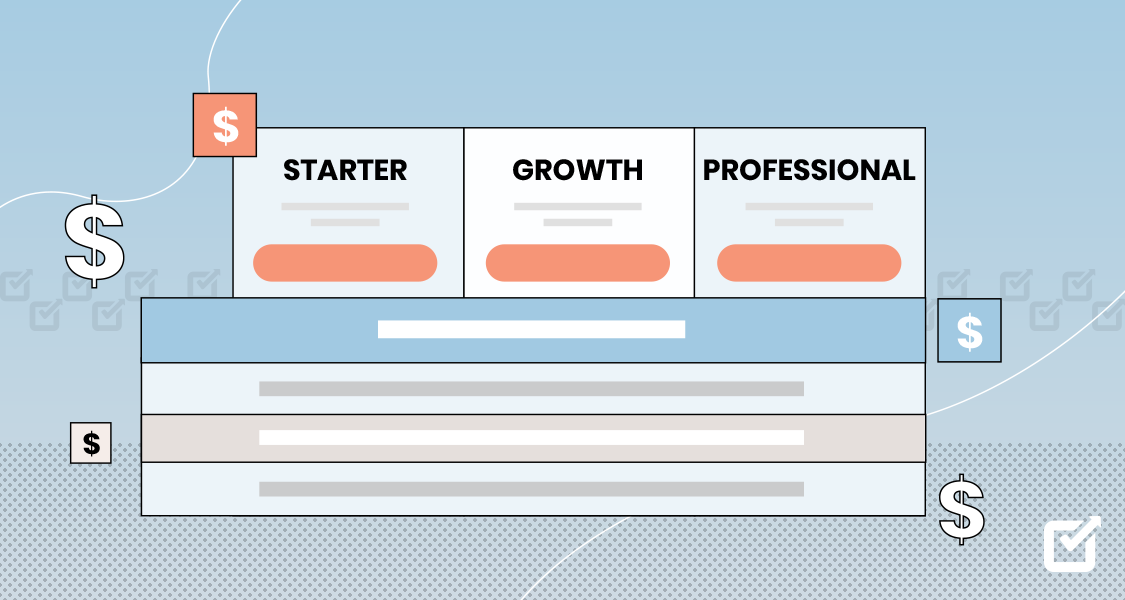As businesses strive to connect meaningfully with their target audiences, LinkedIn Ads Manager stands out as a strong toolset offering several targeting options, insightful analytics, and many other features that can significantly impact campaign performance.
One key aspect is integrating a LinkedIn scheduler into your campaign management process. By incorporating a scheduler, you can streamline your workflow, ensure timely and consistent ad delivery, and maximize engagement with your target audience.
We’ll discuss how to utilize Ads Manager LinkedIn effectively, from setting up your campaigns to refining targeting strategies, optimizing ad creatives, and measuring success metrics.
Let’s get started!
What Is LinkedIn Ads Manager?
LinkedIn Ads Manager is a comprehensive platform designed to facilitate the creation, management, and optimization of advertising campaigns on LinkedIn. It offers a range of tools and features that empower businesses and marketers to target specific audiences, track campaign performance, and effectively achieve marketing objectives.
Want to see the full potential of LinkedIn Ads Manager? Try Social Champ!
Change your LinkedIn Ads game completely with our hassle-free LinkedIn scheduler.
One of its key functionalities is campaign creation, where users can choose from various campaign types, such as sponsored content, sponsored InMail, text ads, and video ads, each tailored to different objectives like brand awareness, lead generation, website visits, or engagement.
Related Article: How to Get Followers on LinkedIn: 15 Strategies for Success
20 Types of LinkedIn Ads
While LinkedIn Ads Manager doesn’t technically categorize ads into 20 specific types, you can utilize various creative formats and functionalities to achieve your B2B marketing goals. Here’s a breakdown of some ads manager LinkedIn critical elements to consider when creating your LinkedIn Ads:
Text Ads
Text ads are displayed on the right side of the LinkedIn desktop interface. They are typically short, text-based ads with a headline, description, and a small image. Text ads are effective in driving traffic to specific landing pages or generating leads.

A Snapshot of Text Ads on LinkedIn Dynamic Ads
Dynamic ads are personalized ads that use LinkedIn profile data to create highly targeted and relevant ad experiences. They can include personalized content, such as the user’s profile image and name, to increase engagement.
Video Ads
Video ads allow advertisers to showcase their brand, products, or services through compelling video content. They can appear in the LinkedIn feed or as sponsored content and are effective for storytelling and engaging the audience visually.

A snapshot of Video Ads on LinkedIn Carousel Ads
Carousel ads enable advertisers to showcase multiple images or videos in a swipeable format within a single ad unit. They effectively highlight product features, showcase portfolios, or tell a sequential story.
Lead Gen Forms
These ads include pre-filled forms that LinkedIn users can submit directly within the ad unit, making it easy for advertisers to generate leads and collect valuable contact information from interested prospects.
Conversation Ads
Conversation ads are interactive message-based ads that allow advertisers to engage users in a conversational format, similar to chatbots. They effectively nurture leads, answer FAQs, and guide users through a sales funnel.
Spotlight Ads
Spotlight ads are premium placements that appear at the top of the LinkedIn feed on mobile devices. They offer high visibility and engagement opportunities for promoting key announcements, events, or offers.
Event Ads
Event ads promote LinkedIn events and can include details, such as event name, date, location, description, and a call-to-action to RSVP or learn more. They are effective for driving attendance and engagement for virtual or in-person events.

A snapshot of Event Ads on LinkedIn Job Ads
Job ads allow employers to promote job openings to targeted audiences on LinkedIn. They include details about the job role, company, requirements, and a call-to-action to apply or learn more.
Display Ads
Display ads are banner ads that appear on the LinkedIn desktop interface. They can include static images, animated graphics, or rich media formats and are effective for brand awareness and driving website traffic.
Sponsored Content
These are native ads that appear in the LinkedIn feed of targeted users. They can include text, images, videos, and carousel formats, allowing advertisers to promote company updates, blog posts, product launches, and more.
Sponsored InMail
This ad type allows you to send personalized messages directly to the LinkedIn inboxes of your target audience. It’s ideal for promoting webinars, events, product demos, or personalized offers.
LinkedIn Ads for Lead Gen
These ads are specifically designed for lead generation objectives and include features like lead gen forms, conversion tracking, and optimization for driving quality leads from LinkedIn campaigns.
Document Ads
Offer downloadable white papers, ebooks, or case studies for user contact information, generating high-quality leads. The primary objective of document ads is to drive engagement and lead generation by offering valuable and relevant content to the target audience.
Follower Ads
Follower ads on LinkedIn are designed to increase the number of followers for a company’s LinkedIn Page by promoting it to targeted audiences within the LinkedIn feed.
Single Image Ads
Single image ads on LinkedIn are a type of sponsored content that allows advertisers to showcase their brand, products, services, or content using a single static image in the LinkedIn feed.
Thought Leader Ads
Thought leader ads are a form of sponsored content on LinkedIn that focuses on promoting content that positions the advertiser as a thought leader. This content can include articles, videos, webinars, infographics, and other formats that demonstrate expertise, industry knowledge, and innovative thinking.
Brand Awareness Ads
The primary goal of LinkedIn Ads for Brand Awareness is to create top-of-mind awareness and positive associations with the brand. It focuses on reaching a broad audience to introduce or reinforce brand messaging, values, and offerings.
App Installation Ads
App Installation Ads on LinkedIn are specifically designed to promote mobile applications and drive installations directly from the LinkedIn platform. The primary goal of App Installation Ads is to encourage LinkedIn users to download and install a mobile application directly from the App Store (iOS) or Google Play Store (Android).

A snapshot of App Installation Ads on LinkedIn Collection Ads
LinkedIn Collection Ads is a powerful advertising format designed to showcase a collection of products or services within a single ad unit. Advertisers can use Collection Ads to highlight a range of products, showcase product features, promote product bundles, introduce new offerings, or showcase service offerings.

A snapshot of Collection Ads on LinkedIn
Related Article: How to Post on LinkedIn in 2025 – A Step-By-Step Guide
Creating LinkedIn Ad Campaigns Step by Step
Creating LinkedIn ad campaigns involves several steps to ensure effective targeting, engaging ad creatives, and measurable results. Here’s a step-by-step guide to creating LinkedIn ad campaigns:
- Set Campaign Objectives:
- Identify your campaign goals, such as brand awareness, lead generation, website visits, engagement, or video views.
- Define specific key performance indicators (KPIs) that align with your objectives, such as impressions, clicks, conversions, leads, or ROI.
- Access LinkedIn Campaign Manager:
- Log in to your LinkedIn account and navigate to the Campaign Manager dashboard.
- Click on the “+ Create campaign” button to start a new campaign.
- Choose Campaign Type:
- Select the appropriate campaign objective based on your goals, such as Awareness, Consideration, or Conversion.
- Choose the campaign type that best meets your objectives, such as Sponsored Content, Sponsored InMail, Text Ads, or Dynamic Ads.
- Define Campaign Details:
- Name your campaign to distinguish it from other campaigns and make it easily identifiable.
- Set your campaign’s start and end dates to specify the campaign duration.
- Set Audience Targeting:
- Define your target audience based on criteria such as job titles, industries, company size, seniority, skills, interests, demographics, and LinkedIn groups.
- Use LinkedIn’s audience targeting options to reach the most relevant audience for your campaign objectives.
- Choose Ad Format and Placement:
- Select the ad format that best suits your campaign goals and messaging, such as Sponsored Content, InMail, Text Ads, or Dynamic Ads.
- Choose where your ads will appear, such as in the LinkedIn feed, on LinkedIn Messenger, or in LinkedIn articles.
- Create Ad Creatives:
- Develop compelling ad creatives that resonate with your target audience and align with your campaign objectives.
- Include engaging visuals (images, videos, or carousel ads), clear headlines, informative descriptions, and strong CTAs (call-to-action) that prompt users to take action.
- Set Budget and Bidding Strategy:
- Determine your campaign budget, either as a total budget for the campaign or a daily budget.
- Choose a bidding strategy that aligns with your goals, such as cost-per-click (CPC), cost-per-impression (CPM), or cost-per-send (CPS) for Sponsored InMail.
- Review and Launch:
- Review all campaign details, including targeting settings, ad creatives, budget, bidding strategy, and campaign schedule.
- Make any necessary adjustments or optimizations based on best practices and campaign objectives.
- Once everything is set, launch your LinkedIn ad campaign manager to start reaching your target audience.
- Monitor and Optimize:
- Regularly monitor campaign performance metrics, such as impressions, clicks, CTRs, conversions, leads, and ROI.
- Use LinkedIn’s Campaign Manager dashboard to track performance, analyze data, and make data-driven optimizations.
- Optimize ad creatives, targeting settings, budget allocation, bidding strategies, and ad placements based on performance insights to maximize campaign effectiveness and ROI.
By following these steps and continuously optimizing your LinkedIn ad campaign manager, you can create successful campaigns that reach the right audience, drive engagement, generate leads, and achieve your marketing objectives on the platform. In addition, you can get the LinkedIn ads manager access without any disturbance.
Featured Article: Best Time to Post on LinkedIn in 2025 – A Solved Mystery
LinkedIn Ads: Tips and Best Practices
Here are some LinkedIn ads manager access tips and best practices to help you create compelling and successful campaigns:
Define Clear Objectives
Start by defining clear campaign objectives, such as brand awareness, lead generation, website visits, engagement, or video views. Then, align your ad content and strategy with these objectives.
Know Your Audience
Use LinkedIn’s robust targeting options to reach the most relevant audience for your ads. Consider job titles, industries, company size, seniority, skills, interests, demographics, and LinkedIn groups.
Use Strong Call-To-Action (CTA)
Include a clear and actionable CTA button in your ads, such as “Learn More,” “Download Now,” “Sign Up,” or “Shop Now.” The CTA should prompt users to take the desired action
Create Compelling Ad Creatives
Develop visually appealing ad creatives that grab attention and resonate with your target audience. Use high-quality images, videos, graphics, and clear messaging that highlight your value proposition.
Optimize Targeting and Bidding
Based on performance data, regularly review and optimize your audience targeting settings and bidding strategies. Adjust bid amounts, targeting criteria, and audience segments to maximize ROI.
Monitor Performance Metrics
Use LinkedIn’s Campaign Manager dashboard to track key performance metrics, such as impressions, clicks, CTRs, conversions, leads, and ROI. Analyze data regularly and make data-driven optimizations to improve campaign effectiveness.
In Conclusion
Mastering LinkedIn Ads Manager in 2024 requires a strategic approach that encompasses clear campaign objectives, precise audience targeting, compelling ad creatives, and continuous optimization based on performance data.
By following the comprehensive guide outlined above, advertisers can utilize the full potential of LinkedIn Ads Manager to reach their target audience effectively, drive engagement, generate leads, and achieve measurable results.
LinkedIn Ads Business Manager empowers businesses to create successful advertising campaigns on LinkedIn by providing a robust suite of tools, targeting options, performance tracking, and collaboration capabilities. Furthermore, LinkedIn Ads Business Manager is a valuable platform for driving brand awareness, lead generation, website traffic, and engagement among professional audiences on LinkedIn.