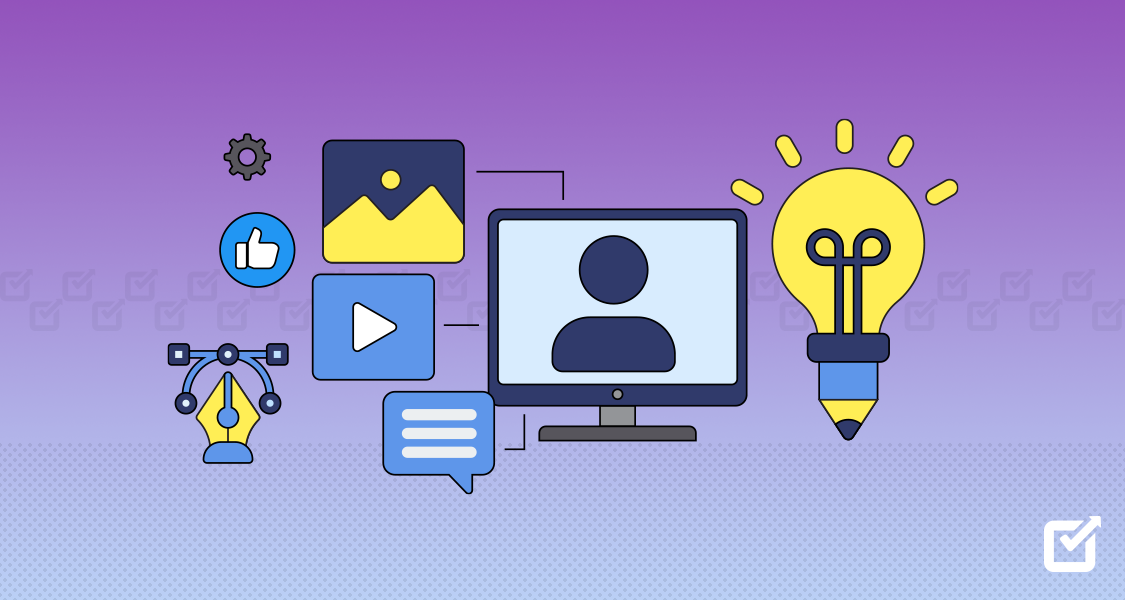LinkedIn Campaign Manager is a powerful tool for businesses and marketers looking to enhance the vast potential of LinkedIn advertising. With over 700 million professionals on the platform, LinkedIn offers a unique opportunity to reach a highly targeted audience of decision-makers, professionals, and industry influencers.
But here’s the challenge: how do you ensure your campaigns run smoothly and effectively without getting bogged down in the day-to-day management tasks? That’s where the LinkedIn scheduler comes in. This tool empowers you to schedule your campaigns with precision, ensuring that your content reaches the right audience at the right time without missing a beat.
Let’s explore the full potential of LinkedIn Campaign Manager and take your marketing efforts to new heights!
Want to Supercharge Your LinkedIn Campaign? Try Social Champ
Get started with our LinkedIn Post Scheduler today to plan, schedule, and publish your posts in advance!
What Is a LinkedIn Campaign Manager
LinkedIn Campaign Manager is a comprehensive advertising platform that is designed to empower businesses and marketers to create, manage, and optimize their advertising campaigns on the platform. With a suite of powerful features, Campaign Manager enables users to craft engaging ads across various formats, including sponsored content, text ads, and dynamic ads.
One of its standout capabilities lies in its advanced targeting options, allowing advertisers to target their audience based on demographics, interests, job titles, company size, and industry, ensuring their ads reach the right people.

Moreover, the platform provides flexibility in budgeting and bidding strategies, enabling advertisers to set budgets and choose bid options that align with their campaign objectives, whether it’s driving clicks, impressions, or conversions.
Related Article: How to Get Followers on LinkedIn: 15 Strategies for Success
How Does LinkedIn Campaign Manager Work
LinkedIn Campaign Manager works by providing a comprehensive set of tools and features that allow businesses and marketers to create, manage, and optimize advertising campaigns on the LinkedIn platform. Here’s a detailed look at how Campaign Manager LinkedIn works:
Campaign Creation
To start, you can log into LinkedIn Campaign Manager and begin by creating a new campaign. You can then choose the campaign objective based on your goals, such as brand awareness, lead generation, website visits, or engagement. Next, you can select the ad format you want to use, which can include sponsored content (native ads in the LinkedIn feed), text ads (displayed in the sidebar or top banner), or dynamic ads (personalized ads based on user data). Finally, you can create your ad content, including compelling visuals, ad copy, and a call-to-action (CTA) that encourages users to take the desired action.

A snapshot of LinkedIn Campaign Manager Targeting Options
LinkedIn Campaign Manager offers various targeting options to help advertisers reach their ideal audience. This includes targeting based on demographics, such as location, age, gender, education, and job experience. Additionally, you can target specific interests, skills, groups, company names, job titles, company size, industry, and more, ensuring your ads are shown to the most relevant audience for your brand’s campaign objectives.

A snapshot of targeting options in LinkedIn Campaign Manager Budgeting and Bidding:
Advertisers set the budget for the campaign, which can be daily or a total budget, depending on their preferences.They choose a bidding strategy, such as cost-per-click (CPC), where they pay when users click on their ads, or cost-per-impression (CPM), where they pay based on ad impressions.LinkedIn Campaign Manager provides estimated bid ranges and suggests a bid likely to help achieve the campaign objectives.
Ad Placement and Scheduling:
Advertisers select where their ads will appear, whether in the LinkedIn feed, on the sidebar, or in the top banner, depending on the ad format chosen. They can also schedule their ads to run at specific times and days based on the behavior of their target audience to optimize reach and engagement.

A snapshot of ad placement and scheduling options in LinkedIn Campaign Manager Campaign Management:
Once the campaign is launched, advertisers can monitor its performance in real time within the Campaign Manager dashboard. To evaluate the effectiveness of their ads, they can track key metrics, such as impressions, clicks, click-through rate (CTR), engagement, conversions, and ROI. Advertisers can make data-driven optimizations, such as adjusting targeting criteria, ad creatives, bidding strategies, and budgets, to improve campaign performance and results.

A snapshot of Campaign Management in LinkedIn Campaign Manager Reporting and Analytics:
Campaign Manager for LinkedIn provides detailed reporting and analytics tools that offer insights into campaign performance. Users can generate reports, view metrics over time, analyze audience demographics and behaviors, and measure the impact of their ads on business objectives. This data helps advertisers understand what’s working well and where improvements can be made, enabling them to optimize future campaigns for success.
Related Article: What to Post on LinkedIn: 15 Engaging Ideas
Getting Started With LinkedIn Campaign Manager
- Log in to LinkedIn Campaign Manager:
- Access the LinkedIn Campaign Manager platform using your LinkedIn account credentials.
- Select Campaign Objective:
- Choose your campaign objective based on goals like brand awareness, lead generation, website visits, or engagement.
- Choose Ad Format:
- Select the ad format you want to use, such as sponsored content, text ads, or dynamic ads.
- Create Ad Content:
- Develop compelling ad content, including visuals, ad copy, and a strong call-to-action (CTA) to encourage user action.
- Set Targeting Criteria:
- Define your target audience by demographics (location, age, gender), interests, job titles, company size, industry, etc.
- Set Budget and Bidding Strategy:
- Determine your campaign budget (daily or total) and, based on your objectives, choose a bidding strategy (CPC or CPM).
- Choose Ad Placement and Schedule:
- Specify where your ads will appear (LinkedIn feed, sidebar, top banner) and schedule ad run times for optimal reach.
- Launch Your Campaign:
- Review and finalize your campaign settings, then launch your campaign to start reaching your target audience.
- Monitor Performance:
- Use the Campaign Manager dashboard to monitor key metrics like impressions, clicks, CTR, engagement, conversions, and ROI.
- Optimize Campaign:
- Make data-driven optimizations by adjusting targeting criteria, ad creatives, bidding strategies, and budgets to improve campaign performance.
- Generate Reports and Analyze Data:
- Utilize reporting and analytics tools to generate reports, track campaign performance over time, analyze audience demographics and behaviors, and measure the impact of your ads on business objectives.
How to Access LinkedIn Campaign Manager
- To access Campaign Manager on LinkedIn, log in to your account using your email address and password.
- Once logged in, navigate to LinkedIn Marketing Solutions by clicking on the “Work” icon at the top right corner of the LinkedIn homepage and selecting “Advertise” from the dropdown menu. This will take you to LinkedIn’s advertising platform.
- Within LinkedIn Marketing Solutions, you can access Campaign Manager directly by clicking on “Create ad” or “Manage ads.” Alternatively, you can click on “Ads” in the top navigation menu and then choose “Campaign Manager” from the dropdown options.
- Upon accessing Campaign Manager, you can start creating new campaigns by selecting your campaign objectives, ad formats, targeting criteria, budget, and scheduling.
- To manage existing campaigns, you’ll see a list of your active campaigns, allowing you to view performance metrics, make optimizations, and adjust settings as needed. This seamless process enables you to efficiently manage your LinkedIn advertising campaigns and reach your target audience effectively.
How to Set up LinkedIn Campaign Manager
- Log in to LinkedIn with your credentials.
- Navigate to LinkedIn Marketing Solutions.
- Access Campaign Manager by clicking “Create ad” or “Manage ads.”
- Choose your campaign objective.
- Select the ad format (sponsored content, text ads, dynamic ads).
- Define your target audience (demographics, interests, job titles).
- Set your campaign budget and bidding strategy (CPC or CPM).
- Specify ad placement and scheduling.
- Create compelling ad content (visuals, copy, CTA).
- Review and launch your campaign.
Tips and Best Practices for LinkedIn Campaign Manager
Here are the tips and best practices for LinkedIn Campaign Manager.
Define Clear Objectives
Clearly define your campaign objectives before starting to ensure your ads align with your goals.
Audience Targeting
Utilize LinkedIn’s extensive targeting options to reach your ideal audience based on demographics, interests, and job titles.
Compelling Ad Content
Create visually appealing and engaging ad content with strong CTAs to encourage clicks and conversions.
A/B Testing
Experiment with different ad formats, visuals, copy, and CTAs to identify what resonates best with your audience.
Budget Management
Monitor your campaign budget regularly and adjust bids and budgets as needed to maximize ROI.
Ad Placement
Choose the most relevant ad placement (feed, sidebar, banner) for your campaign objectives and audience.
Tracking and Analytics
Use LinkedIn’s analytics tools to track performance metrics, measure ROI, and make data-driven optimizations.
Testing Different Campaign Types
Explore different campaign types (sponsored content, text ads, dynamic ads) to find what works best for your objectives.
Regular Monitoring
Monitor your campaigns regularly to identify trends, spot issues early, and make timely adjustments for optimal results.
Furthermore, adding a user to the LinkedIn campaign manager is important to uplift your LinkedIn game.
How to Add a User to LinkedIn Campaign Manager
Now, let’s discuss how to add a user to the LinkedIn campaign.
- Access LinkedIn Campaign Manager:
Log in to your LinkedIn account and navigate to Campaign Manager LinkedIn. - Navigate to the “Account Assets” Tab: In Campaign Manager, click on the “Account Assets” tab located in the top navigation menu.
- Select “Users”: Within the “Account Assets” tab, select “Users” from the dropdown menu.
- Click on “Add User”: Once in the “Users” section, click on the “Add User” button.
- Enter User Information: A form will appear where you can enter the user’s information, including their name, email address, and role within the Campaign Manager account (e.g., advertiser, viewer).
- Assign Permissions: Assign the appropriate permissions to the user based on their role. For example, advertisers have full access to create and manage campaigns, while viewers may have limited access to view campaign data.
- Save Changes: After entering the user’s information and assigning permissions, click the “Save” or “Add User” button to save the changes.
- Confirmation: Once saved, the user will receive an invitation to join the LinkedIn ad Campaign Manager account. They must accept the invitation to access the account and begin managing campaigns.
Featured Article: LinkedIn SEO 2025: 15+ Tips and Best Practices
In Conclusion
Mastering LinkedIn Campaign Manager is an important step towards achieving success in your advertising campaigns on LinkedIn. By following the comprehensive guide outlined here, you have gained insights into creating compelling ad content, targeting the right audience, managing budgets effectively, and using analytics for optimization.
With a clear understanding of best practices and tips for campaign success, you are now equipped to harness the full potential of LinkedIn Ad Campaign Manager and drive impactful results for your business or brand!