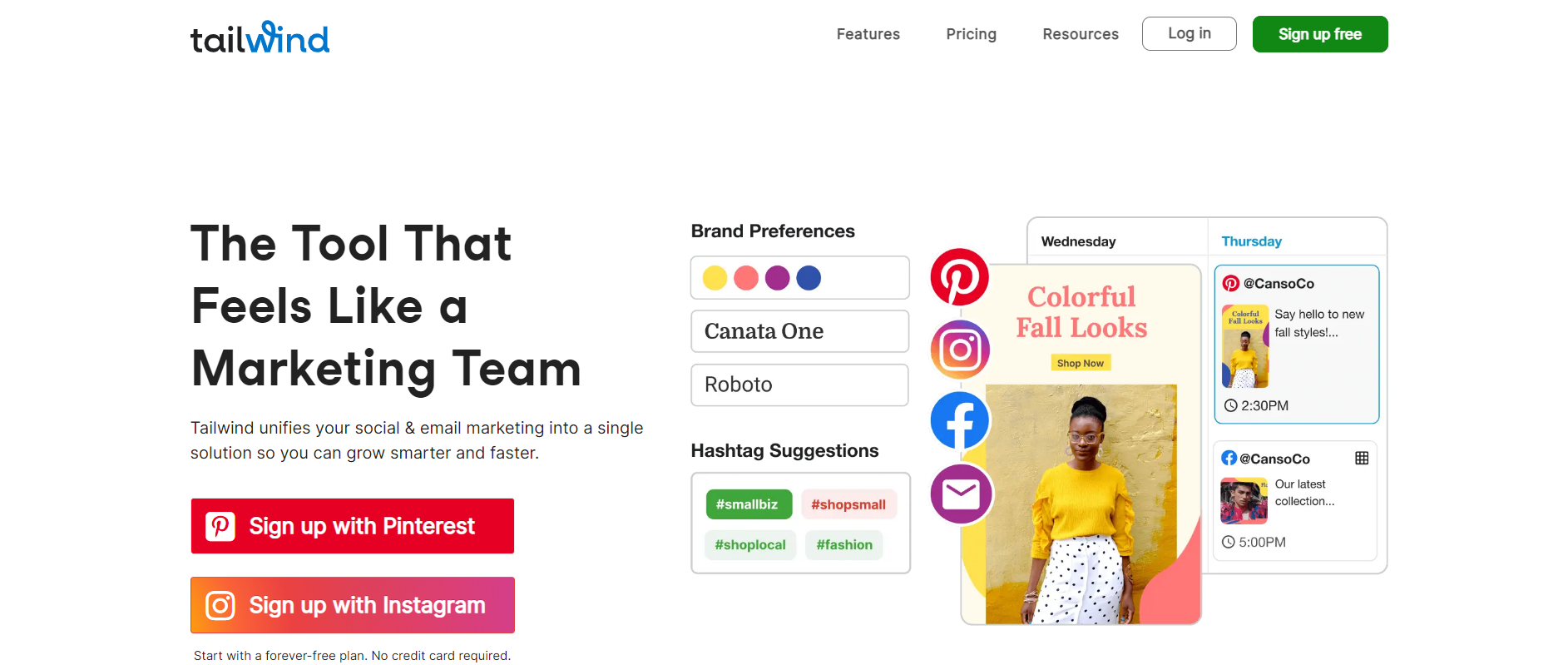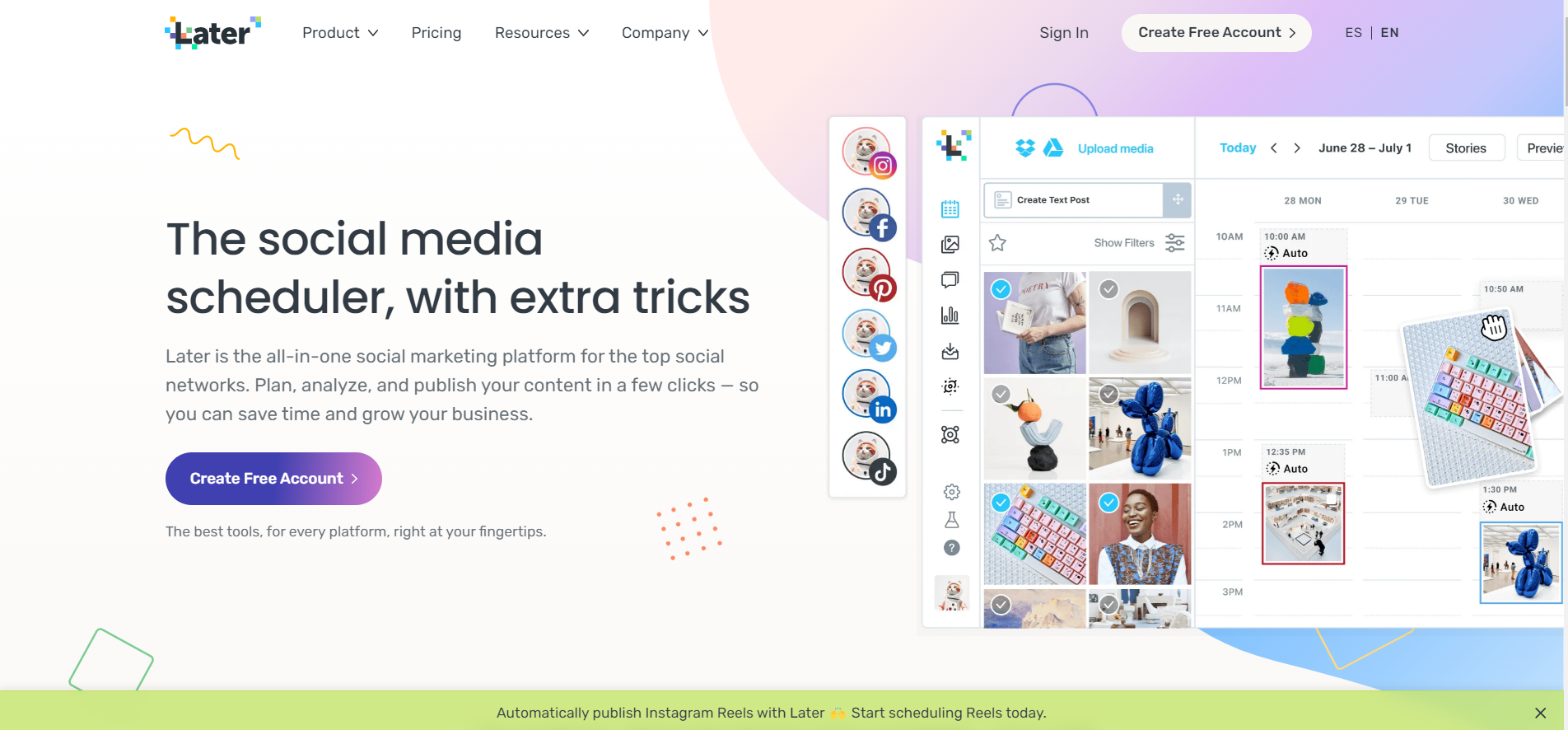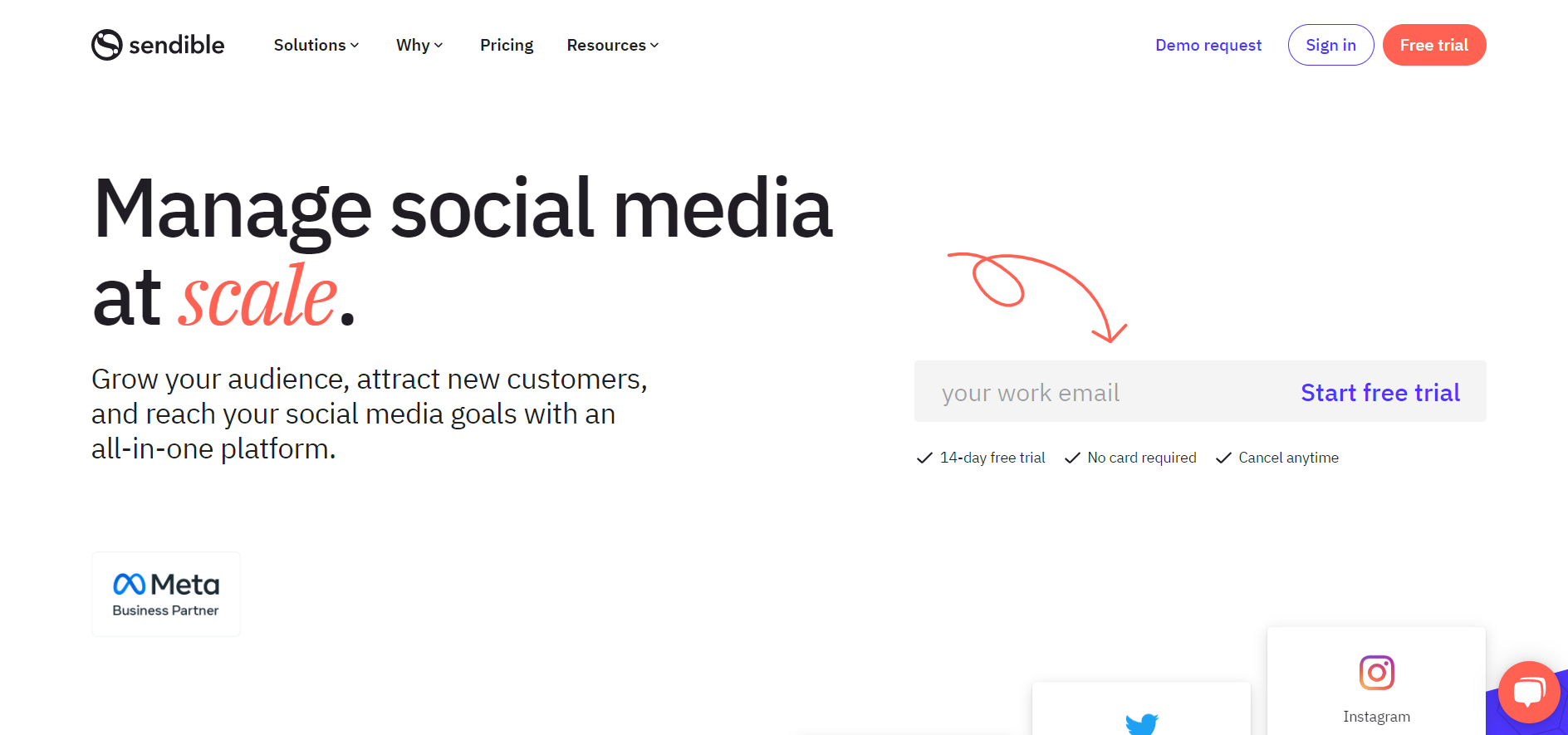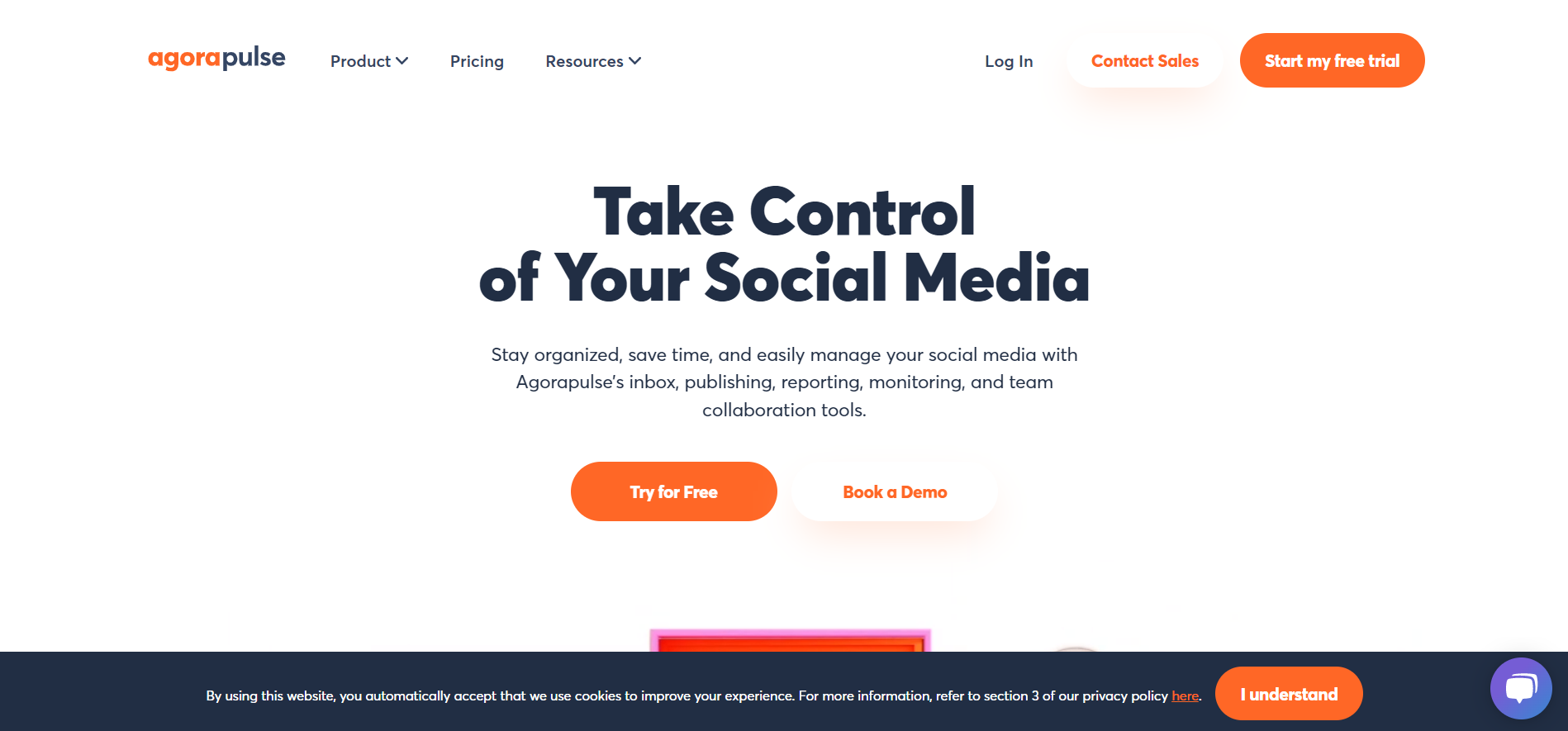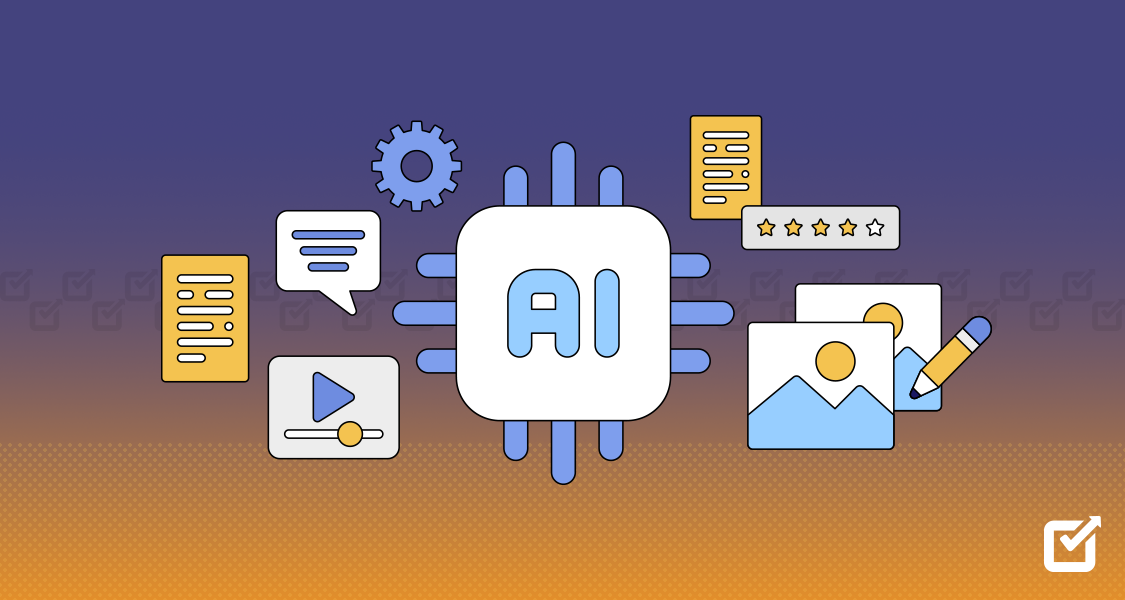If you know how to schedule Instagram posts in advance, you make your life so much easier. It truly is one of the best hacks that a social media manager can adopt in their life. Scheduling your posts using a social media management tool that allows you to schedule posts on Instagram will change your entire game.
It would make day-to-day posting much easier and help you run campaigns, edit images, review posts, and analyze how well your profile is doing.
Automate Instagram posts starting today using this guide, and you won’t ever go back to your old ways again!
Can You Schedule Posts on Instagram?
You can easily schedule Instagram posts with a free social media scheduler like Social Champ or Creator Studio. Scheduling your posts ahead of time can help you stay consistent and on top of your social media game. It can also be a way to save time, especially if you are managing multiple accounts.
This well-rounded social media management tool is power packed with versatile features such as Auto RSS, Team management, Sentiment Analysis, Analytics & Reporting, Social Media Calendar, and much more. Social Champ can make your daily workflow easier and more productive without breaking your bank. You can avail its exclusive FREE plan with unlimited scheduling options. So, if you want to take your Instagram marketing to the next level, try Social Champ.
How to Schedule Instagram Posts With Creator Studio
Using Facebook’s creator studio, you can schedule Instagram posts as well. If you already have a business or a creator’s profile, you can schedule posts from your computer. Here is how you can do it: 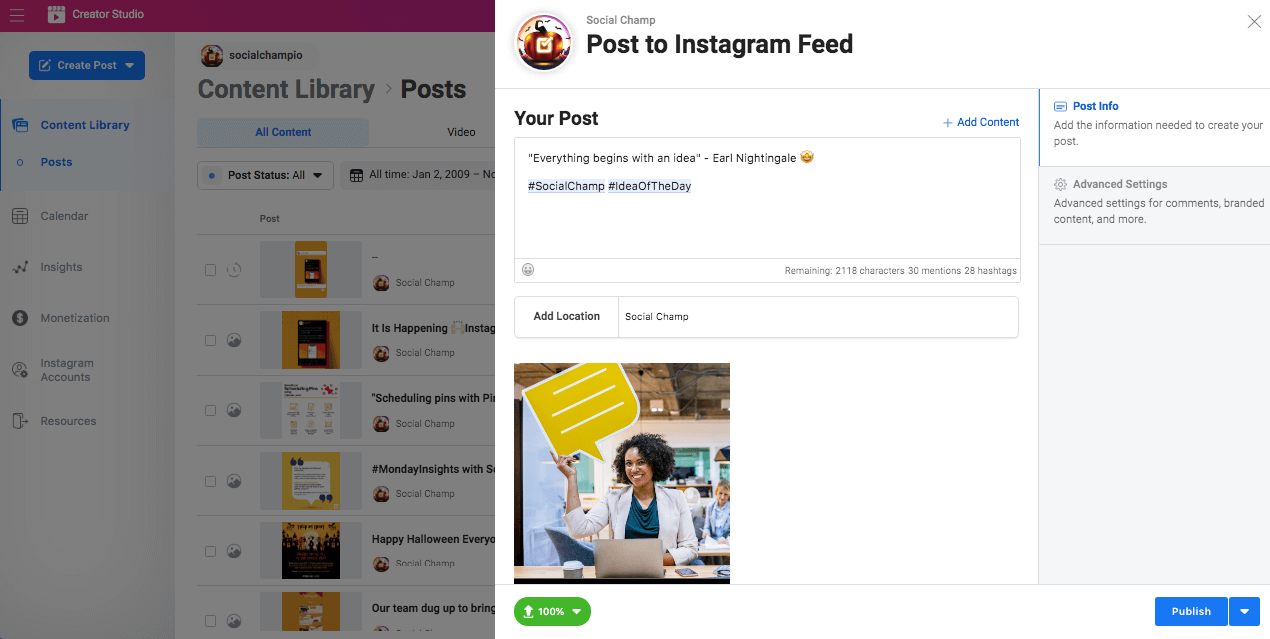
- Link Instagram business or creator profile to the Creator Studio.
- Click on create a post and upload visuals.
- Create your posts using text, emojis, mentions, and hashtags.
- Click on the arrow next to the Publish button and select schedule.
Say Hello to Instagram Direct Posting With Social Champ
More than ever, many brands are currently using Instagram to showcase their business and interact with their audience. People are keen on using Instagram business due to their no-nonsense attitude and straightforward approach to social networks. This sets Instagram apart from its counterparts.
Marketers also love spending some quality time on the picture-sharing app due to its powerful visual content and high engagement rate of 1.22%, significantly higher than Facebook and Twitter.
Instagram marketing is one of the best ways to gain a huge following, target the right market, and engage with industry experts in a non-formal manner!
How to Schedule Instagram Posts Using Social Champ
Using Social champ, you can easily schedule Instagram posts with pretty visuals, text, hashtags, and more in no time!
After you add your Instagram business account to Social Champ account, here are a few steps that you can follow:
- On the main content dashboard, select the Instagram business profile.

- Add the text, visuals, hashtags, and more to your post.

- You can also add the first comment at this point.
- Either schedule the post for a later time or post now.
- Check all scheduled posts in the social media calendar.

Switch to Instagram Direct Posting!
No more push notifications with reminders for Instagram posts, just good old direct Instagram posting using Social Champ!
Why Is It Important to Schedule Instagram Posts?
Your Instagram page is a landing page that needs to give out what your style aesthetic is. A stunning feed is one of the best ways to get more followers and grow your brand. And while you should try to keep the flow as natural as possible, it is essential to make sure that your previous post aligns with the new one. 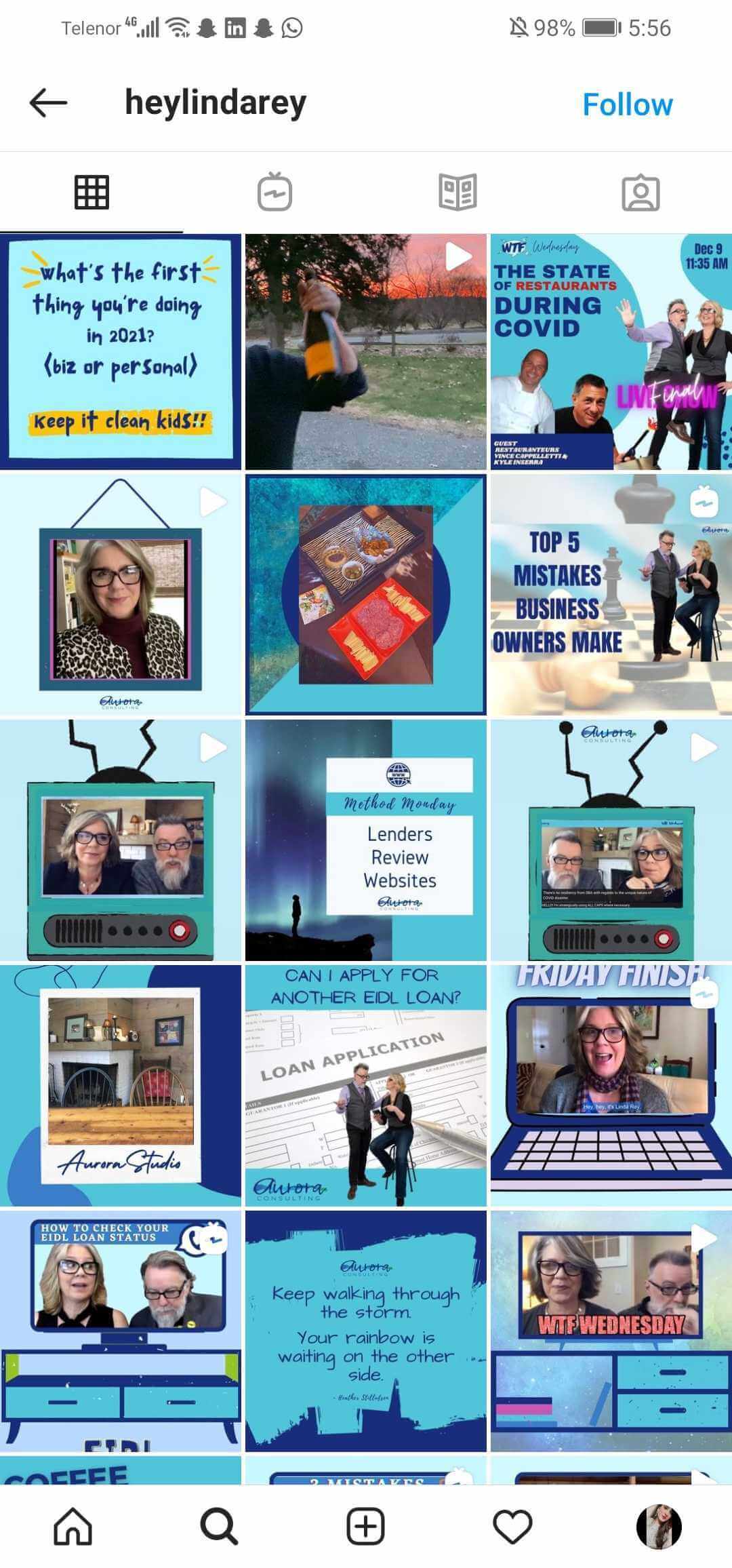
As soon as a follower lands on your profile from the explore page, their eyes will fall onto the posts that appear on the top, so you must make an excellent first impression.
Try to associate your brand with a color scheme that you feel is your style. To find an aesthetic for your business account, focus on these critical points:
- Target audience. When making crucial decisions about your brand, always keep your audience in mind. A makeup or fashion influencer will have a completely different style than a travel blogger!
- Core value proposition. What are your priorities when it comes to content? Your overall look and vibes on Instagram should align with the type of content you plan to create. I mean, going for a red color scheme for a nature blogger does not feel right!
- Your strongest suit is the overall vibe that your profile gives out. This might sound like something from the Gen-Z notebook, but trust us, it is super important. Are you a minimalist, or do you like being extra? Are you calm and collected, or do you like being all over the place? Such questions will help you find out what your vibe is.
 However, to ensure that your profile is always in sync with your aesthetic, it is important to schedule using a social media management tool or the creators’ studio in advance.
However, to ensure that your profile is always in sync with your aesthetic, it is important to schedule using a social media management tool or the creators’ studio in advance.
Here are a few more benefits of scheduling posts in advance:
- Scheduling posts in advance ensures that you are consistent with your posting schedule and not missing out on any prime posting timings. This makes your account more discoverable, as relevant and consistent posting puts you on the newsfeed more and features you on the explore page.
- When your schedule Instagram posts in advance, you save a whole lot of time and effort. This time can be used to create content for the Instagram account and do other important tasks.
- Scheduling each post separately can bring a gap in the strategy. However, you can eliminate this when you schedule Instagram posts in advance. This, in turn, can eliminate the clutter from the process and create an efficient workflow.
Content Marketing on Instagram
Instagram is the undisputed king of the visual world; there are no two questions about it. Of course, it makes sense since Instagram is third in terms of youth advertising influence, behind Facebook (113.3 million) and Snapchat (66.9 million).
With over one billion-plus active users monthly and 500 million active users daily, Instagram is the one to keep on top of your content marketing strategies in 2022. Due to the new Instagram algorithm, you need a highly functional and relevant account to stay on top now more than ever.
The new algorithm thrives on saves more than likes, which is why the platform demands highly useable content that people will save for later use.
Here are a few more reasons why Instagram should be on the top of your digital marketing strategies:
- Visual content can gain more views and engagement than text-based content. Instagram business is a public account, which means that more and more people can view your posts.
- Instagram offers mentions and location tags, which means it can reach a considerable number of people faster. Relevant usage of hashtags also helps content reach a targeted audience and potential clients.
- Real-time feedback with Instagram is rapid since it is really easy to engage on the platform. People can reach to stories or leave a quick comment on posts. When people leave comments or feedback on your services and products, take notes and use them as critical feedback to make or break your following.
However, it is not entirely okay to just rely on posting useable content. To nail content marketing on Instagram, it is imperative to know the right time to post. However, even after deciding the right time, all your efforts will go in vain if you don’t have the correct following.
To break it up, Instagram content marketing is dependent on highly relevant and valuable content, targeting the right audience, and sticking to a posting schedule.
Automating the maximum of these tasks will enable your digital marketing team to create a loyal community with regular posts. Invest in a reliable free app to schedule Instagram post, such as Social Champ, to publish posts on Instagram!
7 Best Practices to Schedule Instagram Posts
The key to maintaining a cohesive aesthetic on your feed is scheduling the posts in advance. Scheduling posts in one go for a particular aesthetic will ensure that you don’t miss out on any position in between and ruin your feed. Use Social Champ to schedule posts in a few steps!
Post on Prime Time
With the reach and engagement on Instagram declining steadily due to the algorithm change, optimizing content according to the best time to post is now essential more than ever.
Finding the best time to post can vary vastly for all influencers and businesses alike because of the time zones that they are operating in and the time zones that their audience is based out of.
Based on these two features, try to find the best time to suit your audience and provide you with the highest ROI.
Even after you figure the best time to post, it might not always be feasible for you or your team to post manually at that time. Free apps to schedule Instagram posts allows you to post at your preferred time without setting multiply alarms so that you don’t miss out on the right time.
If your preferred audience is highly active on Instagram at your posting time, you are more likely to drive higher engagement and, in turn, more leads. It’s pretty simple; higher visibility leads to higher engagement!
Try to Keep a Realistic Timeline
One of the biggest mistakes that almost all Instagram marketers make is keeping an unrealistic timeline. No one or no team can push out multiple posts in one day or develop enough creative content.
In the beginning, you might be able to push out as many posts as you want to, but it will get quite challenging pretty fast. This is why the best thing to ensure that you set a timeline for yourself that you would be able to stick to and follow in the years to come.
One thing that you can do to keep yourself on schedule is to create content in advance to schedule Instagram posts to save yourself from on-spot posting. Use Social Champ to automate Instagram posts with customizations.
Hashtags, Mentions, and Tagging!
An app to schedule Instagram posts mostly comes with an exclusive tab for a platform-specific hashtag manager. When used in the best way possible, Instagram hashtags can help grow your business to get maximum reach, engagement, and followers.
 However, to make the most out of Hashtags, it is essential to use them strategically to know precisely when and how to utilize them. For instance, you can create collections of them on an Instagram schedule post if you are running a travel blog and use hashtags, such as #NatureLover or #InMyFeedToday.
However, to make the most out of Hashtags, it is essential to use them strategically to know precisely when and how to utilize them. For instance, you can create collections of them on an Instagram schedule post if you are running a travel blog and use hashtags, such as #NatureLover or #InMyFeedToday.Using these hashtags instead of the regular generic ones, you can connect with the community much better and drive higher engagement.
If you need some help finding the best industry hashtags, you can type a keyword in Social Champ’s Hashtag Manager and use the suggestions. Hashtag suggestions help you find the most relevant ones.
Additionally, if you habitually upload pictures from different locations, location tags will help you trend.
Plan Perfect Campaigns
If you plan a New Year, Christmas, or a similar campaign, it is important to ensure that you plan everything to perfection. Starting from the announcement to the actual execution, ensure that you have all the dates and the content down a few months before the starting date.
App to schedule Instagram posts allows you to run entire campaigns by simply publishing and scheduling them ahead of time. However, don’t forget that the campaigns are not limited to the launch date. It is essential to make sure that the hype doesn’t die after the main day.
Keep the conversation going around the topic, remind your followers that the campaign is still alive, and reuse it to its full potential.
Social media management tools like Social Champ, usually comes with the option to recycle posts by creating a campaign, engaging with the audience from one tab, running paid ads, and re-post content!
However, this is only possible if the campaign is highly effective with all the details penned down carefully and executed perfectly.
Write Captions and CTAs That Convert
Beyond the aesthetic feed, one of the most important and time-consuming parts to schedule Instagram posts are the captions and CTAs. A stunning feed has the power to drive more followers but converting that traffic to actual customers requires a crisp and well-written piece of content.
A good caption can make all the difference in the world whether someone clicks on the link in the bio or not, sends you a quick message, or comments on your post. Something as crucial as this cannot be written on the spot.
Rather than putting yourself on the line, use an IG post scheduler to write captions in the tool and publish them later. Once you are in the creative zone, you can write captions for all the posts in advance and save them in one go!
Have your copywriter or someone from the team create captions for the entire week or even the month, and be on your merry way to a hassle-free and stress-free Instagram business experience.
Optimize & Edit Each Week
No matter how much you have on your plate, it is very important to make sure that you take a look at the content before it goes live. If you are a team of one or two, you can do it manually; however, it is important to have a system in place if you are a part of a big team.
The text is not the only one you should focus on. Also, take a look at the images you accompany it with. This is why it is important to have a social media management tool to edit and create images from within the platform.
Social Champ has a whole lot of visual integrations that enable you to select images from the free visual library and edit them within the tool. You don’t have to deviate from the tool to do anything for the visuals!
It will save so much more time by showing you what images need to be cropped and which ones can go up as it is. The cherry on top, you can also preview how your post will show on the platform.
Don’t Forget to Track and Analyze
Tracking and analyzing past posts allows you to ensure that no campaign or content falls flat on its face. One of the best benefits of scheduling in advance is that it provides you with multiple posts to analyze.
Social Champ has a tracking and monitoring feature that allows you to compare posts weekly and monthly. It also creates reports with multiple charts and graphs to present and identify the best-performing posts!
3 Things to Avoid While Scheduling on Instagram
Now that we are sure of our game plan, we know the best practices that we should be following. Here are a few things that you should avoid when you schedule Instagram posts.
Forgetting to Engage With the Audience
The biggest sin of social media marketing is to ignore your audience. No one likes to engage with an Instagram profile that is dead on the inside and only posts things once in a while without replying to its audience. It is also super common that most people forget to connect with people in the comments after they schedule Instagram posts for the upcoming weeks. Always remember to check for comments and mentions and reply to them on time.
Engaging with your audience is also a sign of respect that you want to grow a community and build a powerful online family.
Posting Unappealing Photos
Instagram is highly visual. Therefore, it is super important to keep an eye on all the images on your platform. Use in-app editors and visual libraries from within the app to schedule Instagram posts to use appealing pictures. Also, it is entirely natural to make a few mistakes when you schedule and create a big batch of posts in one go. There will also be a spelling error or a hashtag mix-up, but that won’t make that much difference.
However, if you upload the wrong file, one that won’t be edited or worse won’t be the right one would cause even more issues. Have someone from your team check them out.
Scheduling Too Far in Advance
Scheduling too far in advance can very quickly fire back. Things on social media now change very quickly, and there is nothing that stays constant for long. Similarly, when you schedule Instagram posts, there is always a risk of something going wrong. You don’t want your Instagram profile to come off as insensitive or, worse, offensive. If something as such happens, it is best to push pause on your content calendar entirely.
Also, scheduling too far in advance would leave little to no room for experimentation or make the most of the trends that come and go.
5 Tools for Scheduling Instagram Posts
With the plethora of Instagram tools available in the market, choosing the tool that exactly fits your needs can be hard. Let’s look at some of the best apps to schedule Instagram posts you should definitely add to your toolkit.
Social Champ

Social Champ is an Instagram scheduling tool that makes it easy to post to Instagram. This power-packed feature allows you to schedule your posts and stories and manage multiple Instagram accounts from one easy-to-use platform. It helps you to post at the best times for engagement, ensures your posts look great and makes it easy to post consistent, high-quality content. Besides Instagram, the tool supports major platforms like Facebook, Twitter, LinkedIn, Google Business Profile, TikTok, Pinterest, and YouTube.
Moreover, you can get detailed analytics of all your Instagram posts with platform-centric charts & graphs, see how your IG posts sound to your audience with the sentiment analysis feature, upload content in bulk with the bulk upload feature, and much more!
Tailwind

Tailwind is an Instagram scheduling tool that lets you upload images and videos at the best times for maximum engagement. You can also track your progress, growth and measure your success. With this tool, you can plan & schedule your posts for Instagram in advance. With Tailwind, you can plan and publish your content on Instagram at the best times for maximum engagement.
Later

Later help you stay on top of your Instagram posting. With this tool, you can plan and schedule your posts ahead, so you never have to worry about forgetting to post or running out of ideas. This Instagram scheduling tool you need to keep your feed active and engaging! Later makes it easy to keep your Instagram followers engaged. With Later, you can schedule posts, manage multiple accounts, and get analytics insights to help you grow your brand on Instagram.
Sendible

With Sendible, you can plan and publish your posts ahead of time, so you never have to worry about posting at the moment again. You can create a content queue and post it at the best times for engagement. Sendible also helps you track your success with detailed analytics. This tool allows you to create a schedule easily, track your results, and manage multiple accounts.
Agorapulse

Agorapulse is a quick and easy way to schedule your posts for Instagram. This tool allows you to plan and ensure your posts are spaced out evenly. You can also set up post themes and hashtags to easily find and use later. It is an Instagram scheduling tool that lets you remotely control your account and get more out of your posts. With Agorapulse, you can easily find and repost the best content, track your post-performance, and manage multiple accounts from one easy-to-use platform. Agorapulse is the tool for busy entrepreneurs and businesses who want to make the most of their Instagram accounts.
Frequently Asked Questions
Can You Schedule Instagram Posts for Free?
Yes, you can schedule Instagram posts for free using a free social media management tool like Social Champ.
Can You Schedule Reels on Instagram?
Unfortunately Instagram doesn’t allow you to schedule IG reels within the platform but yes, scheduling reels is super easy with a tool like Social Champ.
How Many Hashtags Works Well on Instagram?
You can use around 10 to 11 hashtags on Instagram.
To Wrap Up
Since an average Instagram account posts at least one post a day, you can save yourself and your digital marketing team a bucket load of time using an IG post scheduler.
The reasons mentioned above are just a few basic ways an Instagram scheduler can help you build a winning strategy for your business in 2023.
In a nutshell, Instagram direct posting with a scheduler, such as Social Champ, enables you to spend less time posting and more time creating, scale your brand faster, and build a happy community, just like #ChampFam!
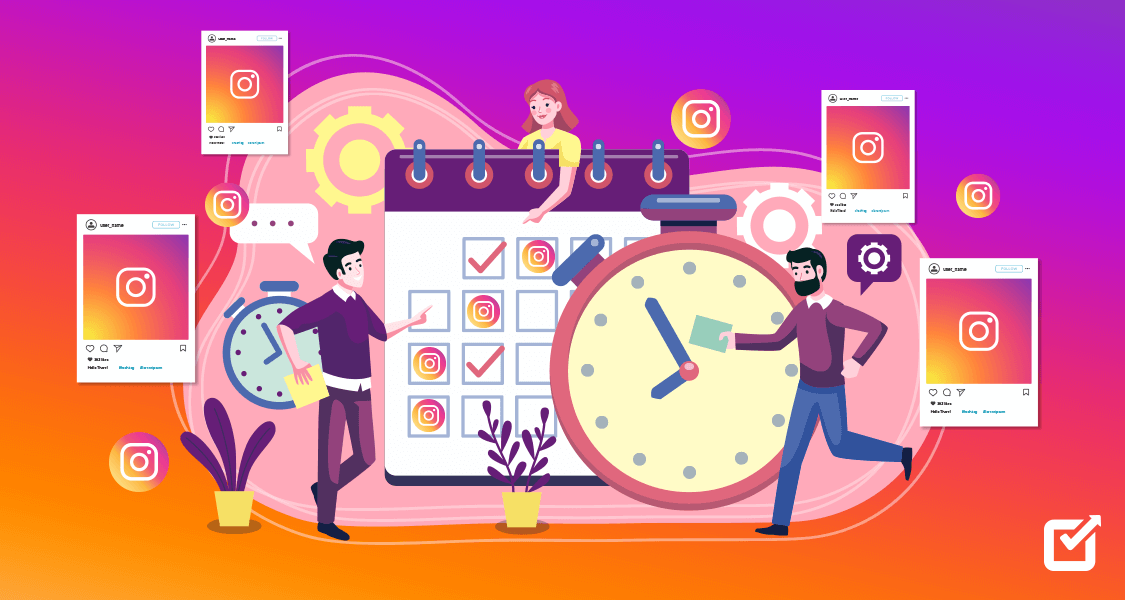
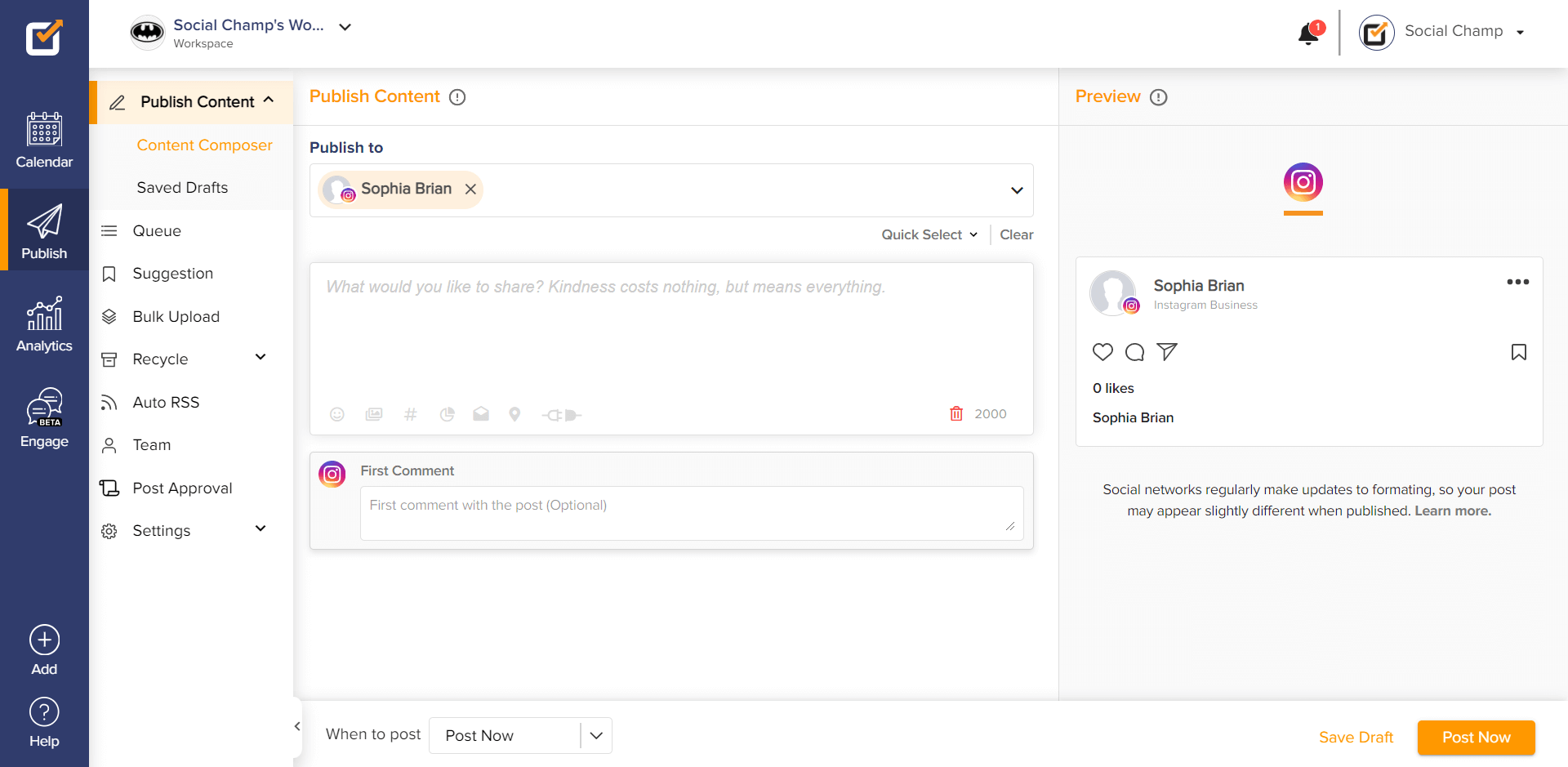
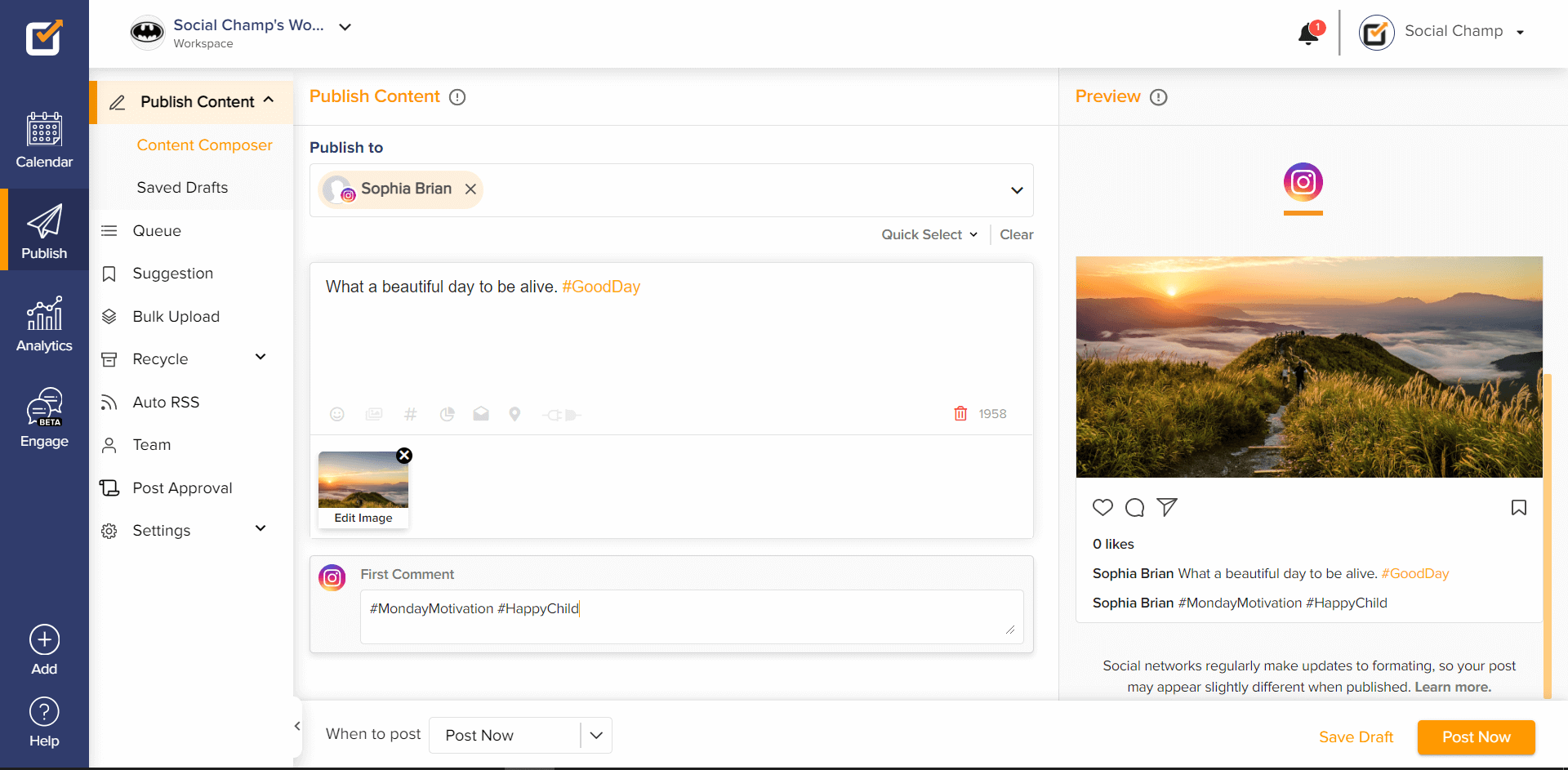

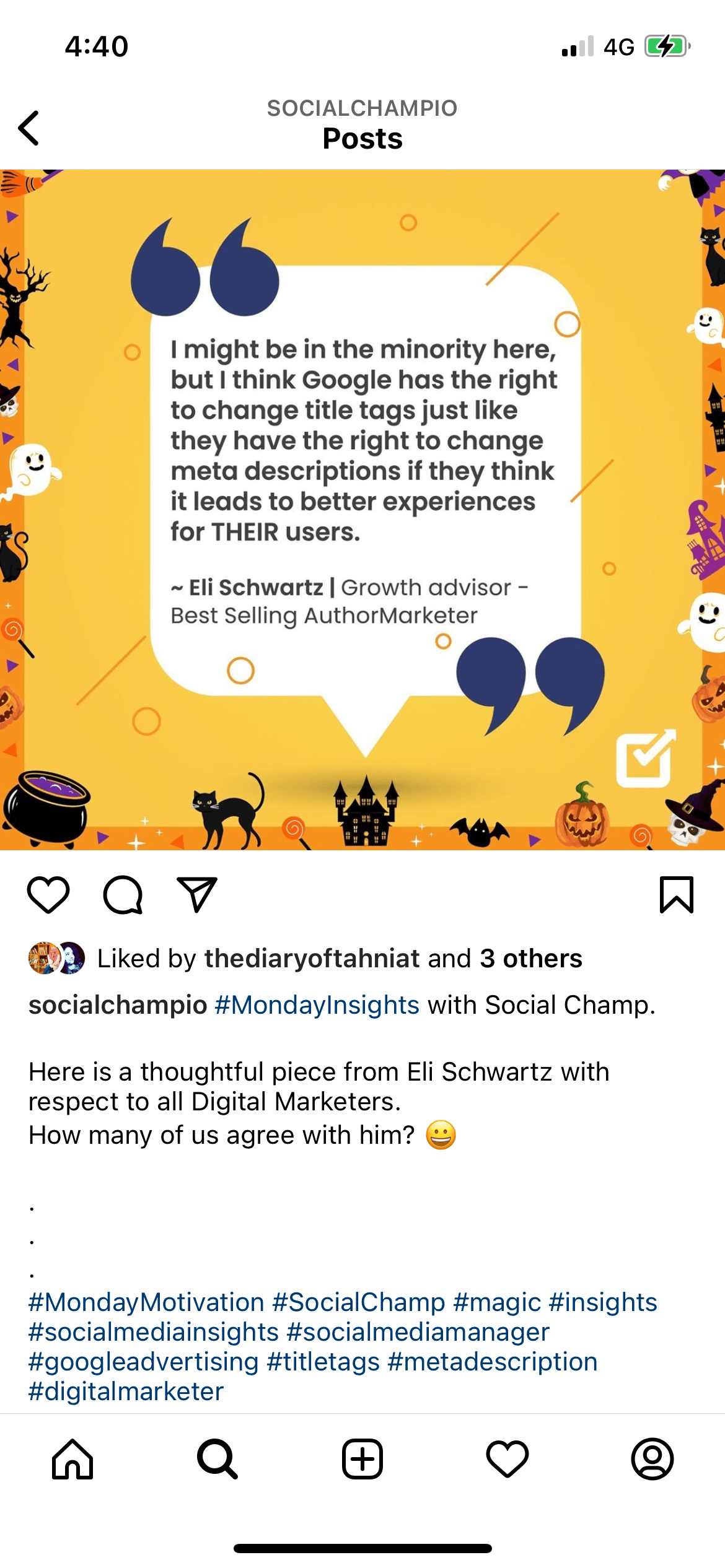 However, to make the most out of Hashtags, it is essential to use them strategically to know precisely when and how to utilize them. For instance, you can create collections of them on an Instagram schedule post if you are running a travel blog and use hashtags, such as #NatureLover or #InMyFeedToday.
However, to make the most out of Hashtags, it is essential to use them strategically to know precisely when and how to utilize them. For instance, you can create collections of them on an Instagram schedule post if you are running a travel blog and use hashtags, such as #NatureLover or #InMyFeedToday.