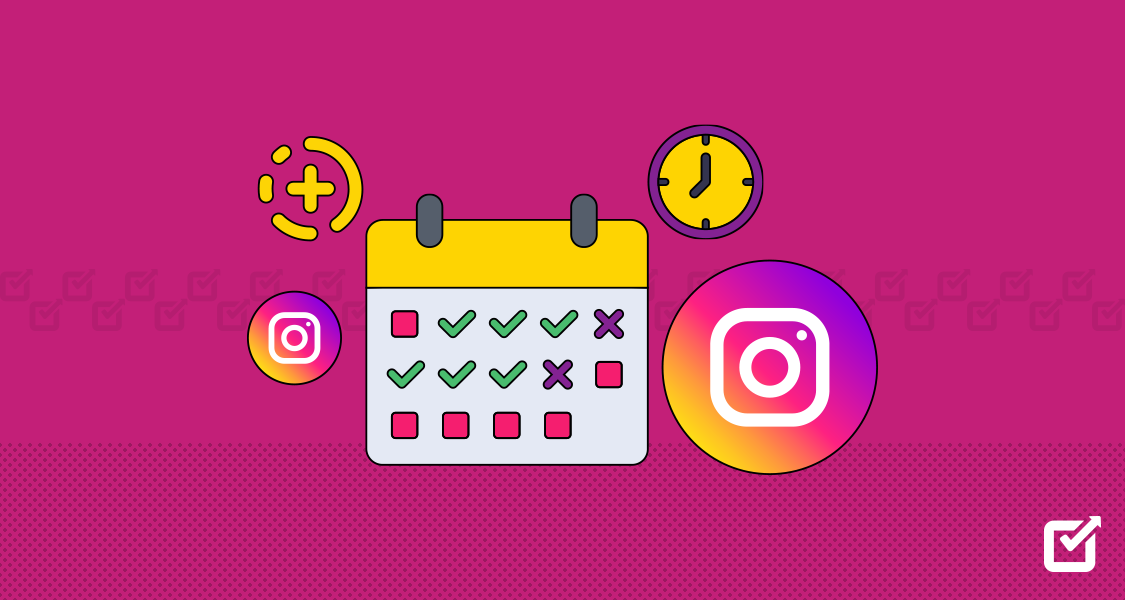In the fast-paced realm of social media, where content is king and attention spans are fleeting, mastering the art of Instagram Stories is your passport to captivating your audience and making a lasting impact.
Whether you’re new to the world of Instagram Stories or looking to refine your strategy, this article is your comprehensive guide to understanding this feature and its impact.
It explains what Stories are, the reasons why you should schedule them ahead of time, and the tips you can use to succeed with your Stories.
We’ll also recommend the best social media management tool to schedule Instagram Stories.
So, if you’re ready to harness the potential of Instagram Stories and unveil the secrets to timely and impactful content delivery, read on to transform your social media game.
What Are Instagram Stories?
Instagram Stories are a popular feature within the Instagram platform that allows users to share short-lived, vertical photos and videos with their followers.
With an astonishing 500 million daily users, Instagram Stories offers an unparalleled opportunity for engagement and influence.
Unlike regular posts that remain on a user’s profile indefinitely, Stories disappear after 24 hours.
They are presented in a slideshow format, and users can add various interactive elements and creative enhancements to make their Stories more engaging.
Let’s take a look at the key features of Instagram Stories:
- Text and Drawing Tools
Instagram Stories offers a range of text styles and drawing tools, enabling users to add captions and handwritten notes to their content.

- Stickers and GIFs
Instagram provides a variety of stickers and GIFs users can place on their Stories.

- Photo and Video Sharing
Users can either take pictures and videos directly through an Instagram lens or share them via the camera roll.

- Interactive Elements
Instagram Stories offer interactive features like music, polls, quizzes, and questions, allowing viewers to engage directly with the content.

- Filters and Effects
Users can apply filters, effects, and augmented reality (AR) overlays to their Stories, enhancing the visual appeal and creativity.

- Highlights
Although Stories disappear after 24 hours, users can save and organize their favorite Stories in Highlights, which are featured on their profile for a longer duration.
- Viewership Insights
Instagram provides insights into who viewed each Story and how they engaged with it, allowing users to understand their audience better.
With all these features and capabilities, Instagram Stories has transformed how users share content, offering a more immediate, spontaneous, and interactive way to connect with their followers.
Related Article: Instagram Stories: An Ultimate Kit for Marketers in 2025
Why Should You Schedule Instagram Stories Ahead of Time?
Amid the challenge of maintaining consistency across multiple social media channels, scheduling Instagram Stories emerges as a game-changing solution.
Besides streamlining your content curation process, using a scheduler can significantly enhance your social media strategy.
Here are some compelling reasons why you should schedule Instagram Stories:
Consistent Posting
For content creators, maintaining a regular cadence of posts establishes a sense of reliability and familiarity that followers come to anticipate.
So, when you consistently deliver valuable, entertaining, or insightful content, you capture your audience’s attention and establish your brand’s identity and voice.
The surest way to maintain a regular cadence of posts on Instagram is by leveraging a social media scheduler.
Scheduling ensures a consistent and reliable posting schedule, preventing gaps in your content calendar, and maintaining your audience’s interest.
This bolsters your credibility, boosts your discoverability, and contributes to higher engagement rates as your audience looks forward to and engages with your content on a predictable basis.
Time Efficiency
With the demands of content planning, creation, and engagement, every moment counts, this is where the strategic power of scheduling Instagram Stories comes into play.
By pre-planning and scheduling your Stories, you reclaim valuable time that you can invest in refining your creative process, brainstorming innovative concepts, and engaging with your audience more meaningfully.
This newfound efficiency enables you to strike a balance between maintaining a consistent online presence.
You can have all the freedom to delve into deeper, more creative aspects of content production, all while establishing a stronger connection with your audience.
Optimal Timing
In the realm of social media, timing holds the key to unlocking higher engagement and broader Instagram reach for content creators.
Posting at optimal times when your target audience is most active can make a substantial difference in how your content performs. This is where a scheduling tool proves indispensable.
With the ability to analyze audience insights and behavior, a scheduling tool empowers you to strategically time your Instagram Stories for maximum impact.
By automating the posting process, you can ensure that your content reaches the right audience at precisely the right moment, even when you might not be available to post manually.
Story Sequencing
Scheduling Instagram Stories in advance provides you with a valuable advantage when it comes to storytelling.
This practice allows for thoughtful story sequencing, enabling you to construct narratives that unfold cohesively over a series of posts.
By planning and scheduling Instagram Stories ahead of time, you can ensure that each piece of the narrative aligns seamlessly, building anticipation and engagement as viewers eagerly follow the storyline from one post to the next.
This strategic approach to storytelling not only captures the audience’s attention but also encourages them to stay engaged throughout the sequence, resulting in a more immersive and memorable viewer experience.
Reduced Stress
Lastly and most importantly, scheduling Instagram Stories offers you a welcome reprieve from the pressures of real-time posting, significantly reducing stress levels.
With the ability to plan and schedule content in advance, you will no longer need to worry about being constantly available to publish posts at the optimal moment.
This will eliminate the last-minute rush and allow for a more strategic and organized approach to content creation.
By entrusting a scheduling tool to handle the timing, you can focus on crafting high-quality, engaging content without the stress of immediate posting.
This not only enhances the overall quality of your work but also affords you the mental space to conceptualize and refine your ideas, resulting in more thoughtful and impactful storytelling.

Take Over Instagram Algorithm With Social Champ!
Make your content live at the best times so nothing can stop it from reaching your audience. Sign up now!
How to Schedule Instagram Stories for Free in 2025?
Scheduling Instagram Stories can be achieved through two distinct methods, each catering to different preferences and needs.
The first option involves utilizing Meta Business Suite, an integrated platform that allows content creators to schedule and manage their Posts, Reels, and Stories seamlessly.
This tool provides a comprehensive suite of features tailored for businesses and creators looking for a streamlined approach to content planning.
For those seeking a versatile solution, using a free social media scheduler is an excellent choice.
It offers a range of scheduling capabilities, empowering creators to plan their Stories in advance, adhere to an optimal posting schedule, and maintain a consistent online presence.
Regardless of the chosen method, the ultimate goal remains the same:
to harness the power of scheduled Instagram Stories and make storytelling a strategic advantage in the dynamic world of social media.
How to Schedule Instagram Stories Using Social Champ
Social Champ stands out as one of the top-tier free social media scheduling tools available in the digital landscape.
With its user-friendly interface and robust features, Social Champ empowers content creators to efficiently plan, schedule, and manage their social media content, including Instagram Stories.
When using Social Champ to schedule Instagram Stories, you can do it through Reminders, which work via push notifications on your Android or iOS device.
But before you start the process of scheduling Instagram stories using Social Champ, you must do the following:
- Have an updated Social Champ app on your mobile device.
- Have an updated Instagram app on your mobile device.
- Enable your mobile device to receive notifications from the Social Champ App.
If you’re set, take the following steps to schedule your next Instagram Story:
- Log into your Social Champ account
- Click on the + icon on the left panel to add a social account

Schedule Instagram Story with Social Champ Step 2 - Click on the Instagram Profile option

Schedule Instagram Story with Social Champ Step 3 - Click on the Instagram Personal/Creator option

Schedule Instagram Story with Social Champ Step 4 - Click “Allow” to permit Social Champ to post on your Instagram account
- Follow the instructions displayed on the pop-up window and click “Exit with limited access.”
- Click on “Exit.”

Schedule Instagram Story with Social Champ Step 7 - Once the setup is complete, you can go ahead and create a post.

Schedule Instagram Story with Social Champ Step 8 - Click on the Push Notification that you’ll receive on your connected mobile device.

Schedule Instagram Story with Social Champ Step 9 - Once the notification opens up in the Social Champ app, click “Open In Instagram.”

Schedule Instagram Story with Social Champ Step 10
- Click ‘I’m Good To Go’ to proceed to the Instagram app.

Schedule Instagram Story with Social Champ Step 11 - Choose “Stories” to post your content as an Instagram Story.

Schedule Instagram Story with Social Champ Step 12 - Once you click stories, the media will load on Instagram, with the caption saved on your phone’s clipboard, ready to be posted.

- Once you’ve reached this point, you’ll have successfully connected your Instagram account using the best app to schedule Instagram Stories, Social Champ.

Follow the following link to find the video tutorial on how to add multiple social media accounts on Social Champ:

Get Your Hands on Instagram Story Insights!
Check your Instagram Story Insights with Social Champ and know everything that’s going right! Sign up now!
How to Schedule Instagram Stories Using Meta Business Suite
Meta Business Suite allows you to schedule Instagram Stories for your Instagram account through the mobile app and the desktop. Let’s take a look at both processes below:
Scheduling Instagram Stories Using Meta Business Suite Desktop
The first thing to do is to switch to the Facebook Page linked to the Instagram account you want to schedule Stories for. Once you do that, follow the steps below:
- Click on professional dashboard on the right side of your screen.

- Scroll down and choose “Meta Business Suite.”

Scheduling Instagram Stories Using Meta Business Suite Step 2 - In Meta Business Suite, click Planner.

Scheduling Instagram Stories Using Meta Business Suite Step 3
- Click the drop-down icon next to “Create” and choose “Create Story.”

Scheduling Instagram Stories Using Meta Business Suite Step 4 - Under Content type, choose “Story.”

Scheduling Instagram Stories Using Meta Business Suite Step 5 - Click “Share to” and select “Instagram account.”

- Click “Add media” and add a video or photo to your story.
- Customize your story by adding stickers or text, or by cropping your video or photo.
- Preview how your story will look on Instagram on the right.
- Click “Schedule story” and add the date and time that you intend to publish your story. Alternatively, you can click “Optimal times” to receive recommendations for when to publish your Story at times when your Instagram followers were most active in the last seven days.
- Click “Schedule” at the bottom right when you’re ready to schedule your Story.
That’s how you schedule Instagram Stories for free using Meta Business Suite desktop.
Related Article: Instagram Stories: A Winning Guide for All Marketers in 2025
Schedule Instagram Stories Using Meta Business Suite Mobile App
To be able to schedule Instagram Stories using the Meta Business Suite mobile app, you must have a role on the Facebook page that permits you to create posts.
If you meet this requirement, you can proceed with the following steps:
- Tap the post-creation tool to create a new story
- Add a photo or video. You can also add multiple pictures or videos at once.
- Add text, GIFs, stickers, etc. You can resize or reposition them on your screen.
- Tap “Share on.”
- Choose where you want to add your story. In this case, choose “Instagram account.”
- Select “Schedule for later” to publish later.
- Choose the date and time.
- Tap “Done.”
- Tap “Schedule” to finish.
That’s how you schedule Instagram stories for free using the Meta Business Suite mobile app.
10 Tips & Tricks to Schedule Instagram Stories
Here are some tips and tricks to effectively schedule Instagram Stories
- Know your audience: Understand your target audience’s peak activity times to schedule Stories when they are most likely to be online and engage.
- Utilize interactive elements: Leverage polls, questions, quizzes, and other interactive stickers to boost engagement and encourage viewer participation.
- Capture attention early: Start your Story with attention-grabbing visuals or captions to entice viewers to watch the entire content.
- Use hashtags and location tags: Include relevant Instagram hashtags and location tags to increase the discoverability of your Stories.
- Consistent branding: Maintain a consistent visual style, color palette, and tone of voice to reinforce your brand identity across all Stories.
- Utilize Swipe-up links: If you have the “Swipe Up” feature (usually available for accounts with 10k+ followers), use it to drive traffic to external websites.
- Optimize for mobile: Craft Stories that are visually appealing and easily digestible on mobile devices, the primary platform for Instagram.
- Test different posting times: Experiment with posting at different times to identify the optimal schedule for your specific audience.
- Stay relevant and timely: Incorporate current trends, holidays, and events into your scheduled Stories to stay relevant and resonate with your audience.
- Monitor insights: Use a social media scheduling tool like Social Champ to analyze Story insights to understand which content performs best and adjust your strategy accordingly.
Conclusion
Luckily, you have tools at your disposal that can make it easy for you to schedule Instagram Stories effectively. With its unlimited features and user-friendly interface, Social Champ is arguably the best app to schedule Instagram Stories.