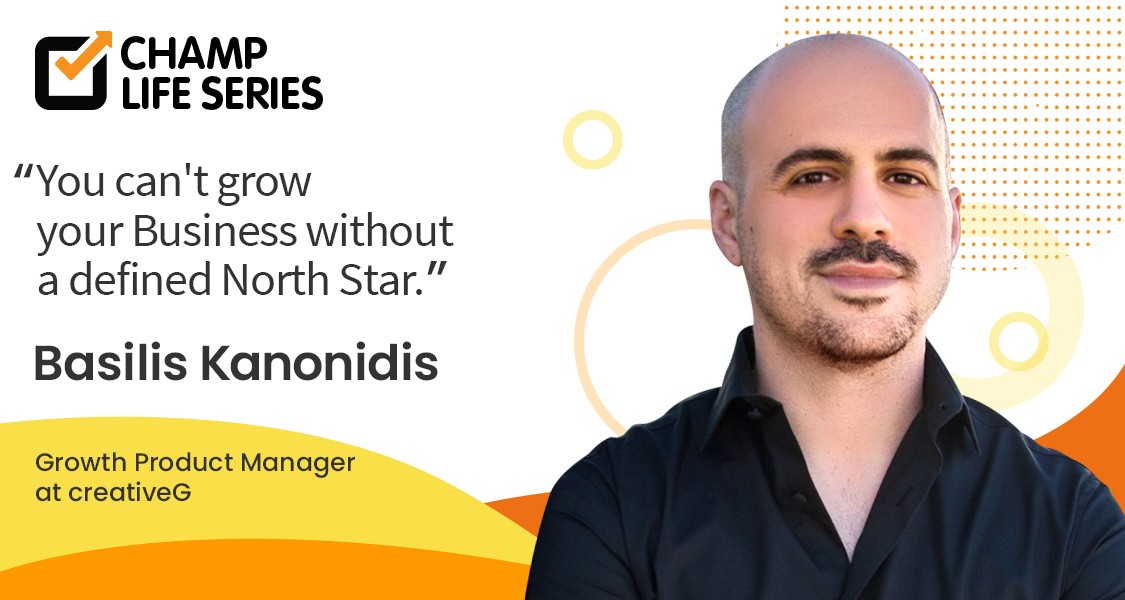Twitter has seen all the ups and down but never lost its charm or its users. However, the new CEO of Twitter has changed the way it has been over the past years. The platform seems to be a wild ride for many users. The oldest social media platform has been a hotbed of all the new dramas and controversy, and users feel the burn. From banning all political accounts to paying $8 for verifications, all the trolls, and shadow banning, the bluebird platform has seen its fair share of dramas.
In the midst of all these controversies, a new challenger is rising, and that’s Mastodon. A decentralized and open-source platform designed to be a more ethical and user-friendly version of Twitter. From its humble beginnings in 2016, Mastodon has seen a steady rise in popularity.
Since Mastodon supports a decentralized feed, it can be quite a challenge to stay on top at all times, which is why it is best to schedule Mastodon posts to go up on required timings!
Mastodon – Basics & Understandings 
Mastodon is the new cool kid on the block that everyone is talking about. It’s a decentralized, open-source social network that is gaining users by the day.
Mastodon is a distributed social networking platform, which means it’s a new way of interacting with people online. It’s like Twitter, but instead of one single platform, Mastodon is made up of many different servers or instances”. This means that Mastodon users can connect based on their chosen server.
You can say it as the main hub where users can post content, follow others, and engage in conversations worldwide. It’s also a place where users can customize their experience and be more in control of their content, allowing them a more secure, private, and democratic way of communicating online. Mastodon is an alternative to popular mainstream platforms like Twitter, Facebook, and Instagram and gives users more control over their data, privacy, and content.
With its focus on free speech, Mastodon is quickly becoming an attractive destination for those looking to escape from the corporate-controlled world of social media. Moreover, the platform offers a 500-character limit, unlike Twitter’s 280-character limit.
The Mechanism of Mastodon
Mastodon has various features that make it different from other social networks, such as a 500-character limit and the ability to follow other users across different instances. Unlike Twitter, Mastodon is not owned by any one company, which means it’s free from corporate control and censorship. It’s also not subject to the same algorithms that control what you see on other social networks.
Instead, it is managed by a network of users who run their servers and are connected in a decentralized manner. This allows Mastodon to provide a unique experience for its users, allowing them to communicate without needing a centralized authority.
What is The Term ‘Fediverse’
Have you heard of the term ‘Fediverse’? It’s been popping up more and more in the social media world, and if you are on Mastodon, you have no doubt heard about it. But what is it? Fediverse is a collection of interconnected social media networks that are all part of the same system. It’s a decentralized network, meaning that each network is independent and can communicate with each other. It’s like a giant social media network, with each server having its own little community.
How to Create a Mastodon Account
Ready to join Mastodon? Creating an account is the first step. Follow the steps below to create a Mastodon account so you can join the conversation.
- Go to Mastodon and click on ‘Create account’

- Now read the ground rules of Mastodon and click ‘Accept’

- Fill in your required information

- Confirm your email address

- And there you go!

Featured Article: How to Schedule Facebook Posts Like a Genius
How to Schedule Mastodon Posts Via The Platform
You may be wondering how to schedule Mastodon posts within the platform. Let’s be true. The process is pretty complicated. Here’s how you can schedule Mastodon toots using the platform; the whole process is a little tiresome and super long.
- Go to ‘Mastodon’ and click preferences

- Next, click the ‘development’ option from the left side.

- Click on the ‘New Application’

- Now, input all the required information to access a scheduling token

- Click ‘submit’

- Now, click on the ‘schedule toots’ to access token

- Next, copy the given access token

- Now go to the ‘Mastodon Scheduler’ and paste the token, add your content and preferred time slot. Once done click toot later

- Your toot is scheduled

Set it & forget it with Social Champ!
Schedule your Mastodon posts in advance & impress your followers with engaging content
How to Schedule Mastodon Posts With Social Champ
When it comes to scheduling Mastodon posts with the platform itself, the whole process is super complicated. At such times, Social Champ can make your work easier.
- Login to your Social Champ account and select your Mastodon profile

- Now add your content with relevant hashtags and image

- Next, select your desired timeslot

- Click ‘Schedule’

Featured Article: Why & How to Schedule Instagram Posts
Mastodon’s Highlighted Features
Since the launch of Mastodon, the platform’s name has been associated with Twitter. Many users even noticed that Mastodon has pretty similar features like Twitter.
Deletes Old Posts Automatically
So, how do you delete your old posts on Twitter or Facebook? You scroll down through your profile, select your posts and then delete them, right?
Mastodon has something unique for its users. The platform offers a feature that will delete your posts automatically after a certain time. You don’t need to scroll down till the end to delete your old posts. All you need to do is set up a specific time frame after which you want to delete your posts. This feature can be extremely helpful for Mastodon users who want to keep their timelines clean, organized, and relevant.
Content Warnings
Have you ever wanted to be warned before viewing potentially-disturbing content? Well, Mastodon has got you covered. With its new feature, users are now able to put a label ‘content warning’ if the content they are posting is sensitive. This way, everyone knows what they are getting into before they dive in. So, no more surprises when it comes to potentially-disturbing content. Whether you are a fan of horror movies or just looking for a way to protect your mental health, Mastodon’s content warning feature can ensure you are not taken off guard.
So, next time you are scrolling through your feed, keep an eye out for those content warnings and decide for yourself if it’s something you are ready to take on.
Mute People
Have you ever wanted just to take a break from certain people? Well, now you can do that with Mastodon. This new social media platform that allows you to mute people for a while, so you don’t have to see their posts or deal with their noise. Just like it sounds, this feature allows you to mute people, conversations, and even entire servers, giving you the perfect opportunity to take a break and restore some peace.
Edit Button
For instance, you have just posted on Mastodon, and you realize there’s a typo, or you want to add something. But the post’s already out there in the world, and you can’t take it back now. Well, now you can. With the new “Edit” button, you can make changes to your posts anytime saving yourself from embarrassing typos. This feature allows you to edit your posts without deleting them and starting from scratch. Whether you need to correct a typo, add more information, or change your post’s tone, the Edit button can save you.
5 Accounts to Follow on Mastodon
If you are looking for something new to explore, then why not take a look at Mastodon? This open-source, decentralized social network is growing in popularity for a good reason. It’s a great place to find interesting conversations, get involved in communities, and discover new people. From tech to art, there’s something for everyone on this new social media platform. If you are just starting, here are five accounts you should follow on Mastodon. From tech to art, there’s something for everyone.
Social Champ

Attention all social media mavens!
Are you on the hunt for the latest trends and news in social media? If so, you should follow Social Champ on Mastodon. As one of the leading social media management tools, Social Champ is always up to date with the latest industry news and trends. With our Mastodon account, you can get instant notifications of the latest news and trends and access helpful resources, tips, and tutorials. Moreover, From the latest Instagram algorithm changes to new Twitter features, you will be in the know with Social Champ. So, follow us today and stay ahead of the curve.
WikiWow

If you are looking for a fun, informative way to spice up your social media feeds, then look no further than the WikiWow Mastodon account. Follow this account, and you can get regular posts of out-of-context images from WikiWow that are sure to make you smile, chuckle, or even laugh out loud. Along with each image is a link to the actual tutorial, so you can learn how to do the task in the picture. This account has everything from learning how to make a paper airplane to find out how to fix a broken zipper. From bizarre illustrations and photos to hilarious captions, this account is sure to make you laugh.
Calvin and Hobbes

Have you ever wished you could get your daily dose of Calvin and Hobbes without searching for it online? If you are a fan of the beloved comic Calvin and Hobbes, you know how much joy and laughter it brings to your day. It’s like a blast from the past, with all of your favorite strips from the classic comic.
So, if you want to stay up-to-date with the daily strip, you can now follow Calvin and Hobbes on Mastodon. This account posts the strips daily, so you can get your Calvin and Hobbes fix whenever you need it.
Stripey

Are you looking to add some flair to your desktop or mobile device? Look no further than the Stripey and Gradient accounts on Mastodon. These accounts post randomly generated striped and gradient wallpapers every hour. The wallpapers are always high-resolution and unique, giving you a fresh look for your device every hour. Whether you are looking for a subtly striped wallpaper or a bold gradient, this account has everything for you.
In case if stripes aren’t your style, there’s even a sibling account that posts randomly generated gradients instead. With Stripey, you will never be stuck with the same boring wallpaper again.
Astronomy Picture of the Day

Are you an astronomy enthusiast? Then why not follow the Astronomy Picture of the Day on Mastodon? This account is a simple bot that posts NASA’s Astronomy Picture of the Day. Each post gives you a stunning image of the cosmos, a brief description and photo credit, and a link to more information. Whether you’re a beginner or a seasoned astronomer, you’ll appreciate the beauty and wonder of outer space through this account. So, follow Astronomy Picture of the Day on Mastodon and get inspired by the wonders of the universe.
Isn’t this an ideal way to stay up to date on the latest discoveries in space and astronomy and to get a daily dose of inspiration?
Summing it Up!
Schedule posts on Mastodon at the ideal hours is an easy way to ensure all your content gets seen. Just make sure that you come up with a schedule and stick to it, as this will help keep your audience engaged. Additionally, be sure to plan out your content ahead of time, as this will help you post relevant content to keep your followers engaged and interested in what you have to say.