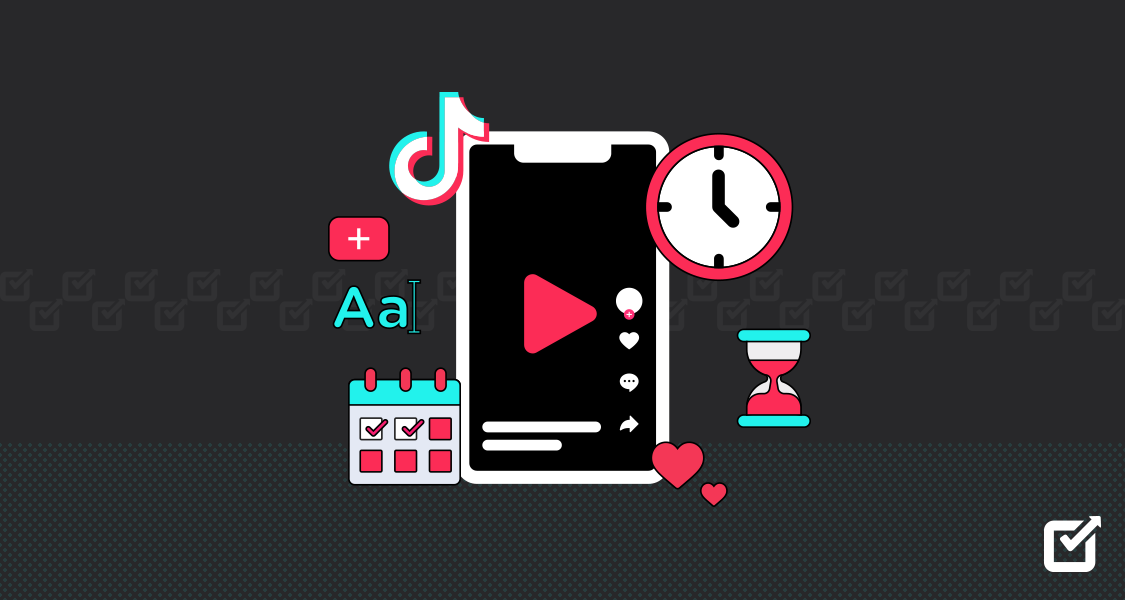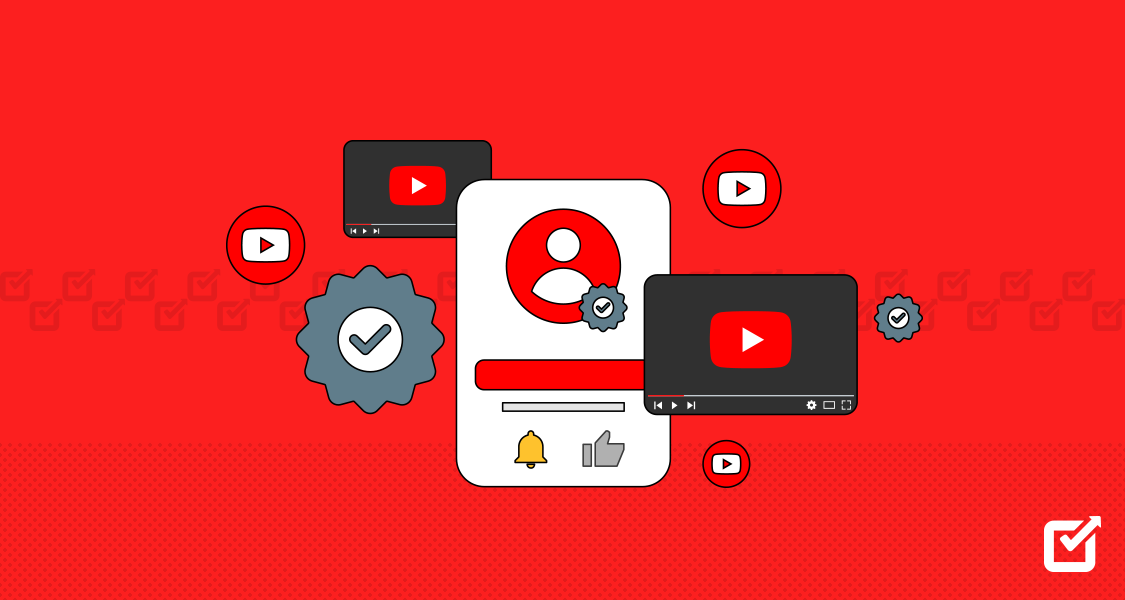Ever had that moment when you’ve got a killer TikTok ready to drop at 3 AM, but your followers are snoozing?
Instead of waiting for the perfect moment, what if I tell you that you can schedule it in advance?
Consistency is key on TikTok, and it is much like sticking to your skincare routine. Regular posting keeps your followers hyped and coming back for more.
But let’s face it: Juggling life, work, and creating content can feel like balancing a tower of plates on one finger.
That’s where scheduling comes in!
With scheduling, you can plan and queue up all your videos ahead of time, making sure they drop exactly when your crew is most active.
So, instead of stressing about when to post, you can focus on creating more lit content and enjoy some well-deserved downtime. Sounds fantastic, right?
In this guide, you will learn the easiest ways of how to schedule TikTok posts with a TikTok scheduler so that your TikTok strategy runs smoothly.

Plan, Schedule, and Shine on TikTok!
Maximize your TikTok engagement and stay ahead on the platform with the TikTok scheduler!
Short Summary
- Connect your TikTok account to Social Champ and schedule your posts with this TikTok scheduler.
- Upload your media, write captions, add hashtags, and schedule your posts on your preferred date.
- You can use the AI features of Social Champ to create and schedule your posts at optimal times.
- TikTok is an excellent platform for businesses in 2024 because it offers high engagement rates, massive reach, and creativity.
- Social Champ offers powerful features, making the TikTok scheduling hassle-free.
- Tools like Buffer, Hootsuite, Later, and Loomly are other good options for TikTok scheduling.
- Find the best time to post on TikTok with Social Champ’s analytics to gain maximum engagement.
How to Schedule TikTok Posts on Desktop & Mobile
You can only schedule your TikTok posts with the desktop version.
With Social Champ, you can schedule your posts effortlessly, ensuring your content drops when your audience is most engaged.
Here’s how:
- Login to the TikTok web
- Upload your video
- Spice it up with a trending sound, attractive caption, and cool emojis
- Once done, choose your posting time and date
- Hit the ‘schedule’ buttonThere you go!
How to Schedule TikTok Posts on Mobile Using Social Champ
Here are the steps for scheduling TikTok posts on mobile:
Download a Scheduling App
Start by downloading the Social Champ mobile app from the App Store (for iOS) or Google Play Store (for Android).
Sign Up/Login
If you’re a new user, sign up for a Social Champ account. If you already have an account, log in with your credentials.
Connect Your TikTok Account
In the Social Champ app, navigate to the account settings and connect your TikTok account. Follow the prompts to log in to your TikTok account and grant Social Champ permission to access it.
Create Your Post
Once your TikTok account is connected, use the Social Champ app to create your TikTok post. Upload your video and add captions using AI features, hashtags, and other desired elements.
Schedule Your Post
After composing your post, look for the scheduling option within the Social Champ app. Choose the date and time you want your TikTok post published and schedule it accordingly.
Review and Confirm
Double-check all the details of your scheduled TikTok post, ensuring that the content, captions, and scheduling time are correct. Confirm the scheduling to finalize the process.
That’s how to schedule TikTok posts on mobile.
Featured Article: How to Get More Views on TikTok in 2025: Tools, Benefits, and Powerful Hacks
How to Schedule TikTok Posts on Desktop Using Social Champ
Here are the steps for scheduling TikTok posts using Social Champ:
Go to Social Champ
Open your web browser and navigate to the Social Champ website. If you don’t have an account, you can sign up for one.

Log In to Social Champ Connect Your TikTok Account
Once logged in, you’ll be directed to Social Champ’s main dashboard. Click on the + icon on the left panel, then on “Add Social Account.”

Click “Add Social Account” Click on “TikTok Profile” to connect your TikTok account.

Click “TikTok Profile” Log in to TikTok
The TikTok login window will pop up, prompting you to log in with your chosen account.
Follow the prompts to log in to your TikTok account.

Log In to TikTok Grant Social Champ Permission
Next, grant Social Champ permission to access your TikTok account.

Grant Social Champ Permission Upload Your Media
In the Social Champ dashboard, upload your video and add captions, hashtags, and other desired elements. You can also choose to allow comments, duets, and stitches.

Upload Your Media Schedule Your Post
After composing your post, find the scheduling feature within the Social Champ dashboard.
Choose the date and time you want your TikTok post to be published and schedule it accordingly.

Schedule Your Post Review and Confirm
Before finalizing the scheduling, review your post’s details, including the content, captions, and scheduling time.
Once everything looks good, go ahead and click “Schedule.”

Click “Schedule” That’s how to schedule TikTok Posts using Social Champ.

Reimagine Your TikTok With Social Champ!
Step into a new era of effortless content creation, scheduling, and analytics with Social Champ. Get started today!
Why TikTok Can Be Good for Your Business in 2025
TikTok is a platform where creativity knows no bounds, trends spread like wildfire, and even the smallest businesses can go viral overnight.
That’s the magic of TikTok, and here’s why it’s a game-changer for your business:
Massive Reach
With over a billion active users worldwide, TikTok offers unparalleled reach and exposure for businesses of all sizes.
Whether you’re a local bakery or a global brand, TikTok puts your business in front of a diverse and engaged audience.
For instance, @Bromabakery on TikTok is doing pretty well with 1.3 Million followers up till now and her videos have garnered 2 Millions views on the platform.
@bromabakery #Ad Say hello to the dessert of the summer: Gluten Free Chips Ahoy! Icebox Cake. Can someone tell me when gluten-free became a synonym for tasteless? Not anymore!!! Just because you’re gluten-free, doesn’t mean you can’t enjoy a delicious dessert. @Chips Ahoy!’s brand new Gluten Free Chips Ahoy! cookies make for the perfect base for this 3-ingredient icebox cake with minimal prep and maximal deliciousness. Next time you’re at the grocery store, be sure to snag a box of Gluten Free Chips Ahoy! Cookies from the cookie aisle and make this sweet treat you can whip up in no time.
High Engagement Rates
I totally get it. The platform has the power to hook users within seconds, but TikTok isn’t just about passive scrolling; it’s about active engagement.
From likes and comments to shares and duets, TikTok users are highly interactive, meaning your business can spark conversations, build relationships, and foster brand loyalty.
@Duolingo shines as a prime example of how to captivate an audience.
Despite being a language learning app, Duolingo has mastered the art of TikTok.

Duolingo’s captivating post on TikTok Creativity Reigns Supreme
On TikTok, creativity is king.
Whether through catchy dances, hilarious skits, or stunning visuals, you can showcase your personality and creativity in unique ways that resonate with your target audience.
Trendsetter Status
TikTok is ground zero for the latest social media trends, challenges, and memes.
By hopping on board with popular trends or creating your own, your business can stay relevant, stay top-of-mind, and even become a trendsetter in its own right.
@Bridgerton is the talk of the town these days!
@bridgertonnetflix When this author yaps, the Ton listens. #bridgerton
Level Playing Field
Unlike traditional advertising platforms that favor big-budget brands, TikTok offers a level playing field where even small businesses can significantly impact.
With the right content and strategy, anyone can go viral and reach millions of users organically.
So, if you’re not already on TikTok, what are you waiting for?
It’s time to unleash your creativity, connect with your audience, and take your business to new heights on the hottest platform in 2024.
Featured Article: How Often Should You Post on TikTok in 2024: To Go Viral
5 Best TikTok Schedulers to Schedule Your TikTok Posts
Here are five TikTok schedulers you can consider for scheduling your TikTok posts:
Social Champ

Social Champ’s Dashboard Social Champ is an excellent Tiktok scheduler with powerful features to streamline your social media management.
With Social Champ, you can effortlessly plan and schedule your posts, ensuring your content is consistently published at the optimal times to engage your audience.
Moreover, Social Champ’s user-friendly interface allows you to upload images, write captions, and set your posting schedule in just a few clicks.
The platform also provides insightful analytics to track your posts’ performance, helping you refine your strategy and maximize your reach.
Whether you manage a personal brand or a business account, Social Champ makes it simple and efficient to stay on top of your TikTok game.

Get Ready to Supercharge Your TikTok Success!
Effortlessly create, schedule, and publish your content to transform your TikTok game.
Buffer

Buffer’s Dashboard Buffer is a popular social media management tool that allows users to schedule posts for various platforms, including TikTok.
With Buffer, you can plan, create, and schedule your TikTok content in advance, ensuring consistent posting and engagement.
Hootsuite

Hootsuite’s Landing Page Hootsuite is another widely used social media management platform that supports scheduling TikTok posts.
It offers a range of features for managing multiple social media accounts, creating content calendars, and analyzing performance metrics.
Later

Later’s Dashboard Later is primarily known for its Instagram scheduling capabilities but has recently added support for scheduling TikTok posts as well.
With Later, you can plan and schedule your TikTok content alongside your Instagram posts, streamlining your social media workflow.
Loomly

Loomly’s Dashboard Loomly is a comprehensive social media calendar tool that supports scheduling posts for various platforms, including TikTok.
With Loomly, you can create, schedule, and publish your TikTok content efficiently while also collaborating with team members and managing content approvals.
These TikTok schedulers offer different features and capabilities, so exploring their functionalities and choosing the best fit for your needs and workflow for scheduling TikTok posts is essential.

Save Time and Experience Hassle-Free Scheduling!
Manage and schedule all of your TikTok posts with the all-in-one TikTok scheduler.
The Best Time to Post on TikTok in 2025
The best time to post on TikTok in 2024 can vary depending on your target audience’s demographics, location, and behavior.
However, TikTok users are generally most active and engaged at certain times and days.
Here are some insights to help you determine the best time to post on TikTok in 2024:
Peak Usage Hours
Consider posting during peak usage hours when TikTok users are most active
These typically include early evenings, between 6:00 PM to 10:00 PM local time.
This is when people are winding down after work or school and are more likely to scroll through TikTok.
Weekends
Weekends, particularly Saturday and Sunday, see higher engagement on TikTok as people have more free time to browse and engage with content.
Posting during late mornings to early afternoons on weekends can be particularly effective.
Experiment with Different Times
While general guidelines exist, the best time to post on TikTok can vary based on your specific audience.
Experiment with posting at different times throughout the day and week to see when your content receives the most engagement.
Use TikTok Analytics
If you use Social Champ, you can use its analytics tool to gather insights into when your followers are most engaged.
Analyze data such as when your followers are online, and your posts receive the most engagement to inform your posting schedule.
Moreover, you can get the most out of TikTok with Social Champ’s easy-to-use analytics and AI features.
With Social Champ, you don’t need to guess when to post for maximum engagement.
The AI Best Time to Post feature analyzes your past posting history and suggests the best times to post based on when your audience is most active.
Simply let Social Champ do the heavy lifting.
With just a few clicks, you’ll know exactly when to share your content to reach the most people and increase engagement.
Say goodbye to the guessing game and hello to more innovative scheduling with Social Champ.
Consider Time Zones
If your target audience spans multiple time zones, consider scheduling posts to reach different regions at optimal times.
A Tool like Social Champ can help you schedule posts to go out at specific times in different time zones.
Ultimately, the best time to post on TikTok in 2024 will depend on your unique audience and content strategy.
By experimenting with different posting times, analyzing audience behavior, and leveraging Social Champ’s analytics, you can optimize your TikTok posting schedule for maximum engagement and reach.
Featured Article: Master Your Guide to TikTok Ads Manager for 2025
Conclusion
With TikTok’s user base reaching over 1.9 billion active monthly users worldwide, leveraging this platform for business growth has become increasingly essential.
While TikTok doesn’t offer a native feature for scheduling posts, third-party tools like Social Champ bridge this gap, allowing seamless scheduling on both mobile and desktop devices.
This handy social media management tool simplifies scheduling and offers a comprehensive solution for managing TikTok content alongside other social media platforms.