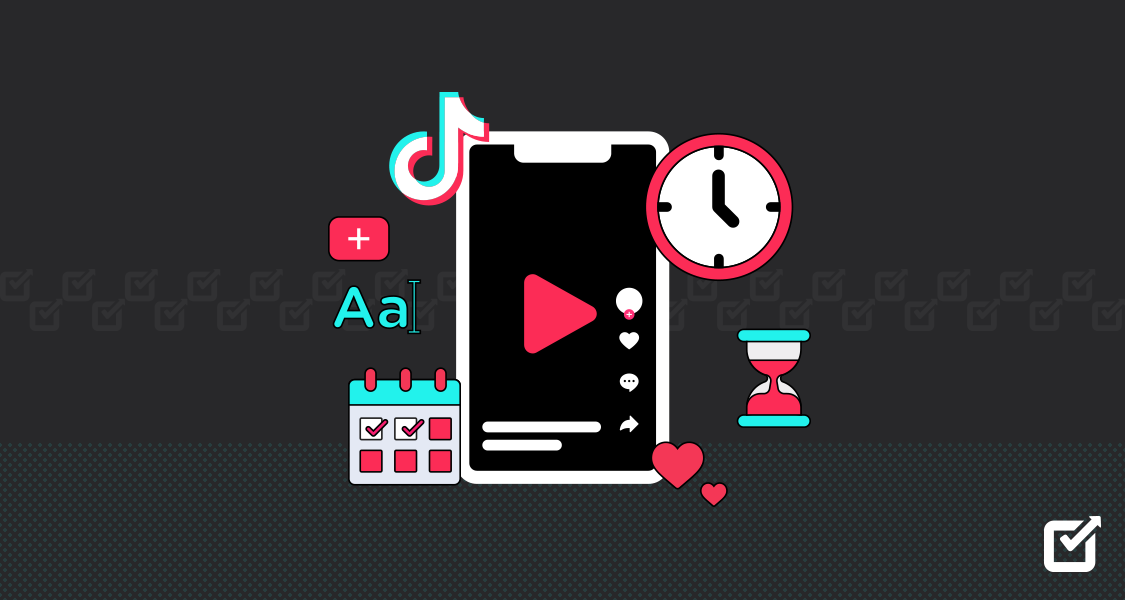According to research, 90% of marketers include content in their marketing strategies.
With so much riding on effective content management, it’s essential to have the right tools to help you streamline your efforts.
Social media content management tools do a lot more than save you time. They also help you to keep your posts organized, engage with your audience, and analyze your performance like a pro.
Whether you’re a small business owner or part of a marketing team, these tools can be your best friends.
They can help you plan, schedule, and track your content so you can focus on what really matters.
So, let’s explore some of the top social media content management tools for free that can make your marketing strategy super smooth!

Get Social Champ as a Social Media Content Management Tool? Sign Up With Social Champ!
Experience seamless scheduling and powerful analytics to elevate your social media game today.
Short Summary
- A top tool makes it easy to plan and organize your content calendar across multiple social media platforms.
- These tools provide features like scheduling posts, monitoring engagement, and analyzing performance metrics, all from a single dashboard.
- By automating routine tasks, social media content management tools free up valuable time, allowing you to focus on strategy and creativity.
- With options ranging from budget-friendly solutions to comprehensive enterprise-level platforms, businesses can find the right fit for their needs.
- Ultimately, leveraging these tools not only streamlines your workflow but also helps you engage more effectively with your audience, driving better results for your brand.
What Is the Best Social Media Content Management Tool?
Are you looking for social media management tips to help you choose the best social media content management tool? We’ve got you!
The top tools offer a seamless blend of features that simplify your workflow and help you manage multiple platforms effectively.
Let’s dive into some aspects that make these tools stand out.
Intuitive Scheduling
A great tool makes it easy to plan and organize your content calendar across multiple social media platforms.
You shouldn’t have to click through endless menus; a drag-and-drop feature or visual calendar is ideal!
Automation
Scheduling is great, but automation is a game-changer. Some tools allow you to set up rules for recurring content or even create posts based on triggers like user engagement or trending topics.
Content Curation
Many of these tools make it easier to discover and share relevant content. This can include automated suggestions for posts or integration with RSS feeds to pull in fresh ideas.
Collaboration Features
If you’re part of a team, you’ll want a tool that makes collaboration seamless.
Look for features like content approval workflows, user roles, and internal messaging to ensure your team stays on the same page.
Cross-Platform Management
Managing multiple social media accounts is easier when you can access everything in one place. Tools that support a wide range of social media platforms will save you time and hassle.
Comprehensive Analytics
Tracking your performance is key. The best tools provide in-depth analytics so you can see what’s working and what’s not.
Bonus points if it integrates directly with Google Analytics or offers detailed insights across various platforms.
Affordability and Scalability
The best tools offer flexible pricing plans that grow with you. Whether you’re a solo entrepreneur or a large enterprise, you’ll want options that meet your current needs but can scale as you expand.
Keeping these features in mind will help you find a tool that not only manages your content but also boosts your overall strategy.
8 Best Social Media Content Management Tools in 2025
Finding the right social media content management tool can feel like a challenge, but it’s all about knowing what features you need.
With so many options available, it’s easier than ever to streamline your workflow, schedule posts, and track performance.
To help you out, here are the 8 best social media content management tools in 2024 that offer everything you need to stay ahead in the game!
Social Champ

Social Champ’s Home Page Social Champ ticks all the boxes when it comes to being a top-tier social media content management tool. Whether you’re running a solo operation or managing a full team, Social Champ has your back.
Plus, its affordability won’t have you crying into your coffee when the monthly bill arrives.
Let’s just say, if social media management were an Olympic sport, Social Champ would be taking home the gold!
Key Features
Social Champ is packed with features that make managing social media feel less like a chore and more like… well, something you might actually enjoy.
Let’s take a look at its key features and see how they can make your social media game stronger.
- Unlimited Scheduling
- Unified Social Media Calendar
- Auto RSS Feed
- Bulk Upload
- Social Media Analytics
- Team Collaboration
- Analytics and Reports
- Social Media Monitoring Tools
- Content Suggestions
- Recycling Evergreen Content
Pros of Social Champ
- Free Plan: Social Champ is one of the free social media content management tools that let you test the tool without making a financial commitment.
- Unlimited Scheduling: Social Champ allows you to schedule an unlimited number of posts with its paid plans.
- Support for Multiple Platforms: Social Champ supports multiple social media platforms, including Facebook, Instagram, X (formerly Twitter), YouTube, LinkedIn, Pinterest, TikTok, Google Business Profile, Threads, Mastodon, and Bluesky.
- Extensive Integrations: Social Champ offers extensive integrations, including support for Zapier, Bit.ly, RSS feeds, Canva, WordPress, Google Drive, and Dropbox.
- Unified Social Media Calendar: Social Champ’s social media calendar gives you an overview of all your social media platforms in one place.
- AI-Powered Best Time to Post: Get AI recommendations on the ideal time to post, and get the most engagement.
- Bulk Upload & Automation: If you’re managing large-scale campaigns or handling multiple clients, the bulk upload feature allows you to schedule posts in batches. This allows for better time management and focus on other creative tasks.
- Powerful Analytics: Social Champ provides in-depth analytics to help you track the performance of your posts.
Cons of Social Champ
- Limited CRM Integrations: While Social Champ integrates with many tools, it lacks direct CRM integrations, which could be a drawback for businesses looking for seamless lead management.
- No Social Listening Features on Basic Plans: Advanced features like social listening and monitoring are only available in higher-tier plans, limiting comprehensive brand engagement for smaller businesses.
Pricing

Social Champ’s Pricing Plans When it comes to pricing, Social Champ offers a variety of plans designed to suit different needs and budgets.
- Free Forever Plan
- Champion Plan at $29/month billed monthly or $26 billed annually
- Business Plan at $99/month billed monthly or $89 billed annually.
- Agency Plan at $299/month billed annually or $269 billed annually.
- Enterprise Plan (Custom Pricing).
No matter your business size or social media needs, Social Champ’s flexible pricing ensures there’s a plan that fits your goals and budget perfectly.

Join the Social Champ Revolution!? Sign Up With Social Champ!
Sign up now and transform your social media strategy with our intuitive tools and features.
Hootsuite

Hootsuite’s Home Page Hootsuite is one of the most popular social media content management tools out there, and for good reason.
It streamlines the entire social media process, from scheduling posts across multiple platforms to tracking performance with in-depth analytics.
It’s a go-to solution for any social media manager looking to save time while staying connected and responsive across all channels.
Key Features
- Publish and Schedule
- Social Media Analytics
- Social Listening
- AI Content Creation
- Best Times to Post
- Engagement Tools
- Inbox and Messaging
- Employee Advocacy
- Social Advertising
Pros of Hootsuite
- All-in-One Dashboard: Hootsuite allows you to manage multiple social media accounts from one place, making it highly convenient for businesses juggling several platforms.
- Scheduling and Automation: You can easily schedule posts in advance, saving time and ensuring a consistent online presence, even when you’re offline.
- Comprehensive Analytics: Hootsuite offers detailed analytics to track your social media performance, helping you refine your strategy based on real data.
- Social Listening Tools: With Hootsuite’s social listening feature, you can monitor brand mentions and industry trends, which ensures you stay informed about relevant conversations.
- Collaboration Features: Hootsuite is ideal for teams, as it offers tools that allow multiple team members to collaborate seamlessly on content planning and engagement efforts.
Cons of Hootsuite
- No Free Plan: Unlike some tools (such as Social Champ), Hootsuite does not offer a completely free plan, which might deter users who are just starting out or have tight budgets.
- Pricey for Advanced Plans: Hootsuite’s higher-tier plans, which unlock features like advanced analytics and social listening, can be expensive for smaller businesses.
- Learning Curve: For new users, the platform’s vast array of features might feel overwhelming, requiring time to learn and master.
Pricing

Hotsuite’s Pricing Plans - Professional plan at $99/month.
- Team plan at $249/month.
- Enterprise plan (custom pricing).
With its comprehensive suite of features, from scheduling to analytics, and the ability to integrate with a variety of platforms, Hootsuite offers valuable tools for scaling your social strategy.
Featured Article: 10+ Best-Fitting Hootsuite Alternatives for 2025
Sprout Social
Sprout Social is one of the best social media content management tools, known for its user-friendly interface and powerful features.
Whether managing multiple accounts or tracking engagement, this tool can help streamline your social media strategies and grow your online presence effectively.
Key Features
- Engagement
- Publishing
- Analytics
- Premium Analytics
- Listening
Pros of Sprout Social
- User-friendly interface: Its clean and intuitive design makes it easy to navigate, even for beginners.
- All-in-one platform: You can manage publishing, scheduling, social listening, and customer engagement in one tool.
- Robust customer support: Sprout Social offers excellent customer service, including onboarding help and tutorials.
- Comprehensive analytics: Sprout Social provides in-depth reporting and analytics, helping you understand your audience and fine-tune your social media strategy.
- CRM integration: It integrates with CRM tools to manage customer relationships seamlessly.
Cons of Sprout Social
- No free plan: Sprout Social does not offer a free version for users.
- High pricing: The tool can be expensive, especially for smaller businesses or teams.
- User and profile limitations: The standard plan restricts the number of users and social profiles, which could be a drawback for teams.
Pricing

Sprout Social’s Pricing Plans - Standard Plan at $249/seat per month or $199/month billed annually.
- Professional Plan at $399/seat per month or $299/month billed annually.
- Advanced Plan at $499/seat per month or $399/month billed annually.
- Enterprise Plan (Custom Pricing)
While Sprout Social is a highly-priced social media content management tool, its robust features, extensive integrations, and in-depth analytics make it worth the investment for businesses that need top-tier functionality.
CoSchedule

CoSchedule’s Home Page Designed to streamline your entire content workflow, CoSchedule helps teams plan, publish, and measure social media campaigns all in one place.
Its focus on organization and collaboration makes it a top choice for marketing professionals who need to keep their content strategy on track and running smoothly.
Key Features
- Bulk Social Media Scheduling
- Best Time Social Publishing
- Social Media Automation
- Social Analytics and Reports
- Social Approvals
- White Label Reports
- Team Management
- Idea Generation Tools
Pros of CoSchedule
- Marketing Calendar: CoSchedule’s centralized calendar helps teams stay organized, offering a clear overview of all scheduled content across various platforms.
- Team Collaboration: It excels in team collaboration, making it easy to assign tasks, set deadlines, and track progress within the platform.
- Task Management: The tool allows you to create detailed tasks and workflows, ensuring smooth project execution.
- Integrations: CoSchedule integrates with tools like Google Drive, Dropbox, and OneDrive, which simplifies your content management.
- Campaign Overview: Provides an excellent bird’s-eye view of your marketing campaigns, making it easier to manage multi-channel projects.
Cons of CoSchedule
- Not User-friendly: Some users find the platform complex to navigate, requiring time to master fully.
- Limited Social Media Features: While it excels in content planning, CoSchedule lacks some advanced social media-specific features compared to dedicated platforms.
Pricing

CoSchedule’s Pricing Plans - Free Calendar
- Social Calendar at $29/month billed monthly or $19/month billed annually.
- Agency Calendar at $59/month billed monthly or $49/month billed annually.
- Content Calendar (Custom Pricing)
- Marketing Suite (Custom Pricing)
CoSchedule is not just budget-friendly; it’s a cost-effective option offering great features without breaking the bank.
Plus, it even comes with a free plan, making it accessible for businesses of all sizes.
Featured Article: CoSchedule Pricing vs. Social Champ: Which Offers Better Value in 2025?
Later

Later’s Home Page Later is one of the best social media content management tools, especially known for its visual-first approach.
Originally designed for Instagram, it has since expanded to support multiple platforms, including Facebook, TikTok, YouTube, Pinterest, X, and LinkedIn.
Key Features
- Instagram Reels Auto Publishing
- Instagram Stories Scheduling
- Instagram Best Time to Post
- Visual Instagram Planner
- Social Listening
- Social Media Analytics
- Content Creation
- Hashtag Suggestions
- Team Collaboration
- Content Approval Workflows
- Link in Bio Tool
Pros of Later
- User-Friendly Interface: Later’s drag-and-drop content calendar is easy to navigate, making it simple for users to plan posts visually.
- Media Management: The tool’s media library helps users organize their images and videos efficiently, syncing them across multiple devices.
- Multi-platform Support: Later allows you to schedule and manage posts across several major social media platforms from one centralized dashboard.
- Visual Content Calendar: The visual approach to scheduling makes it easy to plan campaigns and ensure consistent content flow.
- Analytics: Later offers basic analytics that gives insights into engagement and post performance.
Cons of Later
- No Free Plan: This social media content management tool doesn’t have a free plan.
- No All-in-One Inbox: Unlike competitors, Later lacks an all-in-one social inbox to manage platform comments and messages.
- No CRM Integration: Later does not offer CRM integrations, which could be a drawback for businesses looking for a unified solution.
Pricing

Later’s Pricing Plans Later includes pricing plans for individuals, small teams, agencies, and enterprises. They are:
- Starter Plan at $16.67 per month (billed annually) or $25 per month.
- Growth Plan at $30 per month (billed annually) or $45 per month.
- Advanced Plan at $53.33 per month (billed annually) or $80 per month.
- Agency Plan at $133 per month (billed annually) or $200 per month.
- Enterprise Plan (Custom pricing)
Later’s variety of pricing options allows businesses and individuals to select a plan that fits their specific needs, from basic scheduling to full-scale social media management.
MeetEdgar

MeetEdgar’s Home Page Designed for busy marketers, MeetEdgar takes the hassle out of constantly creating new posts by automatically repurposing your best-performing content.
With this tool, you can schedule updates across multiple social platforms, stay consistent, and ensure your audience always has engaging content to interact with, all while saving time and effort.
Key Features
- Content Management
- Scheduling and Automation
- Analytics
- AI Assistant
- Bulk Import
- Engagement
Pros of MeetEdgar
- Content Recycling: One of MeetEdgar’s standout features is its automatic recycling of evergreen content. It ensures that your posts don’t go to waste and are seen by a larger audience over time.
- Ease of Use: The user-friendly platform makes it easy to set up your social media schedule and keep everything organized without a steep learning curve.
- Time-saving Automation: The tool allows you to maintain a consistent posting schedule without manually intervening every day.
- Social Media Integration: It supports popular platforms, including Facebook, Instagram, X, TikTok, Pinterest, LinkedIn, Threads, and Google Business Profile.
- Content Categorization: MeetEdgar lets you categorize content, which helps organize your posts and ensures a balanced mix of content types.
Cons of MeetEdgar
- No Free Plan: MeetEdgar does not offer a free tier, which may not be ideal for small businesses or individuals with a limited budget.
- Limited Features: Compared to some other social media management tools, MeetEdgar lacks advanced features like in-depth analytics or team collaboration tools.
- Few Pricing Plans: It offers only two pricing options, which may not cater to businesses with varying needs or budgets.
Pricing

MeetEdgar’s Pricing Plans - Eddie Plan at $29.99/month billed monthly or $24.91/month billed annually.
- Edgar Plan at $49.99/month billed monthly or $41.58/month billed annually.
MeetEdgar is a solid option for businesses looking to automate and recycle their social media content effortlessly.
However, its limited features and pricing options may leave some users searching for more flexibility and functionality.
Featured Article: MeetEdgar Pricing vs. Social Champ: Which Offers Better Value in 2025?
Agorapulse

Agorapulse’s Home Page Whether you’re a small business or a large agency, Agorapulse offers a streamlined way to handle all your social media needs.
It allows you to easily manage multiple social accounts, schedule posts, track engagement, and even monitor comments and messages- all in one place.
Key Features
- Social Inbox
- Post Scheduling and Publishing
- Listening
- ROI
- White Label Reporting
- AI Writing Assistant
- Pulse Link in Bio
- Advocacy
Pros of Agorapulse
- User-Friendly Interface: Agorapulse offers a clean and intuitive dashboard, making it easy to manage multiple accounts without confusion.
- Comprehensive Analytics: It provides detailed reports on your social media performance, helping you track engagement, growth, and trends.
- Inbox Zero Feature: The unified social inbox helps you monitor comments, mentions, and messages across all your platforms.
- Team Collaboration: Agorapulse allows multiple users to collaborate easily, which makes it ideal for teams managing social media accounts together.
- CRM Functionality: It includes a built-in CRM system, which allows you to track interactions with followers and build long-term relationships.
Cons of Agorapulse
- No Free Plan: While there is a trial, Agorapulse doesn’t offer a free plan, which can be limiting for those with tight budgets.
- Pricing: Agorapulse is on the higher end in terms of cost, which might be a challenge for smaller businesses or individuals.
- Learning Curve for Advanced Features: Some of the more advanced features, like CRM and reporting, may take time to master.
Pricing

Agorapulse’s Pricing Plans - Standard Plan at $69/month billed monthly or $49/month billed annually.
- Professional Plan at $99/month billed monthly or $79/month billed annually.
- Advanced Plan at $149/month billed monthly or $119/month billed annually.
- Custom Plan
While its pricing might be on the higher side, its robust functionality and user-friendly interface provide excellent value for teams looking to streamline their social media efforts.
Sendible

Sendible’s Home Page With its all-in-one platform, Sendible offers a range of tools to streamline your social media workflow.
It’s perfect for teams looking to enhance collaboration while also gaining valuable insights to optimize their campaigns across various platforms.
Key Features
- Social Media Scheduling
- Content Management
- Analytics and Reporting
- Team Collaboration
- Smart Compose Box
- Priority Inbox
- Bulk Imports
- Custom Tags
- Campaign Management
- Smart Queues
Pros of Sendible
- All-in-one platform: Combines scheduling, analytics, and engagement tools, making it a comprehensive solution for social media management.
- Collaboration tools: Perfect for teams, allowing seamless coordination and delegation of tasks.
- Custom reporting: Offers detailed and customizable reports that help track performance and engagement.
- Supports multiple platforms: Allows management of numerous social networks and blogs, including Twitter, Facebook, Instagram, LinkedIn, and more.
- CRM integration: Integrates with CRM tools, making it easier to know how to manage social media and client relationships.
Cons of Sendible
- No free plan: Sendible does not offer a free version, making it less accessible for individuals or small businesses on a tight budget.
- Learning curve: Due to the wide range of features, it might take time for new users to get comfortable.
Pricing

Sendible’s Pricing Plans - Creator at $29/month billed monthly or $25/month billed annually.
- Traction at $89/month billed monthly or $76/month billed annually.
- Scale at $199/month billed monthly or $170/month billed annually.
- Advanced at $240 billed monthly or $204/month billed annually.
- Enterprise at $750 billed monthly or $638/month billed annually
While Sendible lacks a free plan, its powerful integrations and collaboration capabilities make it a worthy investment for those serious about enhancing their social media strategy.
Conclusion
It’s clear that having the right tool can make all the difference in streamlining your marketing strategy.
Whether you’re scheduling posts, analyzing social media metrics, or collaborating with your team, these platforms are designed to simplify your workflow and enhance your online presence.
One standout option in the social media management pricing arena is Social Champ. With its user-friendly interface, extensive integrations, and affordable pricing plans, this tool has what it takes to appear first at the list of the best social media content management tools.
So, if you want to elevate your social media game and make your marketing strategy as smooth as possible, give Social Champ a try!

Unlock Your Social Media Potential with Social Champ!
Start your free trial today and discover how easy managing your social accounts can be.