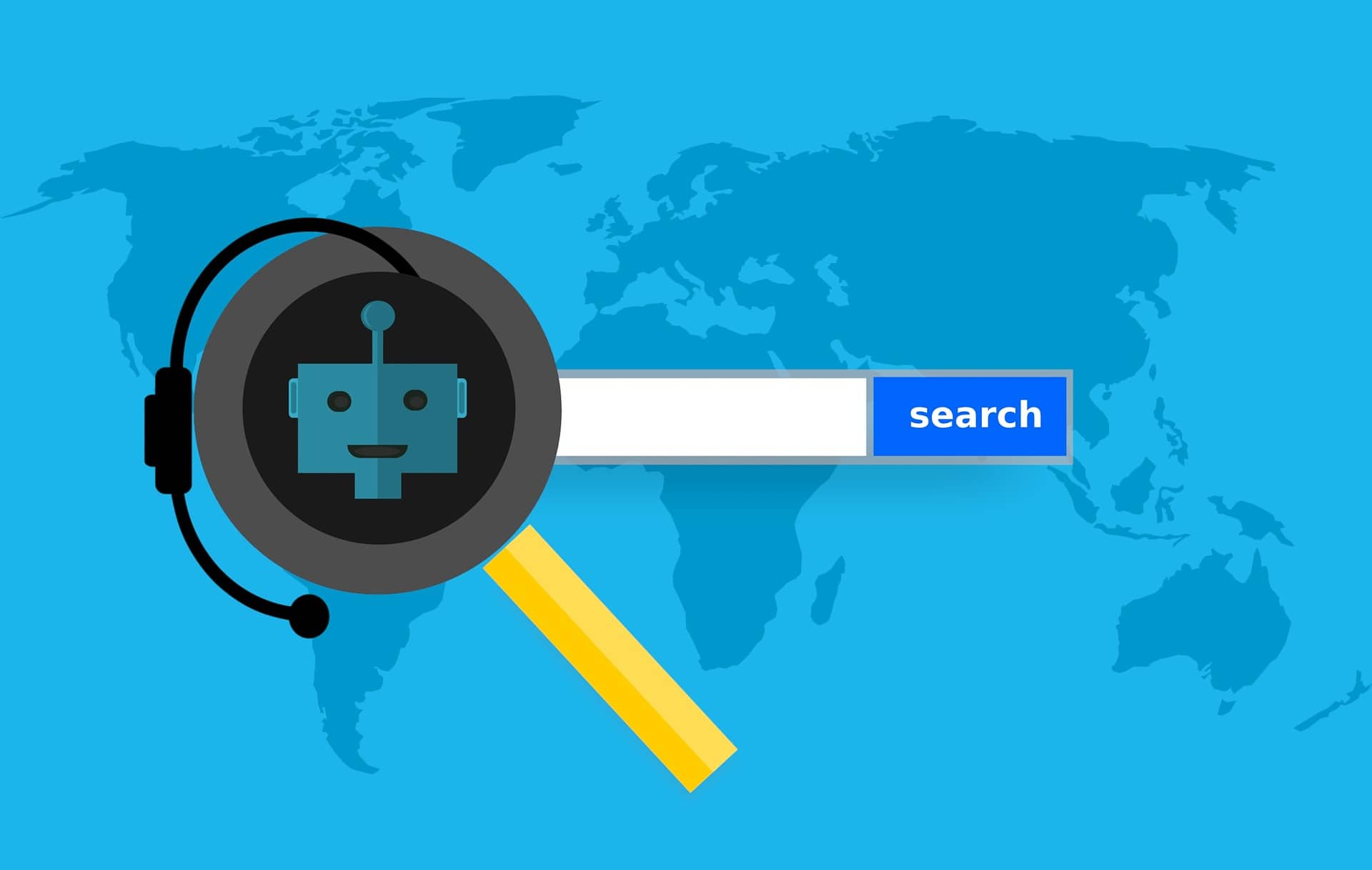Research shows that 93.79% of businesses are active on social media, and there’s a good reason for that!
It’s not just trendy, but social media is the digital hub where people spend a massive chunk of their time.
They aren’t just passive consumers on social media; they engage, react, comment, and even create content themselves.
That’s why so many businesses have hopped onto social media. It’s where they can get real-time feedback, create viral moments, and keep their brand in the conversation.
As for marketing agencies, they have the hefty task of juggling multiple brands, each with its own unique voice, audience, and strategy.
That’s why they’re turning to specialized tools designed for social media management for agencies.
With the right social media management tool for agencies, you can manage multiple brands’ social media presence, keeping them organized and on top of the social media game.

Take Your Social Media Management to the Next Level!
With Social Champ’s powerful features, you can streamline your agency’s workflow, schedule posts, and track analytics.
Short Summary
- Social media management tools for agencies let you manage multiple accounts seamlessly from a single dashboard.
- These tools often provide detailed analytics to help you track performance and understand what content resonates with your audience.
- Collaboration features make it easy for team members to work together, review content, and maintain consistent branding.
- Scheduling and automation save time by allowing you to plan and queue posts across multiple platforms in advance.
- Customizable workflows and approval processes ensure that all content aligns with client expectations before going live.
- Bulk scheduling options let you upload and plan a large volume of content at once, simplifying content management.
- Advanced reporting features allow agencies to create client-specific insights and showcase the value of their work.
- Tools like Social Champ offer scalable pricing plans, making it easy for agencies of any size to find a solution that fits their needs and budget.
Why Agencies Need Specialized Social Media Management Tools
When you’re handling various brands, audiences, and campaign goals, you need more than just a basic scheduling tool; you need a specialized social media management tool.
These tools can help you stay organized, boost client satisfaction, and scale your agency’s impact without losing your mind along the way.
Here’s why these tools are essential for agencies like yours:
Streamlined Multi-Account Management
When you’re juggling several clients, switching between platforms can be a real headache.
Specialized tools let you manage multiple accounts seamlessly from a single dashboard, so you can focus on strategy rather than constantly logging in and out.
Enhanced Team Collaboration
With various team members involved, a tool with collaboration features can save you time and prevent miscommunication.
Look for features like task assignments, real-time feedback, and approval workflows to make your team’s efforts more cohesive.
Advanced Analytics and Reporting
Clients expect clear, insightful reports. Specialized tools come with advanced analytics that let you track and measure performance across all accounts.
This means you can show clients real value with data-driven reports that highlight growth and engagement.
Content Scheduling and Automation
Consistency is key for each brand you manage.
The best tools offer scheduling and automation, so you can plan and queue up posts in advance, ensuring that each client gets regular updates without you needing to post manually.
Brand-Specific Customization
Each client’s brand has unique needs and voice.
Tools that offer customization, like branded templates and asset libraries, let you adapt to each client’s style, keeping their messaging consistent and on-brand.
Key Features to Look for in Social Media Management Tools for Agencies
When it comes to running social media for multiple clients, not just any tool will do.
Agencies need specialized features that make it easy to manage various accounts, work with a team, and show clients the value they’re getting.
Here are the essential features to look for in social media management tools to keep things organized and efficient:
Multi-Account Management
Managing several client accounts shouldn’t feel like a never-ending cycle of logins.
Look for tools that allow you to handle multiple accounts in one place, where you can seamlessly switch between brands, post to different channels, and customize settings without the hassle.
Team Collaboration and Workflow Management
Working as a team means clear communication is crucial.
With workflow management and team collaboration features, you can assign tasks, set permissions, and enable real-time feedback.
This can ensure that everyone stays on the same page and client expectations are met without a hitch.
Analytics and Reporting
Clients love data, and having robust analytics and reporting tools makes it easy to prove your value.
Choose tools that offer detailed insights into engagement, reach, and follower growth, along with custom reports that allow you to showcase the metrics each client cares about most
Content Scheduling and Automation
A tool with content scheduling and automation lets you plan posts in advance, queue them up, and stay active on each platform—so you’re always in front of your client’s audiences, even during off-hours.
Top Recommended Tools for Social Media Management for Agencies
Managing social media for multiple clients can be a juggling act, but the right tools can make it a breeze.
Whether your agency is handling posts for local businesses or running global campaigns, you need platforms that streamline scheduling, collaboration, and analytics.
Here’s a look at some of the top tools that agencies swear by to keep their social media game on point:
Social Champ

Social Champ’s Dashboard If you’re looking for a reliable, all-in-one solution, Social Champ is a safe bet!
This social media scheduler is specifically designed with agencies in mind. It packs a punch with features that make managing multiple social media accounts a breeze.
Here’s what makes the Agency plan such an excellent choice for agencies:
Unlimited Post Scheduling
No more limits! Schedule as many posts as you need without worrying about hitting a cap—perfect for agencies that handle high-volume content.
Bulk Scheduling
Save time by uploading and scheduling up to 300 posts in one go. This feature is a lifesaver if you’re planning a month’s worth of content or rolling out large campaigns.
Manage 100+ Social Accounts
Got multiple clients with a variety of social channels? No problem! Social Champ’s Agency plan allows you to handle over 100 social accounts effortlessly from a single dashboard.
Access for Up to 10 Users
Collaboration is key, and with this plan, your entire team can jump on board. With access for up to 10 users, you can delegate tasks, assign roles, and manage client projects efficiently.
50 GB Media Library
Say goodbye to running out of storage. The Agency plan offers a 50 GB media library, making it easy to store, organize, and reuse visuals for all your campaigns.
Team Collaboration
The plan includes advanced workflow features like customizable approval processes, ensuring the right content goes live at the right time, every time!
Powerful Analytics
Gain access to detailed analytics to track performance across platforms. Use this data to impress clients and fine-tune your strategies.
Whether you’re handling one client or juggling a dozen, Social Champ gives you everything you need to stay on top of your game.
The agency plan is all about giving you maximum flexibility and powerful tools to manage your clients efficiently.

Boost Your Agency’s Social Media Management!
Sign up for Social Champ today and enjoy powerful features like unlimited scheduling, team collaboration, and insightful analytics.
Hootsuite

Hootsuite’s Webpage Hootsuite is a heavyweight in the world of social media management. It’s known for its extensive platform integrations and robust scheduling capabilities.
This tool is an excellent choice for larger agencies that manage numerous accounts across various social platforms.
When you’re comparing Social Champ’s Agency Plan to Hootsuite’s Team Plan, you might notice that Social Champ’s price is a touch higher—$269/month billed annually compared to Hootsuite’s $249/month billed annually.
But that slight price difference comes with some serious perks that give Social Champ the edge, especially for agencies. For instance:
- With Hootsuite’s Team Plan limits you to 3 users (compared to SC’s 10), which is fine if you’re a tight-knit trio but restrictive if you need more people to collaborate on your campaigns.
- Hootsuite also caps you at 20 social accounts (compared to SC’s 100), which may leave you scrambling if you’re managing a big roster of clients.
So, while Hootsuite’s plan has its strengths, Social Champ’s Agency Plan gives you more flexibility, more collaboration, and way more account management, all of which can save you time and headaches in the long run.
Buffer

Buffer’s Dashboard Buffer is another popular choice among agencies, especially when you’re looking for a straightforward, agency-friendly pricing model.
With Buffer’s Agency Plan, you pay just $100/month per 10 social channels, making it a good option for agencies managing a handful of accounts.
Here’s what you get to enjoy once you pay for this plan:
- Allows you to schedule as many posts as you want without any limits.
- Allows for an unlimited number of users, so you can invite the whole team to manage content without any extra costs.
That said, it’s important to note that Buffer doesn’t offer a built-in bulk scheduling feature. This can be a setback if you’re looking to schedule large batches of posts at once.
Sprout Social

Sprout Social’s Dashboard Sprout Social is another top social media management tool for agencies. Its Professional plan, priced at $399 per seat/month, is ideal for agencies.
The plan allows you to manage posts for unlimited social profiles and gives access to up to 10 users.
After becoming an active Sprout customer, you can join Sprout Social’s Agency Partner Program and enjoy a wealth of benefits designed to elevate your agency’s game.
Here’s what you can expect as a part of the Agency Partner Program:
- Marketing, Sales, and Services Support: Sprout Social provides comprehensive support that can help your agency thrive in a competitive landscape.
- Exclusive Resources: Gain access to partner-only materials, content, and training that are specifically tailored to help you grow your agency and enhance your social media expertise.
- Community Connection: Join a network of agency experts who can share insights, strategies, and support to help you navigate the social media landscape more effectively.
While Sprout Social offers some valuable resources and support through its Agency Partner Program, Social Champ provides a more comprehensive and cost-effective solution tailored specifically for agencies.
Planable

Planable’s Webpage Planable’s Pro Plan is an ideal choice for agencies looking to streamline their social media management without breaking the bank.
Priced at $59 per month per workspace, this plan offers a robust set of features that cater perfectly to the needs of growing agencies.
Here’s what you get with the Pro Plan:
- 150 Posts per Workspace: This allows you to schedule a significant number of posts, keeping your content pipeline full and your clients engaged.
- Unlimited Users: Collaboration is a breeze with the Pro Plan, as you can add as many team members as needed. Everyone can contribute to content creation, review, and approval processes without any restrictions.
- 10 Social Pages per Workspace: Manage up to 10 different social media pages, making it easy to handle multiple clients from a single workspace.
Although Planable provides excellent value for its price, it doesn’t match up to Social Champ.
Social Champ offers even more features tailored specifically for agencies, such as bulk scheduling and the ability to manage up to 100 social accounts.
Featured Article: 10+ Planable Alternatives to Consider in 2024
How to Choose the Right Social Media Management Tool for Your Agency
When it comes to picking the perfect social media management tool, you want something that will actually work for your agency—not against it.
Let’s break down a few key factors that can help you find the right fit.
Assess Your Agency’s Needs
First things first: figure out what you actually need from a social media tool.
Is your agency just starting out with a handful of clients, or are you managing a high-volume client list with complex needs?
If you’re a smaller team, focus on essential features like scheduling, basic analytics, and perhaps a few automation options.
Larger agencies might need more robust options, like multi-user collaboration, detailed reporting, and workflow management tools.
It’s one thing to read about features, but it’s another to actually use them in real time.
That’s why it’s advisable to take advantage of free trials to find the tool that truly meets your agency’s needs,
With Social Champ’s free trial, for instance, you get firsthand experience to see if it fits your strategy, scales with your workload, and ultimately helps your team work smarter.
Try Social Champ’s free trial to get a feel for its features and see how well it lines up with your daily needs.
Consider Budget and Scalability
Your tool has to fit within your budget, of course, but you also want something that won’t hit a wall as you expand.
Whether you’re a boutique agency or rapidly growing, having a tool that can scale with your workload is key.
Social Champ’s flexible pricing plans are designed to grow with agencies of all sizes, making it easy to upgrade as your needs evolve.
This way, you’re not locked into paying for features you don’t need yet, but you still have room to grow.
Look for Ease of Use and Support
When you’re managing multiple accounts, you don’t want to waste time figuring out complicated software.
A user-friendly interface makes everyone’s job easier, allowing your team to focus on content creation and client strategy instead of hunting around for buttons.
With Social Champ, you get an intuitive, user-friendly design that’s easy to navigate, paired with top-notch customer support that’s ready to help when you need it.
So, if any issues pop up, you won’t be left in the lurch.
Consider Multi-Account Capability
When you’re juggling multiple client accounts, a tool that allows you to manage them all in one place is essential.
You’ll want seamless switching between profiles, customized post options for each client, and permission settings that keep everything organized.
Social Champ stands out by supporting 11 social media platforms, including Facebook, Instagram, X/Twitter, LinkedIn, YouTube, Pinterest, Google Business Profile, TikTok, Mastodon, and Bluesky.
This extensive multi-platform support means you can centralize all your social media activities in one place, saving your team from the hassle of juggling multiple tools or logging into each platform individually.
Robust Analytics and Reporting
Clients love to see the impact of your work, and that’s where analytics come in.
Choose a tool that provides detailed data on engagement, reach, and audience growth.
Bonus points if it offers custom reporting so you can tailor insights to each client’s unique goals.
With Social Champ, analytics become your secret weapon for showing clients just how well your strategy is performing.
Its detailed data on engagement, reach, audience growth, and more keeps you informed and ready to make data-driven decisions.
Plus, Social Champ’s customizable reporting lets you tailor insights to fit each client’s unique objectives, making it easy to present the metrics that matter most to them.
Taking the time to consider these factors can help you pick a tool that not only meets your agency’s needs today but also grows with you as you scale your client base and service offerings.
Featured Article: 15 Handy Buffer Alternatives for Every Marketer in 2024
Conclusion: Empower Your Agency with the Right Tools
As a social media marketing agency, having the right tools at your disposal can make all the difference for your agency.
Social Champ stands out as the ideal choice for agencies, as it offers a robust suite of features tailored to meet your unique needs.
With its multi-account management, you can effortlessly juggle multiple client profiles while the analytics and reporting tools provide the insights you need to showcase your success.

Ready to elevate your social media management efforts?
Sign up for a free trial of Social Champ today and experience firsthand how its powerful features can streamline your workflows and boost your agency’s performance.