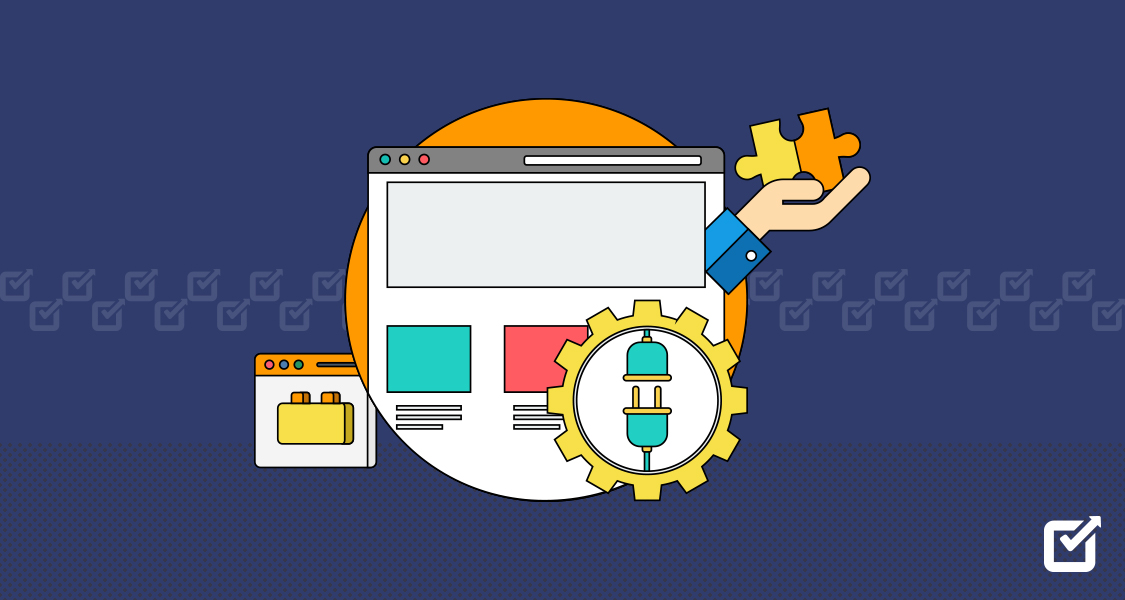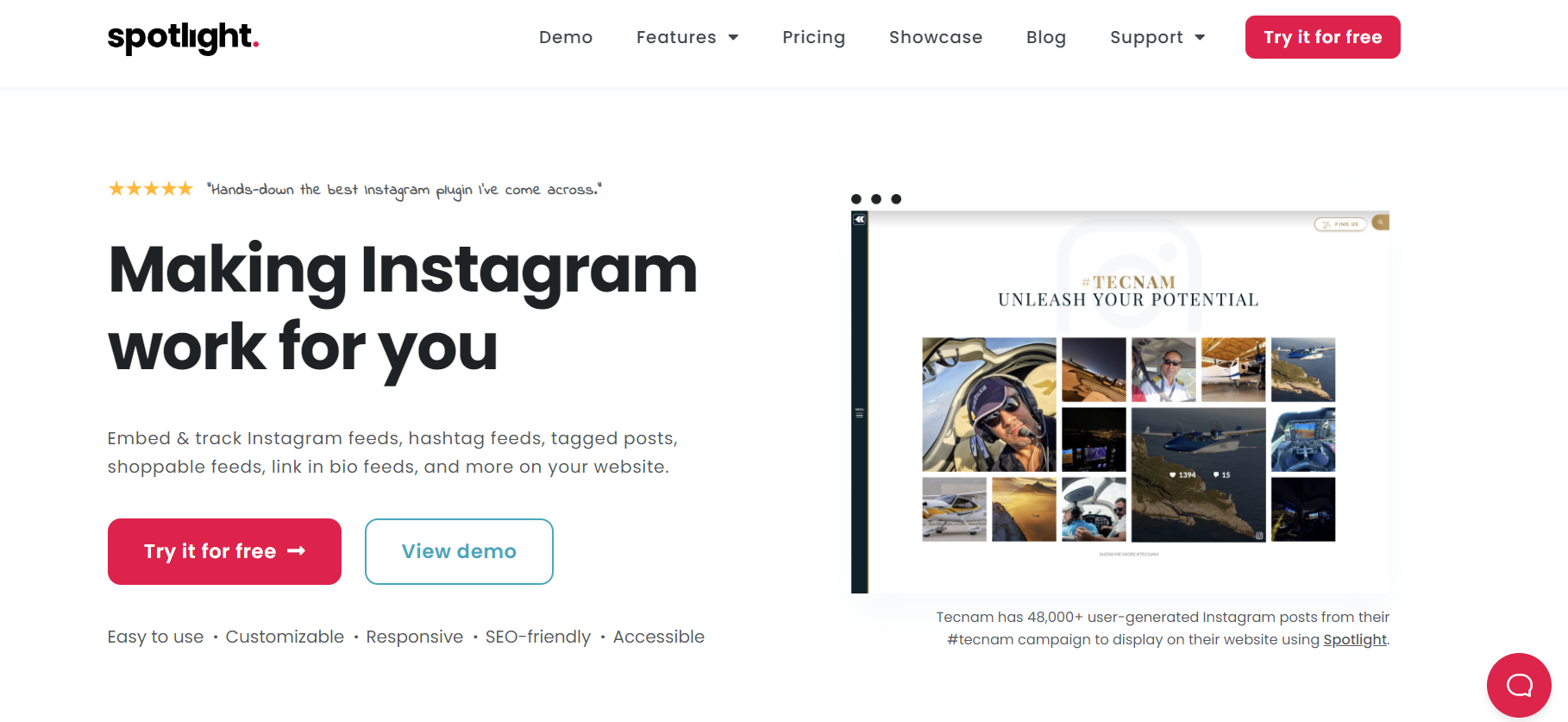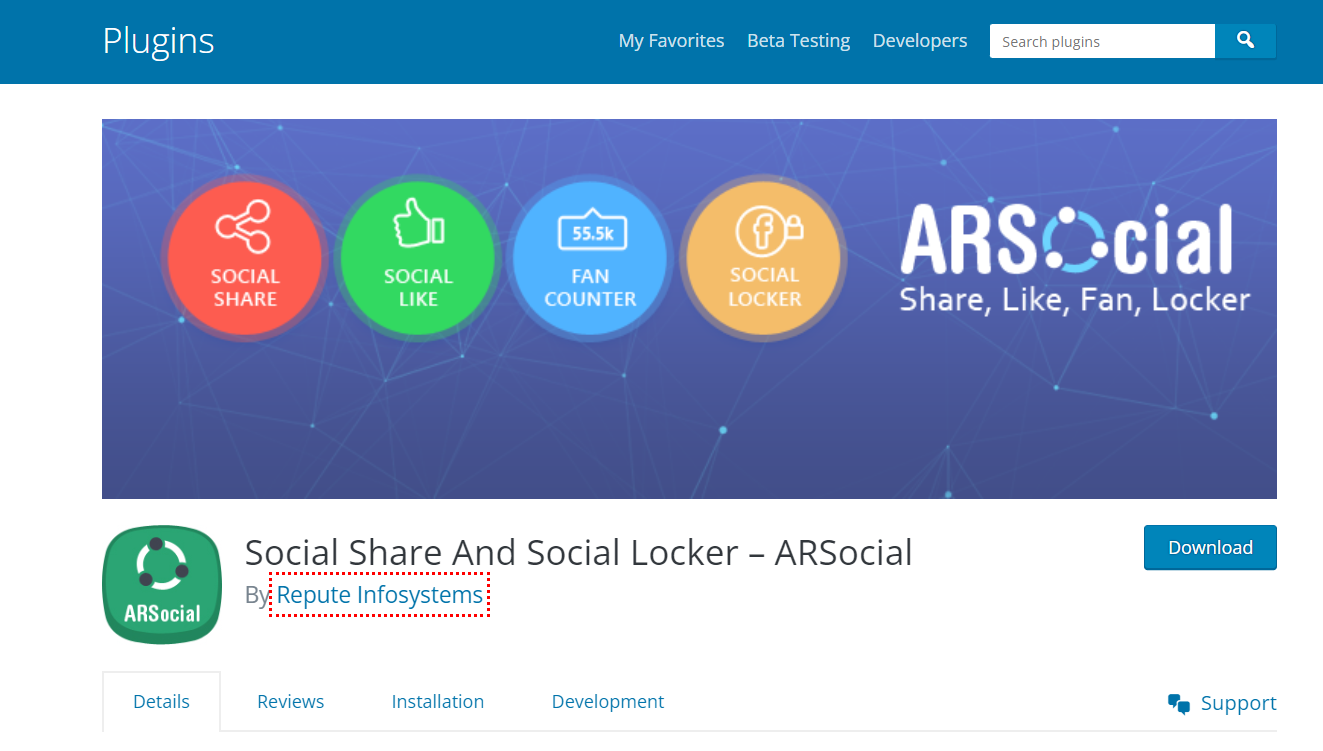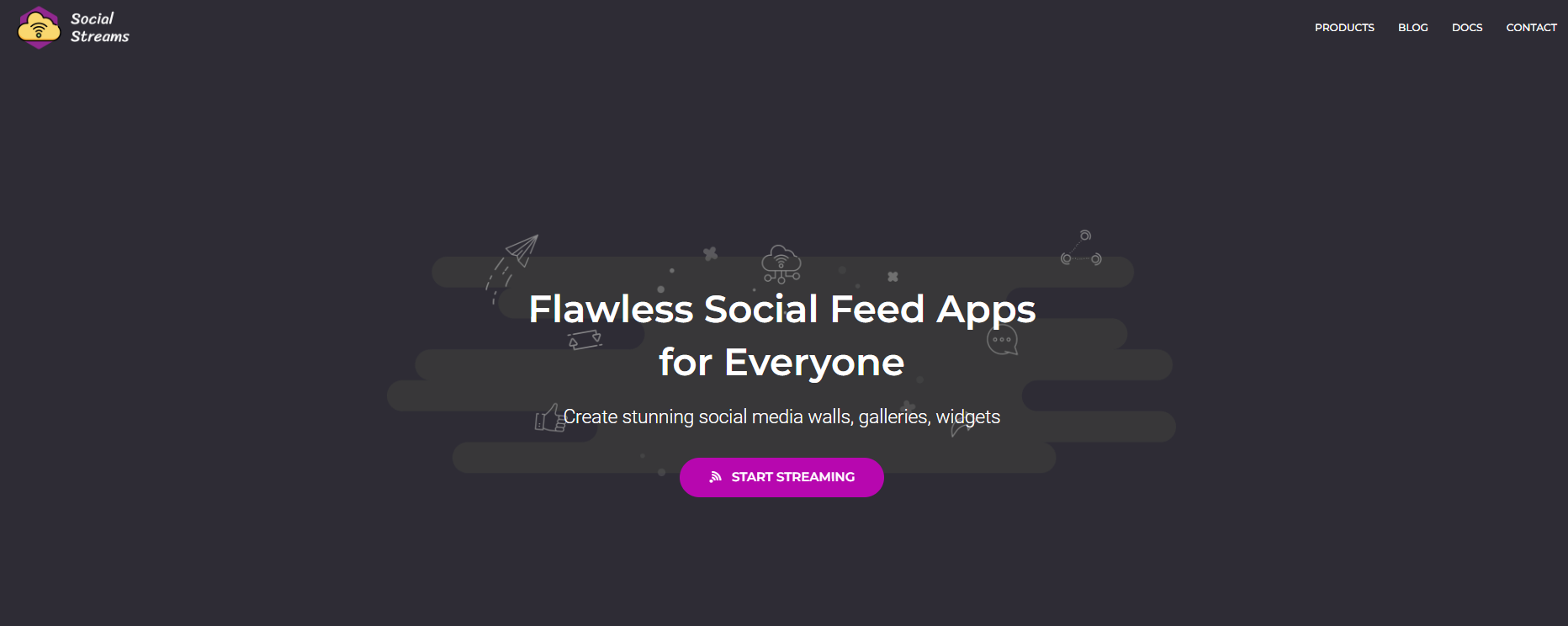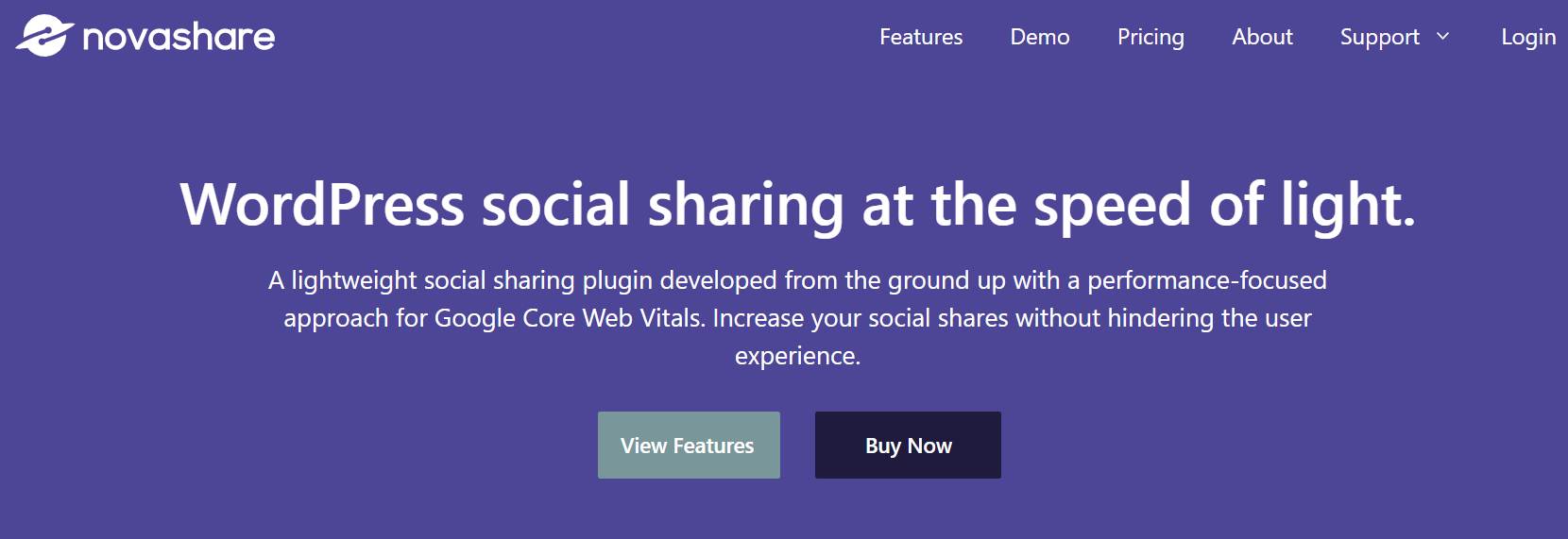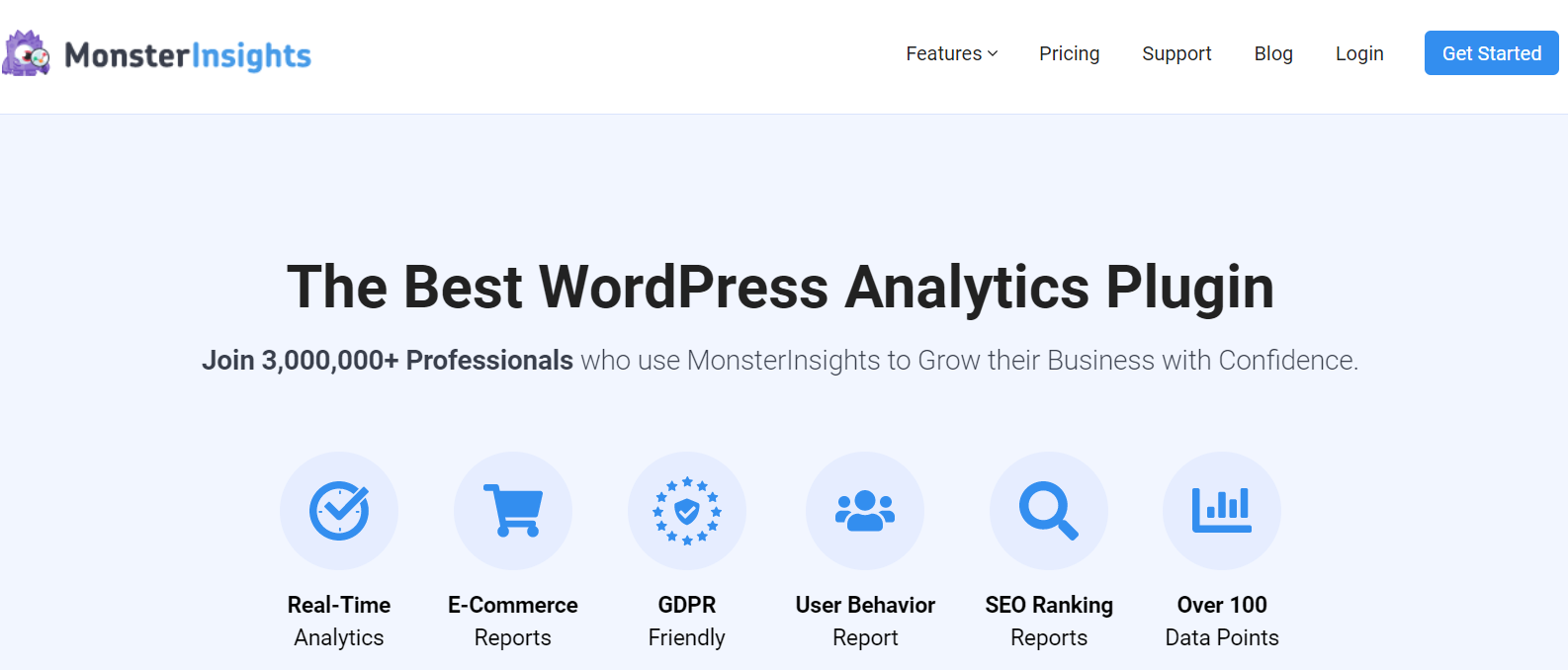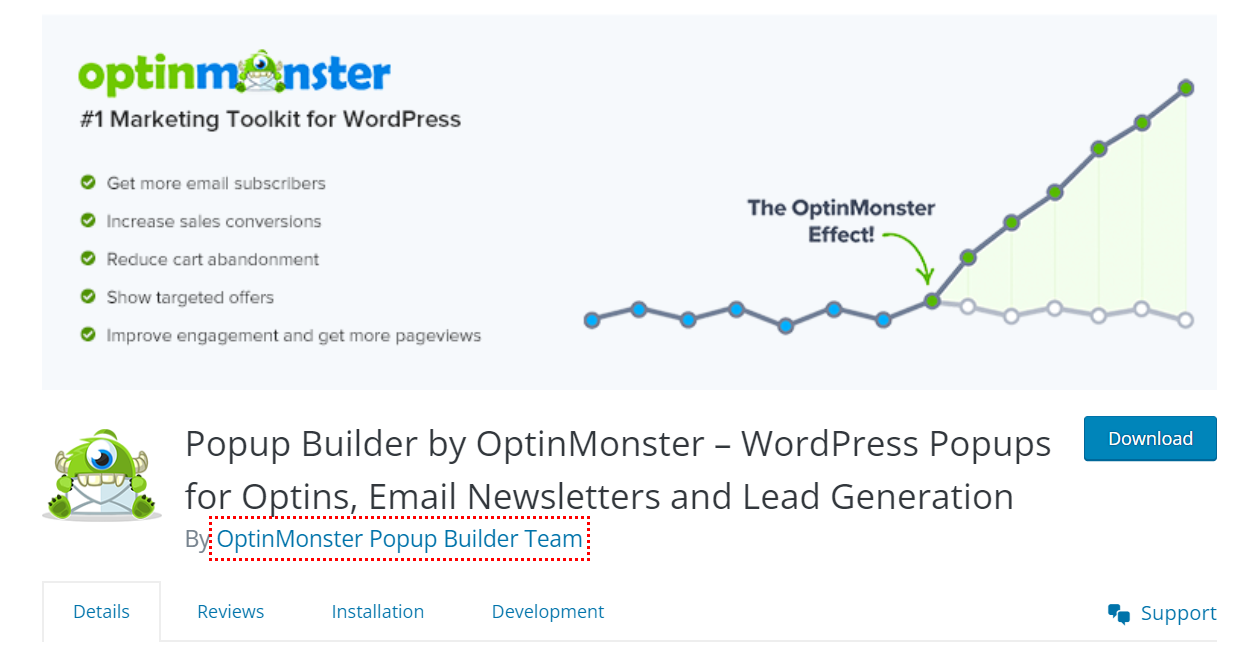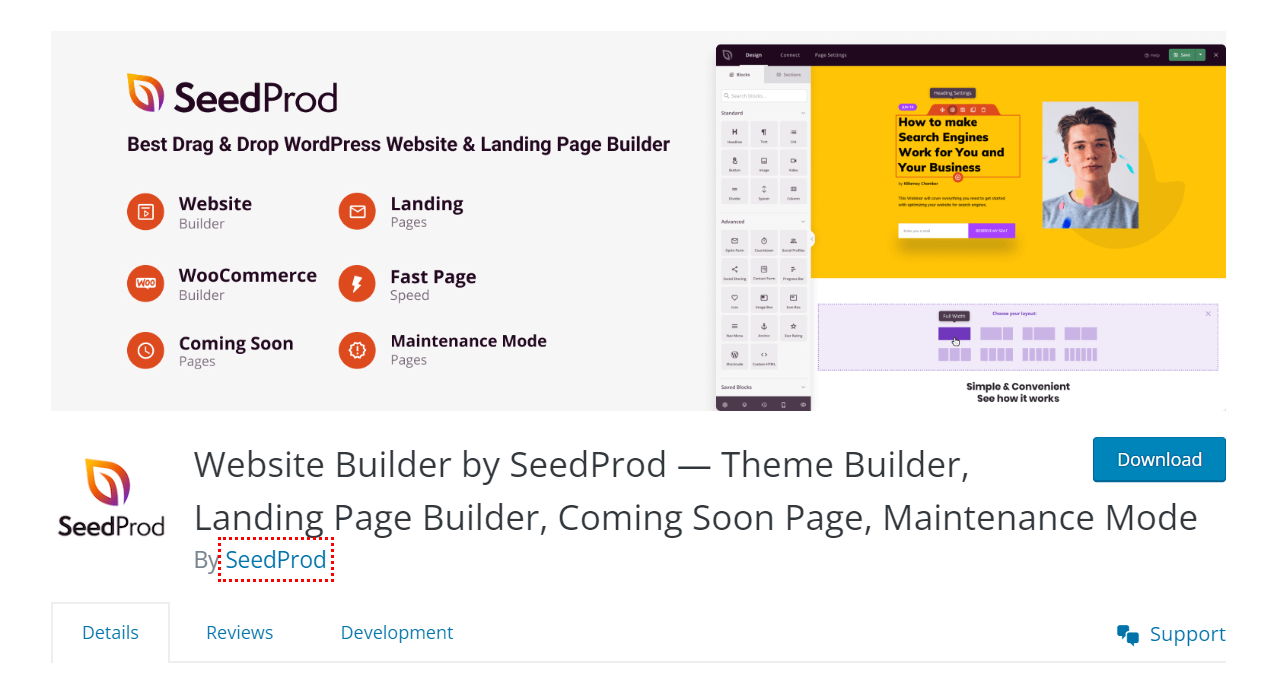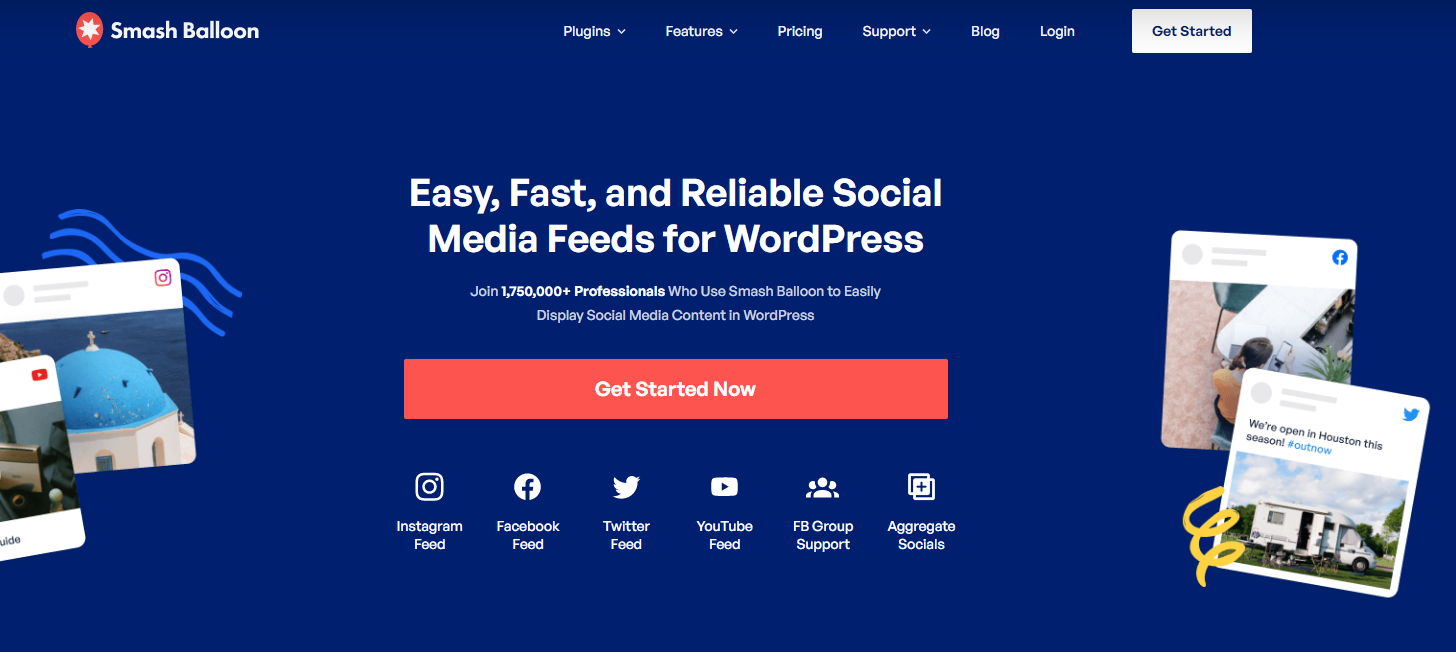WordPress is undoubtedly the biggest CMS platform worldwide that powers more than 40% of overall internet websites. On this CMS software, you will get different features like adding blocks and others. However, if you want to make this website successful online, you need to put more effort into hosting it.
This is where MilesWeb’s WordPress hosting plans come into the picture, which is helpful for scaling your online presence with maximum online availability. Also, their top-notch WordPress hosting infrastructure is great because they have data center locations worldwide.
Due to their global data center’s presence, they are able to give the maximum online availability to clients worldwide. WordPress cloud hosting by MilesWeb is also an alternative web hosting solution that is helpful for your web hosting requirements.
Now, just having WordPress software in your computing system won’t make any sense because your motive should be to make the site functional. And yes, this is why the social media plugin is relevant.
Below we have curated some of the best social media plugins for WordPress. Just read and find your relevant social media plugins below. But first, understand the correct definition of social media plugins.
What is Meant by The Social Media Plugin?
A social media plugin allows website owners to display social icon widgets for different platforms like Instagram, Facebook, LinkedIn, Pinterest, and many more.
The main objective of using this plugin is to get social icon widgets and share the content over there without spending too much time. For instance, if you are reading a blog and want to share it on your personal social media account, with the help of the social media sharing option, you can do this and help gain more traffic to that blog.
All of this process is possible because of the social media plugin, which automates article publication and business accounts. Simply use plugins and set the time or date for posting the same. Don’t you think it is an excellent feature that will bring more engagement and brand awareness?
Moreover, some additional social media plugins come with features like integrated tracking tools that are helpful for data monitoring. Using analytical plugins, site owners can track views, shares, and likes. Also, identifying the social media platform that is helpful for posting or sharing content is possible because of social media plugins.
If you have such data, it will help improve and measure the marketing method of your business. You can develop some good practices and get sales or positive outcomes on your site.
Now, we hope that you have understood why the social media plugin is necessary. It is time to get some information about popular social media plugins.
Top Social Media Plugins for WordPress
Social Champ

Social Champ is a well-rounded social media management tool that allows you to create, schedule, and analyze your content on major social media platforms. The tool is power-packed with versatile features and a WordPress plugin.Social Champ offers a WordPress plugin that helps you to integrate your website posts to your social media accounts. You can directly share your blog posts, pages, and custom post types from your WordPress dashboard to multiple social media platforms. Social Champ’s WordPress plugin is designed to give users a hassle-free experience so that it will not conflict with the other popular plugins.
Setting up the WordPress plugin will hardly take 5 minutes, and once done with the setup, you can quickly post all your blog posts to your social media profile. If you don’t want to publish immediately, you can schedule your posts at the custom time slots using Auto Queue and Auto Next features for later publications. The plugin allows you to post your content on Facebook, Twitter, LinkedIn, Instagram, Pinterest, and Google Business Profile.
Moreover, you can add a little spice to your content by customizing your posts, as the tool offers multiple options, such as featured images, titles, and custom descriptions.
Automate Posts from WP to Social Media!
By downloading the Social Champ WordPress Plugin, you can automate posts from WordPress to social media accounts with ease!
Spotlight

Spotlight is one of the popular WordPress Instagram plugins where your post can be shared on Instagram with no more technical hurdles. As far as the cost is concerned, $19 for essentials, $29 for PRO and $59 for Performance plans are there. (All these prices are for one site and annual charges are only provided).
Are you interested in displaying your Instagram feed on your website? Spotlight is the place to be.The plugin allows you to add a live interactive preview of your Instagram feed – no coding required. Any device can view Spotlight’s gallery because it is fully responsive.
In addition to pulling your theme’s font style, it allows you to make over 40 customizations. The number of posts you want to display, padding size, layout, button styles, and background color are all customizable. In addition, you can select a template that fits your site’s theme. An easy-to-use interface makes customization easy.Social Warfare

Our list of best WordPress plugins for social media includes Social Warfare, a fully responsive plugin with over a million downloads. It offers beautiful, highly customizable social sharing buttons that don’t detract from the aesthetics of your site. In addition, it’s easy to use.
Additionally, you can upload Pinterest-specific images and descriptions to help any blog drive traffic from the popular image-sharing website. Also included is a widget that shows your most popular content based on social shares.
Additionally, this plugin automatically adds UTM tracking to every shared link so you can track the performance of your social shares.ARSocial

You can integrate social media on your website with ARSocial, a complete social media plugin. A number of helpful features are available, such as social sharing, social media fan counters, social lockers, and more.There are over 35 different social media sites supported by this plugin, as well as site-wide or section-wide placement of social sharing buttons to maximize conversion. At specific locations, social media buttons are automatically displayed. Boosting conversions is another highlight of the plugin’s content locker. You can customize the design of your buttons with ARSocial so they are consistent with your branding.
Social Stream

With the Social Stream plugin, you can display your social media activities in unique layouts and designs. There are over 30,000 installations and it is GDPR compliant, as it does not store any data about your site visitors.When your site receives a lot of traffic or many networks are pulled, smart caching with your server allows you to deliver content quickly without long page loading times.
In addition to protecting your visitors’ information, the plugin also protects your own. Rather than exposing private details, the plugin keeps them on the server.Novashare

The Novashare plugin for WordPress is one of the lightest on the market. Additionally, the plugin will not slow down your site or reduce its performance. Also, it displays share counts for over 15 different social networks on a floating bar.In addition, social media icons can be customized to match your site’s branding in terms of their shapes, sizes, and colors.
The plugin can be installed and configured in a few minutes, whether you’re using your desktop or mobile device.RafflePress

The finest WordPress giveaway plugin, RafflePress, will enable you to use contests and viral giveaways to increase traffic to your website and your social media following.It includes a drag-and-drop giveaway builder and a tonne of pre-built viral giveaway templates that can be used to grow your subscriber base, social media following, and website traffic.
RafflePress has seamless integrations with Twitter, YouTube, Instagram, and Facebook. Their amazing viral refer-a-friend feature has the potential to accelerate your growth significantly.You can use giveaway activities to increase your video views, Instagram followers, Facebook likes, Twitter followers, blog comments, and more.
MonsterInsights

Over 3 million websites utilize MonsterInsights, which is the greatest WordPress analytics plugin. It lets you set up Google Analytics correctly and view the crucial statistics directly in your WordPress dashboard.We think that what you can’t measure, you can’t improve. When you know how users access and interact with your website, it is much simpler to boost traffic and sales.
In order to focus more resources on what works and stop wasting time on what doesn’t, MonsterInsights assists you in determining which social media networks and initiatives are performing the best. It can help you increase conversions, find easy wins, and boost your revenue.OptinMonster

Over 1 million websites use OptinMonster, the greatest WordPress popup plugin available. It assists you in turning away website visitors into email subscribers and followers on social media.To increase your social media following, you may utilize it to make dynamic popups, floating bars, scroll boxes, or even gamified spin-to-win campaigns. Every social media popup is totally responsive and functional across all platforms.
With the aid of OptinMonster’s chatbot integration for Many Chat, you may expand your company via Facebook Messenger.
You may use the popup builder to promote anything you want because it is entirely drag-and-drop and has a tonne of customization possibilities. A/B testing, geolocation targeting, exit-intent detection, and page-level targeting are some of its significant capabilities.SeedProd

Over 1 million websites use the greatest WordPress page builder plugin, SeedProd. You may utilize the drag-and-drop page builder included to make unique landing pages and even whole unique WordPress themes (no coding needed).The best feature is the social media integration, which you can utilize to add a link to your Instagram profile’s bio page.
You may use SeedProd’s more than 150 premade page layouts to build custom sales pages, webinar landing pages, and pretty much any other kind of landing page you can think of.
To design unique landing pages for social media campaigns, many bloggers and website owners use SeedProd. It effortlessly interacts with well-known email marketing platforms.Pretty Links

Over 300,000 websites use Pretty Links, one of WordPress’s top affiliate and link-shortening plugins.It makes it simple to post short links with your brand on social media. This is fantastic for including in your Instagram stories, reels, YouTube videos, podcasts, and other content.
Pretty Links has the advantage of enabling you to design links that are simple for users to remember and type.All link hits can be tracked and managed from one location inside your WordPress dashboard.
Along with the advantages of social networking, it has clever content marketing capabilities like automatic keyword replacement, advanced redirect types, and more to increase affiliate earnings.Smash Balloon Twitter Feed Plugin

If you want to display custom posts on Twitter Platforms, Smash Balloon is a leading social feed plugin that you can install on WordPress. Remember that the Twitter feed plugin gives you a seamless feature in the WordPress site. More than 1,00,000 website owners trust this plugin.Six different feed types are included in the Smash Balloon Twitter plugin, including user tweet timelines, mention timelines, home timelines, and Twitter hashtag feeds.
You can utilize it to fit the colors and styles of your business because all feed layouts are completely configurable. You can use a multi-column masonry layout, show tweet engagement statistics like Likes, Retweets, and replies, display tweets in rotating carousel sliders, and enable infinite scroll for tweets.
Multiple Twitter account feeds can be combined into one, you can control which tweets from a certain hashtag appear on your site (great for user reviews), you can enable Twitter card view, and more.
Concluding Words
So, have you got enough information about WordPress’s best social media plugins? Remember that social media marketing is one of the best ways to generate leads and maximize online revenue. It is a smart investment, and social media plugins will help you in the same. For better results, you should always opt for paid plugins.