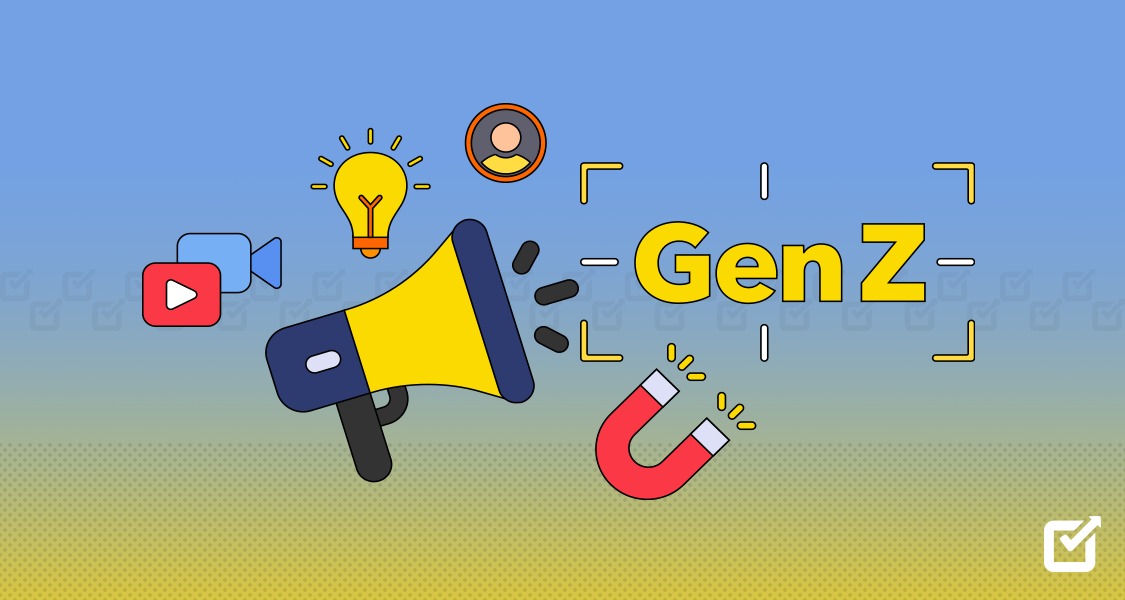Did you know that 5.4 billion people around the world use social media today?
That’s nearly half of the global population, with businesses using these platforms to connect, grow, and engage with their target audiences.
The challenge?
Managing multiple platforms while keeping up with trends, engagement, and performance tracking.
But here’s the good news:
The right tools, like Social Champ provide in-depth insights into how your content is performing, showing what resonates with your audience and what needs tweaking.
This data-driven approach allows you to refine your strategy in real time for better results.
In this guide, we’ll walk you through the top 9 social media tools for business—solutions that help you automate, optimize, and dominate your online presence.

Optimize your social media strategy with Social Champ
Social Champ makes it easy to schedule posts, track analytics, and automate repetitive tasks—saving you time and boosting your productivity.
Short Summary
- Social media has become essential for businesses to engage with target audiences, but managing multiple platforms can be challenging.
- Tools like Social Champ provide insights into content performance, allowing businesses to adjust strategies for better results.
- This guide highlights 9 top social media tools for 2024, detailing features, pros, cons, and pricing to help businesses optimize their social media management.
- Social Champ is featured as an all-in-one platform with capabilities like scheduling, analytics, competitor analysis, and content recycling.
- The guide includes tools like Hootsuite, Later, and Zoho Social, each with unique features for different business needs.
Whether businesses need automation, social listening, or visual content planning, these tools offer solutions to improve engagement and streamline strategies in 2024.
What’s the Best Social Media Tool for Business?
Today businesses need to take advantage of social media to effectively reach and engage their target audience.
Social media platforms have evolved into vital marketing channels, enabling brands to connect with customers, build trust, and grow their presence.
One of the best social media tools for businesses in 2024 is Social Champ.
This all-in-one platform is designed to simplify social media management by allowing businesses to schedule posts, track analytics, and engage with their audience across multiple platforms.
Featured Article: How to Post on Instagram: A Step-by-Step Guide for Beginners
9 Best Social Media Tools for Business In 2025
As businesses continue to rely on digital platforms for customer engagement, the use of social media tools for business has become essential.
Here’s a detailed look at the 9 best social media tools for business in 2024, highlighting their features, pros and cons, and pricing.
Social Champ

Social Champ Dashboard Social Champ is an all-in-one social media management platform designed to help businesses streamline their posting and engagement across multiple platforms.
It allows users to schedule, analyze, and manage posts on major social media networks such as Facebook, Instagram, LinkedIn, X, and more.
Ideal for both small businesses and large enterprises, Social Champ is known for its automation features and ease of use.
This makes it a top choice for creating and executing an effective social media strategy for small businesses.
With built-in analytics and content recycling, this tool ensures that businesses can maintain consistent social engagement with little manual effort.
Key Features
Competitor Analysis: Keep an eye on what your competitors are doing and improve your own campaigns accordingly.
Social Listening: Monitor alerts of your brand and industry to adjust your messaging and respond quickly.
Multi-platform scheduling: Schedule posts across multiple social media for business platforms, including Facebook, Instagram, X, LinkedIn, and more, from a single dashboard.
Drag-and-drop content calendar: Easily organize, schedule, and manage posts with a visual content calendar that supports drag-and-drop functionality.
Content recycling: Automatically recycle and repost evergreen content to maintain consistent engagement with minimal effort.
Bulk upload: Upload and schedule multiple posts at once, saving time for businesses managing large volumes of content.
Analytics and reporting: Track post performance through detailed insights and analytics, enabling businesses to optimize their social media strategies.
Pros
- Easy-to-use interface with a simple content calendar for streamlined scheduling.
- Supports multiple platforms, making it ideal for managing diverse social media accounts.
- The content recycling feature helps maximize engagement with evergreen posts.
- Affordable pricing plans, including a free option for smaller teams or businesses.
Cons
- Some integrations, such as Twitter (X) and Pinterest, are not available in the free plan.
Pricing
- Free plan available with limited features.
- Paid plans start at $26 per month, with advanced scheduling and analytics.

Elevate Your Business with Top-Tier Social Media Tools.
Take Your Business to New Heights with Social Champ and Maximize Your Social Media Success Today.
Hootsuite

Hootsuite web page Hootsuite is one of the most popular social media tools for business in 2024, offering powerful features for social media management, scheduling, and monitoring.
Known for its wide range of capabilities, Hootsuite helps businesses manage all their social accounts from a single dashboard.
It also provides analytics and allows users to respond to comments, messages, and mentions directly within the platform.
Hootsuite is for businesses looking to optimize their social media business through easy-to-use, scalable tools.
Key Features
Comprehensive Dashboard: Manage all social media accounts from a single dashboard.
Social Listening: Monitor brand mentions and relevant conversations across platforms.
Content Creation: Find and share relevant content based on specific keywords.
Performance Analytics: In-depth analytics and reporting on engagement and reach.
Team Management: Collaboration tools for teams to manage accounts and workflows.
Pros
- Comprehensive social media management solution.
- Excellent for larger businesses with multiple accounts.
- Detailed analytics for performance tracking.
- Strong social media monitoring tool.
Cons
- Highly expensive compared to competitors.
- Learning curve for beginners.
- Very limited features in lower-tier pricing plans.
Pricing
- Free plan available with limited access.
- Paid plans start at $99 per month for professional users.
Later

Later Dashboard Later is a visually driven social media scheduling tool for business, primarily designed for platforms like Instagram and Pinterest.
It focuses on helping users plan and schedule visual content, with an easy drag-and-drop calendar.
Later also provides analytics to track post performance and optimize future content strategies.
It is particularly a prominent tool for small business marketing with a focus on image-based marketing, such as fashion, design, or photography brands.
As one of the top social media scheduling tools for business, Later helps streamline content planning while ensuring posts are strategically timed for maximum impact.
Key Features
- Visual Content Calendar: Drag-and-drop calendar to plan and organize posts visually.
- Instagram Link in bio: Create a clickable landing page for Instagram posts.
- Media Library: Store and manage media assets in one place.
- Auto-Publishing: Automatically post at scheduled times without manual intervention.
- Performance Analytics: Insights into post-performance and audience engagement.
Pros
- Ideal for visual content planning.
- User-friendly interface with a drag-and-drop feature.
- Effective for Instagram marketing.
- Offers a free plan with basic features.
- Strong media management capabilities.
Cons
- Limited to Instagram and Facebook in the free plan.
- Advanced features locked behind higher-tier plans.
- Not as robust for platforms like X or LinkedIn.
- Analytics may lack depth for advanced users.
- Limited customer support on the free plan.
Pricing
- Free plan available.
- Paid plans start at $16.67 per month.
Tailwind

Tailwind Dashboard Tailwind is a digital marketing tool for businesses focusing on Pinterest and Instagram marketing as well.
It provides scheduling features, analytics, and content optimization tools to help brands boost engagement on visually-driven platforms.
Tailwind also offers tools like Smart Loop, which automates content reposting, and Tailwind Create, which assists in generating on-brand designs for posts.
Key Features
- Visual Scheduling: Plan and schedule posts with a visual calendar interface.
- Pin Inspector: Analyze and optimize Pinterest pins for better performance.
- Content Discovery: Find trending content ideas based on specific topics.
- Hashtag Finder: Suggests relevant hashtags to boost post visibility.
- Analytics and Reporting: Track performance metrics across platforms.
Pros
- Excellent for Pinterest marketing.
- Visual scheduling is intuitive and easy to use.
- Offers unique features like the Pin Inspector.
- Content discovery tools help generate new ideas.
- Good analytics for tracking performance.
Cons
- Best features require a paid subscription.
- Primarily focused on visual platforms.
- Can be expensive for small businesses.
- Limited support for other social media platforms.
- Some users report issues with customer service response times.
Pricing
- Free plan available with limited features.
- Paid plans start at $14.99 per month.
NapoleonCat

NapoleonCat Home Page NapoleonCat is a robust social media management platform with a strong focus on customer service and engagement.
Its main strength lies in its social inbox, which consolidates messages and comments from different platforms, allowing businesses to respond quickly.
This tool also provides detailed analytics and helps with scheduling posts.
NapoleonCat is ideal for businesses that prioritize customer engagement across multiple social channels.
Key Features
- Social Media Management: Manage multiple accounts from one platform.
- Customer Service Automation: Automate responses to common customer inquiries.
- Social Media Analytics: In-depth insights into engagement, reach, and audience demographics.
- Content Scheduling: Schedule posts across various social media platforms.
- Competitive Analysis: Monitor competitors’ performance for strategic insights.
Pros
- Comprehensive features for social media management.
- Excellent customer service automation capabilities.
- Strong analytics for performance tracking.
- Good for competitive analysis.
- Supports a wide range of social media platforms.
Cons
- Higher pricing tiers may be limiting for small businesses.
- The interface can be complex for new users.
- Limited integration with some platforms.
- Learning curve for advanced features.
- Some features may require manual setup.
Pricing
- Paid plans start at $27 per month.
SocialOomph

Social Oomph Landing Page SocialOomph is a comprehensive social media tool for business, offering scheduling, content management, and automation across various platforms.
Its standout feature is the ability to schedule content for blogs and other written formats besides social media platforms.
SocialOomph is a good option for businesses that prioritize both social media and content marketing, especially for text-based posts.
Key Features
- Scheduling and Automation: Schedule posts in advance and automate repetitive tasks.
- Keyword Tracking: Monitor brand mentions and keywords across social media platforms.
- Content Sharing: Easily share blog posts and other content across platforms.
- Email Alerts: Set up alerts for brand mentions and other important keywords.
- Analytics and Reporting: Basic analytics on post performance and engagement.
Pros
- Great for automating social media tasks.
- User-friendly interface for scheduling.
- Offers a free plan with basic features.
- Keyword tracking can enhance brand visibility.
- Affordable pricing compared to some competitors.
Cons
- Limited advanced features in the free plan.
- Analytics may not be as detailed as competitors.
- User interface can feel outdated.
- Limited platform integrations.
- Customer support may be slower than desired.
Pricing
- Free plan available.
- Paid plans start at $83 per month.
Crowdfire

Crowdfire Dashboard Crowdfire is a versatile social media scheduling tool for businesses with added functionality for content curation and post suggestions.
It helps businesses automate the scheduling of posts and discover relevant content to share with their audience.
Crowdfire supports multiple platforms and is ideal for small businesses looking for a simple yet effective tool for scheduling and monitoring social performance.
Key Features
- Account Management: Manage multiple social media accounts from one dashboard.
- Content Curation: Discover and share relevant content based on your audience’s interests.
- Analytics: Track post performance and audience engagement metrics.
- Automated Posting: Schedule posts automatically to optimize posting times.
- Social Listening: Monitor mentions and interactions to engage with your audience.
Pros
- Intuitive and user-friendly interface.
- Good content curation features.
- Affordable pricing for small businesses.
- Effective for audience engagement and growth.
- Offers insights for optimizing social media strategies.
Cons
- Limited advanced features in lower pricing tiers.
- Analytics can be basic compared to other tools.
- Free plan has significant limitations.
- Integrations with some platforms may be lacking.
- Customer support can be slow.
Pricing
- Free plan available.
- Paid plans start at $9.99 per month.
Planoly

Planoly Home Page Planoly is a visually-driven social media tool for business, especially popular for Instagram planning and scheduling.
It provides businesses with tools to design, schedule, and analyze Instagram posts, focusing on visual content management.
Planoly’s drag-and-drop grid feature is particularly useful for maintaining a consistent brand aesthetic, making it a favourite among brands that rely heavily on Instagram for marketing.
Key Features
- Visual Planning: Plan and schedule Instagram posts visually with a grid layout.
- Link in Bio Tool: Create a customizable landing page for your Instagram profile.
- Story Scheduling: Schedule Instagram Stories in advance.
- Analytics: Insights on post performance and audience engagement.
- Media Library: Organize and manage your media assets efficiently.
Pros
- Ideal for visually-driven content strategies.
- User-friendly interface focused on aesthetics.
- Supports Instagram Stories scheduling.
- Offers a free plan for basic use.
- Strong media management capabilities.
Cons
- Primarily focused on Instagram and Pinterest.
- Advanced features require a paid subscription.
- Limited support for other social media platforms.
- Analytics may not be as comprehensive.
- Customer support can be lacking for free-tier users.
Pricing
- Free plan available.
- Paid plans start at $16 per month.
Zoho Social

Zoho Social Dashboard Zoho Social is part of the Zoho suite, offering robust social media monitoring tools and scheduling features for businesses.
It provides real-time reports and team collaboration tools, making it a perfect fit for businesses looking to manage their social presence while staying on top of engagement.
Zoho Social integrates well with other Zoho tools, making it a great choice for businesses already using Zoho for CRM, email, and project management.
Key Features
- Brand Monitoring: Track brand mentions and relevant conversations.
- Social Media Scheduling: Schedule posts across various platforms seamlessly.
- Performance Analytics: Detailed insights into engagement, reach, and audience demographics.
- Collaboration Tools: Team collaboration features for managing accounts effectively.
- Social Media Listening: Monitor social media conversations for proactive engagement.
Pros
- Integrated with other Zoho tools for comprehensive management.
- Excellent for brand monitoring and social listening.
- Strong analytics and reporting features.
- Good collaboration capabilities for teams.
- Affordable pricing for small businesses.
Cons
- Can be complex for new users.
- Limited features in the free plan.
- Some users report issues with integrations.
- Customer support may be slow.
- Learning curve for advanced features.
Pricing
- Free plan available.
- Paid plans start at $10 per month.
Each of these social media tools for business offers unique features tailored to different needs.
From small businesses focusing on visual marketing to larger enterprises looking for comprehensive digital marketing tools for business.
Whether you’re looking for social media tools for business free or paid options, these tools can help streamline your social media strategy and boost your marketing efforts in 2024.
Featured Article: Top Social Media Content Management Tools for Streamlining Your Marketing Strategy
Conclusion
Selecting the right social media tools for business is essential for maximizing your online presence and engagement in 2024.
Each of the tools discussed offers unique features tailored to different business needs, from scheduling and analytics to content curation and customer interaction.
Whether you’re a small business looking to enhance your marketing efforts or a larger enterprise aiming for comprehensive social media management, these tools provide valuable solutions.
Among all options, Social Champ stands out as an intuitive and cost-effective option.
It is ideal for managing multiple accounts with ease and makes it a great choice for businesses aiming to streamline their social media strategy.