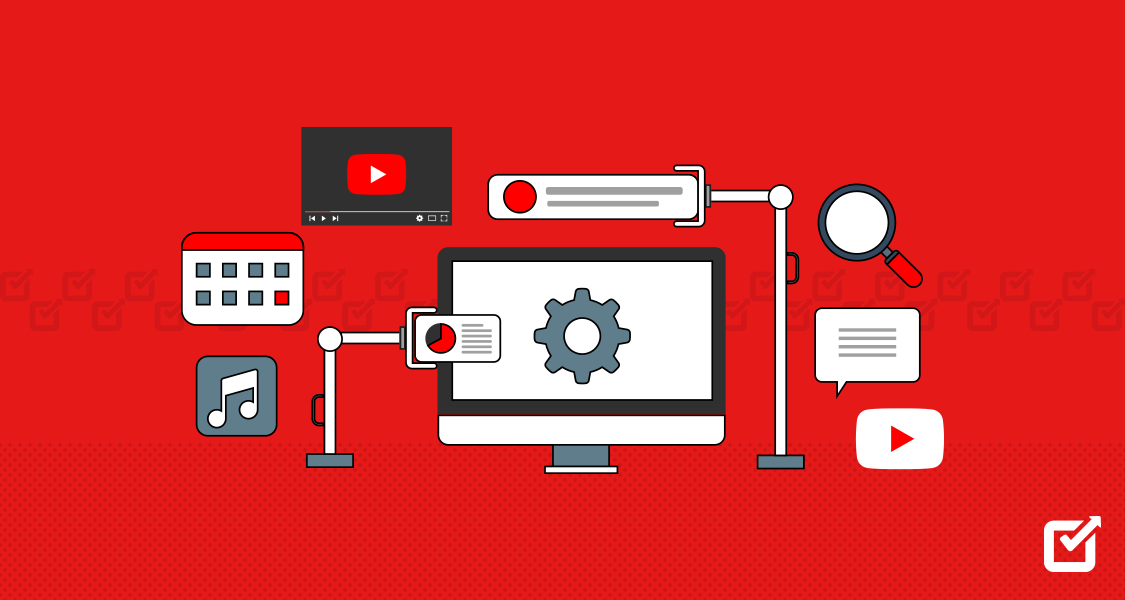Managing a YouTube channel can be a lot, right?
Constantly creating content, keeping everything optimized, and trying to grow your audience—it’s no small task.
But that’s where YouTube management tools come in handy.
So, if you are looking for some of the best affordable YouTube management tools, read this guide to the end.
From improving your SEO to managing multiple channels easily, they’ll save you time and stress.
Ready to make your YouTube life easier?
Let’s check out some of the best tools creators love this year.

Get Ready to Kickstart Your YouTube Journey Effortlessly With Social Champ!
Master scheduling, crunch those analytics, and create captions that pop!Start your free trial—no credit card required.
Short Summary:
- Managing a YouTube channel is complex, as creators juggle video production, audience engagement, and analytics.
- YouTube management tools simplify tasks by streamlining content creation, SEO, and audience interactions.
- Popular tools include Social Champ, TubeBuddy, Hootsuite, VidIQ, and Content Samurai, each offering unique features for creators.
- Key features include scheduling, analytics, SEO optimization, and engagement, which help automate posting and provide valuable insights.
- Choosing the right tool depends on needs and budget, so assess your goals to find the best fit.
- Effective management involves clear structures and regular analysis to optimize workflows and drive channel growth.
10 YouTube Management Tools for Clear, Centralized Teamwork
Social Champ: Your All-in-One YouTube Management Solution
Social Champ is the ultimate tool for creators looking to simplify their YouTube management, offering a comprehensive solution to streamline content scheduling, engagement, and analytics all in one place.

Social Champ’s Dashboard Key Features
- Multi-Channel Management: Easily handle multiple YouTube channels from one platform through efficient social media management.
- Content Scheduling: Schedule your videos in advance with the YouTube scheduler to ensure consistent posting.
- Analytics and Reporting: Get detailed insights into your channel’s performance with advanced YouTube analytics.
- Engagement Tools: Engage with your audience through comments and messages directly from the platform as part of the social media management toolkit.
- Integration with Other Social Media: Manage not just YouTube but also other social media platforms seamlessly.
- YouTube Name Generator: Finding the perfect name for your YouTube channel is crucial for branding success. Use the YouTube Name Generator to brainstorm creative and catchy channel names that resonate with your audience.
Pros
- Centralized Management: Manage all your social media channels, including YouTube, from a single dashboard.
- Time Efficiency: Save time with streamlined content scheduling and engagement tools.
- Detailed Insights: Access in-depth analytics to understand your audience better.
Cons
- Learning Curve: It might take some time to get used to all the features.
- Cost: Some advanced features are available at a higher price.
Featured Article: A Step-By-Step Guide to Schedule YouTube Videos in 2025
TubeBuddy: Streamline Your YouTube Workflow
TubeBuddy simplifies YouTube channel management with robust SEO tools, helping creators enhance discoverability and streamline video production.

TubeBuddy’s Dashboard Key Features
- Keyword Research: Find and optimize keywords to make your videos more discoverable.
- Tag Management: Simplify the process of tagging your videos for better visibility.
- Thumbnail Generator: Create eye-catching thumbnails directly from TubeBuddy.
Pros
- SEO Optimization: Excellent tools for improving your video’s search engine optimization.
- Ease of Use: User-friendly interface that makes video management a breeze.
Cons
- Browser Extension: This is a browser extension with limited functionality compared to standalone applications.
- Cost: Some advanced tools require a paid subscription.
Hootsuite: Comprehensive YouTube Management
Hootsuite offers an all-in-one solution for managing YouTube and other social media platforms, with powerful scheduling and analytics tools.

Hootsuite’s Landing Page Key Features
- Cross-Platform Management: Manage your YouTube channel alongside other social media platforms.
- Analytics and Reporting: Detailed reports on your social media performance.
- Content Scheduling: Schedule posts and videos for multiple platforms from one place.
Pros
- All-in-One Solution: Manage various social media accounts from one dashboard.
- Robust Analytics: Gain detailed insights into how your content is performing across platforms.
Cons
- Complex Interface: The interface might be overwhelming for newcomers.
- Expensive Plans: Higher costs for advanced features.
TubeRanker: Optimize Your YouTube SEO
TubeRanker focuses on optimizing video SEO, helping you improve rankings and stay ahead of competitors with actionable insights.

TubeRanker’s Landing Page Key Features
- SEO Analytics: Tools for optimizing video SEO and improving your rankings.
- Competitor Analysis: Analyze what your competitors are doing to refine your strategy.
- Video Optimization Suggestions: Get actionable suggestions to enhance your video performance.
Pros
- Effective SEO Tools: Focused on improving your video’s SEO and rankings.
- Competitor Insights: Valuable data on how your competitors are performing.
Cons
- Niche Focus: Primarily focused on SEO, with fewer features for other tasks.
- Learning Curve: Requires some time to fully utilize all features.
VidIQ: Boost Your YouTube Performance
VidIQ provides real-time analytics and powerful keyword tools, helping creators optimize videos and stay competitive.

VidIQ’s Dashboard Key Features
- Real-Time Analytics: Track video performance and viewer engagement in real-time.
- Keyword Tools: Advanced tools for keyword research and optimization.
- Competitor Insights: Compare your channel’s performance with that of your competitors.
Pros
- Real-Time Data: Up-to-date analytics and performance tracking.
- Powerful Keyword Tools: Effective tools for improving video SEO and visibility.
Cons
- Paid Features: Many advanced features are only available with a paid plan.
- Complexity: May be complex for users who only need basic tools.
Content Samurai/Vidnami: Efficient Video Creation for YouTube
Content Samurai now renamed Vidnami accelerates video creation with automated tools and templates, making video production quick and user-friendly.

Content SamuraiVidnami’s Dashboard Key Features
- Automated Video Creation: Create videos quickly using automated tools.
- Template Library: Access a variety of video templates and styles.
- Text-to-Speech: Convert text content into spoken narration.
Pros
- Time-Saving: Accelerates video creation with automation and pre-designed templates.
- Ease of Use: User-friendly interface that simplifies video production.
Cons
- Limited Customization: Automation may limit your customization options.
- Cost: Some advanced features come with a higher subscription fee.
Featured Article: 19 Essential YouTube Tips to Maximize Your Success in 2025
SocialBee: YouTube Scheduling and Management
SocialBee streamlines YouTube content scheduling while offering content curation and performance tracking across multiple platforms.

SocialBee’s Dashboard Key Features
- Content Scheduling: Schedule and automate your YouTube videos.
- Content Curation: Discover and curate relevant content to share.
- Analytics and Reporting: Track and analyze your social media performance.
Pros
- Content Automation: Streamlines content scheduling and automation.
- Effective Curation: Useful tools for finding and curating content.
Cons
- Limited YouTube-Specific Features: Less focused on YouTube-specific management.
- Price: Higher costs for advanced features.
SocialPilot: Streamline Your YouTube Strategy
SocialPilot offers comprehensive management for YouTube and other social media accounts, with detailed analytics and content scheduling.

SocialPilot’s Dashboard Key Features
- Multi-Account Management: Manage multiple social media accounts, including YouTube.
- Analytics and Insights: Detailed analytics to track social media performance.
- Content Scheduling: Schedule and automate posts across various platforms.
Pros
- Comprehensive Management: Manage all your accounts from one platform.
- Detailed Analytics: Provides in-depth insights into your social media performance.
Cons
- Complex Dashboard: The dashboard can be overwhelming for new users.
- Price: Higher costs for premium features.
CoSchedule: Marketing Calendar and YouTube Management
CoSchedule combines marketing calendar tools and social media automation to organize YouTube and broader marketing efforts.

CoSchedule’s Dashboard Key Features
- Marketing Calendar: Organize and schedule all marketing activities, including YouTube posts.
- Content Optimization: Tools for optimizing content performance.
- Social Media Automation: Automate social media posting and scheduling.
Pros
- Organized Planning: Provides a clear overview of your marketing activities and schedules.
- Content Optimization: Tools to enhance the performance and engagement of your content.
Cons
- Learning Curve: It may take some time to learn and effectively use all features.
- Price: Can be expensive for advanced plans.
Agorapulse: YouTube Management and Monitoring
Agorapulse excels in social media monitoring and scheduling, offering detailed reports for tracking engagement across platforms.

Agorapulse’s Dashboard Key Features
- Social Media Monitoring: Track and manage social media mentions and interactions.
- Content Scheduling: Schedule and automate posts across different platforms.
- Reporting and Analytics: Detailed reports on your social media performance and engagement.
Pros
- Effective Monitoring: Excellent for tracking mentions and interactions on social media.
- Comprehensive Reports: Provides detailed reports and analytics.
Cons
- Price: Higher costs for advanced features and larger teams.
- Complex Interface: The interface may be complex for users who need basic functionality.
How to Use Social Champ as the YouTube Management Tool
Using Social Champ to manage your YouTube channel is straightforward and can make your life much easier.
Here’s a step-by-step guide to get you started:
- Sign Up and Set Up Your Account
- Go to the Social Champ website and sign up for an account.
- Connect your YouTube channel to Social Champ.

Sign Up and Set Up Your Account
- Schedule Your Videos
- Go to the content scheduling section.
- Upload your video and choose the date and time for it to be published.
- Social Champ will handle the rest!

Schedule Your Videos
- Monitor Engagement
- Use the engagement tools to respond to comments and interact with your audience.
- Track how your videos are performing through the analytics dashboard.
- Analyze Your Performance
- Check out the detailed reports and insights provided by Social Champ.
- Use this data to refine your content strategy and improve future videos.
Featured Article: 35+ Powerful YouTube Tools to Drive Results in 2025
How to Choose the Right YouTube Management Tool
From YouTube management software to dedicated YouTube channel managers, the right tools can make all the difference.
Choosing the right YouTube management tool can be overwhelming, but it doesn’t have to be.
Here’s a simple guide to help you find the best fit for your needs:
- Evaluate Your Needs
- Consider what features are most important for your YouTube channel, such as content scheduling, analytics, or SEO tools.
- Compare Tools
- Look at the features, pros, and cons of different tools.
- Think about which tool aligns best with your goals and workflow.
- Test and Review
- Try out a few options and see which one works best for you.
- Review user feedback and testimonials to get a sense of how well each tool performs in real-world scenarios.
YouTube Management Requires Clear Structures
Managing a YouTube channel efficiently requires clear structures and workflows.
Tools like Social Champ can help you seamlessly schedule and publish content, allowing you to focus on creating great videos rather than managing logistics.

Streamline Your YouTube Management With Social Champ!
Take control of your YouTube presence with our robust scheduling and publishing tools designed by social media experts for content creators like you!
Agile Editorial Planning for All Channels
Effective editorial planning is crucial for managing multiple channels.
Use tools for internal and external collaboration and set clear roles and responsibilities.
With a central inbox for community management, you can keep track of all interactions in one place.

Collaborate and Plan Across All Your Channels With Social Champ!
Seamlessly manage your YouTube content alongside other platforms. Keep your YouTube community engaged with our centralized inbox. Start a Free Trial!
Analyze and Evaluate Your Social Media Performance
To optimize your YouTube content strategy, it’s essential to analyze performance and discover insights.
Look at benchmarks across your channels to understand what works and needs improvement.

Unlock Insights With Advanced In-Depth Analytics Feature!
Optimize your YouTube strategy with our comprehensive analytics. Track video performance, understand audience engagement, and identify trends to keep your content fresh and relevant.
Inform Your Business Strategy With YouTube Listening
Understanding your audience and identifying popular topics and trends can inform your business strategy.
Use YouTube listening tools to recognize relevant influencers and stay ahead of the curve.
Partnerships & Integrations Across Leading Platforms
Support is crucial; partnering with reliable platforms ensures your data is managed securely.
Choose tools that integrate well with other leading platforms to enhance your overall strategy.

Integrate With Your Favorite Tools Seamlessly!
Efficiently connect with your existing workflow and enhance your YouTube management capabilities with Social Champ!
Take Away
In 2024, managing your YouTube channel effectively starts with choosing the right YouTube management tools to enhance your content and reach.
Social Champ leads the way by offering an all-in-one solution for scheduling, analytics, and engagement, helping you manage multiple channels effortlessly.
Alongside Social Champ, tools like TubeBuddy, VidIQ, and Hootsuite can further streamline your efforts and boost your channel’s performance.
By selecting the tools that best fit your needs, you’ll be able to manage your channel more efficiently, engage with your audience, and grow your YouTube presence.
Embrace these tools to take your YouTube game to the next level this year.